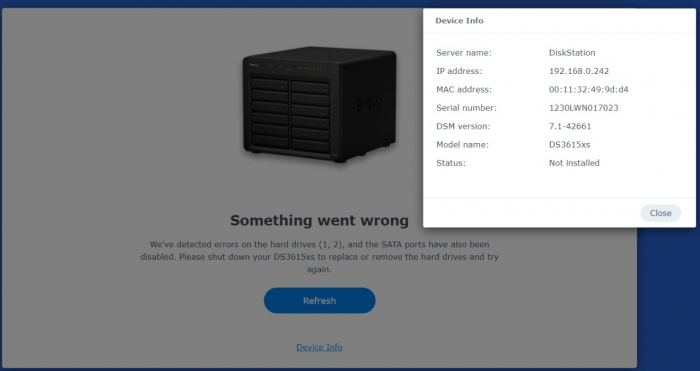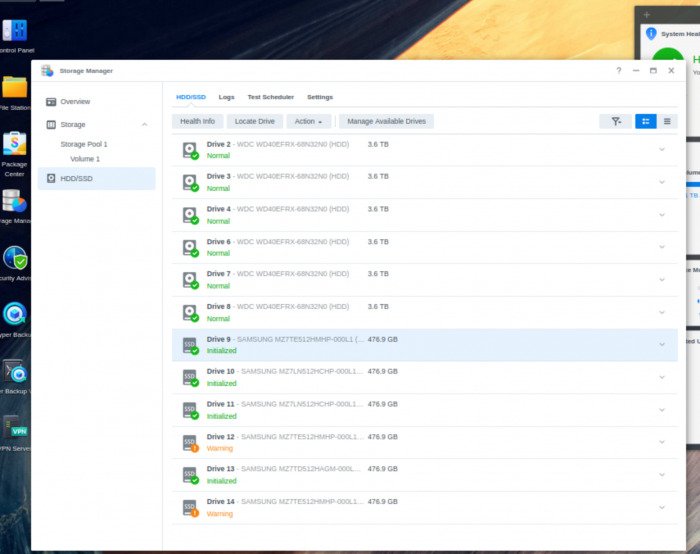Search the Community
Showing results for 'SataPortMap'.
-
Thanks for the reply! I went back and retried everything, I was able to use SataPortMap=1 to install DSM, then once installed I switched it to SataPortMap=2 to have a disk I was migrating from 6.x and it worked. Now trying to fix what seems like connectivity issues, getting errors related to not being able to connect to the internet. The computer is an old Thinkcenter M90P (3269)
-
Develop and refine the DS3622xs+ loader
flyride replied to yanjun's topic in Developer Discussion Room
Something is inconsistent with your system description and what satamap sees for ports. What motherboard make and model specifically? What does ls -la /sys/block say from TinyCore? If SataPortMap=1 there are no drives 2,3. So something else is happening. -
Baremetal instalation Intel® Core™ i5-650 Processor, Clarkdale 2 SATA Ports, 1 eSATA. Only one SSD connected to SATA Port1 AHCI DS3622xs+, broadwellnk-7.1.0-42661 Error: "Something went wrong", "We've detected errors on the hard drives (2,3), and the SATA ports have also been disabled. Please shut down your DS3622xs+ to replace or remove the hard drives and try again" Tried SataPortMap=6 (tool recommendation), 5,4,3,2,1. None seem to work Latest cmdline with SataPortMap=3 : BOOT_IMAGE=/zImage withefi syno_hw_version=DS3622xs+ console=ttyS0,115200n8 netif_num=5 earlycon=uart8250,io,0x3f8,115200n8 mac1=4487FCFC4653 sn=20C0SQRGEY5JA HddHotplug=0 DiskIdxMap=00 syno_hdd_detect=0 vender_format_version=2 syno_hdd_powerup_seq=0 root=/dev/md0 SataPortMap=3 junior_reason = Exit on error [12] No raid status in path /sys/block/md0/md/array_state, go to junior mode... Any help? @flyride, @pocopico
-
Hello guys. Thanks Pocopico and all team for redpill loader. I will share my situation below and i hope you can help me. I have been fighting with sata port problem many days and i think i missed something. I have Asrock h570-itx (4 SATA+ 2 M2)/i5-10400/16Gb/one HDD connected to sata3_0 motherboard port/one M2 disk in M2_2 motherboard slot. The HDD hasn`t any partitions. Motherboard has 2 NIC - 2,5Gb\s and 1Gb\s. NIC with 2,5Gb\s is working well. I`m trying to install DS3615sx 7.1.0-42661 via Redpill tinycore-redpill-uefi.v0.8.0.0.img.gz (and before i had installed unsuccessful 0.4.6 version). I see HDD and M2 in BIOS well. HHD hot plug option is enable. I use AHCI mode for HDD and don`t use quick loading in BIOS. Making loader. I haven't seen any errors, loader has found 2,5Gb\s NIC. I've attached different logs of dmesg, lspci, fdisk, lsscsi to the message. Satamap now: "SataPortMap": "4", "DiskIdxMap": "00", When i used 7.0.1 version of DS3615sx i got "SataPortMap": "60", "DiskIdxMap": "0001", but it does not help. I tried to use DS920+ and DS3622sx but these version didn't see NIC. What is problem: After connect to DS via web i've got message: What i think. I've read many internet articles about SATA, XPenology and forums threads of Redpill loader. I've tried to use different option for SataPortMap и DiskIdxMap and sata_remap but it didn't help me. If i had used sataportmap=1 or sataportmap=2 then Diskstation can't find any disks. If i had used sataportmap=3 and more then Diskstation have showed problem above. I see in dmesg that SATA port 0 and 1 is disable on motherboard: [ 0.429214] ata1: DUMMY [ 0.429215] ata2: DUMMY [ 0.429220] ata3: SATA max UDMA/133 abar m2048@0x9fb22000 port 0x9fb22200 irq 125 [ 0.429221] ata4: SATA max UDMA/133 abar m2048@0x9fb22000 port 0x9fb22280 irq 125 [ 0.429223] ata5: SATA max UDMA/133 abar m2048@0x9fb22000 port 0x9fb22300 irq 125 [ 0.429224] ata6: SATA max UDMA/133 abar m2048@0x9fb22000 port 0x9fb22380 irq 125 I think it's main reason of problem but sata_remap option didn't help me:(. I had use sata_remap via grub loader as "sata_remap": "2\>0:3\>1" and wrote in user_config.json as "sata_remap": "2\\>0:3\\>1". It doesn't help me too. Next idea that Redpill loader doesn't support SATA controller. But I can't find any extension for it here https://github.com/pocopico/rp-ext. Could you help what i can try more? Thank you very much! lsscsi-Hv.txt lspci-v.txt lspci-nnq.txt fdisk-l.txt dmesg.txt
-
i found this settings one hhd don`t supportet it so i remove them. i create then the ds920+ bootstick. here is the log tc@box:~$ ./rploader.sh clean now Clearing local redpill files tc@box:~$ ./my.sh DS920+ jumkey Checking Internet Access -> OK Checking if a newer mshell version exists on the repo -> Version is current MODEL is DS920+ tcrppart is sdc3 making link /home/tc/custom-module TARGET_PLATFORM is geminilake SYNOMODEL is ds920p_42661 jumkey's dynamic auto dtc patch ext file pre-downloading in progress... ######################################################################### 100.0% ######################################################################### 100.0% Before changing user_config.json { "extra_cmdline": { "mac2": "001132C27143", "netif_num": "2", "pid": "0x5583", "vid": "0x0781", "sn": "20C0SBREPREDQ", "mac1": "00113243ED76", "SataPortMap": "22", "DiskIdxMap": "0002" }, "synoinfo": { "internalportcfg": "0xffff", "maxdisks": "16", "support_bde_internal_10g": "no", "support_disk_compatibility": "no", "support_memory_compatibility": "no" }, "ramdisk_copy": {} } Serial Number for Model : 2150SBRVAZJTM Mac Address for Model DS920+ : 00:11:32:CB:57:74 Should i update the user_config.json with these values ? [Yy/Nn] Two or more Ethernet Interface was detected!! 2 Add mac2 automatically. Mac2 Address for Model DS920+ : 00:11:32:9D:F5:81 After changing user_config.json { "extra_cmdline": {"mac2": "0011329DF581","netif_num": "2", "mac2": "001132C27143", "netif_num": "2", "pid": "0x5583", "vid": "0x0781", "sn": "2150SBRVAZJTM", "mac1": "001132CB5774", "SataPortMap": "22", "DiskIdxMap": "0002" }, "synoinfo": { "internalportcfg": "0xffff", "maxdisks": "16", "support_bde_internal_10g": "no", "support_disk_compatibility": "no", "support_memory_compatibility": "no" }, "ramdisk_copy": {} } Found SanDisk Ultra SerialNumber: 0501df3c15de762cca8a1e42f05539c2249d718422b452fd2ddceeb94b7ea504b6cc000000000000000000002e3343ceff8f01108355810762a6dd86 Vendor ID : 0x0781 Product ID : 0x5583 Should i update the user_config.json with these values ? [Yy/Nn] Found "00:12.0 Intel Corporation Device 31e3 (rev 06)" Detected 2 ports/2 drives. Override # of ports or ENTER to accept <2> Found "03:00.0 ASMedia Technology Inc. ASM1062 Serial ATA Controller (rev 02)" Detected 2 ports/0 drives. Override # of ports or ENTER to accept <2> Recommended settings: SataPortMap=22 DiskIdxMap=0002 Should i update the user_config.json with these values ? [Yy/Nn] y Done. DSM PAT file pre-downloading in progress... https://global.download.synology.com/download/DSM/release/7.1/42661-1/DSM_DS920+_42661.pat % Total % Received % Xferd Average Speed Time Time Time Current Dload Upload Total Spent Left Speed 100 364M 100 364M 0 0 29.0M 0 0:00:12 0:00:12 --:--:-- 29.5M Pat file sha256sum is : 8076950fdad2ca58ea9b91a12584b9262830fe627794a0c4fc5861f819095261 verifyid sha256sum is : 8076950fdad2ca58ea9b91a12584b9262830fe627794a0c4fc5861f819095261 pat file sha256sum is OK ! Loader Building in progress... Rploader Version : 0.7.1.8 Loader source : https://github.com/pocopico/redpill-load.git Loader Branch : develop Redpill module source : https://github.com/pocopico/redpill-lkm.git : Redpill module branch : master Extensions : redpill-dtb redpill-misc Extensions URL : "https://github.com/pocopico/redpill-load/raw/master/redpill-dtb/rpext-index.json", "https://github.com/pocopico/redpill-load/raw/master/redpill-misc/rpext-index.json" TOOLKIT_URL : https://sourceforge.net/projects/dsgpl/files/toolkit/DSM7.0/ds.apollolake-7.0.dev.txz/download TOOLKIT_SHA : d349fa644392d4cfab8191243ee38aaa32bd517208c144678e0c855cb5a619ea SYNOKERNEL_URL : https://sourceforge.net/projects/dsgpl/files/Synology%20NAS%20GPL%20Source/25426branch/apollolake-source/linux-4.4.x.txz/download SYNOKERNEL_SHA : af815ee065775d2e569fd7176e25c8ba7ee17a03361557975c8e5a4b64230c5b COMPILE_METHOD : toolkit_dev TARGET_PLATFORM : geminilake TARGET_VERSION : 7.1.0 TARGET_REVISION : 42661 REDPILL_LKM_MAKE_TARGET : test-v7 KERNEL_MAJOR : 4 MODULE_ALIAS_FILE : modules.alias.4.json SYNOMODEL : ds920p_42661 MODEL : DS920+ Local Cache Folder : /mnt/sdc3/auxfiles DATE Internet : 02062022 Local : 02062022 Checking Internet Access -> OK Cloning into 'redpill-lkm'... remote: Enumerating objects: 1253, done. remote: Counting objects: 100% (325/325), done. remote: Compressing objects: 100% (41/41), done. remote: Total 1253 (delta 302), reused 284 (delta 283), pack-reused 928 Receiving objects: 100% (1253/1253), 469.84 KiB | 8.54 MiB/s, done. Resolving deltas: 100% (865/865), done. Cloning into 'redpill-load'... remote: Enumerating objects: 1998, done. remote: Counting objects: 100% (4/4), done. remote: Compressing objects: 100% (4/4), done. remote: Total 1998 (delta 0), reused 1 (delta 0), pack-reused 1994 Receiving objects: 100% (1998/1998), 114.70 MiB | 23.10 MiB/s, done. Resolving deltas: 100% (940/940), done. No extra build option or static specified, using default <static> Using static compiled redpill extension Removing any old redpill.ko modules Looking for redpill for : ds920p_42661 Getting file https://raw.githubusercontent.com/pocopico/rp-ext/master/redpill/releases/redpill-4.4.180plus-geminilake.tgz Extracting module Got redpill-linux-v4.4.180+.ko Testing modules.alias.4.json -> File OK ------------------------------------------------------------------------------------------------ It looks that you will need the following modules : Found VGA Controller : pciid 8086d00003184 Required Extension : i915 Searching for matching extension for i915 Found SATA Controller : pciid 8086d000031e3 Required Extension : No matching extension [#] Checking runtime for required tools... [OK] [#] Adding new extension from https://raw.githubusercontent.com/pocopico/rp-ext/master/igb/rpext-index.json... [#] Downloading remote file https://raw.githubusercontent.com/pocopico/rp-ext/master/igb/rpext-index.json to /home/tc/redpill-load/custom/extensions/_new_ext_index.tmp_json ######################################################################## 100.0% [OK] [#] ========================================== pocopico.igb ========================================== [#] Extension name: igb [#] Description: Adds Intel(R) Gigabit Ethernet Network Driver Support [#] To get help visit: <todo> [#] Extension preparer/packer: https://github.com/pocopico/rp-ext/tree/main/igb [#] Software author: https://github.com/pocopico [#] Update URL: https://raw.githubusercontent.com/pocopico/rp-ext/master/igb/rpext-index.json [#] Platforms supported: ds1621p_42218 ds918p_41890 dva3221_42661 ds3617xs_42621 ds3617xs_42218 ds920p_42661 ds918p_42661 ds1621p_42661 ds918p_25556 dva3221_42218 ds3615xs_42661 ds3622xsp_42661 ds3622xsp_42218 dva3221_42621 ds3615xs_41222 ds918p_42621 ds3617xs_42661 ds3615xs_25556 ds920p_42218 ds920p_42621 ds918p_42218 ds1621p_42621 ds3615xs_42621 ds3615xs_42218 ds3622xsp_42621 [#] ======================================================================================= Found Ethernet Interface : pciid 8086d000010c9 Required Extension : igb Searching for matching extension for igb Found matching extension : "https://raw.githubusercontent.com/pocopico/rp-ext/master/igb/rpext-index.json" [#] Checking runtime for required tools... [OK] [#] Adding new extension from https://raw.githubusercontent.com/pocopico/rp-ext/master/igb/rpext-index.json... [#] Downloading remote file https://raw.githubusercontent.com/pocopico/rp-ext/master/igb/rpext-index.json to /home/tc/redpill-load/custom/extensions/_new_ext_index.tmp_json ######################################################################## 100.0% [!] Extension is already added (index exists at /home/tc/redpill-load/custom/extensions/pocopico.igb/pocopico.igb.json). For more info use "ext-manager.sh info pocopico.igb" *** Process will exit *** Found Ethernet Interface : pciid 8086d000010c9 Required Extension : igb Searching for matching extension for igb Found matching extension : "https://raw.githubusercontent.com/pocopico/rp-ext/master/igb/rpext-index.json" Found SATA Controller : pciid 1b21d00000612 Required Extension : ahci Searching for matching extension for ahci ------------------------------------------------------------------------------------------------ Starting loader creation Found tinycore cache folder, linking to home/tc/custom-module Checking user_config.json : Done Entering redpill-load directory Removing bundled exts directories Cache directory OK Found build request for revision greater than 42218 Found extractor locally cached Copying required libraries to local lib directory Linking lib to lib64 Copying executable Removing temp folder /tmp/synoesp Checking if tool is accessible /bin/syno_extract_system_patch: /usr/local/lib/libcurl.so.4: no version information available (required by /bin/syno_extract_system_patch) Executed succesfully Creating temp folder /tmp/pat Checking for cached pat file Found tinycore cache folder, linking to home/tc/custom-module Found locally cached pat file /home/tc/custom-module/ds920p_42661.pat File /home/tc/custom-module/ds920p_42661.pat, is encrypted Extracting encrypted pat file : /home/tc/custom-module/ds920p_42661.pat to /tmp/pat /bin/syno_extract_system_patch: /usr/local/lib/libcurl.so.4: no version information available (required by /bin/syno_extract_system_patch) Creating unecrypted pat file ds920p_42661.pat to /home/tc/redpill-load/cache folder ./VERSION Pat file sha256sum is : b994a0e083e89000848093f699020b3bb184e7997282da446d13816321941906 Checking config file existence -> OK Editing config file -> Verifying config file -> OK ! Clearing temp folders Processing add_extensions entries found on custom_config.json file : redpill-dtb redpill-misc Adding extension "https://github.com/pocopico/redpill-load/raw/master/redpill-dtb/rpext-index.json", [#] Checking runtime for required tools... [OK] [#] Adding new extension from https://github.com/pocopico/redpill-load/raw/master/redpill-dtb/rpext-index.json... [#] Downloading remote file https://github.com/pocopico/redpill-load/raw/master/redpill-dtb/rpext-index.json to /home/tc/redpill-load/custom/extensions/_new_ext_index.tmp_json ######################################################################## 100.0% [OK] [#] ========================================== redpill-dtb ========================================== [#] Extension name: Device tree binary [#] Description: Create your own device tree binary [#] To get help visit: https://github.com/jumkey/redpill-load/raw/develop/redpill-dtb [#] Extension preparer/packer: https://github.com/jumkey/redpill-load/raw/develop/redpill-dtb [#] Software author: https://github.com/jumkey/redpill-load/raw/develop/redpill-dtb [#] Update URL: https://github.com/pocopico/redpill-load/raw/master/redpill-dtb/rpext-index.json [#] Platforms supported: ds1621p_42218 ds920p_42661 ds1621p_42661 ds2422p_42661 ds2422p_42218 ds920p_42218 ds920p_42621 ds920p_42550 ds2422p_42621 ds1621p_42621 [#] ======================================================================================= Adding extension "https://github.com/pocopico/redpill-load/raw/master/redpill-misc/rpext-index.json" [#] Checking runtime for required tools... [OK] [#] Adding new extension from https://github.com/pocopico/redpill-load/raw/master/redpill-misc/rpext-index.json... [#] Downloading remote file https://github.com/pocopico/redpill-load/raw/master/redpill-misc/rpext-index.json to /home/tc/redpill-load/custom/extensions/_new_ext_index.tmp_json ######################################################################## 100.0% [OK] [#] ========================================== redpill-misc ========================================== [#] Extension name: Misc shell [#] Description: Misc shell [#] To get help visit: https://github.com/pocopico/redpill-load/raw/develop/redpill-misc [#] Extension preparer/packer: https://github.com/pocopico/redpill-load/raw/develop/redpill-misc [#] Software author: https://github.com/pocopico/redpill-load/raw/develop/redpill-misc [#] Update URL: https://github.com/pocopico/redpill-load/raw/develop/redpill-misc/rpext-index.json [#] Platforms supported: ds1621p_42218 ds918p_41890 dva3221_42661 ds3617xs_42621 ds3617xs_42218 ds920p_42661 ds918p_42661 ds1621p_42661 ds918p_25556 dva3221_42218 ds3615xs_42661 ds3622xsp_42661 ds3622xsp_42218 dva3221_42621 ds3615xs_41222 ds918p_42621 ds3617xs_42661 ds3615xs_25556 ds920p_42218 ds920p_42621 ds918p_42218 ds1621p_42621 ds3615xs_42621 ds3615xs_42218 ds3622xsp_42621 [#] ======================================================================================= Updating extension : redpill-dtb contents for model : ds920p_42661 [#] Checking runtime for required tools... [OK] [#] Updating ds920p_42661 platforms extensions... [#] Downloading remote file https://github.com/pocopico/redpill-load/raw/develop/redpill-dtb/recipes/universal.json to /home/tc/redpill-load/custom/extensions/_ext_new_rcp.tmp_json ######################################################################## 100.0% [#] Filling-in newly downloaded recipe for extension redpill-dtb platform ds920p_42661 [#] Downloading remote file https://github.com/pocopico/redpill-load/raw/develop/redpill-dtb/releases/install_rd.sh to /home/tc/redpill-load/custom/extensions/redpill-dtb/ds920p_42661/install_rd.sh ######################################################################## 100.0% [#] Verifying /home/tc/redpill-load/custom/extensions/redpill-dtb/ds920p_42661/install_rd.sh file... [OK] [#] Downloading remote file https://github.com/pocopico/redpill-load/raw/develop/redpill-dtb/releases/install.sh to /home/tc/redpill-load/custom/extensions/redpill-dtb/ds920p_42661/install.sh ######################################################################## 100.0% [#] Verifying /home/tc/redpill-load/custom/extensions/redpill-dtb/ds920p_42661/install.sh file... [OK] [#] Downloading remote file https://github.com/pocopico/redpill-load/raw/develop/redpill-dtb/releases/dtc to /home/tc/redpill-load/custom/extensions/redpill-dtb/ds920p_42661/dtc ######################################################################## 100.0% [#] Verifying /home/tc/redpill-load/custom/extensions/redpill-dtb/ds920p_42661/dtc file... [OK] [#] Downloading remote file https://github.com/pocopico/redpill-load/raw/develop/redpill-dtb/releases/patch.tar.gz to /home/tc/redpill-load/custom/extensions/redpill-dtb/ds920p_42661/patch.tar.gz ######################################################################## 100.0% [#] Verifying /home/tc/redpill-load/custom/extensions/redpill-dtb/ds920p_42661/patch.tar.gz file... [OK] [#] Unpacking files from /home/tc/redpill-load/custom/extensions/redpill-dtb/ds920p_42661/patch.tar.gz to /home/tc/redpill-load/custom/extensions/redpill-dtb/ds920p_42661/... [OK] [#] Successfully processed recipe for extension redpill-dtb platform ds920p_42661 [#] Unpacking files from /home/tc/redpill-load/custom/extensions/redpill-dtb/ds920p_42661/patch.tar.gz to /home/tc/redpill-load/custom/extensions/redpill-dtb/ds920p_42661/... [OK] Updating extension : redpill-misc contents for model : ds920p_42661 [#] Checking runtime for required tools... [OK] [#] Updating ds920p_42661 platforms extensions... [#] Downloading remote file https://github.com/pocopico/redpill-load/raw/develop/redpill-misc/recipes/universal.json to /home/tc/redpill-load/custom/extensions/_ext_new_rcp.tmp_json ######################################################################## 100.0% [#] Filling-in newly downloaded recipe for extension redpill-misc platform ds920p_42661 [#] Downloading remote file https://github.com/pocopico/redpill-load/raw/develop/redpill-misc/releases/install.sh to /home/tc/redpill-load/custom/extensions/redpill-misc/ds920p_42661/install.sh ######################################################################## 100.0% [#] Verifying /home/tc/redpill-load/custom/extensions/redpill-misc/ds920p_42661/install.sh file... [OK] [#] Downloading remote file https://github.com/pocopico/redpill-load/raw/develop/redpill-misc/releases/install-all.sh to /home/tc/redpill-load/custom/extensions/redpill-misc/ds920p_42661/install-all.sh ######################################################################## 100.0% [#] Verifying /home/tc/redpill-load/custom/extensions/redpill-misc/ds920p_42661/install-all.sh file... [OK] [#] Downloading remote file https://github.com/tsl0922/ttyd/releases/download/1.6.3/ttyd.x86_64 to /home/tc/redpill-load/custom/extensions/redpill-misc/ds920p_42661/ttyd ######################################################################## 100.0% [#] Verifying /home/tc/redpill-load/custom/extensions/redpill-misc/ds920p_42661/ttyd file... [OK] [#] Downloading remote file https://github.com/pocopico/redpill-load/raw/develop/redpill-misc/releases/install_rd.sh to /home/tc/redpill-load/custom/extensions/redpill-misc/ds920p_42661/install_rd.sh ######################################################################## 100.0% [#] Verifying /home/tc/redpill-load/custom/extensions/redpill-misc/ds920p_42661/install_rd.sh file... [OK] [#] Downloading remote file https://github.com/pocopico/redpill-load/raw/develop/redpill-misc/releases/lrzsz.tar.gz to /home/tc/redpill-load/custom/extensions/redpill-misc/ds920p_42661/lrzsz.tar.gz ######################################################################## 100.0% [#] Verifying /home/tc/redpill-load/custom/extensions/redpill-misc/ds920p_42661/lrzsz.tar.gz file... [OK] [#] Unpacking files from /home/tc/redpill-load/custom/extensions/redpill-misc/ds920p_42661/lrzsz.tar.gz to /home/tc/redpill-load/custom/extensions/redpill-misc/ds920p_42661/... [OK] [#] Successfully processed recipe for extension redpill-misc platform ds920p_42661 [#] Unpacking files from /home/tc/redpill-load/custom/extensions/redpill-misc/ds920p_42661/lrzsz.tar.gz to /home/tc/redpill-load/custom/extensions/redpill-misc/ds920p_42661/... [OK] [#] Checking runtime for required tools... [OK] [#] Updating extensions... [#] Checking runtime for required tools... [OK] [#] Adding new extension from https://github.com/pocopico/rp-ext/raw/main/redpill-boot-wait/rpext-index.json... [#] Downloading remote file https://github.com/pocopico/rp-ext/raw/main/redpill-boot-wait/rpext-index.json to /home/tc/redpill-load/custom/extensions/_new_ext_index.tmp_json ######################################################################## 100.0% [OK] [#] ========================================== redpill-boot-wait ========================================== [#] Extension name: RedPill Bootwait [#] Description: Simple extension which stops the execution early waiting for the boot device to appear [#] To get help visit: https://github.com/pocopico/rp-ext/redpill-boot-wait [#] Extension preparer/packer: https://github.com/pocopico/rp-ext/tree/main/redpill-boot-wait [#] Update URL: https://raw.githubusercontent.com/pocopico/rp-ext/master/redpill-boot-wait/rpext-index.json [#] Platforms supported: ds1621p_42218 ds918p_41890 dva3221_42661 ds3617xs_42621 ds3617xs_42218 ds920p_42661 ds918p_42661 ds1621p_42661 ds918p_25556 dva3221_42218 ds3615xs_42661 ds3622xsp_42661 ds2422p_42661 ds3622xsp_42218 ds2422p_42218 dva3221_42621 ds3615xs_41222 ds918p_42621 ds3617xs_42661 ds3615xs_25556 ds920p_42218 ds920p_42621 ds920p_42550 ds918p_42218 ds2422p_42621 ds1621p_42621 ds3615xs_42621 ds3615xs_42218 ds3622xsp_42621 [#] ======================================================================================= [#] Checking runtime for required tools... [OK] [#] Updating pocopico.igb extension... [#] Downloading remote file https://raw.githubusercontent.com/pocopico/rp-ext/master/igb/rpext-index.json to /home/tc/redpill-load/custom/extensions/_new_ext_index.tmp_json ######################################################################## 100.0% [#] Extension pocopico.igb index is already up to date [#] Updating redpill-boot-wait extension... [#] Downloading remote file https://raw.githubusercontent.com/pocopico/rp-ext/master/redpill-boot-wait/rpext-index.json to /home/tc/redpill-load/custom/extensions/_new_ext_index.tmp_json ######################################################################## 100.0% [#] Extension redpill-boot-wait index is already up to date [#] Updating redpill-dtb extension... [#] Downloading remote file https://github.com/pocopico/redpill-load/raw/master/redpill-dtb/rpext-index.json to /home/tc/redpill-load/custom/extensions/_new_ext_index.tmp_json ######################################################################## 100.0% [#] Extension redpill-dtb index is already up to date [#] Updating redpill-misc extension... [#] Downloading remote file https://github.com/pocopico/redpill-load/raw/develop/redpill-misc/rpext-index.json to /home/tc/redpill-load/custom/extensions/_new_ext_index.tmp_json ######################################################################## 100.0% [OK] [#] Checking runtime for required tools... [OK] [#] Updating ds920p_42661 platforms extensions... [#] Downloading remote file https://raw.githubusercontent.com/pocopico/rp-ext/master/igb/releases/ds920p_42218.json to /home/tc/redpill-load/custom/extensions/_ext_new_rcp.tmp_json ######################################################################## 100.0% [#] Filling-in newly downloaded recipe for extension pocopico.igb platform ds920p_42661 [#] Downloading remote file https://raw.githubusercontent.com/pocopico/rp-ext/master/igb/releases/igb-4.4.180plus-geminilake.tgz to /home/tc/redpill-load/custom/extensions/pocopico.igb/ds920p_42661/igb-4.4.180plus-geminilake.tgz ######################################################################## 100.0% [#] Verifying /home/tc/redpill-load/custom/extensions/pocopico.igb/ds920p_42661/igb-4.4.180plus-geminilake.tgz file... [OK] [#] Unpacking files from /home/tc/redpill-load/custom/extensions/pocopico.igb/ds920p_42661/igb-4.4.180plus-geminilake.tgz to /home/tc/redpill-load/custom/extensions/pocopico.igb/ds920p_42661/... [OK] [#] Downloading remote file https://raw.githubusercontent.com/pocopico/rp-ext/master/igb/src/check-igb.sh to /home/tc/redpill-load/custom/extensions/pocopico.igb/ds920p_42661/check-igb.sh ######################################################################## 100.0% [#] Verifying /home/tc/redpill-load/custom/extensions/pocopico.igb/ds920p_42661/check-igb.sh file... [OK] [#] Successfully processed recipe for extension pocopico.igb platform ds920p_42661 [#] Downloading remote file https://github.com/RedPill-TTG/redpill-boot-wait/raw/master/recipes/universal.json to /home/tc/redpill-load/custom/extensions/_ext_new_rcp.tmp_json ######################################################################## 100.0% [#] Filling-in newly downloaded recipe for extension redpill-boot-wait platform ds920p_42661 [#] Downloading remote file https://raw.githubusercontent.com/RedPill-TTG/redpill-boot-wait/master/src/boot-wait.sh to /home/tc/redpill-load/custom/extensions/redpill-boot-wait/ds920p_42661/boot-wait.sh ######################################################################## 100.0% [#] Verifying /home/tc/redpill-load/custom/extensions/redpill-boot-wait/ds920p_42661/boot-wait.sh file... [OK] [#] Successfully processed recipe for extension redpill-boot-wait platform ds920p_42661 [#] Downloading remote file https://github.com/pocopico/redpill-load/raw/develop/redpill-dtb/recipes/universal.json to /home/tc/redpill-load/custom/extensions/_ext_new_rcp.tmp_json ######################################################################## 100.0% [#] Extension redpill-dtb for ds920p_42661 platform is already up to date [#] Downloading remote file https://github.com/pocopico/redpill-load/raw/develop/redpill-misc/recipes/universal.json to /home/tc/redpill-load/custom/extensions/_ext_new_rcp.tmp_json ######################################################################## 100.0% [#] Extension redpill-misc for ds920p_42661 platform is already up to date [#] Verifying /home/tc/redpill-load/custom/extensions/redpill-boot-wait/ds920p_42661/boot-wait.sh file... [OK] [#] Updating extensions... [OK] [#] Verifying /home/tc/redpill-load/cache/ds920p_42661.pat file... [OK] [#] Unpacking /home/tc/redpill-load/cache/ds920p_42661.pat file to /home/tc/redpill-load/build/1654179665/pat-ds920p_42661-unpacked... [OK] [#] Verifying /home/tc/redpill-load/build/1654179665/pat-ds920p_42661-unpacked/zImage file... [OK] [#] Patching /home/tc/redpill-load/build/1654179665/pat-ds920p_42661-unpacked/zImage to /home/tc/redpill-load/build/1654179665/zImage-patched... [OK] [#] Verifying /home/tc/redpill-load/build/1654179665/pat-ds920p_42661-unpacked/rd.gz file... [OK] [#] Unpacking /home/tc/redpill-load/build/1654179665/pat-ds920p_42661-unpacked/rd.gz file to /home/tc/redpill-load/build/1654179665/rd-ds920p_42661-unpacked... [OK] [#] Apply patches to /home/tc/redpill-load/build/1654179665/rd-ds920p_42661-unpacked... [OK] [#] Patching config files in ramdisk... [OK] [#] Adding OS config patching... [OK] [#] Repacking ramdisk to /home/tc/redpill-load/build/1654179665/rd-patched-ds920p_42661.gz... [OK] [#] Bundling extensions... [#] Checking runtime for required tools... [OK] [#] Dumping ds920p_42661 platform extensions to /home/tc/redpill-load/build/1654179665/custom-initrd/exts... [OK] [#] Packing custom ramdisk layer to /home/tc/redpill-load/build/1654179665/custom.gz... [OK] [#] Generating GRUB config... [OK] [#] Creating loader image at loader.img... [OK] [#] Cleaning up... [OK] Mounting /dev/sdc1 to localdiskp1 /dev/sdc2 localdiskp2 Creating tinycore entry menuentry 'Tiny Core Image Build' { savedefault set root=(hd0,msdos3) echo Loading Linux... linux /vmlinuz64 loglevel=3 cde waitusb=5 vga=791 echo Loading initramfs... initrd /corepure64.gz echo Booting TinyCore for loader creation } Entries in Localdisk bootloader : ======================================================================= menuentry 'RedPill DS920+ v7.1.0-42661 (USB, Verbose)' { menuentry 'RedPill DS920+ v7.1.0-42661 (SATA, Verbose)' { menuentry 'Tiny Core Image Build' { Caching files for future use Found /home/tc/redpill-load/cache/ds920p_42661.pat, copying to cache directory : /mnt/sdc3/auxfiles Saving user session for future use. Saving current extensions -> OK ! Saving current user_config.json -> OK ! Backup in progress... Clearing local redpill files Please make sure you are using the latest 1GB img before using backup option Current /home/tc size is 2.3M , try to keep it less than 1GB as it might not fit into your image Should i update the sdc with your current files [Yy/Nn] Backing up home files to sdc : Backing up files to /mnt/sdc3//mydata.tgz Done. tc@box:~$ sudo reboot tc@box:~$
-
tc@box:~$ wget https://github.com/PeterSuh-Q3/tinycore-redpill/raw/main/my.sh.gz Connecting to github.com (140.82.121.4:443) Connecting to raw.githubusercontent.com (185.199.108.133:443) saving to 'my.sh.gz' my.sh.gz 100% |********************************| 5006 0:00:00 ETA 'my.sh.gz' saved tc@box:~$ tar -zxvf my.sh.gz my.sh tc@box:~$ ./my.sh DS918+ Checking Internet Access -> OK Checking if a newer mshell version exists on the repo -> Version is current MODEL is DS918+ tcrppart is sdd3 making directory /mnt/sdd3/auxfiles making link /home/tc/custom-module TARGET_PLATFORM is apollolake SYNOMODEL is ds918p_42661 Checking Internet Access -> OK Checking if a newer version exists on the repo -> There is a newer version of the script on the repo should we use that ? [yY/nN]OK, updating, please re-run after updating Updating tinycore loader with latest updates Backing up files to /mnt/sdd3//mydata.tgz Done. Performing a full TCRP upgrade Warning some of your local files will be moved to /home/tc/old/xxxx.2022-Jun-02-12-42 Updating custom_config.json % Total % Received % Xferd Average Speed Time Time Time Current Dload Upload Total Spent Left Speed 0 0 0 0 0 0 0 0 --:--:-- --:--:-- --:--:-- 0 100 33842 100 33842 0 0 124k 0 --:--:-- --:--:-- --:--:-- 124k Updating custom_config_jun.json mv: cannot stat 'custom_config_jun.json': No such file or directory % Total % Received % Xferd Average Speed Time Time Time Current Dload Upload Total Spent Left Speed 0 0 0 0 0 0 0 0 --:--:-- --:--:-- --:--:-- 0 100 8954 100 8954 0 0 37000 0 --:--:-- --:--:-- --:--:-- 37000 Updating global_config.json % Total % Received % Xferd Average Speed Time Time Time Current Dload Upload Total Spent Left Speed 0 0 0 0 0 0 0 0 --:--:-- --:--:-- --:--:-- 0 100 5692 100 5692 0 0 21642 0 --:--:-- --:--:-- --:--:-- 21642 Updating modules.alias.3.json.gz mv: cannot stat 'modules.alias.3.json.gz': No such file or directory % Total % Received % Xferd Average Speed Time Time Time Current Dload Upload Total Spent Left Speed 0 0 0 0 0 0 0 0 --:--:-- --:--:-- --:--:-- 0 100 5591 100 5591 0 0 21178 0 --:--:-- --:--:-- --:--:-- 21178 Updating modules.alias.4.json.gz mv: cannot stat 'modules.alias.4.json.gz': No such file or directory % Total % Received % Xferd Average Speed Time Time Time Current Dload Upload Total Spent Left Speed 0 0 0 0 0 0 0 0 --:--:-- --:--:-- --:--:-- 0 100 89007 100 89007 0 0 306k 0 --:--:-- --:--:-- --:--:-- 306k Updating rpext-index.json % Total % Received % Xferd Average Speed Time Time Time Current Dload Upload Total Spent Left Speed 0 0 0 0 0 0 0 0 --:--:-- --:--:-- --:--:-- 0 100 211k 100 211k 0 0 455k 0 --:--:-- --:--:-- --:--:-- 2898k Updating user_config.json % Total % Received % Xferd Average Speed Time Time Time Current Dload Upload Total Spent Left Speed 0 0 0 0 0 0 0 0 --:--:-- --:--:-- --:--:-- 0 100 431 100 431 0 0 1703 0 --:--:-- --:--:-- --:--:-- 1703 Updating dtc mv: cannot stat 'dtc': No such file or directory % Total % Received % Xferd Average Speed Time Time Time Current Dload Upload Total Spent Left Speed 0 0 0 0 0 0 0 0 --:--:-- --:--:-- --:--:-- 0 100 146k 100 146k 0 0 497k 0 --:--:-- --:--:-- --:--:-- 497k Updating rploader.sh % Total % Received % Xferd Average Speed Time Time Time Current Dload Upload Total Spent Left Speed 0 0 0 0 0 0 0 0 --:--:-- --:--:-- --:--:-- 0 100 91060 100 91060 0 0 322k 0 --:--:-- --:--:-- --:--:-- 322k Updating ds1621p.dts mv: cannot stat 'ds1621p.dts': No such file or directory % Total % Received % Xferd Average Speed Time Time Time Current Dload Upload Total Spent Left Speed 0 0 0 0 0 0 0 0 --:--:-- --:--:-- --:--:-- 0 100 3026 100 3026 0 0 11913 0 --:--:-- --:--:-- --:--:-- 11913 Updating ds920p.dts mv: cannot stat 'ds920p.dts': No such file or directory % Total % Received % Xferd Average Speed Time Time Time Current Dload Upload Total Spent Left Speed 0 0 0 0 0 0 0 0 --:--:-- --:--:-- --:--:-- 0 100 2423 100 2423 0 0 9212 0 --:--:-- --:--:-- --:--:-- 9212 Please make sure you are using the latest 1GB img before using backup option Current /home/tc size is 2.5M , try to keep it less than 1GB as it might not fit into your image Should i update the sdd with your current files [Yy/Nn] OK, keeping last status Do you want to restore your own user_config.json from old directory ? [Yy/Nn] n OK Remember that the new user_config.json file is used and your own user_config.json is deleted. Before changing user_config.json { "extra_cmdline": { "pid": "0xa4a5", "vid": "0x0525", "sn": "1230LWN009033", "mac1": "0011322A46E7", "SataPortMap": "58", "DiskIdxMap": "0A00" }, "synoinfo": { "internalportcfg" : "0xffff", "maxdisks" : "16", "support_bde_internal_10g" : "no", "support_disk_compatibility" : "no", "support_memory_compatibility" : "no" }, "ramdisk_copy": { } } Serial Number for Model : 1790PDN019343 Mac Address for Model DS918+ : 00:11:32:C6:15:BD Should i update the user_config.json with these values ? [Yy/Nn] Two or more Ethernet Interface was detected!! 2 Add mac2 automatically. Mac2 Address for Model DS918+ : 00:11:32:7A:8E:36 After changing user_config.json { "extra_cmdline": {"mac2": "0011327A8E36","netif_num": "2", "pid": "0xa4a5", "vid": "0x0525", "sn": "1790PDN019343", "mac1": "001132C615BD", "SataPortMap": "58", "DiskIdxMap": "0A00" }, "synoinfo": { "internalportcfg": "0xffff", "maxdisks": "16", "support_bde_internal_10g": "no", "support_disk_compatibility": "no", "support_memory_compatibility": "no" }, "ramdisk_copy": {} } Found USB Disk SerialNumber: Vendor ID : 0xffff Product ID : 0x5678 Should i update the user_config.json with these values ? [Yy/Nn] Found "00:12.0 Intel Corporation Device 31e3 (rev 06)" Detected 2 ports/2 drives. Override # of ports or ENTER to accept <2> Found "03:00.0 ASMedia Technology Inc. ASM1062 Serial ATA Controller (rev 02)" Detected 2 ports/1 drives. Override # of ports or ENTER to accept <2> Recommended settings: SataPortMap=22 DiskIdxMap=0002 Should i update the user_config.json with these values ? [Yy/Nn] y Done. DSM PAT file pre-downloading in progress... https://global.download.synology.com/download/DSM/release/7.1/42661-1/DSM_DS918+_42661.pat % Total % Received % Xferd Average Speed Time Time Time Current Dload Upload Total Spent Left Speed 100 346M 100 346M 0 0 21.0M 0 0:00:16 0:00:16 --:--:-- 8500k Pat file sha256sum is : 4e8a9d82a8a1fde5af9a934391080b7bf6b91811d9583acb73b90fb6577e22d7 verifyid sha256sum is : 4e8a9d82a8a1fde5af9a934391080b7bf6b91811d9583acb73b90fb6577e22d7 pat file sha256sum is OK ! Loader Building in progress... Rploader Version : 0.8.0.0 Loader source : https://github.com/pocopico/redpill-load.git Loader Branch : develop Redpill module source : https://github.com/pocopico/redpill-lkm.git : Redpill module branch : master Extensions : redpill-misc Extensions URL : "https://github.com/pocopico/redpill-load/raw/master/redpill-misc/rpext-index.json" TOOLKIT_URL : https://sourceforge.net/projects/dsgpl/files/toolkit/DSM7.0/ds.apollolake-7.0.dev.txz/download TOOLKIT_SHA : d349fa644392d4cfab8191243ee38aaa32bd517208c144678e0c855cb5a619ea SYNOKERNEL_URL : https://sourceforge.net/projects/dsgpl/files/Synology%20NAS%20GPL%20Source/25426branch/apollolake-source/linux-4.4.x.txz/download SYNOKERNEL_SHA : af815ee065775d2e569fd7176e25c8ba7ee17a03361557975c8e5a4b64230c5b COMPILE_METHOD : toolkit_dev TARGET_PLATFORM : apollolake TARGET_VERSION : 7.1.0 TARGET_REVISION : 42661 REDPILL_LKM_MAKE_TARGET : test-v7 KERNEL_MAJOR : 4 MODULE_ALIAS_FILE : modules.alias.4.json SYNOMODEL : ds918p_42661 MODEL : DS918+ Local Cache Folder : /mnt/sdd3/auxfiles DATE Internet : 02062022 Local : 02062022 Checking Internet Access -> OK Checking if a newer version exists on the main repo -> Version is current Cloning into 'redpill-lkm'... remote: Enumerating objects: 1253, done. remote: Counting objects: 100% (325/325), done. remote: Compressing objects: 100% (41/41), done. remote: Total 1253 (delta 302), reused 284 (delta 283), pack-reused 928 Receiving objects: 100% (1253/1253), 469.84 KiB | 8.39 MiB/s, done. Resolving deltas: 100% (865/865), done. Cloning into 'redpill-load'... remote: Enumerating objects: 1998, done. remote: Counting objects: 100% (4/4), done. remote: Compressing objects: 100% (4/4), done. remote: Total 1998 (delta 0), reused 1 (delta 0), pack-reused 1994 Receiving objects: 100% (1998/1998), 114.70 MiB | 27.09 MiB/s, done. Resolving deltas: 100% (937/937), done. No extra build option or static specified, using default <static> Using static compiled redpill extension Removing any old redpill.ko modules Looking for redpill for : ds918p_42661 Getting file https://raw.githubusercontent.com/pocopico/rp-ext/master/redpill/releases/redpill-4.4.180plus.tgz Extracting module Got redpill-linux-v4.4.180+.ko Testing modules.alias.4.json -> File OK ------------------------------------------------------------------------------------------------ It looks that you will need the following modules : Found VGA Controller : pciid 8086d00003184 Required Extension : i915 Searching for matching extension for i915 Found SATA Controller : pciid 8086d000031e3 Required Extension : No matching extension [#] Checking runtime for required tools... [OK] [#] Adding new extension from https://raw.githubusercontent.com/pocopico/rp-ext/master/igb/rpext-index.json... [#] Downloading remote file https://raw.githubusercontent.com/pocopico/rp-ext/master/igb/rpext-index.json to /home/tc/redpill-load/custom/extensions/_new_ext_index.tmp_json ######################################################################## 100.0% [OK] [#] ========================================== pocopico.igb ========================================== [#] Extension name: igb [#] Description: Adds Intel(R) Gigabit Ethernet Network Driver Support [#] To get help visit: <todo> [#] Extension preparer/packer: https://github.com/pocopico/rp-ext/tree/main/igb [#] Software author: https://github.com/pocopico [#] Update URL: https://raw.githubusercontent.com/pocopico/rp-ext/master/igb/rpext-index.json [#] Platforms supported: ds1621p_42218 ds918p_41890 dva3221_42661 ds3617xs_42621 ds3617xs_42218 ds920p_42661 ds918p_42661 ds1621p_42661 ds918p_25556 dva3221_42218 ds3615xs_42661 ds3622xsp_42661 ds3622xsp_42218 dva3221_42621 ds3615xs_41222 ds918p_42621 ds3617xs_42661 ds3615xs_25556 ds920p_42218 ds920p_42621 ds918p_42218 ds1621p_42621 ds3615xs_42621 ds3615xs_42218 ds3622xsp_42621 [#] ======================================================================================= Found Ethernet Interface : pciid 8086d000010c9 Required Extension : igb Searching for matching extension for igb Found matching extension : "https://raw.githubusercontent.com/pocopico/rp-ext/master/igb/rpext-index.json" [#] Checking runtime for required tools... [OK] [#] Adding new extension from https://raw.githubusercontent.com/pocopico/rp-ext/master/igb/rpext-index.json... [#] Downloading remote file https://raw.githubusercontent.com/pocopico/rp-ext/master/igb/rpext-index.json to /home/tc/redpill-load/custom/extensions/_new_ext_index.tmp_json ######################################################################## 100.0% [!] Extension is already added (index exists at /home/tc/redpill-load/custom/extensions/pocopico.igb/pocopico.igb.json). For more info use "ext-manager.sh info pocopico.igb" *** Process will exit *** Found Ethernet Interface : pciid 8086d000010c9 Required Extension : igb Searching for matching extension for igb Found matching extension : "https://raw.githubusercontent.com/pocopico/rp-ext/master/igb/rpext-index.json" Found SATA Controller : pciid 1b21d00000612 Required Extension : ahci Searching for matching extension for ahci ------------------------------------------------------------------------------------------------ Starting loader creation Found tinycore cache folder, linking to home/tc/custom-module Checking user_config.json : Done Entering redpill-load directory Removing bundled exts directories Cache directory OK Found build request for revision greater than 42218 Getting required extraction tool ------------------------------------------------------------------ Checking tinycore cache folder Found tinycore cache folder, linking to home/tc/custom-module Creating temp folder /tmp/synoesp % Total % Received % Xferd Average Speed Time Time Time Current Dload Upload Total Spent Left Speed 100 345M 100 345M 0 0 29.5M 0 0:00:11 0:00:11 --:--:-- 28.8M Entering synoesp extract rd.gz finish cpio: dev/console: Cannot mknod: Operation not permitted cpio: dev/net/tun: Cannot mknod: Operation not permitted 42506 blocks extract rd mkdir: cannot create directory '/mnt/sdd3/auxfiles': File exists Copying required files to local cache folder for future use Copying usr/lib/libcurl.so.4 to /mnt/sdd3/auxfiles Copying usr/lib/libmbedcrypto.so.5 to /mnt/sdd3/auxfiles Copying usr/lib/libmbedtls.so.13 to /mnt/sdd3/auxfiles Copying usr/lib/libmbedx509.so.1 to /mnt/sdd3/auxfiles Copying usr/lib/libmsgpackc.so.2 to /mnt/sdd3/auxfiles Copying usr/lib/libsodium.so to /mnt/sdd3/auxfiles Copying usr/lib/libsynocodesign-ng-virtual-junior-wins.so.7 to /mnt/sdd3/auxfiles Copying usr/syno/bin/scemd to /mnt/sdd3/auxfiles Copying required libraries to local lib directory Linking lib to lib64 Copying executable Removing temp folder /tmp/synoesp Checking if tools is accessible /bin/syno_extract_system_patch: /usr/local/lib/libcurl.so.4: no version information available (required by /bin/syno_extract_system_patch) Copyright (c) 2003-2021 Synology Inc. All rights reserved. /bin/syno_extract_system_patch PATCH_PATH DEST_PATH Executed succesfully Creating temp folder /tmp/pat Checking for cached pat file Found tinycore cache folder, linking to home/tc/custom-module Found locally cached pat file /home/tc/custom-module/ds918p_42661.pat File /home/tc/custom-module/ds918p_42661.pat, is encrypted Extracting encrypted pat file : /home/tc/custom-module/ds918p_42661.pat to /tmp/pat /bin/syno_extract_system_patch: /usr/local/lib/libcurl.so.4: no version information available (required by /bin/syno_extract_system_patch) Creating unecrypted pat file ds918p_42661.pat to /home/tc/redpill-load/cache folder ./VERSION Pat file sha256sum is : e57f2e5ce6b8c5fda59b6e330be9e3b981143c7e2860a88d600052148562d424 Checking config file existence -> OK Editing config file -> Verifying config file -> OK ! Clearing temp folders Processing add_extensions entries found on custom_config.json file : redpill-misc Adding extension "https://github.com/pocopico/redpill-load/raw/master/redpill-misc/rpext-index.json" [#] Checking runtime for required tools... [OK] [#] Adding new extension from https://github.com/pocopico/redpill-load/raw/master/redpill-misc/rpext-index.json... [#] Downloading remote file https://github.com/pocopico/redpill-load/raw/master/redpill-misc/rpext-index.json to /home/tc/redpill-load/custom/extensions/_new_ext_index.tmp_json ######################################################################## 100.0% [OK] [#] ========================================== redpill-misc ========================================== [#] Extension name: Misc shell [#] Description: Misc shell [#] To get help visit: https://github.com/pocopico/redpill-load/raw/develop/redpill-misc [#] Extension preparer/packer: https://github.com/pocopico/redpill-load/raw/develop/redpill-misc [#] Software author: https://github.com/pocopico/redpill-load/raw/develop/redpill-misc [#] Update URL: https://github.com/pocopico/redpill-load/raw/develop/redpill-misc/rpext-index.json [#] Platforms supported: ds1621p_42218 ds918p_41890 dva3221_42661 ds3617xs_42621 ds3617xs_42218 ds920p_42661 ds918p_42661 ds1621p_42661 ds918p_25556 dva3221_42218 ds3615xs_42661 ds3622xsp_42661 ds3622xsp_42218 dva3221_42621 ds3615xs_41222 ds918p_42621 ds3617xs_42661 ds3615xs_25556 ds920p_42218 ds920p_42621 ds918p_42218 ds1621p_42621 ds3615xs_42621 ds3615xs_42218 ds3622xsp_42621 [#] ======================================================================================= Updating extension : redpill-misc contents for model : ds918p_42661 [#] Checking runtime for required tools... [OK] [#] Updating ds918p_42661 platforms extensions... [#] Downloading remote file https://github.com/pocopico/redpill-load/raw/develop/redpill-misc/recipes/universal.json to /home/tc/redpill-load/custom/extensions/_ext_new_rcp.tmp_json ######################################################################## 100.0% [#] Filling-in newly downloaded recipe for extension redpill-misc platform ds918p_42661 [#] Downloading remote file https://github.com/pocopico/redpill-load/raw/develop/redpill-misc/releases/install.sh to /home/tc/redpill-load/custom/extensions/redpill-misc/ds918p_42661/install.sh ######################################################################## 100.0% [#] Verifying /home/tc/redpill-load/custom/extensions/redpill-misc/ds918p_42661/install.sh file... [OK] [#] Downloading remote file https://github.com/pocopico/redpill-load/raw/develop/redpill-misc/releases/install-all.sh to /home/tc/redpill-load/custom/extensions/redpill-misc/ds918p_42661/install-all.sh ######################################################################## 100.0% [#] Verifying /home/tc/redpill-load/custom/extensions/redpill-misc/ds918p_42661/install-all.sh file... [OK] [#] Downloading remote file https://github.com/tsl0922/ttyd/releases/download/1.6.3/ttyd.x86_64 to /home/tc/redpill-load/custom/extensions/redpill-misc/ds918p_42661/ttyd ######################################################################## 100.0% [#] Verifying /home/tc/redpill-load/custom/extensions/redpill-misc/ds918p_42661/ttyd file... [OK] [#] Downloading remote file https://github.com/pocopico/redpill-load/raw/develop/redpill-misc/releases/install_rd.sh to /home/tc/redpill-load/custom/extensions/redpill-misc/ds918p_42661/install_rd.sh ######################################################################## 100.0% [#] Verifying /home/tc/redpill-load/custom/extensions/redpill-misc/ds918p_42661/install_rd.sh file... [OK] [#] Downloading remote file https://github.com/pocopico/redpill-load/raw/develop/redpill-misc/releases/lrzsz.tar.gz to /home/tc/redpill-load/custom/extensions/redpill-misc/ds918p_42661/lrzsz.tar.gz ######################################################################## 100.0% [#] Verifying /home/tc/redpill-load/custom/extensions/redpill-misc/ds918p_42661/lrzsz.tar.gz file... [OK] [#] Unpacking files from /home/tc/redpill-load/custom/extensions/redpill-misc/ds918p_42661/lrzsz.tar.gz to /home/tc/redpill-load/custom/extensions/redpill-misc/ds918p_42661/... [OK] [#] Successfully processed recipe for extension redpill-misc platform ds918p_42661 [#] Unpacking files from /home/tc/redpill-load/custom/extensions/redpill-misc/ds918p_42661/lrzsz.tar.gz to /home/tc/redpill-load/custom/extensions/redpill-misc/ds918p_42661/... [OK] [#] Checking runtime for required tools... [OK] [#] Updating extensions... [#] Checking runtime for required tools... [OK] [#] Adding new extension from https://github.com/pocopico/rp-ext/raw/main/redpill-boot-wait/rpext-index.json... [#] Downloading remote file https://github.com/pocopico/rp-ext/raw/main/redpill-boot-wait/rpext-index.json to /home/tc/redpill-load/custom/extensions/_new_ext_index.tmp_json ######################################################################## 100.0% [OK] [#] ========================================== redpill-boot-wait ========================================== [#] Extension name: RedPill Bootwait [#] Description: Simple extension which stops the execution early waiting for the boot device to appear [#] To get help visit: https://github.com/pocopico/rp-ext/redpill-boot-wait [#] Extension preparer/packer: https://github.com/pocopico/rp-ext/tree/main/redpill-boot-wait [#] Update URL: https://raw.githubusercontent.com/pocopico/rp-ext/master/redpill-boot-wait/rpext-index.json [#] Platforms supported: ds1621p_42218 ds918p_41890 dva3221_42661 ds3617xs_42621 ds3617xs_42218 ds920p_42661 ds918p_42661 ds1621p_42661 ds918p_25556 dva3221_42218 ds3615xs_42661 ds3622xsp_42661 ds2422p_42661 ds3622xsp_42218 ds2422p_42218 dva3221_42621 ds3615xs_41222 ds918p_42621 ds3617xs_42661 ds3615xs_25556 ds920p_42218 ds920p_42621 ds920p_42550 ds918p_42218 ds2422p_42621 ds1621p_42621 ds3615xs_42621 ds3615xs_42218 ds3622xsp_42621 [#] ======================================================================================= [#] Checking runtime for required tools... [OK] [#] Updating pocopico.igb extension... [#] Downloading remote file https://raw.githubusercontent.com/pocopico/rp-ext/master/igb/rpext-index.json to /home/tc/redpill-load/custom/extensions/_new_ext_index.tmp_json ######################################################################## 100.0% [#] Extension pocopico.igb index is already up to date [#] Updating redpill-boot-wait extension... [#] Downloading remote file https://raw.githubusercontent.com/pocopico/rp-ext/master/redpill-boot-wait/rpext-index.json to /home/tc/redpill-load/custom/extensions/_new_ext_index.tmp_json ######################################################################## 100.0% [#] Extension redpill-boot-wait index is already up to date [#] Updating redpill-misc extension... [#] Downloading remote file https://github.com/pocopico/redpill-load/raw/develop/redpill-misc/rpext-index.json to /home/tc/redpill-load/custom/extensions/_new_ext_index.tmp_json ######################################################################## 100.0% [OK] [#] Checking runtime for required tools... [OK] [#] Updating ds918p_42661 platforms extensions... [#] Downloading remote file https://raw.githubusercontent.com/pocopico/rp-ext/master/igb/releases/ds918p_42218.json to /home/tc/redpill-load/custom/extensions/_ext_new_rcp.tmp_json ######################################################################## 100.0% [#] Filling-in newly downloaded recipe for extension pocopico.igb platform ds918p_42661 [#] Downloading remote file https://raw.githubusercontent.com/pocopico/rp-ext/master/igb/releases/igb-4.4.180plus.tgz to /home/tc/redpill-load/custom/extensions/pocopico.igb/ds918p_42661/igb-4.4.180plus.tgz ######################################################################## 100.0% [#] Verifying /home/tc/redpill-load/custom/extensions/pocopico.igb/ds918p_42661/igb-4.4.180plus.tgz file... [OK] [#] Unpacking files from /home/tc/redpill-load/custom/extensions/pocopico.igb/ds918p_42661/igb-4.4.180plus.tgz to /home/tc/redpill-load/custom/extensions/pocopico.igb/ds918p_42661/... [OK] [#] Downloading remote file https://raw.githubusercontent.com/pocopico/rp-ext/master/igb/src/check-igb.sh to /home/tc/redpill-load/custom/extensions/pocopico.igb/ds918p_42661/check-igb.sh ######################################################################## 100.0% [#] Verifying /home/tc/redpill-load/custom/extensions/pocopico.igb/ds918p_42661/check-igb.sh file... [OK] [#] Successfully processed recipe for extension pocopico.igb platform ds918p_42661 [#] Downloading remote file https://github.com/RedPill-TTG/redpill-boot-wait/raw/master/recipes/universal.json to /home/tc/redpill-load/custom/extensions/_ext_new_rcp.tmp_json ######################################################################## 100.0% [#] Filling-in newly downloaded recipe for extension redpill-boot-wait platform ds918p_42661 [#] Downloading remote file https://raw.githubusercontent.com/RedPill-TTG/redpill-boot-wait/master/src/boot-wait.sh to /home/tc/redpill-load/custom/extensions/redpill-boot-wait/ds918p_42661/boot-wait.sh ######################################################################## 100.0% [#] Verifying /home/tc/redpill-load/custom/extensions/redpill-boot-wait/ds918p_42661/boot-wait.sh file... [OK] [#] Successfully processed recipe for extension redpill-boot-wait platform ds918p_42661 [#] Downloading remote file https://github.com/pocopico/redpill-load/raw/develop/redpill-misc/recipes/universal.json to /home/tc/redpill-load/custom/extensions/_ext_new_rcp.tmp_json ######################################################################## 100.0% [#] Extension redpill-misc for ds918p_42661 platform is already up to date [#] Verifying /home/tc/redpill-load/custom/extensions/redpill-boot-wait/ds918p_42661/boot-wait.sh file... [OK] [#] Updating extensions... [OK] [#] Verifying /home/tc/redpill-load/cache/ds918p_42661.pat file... [OK] [#] Unpacking /home/tc/redpill-load/cache/ds918p_42661.pat file to /home/tc/redpill-load/build/1654173822/pat-ds918p_42661-unpacked... [OK] [#] Verifying /home/tc/redpill-load/build/1654173822/pat-ds918p_42661-unpacked/zImage file... [OK] [#] Patching /home/tc/redpill-load/build/1654173822/pat-ds918p_42661-unpacked/zImage to /home/tc/redpill-load/build/1654173822/zImage-patched... [OK] [#] Verifying /home/tc/redpill-load/build/1654173822/pat-ds918p_42661-unpacked/rd.gz file... [OK] [#] Unpacking /home/tc/redpill-load/build/1654173822/pat-ds918p_42661-unpacked/rd.gz file to /home/tc/redpill-load/build/1654173822/rd-ds918p_42661-unpacked... [OK] [#] Apply patches to /home/tc/redpill-load/build/1654173822/rd-ds918p_42661-unpacked... [OK] [#] Patching config files in ramdisk... [OK] [#] Adding OS config patching... [OK] [#] Repacking ramdisk to /home/tc/redpill-load/build/1654173822/rd-patched-ds918p_42661.gz... [OK] [#] Bundling extensions... [#] Checking runtime for required tools... [OK] [#] Dumping ds918p_42661 platform extensions to /home/tc/redpill-load/build/1654173822/custom-initrd/exts... [OK] [#] Packing custom ramdisk layer to /home/tc/redpill-load/build/1654173822/custom.gz... [OK] [#] Generating GRUB config... [OK] [#] Creating loader image at loader.img... [OK] [#] Cleaning up... [OK] Mounting /dev/sdd1 to localdiskp1 /dev/sdd2 localdiskp2 Creating tinycore entry menuentry 'Tiny Core Image Build' { savedefault set root=(hd0,msdos3) echo Loading Linux... linux /vmlinuz64 loglevel=3 cde waitusb=5 vga=791 echo Loading initramfs... initrd /corepure64.gz echo Booting TinyCore for loader creation } Entries in Localdisk bootloader : ======================================================================= menuentry 'RedPill DS918+ v7.1.0-42661 (USB, Verbose)' { menuentry 'RedPill DS918+ v7.1.0-42661 (SATA, Verbose)' { menuentry 'Tiny Core Image Build' { Caching files for future use Found /home/tc/redpill-load/cache/ds918p_42661.pat, copying to cache directory : /mnt/sdd3/auxfiles Saving user session for future use. Saving current extensions -> OK ! Saving current user_config.json -> OK ! Backup in progress... Clearing local redpill files Please make sure you are using the latest 1GB img before using backup option Current /home/tc size is 2.3M , try to keep it less than 1GB as it might not fit into your image Should i update the sdd with your current files [Yy/Nn] Backing up home files to sdd : Backing up files to /mnt/sdd3//mydata.tgz Done. tc@box:~$ sudo reboot tc@box:~$ this is log from the boot-stick installation
-
You reported that you tried the DS3622xs+ a while ago. Have you tried adjusting the SATAportMap settings? Did you turn on Hot Plug in BIOS? How many HDDs are actually used?
-
Guten Tag, ich wollte den DSM 7.1 auf einem ASrock j5040 instalieren. Soweit klappt es auch. Doch nach 10 minuten warten meldet sich die Station mit einem Fehler und ich soll von vorne beginnen. ich habe my.sh installiert und benutze diesen Befehl./myv.sh DS918+ tc@box:~$ ./my.sh DS918+ Checking Internet Access -> OK Checking if a newer mshell version exists on the repo -> Version is current MODEL is DS918+ tcrppart is sdd3 making directory /mnt/sdd3/auxfiles making link /home/tc/custom-module TARGET_PLATFORM is apollolake SYNOMODEL is ds918p_42661 Checking Internet Access -> OK Checking if a newer version exists on the repo -> There is a newer version of the script on the repo should we use that ? [yY/nN]OK, updating, please re-run after updating Updating tinycore loader with latest updates Backing up files to /mnt/sdd3//mydata.tgz Done. Performing a full TCRP upgrade Warning some of your local files will be moved to /home/tc/old/xxxx.2022-Jun-02-08-42 Updating custom_config.json % Total % Received % Xferd Average Speed Time Time Time Current Dload Upload Total Spent Left Speed 0 0 0 0 0 0 0 0 --:--:-- --:--:-- --:--:-- 0 100 33842 100 33842 0 0 84817 0 --:--:-- --:--:-- --:--:-- 84817 Updating custom_config_jun.json mv: cannot stat 'custom_config_jun.json': No such file or directory % Total % Received % Xferd Average Speed Time Time Time Current Dload Upload Total Spent Left Speed 0 0 0 0 0 0 0 0 --:--:-- --:--:-- --:--:-- 0 100 8954 100 8954 0 0 23501 0 --:--:-- --:--:-- --:--:-- 23501 Updating global_config.json % Total % Received % Xferd Average Speed Time Time Time Current Dload Upload Total Spent Left Speed 0 0 0 0 0 0 0 0 --:--:-- --:--:-- --:--:-- 0 100 5692 100 5692 0 0 14483 0 --:--:-- --:--:-- --:--:-- 14483 Updating modules.alias.3.json.gz mv: cannot stat 'modules.alias.3.json.gz': No such file or directory % Total % Received % Xferd Average Speed Time Time Time Current Dload Upload Total Spent Left Speed 0 0 0 0 0 0 0 0 --:--:-- --:--:-- --:--:-- 0 100 5591 100 5591 0 0 22186 0 --:--:-- --:--:-- --:--:-- 22186 Updating modules.alias.4.json.gz mv: cannot stat 'modules.alias.4.json.gz': No such file or directory % Total % Received % Xferd Average Speed Time Time Time Current Dload Upload Total Spent Left Speed 0 0 0 0 0 0 0 0 --:--:-- --:--:-- --:--:-- 0 100 89007 100 89007 0 0 310k 0 --:--:-- --:--:-- --:--:-- 310k Updating rpext-index.json % Total % Received % Xferd Average Speed Time Time Time Current Dload Upload Total Spent Left Speed 0 0 0 0 0 0 0 0 --:--:-- --:--:-- --:--:-- 0 100 211k 100 211k 0 0 497k 0 --:--:-- --:--:-- --:--:-- 497k Updating user_config.json % Total % Received % Xferd Average Speed Time Time Time Current Dload Upload Total Spent Left Speed 0 0 0 0 0 0 0 0 --:--:-- --:--:-- --:--:-- 0 100 431 100 431 0 0 1102 0 --:--:-- --:--:-- --:--:-- 1102 Updating dtc mv: cannot stat 'dtc': No such file or directory % Total % Received % Xferd Average Speed Time Time Time Current Dload Upload Total Spent Left Speed 0 0 0 0 0 0 0 0 --:--:-- --:--:-- --:--:-- 0 100 146k 100 146k 0 0 335k 0 --:--:-- --:--:-- --:--:-- 3577k Updating rploader.sh % Total % Received % Xferd Average Speed Time Time Time Current Dload Upload Total Spent Left Speed 0 0 0 0 0 0 0 0 --:--:-- --:--:-- --:--:-- 0 100 91060 100 91060 0 0 334k 0 --:--:-- --:--:-- --:--:-- 334k Updating ds1621p.dts mv: cannot stat 'ds1621p.dts': No such file or directory % Total % Received % Xferd Average Speed Time Time Time Current Dload Upload Total Spent Left Speed 0 0 0 0 0 0 0 0 --:--:-- --:--:-- --:--:-- 0 100 3026 100 3026 0 0 8069 0 --:--:-- --:--:-- --:--:-- 8069 Updating ds920p.dts mv: cannot stat 'ds920p.dts': No such file or directory % Total % Received % Xferd Average Speed Time Time Time Current Dload Upload Total Spent Left Speed 0 0 0 0 0 0 0 0 --:--:-- --:--:-- --:--:-- 0 100 2423 100 2423 0 0 5769 0 --:--:-- --:--:-- --:--:-- 5769 Please make sure you are using the latest 1GB img before using backup option Current /home/tc size is 2.5M , try to keep it less than 1GB as it might not fit into your image Should i update the sdd with your current files [Yy/Nn] OK, keeping last status Do you want to restore your own user_config.json from old directory ? [Yy/Nn] y Before changing user_config.json { "extra_cmdline": { "pid": "0xa4a5", "vid": "0x0525", "sn": "1230LWN009033", "mac1": "0011322A46E7", "SataPortMap": "58", "DiskIdxMap": "0A00" }, "synoinfo": { "internalportcfg" : "0xffff", "maxdisks" : "16", "support_bde_internal_10g" : "no", "support_disk_compatibility" : "no", "support_memory_compatibility" : "no" }, "ramdisk_copy": { } } Serial Number for Model : 1980PDN011167 Mac Address for Model DS918+ : 00:11:32:AE:39:FD Should i update the user_config.json with these values ? [Yy/Nn] Two or more Ethernet Interface was detected!! 2 Add mac2 automatically. Mac2 Address for Model DS918+ : 00:11:32:CE:36:F1 After changing user_config.json { "extra_cmdline": {"mac2": "001132CE36F1","netif_num": "2", "pid": "0xa4a5", "vid": "0x0525", "sn": "1980PDN011167", "mac1": "001132AE39FD", "SataPortMap": "58", "DiskIdxMap": "0A00" }, "synoinfo": { "internalportcfg": "0xffff", "maxdisks": "16", "support_bde_internal_10g": "no", "support_disk_compatibility": "no", "support_memory_compatibility": "no" }, "ramdisk_copy": {} } Found USB Disk SerialNumber: Vendor ID : 0xffff Product ID : 0x5678 Should i update the user_config.json with these values ? [Yy/Nn] Found "00:12.0 Intel Corporation Device 31e3 (rev 06)" Detected 2 ports/2 drives. Override # of ports or ENTER to accept <2> Found "04:00.0 ASMedia Technology Inc. ASM1062 Serial ATA Controller (rev 02)" Detected 2 ports/1 drives. Override # of ports or ENTER to accept <2> Recommended settings: SataPortMap=22 DiskIdxMap=0002 Should i update the user_config.json with these values ? [Yy/Nn] y Done. DSM PAT file pre-downloading in progress... https://global.download.synology.com/download/DSM/release/7.1/42661-1/DSM_DS918+_42661.pat % Total % Received % Xferd Average Speed Time Time Time Current Dload Upload Total Spent Left Speed 100 346M 100 346M 0 0 26.2M 0 0:00:13 0:00:13 --:--:-- 28.6M Pat file sha256sum is : 4e8a9d82a8a1fde5af9a934391080b7bf6b91811d9583acb73b90fb6577e22d7 verifyid sha256sum is : 4e8a9d82a8a1fde5af9a934391080b7bf6b91811d9583acb73b90fb6577e22d7 pat file sha256sum is OK ! Loader Building in progress... Rploader Version : 0.8.0.0 Loader source : https://github.com/pocopico/redpill-load.git Loader Branch : develop Redpill module source : https://github.com/pocopico/redpill-lkm.git : Redpill module branch : master Extensions : redpill-misc Extensions URL : "https://github.com/pocopico/redpill-load/raw/master/redpill-misc/rpext-index.json" TOOLKIT_URL : https://sourceforge.net/projects/dsgpl/files/toolkit/DSM7.0/ds.apollolake-7.0.dev.txz/download TOOLKIT_SHA : d349fa644392d4cfab8191243ee38aaa32bd517208c144678e0c855cb5a619ea SYNOKERNEL_URL : https://sourceforge.net/projects/dsgpl/files/Synology%20NAS%20GPL%20Source/25426branch/apollolake-source/linux-4.4.x.txz/download SYNOKERNEL_SHA : af815ee065775d2e569fd7176e25c8ba7ee17a03361557975c8e5a4b64230c5b COMPILE_METHOD : toolkit_dev TARGET_PLATFORM : apollolake TARGET_VERSION : 7.1.0 TARGET_REVISION : 42661 REDPILL_LKM_MAKE_TARGET : test-v7 KERNEL_MAJOR : 4 MODULE_ALIAS_FILE : modules.alias.4.json SYNOMODEL : ds918p_42661 MODEL : DS918+ Local Cache Folder : /mnt/sdd3/auxfiles DATE Internet : 02062022 Local : 02062022 Checking Internet Access -> OK Checking if a newer version exists on the main repo -> Version is current Cloning into 'redpill-lkm'... remote: Enumerating objects: 1253, done. remote: Counting objects: 100% (325/325), done. remote: Compressing objects: 100% (41/41), done. remote: Total 1253 (delta 302), reused 284 (delta 283), pack-reused 928 Receiving objects: 100% (1253/1253), 469.84 KiB | 7.46 MiB/s, done. Resolving deltas: 100% (865/865), done. Cloning into 'redpill-load'... remote: Enumerating objects: 1998, done. remote: Counting objects: 100% (4/4), done. remote: Compressing objects: 100% (4/4), done. remote: Total 1998 (delta 0), reused 1 (delta 0), pack-reused 1994 Receiving objects: 100% (1998/1998), 114.70 MiB | 23.96 MiB/s, done. Resolving deltas: 100% (940/940), done. No extra build option or static specified, using default <static> Using static compiled redpill extension Removing any old redpill.ko modules Looking for redpill for : ds918p_42661 Getting file https://raw.githubusercontent.com/pocopico/rp-ext/master/redpill/releases/redpill-4.4.180plus.tgz Extracting module Got redpill-linux-v4.4.180+.ko Testing modules.alias.4.json -> File OK ------------------------------------------------------------------------------------------------ It looks that you will need the following modules : Found VGA Controller : pciid 8086d00003184 Required Extension : i915 Searching for matching extension for i915 Found SATA Controller : pciid 8086d000031e3 Required Extension : No matching extension [#] Checking runtime for required tools... [OK] [#] Adding new extension from https://raw.githubusercontent.com/pocopico/rp-ext/master/igb/rpext-index.json... [#] Downloading remote file https://raw.githubusercontent.com/pocopico/rp-ext/master/igb/rpext-index.json to /home/tc/redpill-load/custom/extensions/_new_ext_index.tmp_json ######################################################################## 100.0% [OK] [#] ========================================== pocopico.igb ========================================== [#] Extension name: igb [#] Description: Adds Intel(R) Gigabit Ethernet Network Driver Support [#] To get help visit: <todo> [#] Extension preparer/packer: https://github.com/pocopico/rp-ext/tree/main/igb [#] Software author: https://github.com/pocopico [#] Update URL: https://raw.githubusercontent.com/pocopico/rp-ext/master/igb/rpext-index.json [#] Platforms supported: ds1621p_42218 ds918p_41890 dva3221_42661 ds3617xs_42621 ds3617xs_42218 ds920p_42661 ds918p_42661 ds1621p_42661 ds918p_25556 dva3221_42218 ds3615xs_42661 ds3622xsp_42661 ds3622xsp_42218 dva3221_42621 ds3615xs_41222 ds918p_42621 ds3617xs_42661 ds3615xs_25556 ds920p_42218 ds920p_42621 ds918p_42218 ds1621p_42621 ds3615xs_42621 ds3615xs_42218 ds3622xsp_42621 [#] ======================================================================================= Found Ethernet Interface : pciid 8086d000010c9 Required Extension : igb Searching for matching extension for igb Found matching extension : "https://raw.githubusercontent.com/pocopico/rp-ext/master/igb/rpext-index.json" [#] Checking runtime for required tools... [OK] [#] Adding new extension from https://raw.githubusercontent.com/pocopico/rp-ext/master/igb/rpext-index.json... [#] Downloading remote file https://raw.githubusercontent.com/pocopico/rp-ext/master/igb/rpext-index.json to /home/tc/redpill-load/custom/extensions/_new_ext_index.tmp_json ######################################################################## 100.0% [!] Extension is already added (index exists at /home/tc/redpill-load/custom/extensions/pocopico.igb/pocopico.igb.json). For more info use "ext-manager.sh info pocopico.igb" *** Process will exit *** Found Ethernet Interface : pciid 8086d000010c9 Required Extension : igb Searching for matching extension for igb Found matching extension : "https://raw.githubusercontent.com/pocopico/rp-ext/master/igb/rpext-index.json" [#] Checking runtime for required tools... [OK] [#] Adding new extension from https://raw.githubusercontent.com/pocopico/rp-ext/master/r8169/rpext-index.json... [#] Downloading remote file https://raw.githubusercontent.com/pocopico/rp-ext/master/r8169/rpext-index.json to /home/tc/redpill-load/custom/extensions/_new_ext_index.tmp_json ######################################################################## 100.0% [OK] [#] ========================================== pocopico.r8169 ========================================== [#] Extension name: r8169 [#] Description: Adds RealTek RTL-8169 Gigabit Ethernet driver Support [#] To get help visit: <todo> [#] Extension preparer/packer: https://github.com/pocopico/rp-ext/tree/main/r8169 [#] Software author: https://github.com/pocopico [#] Update URL: https://raw.githubusercontent.com/pocopico/rp-ext/master/r8169/rpext-index.json [#] Platforms supported: ds1621p_42218 ds918p_41890 dva3221_42661 ds3617xs_42621 ds3617xs_42218 ds920p_42661 ds918p_42661 ds1621p_42661 ds918p_25556 dva3221_42218 ds3615xs_42661 ds3622xsp_42661 ds3622xsp_42218 dva3221_42621 ds3615xs_41222 ds918p_42621 ds3617xs_42661 ds3615xs_25556 ds920p_42218 ds920p_42621 ds918p_42218 ds1621p_42621 ds3615xs_42621 ds3615xs_42218 ds3622xsp_42621 [#] ======================================================================================= Found Ethernet Interface : pciid 10ecd00008168 Required Extension : r8169 Searching for matching extension for r8169 Found matching extension : "https://raw.githubusercontent.com/pocopico/rp-ext/master/r8169/rpext-index.json" Found SATA Controller : pciid 1b21d00000612 Required Extension : ahci Searching for matching extension for ahci ------------------------------------------------------------------------------------------------ Starting loader creation Found tinycore cache folder, linking to home/tc/custom-module Checking user_config.json : Done Entering redpill-load directory Removing bundled exts directories Cache directory OK Found build request for revision greater than 42218 Getting required extraction tool ------------------------------------------------------------------ Checking tinycore cache folder Found tinycore cache folder, linking to home/tc/custom-module Creating temp folder /tmp/synoesp % Total % Received % Xferd Average Speed Time Time Time Current Dload Upload Total Spent Left Speed 100 345M 100 345M 0 0 29.4M 0 0:00:11 0:00:11 --:--:-- 28.6M Entering synoesp extract rd.gz finish cpio: dev/console: Cannot mknod: Operation not permitted cpio: dev/net/tun: Cannot mknod: Operation not permitted 42506 blocks extract rd mkdir: cannot create directory '/mnt/sdd3/auxfiles': File exists Copying required files to local cache folder for future use Copying usr/lib/libcurl.so.4 to /mnt/sdd3/auxfiles Copying usr/lib/libmbedcrypto.so.5 to /mnt/sdd3/auxfiles Copying usr/lib/libmbedtls.so.13 to /mnt/sdd3/auxfiles Copying usr/lib/libmbedx509.so.1 to /mnt/sdd3/auxfiles Copying usr/lib/libmsgpackc.so.2 to /mnt/sdd3/auxfiles Copying usr/lib/libsodium.so to /mnt/sdd3/auxfiles Copying usr/lib/libsynocodesign-ng-virtual-junior-wins.so.7 to /mnt/sdd3/auxfiles Copying usr/syno/bin/scemd to /mnt/sdd3/auxfiles Copying required libraries to local lib directory Linking lib to lib64 Copying executable Removing temp folder /tmp/synoesp Checking if tools is accessible /bin/syno_extract_system_patch: /usr/local/lib/libcurl.so.4: no version information available (required by /bin/syno_extract_system_patch) Copyright (c) 2003-2021 Synology Inc. All rights reserved. /bin/syno_extract_system_patch PATCH_PATH DEST_PATH Executed succesfully Creating temp folder /tmp/pat Checking for cached pat file Found tinycore cache folder, linking to home/tc/custom-module Found locally cached pat file /home/tc/custom-module/ds918p_42661.pat File /home/tc/custom-module/ds918p_42661.pat, is encrypted Extracting encrypted pat file : /home/tc/custom-module/ds918p_42661.pat to /tmp/pat /bin/syno_extract_system_patch: /usr/local/lib/libcurl.so.4: no version information available (required by /bin/syno_extract_system_patch) Creating unecrypted pat file ds918p_42661.pat to /home/tc/redpill-load/cache folder ./VERSION Pat file sha256sum is : 1aaad4652b4b75598638d66e181f877e6c9f9d3478a1d9730132435dd8df6159 Checking config file existence -> OK Editing config file -> Verifying config file -> OK ! Clearing temp folders Processing add_extensions entries found on custom_config.json file : redpill-misc Adding extension "https://github.com/pocopico/redpill-load/raw/master/redpill-misc/rpext-index.json" [#] Checking runtime for required tools... [OK] [#] Adding new extension from https://github.com/pocopico/redpill-load/raw/master/redpill-misc/rpext-index.json... [#] Downloading remote file https://github.com/pocopico/redpill-load/raw/master/redpill-misc/rpext-index.json to /home/tc/redpill-load/custom/extensions/_new_ext_index.tmp_json ######################################################################## 100.0% [OK] [#] ========================================== redpill-misc ========================================== [#] Extension name: Misc shell [#] Description: Misc shell [#] To get help visit: https://github.com/pocopico/redpill-load/raw/develop/redpill-misc [#] Extension preparer/packer: https://github.com/pocopico/redpill-load/raw/develop/redpill-misc [#] Software author: https://github.com/pocopico/redpill-load/raw/develop/redpill-misc [#] Update URL: https://github.com/pocopico/redpill-load/raw/develop/redpill-misc/rpext-index.json [#] Platforms supported: ds1621p_42218 ds918p_41890 dva3221_42661 ds3617xs_42621 ds3617xs_42218 ds920p_42661 ds918p_42661 ds1621p_42661 ds918p_25556 dva3221_42218 ds3615xs_42661 ds3622xsp_42661 ds3622xsp_42218 dva3221_42621 ds3615xs_41222 ds918p_42621 ds3617xs_42661 ds3615xs_25556 ds920p_42218 ds920p_42621 ds918p_42218 ds1621p_42621 ds3615xs_42621 ds3615xs_42218 ds3622xsp_42621 [#] ======================================================================================= Updating extension : redpill-misc contents for model : ds918p_42661 [#] Checking runtime for required tools... [OK] [#] Updating ds918p_42661 platforms extensions... [#] Downloading remote file https://github.com/pocopico/redpill-load/raw/develop/redpill-misc/recipes/universal.json to /home/tc/redpill-load/custom/extensions/_ext_new_rcp.tmp_json ######################################################################## 100.0% [#] Filling-in newly downloaded recipe for extension redpill-misc platform ds918p_42661 [#] Downloading remote file https://github.com/pocopico/redpill-load/raw/develop/redpill-misc/releases/install.sh to /home/tc/redpill-load/custom/extensions/redpill-misc/ds918p_42661/install.sh ######################################################################## 100.0% [#] Verifying /home/tc/redpill-load/custom/extensions/redpill-misc/ds918p_42661/install.sh file... [OK] [#] Downloading remote file https://github.com/pocopico/redpill-load/raw/develop/redpill-misc/releases/install-all.sh to /home/tc/redpill-load/custom/extensions/redpill-misc/ds918p_42661/install-all.sh ######################################################################## 100.0% [#] Verifying /home/tc/redpill-load/custom/extensions/redpill-misc/ds918p_42661/install-all.sh file... [OK] [#] Downloading remote file https://github.com/tsl0922/ttyd/releases/download/1.6.3/ttyd.x86_64 to /home/tc/redpill-load/custom/extensions/redpill-misc/ds918p_42661/ttyd ######################################################################## 100.0% [#] Verifying /home/tc/redpill-load/custom/extensions/redpill-misc/ds918p_42661/ttyd file... [OK] [#] Downloading remote file https://github.com/pocopico/redpill-load/raw/develop/redpill-misc/releases/install_rd.sh to /home/tc/redpill-load/custom/extensions/redpill-misc/ds918p_42661/install_rd.sh ######################################################################## 100.0% [#] Verifying /home/tc/redpill-load/custom/extensions/redpill-misc/ds918p_42661/install_rd.sh file... [OK] [#] Downloading remote file https://github.com/pocopico/redpill-load/raw/develop/redpill-misc/releases/lrzsz.tar.gz to /home/tc/redpill-load/custom/extensions/redpill-misc/ds918p_42661/lrzsz.tar.gz ######################################################################## 100.0% [#] Verifying /home/tc/redpill-load/custom/extensions/redpill-misc/ds918p_42661/lrzsz.tar.gz file... [OK] [#] Unpacking files from /home/tc/redpill-load/custom/extensions/redpill-misc/ds918p_42661/lrzsz.tar.gz to /home/tc/redpill-load/custom/extensions/redpill-misc/ds918p_42661/... [OK] [#] Successfully processed recipe for extension redpill-misc platform ds918p_42661 [#] Unpacking files from /home/tc/redpill-load/custom/extensions/redpill-misc/ds918p_42661/lrzsz.tar.gz to /home/tc/redpill-load/custom/extensions/redpill-misc/ds918p_42661/... [OK] [#] Checking runtime for required tools... [OK] [#] Updating extensions... [#] Checking runtime for required tools... [OK] [#] Adding new extension from https://github.com/pocopico/rp-ext/raw/main/redpill-boot-wait/rpext-index.json... [#] Downloading remote file https://github.com/pocopico/rp-ext/raw/main/redpill-boot-wait/rpext-index.json to /home/tc/redpill-load/custom/extensions/_new_ext_index.tmp_json ######################################################################## 100.0% [OK] [#] ========================================== redpill-boot-wait ========================================== [#] Extension name: RedPill Bootwait [#] Description: Simple extension which stops the execution early waiting for the boot device to appear [#] To get help visit: https://github.com/pocopico/rp-ext/redpill-boot-wait [#] Extension preparer/packer: https://github.com/pocopico/rp-ext/tree/main/redpill-boot-wait [#] Update URL: https://raw.githubusercontent.com/pocopico/rp-ext/master/redpill-boot-wait/rpext-index.json [#] Platforms supported: ds1621p_42218 ds918p_41890 dva3221_42661 ds3617xs_42621 ds3617xs_42218 ds920p_42661 ds918p_42661 ds1621p_42661 ds918p_25556 dva3221_42218 ds3615xs_42661 ds3622xsp_42661 ds2422p_42661 ds3622xsp_42218 ds2422p_42218 dva3221_42621 ds3615xs_41222 ds918p_42621 ds3617xs_42661 ds3615xs_25556 ds920p_42218 ds920p_42621 ds920p_42550 ds918p_42218 ds2422p_42621 ds1621p_42621 ds3615xs_42621 ds3615xs_42218 ds3622xsp_42621 [#] ======================================================================================= [#] Checking runtime for required tools... [OK] [#] Updating pocopico.igb extension... [#] Downloading remote file https://raw.githubusercontent.com/pocopico/rp-ext/master/igb/rpext-index.json to /home/tc/redpill-load/custom/extensions/_new_ext_index.tmp_json ######################################################################## 100.0% [#] Extension pocopico.igb index is already up to date [#] Updating pocopico.r8169 extension... [#] Downloading remote file https://raw.githubusercontent.com/pocopico/rp-ext/master/r8169/rpext-index.json to /home/tc/redpill-load/custom/extensions/_new_ext_index.tmp_json ######################################################################## 100.0% [#] Extension pocopico.r8169 index is already up to date [#] Updating redpill-boot-wait extension... [#] Downloading remote file https://raw.githubusercontent.com/pocopico/rp-ext/master/redpill-boot-wait/rpext-index.json to /home/tc/redpill-load/custom/extensions/_new_ext_index.tmp_json ######################################################################## 100.0% [#] Extension redpill-boot-wait index is already up to date [#] Updating redpill-misc extension... [#] Downloading remote file https://github.com/pocopico/redpill-load/raw/develop/redpill-misc/rpext-index.json to /home/tc/redpill-load/custom/extensions/_new_ext_index.tmp_json ######################################################################## 100.0% [OK] [#] Checking runtime for required tools... [OK] [#] Updating ds918p_42661 platforms extensions... [#] Downloading remote file https://raw.githubusercontent.com/pocopico/rp-ext/master/igb/releases/ds918p_42218.json to /home/tc/redpill-load/custom/extensions/_ext_new_rcp.tmp_json ######################################################################## 100.0% [#] Filling-in newly downloaded recipe for extension pocopico.igb platform ds918p_42661 [#] Downloading remote file https://raw.githubusercontent.com/pocopico/rp-ext/master/igb/releases/igb-4.4.180plus.tgz to /home/tc/redpill-load/custom/extensions/pocopico.igb/ds918p_42661/igb-4.4.180plus.tgz ######################################################################## 100.0% [#] Verifying /home/tc/redpill-load/custom/extensions/pocopico.igb/ds918p_42661/igb-4.4.180plus.tgz file... [OK] [#] Unpacking files from /home/tc/redpill-load/custom/extensions/pocopico.igb/ds918p_42661/igb-4.4.180plus.tgz to /home/tc/redpill-load/custom/extensions/pocopico.igb/ds918p_42661/... [OK] [#] Downloading remote file https://raw.githubusercontent.com/pocopico/rp-ext/master/igb/src/check-igb.sh to /home/tc/redpill-load/custom/extensions/pocopico.igb/ds918p_42661/check-igb.sh ######################################################################## 100.0% [#] Verifying /home/tc/redpill-load/custom/extensions/pocopico.igb/ds918p_42661/check-igb.sh file... [OK] [#] Successfully processed recipe for extension pocopico.igb platform ds918p_42661 [#] Downloading remote file https://raw.githubusercontent.com/pocopico/rp-ext/master/r8169/releases/ds918p_42218.json to /home/tc/redpill-load/custom/extensions/_ext_new_rcp.tmp_json ######################################################################## 100.0% [#] Filling-in newly downloaded recipe for extension pocopico.r8169 platform ds918p_42661 [#] Downloading remote file https://raw.githubusercontent.com/pocopico/rp-ext/master/r8169/releases/r8169-4.4.180plus.tgz to /home/tc/redpill-load/custom/extensions/pocopico.r8169/ds918p_42661/r8169-4.4.180plus.tgz ######################################################################## 100.0% [#] Verifying /home/tc/redpill-load/custom/extensions/pocopico.r8169/ds918p_42661/r8169-4.4.180plus.tgz file... [OK] [#] Unpacking files from /home/tc/redpill-load/custom/extensions/pocopico.r8169/ds918p_42661/r8169-4.4.180plus.tgz to /home/tc/redpill-load/custom/extensions/pocopico.r8169/ds918p_42661/... [OK] [#] Downloading remote file https://raw.githubusercontent.com/pocopico/rp-ext/master/r8169/src/check-r8169.sh to /home/tc/redpill-load/custom/extensions/pocopico.r8169/ds918p_42661/check-r8169.sh ######################################################################## 100.0% [#] Verifying /home/tc/redpill-load/custom/extensions/pocopico.r8169/ds918p_42661/check-r8169.sh file... [OK] [#] Successfully processed recipe for extension pocopico.r8169 platform ds918p_42661 [#] Downloading remote file https://github.com/RedPill-TTG/redpill-boot-wait/raw/master/recipes/universal.json to /home/tc/redpill-load/custom/extensions/_ext_new_rcp.tmp_json ######################################################################## 100.0% [#] Filling-in newly downloaded recipe for extension redpill-boot-wait platform ds918p_42661 [#] Downloading remote file https://raw.githubusercontent.com/RedPill-TTG/redpill-boot-wait/master/src/boot-wait.sh to /home/tc/redpill-load/custom/extensions/redpill-boot-wait/ds918p_42661/boot-wait.sh ######################################################################## 100.0% [#] Verifying /home/tc/redpill-load/custom/extensions/redpill-boot-wait/ds918p_42661/boot-wait.sh file... [OK] [#] Successfully processed recipe for extension redpill-boot-wait platform ds918p_42661 [#] Downloading remote file https://github.com/pocopico/redpill-load/raw/develop/redpill-misc/recipes/universal.json to /home/tc/redpill-load/custom/extensions/_ext_new_rcp.tmp_json ######################################################################## 100.0% [#] Extension redpill-misc for ds918p_42661 platform is already up to date [#] Verifying /home/tc/redpill-load/custom/extensions/redpill-boot-wait/ds918p_42661/boot-wait.sh file... [OK] [#] Updating extensions... [OK] [#] Verifying /home/tc/redpill-load/cache/ds918p_42661.pat file... [OK] [#] Unpacking /home/tc/redpill-load/cache/ds918p_42661.pat file to /home/tc/redpill-load/build/1654159452/pat-ds918p_42661-unpacked... [OK] [#] Verifying /home/tc/redpill-load/build/1654159452/pat-ds918p_42661-unpacked/zImage file... [OK] [#] Patching /home/tc/redpill-load/build/1654159452/pat-ds918p_42661-unpacked/zImage to /home/tc/redpill-load/build/1654159452/zImage-patched... [OK] [#] Verifying /home/tc/redpill-load/build/1654159452/pat-ds918p_42661-unpacked/rd.gz file... [OK] [#] Unpacking /home/tc/redpill-load/build/1654159452/pat-ds918p_42661-unpacked/rd.gz file to /home/tc/redpill-load/build/1654159452/rd-ds918p_42661-unpacked... [OK] [#] Apply patches to /home/tc/redpill-load/build/1654159452/rd-ds918p_42661-unpacked... [OK] [#] Patching config files in ramdisk... [OK] [#] Adding OS config patching... [OK] [#] Repacking ramdisk to /home/tc/redpill-load/build/1654159452/rd-patched-ds918p_42661.gz... [OK] [#] Bundling extensions... [#] Checking runtime for required tools... [OK] [#] Dumping ds918p_42661 platform extensions to /home/tc/redpill-load/build/1654159452/custom-initrd/exts... [OK] [#] Packing custom ramdisk layer to /home/tc/redpill-load/build/1654159452/custom.gz... [OK] [#] Generating GRUB config... [OK] [#] Creating loader image at loader.img... [OK] [#] Cleaning up... [OK] Mounting /dev/sdd1 to localdiskp1 /dev/sdd2 localdiskp2 Creating tinycore entry menuentry 'Tiny Core Image Build' { savedefault set root=(hd0,msdos3) echo Loading Linux... linux /vmlinuz64 loglevel=3 cde waitusb=5 vga=791 echo Loading initramfs... initrd /corepure64.gz echo Booting TinyCore for loader creation } Entries in Localdisk bootloader : ======================================================================= menuentry 'RedPill DS918+ v7.1.0-42661 (USB, Verbose)' { menuentry 'RedPill DS918+ v7.1.0-42661 (SATA, Verbose)' { menuentry 'Tiny Core Image Build' { Caching files for future use Found /home/tc/redpill-load/cache/ds918p_42661.pat, copying to cache directory : /mnt/sdd3/auxfiles Saving user session for future use. Saving current extensions -> OK ! Saving current user_config.json -> OK ! Backup in progress... Clearing local redpill files Please make sure you are using the latest 1GB img before using backup option Current /home/tc size is 2.3M , try to keep it less than 1GB as it might not fit into your image Should i update the sdd with your current files [Yy/Nn] Backing up home files to sdd : Backing up files to /mnt/sdd3//mydata.tgz Done. tc@box:~$ reboot reboot: (null): Operation not permitted tc@box:~$
-
I've been trying to sort out oddities reported in the TinyCore RedPill thread, and have completed some fairly exhaustive testing with the DS3622xs+ platform using ProxMox VE 7.2 (although I expect that these results would be consistent across all distributions of KVM code). Complaint: cannot get rid of a blank disk slot in Storage Manager while using LSI SCSI HBA. The issue was brought up by someone using a passthrough LSI SCSI HBA exclusively with no other disk controllers. But it isn't actually an LSI or even a KVM problem. It appears that all SCSI HBA's, whether physical or virtual, ignore the SataPortMap/DiskIdxMap logic, and add in at (total ports + 1) after all SATA controllers have been processed. When this happens, a status field is added to the device host in /sys/class: config SYNO_TRANS_HOST_TO_DISK bool "Transfer scsi host number to disk name and export to sysfs" default y help <DSM> #35892 Add an interface in sysfs to show disk name transfered from scsi host. usage: cat /sys/class/scsi_host/host*/syno_diskname_trans This behavior is confirmed on baremetal and ESXi as well. Most of the time, the ports line up and there isn't any apparent issue. Because of some idiosyncrasies with KVM (to be detailed below), it was very obvious in the single SCSI controller use case described above. I expect it's true for all non-SATA controllers/HBAs regardless of type. There is probably no simple fix, but we can partially mitigate it. Discovery: KVM seems to support SATABOOT / General SATABOOT discussion SATABOOT (i.e. booting from a disk image instead of a USB image) came along because ESXi cannot boot from a virtual USB key. So it is standard and required for ESXi installs on both RedPill and Jun loaders. I was able to confirm that RedPill SATABOOT was functional with KVM VM's. This is more diagnostic than practical, again for reasons you will see below. SATABOOT must be configured on a SATA controller (SCSI HBAs do not work). When RedPill encounters its loader as the boot device on a SATA controller, it "vanishes" that sd and replaces it with synoboot devices. With Jun's loader, the sd device continued to exist and was just unlinked in /dev and replaced with equivalent synoboot devices on the fly (a.k.a. in "userland"). This required a special DiskIdxMap after the MaxDisks limit so that the physical device wasn't accessible. That also meant that any other devices that were on that SATA controller were not mapped to usable ports. With RedPill, it's technically possible to use disks attached to the same controller as the SATABOOT device, but there will be a blank slot where RedPill vanished the SATABOOT sd. Since this leads to questions among some, it is best if no other devices are present on that SATA controller unless using a platform with Device Tree slot assignment (this is attempted to be enforced by rploader satamap via DiskIdxMap). Using SATABOOT and a SCSI controller (passthrough or virtual) will result in a "slot gap" as initially described because the SATABOOT device adds to total ports even if it is vanished. Since the SCSI controller often follows a SATA controller, the gap may not be obvious. Discovery: KVM hardware model behaviors: i440fx and q35 When you create a VM in any hypervisor, you must specify a virtual hardware template. In KVM, there are just two - i440fx and q35 i440fx is late 1990's era hardware emulation, but it does support ACPI so it is technically suitable for RedPill and DSM. Device passthrough is supported, but PCIe is emulated into PCI (since the chipset only supports PCI) which has some performance overhead. An Intel ACPI compliant SATA controller with 6 ports is emulated. Additional SATA controllers cannot be added. But the default controller for all disk types is VIrtIO SCSI as it is purported to be the most performant. It can be run in "single" mode where an individual controller is reserved for every disk, or a default mode supporting up to 14 disks on the one controller. q35 is circa-2007 hardware emulation supporting ACPI and modern PCIe virtual bus. It has somewhat better passthrough device performance. It has a quirk in that the hardware model ALWAYS includes an effectively broken SATA controller connected to an IDE bridge. It is not possible to connect devices to this controller. We should be able to ignore it except that both DSM and RedPill misbehave in its presence. Even though no disks can be attached to it, if we fail to specify an active port for it with SataPortMap, DSM will kernel panic during boot. We CAN do the Jun map trick to make sure the port mapping doesn't affect the rest of our devices. The same virtual SATA and SCSI disk controllers available on i440fx are available to q35. This allows us to run up to 6 disks on the virtual SATA controller, and 14 disks on the virtual SCSI controller, plus any passthrough physical devices. If we use q35 and a SCSI controller of any kind, we will experience a slot gap, because the required broken SATA controller port reservation adds to the total ports. If we also use SATABOOT, this will 1) preclude the use of virtual SATA disks and 2) create a second port gap prior to SCSI controllers. Summary of Findings: - Any KVM-based VM can use virtual SATA or passthrough SATA controllers, and they will work with no slot gap. - An i440fx VM can be used with a standard USB image and there will be no port gap regardless of the controller type. - rploader satamap needs to be updated to handle the q35 port reservation issue and some tweaks from the postscript below. Postscript Observation: apparent disk controller processing order (EDIT: this is conjecture, unable to create test conditions yet) If SATABOOT is active, that controller is processed first on DSM boot. Therefore we need to update satamap to query for vid/pid to see if we are trying to SATABOOT. This controller MUST be first in SataPortMap/DiskIdxMap, but it might not be the lowest ordered/"first" PCIe device. Otherwise I believe that SataPortMap/DiskIdxMap processes exclusively using low to high ordered PCIe addresses.
-
According to this manual, it is written that Hot Plug is supported. Turn on Hot Plug of 4 SataPorts in BIOS Please remove the additionally installed external SATA from the PCI slot first. In addition, HDD adjusts the Sataportmap value according to the number actually installed. Please do not skip Sata port 1 and install it sequentially. E6803_P8H61-M_LX.pdf
-
Hello TC community! Quick shout out to all the Devs. that made this possible. I've been an early tester since TG began work on the next loader, and @pocopico @Peter Suh @haydibe and so many others I have not mentioned here, have continued the ongoing effort and development of xpenology. I am so grateful for all the hard work and time each of you have put forth. I have always been running my xpenology machines baremetal, until recently I decided to move my entire home lab to proxmox - what an undertaking that was, but well worth the effort! Having the ability to do vzdumps, snapshots, and backups makes recovery and testing so much easier! I just completed doing a build for DS3622xs+(7.1.0-42661) I have two pcie sata cards- configured to passthrough to the DS3622, one with 8 ports with 6 spinning drives drives attached- the other card with 6ports, and all six attached to SSD drives, (The disks were from my baremetal DS3617xs) The upgrade went smooth. I have 6 onboard sata connections, but only one drive is connected here and is only used as the main drive for this proxmox host. I did notice in storage manager the drive order was out of sequence. I recall on my previous 3617 baremetal build, I had to put this "sata_remap": "7\\>6:8\\>7:9\\>8:11\\>9:12\\>10:13\\>11" in my user.config and it mapped correctly, however I tried this with the current (proxmox)virtual build for the 3622, and it appears to not have any effect on the drive sequence. Is there another way to do this with the 3622? The other thing I noticed is two of the six ssd drives indicate "warning" in orange under drive status - health though is green - I am thinking of replacing my ssd drives soon - is this warning due to an actual issue or age with the drive or something else? Thank you all! here is my user.config: * Serial and mac omitted { "extra_cmdline": { "pid": "0x0001", "vid": "0x46f4", "sn": "XXXXXXXXXX", "mac1": "XXXXXXXXXXX", "SataPortMap": "1446", "DiskIdxMap": "10000408" }, "synoinfo": { "internalportcfg": "0xffff", "maxdisks": "16", "support_bde_internal_10g": "no", "support_disk_compatibility": "no", "support_memory_compatibility": "no" }, "ramdisk_copy": {} }
-
[NOTICE] Because pocopico's redpill-dtb ext is changed to redpill-dtb-static ext In TCRP, the dynamic and automatic dtc patch of jumkey was disabled, so the function was branched so that it can be used as a separate option. To update a new function, follow the steps below. ./my.sh If you want to use jumkey's dynamic and automatic dtc patch, you can build it with the options below and use it. ./my.sh DS920+ jumkey ---------------------------------------------------------------------------------------- Usage: ./my.sh <Synology Model Name> <Options> Options: jumkey, noconfig, noclean, manual - jumkey : Option to apply jumkey's dynamic automatic dtc patch extension files (contrary to pocopico's static dtc patch). - noconfig: SKIP automatic detection change processing such as SN/Mac/Vid/Pid/SataPortMap of user_config.json file. - noclean: SKIP the 💊 RedPill LKM/LOAD directory without clearing it with the Clean now command. However, delete the Cache directory and loader.img. - manual: Options for manual extension processing and manual dtc processing in build action (skipping extension auto detection) Please type Synology Model Name after ./my.sh ./my.sh DS918+ ./my.sh DS3617xs ./my.sh DS3615xs ./my.sh DS3622xs+ ./my.sh DVA3221 ./my.sh DS920+ ./my.sh DS1621+ - for jun mode ./my.sh DS918+J ./my.sh DS3617xsJ ./my.sh DS3615xsJ ./my.sh DS3622xs+J ./my.sh DVA3221J ./my.sh DS920+J ./my.sh DS1621+J
-
Because pocopico's redpill-dtb ext is changed to redpill-dtb-static ext In TCRP, the dynamic and automatic dtc patch of jumkey was disabled, so the function was branched so that it can be used as a separate option. To update a new function, follow the steps below. ./my.sh If you want to use jumkey's dynamic and automatic dtc patch, you can build it with the options below and use it. ./my.sh DS920+ jumkey ---------------------------------------------------------------------------------------- Usage: ./my.sh <Synology Model Name> <Options> Options: jumkey, noconfig, noclean, manual - jumkey : Option to apply jumkey's dynamic automatic dtc patch extension files (contrary to pocopico's static dtc patch). - noconfig: SKIP automatic detection change processing such as SN/Mac/Vid/Pid/SataPortMap of user_config.json file. - noclean: SKIP the 💊 RedPill LKM/LOAD directory without clearing it with the Clean now command. However, delete the Cache directory and loader.img. - manual: Options for manual extension processing and manual dtc processing in build action (skipping extension auto detection) Please type Synology Model Name after ./my.sh ./my.sh DS918+ ./my.sh DS3617xs ./my.sh DS3615xs ./my.sh DS3622xs+ ./my.sh DVA3221 ./my.sh DS920+ ./my.sh DS1621+ - for jun mode ./my.sh DS918+J ./my.sh DS3617xsJ ./my.sh DS3615xsJ ./my.sh DS3622xs+J ./my.sh DVA3221J ./my.sh DS920+J ./my.sh DS1621+J
-

TinyCore RedPill Loader Build Support Tool ( M-Shell )
Peter Suh replied to Peter Suh's topic in Software Modding
[NOTICE] Because pocopico's redpill-dtb ext is changed to redpill-dtb-static ext In TCRP, the dynamic and automatic dtc patch of jumkey was disabled, so the function was branched so that it can be used as a separate option. To update a new function, follow the steps below. ./my.sh If you want to use jumkey's dynamic and automatic dtc patch, you can build it with the options below and use it. ./my.sh DS920+ jumkey ---------------------------------------------------------------------------------------- Usage: ./my.sh <Synology Model Name> <Options> Options: jumkey, noconfig, noclean, manual - jumkey : Option to apply jumkey's dynamic automatic dtc patch extension files (contrary to pocopico's static dtc patch). - noconfig: SKIP automatic detection change processing such as SN/Mac/Vid/Pid/SataPortMap of user_config.json file. - noclean: SKIP the 💊 RedPill LKM/LOAD directory without clearing it with the Clean now command. However, delete the Cache directory and loader.img. - manual: Options for manual extension processing and manual dtc processing in build action (skipping extension auto detection) Please type Synology Model Name after ./my.sh ./my.sh DS918+ ./my.sh DS3617xs ./my.sh DS3615xs ./my.sh DS3622xs+ ./my.sh DVA3221 ./my.sh DS920+ ./my.sh DS1621+ - for jun mode ./my.sh DS918+J ./my.sh DS3617xsJ ./my.sh DS3615xsJ ./my.sh DS3622xs+J ./my.sh DVA3221J ./my.sh DS920+J ./my.sh DS1621+J -
[NOTICE] Because pocopico's redpill-dtb ext is changed to redpill-dtb-static ext In TCRP, the dynamic and automatic dtc patch of jumkey was disabled, so the function was branched so that it can be used as a separate option. To update a new function, follow the steps below. ./my.sh If you want to use jumkey's dynamic and automatic dtc patch, you can build it with the options below and use it. ./my.sh DS920+ jumkey ---------------------------------------------------------------------------------------- Usage: ./my.sh <Synology Model Name> <Options> Options: jumkey, noconfig, noclean, manual - jumkey : Option to apply jumkey's dynamic automatic dtc patch extension files (contrary to pocopico's static dtc patch). - noconfig: SKIP automatic detection change processing such as SN/Mac/Vid/Pid/SataPortMap of user_config.json file. - noclean: SKIP the 💊 RedPill LKM/LOAD directory without clearing it with the Clean now command. However, delete the Cache directory and loader.img. - manual: Options for manual extension processing and manual dtc processing in build action (skipping extension auto detection) Please type Synology Model Name after ./my.sh ./my.sh DS918+ ./my.sh DS3617xs ./my.sh DS3615xs ./my.sh DS3622xs+ ./my.sh DVA3221 ./my.sh DS920+ ./my.sh DS1621+ - for jun mode ./my.sh DS918+J ./my.sh DS3617xsJ ./my.sh DS3615xsJ ./my.sh DS3622xs+J ./my.sh DVA3221J ./my.sh DS920+J ./my.sh DS1621+J
-
Переход на 7.X.X с помощью tinycore-redpill
Aleksey44 replied to Olegin's topic in Програмное обеспечение
Друзья, а как правильно прописать несколько маков?? "extra_cmdline": { "pid": "0x1000", "vid": "0x090c", "sn": "1950", "mac1": "0011", "mac2": "0011", "mac3": "0011", "mac4": "0011", "SataPortMap": "6", "DiskIdxMap": "00" }, "synoinfo": { Так???? -
I don't know which model was built, It's okay to rebuild the TC loader You can also directly adjust the sataportmap value of grub.cfg by attaching this loader USB to Windows 10 and accessing the first partition, the GNU GRUB BOOT partition.
-
Concernant AME, il peut fonctionner à condition de posséder - une paire sn/mac valide, - un compte Synology, - bien configurer le paramètre "netif_num" en fonction du nombre d'interface réseau dans ton user_config et ou modifier le fichier GRUB.cfg sur ta clé USB bootable Exemple : 3 interfaces réseau/mac déclarées "extra_cmdline": { "pid": "0x1666", "vid": "0x0951", "sn": "************", "mac1": "************1", "mac2": "************2", "mac3": "************3", "SataPortMap": "16", "DiskIdxMap": "0004", "netif_num": "3"
-
Hallo zusammen. Hier ist eine kleine Anleitung, um DSM7 als VM auf einem Unraid Lauffähig zu bekommen. Zunächst benötigen wir den Loader https://github.com/pocopico/tinycore-redpill Schritt 1: Erstellen einer VM Im großen und ganzen muss hier standardmäßig nicht viel konfiguriert werden. Folgendes muss geändert werden. 1. Tinycore IMG muss als USB eingebunden werden. Vorab könnte man hier auf den Server unter IP\domains\DSM7 einen passenden Ordner erstellen und die IMG reinkopieren und entsprechend auswählen 2.Festplatte anlegen. Beispiel 60GB, SATA, qcow2. Hier wäre es auch möglich eine physikalische Festplatte auszuwählen. Stichwort Unassigned Devices. Dazu gibt es genug Howtos wie man das bewerkstelligt. 3. Netzwerkkarte Die Netzwerkkarte auf virtio abändern. 4. RAM Mindestens 2GB sollten hier verwendet werden Image starten. Nun sollte die Image starten und somit haben wir die Möglichkeit via putty einige befehle reinzubrettern. Die IP kann man mittels noVNC ermitteln. Einfach dazu die Konsole öffnen und ifconfig eingeben. Auch der Router wäre hier ein gangbarer weg um die IP herauszufinden. Schritt 2 Loader erstellen greift via putty(ssh) auf die VM zu. Benutzer is tc und PW ist P@ssw0rd nun gebt folgende Befehle ein ./rploader.sh update now ./rploader.sh fullupgrade now ./rploader.sh clean now ./rploader.sh serialgen DS3622xs+ ./rploader.sh identifyusb now ./rploader.sh satamap now ./rploader.sh ext broadwellnk-7.0.1-42218 add https://github.com/pocopico/redpill-load/raw/master/redpill-misc/rpext-index.json ./rploader.sh ext broadwellnk-7.0.1-42218 add https://github.com/pocopico/redpill-load/raw/master/redpill-virtio/rpext-index.json ./rploader.sh ext broadwellnk-7.0.1-42218 add https://github.com/pocopico/redpill-load/raw/master/redpill-acpid/rpext-index.json Nun solltest ihr nochmal in der user_conf.json einige Änderungen machen. mittels vi user_conf.json können wir die Datei bearbeiten. Entweder lasst ihr die MAC Adresse so stehen oder ändert es gemäß eure Unraideinstellungen ab. Wenn ihr die Adresse behalten wollt, könnt ihr euch die MAC abschreiben und später in den VM Einstellungen die MAC übernehmen. Diese Einträge sollten wir uns genauer anschauen und ggf. korrigieren. "pid": "0x0001", "vid": "0x46f4", "sn": "2040SQRTLE5HQ", "mac1": "525400581b0d", "SataPortMap": "4", "DiskIdxMap": "00" Sollte bei euch was anderen stehen, bitte entsprechend meine Einträge übernehmen(Außer MAC). mit der Taste i kommt ihr im bearbeiter modus. Sind alle Einträge soweit korrekt, könnt ihr mit ESC wieder im Viewermodus wechseln und mit :wq! speichern. Diese Einstellungen ändern sich natürlich je mehr Festplattenkontroller in der VM konfiguriert wurden. Hier kann ich auch kein Support leisten, da es bei mir den Rahmen sprengen würde. Hier im Forum sind eindeutig mehr Kollegen unterwegs die dazu besseren support leisten können. Nun können wir den Loader mittels folgenden befehlen erstellen. ./rploader.sh build broadwellnk-7.0.1-42218 ./rploader.sh clean now; rm -rf /mnt/sdb3/auxfiles; rm -rf /home/tc/custom-module; ./rploader.sh backup now; Sollte alles erledigt sein, könnt ihr die Kiste mit "sudo reboot now" neustarten. HINWEIS: Geht bitte bevor ihr neustartet, direkt auf den VNC Viewer. Beim neustart wird nämlich der falsche Eintrag genutzt, weil die Tinycore Routine eine VM erkannt hat. In einigen Anleitungen wird empfohlen anstatt die USB Schnittstelle die SATA Schnittstelle zu nutzen. In unserem Fall brauchen wir das nicht übernehmen. Also VNC Viewer öffnen, neustart befehl senden, und im Grub Manager den ersten Eintrag nutzen (Irgendwas mit USB Verbose). Die Auswahl wird auch gespeichert. Schritt 3 DSM einrichten und Spaß haben. Die DSM pat datei könnt ihr euch von der DSM Homepage ziehen. DSM_DS3622xs+_42218.pat habe ich genutzt. Neuere Versionen habe ich nicht ausprobiert. Wünsche euch viel Erfolg. Mit diesem vorgehen habe ich ohne Probleme von der 6.2 auf der 7.0.1 wechseln/migrieren können.
-
You do not need to worry about pid / vid, etc., as TC detects them automatically, and if you just want to use S/N or MAC as it is You can check by ssh connection to the existing DS918+ with the command below. poweroff@NAS4:~$ cat /proc/cmdline BOOT_IMAGE=/zImage withefi syno_hw_version=DS3622xs+ console=ttyS0,115200n8 netif_num=2 earlycon=uart8250,io,0x3f8,115200n8 mac2=00113263D464 mac1=00113263D462 sn=2030SQRXFVESX HddHotplug=0 DiskIdxMap=0002 syno_hdd_detect=0 vender_format_version=2 syno_hdd_powerup_seq=0 root=/dev/md0 SataPortMap=45
-
No, I misunderstood the screencap - I thought you could disable the port itself. Never mind that then. So for now, you want to try option 3: -Drop the ports on the second controller down to 2 (that would give you 6 usable ports in total). Also another trial and error option, as you are doing a baremetal install, you may be able to try a null SataPortMap and DiskIdxMap, but I think you'll have the same problem with the M.2 ports. You can delete the lines from user_config.json altogether, or just delete the numeric values from between the quotes.
-
Переход на 7.X.X с помощью tinycore-redpill
Grush replied to Olegin's topic in Програмное обеспечение
Всем привет. Пытаюсь установить 7.0.1 или 7.1.0 на материнку A320M-ITX, процессор AMD A12-9800E. Один диск SSD и два обычных. Команда satamap now делает такую запись в конфиге. "SataPortMap": "18", "DiskIdxMap": "0001" Пробовал такой вариант вписать. "SataPortMap": "1", "DiskIdxMap": "00" И такой. "SataPortMap": "", "DiskIdxMap": "" Пробовал один диск оставить, подключенным к нулевому порту материнки. Пробовал все три диска подключенными. Результат всегда один - "Что-то пошло не так. Мы обнаружили ошибки на жестких дисках..." Что можно попробовать для исправления ситуации? -
Hi also ich hab 7.0.1 als auch 7.1 zum Laufen bekommen, "SasIdxMap": "0", "SataPortMap": "42", "DiskIdxMap": "0004", "sn": "YOUR SN", "mac1": "YOUR MAC" Überprüfe auch noch einmal VID und PID. Die eingebaute Funktion identifyusb hat bei mir Probleme mit dem auf dem Board verbauten USB Speicher. folgende Befehle hab ich dann für den 7.0.1 Loader verwendet: ./rploader.sh update now ./rploader.sh fullupgrade now ./rploader.sh clean now ./rploader.sh serialgen DS3622xs+ ./rploader.sh identifyusb now ./rploader.sh satamap now ./rploader.sh ext broadwellnk-7.0.1-42218 add https://github.com/pocopico/redpill-load/raw/master/redpill-misc/rpext-index.json ./rploader.sh ext broadwellnk-7.0.1-42218 add https://github.com/pocopico/redpill-load/raw/master/redpill-virtio/rpext-index.json ./rploader.sh ext broadwellnk-7.0.1-42218 add https://github.com/pocopico/redpill-load/raw/master/redpill-acpid/rpext-index.json ./rploader.sh ext broadwellnk-7.0.1-42218 add https://raw.githubusercontent.com/pocopico/rp-ext/master/e1000e/rpext-index.json ./rploader.sh ext broadwellnk-7.0.1-42218 add https://raw.githubusercontent.com/pocopico/rp-ext/master/sky2/rpext-index.json ./rploader.sh build broadwellnk-7.0.1-42218 ./rploader.sh clean now; rm -rf /mnt/sdb3/auxfiles; rm -rf /home/tc/custom-module; ./rploader.sh backup now; sudo reboot DSM 7.1.0 ist etwas tricky wegen dem Auto-Reboot issue. Probere daher bitte erstmal 7.0.1
-
Habe nun das ganze nun mit nur einer Festplatte gemacht dort kommt folgende Meldung : root@box:/home/tc# ./rploader.sh satamap now Machine is VIRTUAL Hypervisor=VMware Found "02:03.0 VMware SATA AHCI controller" Detected 30 ports/1 drives. SATABOOT detected. Mapping loader dev after maxdisks No SATA ports mapped. Setup for compatibility with SCSI/SAS controller mapping. Recommended settings: SataPortMap=1 DiskIdxMap=1000
-
root@box:/home/tc# ./rploader.sh satamap now Machine is VIRTUAL Hypervisor=VMware Found "02:03.0 VMware SATA AHCI controller" Detected 30 ports/2 drives. SATABOOT detected. Mapping loader dev after maxdisks WARNING: Additional devices are attached. These will be inaccessible! No SATA ports mapped. Setup for compatibility with SCSI/SAS controller mapping. Recommended settings: SataPortMap=1 DiskIdxMap=1000