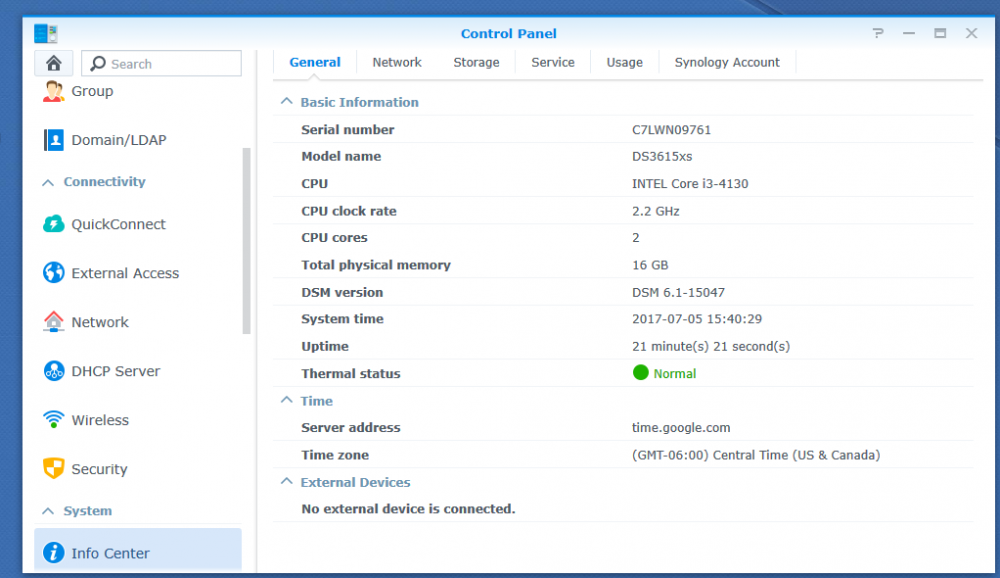Search the Community
Showing results for 'NC360T'.
-
Food for Thought I have N54L it has HP NC107i (based on BCM5723) During a test today. I setup DSM 6.1 works it works properly. I also have NC360T not plugged to the switch. When I did the upgrade to DSM 6.1.5-15254 it went thru the whole 10 minutes and I knew something was up.. I shutdown with the power button. When it came back up "Diskstation Not Found". I shutdown again and connected NC360T to the switch. This time it found the NC360 two nics. So I logged in and I see the shutdown was not graceful, ok.... I noticed the BCM5723 is gone, it only shows the NC360T. I ran the update to DSM 6.1.5-15254 Update 1 and it is still MIA...
-
During a test today. I setup DSM 6.1 DS3617 (2-27-2017) it works properly. I also have NC360T not plugged to the switch. Then I did the upgrade to DSM 6.1.5-15254 it went thru the whole 10 minutes and I knew something was up.. I shutdown with the power button. When it came back up "Diskstation Not Found". I shutdown again and connected NC360T to the switch. This time it found the NC360 two nics. So I logged in and I see the shutdown was not graceful, ok.... I noticed the BCM5723 is gone, it only shows the NC360T. I ran the update to DSM 6.1.5-15254 Update 1 and it is still MIA... As for the test, I was doing a test of Windows 2016 essentials. I pulled the plug and put my drives back in and I received the wonderful "Diskstation not found" from Synology Assistant. I struggled to get all my new data moved to my other box. This synology page was helpful. https://www.synology.com/en-us/knowledgebase/DSM/tutorial/Storage/How_can_I_recover_data_from_my_DiskStation_using_a_PC So the whole week no Xpenology until I read your post in about broadcom in german (google translate) to make sure C1 is disabled, and that did the trick awesome! I always have used DS3615 (i3) . So today I tested DS3617 (XEON ) on accident synoboot is 2/27/2017 It was just a test and I was surprised that the onboard nic installed but when I did the update it disappeared. I was lucky to have the other hp nic to work around it. . I need to use the onboard nic I want to try Mellanox CX324a connectX-3. So if you want me to test it out I can because I'm in between systems at the moment I've been thinking changing from Bare Metal to ESXI so I can run both. There is good howto on youtube right now. Thanks
-
Hardware and overall system/software topology questions
Maxhawk replied to Maxhawk's topic in The Noob Lounge
Thanks for the responses. I've installed ESXi and Xpenology 6.1 alpha on a machine I built with old spare parts just to get my feet wet. Due to the old CPU (Core 2 Duo E6750) I have to use ESXi 6.0 as this CPU is no longer supported in 6.5. I've got 5 WD 1TB green drives and a 60 GB SSD. The motherboard is a Gigabite GA-P35-DS3R and has 8 built in SATA ports. I've installed two HP NC360T (Intel 82571) for a total of 4 gigabit ports. 1. I notice I'm not able to create a datastore as RDM. Is this because I don't have a separate drive controller? Will RDM become an option if I have an H200/H310 in IT mode? 2. Since I can't use RDM I'm simply creating a virtual disk to present to Xpenology. I notice that DSM can't read the drive temperature but the S.M.A.R.T status says OK. Will temperature readings work when RDM is used? Is the S.M.A.R.T "ok" status a false positive the way I've connected the drives? 3. What's the proper way to do ethernet link aggregation with ESXi and Xpenology? I found within ESXi I can create a switch that does load balancing between two NICs and Xpenology sees only LAN 1. Alternatively I can present the Xpenology with two NICs and let DSM create an 802.3ad bond between LAN 1 and LAN 2. Is there any difference? 4. There are folks who consider Xpenology to be a hack and don't think it's reliable and stable. However I'm using a DS3617xs .PAT file that I downloaded directly from Synology so the DSM software certainly is "authentic". Is it the boot image that's considered the "hack"? 5. I'm now considering a Dell R720xd because it seems every generation of hardware comes with significant improvement in power efficiency. Two to three years of power bill savings will pay for the difference in hardware cost from the R510 I was eyeing before. I don't expect there to be any issues, but are there any known issues with using Xpenology with the R720xd? 6. I've seen some ESXi/Xpenology tutorials that say the boot drive should be set up as IDE (0:0). However when I use the 1.02b boot image and 1.01 .VMDK file, ESXi only lets me choose SCSI. Is that because the .VMDK file is set up to use SCSI instead of IDE? 7. My boot drive (SSD) shows up as one of the drives in DSM. Is there any harm in leaving it there? Is there a way to prevent DSM from seeing it? Thanks again for bearing with my noob questions. -
Ran a test today on N54L with NC360T, Installed using Broadcom On-Board Nic DSM 6.1-15047 Setup JBOD Btrfs Works fine, I can see 3 Network Connections Now the big mystery In the control Panel it showed DSM 6.1.3-15152 is available So I ran the update. It goes thru the ten minute thing and then says use Synology Assistant to find the box. Now I can only see two ip's from the NC360T. I connect to one of those and access the N54L It now has DSM 6.1.3-15152 but only 2 Network Connections. The On-board Broadcom Network Connection is gone......
-
N54L Bare Metal Test Disabled C1E in bios, select option 3 force first time. Tested with hp NC360T, Synology Assitant finds both but but at 57% error 13 over and over. FAILS Discouraged so I tested with onboard nic, selected Migrate and it works !!!
-
Hi All, This is my first post, so in the beginning I would like to thank you all for everything what you do on this forum. Myself, I do not have good experience with link aggregation. I cannot get better transfer than 113 MB/s which only 1 gigabit speed. I have managed to bond NIC with 4 gigabit ethernet ports (4000 Mbps, Full duplex, MTU 1500 – either static or dinamic) on Asus P8H61-MX with Intel Pentium G620 DDR3 8GB Raid 5 WD Red 3TB LSI 9211-8i IT mode, Intel PRO/1000 PT Quad - DSM 6.0.2-8451 Update 9, Jun's v1.01 loader. Xpenology is connected to TP-Link switch T2600G-28TS. On the other end, I have Asrock z97 Extreme 6, CPU 4790K, DDR3 16GB, Samsung 950 Pro 512GB, Intel I350-T4 – tested on Windows 7 and Windows 10 I have tested on different hardware as well TP-Link TL-SG3210, i3-2120 Lenovo CiH61M, different NIC cards NC360T, NC364T - DSM 6.0.2-8451 Update 9, Jun's v1.01 loader or DSM 5.2-5644 DS3615xs Polanskiman – what kind of hardware do you have - switch, NIC’s? Did you manage to get higher transfers then 1 NIC card? This is my home project but slowly I am running out of the options. Re Twisted I think your switch should be able to bond your NIC card. Please see http://uk.tp-link.com/products/details/cat-41_TL-SG108E.html#specifications Also Please check your switch manual Chapter 4 LAG config http://static.tp-link.com/Easy%20Smart%20Configuration%20Utility_User%20Guide.pdf
-
Tutorial: Install/Migrate DSM 5.2 to 6.0.2 (Jun's loader)
RacerX replied to Polanskiman's topic in Tutorials and Guides
Baremetal Test- DS3615xs 6.0.2 Jun's Mod V1.01 Removed Data Drives, used spare USB Stick and HD. Initial Test- N54L with NC360T Used OSFMount to change timeout value from 1 second to10 seconds Selected AMD boot Success! Next, reworked my USB stick and performed the full migration from 5.2. it was straightforward. Synology Assistant said it was migratable. So I upgraded the data and user accounts. Reconfigured my static ip, then tested performace. So far good,it's good...seems fine Thanks!! -
Tutorial: Install/Migrate DSM 5.2 to 6.0.2 (Jun's loader)
billat29 replied to Polanskiman's topic in Tutorials and Guides
It's been running on my N54L (disclaimer: There's a HP NC360T card in it) for at least 10 days. So far without me noticing any problems. -
Присоединяюсь к вопросу с оговоркой на то что, сделал по инструкции из шапки темы манипуляции по "Включение или активация WOL" В итоге NAS не просыпается через WOL (правда и в bios MB нет настроек данной функции, я так понимаю что WOL не поддерживается). Если я поставлю HP NC360T будет ли работать WOL? P.S. Речь идет об обычном стареньком десктопе перепрофилированном в NAS, а не о HP Microserver в подписи.
-
I was having a nightmare with FreeNAS and JAILS so decided to spend the time switching to XPEnology. The process went smoothly, I had my VM booting up without any issues and I was extremely impressed with XPEnology so hats of to people who work on that because my problems/issues are outside of that. I have setup PlexMediaServer which also went smoothly so at this point I was really happy but then it come to transferring my media and it all came crashing down My transfers start out about 100MB/s but then they come to crawl <5MB/S. I have been formatting the disks, trying different RAID types or individual Volumes but still having the same issues. I have just removed the disks, put them in my desktop and ran some tests which were all fine. I also didn't have speed issues with FreeNAS nor do any other VMs on the Host so I think I have something configured wrong. I have seen a couple of posts about setting up RDM, but I have also seen people report stable 100MB/s with a HP N54L so I don't think I need to go down that road. Specs; HP N54L - 16GB RAM (6GB to XPEnology) HP NC360T + Onboard (3 x GB) I have teamed the 2 x HP so it shouldn't be a network bottleneck. 2 X 2TB Samsung Drives + added 1TB for SHR. I was that impressed with XPEnology I have ordered another HP N40L and was going to put in my spare 2GB ECC memory into that making it 4GB ECC. Populate it with4 x 3/4TB drives making it a dedicated NAS for media and VMs but that will go on hold now until I know if running this one as a VM is the issue. Does anyone have any suggestions for what could be causing my speed issues? I am just wiping the disks now as I type help and will try all 3 disks in a SHR group again to see if anything has changed.
-
I didn't want to over complicate my other thread http://xpenology.com/forum/viewtopic.php?f=2&t=10686 so starting a new one. I have made the switch from FreeNAS and I am very happy with it which has prompted another purchase for a 2nd XPEnology NAS but not quite sure what way to go about things. I run a little HomeLab for work/study and also all my media and backup needs. I will list what kit I have available first and then what I need to run, then I would just like suggestions on what to run on on where. Western Digital DS6100 16GB ECC 4 x 3TB WD SE Server 2012 R2 Essentials HP N54L -16GB - ESXI 6.0 U1 2 X 2TB, 2 X 1TB, 1 X 250GB SanDisk SSD, 1 x 500GB 2.5 HDD HP NC360T LaCie Big 5TB HP N40L 4GB ECC- N/A My plan was to buy 4 x WD Red drives for the N40L and run that as a dedicated XPEnology (not a VM) and also maybe fit the NC360T and buy the NC364T for my N54L. I will list my needs; VMs Domain Controller SQL Server x 2 Kali Web Server vCenter Server Lubuntu XPEnology with PlexMediaServer The more space I have the better, things like my TV archives I would like stored with redundancy should I run into problems, the plan would be to put the most important stuff on the new N40L which will have ECC memory and new WD Red drives. I don't feel like I have even asked a question yet so will probably make it a bit clearer; Should I run ESXI on the new N40L or just dedicated install of XPEnology? (unlikely I will run any other VMs until I upgrade the 4GB ram but it would be nice) Will the N54L benefit from any more upgrades and does it need the SSD or would it be better for caching on the other NAS? Should the N40L and N54L swap places? (Making the N54L a dedicated NAS and the N40L run the VMs)
-
OK here is a quick guide to speed up your network transfers, either between multiple Xpenologies or between your Xpenology NAS and say a Linux Server setup for Virtual Machine Hosting Requirements Each computer needs multiple lan interfaces, how you get there doesn't matter.... Either multiple single interfaces (onboard Motherboard plus add in single port cards) Or adding in Multi port cards Seems at present (not confirmed) you are limited to a maximum of 8 interfaces using DS3612xs version... tho depending on your final outcome requirements / configuration that might be enough....your mileage may vary The hardware I am using for the below guide is Intel Socket 775 Serverboard Model S3200SH 4Gb Ram Dell H310 SAS HBA 7 a 450G Drives in a SHR1 Config Intel Pro 1000 PCI Ethernet Adapter in a PCI Slot HP NC360T Dual Port Ethernet Adapter in a x4 PCI-E slot For a total of 4 x 1Gb lan ports So first Lets configure Xpenology properly, with the correct number of interfaces and the corresponding correct matching MAC addresses How do we do that? Easiest way I have found is as follows SSH into your Xpenology box Dump the dmesg output and search it for anything that looks like eth (as eth0 eth1 etc etc will be your lan interfaces if using standard network ports......for infiniband / 10g networking it will be something else) so lets run the above and dump the output into a file for browsing through > dmesg | grep “eth” > /tmp/dmesg.txt Which saves the output in our tmp directory into a file called dmesg.txt Now we can open this file and read / scroll through it to find out our “REAL” MAC addresses of the lan interfaces >vi /tmp/dmesg.txt in my case the contents show [ 0.232970] ACPI Error: Method parse/execution failed [\_SB_._OSC] (Node ffff88011f04f4c0), AE_AML_BUFFER_LIMIT (20110623/psparse-536) [ 2.993119] e1000 0000:04:01.0: eth0: (PCI:33MHz:32-bit) 00:0e:0c:82:a8:f9 [ 2.993226] e1000 0000:04:01.0: eth0: Intel(R) PRO/1000 Network Connection [ 3.191111] e1000 0000:04:02.0: eth1: (PCI:33MHz:32-bit) 00:15:17:28:06:58 [ 3.191216] e1000 0000:04:02.0: eth1: Intel(R) PRO/1000 Network Connection [ 3.191343] jme: JMicron JMC2XX ethernet driver version 1.0.8 [ 4.934800] e1000e 0000:02:00.0: eth2: (PCI Express:2.5GT/s:Width x4) 00:1f:29:55:21:60 [ 4.934934] e1000e 0000:02:00.0: eth2: Intel(R) PRO/1000 Network Connection [ 4.935120] e1000e 0000:02:00.0: eth2: MAC: 0, PHY: 4, PBA No: D51930-004 [ 5.117775] e1000e 0000:02:00.1: eth3: (PCI Express:2.5GT/s:Width x4) 00:1f:29:55:21:61 [ 5.117909] e1000e 0000:02:00.1: eth3: Intel(R) PRO/1000 Network Connection [ 5.118095] e1000e 0000:02:00.1: eth3: MAC: 0, PHY: 4, PBA No: D51930-004 [ 19.427330] usbcore: registered new interface driver ethub [ 20.217839] ADDRCONF(NETDEV_UP): eth0: link is not ready [ 21.234865] ADDRCONF(NETDEV_UP): eth1: link is not ready [ 22.488838] ADDRCONF(NETDEV_UP): eth2: link is not ready [ 23.502336] ADDRCONF(NETDEV_UP): eth3: link is not ready [ 23.519820] e1000: eth3 NIC Link is Up 1000 Mbps Full Duplex, Flow Control: RX [ 23.520646] ADDRCONF(NETDEV_CHANGE): eth3: link becomes ready (you might have to scroll right to see the full lines of output....depending on screen resolution) So now we can find anything that looks like a MAC Address and either copy paste them somewhere or write them down. In the above example these 4 lines look interesting [ 2.993119] e1000 0000:04:01.0: eth0: (PCI:33MHz:32-bit) 00:0e:0c:82:a8:f9 [ 3.191111] e1000 0000:04:02.0: eth1: (PCI:33MHz:32-bit) 00:15:17:28:06:58 [ 4.934800] e1000e 0000:02:00.0: eth2: (PCI Express:2.5GT/s:Width x4) 00:1f:29:55:21:60 [ 5.117775] e1000e 0000:02:00.1: eth3: (PCI Express:2.5GT/s:Width x4) 00:1f:29:55:21:61 So now we have our 4 MAC Addresses we can edit the grub.conf file of the USB stick so we are using correct and REAL MAC Addresses of our hardware Though the numbering of the interfaces get shuffled due to the file /etc.defaults/synoinfo.conf Which has the line netif_seq=”0 2 1 3” Which reorders things and does your head in a little trying to figure out which is which Anyway in my case it ended up as follows Onboard > eth3 > Lan 4 NC360T Top Port > eth0 > Lan 1 PCI Card > eth1 > Lan 2 NC360T Bottom Port > eth2 > Lan 3 Your best bet is to plug in one cable at a time and see which interface connects then edit the grub.conf file with vi and change it to match > vi /volumeUSB1/usbshare/boot/grub/grub.conf #serial --unit=0 --speed=115200 #terminal serial default 0 timeout 3 fallback 0 title XPEnology DSM 4.3-3827 v1.1 Beta7 - HBA (SCSI/SAS) root (hd0,0) # vender /vender show # hw_model kernel /zImage root=/dev/md0 ihd_num=0 netif_num=4 syno_hw_version=DS3612xs mac1=001F29552160 mac2=000E0C82A8F9 mac3=001F29552161 mac4=001517280658 sn=B3J4N666333 initrd /rd.gz Save the file and reboot Your IP Address might change here, depending on if it's set to DHCP or manual Log back into your Xpenology web interface and open system information and Control-Panel Network to check your work Now we can make a Bonded network interface to try and speed up things a little To do this, open control-panel, go to network, then network interface tab. Select Create button and then next (you can leave it on IEEE 802ad Dynamic Link Aggregation) as we will manually change this after by editing some files Choose which interfaces you want to bond together, which in my case was Lan 1 and Lan 3 Click Next and set a manual IP Address My normal network addresses for home use are in the 10.0.0 range.... so for this separate network I made the IP Address 192.168.0.1 with a subnet of 255.255.255.0 Jumbo Frames I left as default for now. Click Apply and your bond is created, tho will show errors as we have not setup any Network Switch with an 802ad pair of ports. Safely ignore this Here is where you choose how you would like to connect / cable the computers together. If you have just 2 Xpenology boxes, the simplest way would be direct connections.... that is connect a cable from your bonded ports to each other Modern lan interfaces shouldn't need cross over cables to do this) So in my test example I am connecting an Xpenology box to a Linux (Ubuntu 12.04 Box) which both have multi port lan cards I simply connect port 0 to port 0 and port1 to port 1 with short cables If you are looking to connect multiple machines together, then for a basic setup you need 2 separate switches Connect all devices port 0 to one switch and all devices port 1 to the second switch. (it will not work using only one switch unless you perform some vlan magic....but that's another advanced configuration for later) Now we need to go and manually edit a config file to change the setup from “IEEE 802ad Dynamic Link Aggregation Mode” to use instead the hidden “Balance Round Robin Mode” so if we look in the directory /etc/sysconfig/network-scripts/ We see there are config files for up to 8 eth ports and also a newly created ifcfg-bond0 config file all we need to change is the ifcfg-bond0 file from DEVICE=bond0 BOOTPROTO=static ONBOOT=yes IPADDR=192.168.0.1 NETMASK=255.255.255.0 BONDING_OPTS="mode=4 use_carrier=1 miimon=100 updelay=100 lacp_rate=fast" USERCTL=no to DEVICE=bond0 ONBOOT=yes BONDING_OPTS=”mode=0 use_carrier=1 miimon=100 updelay=100″ USERCTL=no BOOTPROTO=static IPADDR=192.168.0.1 NETMASK=255.255.255.0 Save the file and reboot the Xpenology box How to configure your Linux Box is up to you......as each and every version of Linux does it slightly differently. If your joining 2 Xpenologies together.... simply do as above on the second box... but use a different IP Address naturally. Eg Xpenology1 - 192.168.0.1 255.255.255.0 Xpenology2 -192.168.0.2 255.255.255.0 No for some tests to see if we improved things In this test example, I created a shared folder, and shared it out with NFS. On the Linux Box I mounted this NFS share and will use DD to write a 20Gig file to the share and then after waiting for a flush will read it back again. 1st test I will do a baseline so will pull out 1 lan cable to simulate a normal everyday connection to see how things perform Results Write Test with 1 Cable Connected MTU = 1500 P55-UD3R:~$ sudo time dd if=/dev/zero of=/VMachines/ddtest2 bs=1024000 count=20000 20000+0 records in 20000+0 records out 20480000000 bytes (20 GB) copied, 176.601 s, 116 MB/s 0.01user 12.70system 2:57.29elapsed 7%CPU (0avgtext+0avgdata 7728maxresident)k 0inputs+40000000outputs (0major+533minor)pagefaults 0swaps Read Test with 1 Cable Connected MTU = 1500 P55-UD3R:~$ sudo time dd if=/VMachines/ddtest2 of=/dev/null bs=1024000 20000+0 records in 20000+0 records out 20480000000 bytes (20 GB) copied, 178.783 s, 115 MB/s 0.01user 16.17system 2:58.78elapsed 9%CPU (0avgtext+0avgdata 7712maxresident)k 40000000inputs+0outputs (0major+532minor)pagefaults 0swaps Not bad, we are getting a nice 100+ Mb/s thruput in each direction with a standard MTU of 1500 Write Test with 2 Cables Connected MTU = 1500 P55-UD3R:~$ sudo time dd if=/dev/zero of=/VMachines/ddtest2 bs=1024000 count=20000 20000+0 records in 20000+0 records out 20480000000 bytes (20 GB) copied, 118.625 s, 173 MB/s 0.02user 12.88system 1:58.62elapsed 10%CPU (0avgtext+0avgdata 7712maxresident)k 0inputs+40000000outputs (0major+532minor)pagefaults 0swaps Read Test 2 with Cables Connected MTU = 1500 P55-UD3R:~$ sudo time dd if=/VMachines/ddtest2 of=/dev/null bs=1024000 20000+0 records in 20000+0 records out 20480000000 bytes (20 GB) copied, 120.116 s, 171 MB/s 0.02user 15.05system 2:00.11elapsed 12%CPU (0avgtext+0avgdata 7712maxresident)k 40000024inputs+0outputs (1major+531minor)pagefaults 0swaps Nice, we improved the speed to nice 170+ Mb/s thruput in each direction with a standard MTU of 1500.....CPU load jumps up to around 50% It's not a double in throughput as we thought....so Now lets try again 2 x cables but bumping the MTU to 9000 (enabling Jumbo Frames) Write Test with 2 Cables Connected MTU = 9000 P55-UD3R:~$ sudo time dd if=/dev/zero of=/VMachines/ddtest2 bs=1024000 count=20000 [sudo] password for antonyplatt: 20000+0 records in 20000+0 records out 20480000000 bytes (20 GB) copied, 113.281 s, 181 MB/s 0.00user 12.28system 1:53.28elapsed 10%CPU (0avgtext+0avgdata 7728maxresident)k 0inputs+40000000outputs (0major+533minor)pagefaults 0swaps Read Test 2 with Cables Connected MTU = 9000 P55-UD3R:~$ sudo time dd if=/VMachines/ddtest2 of=/dev/null bs=1024000 20000+0 records in 20000+0 records out 20480000000 bytes (20 GB) copied, 115.037 s, 178 MB/s 0.04user 13.80system 1:55.03elapsed 12%CPU (0avgtext+0avgdata 7712maxresident)k 40000000inputs+0outputs (0major+533minor)pagefaults 0swaps Similar, though slightly improved throughput.....but our CPU has lessened down to around 35% which helps. And just for fun, I added a 3rd lan port into the bond (tho it's only a PCI card) to see if things improve any more (squeeze the last little bit extra) Write Test with 3 Cables Connected MTU = 9000 P55-UD3R:~$ sudo time dd if=/dev/zero of=/VMachines/ddtest2 bs=1024000 count=20000 20000+0 records in 20000+0 records out 20480000000 bytes (20 GB) copied, 71.1939 s, 288 MB/s 0.00user 13.27system 1:11.19elapsed 18%CPU (0avgtext+0avgdata 7712maxresident)k 0inputs+40000000outputs (0major+532minor)pagefaults 0swaps Read Test with 3 Cables Connected MTU = 9000 P55-UD3R:~$ sudo time dd if=/VMachines/ddtest2 of=/dev/null bs=1024000 20000+0 records in 20000+0 records out 20480000000 bytes (20 GB) copied, 82.8826 s, 247 MB/s 0.03user 11.24system 1:22.88elapsed 13%CPU (0avgtext+0avgdata 7728maxresident)k 40000024inputs+0outputs (1major+532minor)pagefaults 0swaps Spikes from 245 up to 341Mb/s is nice..... But I think my Xpenology box has hit it's limit with the current HDD's installed and hardware Please also NOTE, only use an MTU of 9000 if your switch supports it, or you are direct connecting. So if you had a setup with 4 x decent PCI-E based lan interfaces / jumbo frames and a good CPU plus some driver tweaking should get roughly 450Mb/s I would guesstimate. I have uploaded a video here for those who like to see pretty graphs, showing a write then a read to the Xpenology box from the Linux Box. You will note also how wildly inaccurate the Synology Resource monitor is. Video 30.2Mb MKV File http://www.stanzabike.net/images/xpenology/test_bond2-MTU9000.mkv Have fun
-
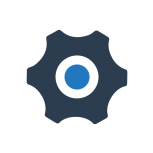
Microserver N54L
Bob the Builder replied to ivnpro's topic in Аппаратное обеспечение и совместимость
Сетевая карта Intel EXPI9301CTBLK на базе intel-82574l наверно одна из лучших на этот момент,как по цена/качество так и по энергопотреблению, для 24/7 систем абсолютная рекомендация! [spoiler=Intel EXPI9301CTBLK] Комплект поставки и установка Intel EXPI9301CTBLK, Desktop Adapter(Chipsatz: intel-82574l, Wake on LAN, VLan, BootRom) на HP N54L: [spoiler=Intel EXPI9402PTLBLK x2]Intel EXPI9402PTLBLK x2 , Server Adapter, Chipsatz: Intel 82571GB или HP NC360T low profile, 2x 1000Base-T, PCIe x4 (90€) [spoiler=Intel EXPI9404PTLBLK x4]Intel EXPI9404PTLBLK x4, Server Adapter, Chipsatz: Intel 82571GB -
Well I have a hp micro server and just bought a nc360t card giving me 3 ports. Now my xpenology has not had the mac addy or any thing like that changed I d/led it and flashed it. How to I install the drivers for the new nic and bridge all 3 cards? Were do I look to see my link speed? Also were nas is installed there is 2 switches and my router. Am I best to install one network cable in each?
-
[SOLVED] HP Proliant N40L MicroServer native support
stanza replied to jnus's topic in DSM 5.2 and earlier (Legacy)
depends how many ports you want? Single go for an Intel CT Card Dual go for a HP NC360T card -
Virus/Trojan - 4.3 Update your Xpenology now
master3214 replied to stanza's topic in Readers News & Rumours
1 hour after I upgraded to 4.3 v4, my xpenology crash (Kernel Panic). (I follow the procedure from this thread) This is the first time it happen. (I installed Xpenology 1 month ago) But, I'm not sure it is related to the update. I was doing a massive music scan with PLEX when the Xpenology crashed. Am I the only one? Thank you My config ------------- HP N54L 8 gig ram 4 x 3 Tb (Western Digital Red) Dual Nic HP NC360T -
[SOLVED] Install on vmware ESXI
AiRLAC replied to frank_zero's topic in DSM 5.2 and earlier (Legacy)
Hey guys, I just joined to this forum as I'm planning to build the setup above (and would like to discuss the idea with you) HP N36L microserver 16GB (2x8GB) Micron/Spectek DDR3 1600MHz CL11 (non-ECC ) -> Dell 2x8GB ECC is on the way 2x128GB Samsung PM810 SSD (on ODD and eSata ports after TheBay(thanks!) BIOS patch) 2x2TB Seagate ST2000DL003 (could be another 2 added later from my current Synology DS209) HP NC360T dual port NIC (cabling both ports when I get a proper managed 8 port gigabit switch later like Cisco SRW2008 or Netgear GS108T) My router is a Linksys E3000 running TomatoUSB 1.28.110 by Shibby Running ESXi 5.5 and vCenter Appliance (I have to set up my own homelab for 5.5) Enabling vSphere Flash Read Cache (this requires Enterprise Plus licensing though, sorry) I'll create standard VMFS5 datastores on all drives. DSM VM will have 1vCPU and 2GB of memory configure. I'm going to use thin provisioned virtual disks for DSM, 1x20GB (on SSD) 2x1.8TB (on HDDs) I hope that the new SSD caching feature will correct the performance drop of the standard virtual disks vs. RDM -
[SOLVED] Install on vmware ESXI
geoffsim replied to frank_zero's topic in DSM 5.2 and earlier (Legacy)
I am running ESXI 5.1 on a Proliant Microserver N54L with 8GB RAM; a cut-down NC360T Dual NIC (to fit x1 slot); an HP P410 raid controller with 512MB cache and BBU; and 4 x Seagate 2TB hard disks in Raid 10 configuration. I am currently running two VMs: pfSense; and DSM 4.2. The DSM vm is running with 1 cpu (2.2GHz) and 2GB ram, and transfer rates using standard virtual disks is 80-100MB/s on average both reading and writing. CPU is around 40-60% during sustained transfer. I've just recently added a D-LINK D140 wireless USB dongle to the vm with no problems either, and am testing DSM as a wireless extender. I toyed with a native installation (I have DSM 4.2 installed on an HP N40L), but have found ESXI to be a far superior solution. BTW to access the boot disk to change the grub.conf mac and serial numbers, add a SCSI disk (pointing to the boot image) whilst DSM is running; ssh to the DSM vm; mount the disk; edit the file; unmounts the disk; remove the disk from the vm; reboot. -
Synology DS3612xs - DSM 4.2 build 3202
TheBay replied to odie82544's topic in DSM 5.2 and earlier (Legacy)
This is a fantastic project, keep up the good work! I wrote "TheBay" BIOS for HP Microserver series, to enable AHCI, but I have put that on hold at the moment till I get an N54L. I found a perfect hardware combination for this version over the weekend and built a box running 4.2 an hour or so including assembly. I can confirm the ASUS M5A97 LE R2.0 AMD AM3+ works perfectly and very cheap £55, it has 6x SATA 6gb/s, compatible Realtek NIC and even USB 3.0 support works perfectly! CPU I used AMD FX6-6300 6 Core (95w Tdp) £100 Also this board supports ECC Unregistered/Unbuffered RAM Running 7x Hitachi 5K3000 2TB's and really happy with performance, I just added an Intel Based HP HP NC360T Dual Nic which I can confirm works perfectly! I have also added a HP NC360T (Intel) Dual NIC (PCIe 4x) which is supported out of the box This all works so well I am selling my SuperMicro Superserver with E3-1230v2 and 32gb RAM with LSI 9207i (LSI2308) and dual redundant PSU. I was using ZFS/Solaris but much prefer the Xpenology for home use. -
Habe folgende Hardware getestet: # Asus P8H67-I -> OK http://www.asus.com/Motherboard/P8H67I/ Chipsatz: Intel® H67 Netzwerkkarte: Realtek® 8111E # HP NC360T PCI Express x4 Dual Port Gigabit NIC -> OK http://h18004.www1.hp.com/products/serv ... index.html Chipsatz: Intel 82571EB