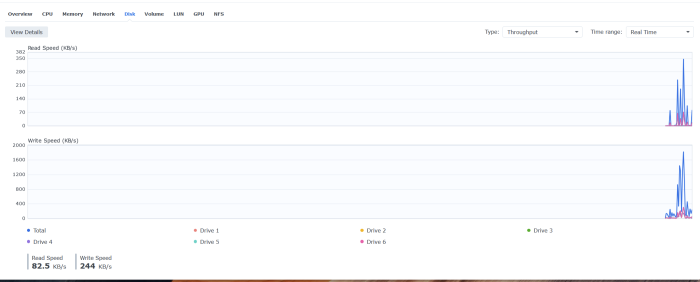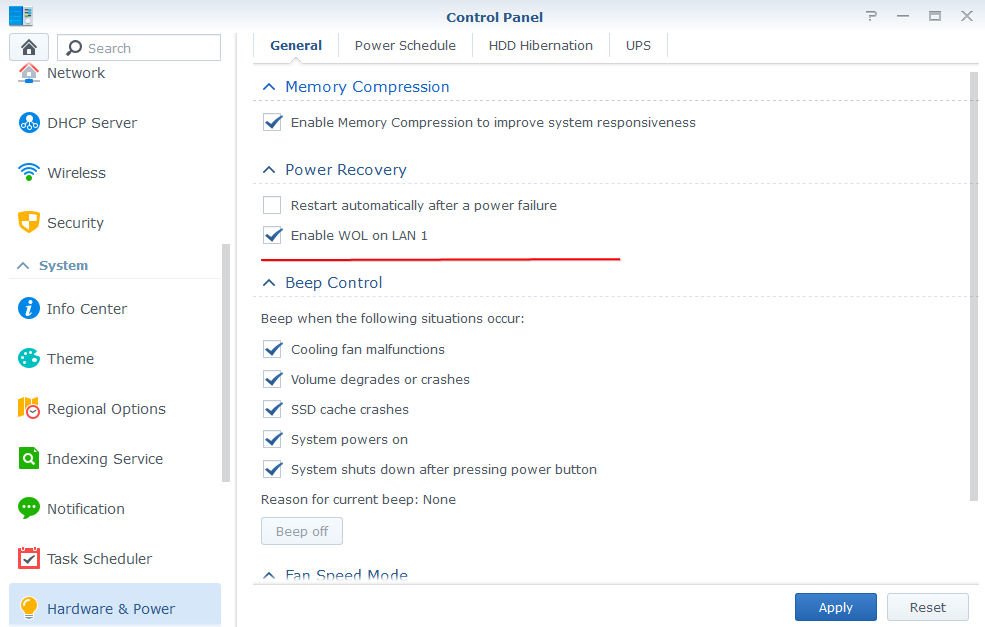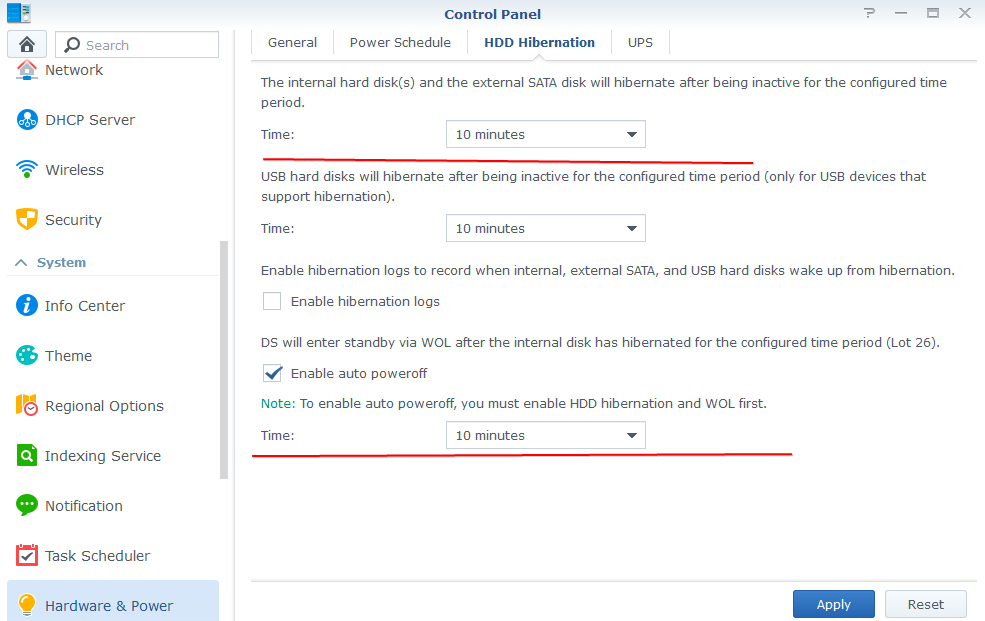Search the Community
Showing results for '"hdd hibernation"'.
-
edit 14.05.2020: 6.2.3 is back online as v25426, for newer coffeelake cpu's with problems using hardware transcoding (dev/dri present after boot) there is a new videostation that fixes the problem https://xpenology.com/forum/topic/28321-driver-extension-jun-104b-for-dsm623-for-918/?do=findComment&comment=144918 edit2 02.06.2020: as @richv31 pointed out here https://xpenology.com/forum/topic/21663-driver-extension-jun-103b104b-for-dsm622-for-3615xs-3617xs-918/?do=findComment&comment=148564 there seems to be a serious problem with 918+ and scsi/sas drivers, at least with mpt2sas/mpt3sas, not just with 6.2.2/6.2.3 it also happens with jun's original loader 1.04b and dsm 6.2.0 (23824), breaking raid sets after not properly waking up from hdd hibernation means potential data loss i had a two disk raid1 set on a lsi 9211-8i and after disks spinning down only one came up and i saw some really worrying messages on the serial console, i was not able to log in to the system, not on the web gui, even not on the serial console, the whole system was in lock down and only switching off seemed to work as of the problems with not getting s.m.a.r.t. values i used juns old original raid_class.ko, scsi_transport_sas.ko, scsi_transport_spi.ko to get the old state back (replacing my newly made ones from more recent synology kernel source 24922 ) in 0.11/0.12 - these version inherit the problem that seems to be present since the beginning with loader 1.04b anyone using mpt2sas/mpt3sas and disk hibernation on 918+ should disable it for now to not risk any data loss the new 0.13 for 918+ will have the raid_class.ko, scsi_transport_sas.ko, scsi_transport_spi.ko from kernel source 24922, that version did work on testing on my system without breaking anything and without such alarming errors on wakeup of disks, there will be no smart data but at least it seems safer then disks not waking up properly for "proper" lsi sas controller support i'd suggest using 3615 or 3617 as it is "native" in these units and should work better, maybe there are kernel options missing in the 918+ kernel and that cant be fixed, if anyone finds out more just add a comment (i might not have the time to dig into this) the other alternative is to use sata/ahci instead of scsi/sas with 918+, that works without problems on my system using 918+ (12 disks), JMB585 based controller seem to be the best choice atm as they support pcie 3.0 and can have up to 2000 MByte/s for its 5 sata ports (the older marvell and asm chips use only pcie 2.0 limiting the data rate to 500 MB/s or 1000 MB/s, even 8 port controller with two of the older chips use a pcie bridge chip with just two lanes making them terrible choice for a high port count - might be ok with just one or two 1GBit nic's but will at least limit the rebuild speed and ssd's should be kept away from these controllers and place in internal sata ports) for Instructions about installing or updating please read "Driver extension jun 1.03b/1.04b for DSM6.2.2 for 3615xs / 3617xs / 918+" if i have time i will write more in this place the new package is not well tested i just did some tests with hardware i have at hand (ahci, e1000e, r8168, igb, bnx2x, mpt2sas/mpt3sas) and tested update from 6.2.2 to 6.2.3 basically synology reverted the kernel config change made in 6.2.2 back to what was before so old drivers from original 1.04b loader (and older driver i made before 6.2.2) should work again - but as synology also introduced there own new i915 driver with 6.2.3 there will be a conflict when jun's i915 driver is loaded with 6.2.3 there are two positive new things, synology released a nearly recent kernel source code (24922) and 6.2.3 has a new i915 driver supporting as much gpu hardware as jun's backported i915 driver in loader 1.04b - so there is no need for jun's i915 driver anymore and in theory we should have good support for apollo lake, gemini lake and other newer hardware but it seems not all new UHD630 is supported as there is dev id "3E98" unsupported (i5-9400, i5-9600k, i7-9700t, i7-9700), ark.intel.com and wikichip.og are usually good sources to check the id https://ark.intel.com/content/www/us/en/ark/products/134898/intel-core-i5-9400-processor-9m-cache-up-to-4-10-ghz.html edit: there seems to be versions of the i5-9400 with a "3E92" GPU this versions don t need the patched driver, they will run with the default driver, /dev/dri should be present ootb, it also can be checked in /var/log/dmesg when searching for "[8086:3e92]" https://en.wikichip.org/wiki/intel/core_i5/i5-9400 there is also a good document from intel listing all coffeelake's https://01.org/sites/default/files/documentation/intel-gfx-prm-osrc-cfl-vol01-configurations.pdf coffeelake cup's without driver support (no hardware transcoding), SKU numbers should be listed when buying and can be checked on the box i9 SKU S82 i7 SKU S82 i5 SKU S6f2 a new 10th gen i5-10500 / i3-10300 have device id's "9BC8" and there are no "9xxx" numbers in the driver we use so don't expect any newer gen10 cpu to work with hardware transcoding even when it "only" has UHD630 igpu edit: there are also even lower end 10th gen cpus (2 core) with a different GPU device id "9BA8" like G5920, G5925, G6400 with a iGPU UHD 610, the equivalent in the 9th gen would be a G5400 and that comes with pci device id's 3E90/3E93, so we need to edit a different entry when patching for this edit: i made a modded i915 driver were the pci device id of the 9th gen UHD 630 iGPU (3E92/3E93) is replaces with the device id's of the newer/different UHD 610/630 iGPU's that are unsupported 8086:3E92 => iGPU UHD 630, Low End Desktop 9 Series (original driver) -> 8086:3E98 => iGPU UHD 630, High End Desktop 9 Series (i5-9400, i5-9600k, i7-9700t, i7-9700) 8086:9BC8 => iGPU UHD 630, Low End Desktop i5-10500, i5-10600T and lower 8086:9BC5 => iGPU UHD 630, High End Desktop i510600K and higher 8086:3E93 => iGPU UHD 610, Low End Desktop 9 Series -> 8086:9BA8 => iGPU UHD 610, low End Desktop Series like G6400 the zip file contains 3 versions in every one is 3E92 replaced with the one we want to get working, as its just a crude binary patch i choose 3E92 as it seemed the most similar device, was tested for 3E98 iGPU and seemed to work, for the 10th there is at least one positive feedback with plex its intended to be used with the extra/extra2 from this thread as this removes jun's old i915 driver (not just one file) that will prevent synologys new driver to work properly the patched i915.ko file is supposed to be copied to /usr/lib/modules/ and replaces the original file from synology for 6.2.3 Update3 (added 9BA8 support) https://gofile.io/d/4fFJA5 https://dailyuploads.net/x3e0nkxk6p0e https://usersdrive.com/zfl9csl91xwr.html https://www34.zippyshare.com/v/304gfbnO/file.html SHA256: EC2447F47FEE6457FE3F409E26B83E5BF73023310E10A624575A822FDBC10642 a little warning, in worst case the system might crash or freeze when transcoding and and such undefined states and hard resets can result i data loss (cache) or damaged raids (depending on the load of the system at this time) so until its more tested it should not be used on system with "important" data and a recent backup - ok i know its a little over cautious but i dont like the thought someone looses data because of this nice to have feature (software mdadm raids can be repaired in most cases if the worst happens) -> positive feedback for a i5-9400, i5-9600K, i9-9900T (8086:3E98) to fully working -> positive feedback for a G6400 (8086:9BA8) to have /dev/dri -> one user positive feedback for a i5-10600T (8086:9BC8) to fully working with plex -> one user negative feedback for a i5-10500 (8086:9BC8) to get /dev/dri devices but no transcoding with emby -> one user negative feedback for a i9-10900 (8086:9BC5) system does not boot anymore - seems to be a solid hands off? edit: there is a driver source patch for 10th gen that came up along 7.x and 9BC5 was confirmed to work with this new driver, so anyone with a 10th gen gpu and trouble can change to 7.x (tc rp loader) ot can try these 6.2.3 modules from this link (i915_918_623.7z) https://xpenology.com/forum/topic/59909-i915ko-backported-driver-for-intel-10th-gen-ds918-ver-701-up3/?do=findComment&comment=277236 i completely removed jun's i915 drivers from the extra/extra2 and changed/added the i915 firmware needed, also i took care of the "old" i915 drivers on the installed system in /usr/lib/modules/update/, they are now deleted on boot so if you come from 6.2.2 and used extra/extra2 std or recovery or you did already used juns original 1.04b extra/extra2, it should work as soon as you boot up (when drivers in "update" are not present then the default drivers from synology will be used and with the added i915 in place it will work on most intel gpu's up to coffee lake) the driver versions are the same as in the 6.2.2 extra/extra2 but are newly compiled, as every driver from 6.2.2 is renewed all the old drivers are overwritten and there should be no crashing drivers on boot (which can prevent proper shutdown or reboot) we now have one universal i915 driver (and not jun's and synologys) its back to one package for all cpu/gpu, if needed there will be a recovery version too i only did test a new created loader from 1.04b image file with zImage and rd.gz from "DSM_DS918+_25426.pat" and the new extra.extra2, it will also work with the 6.2.0 kernel that is by default in the 1.04b image if there are problems getting hardware transcoding to work it might help to disable vt-x/vt-d in bios (reported on a J5005 Gemini Lake), but there are other possible reasons because of the licensing thats needed for this to work, but at least it will not hurt as as lon as you dint intent to use the vmm package if you accidentally updated 6.2.2 to 6.2.3 and now have problems like no network after boot, no proper shutdown/reboot or missing /dev/dri (hardware transcoding) then you just copy the new extra/extra2 to your already updated usb drive (the update to 6.2.3 already installed the new kernel on it) with latest updates of win10 there is no drive letter anymore, its possible to still do it with the tools already used for creating the usb drive, read the usb to a imgae file with "Win32DiskImager 1.0" (activate "read only allocated partitions"), mount that image with osfmount (like in the tutorial section), overwrite old /extra/extra2.lzma and write the image back to usb with Win32DiskImager extra.lzma/extra2.lzma for loader 1.04b ds918+ DSM 6.2.3 v0.13.9 some intel and realtek driver updated so hopefully more onboard nic's will work (like realtek 8125), also realtek 8152 is newer so all 2.5G usb solutions from realtek schould work, there is still no way for the intel 2.5G nic as there is no standalone driver for older kernel versions, removed fireware, added bnxt_en and sr_mod/cdrom, nic Killer E2500, added *vf.ko in rc.modules https://pixeldrain.com/u/jHa2eYrc 1CED32FCF63EB54DAA44335FA1EFBCE408D41A3E16D55771D35B0FD423F0B9CF extra.lzma/extra2.lzma for loader 1.04b ds918+ DSM 6.2.3 v0.13.3 scsi/sas disks will have no s.m.a.r.t. infos with lsi sas controllers (see edit2 above), newer atlantic.ko driver 2.3.4, r8125 added to rc.modules, used latest source for realtek drivers r8101/r8125/r8152/r8168/r8169, bna.ko firmware corrected https://pixeldrain.com/u/pkBY9XjC SHA256: EF6F26999C006A29B3B37A7D40C694943100F0A9F53EC22D50E749F729347EC6 for special purpose and tests, extra.lzma/extra2.lzma for loader 1.04b ds918+ DSM 6.2.3 v0.12.1 - this version shows s.m.a.r.t. info and serial of disks for lsi scsi/sas but might corrupt the raid when disk hibernation is active (see warning above) https://pixeldrain.com/u/kZJdPj1H SHA256: 9089D38A4975AB212553DA7E35CE54027DE4F84D526A74A46A089FC7E88C1693 extra.lzma for loader 1.03b ds3615 DSM 6.2.3 v0.12.1_test, added virtio/9p, CDROM drivers, nic Killer E2500 https://pixeldrain.com/u/Rx4tV6ay SHA256: E72820BF648CFD7F6075DEEB1208A3E0D8A61F38289AE17AC7E355910B9B0E0E extra.lzma for loader 1.03b ds3615 DSM 6.2.3 v0.11_test, same added drivers as for 6.2.2 like newer intel drivers, 10G nics, ... https://pixeldrain.com/u/5aN77nWf SHA256: 5DE93F95841CC01F9E87EE4EE2A330084B447E44EBAA6013A575A935D227D4AF extra.lzma for loader 1.03b ds3617 DSM 6.2.3 v0.12_test (2/2022), added virtio/9p, CDROM drivers, nic Killer E2500 https://pixeldrain.com/u/xmhCVxck SHA256: B9AC8705D5D9DCEED1C0315346E4F2C7C4CD07C4ED519FC9901E8E368A3AE448 extra.lzma for loader 1.03b ds3617 DSM 6.2.3 v0.11.2_test, same added drivers as for 6.2.2 like newer intel drivers, 10G nics, ... (0.11.2 because i forgot bnx2/bnx2x firmware and mpt2/mp3 driver problem when updating from 6.2.2 in 0.11) https://pixeldrain.com/u/zwAJzKa9 SHA256: D467914E55582D238AC5EC4D31750F47AEB5347240F2EAE54F1866E58A8BD1C9
-
Hi all, after the update from DSM 7.0.1 to 7.1-42661 Update 2 on my HP N40L the HDD hibernation feature doesn't work anymore. Until 7.0.1 I've always followed the advice found on this thread which consists in modify the /etc.defaults/syslog-ng/patterndb.d/scemd.conf file and it worked just fine. (apart from some random HDD wakes) Can anyone have some advice on that? is anyone using the HDD hibernation feature on this DSM version? FYI from 7.0.1 to 7.1 I have migrated TCRP NAS config from DS3615xs to DS3622xs+ can this be a possible problem? I don't know if it's a hardware problem related on HP N40L and similar or not... Thank you for your help
-
On my system the disk sleeps and never wakes up on its own only after I set a sleep time manually via terminal command with root user: hdparm -S 60 /dev/sd{X} I've tested different time values and came to the conclusion that disk can only sleep when a time is no more than 5 minutes. If its greater than that - the disk would never enter the hibernation state. You also can force it to hibernate immediately using command: hdparm -y /dev/sd{X} apart from that I've only set "Hibernation" option in "Control Panel" -> "Hardware & Power" -> "HDD Hibernation" to 10 minutes and also ran script from https://github.com/AlexFromChaos/synology_hibernation_fixer
-
I'm getting the following error messages from dmesg everytime DSM puts the HDDs to hibernation. I'm running ds918+ Redpill Tinycore DSM 7.0.1-42218 Update 2. Tips? kern :warn : [Mon Jun 27 13:02:38 2022] No such hdd enable pin. Index: 5 kern :warn : [Mon Jun 27 13:02:38 2022] ------------[ cut here ]------------ kern :warn : [Mon Jun 27 13:02:38 2022] WARNING: CPU: 1 PID: 4086 at drivers/ata/libata-core.c:453 SYNO_CTRL_HDD_POWERON+0x4f/0x60() kern :warn : [Mon Jun 27 13:02:38 2022] Modules linked in: cmac cifs tun nf_conntrack_ipv6 nf_defrag_ipv6 ip6table_filter ip6_tables ipt_MASQUERADE xt_REDIRECT nf_nat_masquerade_ipv4 xt_nat iptable_nat nf_nat_ipv4 nf_nat_redirect nf_nat xt_recent xt_iprange xt_limit xt_state xt_tcpudp xt_multiport xt_LOG nf_conntrack_ipv4 nf_defrag_ipv4 nf_conntrack iptable_filter ip_tables x_tables fuse 8021q vfat fat udf isofs loop vhost_scsi(O) vhost(O) tcm_loop(O) iscsi_target_mod(O) target_core_user(O) target_core_ep(O) target_core_multi_file(O) target_core_file(O) target_core_iblock(O) target_core_mod(O) syno_extent_pool(PO) rodsp_ep(O) synoacl_vfs(PO) raid456 async_raid6_recov async_memcpy async_pq async_xor async_tx nfsd btrfs ecryptfs zstd_decompress zstd_compress xxhash xor raid6_pq lockd grace rpcsec_gss_krb5 auth_rpcgss sunrpc aesni_intel kern :warn : [Mon Jun 27 13:02:38 2022] glue_helper lrw gf128mul ablk_helper apollolake_synobios(PO) hid_generic usbhid hid usblp i915 drm_kms_helper syscopyarea sysfillrect sysimgblt fb_sys_fops cfbfillrect cfbcopyarea cfbimgblt drm drm_panel_orientation_quirks iosf_mbi fb fbdev video backlight button uhci_hcd ehci_pci ehci_hcd r8168(O) i2c_algo_bit zram igb(O) e1000e(O) sg dm_snapshot dm_bufio crc_itu_t crc_ccitt psnap p8022 llc hfsplus md4 hmac sit tunnel4 ipv6 flashcache_syno(O) flashcache(O) syno_flashcache_control(O) dm_mod arc4 crc32c_intel cryptd sha256_generic ecb aes_x86_64 authenc des_generic ansi_cprng cts md5 cbc cpufreq_powersave cpufreq_performance processor cpufreq_stats vxlan ip6_udp_tunnel udp_tunnel ip_tunnel etxhci_hcd virtio_scsi(OE) virtio_net(OE) virtio_blk(OE) virtio_pci(OE) virtio_mmio(OE) virtio_ring(OE) kern :warn : [Mon Jun 27 13:02:38 2022] virtio(OE) usb_storage xhci_pci xhci_hcd usbcore usb_common [last unloaded: apollolake_synobios] kern :warn : [Mon Jun 27 13:02:38 2022] CPU: 1 PID: 4086 Comm: scsi_eh_10 Tainted: P W OE 4.4.180+ #42218 kern :warn : [Mon Jun 27 13:02:38 2022] Hardware name: QEMU Standard PC (Q35 + ICH9, 2009), BIOS rel-1.14.0-0-g155821a1990b-prebuilt.qemu.org 04/01/2014 kern :warn : [Mon Jun 27 13:02:38 2022] 0000000000000000 ffff88017830bcb0 ffffffff812ef89d 0000000000000009 kern :warn : [Mon Jun 27 13:02:38 2022] 0000000000000000 ffff88017830bce8 ffffffff8105255f 0000000000000bb8 kern :warn : [Mon Jun 27 13:02:38 2022] 0000000000000000 0000000000000001 ffff880178978000 0000000000000000 kern :warn : [Mon Jun 27 13:02:38 2022] Call Trace: kern :warn : [Mon Jun 27 13:02:38 2022] [<ffffffff812ef89d>] dump_stack+0x4d/0x70 kern :warn : [Mon Jun 27 13:02:38 2022] [<ffffffff8105255f>] warn_slowpath_common+0x7f/0xb0 kern :warn : [Mon Jun 27 13:02:38 2022] [<ffffffff81052646>] warn_slowpath_null+0x16/0x20 kern :warn : [Mon Jun 27 13:02:38 2022] [<ffffffff8141dcdf>] SYNO_CTRL_HDD_POWERON+0x4f/0x60 kern :warn : [Mon Jun 27 13:02:38 2022] [<ffffffff8142e825>] syno_libata_port_power_ctl+0xc5/0x1a0 kern :warn : [Mon Jun 27 13:02:38 2022] [<ffffffff8142f7c7>] syno_libata_set_deep_sleep+0x2b7/0x9c0 kern :warn : [Mon Jun 27 13:02:38 2022] [<ffffffff81436ee3>] ata_scsi_port_error_handler+0x133/0x1a30 kern :warn : [Mon Jun 27 13:02:38 2022] [<ffffffff8106b0fe>] ? cancel_delayed_work_sync+0xe/0x10 kern :warn : [Mon Jun 27 13:02:38 2022] [<ffffffff81432868>] ? ata_scsi_cmd_error_handler+0x118/0x190 kern :warn : [Mon Jun 27 13:02:38 2022] [<ffffffff8143887b>] ata_scsi_error+0x9b/0xe0 kern :warn : [Mon Jun 27 13:02:38 2022] [<ffffffff813f86f5>] scsi_error_handler+0xa5/0x530 kern :warn : [Mon Jun 27 13:02:38 2022] [<ffffffff81575bcf>] ? __schedule+0x2ef/0x820 kern :warn : [Mon Jun 27 13:02:38 2022] [<ffffffff813f8650>] ? scsi_eh_get_sense+0x170/0x170 kern :warn : [Mon Jun 27 13:02:38 2022] [<ffffffff810700f5>] kthread+0xd5/0xf0 kern :warn : [Mon Jun 27 13:02:38 2022] [<ffffffff81070020>] ? kthread_worker_fn+0x160/0x160 kern :warn : [Mon Jun 27 13:02:38 2022] [<ffffffff81579fef>] ret_from_fork+0x3f/0x80 kern :warn : [Mon Jun 27 13:02:38 2022] [<ffffffff81070020>] ? kthread_worker_fn+0x160/0x160 kern :warn : [Mon Jun 27 13:02:39 2022] ---[ end trace 4d3f8f657722e7be ]--- kern :err : [Mon Jun 27 13:02:42 2022] ata11: wake up successful, the reset fail can be ignored kern :err : [Mon Jun 27 13:02:45 2022] ata10: wake up from deepsleep, reset link now kern :err : [Mon Jun 27 13:02:48 2022] ata10: wake up successful, the reset fail can be ignore
-
Has anyone had issues with HDD hibernation on DSM 7.1 on a DS918+ setup. I've checked the scemd.log and it shows the below, i read in the past there was an issue with the HDD led stopping the drives going to sleep but the error was more obvious then the below just mentions the hdd LED. It says waking but they don't appear to go to sleep and also thought there would be a corresponding log entry for sleeping. I've set the drives to hibernate after 10 mins and also enabled logging. I guess also as it's only showing hibernation for seconds the drive never really spins down so that's why i can't tell. Maybe need to figure out what's keeping it awake. # tail -f /var/log/scemd.log 2022-06-28T18:28:21+00:00 nas scemd[12467]: event_disk_hibernation_handler.c:47 The internal disks wake up, hibernate from [Jun 28 18:27:59] 2022-06-28T18:28:24+00:00 nas scemd[12467]: led.c:334 Enable power & phy LED 2022-06-28T18:39:22+00:00 nas scemd[12467]: event_disk_hibernation_handler.c:47 The internal disks wake up, hibernate from [Jun 28 18:39:00] 2022-06-28T18:39:24+00:00 nas scemd[12467]: led.c:334 Enable power & phy LED 2022-06-28T18:58:46+00:00 nas scemd[12467]: event_disk_hibernation_handler.c:47 The internal disks wake up, hibernate from [Jun 28 18:58:24] 2022-06-28T18:58:48+00:00 nas scemd[12467]: led.c:334 Enable power & phy LED 2022-06-28T19:09:51+00:00 nas scemd[12467]: event_disk_hibernation_handler.c:47 The internal disks wake up, hibernate from [Jun 28 19:09:29] 2022-06-28T19:09:53+00:00 nas scemd[12467]: led.c:334 Enable power & phy LED 2022-06-28T19:29:31+00:00 nas scemd[12467]: event_disk_hibernation_handler.c:47 The internal disks wake up, hibernate from [Jun 28 19:29:09] 2022-06-28T19:29:33+00:00 nas scemd[12467]: led.c:334 Enable power & phy LED 2022-06-28T20:00:06+00:00 nas scemd[12467]: event_disk_hibernation_handler.c:47 The internal disks wake up, hibernate from [Jun 28 19:59:44] 2022-06-28T20:00:10+00:00 nas scemd[12467]: led.c:334 Enable power & phy LED 2022-06-28T20:11:27+00:00 nas scemd[12467]: event_disk_hibernation_handler.c:47 The internal disks wake up, hibernate from [Jun 28 20:11:05] 2022-06-28T20:11:30+00:00 nas scemd[12467]: led.c:334 Enable power & phy LED 2022-06-28T20:28:07+00:00 nas scemd[12467]: event_disk_hibernation_handler.c:47 The internal disks wake up, hibernate from [Jun 28 20:27:45] 2022-06-28T20:28:11+00:00 nas scemd[12467]: led.c:334 Enable power & phy LED 2022-06-28T20:39:24+00:00 nas scemd[12467]: event_disk_hibernation_handler.c:47 The internal disks wake up, hibernate from [Jun 28 20:39:00] 2022-06-28T20:39:27+00:00 nas scemd[12467]: led.c:334 Enable power & phy LED
-
Hi there, I installed in the past 2 old NASs with DSM 7.1 (with tinycore redpill) which have been working for months now, without any issues. I would like now to install it on a desktop pc(that I have laying around for some years) that still has some power in it and replace a small and slow 1-bay Synology nas The hardware: Asus motherboard Z97(up to 12 SATA drives can be connected) Core i7-4790K (4.0Ghz) 32 Gb RAM 4x 1Tb harddrives( I will be hadding more drives with higher capacity (4Tb) once the systems is running) 3x 500Gb SSD(maybe use it for cache) 1x GeFORCE GTX 770 Installation Steps Flash tinycore on a usb stick boot the tiny-core and bring a terminal up ./rploader.sh update now ./rploader.sh fullupgrade now ./rploader.sh serialgen DVA3221 realmac ./rploader.sh identifyusb now ./rploader.sh satamap now ./rploader.sh backup now ./rploader.sh build denverton-7.1.0-42661 sudo reboot I am able to find the NAS with http://find.synology.com/ Then I download the pat image https://www.synology.com/en-global/support/download/DVA3221?version=7.1#system](https://www.synology.com/en-global/support/download/DVA3221?version=7.1#system)** Now the system is running stable for some weeks now. The only issue I am facing is with power management. I would like to put the hdd to hibernate in order to save some power ... and even turn the system off when not being used longer than 2 hours. Where should I been looking for?
-
Hi, i install xpenology loader 1,03b DSM v. 6.2-23739 HW: HP Pro 3500 MT CPU:I3-3220 RAM:8 GB Exist in xpenology hibernation mode S2/S3 ? now when i set hibernation in control panel, e.g. 30 minutes for HDD and 30 min for auto shutdown i can wake up only with magic packet app. when i set only hibernation HDD, the HW consuption still more than 25 W (i want turn down this consuption). My DS115j when it is in sleep mode turn off fan but Samsung tv still see this NAS and wake up it. But Xpenology when i set Auto poweroff (HDD hibernation 30min + auto poweroff 30min) it is not visible for any devices in network...
-
schau dir die logs an, evtl. kann man da etwas sehen außerdem wäre zu hinterfragen ob es wirklich das system steht oder du nur nicht mehr über netzwerk dran kommst falls du irgendwas mit power schedule aktiv hast abschalten, bei hdd hibernation auch alles abschalten ich würde einen extra usb stick und einzelplatte nehmen und mal mit dem gleichen system (1621?) eine frische installtion mit defaults versuchen, wenn sich das reproduzieren lässt mal auf 3622 wechseln und sehen oh es da auch passiert, von usb booten und ein hardware stress test programm 1-2 tage laufen lassen um zu sehen ob es da etwas gibt wenn der ram 2 riegel sind dann mal nur mit einem versuchen und dann den anderen, netzteil wechseln wenn möglich (wenn man eins hat sind das nur ein paar handgriffe)
-
Hello, i've already read some posts about hibernation but couldn't find the answer i'm searching for. I'm intersted in HDD hibernation mode because I don't use my DS daily and it's in my living room. I can clearly hear the disks spinning while watching a movie etc. The function in the control panel isn't working as expected, I only could find one entry where the DS stated "Internal disks woke up from hibernation." The rest of the time the disks were spinning even if the DS wasn't in use. The only package i have installed is "Synology Drive Server: When there are any devices connected to Synology Drive server." and i'm using DDNS - DSM version prior update: DSM 6.2.2-24922 UPDATE 5 - Loader version and model: JUN'S LOADER v1.04b - DS918+ - Using custom extra.lzma: 0.8_syno ds918+ - Installation type: BAREMETAL - ASRock J4105-ITX In this post is an "fix" described how to get hibernation to work. But i'm not sure what happens after the reboot because I have already used a custom extra.lzma used to get my network card to work.
-
Hi Sak1s, you were right. Two days ago I have completely wiped my previous NAS installation (also the HDD drives). I have then installed a clean DSM 7.1.1 Update 2 release and I have only followed your mod advice. I have monitored today HDD hibernation and it worked perfectly, I don't have problems related to DSM webpage anymore. Thank you for your help
-
Hi sak1s, I have tried your advice. It seems now the HDD hibernation is working fine!! But now It happens that If I try to login to the nas on the usual webpage I have instead a white page…. This seems to happen after a while (I don’t understand if suddenly after the first hdd hibernation or later..) the shared folders continue to work but no login page. I have to shutdown the nas through power button. I have latest dsm 7.1.1 update 2 on my HP N40L with tcrp 0.9.3.0
-
Hello! There is a big problem with hard drive hibernation. DSM settings do not affect HDD hibernation and system hibernation in any way. The LED indicates that some information is being written to the HDD with a period of 3-30 seconds, in all likelihood preventing it from falling asleep. I looked in the processes, these are system logs written on the HDD. Help solve the problem of hibernation and sleep, using the system in this form is difficult, noisy, consumes power and shortens the life of the HDD. My configuration is very simple, i3-6100, gigabyte ga-h110m-s2 (1151 sockets) and 8 GB of RAM. +2 hard drives 500 GB each.
-
Hi all, I`ve read lot of topics here and there, and i`m still not able to make my hdd go sleep/standby. I have two disks in my NAS build. One of them is 128GB SSD, where i`ve installed DSM at the begining and i`m using it as Volume1 (every package is installed there). Then i`ve connected second disk (1TB HDD) and i`ve created Volume2, which i`m using as storage for my music/movies/photos. I`m aware of that DSM is installing itself on every connected disk to machine. I`m accessing Volume2 occasionally, but HDD is never sleeping, it is always active/idle. I`ve tried to change disk settings using hdparm but i can`t see no difference. When I try to use "hdparm -Y /dev/sdc" command, disk is waking up after few seconds. Additionaly when i use dstat to track disk IO i can see that every 60 seconds (or something like that) some process is writing 4096b to disk. Do you have any ideas what is the problem?
-
Hello, before i updated my hardware to the newest bootloader, everytime i looked in the system log, i found some lines stating "Internal disks woke up from hibernation.". Since then i installed DSM 6.2.1 and updated the device from DS916+ to DS918+, but now i don't see these messages anymore. Is this hibernation function still working with the new bootloader? Does somebody experience the same? The logging function for disk hibernation is still enabled in the settings.
-
Переход на 7.X.X с помощью tinycore-redpill
jakino replied to Olegin's topic in Програмное обеспечение
До свидания! Удалось ли вам заставить "HDD Hibernation" работать на этой материнской плате (Asrock J5040-itx)? Thanks -
Hello! I have my system set to hibernate HDDs after 10 minutes and have enabled hibernation logs. I still have not enabled auto poweroff as I would like to try the basic hibernation first. The problem I am encountering is that the NAS is waking up from hibernation about every 1-2 hours. This seems to coincide with my main PC being up and running, but I would like to find out what exactly is causing the NAS to exit hibernation. Unfortunately, the logs only say when the disks came out of hibernation. Is there a way for me to find out the following: Reason for the disks coming out of hibernation When the disks go into hibernation (to confirm the length of time) This would be very helpful in trying to prevent the disks from exiting hibernation. Thanks in advance for your help!
-
Oh so this is SHR1, 5 disks. No LSI SAS controllers, but a JMB 585 5x SATA to PCIe (M.2) adapter used to connect the drives. The complete PCI controller hosting the JMicron card is passed through to the DSM VM from Proxmox. It's a "production" system. And the HDD hibernation was always enabled. Of late (since last weekend) I started seeing these error messages. I've turned off the hibernation completely to avoid the errors, but that beats the purpose of hibernation in the first place.
-
I was using DSM 6.2.2-24922 Update 4 and I can have HDD hibernation working with all previous version. I lost this func after upgraded to DSM 6.2.3-25426 Update 2. I have no change in both hardware, software, package and settings. May I ask if anyone know if there is any changes in DSM 6.2.3-25426 Update 2 that will stop HDD hibernation from working? My hardware is ASUS E35M1i-Deluxe + LSI_SAS2308_LSI-9207-8i (HP220). Thanks a lot! Best regards, e-Ghost
-
I see... I think for me it drops before the 42GB cache but I believe it makes sense now. The only happy part of this journey is that now I divided my Unraid drives to the HBA card and the DS918+ drives to the Motherboard Sata Controller. I hope now that DSM has control over those 4 drives the HDD hibernation might work to save some energy :D. Thank you @flyride for your support.
-
Hello, I am a beginner in the NAS world, so excuse on my ignorance. i follow great tutorials from this forum how to install xpenology on my HP MicroServer Gen8 G1610T with 4GB RAM. I installed 1.02b loader and DSM 6.1.3-15152 Update 4. Everything is fine except hibernation. Is there a way to set NAS to go to sleep after a few minutes of inactivity? I already checked WOL, HDD hibernation on 10 minutes, and auto power off. But it seems nothing of these help. Plsease help. Thx.
-
Hi, Got a new XPEnology device I built a month ago.. I have only used a Synology NAS before but never a custom XPEnology. Now I have a new installed DSM 6.0.2-8451 Update 8 on my machine. Everything seems to be working so far. I basiclaly just installex PLEX server, antivirus, Media server (I Think I need this for plex..? Not sure), storage analyzer and Log center. I have enabled HDD Hibernation on 10 minutes and also Logs enabled for hibernation. When I look in the Logs it seems to go to sleep but thenw ake up every 20 something minutes.. I dont know why it does not stay in hibernation .. Thanks for all help!
-

Develop and refine the DS3622xs+ loader
IG-88 replied to yanjun's topic in Developer Discussion Room
might be the same problem as with 918+ and newer mpt2/3 drivers for 3615/17 in 6.2.x https://xpenology.com/forum/topic/28321-driver-extension-jun-103b104b-for-dsm623-for-918-3615xs-3617xs/ "... edit2 02.06.2020: as @richv31 pointed out here ... there seems to be a serious problem with 918+ and scsi/sas drivers, at least with mpt2sas/mpt3sas, not just with 6.2.2/6.2.3 it also happens with jun's original loader 1.04b and dsm 6.2.0 (23824), breaking raid sets after not properly waking up from hdd hibernation means potential data loss i had a two disk raid1 set on a lsi 9211-8i and after disks spinning down only one came up and i saw some really worrying messages on the serial console, i was not able to log in to the system, not on the web gui, even not on the serial console, the whole system was in lock down and only switching off seemed to work ..." jun's 918+ scsi_transport_sas.ko and mpt3sas.ko did work with smart values but seems to be missing synologys proprietary(?) power management and failed when using disk hibernation, same files used from synologys kernel source where working safely with disk hibernation but where missing smart values presumably because synology mods kernel for smart but as they dont use mpt3 from kernel dont mod kernels own driver and instead mod a external driver accordingly (and that driver source is not available), so when we build a driver from additional source the mods for smart are missing and the driver fails to make use of these things in my 6.2.3 extra's, for 918+ i was choosing the safe way and only used stuff build from synologys kernel source to avoid trouble with broken raids but loosing smart, for 3615/17 its just the original drivers from synology and as 3617 has newer mpt3sas driver then 3615 its best to use 3617 when using lsi sas controllers (i stopped using them myself because of theses problems, there odd behavior with handling disk and controller ports and it looked like the disk where running with only write through cache and dsm was unable to activate write back for disk cache with mpt2sas, what is working all fine with sata/ahci) imho loosing smart is not the greatest loss, you loose serial number of the disks too and that can make replacing a failed disk kind of dangerous as its hard to get the right position of as disk with the mpt2/3sas driver behavior to always line all found disk one after another, with sata/ahci every port is fix and when there is no disk that its a empty "slot", with the mpt sas driver there is no empty slot and disk will "change positions" so even writing down SN and cable positions (1-8) does not help as these positions are not line up with what the driver uses when a disk fails and you cant see SN's you cant determine what disk SN is missing because you dont see any SN in the GUI and the position is not help because if the disk is not there anymore the "gap" is filled with the next working disk (afair the SN's are still visible in dmesg but that not for everyone, and the easy way of using dsm is lost in some way) -
RedPill - the new loader for 6.2.4 - Discussion
Hackaro replied to ThorGroup's topic in Developer Discussion Room
HI all ! @WiteWulf @pocopico After many months of following this thread I was able to play with some VM's (actually Fusion) and successfully install DSM 7.0.1 (918+) on them. Now I would jump on my BareMetal rig, firstly with some test HDDs then with the working ones. My HW is pretty simple (the one in signature): Gigabyte C246-m with Intel i7-9700T CPU, two onboard NICs (i-219 and a 1000e) plus an added NIC (Realtek 8125 2,5Gbe working thanks to extra_lma in Jun's loader 🙏 DSM 6.2.3u3), and two NVMe disks working as RAID1 cache. Now, considering that my mobo belongs to Intel 300's series and so it's SATA controller is 8th/9th gen and therefore I will go for DS918+ setup, some questions for you: To your experience do you expect any problems with the correct recognition of its 8 SATA ports? I need them all! IS there any chance of having both the 2 NVMe working as caching drives as expected? Please if someone could provide a procedure to successfully patch the necessary library, post it in replying to this msg. Thanks! I truly need my Realtek 8125 to work correctly because I've implemented a 2,5Gbe ring that's working very well. But I might consider upgrading to a 10Gb NIC if needed (which one is most compatible at the moment?) If I buy a Synology 10Gb NIC, I would have the chance to use QC? (which now is not enabled because I was not able the change the MAC address in a hardware manner). from a software's point of view I don't need that much: I do not use Docker at the moment. TM MUST work because I absolutely need a backup. It's very important to me. I do use extensively PLEX and I need it, with HW acceleration. The lack of it would be a no-go for me. I do use NextCloud, installed with this procedure . It needs Apache web server, mariaDB and Php. The lack of it would be a no-go for me. It would be nice if Synology Photos works correctly, including the facial recognition. WakeOnLan must work, on all the NICs. The lack of it would be a no-go for me. Sleep should work and HDD hibernation too, as I don't want useless spins of my HDDs. CPU should work at the correct frequencies, I really hate waste of energy and noise. QuickConnect would be nice if it's possible... Last but not least please suggest me the best branch of git which is now more robust and stable, including the necessary compiled drivers. Sorry for the length of my post and thanks and gratitude 🙏 to all who will have the patience of reading it all and answer all the questions.☺️