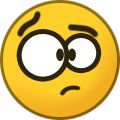Vodka2014
Member-
Posts
339 -
Joined
-
Last visited
-
Days Won
5
Everything posted by Vodka2014
-
Good Day @Peter Suh Thanks for the reply. I need help on how to get this loader installed and setup as i am not very Linux savvy. It is for Physical Hardware. Right now i am on DSM 6.2.3. Is this all stable to use for an Prod System. Thanks
-
Lets Encrypt intermediate certificate expired, affects Sabnzbd
Vodka2014 replied to stereoguy's question in General Questions
I am getting errors when i try and run this ./CA_Update.sh: line 3: $'\r': command not found ./CA_Update.sh: line 7: $'\r': command not found -
Good Day, I have tried to update the certs as per the other posts i have found but for me nothing is working. I am still getting this error on sabnzdb Server reader.usenetbucket.com uses an untrusted certificate [Certificate not valid. This is most probably a server issue.] Any help please. Thanks
-
BUMP.. Any help please.
-
Good Day, My SSD with my Apps, DB, etc.. has crashed and i cannot seem to find a way to get it to come back online or repair it as there is nothing in the GUI. Any help or advice on how i can get this to restore this please. Thanks
-
RedPill - the new loader for 6.2.4 - Discussion
Vodka2014 replied to ThorGroup's topic in Developer Discussion Room
Thanks -
RedPill - the new loader for 6.2.4 - Discussion
Vodka2014 replied to ThorGroup's topic in Developer Discussion Room
Thanks. Where can i find all the files and instructions for this please. -
RedPill - the new loader for 6.2.4 - Discussion
Vodka2014 replied to ThorGroup's topic in Developer Discussion Room
Good Day Please can someone let me know how do I get the .img files for DS918+_6.2.4-25556. Thanks -
Ok so i have tried this on an new machine now and i get an Pink Screen. It seems i need to Disable VD-T in the BIOS or ESXI will not boot. I have tried 6.7 & 7.0.... So it seems i will stick to what i know...... unless some has an solution.
-
Thanks
-
Hi @thecatman What ISO are you using as there is 2. 1. Standard ESXI ISO 2. HPE ISO with Drivers etc.... Thanks
-
Antivirus essential not working despite changing DNS
Vodka2014 replied to commandoathens's topic in Synology Packages
Hi @commandoathens I am getting the same issues. I have changed my settings on my NAS's. I had to change my DNS Settings on my NAS on the Network Settings & Remove my Local DNS. I set it up to the Primary DNS of my ISP and it is working now. I am not sure why this has broken since the 29 March. -
Hi @IG-88 / All So i have a HP Microserver Server and having alot of issues getting ESXI setup.
-
Thanks a lot for this So my Questions are as follows. 1. I take it only DS3615 OR DS3617 will work with this and not DS918+ & it needs to be v1.03b and not v1.04 Loader ? 2. I can take all my disks and pass them thou to DSM so i can keep all my setup ? 3. Could i do an Export of all my Configs and then import it to the new DSM ? - I take it that my Physical Machine needs to be on the same Version before i do this ? 4. Another other SSD etc.. i can create an VMFS and then use it for what ever VM i want to do. Are there any Security Recommendations that should be done on the ESXI Host OR DSM for this ? Thanks in advanced.
-
Thanks alot @IG-88 So you will state ESXI over Promox ? I will be adding my Disks and Pass though for DSM as they all have Data on them. I will check out the link you posted but if there is an Preferred Method of how this needs to get done i will gladly test it on my test server to make sure all is 100%. I take it i can use an Low Profile GPU to get better Display etc... Thanks again.
-
Thanks @IG-88 So what would be Recommended and is there an install guide I can follow. I do not know what i should do or what is recommended. Thanks
-
Hi @Dfds I cannot get the Resolution to 1920 x 1080. When i Import my Clone of my machine tons of things break. When i build a new VM it works just got Resolution issues.
-
Hi All, So i have built myself a new setup and having issues with Synology VMM. So what i would like to know is there any point for me to Re-Do my setup on Proxmox or ESXI. I have the Hardware and I can move my data to build a new RAID 5 Setup etc.... If this is an good Idea how will i go about it and what is the Recommendations. Thanks in advanced.
-
Hi All, So i have decide to give this a try but i am having some issues. How do i get this to be 1920*1080 Resolution. I want to move my 1 Machine to an VM. I have an DS918+ Setup. Thanks
-
Hi All, So I built a new setup and 2 disks are giving me Drive Re-Connection all the time. Then for some odd reason i lost the 1 Drive. Changed the Cable and added it back and it was online. The issue i do not get is that it happens now and then do my 8TB WD RED PRO and Samsung SSD. How do i stop this or is this just a bad SATA Cable ? Thanks