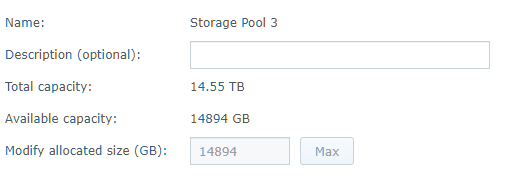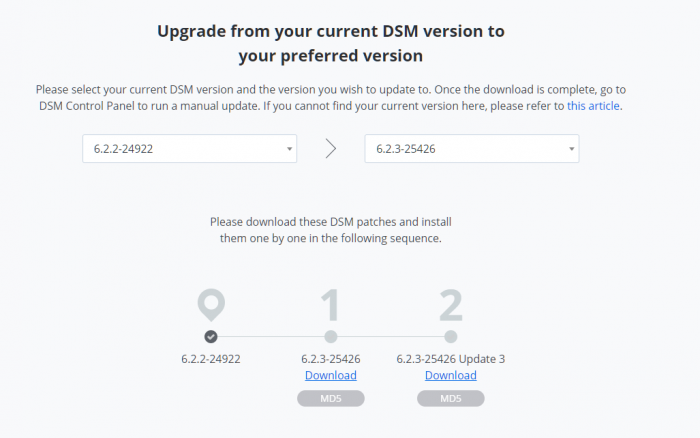Vodka2014
Member-
Posts
339 -
Joined
-
Last visited
-
Days Won
5
Everything posted by Vodka2014
-
LOL. I selected the Wrong Setting Note: If you select Better performance as the storage pool type when creating a storage pool, you cannot set the allocation size of volumes created on this storage pool.
-
Hi All, So i created a new Storage Pool with 3x 8TB Disks in RAID 5 and that worked. When i go and create a Volume i get no option to make the volumes the sizes i want to and it wants to use the full size. How can i select what i need to for this please. Thanks in advanced.
-
YAY Finally it worked with 1x 500GB Disk. I found my issue and it is solved. I had to Wipe the 500GB First and then make the RAID 1. Shutdown remove the 120GB run the command then Expand the Storage Pool & Expand the Volume. Thanks alot both
-
mmm Ok so there is 2 Different things here. I tried the Single Disk Method and that failed so now will have to go buy 1 more 500GB and Try this.. Thanks EDIT: I have started over now. My 120GB and 500GB is in RAID 1.
-
Hi @flyride It was degraded and i ran "sudo mdadm --grow --raid-devices=1 --force /dev/md3" Since it was on Storage Pool 2 It worked as it stated. I setup the RAID 1, Waited for Re-Sync to be 100%, Shutdown and removed the 120GB, Powered up and got the degraded error and ran the command via SSH. - "raid_disks for /dev/md3 set to 1" Once that was done the degraded error changed to Healthy and that was it. There was no option to expand or even seeing the disk to expand nothing at all. Should i try this again ?
-
The 120GB is out and the 500GB is in. It is on Storage Pool 2 and when i ran that command it fixed the RAID Errors and now it is just an Single Disk. The 500GB is showing as an 120GB Disk....... So what i want to try next is add a new 500GB Disk and set it up in RAID 1 and then see if it will allow me to Expand it if not then back to the start.....
-
Hi @billat29 Q, If my Storage Pool is 2 what will the command be for this please ? EDIT: So I found that it was MD3 so that worked to fix the Failed Array but the dam thing did not expand
-
So what i did was Clone the 120GB to the 500GB so that worked I will need to do some testing on Sunday but from what i know you need 2x Disks to Expand a Volume this is why i need another 500GB then Remove it for RAID 0 again.
-
Hi @billat29 How did your testing come on since I need to order and new 500GB SSD.
-
Thanks both I will go get this tested out and see if this works for me. I only have 1x 500GB so will need to find another SSD. Keep you posted.
-
Thanks @flyride and the easy way to do this and keep all my data ? I am really having a hard time to get this all to work.
-
Ok so i found a tool that will allow me to Clone the Disk to Disk but now how do i Extend the Volume of the Unallocated Space ? I do not see it at all in the Disk manager. Any Advice. Thanks in advanced
-
Yes i want to move everything from the 120GB Disk to the 500GB Disk. This has my @appstore on it. Once done the new 500GB Disk will be there an i will remove the 120GB Disk. This is what i am trying to get done.
-
Thanks. So it might be better if i do an new install on everything and migrate over the files and DB's i need etc.... Do you think The Kingston SSD Clone Software will work for this ?
-
I was root. Also done i shutdown my NAS change the Disk and then it should all work correct ? Any other advice Thanks
-
Yes that is what i did. I am moving from an 120GB to 500GB so i am not sure what is going on.
-
This did not work at all for me i got disk full even thou there was tons of space. So i am not sure where to go from here.
-
Thanks @billat29 I will give this a try
-
Hi, I would like to know how I can move my App Disk from 120GB to 500GB Disk. So what I mean is that i have the @appstore on the 120GB with all packages installed. Now i want to move this to my new 500GB Disk. What is the best method for this please. Thanks
-
DS918+ jun loader update 6.2.3 to update 3
Vodka2014 replied to mastoul's question in General Questions
Hi @mastoul I take it you running 1.04b Loaders. Also you have Downloaded the correct Files from Synology. See the below. This is the same files that I used and i am on Update 3. -
Thanks @IG-88 Then I will stay away Thanks @TNa681 I will take a look. The main issue is getting Items from the USA or China or anywhere is an massive issue right now. So I have found and JMB585 again so will see if this arrives if not will have to look local for an Marvell ChipSet as you recommended. Thanks
-
Hi @IG-88 I have found a 8 Port Lazmin Card that uses Marvel 88SE92xx + JMB5xx ChipSets. Is this one ok to use as my other one has gotten lost from China to my place If not what other one do you recommend to get since it seems anything from China is not getting out. Thanks
-
Thanks again @IG-88 So will stick to the JMB585 as you stated and just wait. Will look at that link as well and see if i can order something in my region This is the one i got on order - XT-XINTE Add On Card PCIE SATA Controller SATA3.0 PCI-E x4 GEN3 Card Adapter 5 Port SATA3.0 JMicron JMB585 Chip Set Thanks for all your help and support on all of this. Thanks
-
Hi @IG-88 Do you know where I can find all the Chipsets for the SATA Controllers. The one with the JMB585 5-Port AHCI Card is taking ages to get to me. Will Marvell or ASM work as well. Thanks again for all your help and advice Thanks
-
Hi @IG-88 The RAM is Defiantly Faulty. I am up and running. Thanks Again