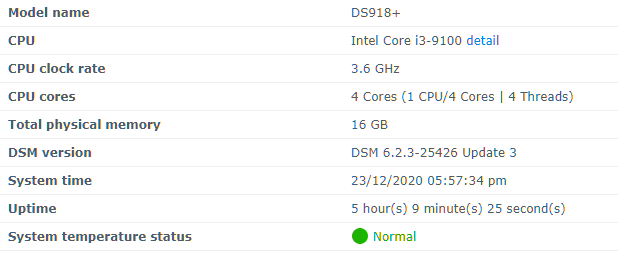Vodka2014
Member-
Posts
339 -
Joined
-
Last visited
-
Days Won
5
Everything posted by Vodka2014
-
Hi @IG-88 So yes you where correct I had an 1x 8GB RAM Module that has failed and was full of Errors with memtest. Since I have removed it and running on the other one so far all is stable on 918+ with your extra/extra2. Thanks again
-
Thanks @IG-88 Will the Synology Mem Test work as well ?
-
So i have done a Test with 918+ with an 500GB Disk and the same issues happens. I changed Ports on the MB. The File Copy stops then the Web Interface Crashes and then it reboots. So could this be the H370 Driver Issue / Chipset ?
-
Hi @IG-88 So i have tried all Loaders on my New Setup and all have the same issue. With doing all this I got my Volume 1 Crashed and decided to move back to my HP MicroServer GEN8. After i moved back the System did a File Check and my Volume came back. Then i did an repair for the System as it asked for it. Now i am back to where i started and Pray to everyone who i prayed to all is up and working I have no clue what is going on with the New System but will now add a temp disk and see if i can get this fixed. All i have is 4x WD RED PRO Disks and 1 SSD. What could be this issue as i am stuck since i need to move to this new platform. Thanks Again
-
Hi @IG-88 So it is not the Loader of what i have tried so far 918+ & 3615xs not sure if i should try 3617xs ?. There is an issue with maybe the Driver of the Controller that i have on the Motherboard Or the BackPlane of the unit i have. I wonder if this is an Driver Crash when i copy files.... This is what i have. Server - S1 MotherBoard - Asus TUF H370-Pro Gaming RAM - 16 GB Corsair DDR4 Thanks in advanced.
-
Thanks a lot @IG-88 Oh 1 more thing do I need to enable CSM in the BIOS and disabled above 4G Decoding ?
-
Hi @IG-88 So as per my Post Improper Shutdown Issues I am having massive issues with my new setup now. When i copy files it hangs and freezes then reboots
-
Hi @IG-88 I have found the issue. When i copy files to to the new NAS it hangs and then Reboots. This is the reason why i am getting issues. So how can i fix this since i am using my HP NC360T on the DS918+ This did not happen when i was running the HP MicroServer GEN8 on DS3156xs. Can I move back to DS3156xs on my new Setup Yes i know M.2 Support will not work that is 100%. I take it I still need to extra/extra2 Files as well for this . Thanks
-
Thanks @IG-88 I am checking everything right now to see what is going on.
-
@jensmander No luck it just did it again. Is there anyway i can look for logs to see what is going on ?
-
OK so i have found the CPU Temp and it is 40 Deg +- so that is all ok. I have changed USB Drive to see if this solves it as my unit rebooted again today.
-
Thanks @flyride I think I will just remove the M.2 and use it for something else in the meantime until I have an better understanding and read up on all of this. Thanks again for you help.
-
Thanks @flyride Question. Since I have the system up and running now I take it that i cannot install ESXI on Docker and then use the M.2 as RDM i need to start over correct ? If i cannot do much with the M.2 on the MB then i might get 2 of them on an PCI Card and make it RAID-1 for storage use. Thanks
-
Thanks @jensmander Is there a way where I can see the USB in DSM ? Also how do i monitor the templture of the MB, CPU etc... in the DSM. I can see the Disks temps and that is about it. Thanks
-
Hi All, So I have been looking and I see that if the M.2 is on the Motherboard it can only be used and Read OR Read-Write Cache and not as a Storage Device to use like a Normal SSD or HDD. If i get a PCI-E Adapter with 2 / 4 M.2's on them will this work for 918+ Or what is recommended OR if somehow I can use the M.2 Other then Cache. Thanks in advanced.
-
Hi All, So I moved to a 918+ and the System is working to a point just now I got a Improper Shutdown of the unit. I have an SanDisk 32GB USB. What I want to know what should I use as when I checked the USB is getting a bit hot. Can I move the bootup files to a M.2 or SSD and use the rest of the disk for Data or better to keep it on an USB. Thanks in advanced.
-
Good Day I want to be 100% sure on this before I make a big mess So my current setup is a 3615xs and now I need to move to an 918+. The new hardware for 918+ is ready and I have done a new USB etc... So what I want to know is do I move the Disks and then power on so it can do a new Setup from the ground up and Select Migrate. OR Do i setup my 918+ and the move the disks over. I need to keep the same Name, IP, Settings etc... Thanks in Advanced.
-
Thanks @flyride Since they are spinning at 100% the only thing will be is to try and get a fan control so i can turn them down and up it seems.... If you have any other solutions please let me know. Thanks
-
DSM 5.x/6.x/7.x CPU name & cores infomation Change tool
Vodka2014 replied to FOXBI's topic in Software Modding
-
Good Day, I would like to know if there is an easy way to set the Fan Control of all the fans in a system via the OS or a MOD. If not i take it i need to do this all in the BIOS to get the fans to the correct speed that i want. Right now the 4 fans are running full speed. I should state I have a Fan Hub with all 4 Fans connected to the Case Fan Header on the MB. Thanks
-
DSM 5.x/6.x/7.x CPU name & cores infomation Change tool
Vodka2014 replied to FOXBI's topic in Software Modding
Hi @sestriel What one did you use please ? -
DSM 5.x/6.x/7.x CPU name & cores infomation Change tool
Vodka2014 replied to FOXBI's topic in Software Modding
Hi @FOXBI Thanks for this and to everyone else that has helped :). I am seeing so many different files on here what is the correct one to use for DSM 6.2.3-25426 Update 3 Please. Thanks again -
Thanks again @IG-88 UPDATES: 1. I did not get a NIC or anything to show and once I added the extra/extra 2 files worked using - extra918plus_v0.13.3.zip 2. My Samsung 250GB NVME SSD works as an SSD Cache (Ready-Only) using - libsynonvme.so.1 3. For Plex I have not even started to look at this yet