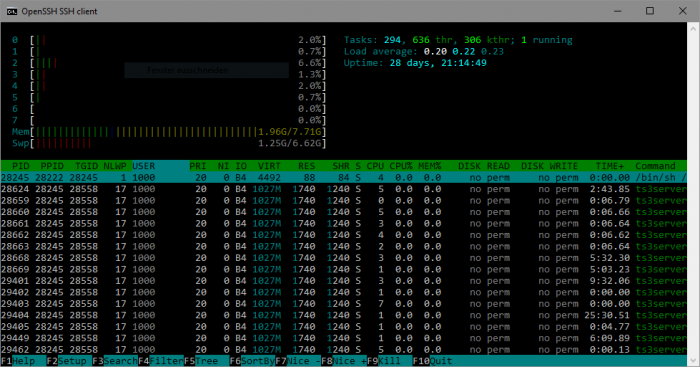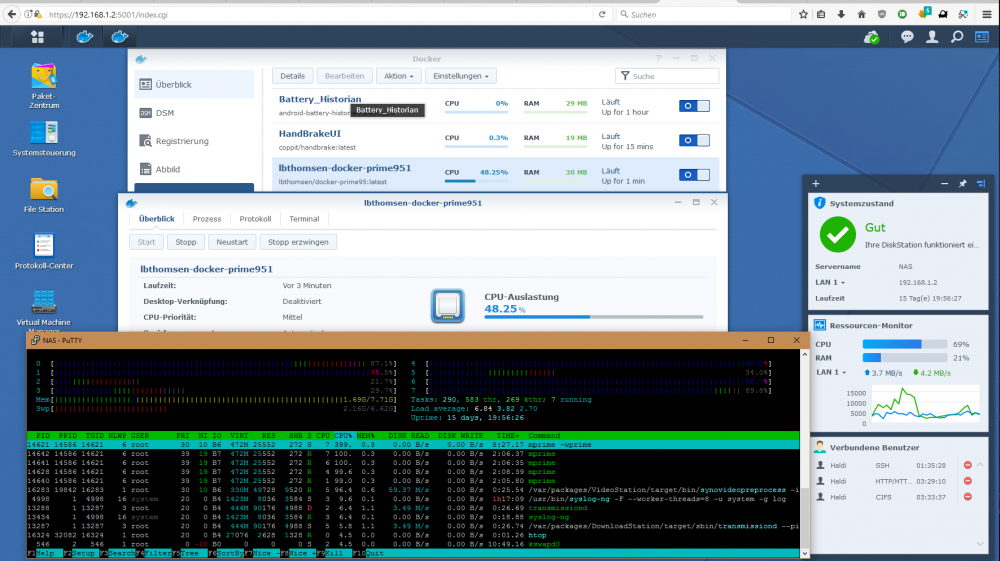-
Posts
145 -
Joined
-
Last visited
-
Days Won
1
Everything posted by haldi
-

DSM 6 Virtual Machine Manager PCI Passthrough
haldi replied to Tango38317's topic in Synology Packages
@Tango38317 did you search the synology forums and hear anything new? -
Es werden immer alle Kerne genutzt, auch wenn es nicht angezeigt wird. In der System steuerung steht sowieso immer 4 Kerne weil die 3617x nur 4 Kerne hat. Ansonsten einfach mal via SSH verbinden und htop eingeben. Oder cat /proc/cpuinfo
-
Uh..... ffmpeg -i /volume1/PUBLIC/Filme/Serien/test.mkv -c:v libx264 -crf 16 -maxrate 10116k -bufsize 20232k -r 23.975999999999999 -preset veryfast -x264opts subme=0:me_range=4:rc_lookahead=10:me=dia:no_chroma_me:8x8dct=0:partitions=none /volume1/PUBLIC/Filme/Serien/Testingffmpeg_NewCPU.mp4 frame=33082 fps= 72 q=21.0 size= 636058kB time=00:23:00.22 bitrate=3775.2kbits/s dup=1 drop=0 video:605058kB audio:32476kB subtitle:0kB other streams:0kB global headers:0kB muxing overhead: 0.141342% [libx264 @ 0x1ed5120] frame I:412 Avg QP:10.52 size:190758 [libx264 @ 0x1ed5120] frame P:13751 Avg QP:13.22 size: 34290 [libx264 @ 0x1ed5120] frame B:18941 Avg QP:16.36 size: 3667 [libx264 @ 0x1ed5120] consecutive B-frames: 18.4% 15.0% 3.0% 63.6% [libx264 @ 0x1ed5120] mb I I16..4: 52.0% 0.0% 48.0% [libx264 @ 0x1ed5120] mb P I16..4: 21.5% 0.0% 0.0% P16..4: 32.7% 0.0% 0.0% 0.0% 0.0% skip:45.8% [libx264 @ 0x1ed5120] mb B I16..4: 1.1% 0.0% 0.0% B16..8: 10.4% 0.0% 0.0% direct: 4.7% skip:83.8% L0:45.2% L1:46.5% BI: 8.3% [libx264 @ 0x1ed5120] coded y,uvDC,uvAC intra: 37.4% 61.3% 43.5% inter: 7.5% 7.2% 0.9% [libx264 @ 0x1ed5120] i16 v,h,dc,p: 47% 26% 16% 10% [libx264 @ 0x1ed5120] i4 v,h,dc,ddl,ddr,vr,hd,vl,hu: 24% 22% 14% 8% 7% 5% 6% 5% 7% [libx264 @ 0x1ed5120] i8c dc,h,v,p: 55% 21% 18% 6% [libx264 @ 0x1ed5120] Weighted P-Frames: Y:4.6% UV:2.3% [libx264 @ 0x1ed5120] kb/s:3589.90 Received signal 2: terminating. the fps= show your FPS. so there is your practical Benchmark. Or if you use Handbrake in a Docker... export HANDBRAKE_OPTIONS="-f mp4 -O -w 1920 --crop 0:0:0:0 --loose-anamorphic --modulus 2 -e x264 -q 20 --vfr -a 1 -E fdk_haac -6 stereo -R Auto -B 64 -D 0 --gain 0 --audio-fallback ac3 --subtitle 1 --subtitle-burned=1 --encoder-preset=veryfast --encoder-tune=animation --encoder-level=4.0 --encoder-profile=main --verbose=1" sudo docker run \ -v /volume1/PUBLIC/Filme/Serien:/input \ -v /volume1/PUBLIC/Filme/Serien:/output \ --cpuset-cpus="0-7" \ --rm \ supercoder/docker-handbrake-cli:latest \ \ -i /input/test.mkv \ -o /output/test-handbrakex265dec_newCPU.mp4 \ $HANDBRAKE_OPTIONS [01:10:06] encx264: unparsed options: level=4.0:ref=1:bframes=5:deblock=1,1:8x8d ct=0:weightp=1:subme=2:mixed-refs=0:trellis=0:psy-rd=0.40,0.00:vbv-bufsize=25000 :vbv-maxrate=20000:aq-strength=0.60:rc-lookahead=10 x264 [info]: using SAR=1/1 x264 [info]: using cpu capabilities: MMX2 SSE2Fast SSSE3 SSE4.2 AVX x264 [info]: profile Main, level 4.0 Encoding: task 1 of 1, 6.30 % (28.38 fps, avg 31.07 fps, ETA 00h16m59s)[01:11:14 ] hevc: "Chapter 2" (2) at frame 2143 time 8014230 Encoding: task 1 of 1, 56.48 % (42.56 fps, avg 47.30 fps, ETA 00h05m11s)[01:16:5 0] hevc: "Chapter 3" (3) at frame 19081 time 71599050 Encoding: task 1 of 1, 92.78 % (44.04 fps, avg 46.34 fps, ETA 00h00m52s)[01:21:2 3] hevc: "Chapter 4" (4) at frame 31352 time 117661320 Encoding: task 1 of 1, 99.22 % (37.15 fps, avg 45.78 fps, ETA 00h00m05s)[01:22:1 8] hevc: "Chapter 5" (5) at frame 33517 time 125788140 Encoding: task 1 of 1, 99.86 % (30.53 fps, avg 45.67 fps, ETA 00h00m01s)[01:22:2 5] reader: done. 1 scr changes Encoding: task 1 of 1, 100.00 % (33.37 fps, avg 45.66 fps, ETA 00h00m00s)[01:22: 26] work: average encoding speed for job is 45.657459 fps Encoding: task 1 of 1, 100.00 % (33.37 fps, avg 45.66 fps, ETA 00h00m00s)[01:22: 26] sync: got 33770 frames, 33770 expected [01:22:26] render: lost time: 0 (0 frames) [01:22:26] render: gained time: 0 (0 frames) (0 not accounted for) [01:22:26] hevc-decoder done: 33770 frames, 0 decoder errors, 0 drops x264 [info]: frame I:479 Avg QP:16.07 size: 73763 x264 [info]: frame P:12782 Avg QP:19.78 size: 14099 x264 [info]: frame B:20509 Avg QP:22.25 size: 1248 x264 [info]: consecutive B-frames: 19.9% 15.7% 2.1% 2.4% 5.6% 54.2% x264 [info]: mb I I16..4: 64.8% 0.0% 35.2% x264 [info]: mb P I16..4: 14.1% 0.0% 2.0% P16..4: 10.9% 4.6% 2.0% 0.0% 0 .0% skip:66.4% x264 [info]: mb B I16..4: 0.6% 0.0% 0.1% B16..8: 3.2% 0.6% 0.1% direct: 0.8% skip:94.7% L0:50.4% L1:44.0% BI: 5.5% x264 [info]: coded y,uvDC,uvAC intra: 21.6% 30.2% 8.6% inter: 2.1% 3.0% 0.2% x264 [info]: i16 v,h,dc,p: 46% 31% 14% 9% x264 [info]: i4 v,h,dc,ddl,ddr,vr,hd,vl,hu: 25% 23% 20% 6% 5% 5% 5% 5% 4% x264 [info]: i8c dc,h,v,p: 64% 19% 14% 3% x264 [info]: Weighted P-Frames: Y:5.0% UV:1.7% x264 [info]: kb/s:1369.62 [01:22:26] ac3-decoder done: 0 frames, 0 decoder errors, 0 drops Muxing: this may take awhile...[01:22:28] mux: track 0, 33770 frames, 241128614 bytes, 1369.57 kbps, fifo 4096 [01:22:28] mux: track 1, 33012 frames, 11268313 bytes, 64.00 kbps, fifo 4096 [01:22:28] libhb: work result = 0 avg 45.66 fps (not the same settings...) So yeah, why would you need Benchmarking apps when you can check the speed in the Programm you want to use?
-
What exactly is the advantage from self compiled ffmpeg to the included 2.7.1 ? ffmpeg version 2.7.1 Copyright (c) 2000-2015 the FFmpeg developers built with gcc 4.9.3 (crosstool-NG 1.20.0) 20150311 (prerelease) configuration: --prefix=/usr --incdir='${prefix}/include/ffmpeg' --arch=i686 --target-os=linux --cross-prefix=/usr/local/x86_64-pc-linux-gnu/bin/x86_64-pc-linux-gnu- --enable-cross-compile --enable-optimizations --enable-pic --enable-gpl --enable-shared --disable-static --enable-version3 --enable-nonfree --enable-libfaac --enable-encoders --enable-pthreads --disable-bzlib --disable-protocol=rtp --disable-muxer=image2 --disable-muxer=image2pipe --disable-swscale-alpha --disable-ffserver --disable-ffplay --disable-devices --disable-bzlib --disable-altivec --enable-libopencore-amrnb --enable-libopencore-amrwb --enable-libmp3lame --disable-vaapi --disable-decoder=amrnb --disable-decoder=ac3 --disable-decoder=ac3_fixed --disable-encoder=zmbv --disable-encoder=dca --disable-encoder=ac3 --disable-encoder=ac3_fixed --disable-encoder=eac3 --disable-decoder=dca --disable-decoder=eac3 --disable-decoder=truehd --cc=/usr/local/x86_64-pc-linux-gnu/bin/x86_64-pc-linux-gnu-ccache-gcc --enable-yasm --enable-libx264 --enable-encoder=libx264 libavutil 54. 27.100 / 54. 27.100 libavcodec 56. 41.100 / 56. 41.100 libavformat 56. 36.100 / 56. 36.100 libavdevice 56. 4.100 / 56. 4.100 libavfilter 5. 16.101 / 5. 16.101 libswscale 3. 1.101 / 3. 1.101 libswresample 1. 2.100 / 1. 2.100 libpostproc 53. 3.100 / 53. 3.100 Hyper fast Audio and Video encoder
-
Good question. If anyone has an answer i'd like to know too.
-

AMD HP N54L PowerSave CPU on DSM 6.1.4 / loader 1.02b
haldi replied to ygor's topic in Software Modding
I have the same question. Anyone actually done tests on PowerUsage and CPU Temperature before and after? When I tried this on my Intel g1610t it did make 0 difference. From 44W usage to 44W usage. No temperature difference either. I could retry it now on the X1265L...... -

8 drives in Microserver HP Gen8. Is it possible?
haldi replied to jack78's topic in Hardware Modding
Oh... If you want a working sleep mode you need to reset DSM and deactivate EVERY package and service. There are way too many things keeping your HDDs awake. I've given up on that on a Live system. -

Sorry, the page you are looking for is not found.
haldi replied to omar's topic in Third Party Packages
Do a proper reinstall. When booting you have a 1-2 second timespan instead of "Start" you can select "Reinstall" then you will find the find.synology.com page. -

Is DSM checking SN for video conversion?
haldi replied to princerock's topic in Packages & DSM Features
Dafuq, this is after 6.1.4. update 2 Haldi@NAS:~$ cat /usr/syno/etc/codec/activation.conf {"success":true,"activated_codec":["h264_enc","h264_dec","mpeg4part2_dec","vc1_dec","vc1_enc","aac_dec","aac_enc","hevc_dec"],"token":"01************4"} They added x265 Decoder? -
officially updated this via Package Station. Seems to work fine.
-
Joa, da er sich ausschaltet must du ihn Manuell wieder anschalten. Um den Würfel zu starten kannst du entweder via WoL oder im ILO web interface auf starten drücken.
-
Wake On Lan ist NICHT Internet tauglich. Es ist nicht möglich ein WoL paket über das internet zu senden, klappt nich. Obs via VPN klappt bin ich mir gerade nicht sicher. Glaube aber hat bei mir auch immer rum gestockt, weshalb ich auf ein WoL php script ausgewichen bin welches auf nem AllwaysOn Rpi geloffen ist.
-
You might want to Read this Thread:
-
-
They went from 1.11.2-0329 to 17.05.0 ? Whatever ^^ Guess the 15163 is an internal Testing version or maybe Update 9. Well.. it did work. But it deleted all my containers. Might be because i've once switched the packages from Volume1 to Volume2.
-
Sounds like Dropbox made by Synology to host on your own?
-

Create VPN for remote network access?
haldi replied to tinfoilhat's topic in Packages & DSM Features
Yes this does work. You need the VPN Server package and create a Server. There is only a small issue, if you're using OpenVPN on a Computer/network which already has certain IPs i.e 192.168.1.2 and you try to connect to your PC on the home network with IP 192.168.1.2 you will only connect to the Local PC and not the one on your Home Network. -
This one helped me a lot. https://raid.wiki.kernel.org/index.php/Mdstat
-
Hi, It seems like my Docker Settings show the wrong CPU Usage. if i check the System CPU usage, or use top inside the console i get the correct CPU usage. But the docker Settings and the Docker Container status window show totally wrong CPU usage. Anyone ever had a similar issue?
-
1) If you want to see the SMART values in Xpenology jep, software raid. 2) no idea, sorry. 3) Never actually tried it, but i think it's said to be 1 SSD per Read, 1 SSD per Write PER Volume.
-
They do at least support USB Passtrough now. But hey, if you manage to get a PCI-E Passtrough working.. i've got a old Quadro lying around here, and my HP Gen8 got a free slot, so that would be nice.
-
Yes! Bought a Xeon 1265L for 65$ from Ebay. Unplug all, take out Mainboard, replace CPU, make sure to replug SAS cable and all others, reboot, done. Oh yeah, and getting a 1220 v2 non L version you will definitly need an active CPU Cooler! Switching from 35W G1610T to 45W 1265L increased temperature by a lot in my case. Stock: G1610T (you can see the peak with Prime95 around 53°C lower is idle Temp.) Xeon 1265L: (peaks around 80°C that's when the Case Fan kicked in from 18% to 45%, Idle Temperature is about the same) I've compared Powerdrain by both systems. Idle with 4x 6TB WD Red the G1610T uses 45W Idle and 55W Load. The Xeon 1265L uses 45W Idle too, but goes up to 100W in Prime95 quite a bit more ^^
-
Sucessfully installed on HP Microserver Gen8. Until now no issues.
-
So i'm using a Xeon 1265L on my HP gen8. Switched from Performance and 2400mhz to Conservative with 1600mhz. The thing is... i don't see any improvement in Powerdrain. According to my Powermeter the server was using 46-50W in Idle. I'm seeing the exact same behaviour now. root@NAS:~# grep MHz /proc/cpuinfo cpu MHz : 1600.000 cpu MHz : 1600.000 cpu MHz : 1600.000 cpu MHz : 1600.000 cpu MHz : 1600.000 cpu MHz : 1600.000 cpu MHz : 1600.000 cpu MHz : 1600.000 it does work, as i've been seeing 2401.000 when i did this before.... But it seems that in a no Load condition the Frequency itself simply does not matter as much. So i'm prolly gonna leave it on Performance, as the lag due cpu governor is not worth no absolutly Zero nonexistent gain in energy saving.