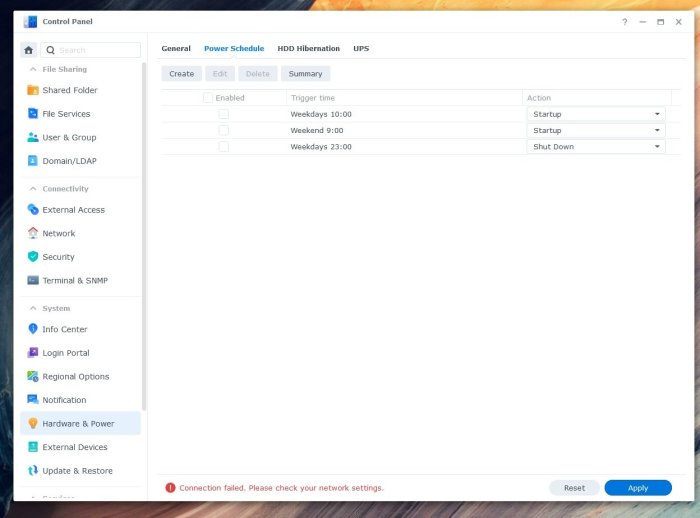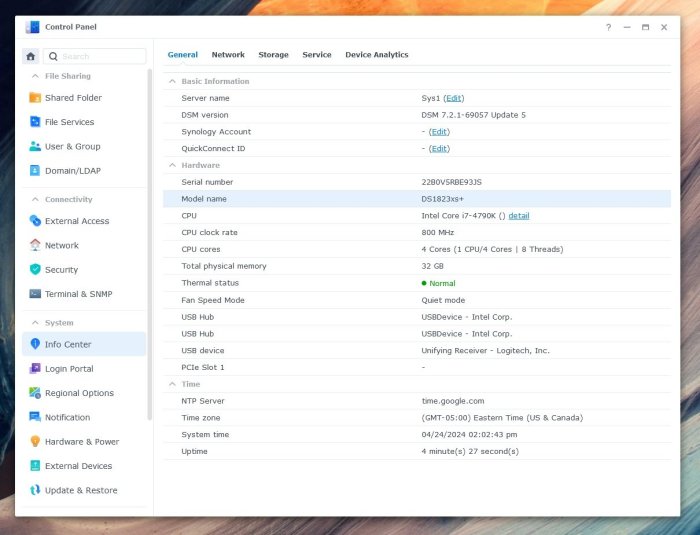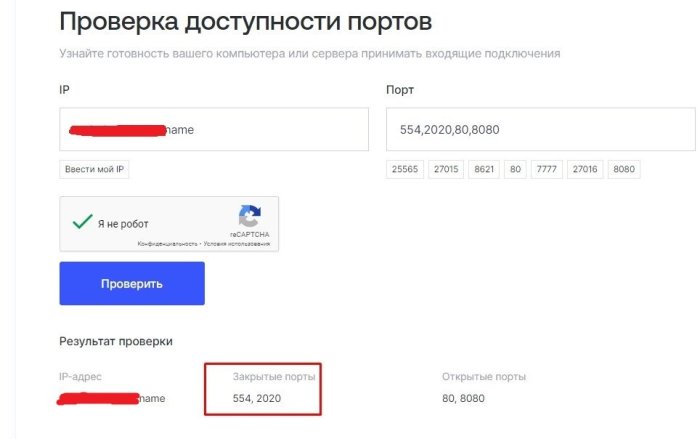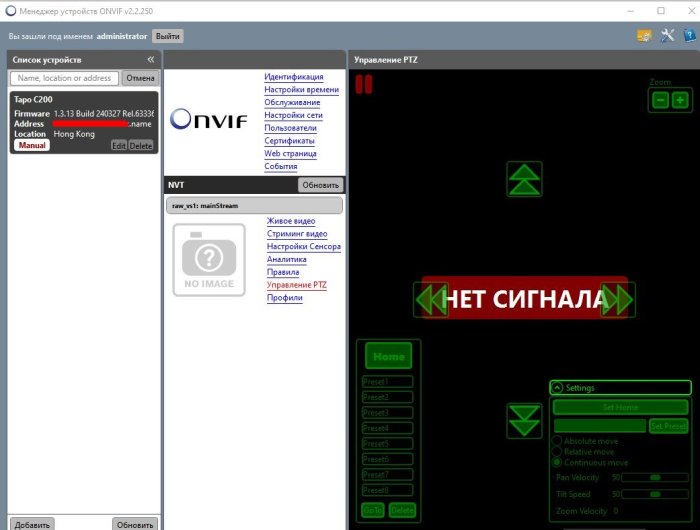All Activity
- Past hour
-
no, there is no such thing that tricks dsm (xpenology or original) into accepting a "normal" sata (or sas) enclosure as one of there original expansion units afaik there is some tinkering in specific drivers kernel code and firmware checks for the external unit involved (was introduced ~2012/2013 before that any eSATA unit that presented every disks as single disk worked) also worth mentioning is that technically its a simple sata multiplier and you use the amount of disk in that external unit through that one 6Mbit sata connection, all drives involved (external unit) sharing this bandwidth) as long a you just have to handle a 1Gbit nic you wont see much difference but if you want to max out what lets say 4 + 4 10TB drives can do and use a 10G nic you will see some differences and raid rebuild might speed might also suffer in eSATA connection scenarios also a general problem with that kind of scenario is reliability as when accidentally cutting power to the external unit there will be massive raid problems afterwards usually resulting in loss of the raid volume and when manually forcing repairs its about how much data is lost and hot to know what data (files) is involved i dont know if synology has any code in place to "soften" that for there own external units (like caching to ram or system partition when sensing that "loss" by a heartbeat from external and bringing the raid to a read only mode to keep the mdadm raid in working condition) as you can use internal up to 24 drives with xpenology and only your hardware is the limit (like having room internal for disks and enough sata ports) there is only limited need for even connecting drives external and some people doing this hat seen raid problems if you dont have backup from you main nas then don't do that kind of stuff, its way better to sink some money in hardware then learning all about lvm and mdadm data recovery to make things work again (external company for recovery is most often out of question because of pricing) maybe a scenario with a raid1 with one internal and one external disk might be some carefree thing bat anything that goes above the used raid's spec's for loosing disks is very dangerous and not suggested and to bridge to the answer from above, in theory usb and esata externel drives are handled the same, so it should be possible to configure esata ports in the same way as usb ports to work as internel ports, as esata is old technology and mostly in the way when it comes to xpenology config files it's most often set to 0 and not in use, i used one esata port as internal port years back with dsm 6.x - but as a ootb solution is the thing then externel usb as internel drives is the common thing now and with 5 or 10 Gbits usb is just as capable as esata for a single disk (and you will have a good amount of usb ports on most systems where esata is usually, if there as any, is just one if you want to use usb drives as "intrnal" drives then you can look here (arc loader wiki) https://github.com/AuxXxilium/AuxXxilium/wiki/Arc:-Choose-a-Model-|-Platform its listed specifically that its usable that way
- Today
-
Bonjour, J'ai actuellement un N40L avec 8 Go configuré avec un groupe de stockage en RAID6 composé de 4 disques de 6 To (soit 1 volume en ext4 de 10.8 To dispo). J'envisage de passer à un Dell PowerEdge T110 II (Xeon E3-1220 V2 3.11Ghz / 24 Go de Ram). L'idée est de donner plus de répondants à mon NAS. Mon N40L émule actuellement un DS3622xs+ (DSM 7.2.1-69057 Update5). J'ai plusieurs questions. 1. Est-ce que la migration hardware en restant avec un boot ARC ne va pas faire perdre mes données ? 2. Est-ce que je vais y gagner à basculer sur le T110 en termes de performance ? 3. Faut-il rester sur un DS3622xs+ ou un autre modèle est plus adapté ? Ça sera peut-être l'occasion de passer à la virtualisation au passage à ce T110 II. Avec la fin de la version gratuite de l'hyperviseur bare metal ESXi, il vaut mieux s'orienter vers proxmox sur ce matériel ? Si je mets en place un hyperviseur, concernant la VM dédié à DSM , même questions que précédemment : 1. Est-ce que je ne vais pas perdre mes données ? 2. Est-ce que je vais y gagner en termes de performances ? 3. Faut-il rester sur un DS3622xs+ ou un autre modèle est plus adapté ? Merci.
-
на ArcLoader 23.11.20 все обновилось!
-
deemaas joined the community
-
podpal joined the community
-
manhdv joined the community
-
Outcome of the update: SUCCESSFUL - DSM version prior to update: DSM 7.2.1-69057-U4 - DSM version after update: DSM 7.2.1 69057-U5 - Loader version and model prior to update: RR 24.4.6 (DS923+) - Loader version and model after update: RR 24.4.6 (DS923+) - Using custom extra.lzma: NO - Installation type: BAREMETAL - Asrock Fatal1ty Z370 Gaming-ITX/ac, i7-8700K, 1x3TB+1x2TB HDDs, 1x500GB NVME/Intel Optane - Additional comments: Used RR Manager to update loader and add-ons shortly before updating DSM version from control panel
-
Surveillance Station 8.2.7-6222 + камера tp-link c200
TRT_miha replied to TRT_miha's topic in Програмное обеспечение
Задача решена. Провайдер, пробросив порты на своём железе, открыл камеру. Работает без белого IP. Управляется так же без проблем через интерфейс SSS Тему можно закрывать. Всем Добра -
Outcome of the update: SUCCESSFUL - DSM version prior to update: DSM 7.2.1-69057-U4 - DSM version after update: DSM 7.2.1 69057-U5 - Loader version and model prior to update: ARC 23.10.2 (DVA1622) - Loader version and model after update: ARC 24.4.19 (DS918+) - Using custom extra.lzma: NO - Installation type: BAREMETAL - Gigabyte B365-DS3H, i5-8400, 10x12TB, 2x4TB - Additional comments: Rebuilt USB with latest ARC loader.
-
Yes Both are really good @Peter Suh IS fantastic. I Used @fbelavenuto Before but the later would not let me install 7.2.1. As far as @Peter Suh Please fix he any key to continue since the space bar does not work change it to hit enter Key. Not a biggie just mentioning it. Any ideas on why I an getting this error when I set the power schedule? It sets but it's not working it powers off but not back on any more after a rebuild from scratch. See the error in red at the bottom of the image Please. Also any comments if I over did the build with this model with a 4790 k and a MSI Z97-GD65 Gaming LGA 1150. 32 GB ram. I used this hard ware because I had it from my old desktop and it was collecting dust. What I mean did I chose the proper DSM box. THe case has Six hd slots the MB has 8. I don't trans code much but should I chose a build that supports it. I mostly stream movies to my TV via Plex or samba and use the NAS for storage. Any input would be greatly be appreciated.
- Yesterday
-
kmv21 joined the community
-
I expand real devices and Xpenologies via external USB3 enclosures. These are also available as internal drives via Settings.
-
This only worked for me with a DS710+ as a 3615xs. The Synology devices are proprietary boxes and not normal PCs. This is due, among other things, to the BIOS and the KBC-like parts of Synology.
-
Directly to the left of my answer you can use the up arrow to rate it and also mark an answer for the solution.
-
no, all the dsm is the same and are just complied with different kernel options and different settings from syno's config files (a little simplified) the kernel in x64 based units comes with different settings but will run anyway even if a amd based unit like sa6400 is used with a intel cpu, its not that much different the loaders pretty much do exactly that, synology intends to make model based dsm version just run on that hardare, the loader is circumventing that by "emulating" or spoofing that hardware and making it run on any hardware you have, for more or less most x64 based models (does not make much sense to have 2 slot based unit supported when there s a bigger one with the same hardware and features) as for changing models ist pertty much all you can see in the loader you can chenge from one to another, its even a "offical" synology dsm feature and you will find lists of hardware you can migrate to from one to another, luse case ist like your 918+ out of support of support you the hardware is dead and you buy a new or bigger unit like ds923+ you can just insert the disks of you old unit ito the new hardware an the loader in that unit (usb dom) will recognise the old different system on the disk and the installtion (config files) will be converted tio the new dsm installtion that will end on the disks when "migrating" to the new hardware, thats called drive or hdd migration" https://kb.synology.com/en-global/DSM/tutorial/How_to_migrate_between_Synology_NAS_DSM_6_0_HDD
-
You're welcome, but I would be happy about a voting then, above 0. The voting is on the left side of the post.
-
There's an internet archive for this sort of thing https://web.archive.org/web/20210305152847/https://archive.synology.com/download/Os/DSM
-
10GBit Bandwidth ~30% slower after upgrade to 7.2.1-69057-5
DSfuchs replied to crurer's question in General Questions
Probably only @IG-88 can help. -
- Outcome of the update: SUCCESSFUL - DSM version prior update: DSM 7.2.1-69057 Update 4 - Loader version and model: ARC 24.4.10 - DS3622xs+ - Using custom extra.lzma: NO - Installation type: BAREMETAL - HP ProLiant MicroServer Gen8
-
Outcome of the update: SUCCESSFUL DSM version prior update: DSM 7.2-69057 update-3 Loader version and model: RR 23.11.10 on / RS3621xs+ Installation type: BAREMETAL – Dell PowerEdge 720xd (Xeon E5 2690 v2) Additional comments: Downloaded and Manual Install. No issues.
-
- Outcome of the update: SUCCESSFUL - DSM version prior update: DSM 7.2.1 69057-Update 4 - DSM version AFTER update: DSM 7.2.1 69057-Update 5 - Loader version and model: ARC 24.4.25 / DS3622xs+ - Installation type: i5-8400 | ASUS TUF Z370-PLUS GAMING - Additional comments: Downloaded and Manual Install. No issues.
-
Подтверждаю. Обновление прошло без проблем в штатном режиме.
-
Surveillance Station 8.2.7-6222 + камера tp-link c200
use-nas replied to TRT_miha's topic in Програмное обеспечение
По рукам ему )) Что за роутер такой, все что просят открыть он закрыл, а что не просили открыл )) Может пора ему в утиль ... или полный сброс поможет пожить еще ) -
- Outcome of the update: SUCCESSFUL - DSM version prior update: DSM 7.2.1 69057-Update 4 - DSM version AFTER update: DSM 7.2.1 69057-Update 5 - Loader version and model: RR v24.4.2 / DS3622xs+ - Installation type: BAREMETAL – Pentium G4560 - Gigabyte G1 Sniper B7 - 16GB DDR4 - Additional comments: Downloaded and Manual Install. No issues.
-
cyraxan started following восстановление DSM после краша btrfs
-
Отпишу свой очередной опыт восстановления DSM. Моя домашняя DSM Xpenology что 6.х, что 7.х работая как ВМ VMware Workstation при аварийном выключении хоста по питанию постоянно ломала MFT и разделы с BTRFS томом на виртуальном диске с приложениями размещенном на SSD диске с NTFS. При этом диски HDD отданные ВМ как RDM под данные никогда не страдали. В очередной раз после выключения питания покараптился системный том на DSM и никак не чинился и не монтировался. Все привычно испробованные способы с btrfs check стабильно не дали результата. Очередной поиск дал утилиты для восстановления данных с btrfs. https://github.com/cblichmann/btrfscue - не испробовал https://www.easeus.com/data-recovery/btrfs-recovery-software.html - не распознавал данные https://dmde.ru/ тулза отличная вроде и бесплатная, но имена файлов и структуру данных не вытащила https://www.reclaime.com/library/btrfs-recovery.aspx - распознал, но ненашел кряк https://www.ufsexplorer.com/articles/how-to/recover-data-btrfs-raid/ - распознал, нашел ломаный, восстановил данные, годная тулза В итоге отказался вообще от тома на SSD и совместил восстановление DSM с давно запланированным внедрением readonly кэша на NVMe. Последовательность: обновил arc лоадер до текущего 25.4.18 включил эмуляцию совместимого nvme в лоадере в DSM удалил погибший том2 настроил весь nvme как кэш на чтение для вол1 загрузил восстановленные данные приложений /volume1/@appconf/ /volume1/@appstore/ /volume1/@MailPlus-Server/ /volume1/@maillog/ К сожалению пропали права и владельцы папок-файлов, пришлось выставлять наугад и подсматривая на тестовых DSM. Большинство приложений пришлось переинсталировать с сохранением данных. После восстановления приложений и прав никак не заводилась почта, не работала связь с БД postgres для transaction_log DB. Решил это бэкапом установленного приложения почты на резервный DSM, полным удалением приложения и БД и восстановлением приложения с бэкапа. Несколько парадоксально - забэкапил неработающий сервис уже, а восстановил рабочий). Базу транзак логов восстанавливать не стал, хоть и проверил возможность восстановления через pgadmin.
-
Surveillance Station 8.2.7-6222 + камера tp-link c200
TRT_miha replied to TRT_miha's topic in Програмное обеспечение
8080...? я думаю это дело рук KeenDNS. На роутере он закрыт у меня -
Surveillance Station 8.2.7-6222 + камера tp-link c200
use-nas replied to TRT_miha's topic in Програмное обеспечение
Роутер виноват А зачем 8080 открыт? -
Surveillance Station 8.2.7-6222 + камера tp-link c200
TRT_miha replied to TRT_miha's topic in Програмное обеспечение
-
Surveillance Station 8.2.7-6222 + камера tp-link c200
TRT_miha replied to TRT_miha's topic in Програмное обеспечение
а камера даже управляется (механически) через интерфейс ONVIF менеджер..но изображения нет. Порты 554 и 2020 так же закрыты