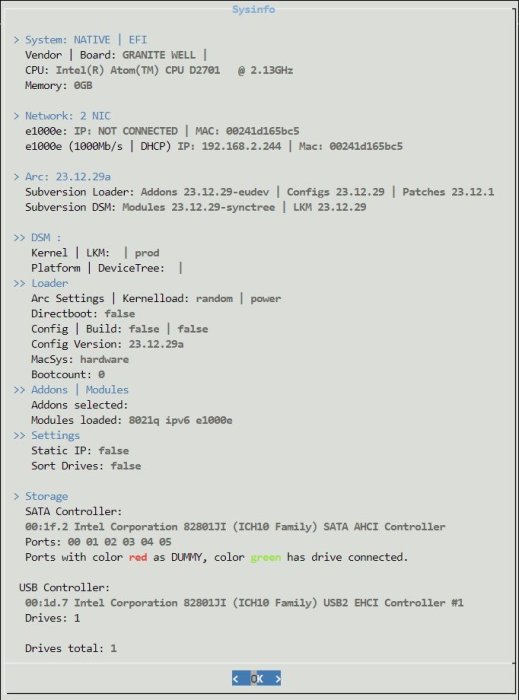Helloguys
Transition Member-
Posts
11 -
Joined
-
Last visited
Helloguys's Achievements

Junior Member (2/7)
0
Reputation
-
Helloguys started following ARPL, Arc, RR , Fan Control - Master Thread , DSM 7.2 how to put NAS to sleep? and 2 others
-
Sorry if this already exists. But I was trying to consolidate the information on the form into one thread to make it more helpful for other users. The Problem: After installing DSM on non-Synology hardware (Xpenology), you might notice that the fan is running at full speed and noisy. It doesn't matter what "fan speed mode" you set in "DSM > Control Panel > Hardware & Power". The reason is - DSM use a proprietary circuit on Synology hardware for fan control. On non-Synology hardware, this circuit does not exist, therefore DSM "fan speed mode" setting won't be able to control the fan speed. Solutions: There seems to be different solutions: Option 1: Utilize the DSM GUI. This solution uses a modified version of /usr/syno/bin/scemd so that the "fan speed mode" settings in DSM is redirected to your own fan speed control logic instead of Synology's proprietary circuit. This seems to be a more elegant solution as it retain the features of the DSM. Reference: https://github.com/NyaMisty/scemd_fanspeed_hook Option 2: Ignore the DSM GUI. This solution uses the /etc/fancontrol file to control the fan speed based on temperature. References: Please note: Either of the above solutions requires you to install hardware specific driver, which is usually missing from the 3rd-party loader. Otherwise, you'll get message like below: /opt/sbin/pwmconfig: There are no pwm-capable sensor modules installed I'm not a Linux guru. Can someone write a good document on how to load the sensor drivers? For your reference, this is an output of "sensors-detect" command: root@Q870:~# sensors-detect sensors-detect revision 5946 (2011-03-23 11:54:44 +0100) System: To be filled by O.E.M. Synoden Board: INTEL Corporation MAHOBAY This program will help you determine which kernel modules you need to load to use lm_sensors most effectively. It is generally safe and recommended to accept the default answers to all questions, unless you know what you're doing. Some south bridges, CPUs or memory controllers contain embedded sensors. Do you want to scan for them? This is totally safe. (YES/no): YES Silicon Integrated Systems SIS5595... No VIA VT82C686 Integrated Sensors... No VIA VT8231 Integrated Sensors... No AMD K8 thermal sensors... No AMD Family 10h thermal sensors... No AMD Family 11h thermal sensors... No AMD Family 12h and 14h thermal sensors... No Intel digital thermal sensor... Success! (driver `coretemp') Intel AMB FB-DIMM thermal sensor... No VIA C7 thermal sensor... No VIA Nano thermal sensor... No Some Super I/O chips contain embedded sensors. We have to write to standard I/O ports to probe them. This is usually safe. Do you want to scan for Super I/O sensors? (YES/no): YES Probing for Super-I/O at 0x2e/0x2f Trying family National Semiconductor'... No Trying family SMSC'... No Trying family VIA/Winbond/Nuvoton/Fintek'... Yes Found Fintek F71869A Super IO Sensors' Success! (address 0xa20, driver to-be-written') Probing for Super-I/O at 0x4e/0x4f Trying family National Semiconductor'... No Trying family SMSC'... No Trying family VIA/Winbond/Nuvoton/Fintek'... No Trying family `ITE'... No Some systems (mainly servers) implement IPMI, a set of common interfaces through which system health data may be retrieved, amongst other things. We first try to get the information from SMBIOS. If we don't find it there, we have to read from arbitrary I/O ports to probe for such interfaces. This is normally safe. Do you want to scan for IPMI interfaces? (YES/no): YES Probing for IPMI BMC KCS' at 0xca0... No Probing for IPMI BMC SMIC' at 0xca8... No Some hardware monitoring chips are accessible through the ISA I/O ports. We have to write to arbitrary I/O ports to probe them. This is usually safe though. Yes, you do have ISA I/O ports even if you do not have any ISA slots! Do you want to scan the ISA I/O ports? (yes/NO): YES Probing for National Semiconductor LM78' at 0x290... No Probing for National Semiconductor LM79' at 0x290... No Probing for Winbond W83781D' at 0x290... No Probing for Winbond W83782D' at 0x290... No Lastly, we can probe the I2C/SMBus adapters for connected hardware monitoring devices. This is the most risky part, and while it works reasonably well on most systems, it has been reported to cause trouble on some systems. Do you want to probe the I2C/SMBus adapters now? (YES/no): YES Using driver `i2c-i801' for device 0000:00:1f.3: Intel Cougar Point (PCH) Module i2c-i801 loaded successfully. Next adapter: SMBus I801 adapter at f040 (i2c-0) Do you want to scan it? (yes/NO/selectively): YES Client found at address 0x50 Probing for Analog Devices ADM1033'... No Probing for Analog Devices ADM1034'... No Probing for SPD EEPROM'... Yes (confidence 8, not a hardware monitoring chip) Probing for EDID EEPROM'... No Client found at address 0x52 Probing for Analog Devices ADM1033'... No Probing for Analog Devices ADM1034'... No Probing for `SPD EEPROM'... Yes (confidence 8, not a hardware monitoring chip) Now follows a summary of the probes I have just done. Just press ENTER to continue: Driver `coretemp': Chip `Intel digital thermal sensor' (confidence: 9) Driver `to-be-written': ISA bus, address 0xa20 Chip `Fintek F71869A Super IO Sensors' (confidence: 9) Note: there is no driver for Fintek F71869A Super IO Sensors yet. Check http://www.lm-sensors.org/wiki/Devices for updates. Do you want to generate /etc/sysconfig/lm_sensors? (YES/no): YES Copy prog/init/lm_sensors.init to /etc/init.d/lm_sensors for initialization at boot time. You should now start the lm_sensors service to load the required kernel modules. Unloading i2c-i801... failed
-
First of all, it's not the DSM, it's the bootloader. OEM bootloader can detect the HDDs. 3rd-part loaders cannot. Secondary, it has nothin to do with CPU. It's all about marketing strategy. For example, both DS1813+ and DS412+ have the same CPU (Intel Atom D2700). But DS1813+ officially support 7.1.1. DS412+ officially supports up to 6.2.4.
-
There are multiple options. Option 1: Submit a support ticket to Synology You said "The original NAND is died (R.I.P.) on original DS220+". I assume you meant the DOM (Disk on Module). You may be able to get a replacement DOM from Synology. Not sure about the cost though. Option 2: Get a after market DOM If option 1 is too expensive or not available, you may get an aftermarket DOM on eBay. But this option requires a lot of technical skills: 1) The aftermarket DOM socket is regular size while the Synology DOM is mini size. You'll have to swap the socket on the DOM. If you're not good at soldering, this option is not recommended. 2) If you get the DOM and have the socket swapped, you may duplicate the original (OEM) DS220+ DOM image to the new DOM. Yes, I know that your original DOM is dead. You may be able to get help from other DS220 users. You'll have to update the serial number and MAC addresses in the DOM to reflect yours. Otherwise, there's a potential conflict with other users if both of you are trying to use Synology services(such as QuickConnect, etc.) Option 3: Use a USB stick 1) You need to flash the USB stick PID/VID to F400/F400. 2) You need to clone an OEM DOM (Synology bootloader) to the USB stick. 3) You need to remove the original DOM from the motherboard 4) You need to plug the USB stick to the front USB port (USB ports on the back won't work) Needless to say, you'll have to update SN and MAC like option 3. Now, to your original questions - "Is it possible to install Xpenology on to original Synology (e.g. DS220+)?" The short answer is "most likely not". I tried it on DS412+ with different loaders, such as APRL, TCRP-M Shell, Arc, etc. I got to the point where I could configure and build DSM loader. The newly built loader boots up properly and reflects the desired model in Web Assistant. But it cannot detect the HDDs, though it can detect the SATA controller. Based on my observation, the OEM loader (at least on my DS412+) had to send a command to the motherboard to turn on the HDDs. 3rd-party loaders (such as TCRP/Arc) doesn't have this command so the HDDs remain "powered off" and couldn't be detected. If someone can figure out the command and integrate it into the 3rd-party loaders, the answer to your question will be "Yes". I hope this helps!
-
Thank you! I think it as Synology's hardware design. Here's what I have observed on DS412+: 0) 3d-party loaders (such as TCRP-M or Arc) can see the SATA controller but cannot detect any HDDs. Same for Linux command 'lsblk'. 1) When the unit powers up, the HDDs don't to get any power at all (all HDD lights are off). 2) During the unit bootup (from the DOM), the blue light is blinking, still no sign of HDD spinning up. This process takes a few minutes. 3) Then there's a long beep to indicate the bootup process completed. 4) After the beep, the HDD lights are on. I think they get power(electricity) at this point. Some people reported that if they clone the DOM image to a USB stick. The unit can boot from the USB stick just fine. (have to remove the DOM from motherboard and set the USB stick PID/VID to F400/F400). So there must be a proprietary mechanism that the Synology loader in DOM sends a signal to the motherboard to turn on the power for the SATA connector. Unless 3rd-party loader can mimic that signal(command), there's no way to power up the HDDs. Maybe someone can look at the OEM loader to figure out what command it is?
-
I have a fully functional DS412+. I want to try DSM 7.2 on it. Here's what I did: 1) Removed the DOM from the motherboard 2) Use Rufus to write the Arc loader to a USB stick (PID=F400, VID=F400) 3) Insert the USB stick into the front USB port of the DS412+ 4) Power on the unit 5) Access the Arc loader web console (port 7681) to configure the loader. Chose DS918+ as the model. Build the loader. 6) From Arc loader, choose "Boot the loader". 7) It boots into DSM. I can access the web for DSM installation. But it says "No drives detected on DS918+". I think it's the SATA mapping issue in the loader because those drives work fine in native DSM 6.2. How shall I troubleshoot? Thank you! I also read from this thread that the DSM image can be mod to spoof another model (e.g. spoof a 412+ into a 713+). How is that option compared to the loader option? Thank you!
-
Out of curiosity, why did you have to swap the female sockets? Aren't those standard and identical? Thanks!
- 306 replies
-
- firmware
- 08-0220usb14
- (and 4 more)
-
How do I install Xpenlogoy on old model of Synology NAS? For instance, DS1813+ is running on Intel CPU but supports up to DSM 7.1 only. If I want to run newer DSM on it, how do I get it boot from the USB thumb drive? Thank you!
-
ARPL, Arc, RR
Helloguys replied to Helloguys's topic in General Installation Questions/Discussions (non-hardware specific)
Thank you! I chose DS3622xs+ from the beginning. I found my answer from this post: In summary, the USB port where the loader boots from was the trick. Here's what happened: 1) The loader was successfully loaded 2) NAS was found (either with find.synology.com or Synology Assistant) 3) When trying to install DSM, it will trying to install the image to the first USB storage device (not necessarily the thumb drive where the loader is on), which may fail. Solution: Move the loader thumb drive to another USB port (that has lower number/high priority in lsusb) before initial DSM installation. Once DSM is installed, the thumb drive can be plugged into any USB port (remember to chose the boot order from BIOS). -
Hardware: QNAP TS-870 Pro (Intel® Core™ i3-3220 3.3 GHz Dual-core Processor). I tried the following loaders. ARPL v1.1-beta2a Arc 23.12.23 RR (rr_4GB-23.12.8) APRL worked fine but it supports up to DSM 7.1.1-42962 Update 6 only. If I want to go to DSM 7.2, I'll have to use Arc or RR. But Arc and RR loaders always failed on DSM installation at 56%. The message is "Failed to install DSM. Failed to install the file. The file is probably corrupted", regardless of DSM 7.1 or 7.2. Any suggestion would be appreciated!