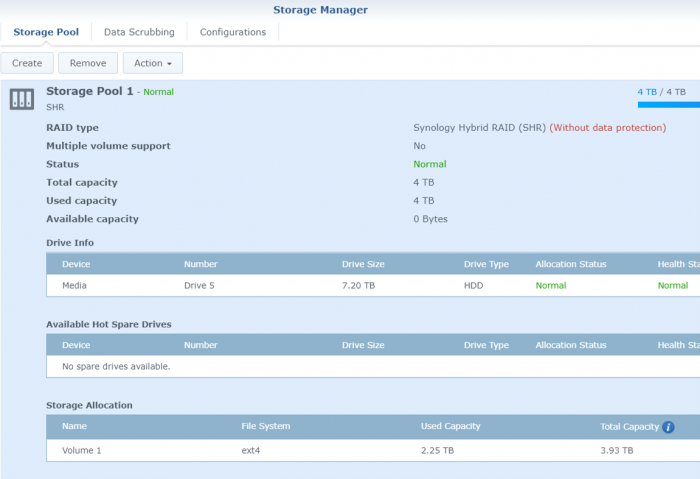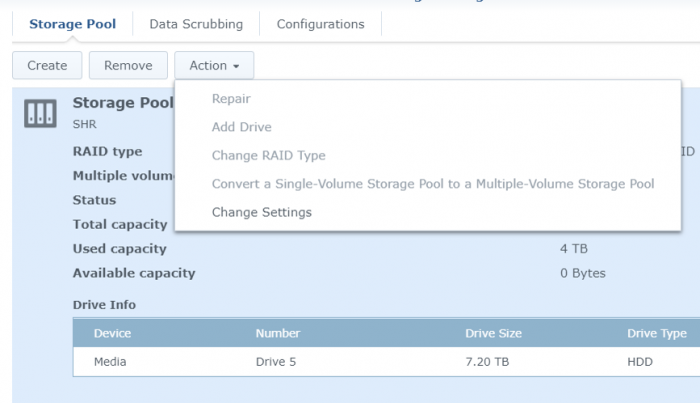Search the Community
Showing results for tags 'esxi 6.7'.
-
Hello everyone, I'm running NUTS with my virtual Synology running on vMWare ESXI 6.7 A few months ago, I started to work with the loader on a HP ML350 G5 server. It was brilliant. I've added multiple volumes, one from the SAS 2.5 RAID bay and some other volumes from regular SATA HDD connected directly on the mainboard. It was working fine. I was able to make some backups on the basic volumes. I started the server a few weeks later and I was able to backup again. But yesterday, after a few months with the server shut down, I needed to do another backup. So I booted up the server, and connected another 2TB SATA drive to the mainboard. It didn't work well. I struggled with creating the storage pool. When the storage pool creation start, the web interface shows 'please wait' then the web interface goes down. I have to remove the virtual disk directly from ESXI, then I can refresh the page and the Synology is again available. WTF, it was working fine a few month before, without any updates. When I stop the server and boot it up, it doesn't work. No ping. I have to force to shut down, remove the virtual disk of the VM in ESXI. Then it works perfectly, but of course without the storage pool. So I tried to restore a backup of the VM, same problem. I'm not able to configure ANY storage pool! It always take down the server. When I get back in the interface, there's always an error saying System failed to create [Storage Pool 1](Device Type is [Basic]) with disk drive X I really don't understand what's happening. IT WAS WORKING fine for weeks!! What the hell has gone wrong ? I had 4 different volumes mounted, and now I can't even get 1. I don't remember exactly which mod I have used, all I know is that "this mod is brought to you by Jun" Hope we can find out a solution! Best regards!
- 4 replies
-
- ds3617xs
- hp ml350 g5
-
(and 2 more)
Tagged with:
-
So when installing DSM on my gen10 microserver in ESXi i gave 4TB initially to an 8TB (7.27TB formatted) to the volume thinking I could expand it later. However, I can't seem to expand the volume. It sees it as a 4TB volume in a 7.27TB drive but when I click Create, the Storage Manager doesnt see the Drive 5 where the 4TB is, only Drive 1 where the Synology OS is. How do I expand the storage so that DSM 6.2 sees the whole drive?
- 2 replies
-
- volume
- storage manager
-
(and 3 more)
Tagged with:
-
Bonjour à tous, J'ai installé DSM sur une VM avec une partition de boot et une système et cela fonctionnait très bien. J'ai ajouté 3 disques en RDM sur cette vm mais je ne vois pas ces disques sous DSM. Je les vois bien dans l'ESXi. Savez-vous pourquoi ? Dois-je refaire l'installation avec les 3 disques ? Et sinon, me conseillez-vous d'installer le système sur une partition et de conserver les 3 RDM pour les datas ou d'installer le système sur les 3 RDM ? Merci d'avance pour vos réponses, Frédéric
- 5 replies
-
- dsm 6.2.2 - 24922
- esxi 6.7
-
(and 3 more)
Tagged with:
-
Hi, I have a DSM6.2 VM. It has a vmdk disk from the local Sata HDD on a Xeon server. I have assigned 16 cpu and 12 gb ram to it. When there is any disc operation (copy locally or on network) it consumes all memory like this: And the copy itself is also slow: My idea was to disable the memory compression feature but it did not helped. Do you have any idea what could be the problem? Thanks.
-
I would like to create a VM with my Microserver GEN8 with ESXI 6.7u3. I also tried it with the DS3617XS but I would like this to work with the DS918 +. The reason for this is that the Microserver GEN8 has 4 slots for HDD and I also want to transfer these slots to the Xpenology in passtrough. (These will serve for the complete SAMBA share, and for NFS) But unfortunately on no possibility I diddent manage to get the DS918 + working in ESXI, while this works with the DS3617xs. Should the DS918 + be created differently in ESXI, or is there a setting somewhere else than in the DS3617xs? Who can help me with this
- 4 replies
-
- esxi 6.7
- microserver gen8
-
(and 1 more)
Tagged with:
-
How are your guys network setup for your Xpenology to your other VM's or even your esxi host? I've been using esxi's E1000e since VMXNET 3 doesen't work on 6.2.2, but i sure miss faster filetransfers than 1gbit. In my search to be able to transfer files faster than 112MB/s to a windows VM i'm primarily using, i tried passing through a 10gbit NIC (Intel X550) and it was detected by xpenology just fine at first boot. I passed another 10gbit NIC to my Windows server VM and was able to transfer files with ~4gbit between the two VM's. This setup however requires me linking a networkcable from one NIC directly to the other since i don't have any 10g switch. Windows VM: 1x 1gbit Intel i350 NIC passed trough for internet/LAN network. 1x 10gbit NIC passed through - networkcable connected directly to Xpenology VM assigned 10gbit NIC. Xpenology VM: 1x esxi E1000e for general internet/LAN network. 1x 10gbit NIC passed trough connected directly to Windows VM's assigned 10gbit NIC. Are there any other solutions than the above (Besides buying a 10g switch) ?
- 1 reply
-
- networking
- speeds
-
(and 2 more)
Tagged with:
-
I am new with ESXi server and virtual machine. With some tutorial I make my hardware works: now I have ESXi 6.7 load from a internal USB Stick (4Gb) I create a datastore on external USB Stick (32Gb) where I installa a VM with XPEnology I use the internal SATA HDD like phisycal drive on VM (map with vmkfstools -z on a local vmdk ) All works with DSM 6.2.2 that was my goal BUT my problem is that i HAVE to use also two NTFS HDD connected on external USB3 to share with XPEnology ... NOW in point 2. (to use a datastore on external USB) I use also command "chkconfig usbarbitrator off" and I think this is WHY I can't set the external NTFS HDD on virtual machine! if I set "chkconfig usbarbitrator on" after reboot, i can't see the datastore on external USB... so ESXi not find VM... what is the correct method to use a datastore on USB AND USB passthrough for my USB NTFS HDD? The perfect solution (for me) was to use the free USB space on the internal USB stick Is there a way to use the same USB STICK for boot ESXi and create a datastore for VM in the free space ? I not find a tutorial to make this... but only to use a entire USB stick, so I have to use two USB stick: one for boot and one for datastore Thanks