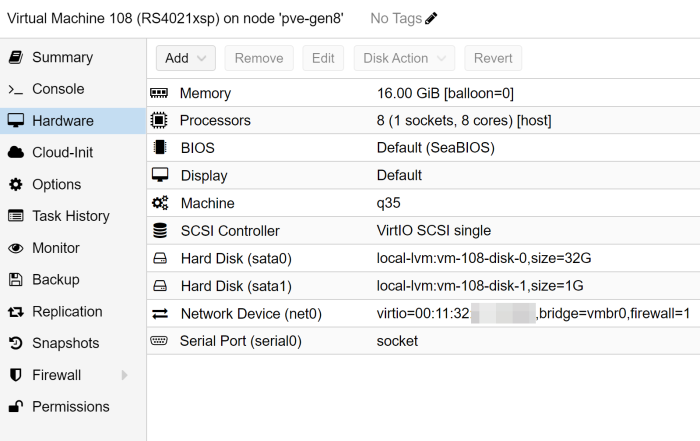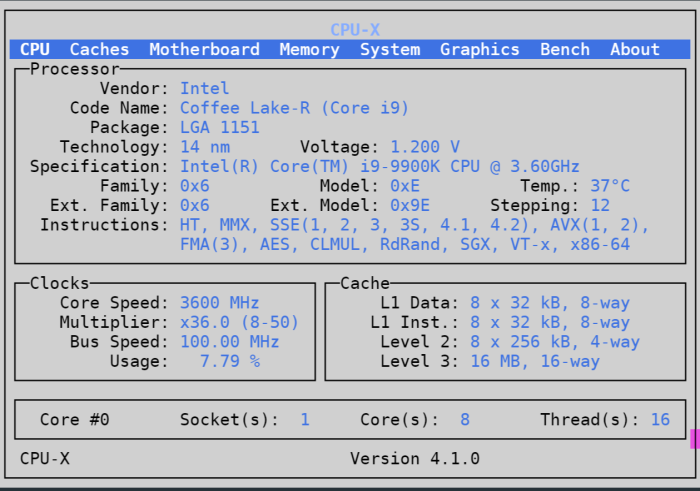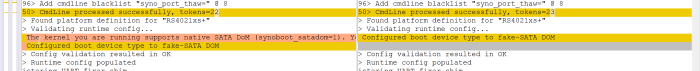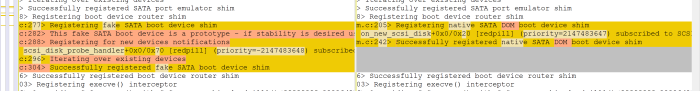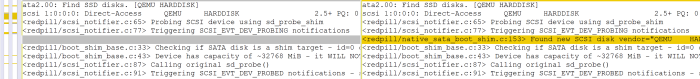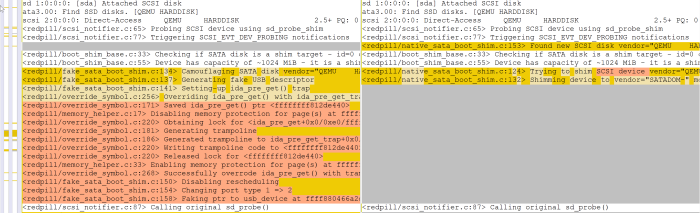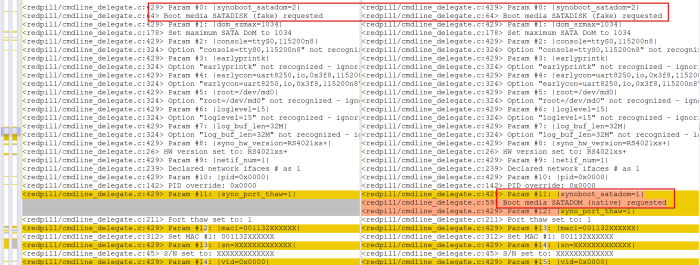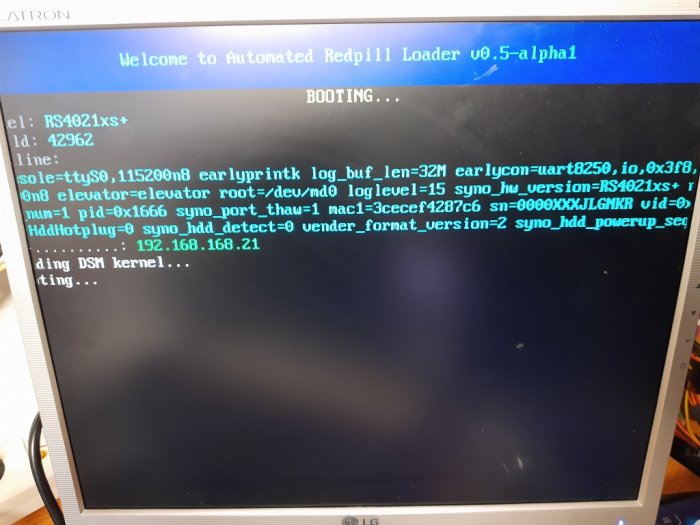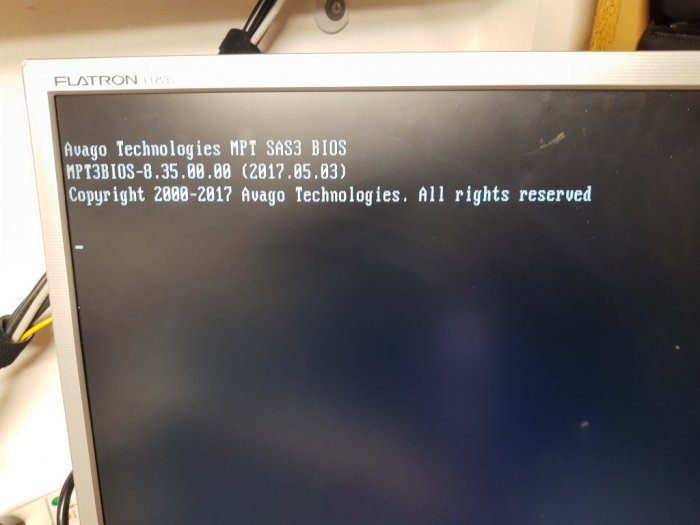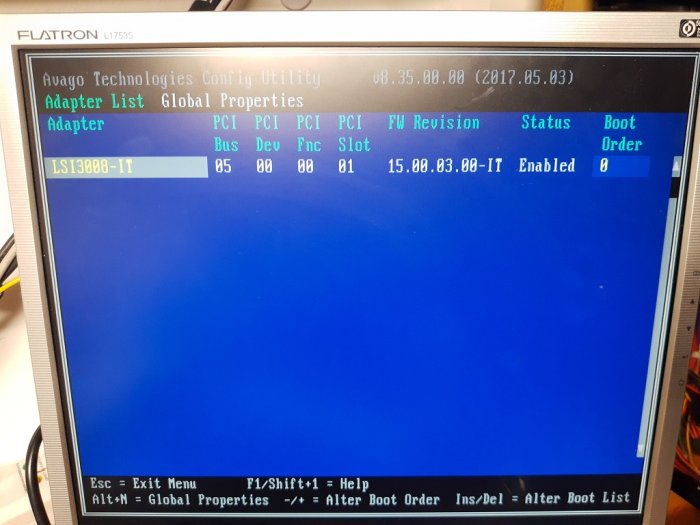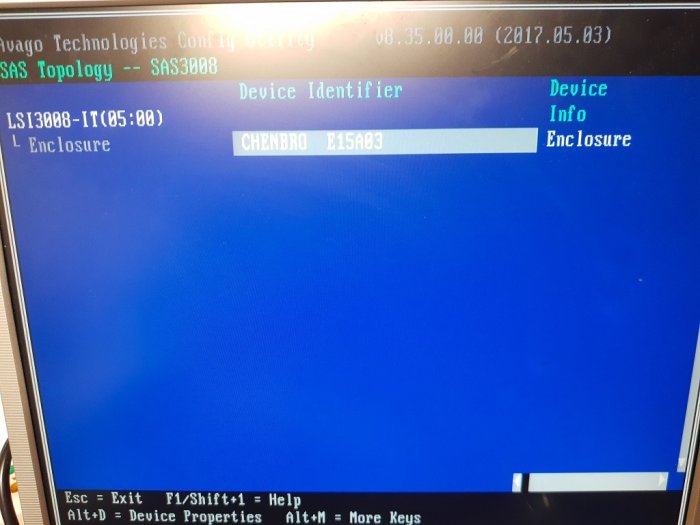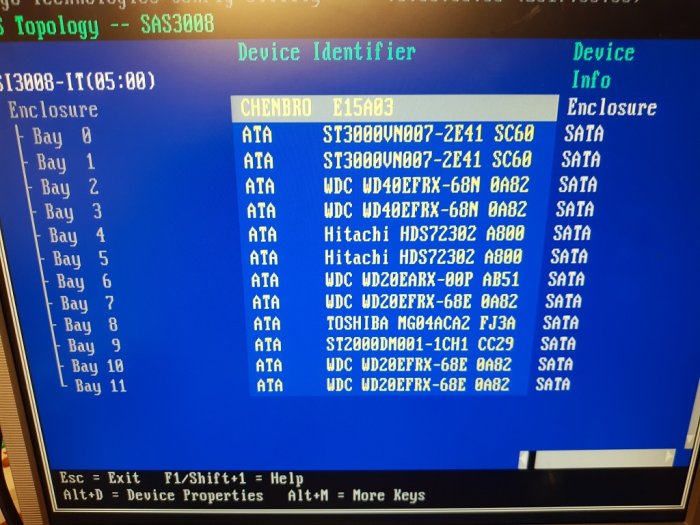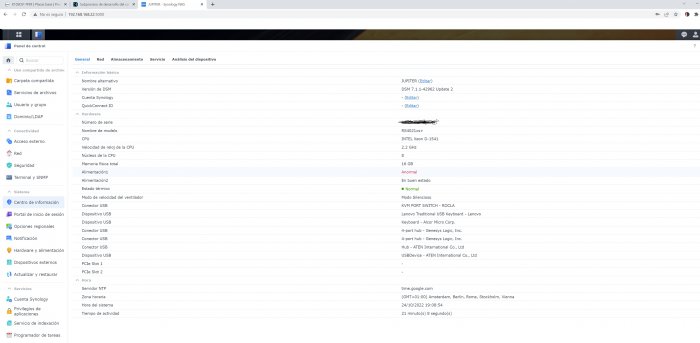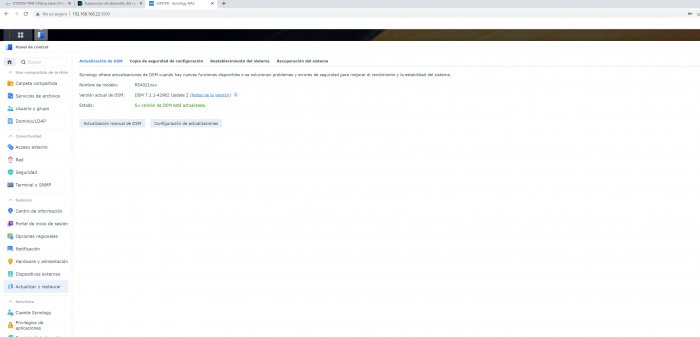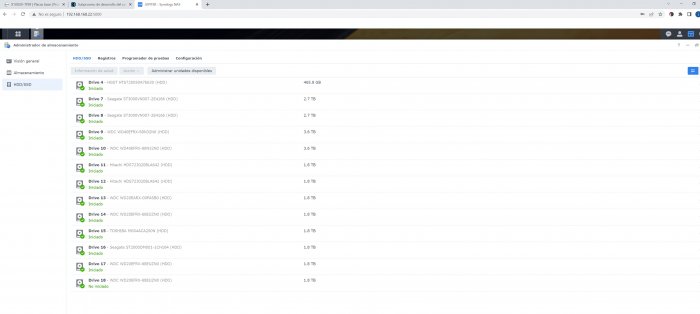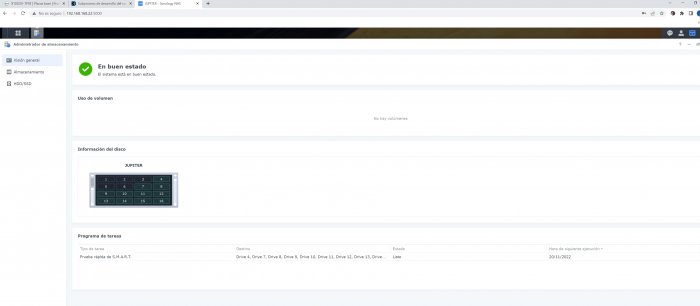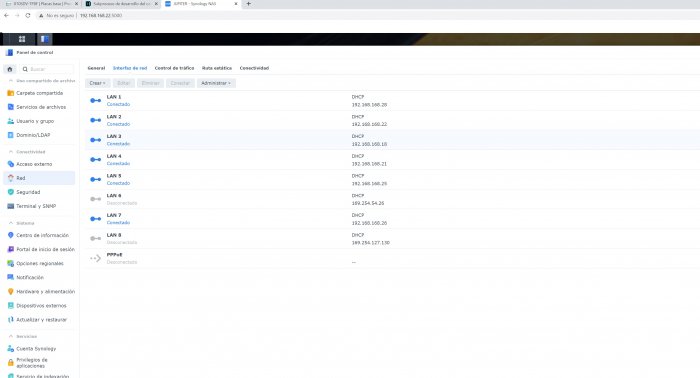Search the Community
Showing results for 'Supermicro x7spa'.
-
Hi there everyone https://www.ebay.com/itm/353218688931?hash=item523d7977a3:g:AUUAAOSw4VxhOTBz i would like to ask is this board is compatible with xpenology which version i want to create my own router and use this board as router on my network any one can help me if this board works with any synology without any problems thanks
-
RS4021xs+ loader development thread
Orphée replied to Peter Suh's topic in Developer Discussion Room
@Peter Suh I agree it may work for you, but as long as synoboot_satadom=1 works on this loader/kernel, then it should be considered instead of synoboot_satadom=2. The warning shown in the log was written by Redpill team for a reason. I know some loaders like DS918+ / DVA3221 does not support satadom 1, but when it can be selected, it should be the choice. my VM conf : I do not passthough any physical disk, only using the virtualised 32Gb one. Host : Motherboard : Supermicro X11SCA-F CPU : Intel i9-9900k (8 cores / 16 thread) Memory : 64Gb (2x32) Edit : Comparing bootlogs well its start OK (left = 2, right = 1) : Coincidence or not, since running with synoboot_satadom=1 did not have any KP yet. -
Это да, но по 5в производители бп как раз филонят, они от общей мощности его отделяют и получается блок 500Вт, а по факту 350Вт. С 12в как правило всё сходится. С другой стороны БП на 12 дисков имеют 12sata разъёмов, а когда смотришь характеристики, то получается что запитать их можно только через molex-sata разъёмы. Тогда какой смысл покупать на 12 разъёмов, если бп на 6-8 разъёмов стоит дешевле, а характеристики лучше (нужны как минимум 3-4 косы отдельные с molex разъёмами. Причём всё что до 6 дисков вообще пофигу какой, а вот от 8 начинается игра с производителем. Пока прихожу к выводу в сторону серверного блока от какой-нибудь полки, но они шумные или переходить на сборку до 6 дисков увеличивая объём дисков, что в корне идёт в разрез изначальной идеи собрать nas на 1тб дисках ибо их и сейчас у меня много лежит с пробегом до 10к часов и менять по мере необходимости. Раз у Вас есть оборудование Supermicro, то у меня вопрос к вам. Есть хранилище данных на материнке supermicro X8DTL с контроллером Adaptec RAID 51645 Увидет ли хрень материнку и контроллер? Были случае, что диски видит через контроллер, а вот ошибки, температуру нет. В подписе стоят DVA3221 и DVA1622 тоже через хрень сделаны? Красным выделенны это версия загрузчиков?
-
Hello @Peter Suh Hope you will have a look at this , thank you in advance. I'm really stuck without understanding what's going wrong Previous 6.2 JUN'S setup was running fine with same materials, same cpu, ram and disks. 1151 Supermicro XSCH with 8 onboard sata i3-8300 16Go ECC I started again from scratch. used TCRP 0.9 from https://github.com/pocopico/tinycore-redpill update fullupgrade identifyusb serialgen DS918+ satamap edit user_config.json change generated SN with my SN change generated MAC1 with my MAC add line MAC2=001132xxxxxx (*) build ds918p-7.1.1-42962 => I can see that the Aquantia driver is found and add to the build ==> After reboot, menu appears. I choose first choice (USB VERBOSE) . Then the system boot but no way to find DSM. DSFinder does not find anything. I can see that a DHCP IP adress is suddenly seen by the router but disappears after 3 seconds after the kernel is up and running. DSM does not load neither (no flashing lights on hard drive after loading kernel) (*) If I DO NOT add MAC2, systems boot up and DSM 7.1 run fine with MAC1 attribute to ASUS10gb additionnal NIC, onboard MAC card is REAL, I can use both. But I loose MY genuine Synology MAC on onboard NIC. As my 918+ SN works fine now, my goal is to find a way to give my 2 Synology MAC to both onboard and additionnal NIC. Hope I'm clear enough, sorry for my english. Any help would be really awesome, as i've red all the threads related to MAC but didn't find anything looking same as my problem.
-
Стоит сейчас 10 дисков. Я не случайно написал, что по шине 5в 150ватт, это как раз уходит на питание дисков, всё остальное питается от 12в. Если взять разные блоки мой Cougar VTX700 [CGR BS-700] 3,3 и 5в 150w, как и у вас nWin Power Rebel 600W [RB-S600AQ3-0] 150W, а у HIPER HPB-750SM-PRO [HPB-750SM-PRO] 125W, AeroCool AERO BRONZE 700W [ACPB-AR70AEC.A1] 130W, Corsair CX750M [CP-9020222-EU] 130W все эти блоки имеют по 6-8 портов sata. По идеи мой должен за глаза хватать. Если посмотреть на блоки для полок Supermicro PWS-1K21P-1R у них на 12 и на 5в держат нагрузку 1200w пропорционально 12 и 5 в смотря чем нагрузить. Пока перестраивается райд буду наблюдать.... Кстати сколько кушает 3070? Пока цена реальная думаю прикупить.
-
First, thank you for your help. Well, i've edited the grub.cfg but no way to find any ip adress whatever the NIC I used. I can ''feel'' that DSM is booting (fans are getting quiet once the system is up and HD light are on then off, just like normal) Then I started from scratched. I rebuild the kernel with previously editing the user_config and change SYNO MAC and SN with my MAC and SN. I add the mac2=...... line also => no way to boot Then I made a complete rebuild starting again from scratch with default TCRP settings => Boot. DSM didn't even ask for update or install or anything. System was (and is still) perfectly running like a normal reboot. Supermicro onboard NIC 1 : Supermicro MAC Supermicro onboard NIC 2 : no show on DSM system, no show in TCRP ASUS G100C 10gb : SYNO MAC (set with ./rploader.sh serialgen) There is something i'm doing wrong but I don't know what. I'm sure the ASUS NIC (loading drivers from github when the build is launched) is the key but I'm not pro enough to change this behaviour. If you have any idea.... Thank you for reading
-
Hi and thank you for your help Board : SuperMicro X11SCH-F CPU : i3-8400 It's not really a problem as I will not use the second 1gb NIC. The real problem is that I would like to use my own SN and MAC from my dead 918+ without installing the system again... Don't know possible or not... TY Mate EDIT : I red a couple of threads but not really matching my problem
-
Hello I followed the tutorials to install 918+ with TCRP 0.9. Everything whent fine after many attempts and I didn'"t understand why it was not going to the end. Finally, I had to disconnect the network during installation and that solved the problem. So I guess the SN and/or network card used was the real problem. That is, I used default settings with RPLOADER and so, I wonder about using genuine SN and MAC adress. Let me explain : - I'm the owner of a dead 918+. But I know the SN and mac adress. My question is : - as I do not want to setup everything again, is there a way to change SN and MAC with genuine ones without reinstall everything ? I mean , is this easy to do ? Will I lose things ? Sorry if this question has been asked before but I searched the forum without success. Things to know : - My supermicro motherboard owns 2 NIC. - My ASUS C100 is well recognized and has now a mac adress from Synology (run fine) : used to transfer file over network without gateway. - the onboard 1gb NIC has his own real mac and is the gateway of the system. (so i think that was the problem) So, MAC1 C100 : synology MAC (but not used) MAC2 1gb : supermicro MAC (used) MAC3 ??? 1gb : not recognized ( I wonder why...?) Well, sorry for my english. I hope i'm clear enough. Thank you thousand times for your help and answer.
-
Всем приветы. Имеется навязчивая мысль реализовать хранилку на серверном железе а-ля supermicro, нравится этот бренд. А именно - взять стоечный сервак с минимум 8 отсеками для дисков, либо вообще сервак и дисковую полку, и на этом хозяйстве попробовать взлететь. Конечно, с большим количеством дисков будет нужен sas-контроллер, вижу, многие lsi вполне переваривают сборку xpenology, но можно сделать и на обычных sata, ибо много серверных мамок с большим количеством портов. Прошу поделиться, был ли успешный опыт в реализации подобной задачи, и если да, с примерами железа.
-
I am game, and went ahead with this on my Supermicro server, running ARPL 1.0b3 bare metal. And, well, my geekbench multicore score has been tripled (https://browser.geekbench.com/v5/cpu/19587925) - still a bit below average, but already my VMM performance is much much better. I executed the above after shutting down my VMs in VMM, but DSM was still running. Ran geekbench, then started up my VM again from DSM. Thanks @idaanx @pocopico @fbelavenuto - hope you all enjoy the the festive season
-
I think @idaanx testing is sufficiently comprehensive... hopefully loader devs can address in the new year. For my own testing, on my supermicro server, I could not get latest ARPL (1.0b9) or Tinycore (0.9.3) to work. With ARPL, my NICs would disappear from the router after DSM booted, and DSM not reachable. Tinycore, NICs would show in router with correct IPs but again DSM not reachable (not even ssh). ARPL 1.03b worked fine, but suffers from performance issue.
-
Thanks for the info. I decided to run tests on my 2 systems (running old ARPL): HP Microserver Gen8, Intel Xeon E3-1265L v2, ARPL v0.4alpha4. Geekbench score is above average for the CPU, so good on this one - https://browser.geekbench.com/v5/cpu/19568279 Supermicro MiniServer X10SDV-TLN4F, Intel Xeon D-1541, ARPL v0.4alpha6. Geekbench score is about 25% of the average, so really bad (and this is my main server that runs windows VMs - and it feels really slow). https://browser.geekbench.com/v5/cpu/19568321 I'm now going to try latest ARPL on the Supermicro and see what happens.
-
Result: Successfully - Bootloader version and model: ARPL - DS2422+ - DSM version: DSM 7.1.1-42962 Update 3 - Additional modules extra.lzma: NO - Hardware solution: SuperMicro H11SSL-i, AMD EPYC 7551P, Kingston 2400 ECC 128Gb, 4x500gb SATA simple install and works
-
- Результат: Успешно (DS2422+) - Версия и модель загрузчика: arpl-latest - Версия DSM: DSM 7.1.1-42962 Update 1 - Аппаратное решение: Bare Metal, Supermicro H11SSL-i, AMD EPYC 7551P, 128Gb RAM EСC Kingston 2400 пробовал поставить 3622+ не взлетела, 2422+ взлетела сразу без проблема, установка - запуск загрузчика, выбор модели, генерация серийника, билд загрузчика и загрузка - ВСЕ Вряд ли буду рассматривать эту конфигурацию как постоянную - так был просто интерес взлетит или нет. 32 ядра и 128 памяти как то не разумно тратить на NAS - если только не поднимать на нем кучу виртуалок. Поставил VMM - видит только 16 ядер из 32.
-
Problème Installation dva1622 sur HP Gen8 + 10Gb/s
Orphée replied to Bulok's topic in Compatibilité Hardware & Installation
Tu peux lancer la commande sur ton DSM 6.1.7 déjà, ça nous donnera une base de comparaison ! Edit : et en effet, pour le DVA, la vraie alternative c'est le DVA3221 avec une Nividia GTX 1650, mais nouvelle machine... C'est le choix que j'ai fait... en attendant de pouvoir tout remplacer par une conf toute en un avec une carte mère type Supermicro IPMI 2.0 + KVM... mais ça coute un œil. -
Perso je vais tout mettre en vente bientôt je pense, le N54L déjà, le Gen8, et la tour I5, 8gb ram... J'aimerai uniformiser le tout avec une carte mère Supermicro (Pour garder l'équivalent de l'ILO4 du gen8 avec IMPI 2.0 + iKVM), mais punaise ça douille ! La CM qui me semble la mieux adaptée au besoin serait : X11SCZ-F (le positionnement des PCI-e semble compatible avec une CG sans bloquer les petits à côté, slot M2, port USB interne) Mais +500€ TTC la CM...
-
- Outcome of the update: SUCCESSFUL - DSM version prior update: FRESH INSTALL - Loader version & Model: TCRP 0.9.3.0 + FRIEND, DSM 7.1.1-42962 Update 2, DS3622xs+ - Installation type: BAREMETAL - SuperMicro X10DRL-I-B, 2xIntel Xeon E5-2620 v4, 128Gb, LSI-9211-IT, External I350 Net. - Additional comments: 3U Chasis with 16 LFF HDD (connected to LSI-9211) and 2 SFF SSD (connected with SATA to MB), SSD used as cache. Two same system in HA.
-
I am in the same boat was hoping to see this loader, but the real programmers explained to me the difficulties of this endeavor. I am using the RS4021xs with my Supermicro server system.
-
- Результат: Успешно - Версия и модель загрузчика: Tinycore-redpill v0.9.3.0 + Friend - Версия DSM: DSM 7.1.1-42962 Update 2 - Дополнительные модули extra.lzma: NO - Аппаратное решение: На базе старого серверного корпуса SuperMicro 3U: SuperMicro X10DRL-I-B, 2xIntel Xeon E5-2620 v4, 128Gb (4x32Gb), доп.сеть: Intel I350T2V2BLK, LSI 9211 перешитая в IT-mode, 16HDD + 2 SSD SATA. - Короткий комментарий: завелось без проблем, SSD можно сделать кэшем. Собрали две такие железки в кластер. - Короткий комментарий 2: без учёта дисков и корпусов всё это стоило: 300K рублей за две железки на 16HDD+2SSD.
-
hi guys, i've already posted this question but probably in the wrong section and now i've more information the DSM 6.2-23739 with jun 1.03b loader running on an old supermicro 24bays with the adaptec 5805 (bios 5.2-0) xpenology running well and everything that i need works perfectly, but now i need more storage, actually there are only 2 hdd, the Ironwolf 4tb (ST4000VN008-2DR)in a storage pool and in rad1, and i've bought two new Seagate IronWolf 4TB (ST4000VN006-3CW) but the xpenology in the storage manager after a lot of reboot not recognized it and only see the old 2 disks available i've tried to go to bios and boot into adaptec bios and all 4 disks are seen, so the problem is not releated to hardware or cable what can i try to do?
-
Added new Hard Drives but not found in xpenology DSM 6.2-23739
plaster replied to plaster's topic in The Noob Lounge
ok i've indagate a bit more, i reboot the supermicro and i've accessed to the bios and i can see only the adaptec 5805 configuration and there i can see the two new hdd. What can i check if the HDD are seen in the bios but not in xpenology? in storage manager under hdd/sdd i cannot see them -
hi guys, i'm new to community and xpenology, i've this hardware a supermicro 24bays with 2 ironwolf 4tb in raid1 almost full, i've bought another 2x4tb ironwolf hdd and installed in there, when i reboot the xpenology i can't found any of this two new hdd 1st. i've in there an old 500gb hdd and i remove it for dismiss it and in the same bay i've put 1 of the newest hdd and not work, after reboot i don't see any new drive, i've tried to put again the old 500gb and xpenology recognize it 2nd. all the sata cable are connected well, i've checked a lot of times 3rd. i know that xpenology run thanks to a loader in a usb and i see it that but i've no idea on how to boot into bios for see if the newest are recognozied by the mobo(i don't made this installation and i can't dismiss tth 4th. im on DS3617xs - DSM 6.2-23739 5th. suggest?
-
Hi, have a any news about FS6400? I'm thinking of making this model Supermicro X11DPL-I 2x Xeon Silver 4110 128Gb 2x LSI 9300-16i
-
hi my mother board supermicro x10sdv-tp8f Dual LAN with 10G SFP+ from D-1500 SoC Quad LAN with 1GbE with Intel® I350-AM4 Dual LAN with 1GbE with Intel® I210 Single LAN with 1 Realtek RTL8211E PHY (dedicated IPMI)
-
first of all apologize if my english is not very good, I have mounted the dsm 7.1 on an intel hardware: supermicro x10sdv-tp8f motherboard (intel xeon d-1518, 8cores,6 LAN 1GB, 2 LAN 10GB) 16ram ddr ecc, hba lsi 3008 controller 2u box from the manufacturer chembro sas/sata with 14 disks, 2 power supplies I installed the installation version of (velabenuto) v0.5-alfa1, I followed all the configuration steps and selected the version for RS4021xs+, which is the most similar hardware I have for that version It has really been installed without any let's say serious problem detects disks (but not in correct order), says one power supply fails (both power supplies work fine) I attach screenshots and photos I would like to be able to organize the hard drives correctly the hba controller has all the front drives connected to it, and the rear small drive is connected to the sata controller on the motherboard ,thanks😁