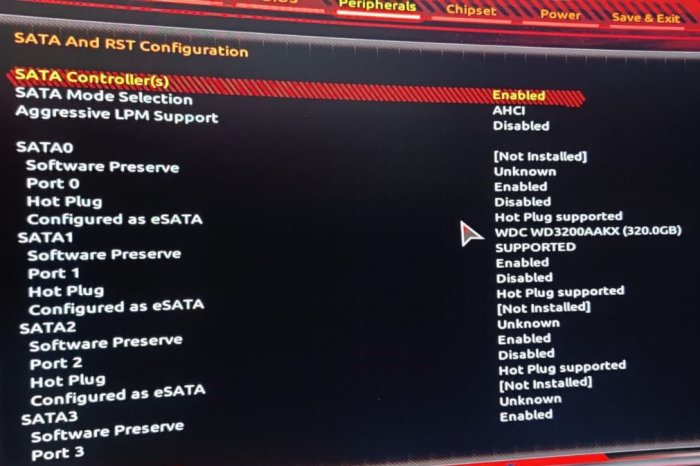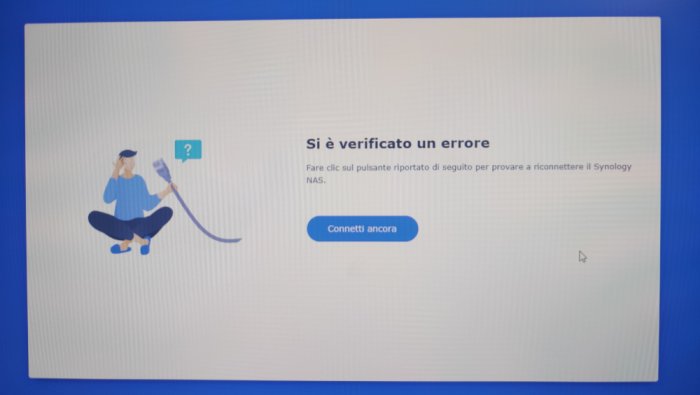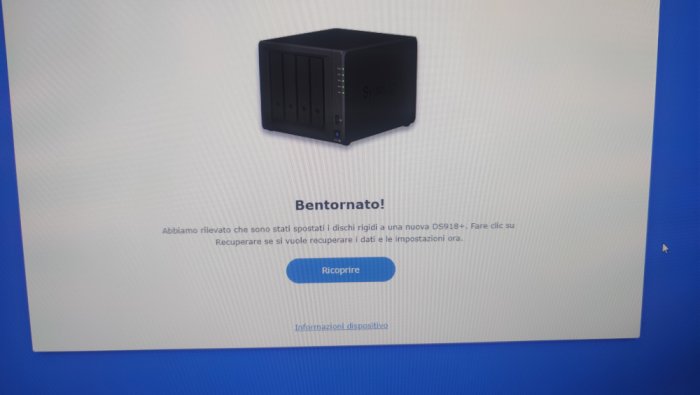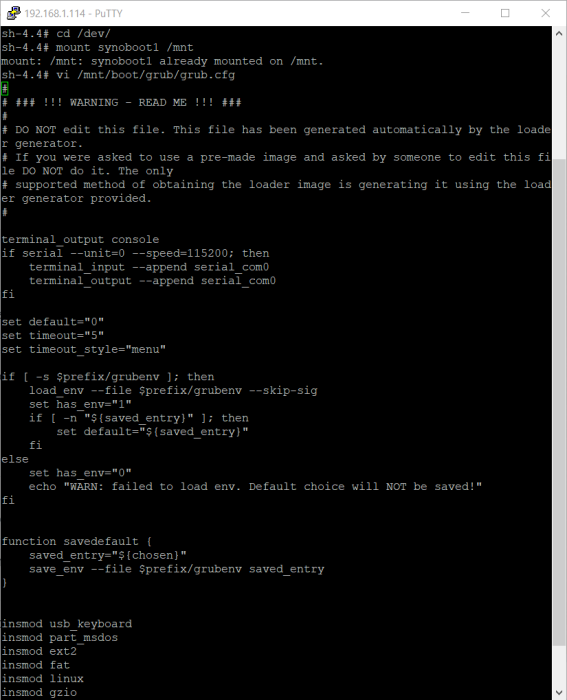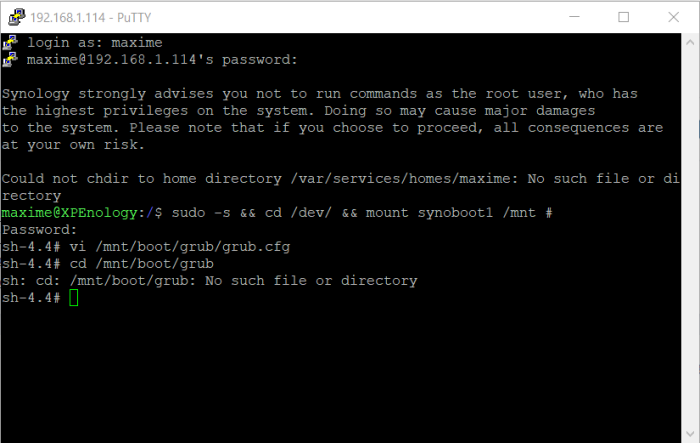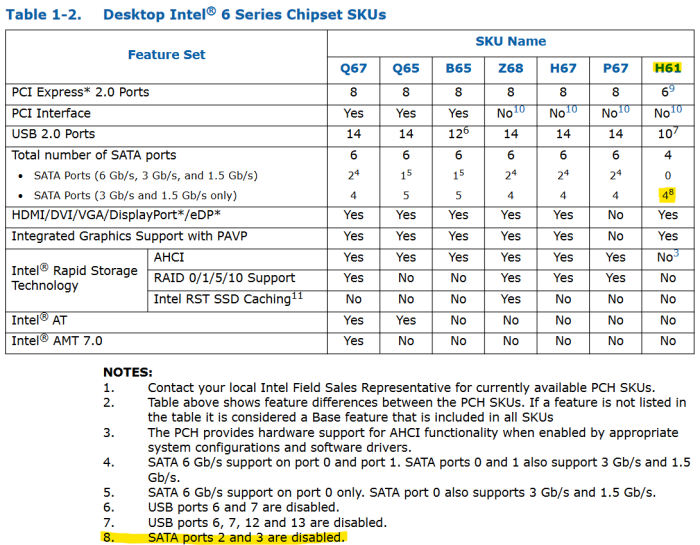-
Posts
151 -
Joined
-
Last visited
Everything posted by maxime
-

RedPill TinyCore Loader Installation Guide for DSM 7.1 BareMetal
maxime replied to Peter Suh's topic in Tutorials and Guides
No, I simply connected the second NIC. When I tried to boot, and it didn't work, I disconnected the second NIC and reboot. After many reboot, now the server seems to work again. If I would to install the second NIC, how could I add mac2? Sorry, I'm not so expert, could you please show me more specifically, how to do it? Thank you very much! -

RedPill TinyCore Loader Installation Guide for DSM 7.1 BareMetal
maxime replied to Peter Suh's topic in Tutorials and Guides
Hi to everyone! I have a problem and I hope you can help me. I've a baremetal XPEnology DS918+working with DSM 7.1.1-42962 Update 2 on TCRP Friend. Today I connect a second PCI-ex 1Gb/s NIC to my XPE (first NIC is onboard); I boot without connected the second lan cable, but my server was unreachable. Then I ran Synology assistant but the State of my DiskStation was "NOT INSTALLED"! I tried to remove the second NIC, and reboot it, but the State is always "NOT INSTALLED"! What is happened? Is it possible that inserting the second NIC I broke the bootloader? How can I solve this problem? Thanks for your support! -
Is this mainboard on sale? Have you a link?
-
Have you a link for the AMD system mainboard?
-

RedPill TinyCore Loader Installation Guide for DSM 7.1 BareMetal
maxime replied to Peter Suh's topic in Tutorials and Guides
It will work at the full capacity of compatible hardware, even if the CPU will be shown as Intel Celeron J4125. If you want, you can show the real CPU of your build, following this guide: https://www.youtube.com/watch?v=e9I-5srNfNY -
Did anyone of you use this mainboard for baremetal or virtualized XPEnology DSM 7.X?
-
I obtain {"error":{"code":102},"success":false} Do you know where is the problem? Thanks!
-

RedPill TinyCore Loader Installation Guide for DSM 7.1 BareMetal
maxime replied to Peter Suh's topic in Tutorials and Guides
My installation process was failing, until I enabled "hotplug" to all my 6 disks (yes, in AHCI mode) -

RedPill TinyCore Loader Installation Guide for DSM 7.1 BareMetal
maxime replied to Peter Suh's topic in Tutorials and Guides
Did you enable hotplug of sata disks on bios settings? Is it a new installation or an upgrade? -
Thanks for the link! I realized I should have created these folders rm -rf /mnt/sdb3/auxfiles; rm -rf /home/tc/custom-module upgrading from 7.0.1 to 7.1.1. Now it's all working! PS: I didn't have to change platform (DS3622xs+) to make it working
-
YES! The problem was I didn't create the folder before upgrade from 7.0.1 to 7.1.1! Thanks for your support (and this guide)!
-
HI! I didn't know this post, and yesterday I tried to update on my own my 918+ DSM 7.0.1-42218 Update 2 with RedPill Tinycore 0.45 TO 7.1.1-42962, using RedPill Tinycore 0.93. The process failed and now I'm stucked in a loop. This are the commands I used for upgrade: ./rploader.sh identifyusb ./rploader.sh serialgen DS918+ realmac ./rploader.sh satamap ./rploader.sh backup now ./rploader.sh ext ds918p-7.1.1-42962 add https://raw.githubusercontent.com/pocopico/redpill-load/develop/redpill-acpid/rpext-index.json ./rploader.sh build ds918p-7.1.1-42962 withfriend Now I read this post and I saw that I should have created a folder after the "build" command: ./rploader.sh clean now; rm -rf /mnt/sdb3/auxfiles; rm -rf /home/tc/custom-module; ./rploader.sh backup now; Is it correct? Which is the best way to solve my problem? Should I'll create the folder and retry to update to DS918+ or do you think it should be better try to upgrade for example to DS3622xs+ or DS920+? Thank you so much for your support!
-
Hi to everyone! I've a big problem: I had a working 918+ DSM 7.0.1-42218 Update 2 with RedPill Tinycore 0.45 with 6 HDD. I tried to install DSM 7.1.1-42962 with RedPill Tinycore 0.93 USING A SECOND USB DRIVE and OTHERS 6 HDD. I also updated it to 7.1.1-42962 update 2, and all worked perfectly! Then I used A THIRD USB drive, and I tried to update the original 6 HDD from DSM 7.0.1-42218 Update 2 to 7.1.1-42962, using RedPill Tinycore 0.93. The update process failed. Now there's no way to make it working. I tried the last USB drive (7.1.1-42962 with RedPill Tinycore 0.93), but also the first USB drive (DSM 7.0.1-42218 Update 2 with RedPill Tinycore 0.45). In both cases the installation process find a previous installed DSM it try to repair it, but on next boot it informs me that an error has occured. What can I try to do? These are commands I used for upgrade (with no success) from DSM 7.0.1-42218 Update 2 with RedPill Tinycore 0.45 to DSM 7.1.1-42962 with RedPill Tinycore 0.93: ./rploader.sh identifyusb ./rploader.sh serialgen DS918+ realmac ./rploader.sh satamap ./rploader.sh backup now ./rploader.sh ext ds918p-7.1.1-42962 add https://raw.githubusercontent.com/pocopico/redpill-load/develop/redpill-acpid/rpext-index.json ./rploader.sh build ds918p-7.1.1-42962 withfriend Thanks for your support!
-
Which is the lastest version of DSM for DS918+ supported by tcrp with friend? 7.1.1-42962? Can I install it directly?
-
Hi IG-88! I've an XPEnology DS918+ based on DSM 7.0.1-42218 Update 2 - RedPill Tinycore 0.45, a Gigabyte H97M-D3H mainboard with Intel I5-4790T CPU, and I use the licensed Plex server (Plex Pass). Do you know if my XPE server runs automatically Hardware decoding/transcoding, or I've to configure something? Thanks!
-
8 disks on a single pci-ex 1x slot? Aren't they too slow?
-

RedPill - the new loader for 6.2.4 - Discussion
maxime replied to ThorGroup's topic in Developer Discussion Room
OPPPSSS 😅😅😅 Now it's perfectly working! Thank You very much!!! -

RedPill - the new loader for 6.2.4 - Discussion
maxime replied to ThorGroup's topic in Developer Discussion Room
Splitting commands it seems to work, but I don't find SataPortMap option Sorry, I'm linux noob. Thank you for your patience -

RedPill - the new loader for 6.2.4 - Discussion
maxime replied to ThorGroup's topic in Developer Discussion Room
-

RedPill TinyCore Loader Installation Guide for DSM 7.1 BareMetal
maxime replied to Peter Suh's topic in Tutorials and Guides
The mainboard is a ASUS P8H61-M LE/USB3; it has only 4 sata ports, I don't understand why the system find 6 ports... All the 4 sata ports are set as hotplug in the bios. The only way i found to install is set only 2 sata ports -

RedPill TinyCore Loader Installation Guide for DSM 7.1 BareMetal
maxime replied to Peter Suh's topic in Tutorials and Guides
I did the procedure one more time. Now after "./rploader.sh postupdate broadwellnk-7.1.0-42661" I have to edit user_config.json and change SataPortMap=2 DiskIdxMap=00 After changed user_config.json and saved it, how do I apply the modified user_config.json? It seems that the system keep loading the original user_config.json... -

RedPill TinyCore Loader Installation Guide for DSM 7.1 BareMetal
maxime replied to Peter Suh's topic in Tutorials and Guides
I wrote bromolow instead of broadwellnk 🤬 -

RedPill TinyCore Loader Installation Guide for DSM 7.1 BareMetal
maxime replied to Peter Suh's topic in Tutorials and Guides
error. sorry -

RedPill TinyCore Loader Installation Guide for DSM 7.1 BareMetal
maxime replied to Peter Suh's topic in Tutorials and Guides
Where on my list do I have to execute ./rploader.sh postupdate bromolow-7.1.0-42661? At the end of "3."?