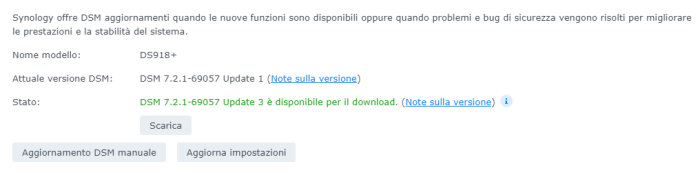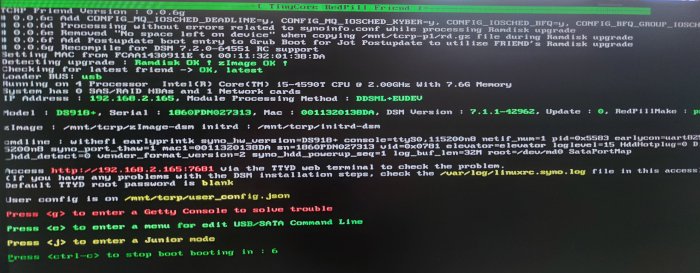-
Posts
151 -
Joined
-
Last visited
Everything posted by maxime
-

TinyCore RedPill Loader Build Support Tool ( M-Shell )
maxime replied to Peter Suh's topic in Software Modding
HI! Can you help me with ACPI? I installed a RS3618xs based on Intel I5-2400; DSM 7.2.1-69057 Update 3. The power button doesn't work. How can I fix it? Thanks for your support! -

TinyCore RedPill Loader Build Support Tool ( M-Shell )
maxime replied to Peter Suh's topic in Software Modding
Hi! If I want to upgrade DSM 7.2.1-69057 from Update 1 to Update 3, can I simply download the Update 3 file from Synology download center and click on manual update? The tc-redpill m-shell loader will do the rest? -

TinyCore RedPill Loader Build Support Tool ( M-Shell )
maxime replied to Peter Suh's topic in Software Modding
Thanks Peter, I'm sorry if I did not well explain. For example, I would know how to remotly upgrade the loader for a new DSM version, without connect display and keyboard to my XPE server -

TinyCore RedPill Loader Build Support Tool ( M-Shell )
maxime replied to Peter Suh's topic in Software Modding
My XPEnology server doesn't have monitor and keyboard connected; which steps should I do, for update TCRP M-shell using TTYD? How to remotely reboot XPEnology in TCRP loader configuration? And how to return to "normal boot" once I updated the system? Is there a step by step guide for this? Thanks for your support! 🙏 -

TinyCore RedPill Loader Build Support Tool ( M-Shell )
maxime replied to Peter Suh's topic in Software Modding
HI! Can I use TinyCore RedPill (with M-Shell ) Loader with a Intel I5 2°Gen CPU? If Yes, which DS model should I "emulate"? Thanks! -

TinyCore RedPill Loader Build Support Tool ( M-Shell )
maxime replied to Peter Suh's topic in Software Modding
Does XPEnology (TinyCore RedPill Loader with M-Shell) support USB Nics? 😲🤔 -

RedPill TinyCore Loader Installation Guide for DSM 7.1 BareMetal
maxime replied to Peter Suh's topic in Tutorials and Guides
This is the post of M-Shell You can download it from HERE https://github.com/PeterSuh-Q3/tinycore-redpill/releases/tag/v0.9.4.3-2 -

TinyCore RedPill Loader Build Support Tool ( M-Shell )
maxime replied to Peter Suh's topic in Software Modding
Which Mac address are you using for WOL? Remember you have to use the real M.A. of the NIC, not the fake synology one. -

TinyCore RedPill Loader Build Support Tool ( M-Shell )
maxime replied to Peter Suh's topic in Software Modding
Yes! If you need WOL, it means that your system, for any reason, is powered off. If you can't use WOL (f.e. because your NIC doesn't support it), and you have a Smart Plug connect to your server, you can power off and then power on the smart plug. This operation will turn on your server. Obviously you must first set your Mainboard's bios for auto-start after a power disconnection. -

TinyCore RedPill Loader Build Support Tool ( M-Shell )
maxime replied to Peter Suh's topic in Software Modding
I hope you will solve your WOL problem, but if you can't, you could use this workaround: using a Smart Plug (like this https://a.co/d/cO3gecV), you can switch on your server remotely, and you can have consumption statistics, too. I know it's a last and not professional possibility, but it can be considered. -

TinyCore RedPill Loader Build Support Tool ( M-Shell )
maxime replied to Peter Suh's topic in Software Modding
No problem! Enjoy your vacation! Thanks 👍🏻 -

TinyCore RedPill Loader Build Support Tool ( M-Shell )
maxime replied to Peter Suh's topic in Software Modding
I didn't need to rebuild the loader, just was enough update DSM from control panel! EDIT: I don't know why, but after update to DSM 7.2-64570, CPU in recognized as INTEL Celeron J3455 instead of the real CPU -

TinyCore RedPill Loader Build Support Tool ( M-Shell )
maxime replied to Peter Suh's topic in Software Modding
Done! It works like a charm! Thank you for your work -

TinyCore RedPill Loader Build Support Tool ( M-Shell )
maxime replied to Peter Suh's topic in Software Modding
Hi! If I would like to upgrade my DSM 7.1.1-42962 Update 5 (friend with M-Shell) to DSM 7.2.0-64561, I have to rebuild the loader and make a "migration" from the old DSM (importing data and configuration), or is there a easier way to do it? Thanks for support! -

TinyCore RedPill Loader Build Support Tool ( M-Shell )
maxime replied to Peter Suh's topic in Software Modding
OPSSS! This is the reason I couldn't find it! 😅 Thanks Peter! -

TinyCore RedPill Loader Build Support Tool ( M-Shell )
maxime replied to Peter Suh's topic in Software Modding
I'm sorry, where can I found a guide for TCRP ADDONS installation? -

TinyCore RedPill Loader Build Support Tool ( M-Shell )
maxime replied to Peter Suh's topic in Software Modding
I know, but I don't think it's a problem. -

TinyCore RedPill Loader Build Support Tool ( M-Shell )
maxime replied to Peter Suh's topic in Software Modding
And is there any benefit to using DS923+ instead of DS918+? Should I change the version to DS923+? I'm watching your signature and I see you used two different kind of loader in your servers: one use Jot and another one use Jun. Why you choose that? Isn't June a newer (and than better) kind of loader? -

TinyCore RedPill Loader Build Support Tool ( M-Shell )
maxime replied to Peter Suh's topic in Software Modding
FIRST: OK, then is possible that on test hardware, after the installation (7.1.1-42962 U1), the system automatically updated to Update 5 without me realizing it... when you say "you need to additionally install the required SMALL Update version", you mean to install PAT files using manual installation from Synology Web Interface, right? SECOND: It seems clear. thanks! -

TinyCore RedPill Loader Build Support Tool ( M-Shell )
maxime replied to Peter Suh's topic in Software Modding
Hi! I've a couple of question: FIRST: I tried to install XPEnology DS3622xs+ on a test hardware (I7-3770) using the Tiny Core RedPill M-Shell v0.9.4.3-2; it perfectly works and installed by default DSM 7.1.1-42962 Update 5. Now I tried to change the loader of my XPE DS918+(see my signature), using Tiny Core RedPill M-Shell v0.9.4.3-2, too. In this case the system installed DSM 7.1.1-42962 Update 2. Why? Did the System check something of my hardware that is not compatible with Update 5? Can I try to manually upgrade my system to Update 5, or do I risk to break the System? SECOND: If I try to use the UEFI version of Tiny Core RedPill M-Shell, Synology Assistant can't find my server; I have to use the NON UEFI version of Tiny Core RedPill M-Shell to make my XPE server working. What are the differences to use the UEFi version compared to the NON EUFI one? I attached the screenshot when I try to start my server with UEFI version: Thank you very much for your support! -

RedPill TinyCore Loader Installation Guide for DSM 7.1 BareMetal
maxime replied to Peter Suh's topic in Tutorials and Guides
Thanks a lot Peter; I installed M-Shell (what incredible work, you did!) and add a second NIC... it works like a charm! Many thanks for what you do in this community -

TinyCore RedPill Loader Build Support Tool ( M-Shell )
maxime replied to Peter Suh's topic in Software Modding
Hi! How to change language? It starts in Korean language (I suppose), and I can't understand... 😅 -

RedPill TinyCore Loader Installation Guide for DSM 7.1 BareMetal
maxime replied to Peter Suh's topic in Tutorials and Guides
HI! I'm sorry, but I don't understand... where is the link to download lastest version of TCRP loader with M-Shell (IMG file)? Is this the best way to make a new XPEnology NAS? Thanks a lot! EDIT: Sorry, I found it! Now I'm trying to change the language from Korean because I can't understand it... -
Hi to everyone. Is there a step by step guide for adding a second NIC to an existing XPEnology NAS? Thank you very much!