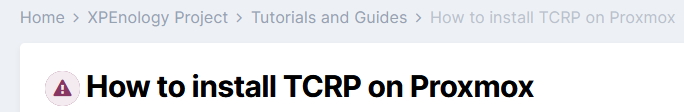-
Posts
398 -
Joined
-
Last visited
-
Days Won
3
Everything posted by phone guy
-
1. Patform = DS3622xs+ in Proxmox VM 2. Disk controller = H200 flashed IT MODE (LSI9211 8i) 3. USB boot proxmox VM (rploader 0.7.1.5) using non EUFI tinycore-redpill.v0.4.6.img setting to usb boot after build complete 4. Sataportmap "1" diskidxmap "00" = all hdd connected to HBA start at slot #2 and slot #1 is empty. No other sata/scsi/emu hdd or sata controllers, only HBA pci pass thru I tried sataportmap "0" that doesn't work, never boots up. Panic? Not sure. sataportmap = 68 / diskidxmap = 0600 and disks start at slot 9 sataportmap = 8 / diskidxmap = 00 and disk start at slot 9 Only way to get HBA connected drives to start earlier at disk #2 is sataportmap 1 and diskidxmap 00 --- suggestions? { "extra_cmdline": { "pid": "0x0001", "vid": "0x46f4", "sn": "removed", "mac1": "removed", "mac2": "removed", "mac3": "removed", "mac4": "removed", "netif_num": "4", "SataPortMap": "1", "DiskIdxMap": "00" }, "synoinfo": { "internalportcfg": "0xffff", "maxdisks": "16", "support_bde_internal_10g": "no", "support_disk_compatibility": "no", "support_memory_compatibility": "no" }, "ramdisk_copy": {} }
-
@pocopico@flyride Since you guys are deep in the satamap right now, any clue why VM (proxmox) build with HBA pci pass thru (8i card) always starts at disk 2? Never starts adding drives at disk 1. There is no other sata controller being issued to VM, no emu hdd, only the LSI 8i card pass thru pci 01:00 but any added hdd start appearing at slot #2
-
@alexsahka For the record, I have written a Guided tutorial for creating a TCRP Red Pill loader in proxmox, complete with step by step direction and even pictures to follow along with. It will work for any of the platforms (afaik). You can pass thru pci cards like gpu, hba, nic, etc.
-
Not sure how I missed this, this is amazing @FOXBI !! What a great idea. I am not sure what the best way would be for users to add any needed drivers more easy, but the way it is now is fantastic! @pocopico@FOXBI and all the others involved in this entire project, you guys are amazing.
- 34 replies
-
- 1
-

-
- mutiloader
- redpill
-
(and 4 more)
Tagged with:
-
These are the 2 ACPI drivers that have worked for me, if either of these platforms are your building choice, these should work for you also. For other models YMMV. DS3622+ acpi shutdown working (for me) was ./rploader.sh ext broadwellnk-7.1.0-42661 add https://raw.githubusercontent.com/dodo-dk/rp-ext/main/acpid/rpext-index.json DS918+ @pocopico acpi works ./rploader.sh ext apollolake-7.1.0-42661 add https://github.com/pocopico/redpill-load/raw/develop/redpill-acpid/rpext-index.json FYI: You can easily verify your acpi and status by opening the serial console of your vm dsm and watching the information there when you press the shutdown command on that vm. When it works, you will clearly see things "stopping" and "shutting down" etc...
-
According to @pocopico the v9fs drivers has all of the virtio drivers + more, so I initially used just the virtio drivers, then switched to v9fs and they worked, so those are the ones I install now.
-
I personally couldn't get dsm to install properly when using sata boot, the only way I was able to get a successful install was using virtual usb. Might have been me? but this worked for me.
-
Just a heads up, the step by step tutorial guide to getting TCRP working in Proxmox is now up and live. Complete with links, details and pictures to follow.
-
What system did you build? (which model platform?) DS3622+ acpi shutdown working (for me) was ./rploader.sh ext broadwellnk-7.1.0-42661 add https://raw.githubusercontent.com/dodo-dk/rp-ext/main/acpid/rpext-index.json And if I remember for DS918+ @pocopico acpi works? I cant remember ./rploader.sh ext apollolake-7.1.0-42661 add https://github.com/pocopico/redpill-load/raw/develop/redpill-acpid/rpext-index.json
-
Yeah, that's kind of what I have seen in the genuine synology forums as well... I hate to say not worth it, but that has been said by others. 🤐 As I recall the only time the cache was of any benefit was if you were hosting a DB of somekind? I cant remember exactly. In an xpenology build I say why not, go for it... but with my puny 1 gigabit LAN I am sure I would never even be able to tell a difference. Thanks for the quick reply.
-
Are you guys who are wanting and using ssd nvme cache running 10gb lan? I have a couple of real synology boxes, and the consensus was unless you are running >1gb LAN having the ssd/nvme cache was completely worthless and actually increased chance of data corruption. I am only running standard gigabit networking in my environment, so I never pursued getting or installing the nvme ssd cache in any of my boxes, all of them do have the slots, but I was told I would see 0 improvement in any respect to speed or zero advantage whatsoever. I guess if you are using 2.5gb LAN or faster that would be a reason to want the cache.
-
Is there a good guide or explanation on editing the DTS for 920/1621 ? I know I've seen it discussed before, but its now lost in 134 pages of this thread.
-
Based on what @flyride said, I would suggest switching pci slots with your 2 HBA cards, so the 16 port ends up at position 02:00 (where your 8 port card is now)
-
So do not add any sataportmap for the last listed pci sata controller and it should use all available ports. Good to have that confirmed. I did exactly that in a vm build using a HBA (8 port) adapter in proxmox. However the disk ordering started at 2, I could never get the disk ordering to start at 1, even though the hba card is the only available sata controller which is being pci pass thru. It listed all the hdd but starting at 2 (not at 1)
-
Which one is the "Last" and "Highest" ? If there are 2, lets say doing lspci and they are listed as 01:00 and 02:00 which is last/highest? or 00:00 and 01:00 ? (sorry, just trying to fully understand)
-
Is there a good guide or post that explains creating a loader for DS920? I would like to try it. All I know (remember) is having to edit the dts file to point each slot to a individual sata port, and same for any NVME drives for cache...
-
Its only been 1 day, and I have not received anything from anyone suggesting approval or rejection, so I will wait before contacting anyone. Will wait until this Monday and see what the outcome is.
-
I guess the lesson here is use at least an 8gb usb drive for creating a red pill loader 👍 Glad you got it working
-
Yes I am waiting for the post to be approved. I assumed it would only take a day, thats why I posted the link and added to my signature. Hopefully it will be approved and released by Monday 05/16/22 ? As of now, I have not gotten any update - still says awaiting approval...Should I remove the signature until then? or wait and see what happens? btw: I link back to your tutorial on how to build the loader (this thread we are in now) I hope you dont mind. The tutorial I wrote up only discusses the proxmox part of installation, none of the redpill commands... I point them to your guide for that part