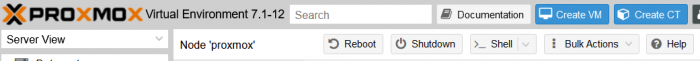-
Posts
398 -
Joined
-
Last visited
-
Days Won
3
Everything posted by phone guy
-
So STATIC will add the ext drivers I add and also searches for ext drivers based on pci-id, but using static is the same thing as not appending anything to the builld command, so example: ./rploader.sh build <platform> is the same as ./rploader.sh build <platform> static same end result I did not know that, I have used ext auto before giving build command, now I see that step is not needed because build does this anyway
-
Thanks for the answer, just to clarify you are saying only build manual actually does something, and that is NOT to auto search and add needed ext drivers? So doing a normal build will automatically search for needed ext drivers and add them automatically? (same with build static, auto or just build)
-
@pocopico What is the difference between build commands with auto manual and static? ./rploader.sh build broadwellnk-7.1.0-42661 auto ./rploader.sh build broadwellnk-7.1.0-42661 manual ./rploader.sh build broadwellnk-7.1.0-42661 static Is build auto the same as ext auto ? ./rploader.sh ext broadwellnk-7.1.0-42661 auto I do not know what these build commands offer? Can someone explain to me? Pocopico?
-

LSI SAS2008 - Make disk order follow enclosure places
phone guy replied to exodius's topic in Developer Discussion Room
Help with proxmox Is it best to pass thru the entire hba pci card using proxmox, just pass the whole pci card to the dsm vm or pass thru individual drives in proxmox thru to dsm vm? and last, could you pass thru the hba pci card (giving you 8 drive slots) and if needed pass thru individual disks from the remaining sata ports of the motherboard to get drive slots 9 and 10? -
Proper documentation of the commands would be helpful. I have noticed there are several build commands (auto, manual and static) but I have never seen a definition between all 3. This is just one example.
-
That would be correct as the genuine DS3622xs+ uses a Xeon D-1531 cpu (LINK TO SPECS) which has no embedded gpu, which is required for hw transcode (Link to Xeon D1531 specs). Realize this model is considered a top tier device with Enterprise users as target audience, not plex streamers. For hw transcoding you would need to build DS918+ (apollolake) or DS920+ (geminilake) as these devices use intel cpu with integrated gpu with home users as a target audience, so hw transcoding is available on these builds providing your system has comparable cpu with integrated gpu and drivers are appropriately added (they should be during build). Good luck.
-

Proxmox repo fix, remove nag and update to newest version. Easy!
phone guy replied to phone guy's topic in Software Modding
You mean the last command should be this instead? # Update proxmox pve to newest DIST-UPGRADE version apt dist-upgrade -y -
Huge difference in network speed between e1000 vs VirtIO E1000 nic set in Proxmox # e1000 nic in proxmox with e1000/e drivers in DSM # ./rploader.sh ext broadwellnk-7.1.0-42661 add https://raw.githubusercontent.com/pocopico/rp-ext/master/e1000/rpext-index.json # ./rploader.sh ext broadwellnk-7.1.0-42661 add https://raw.githubusercontent.com/pocopico/rp-ext/master/e1000e/rpext-index.json # I added had to both to get nic to communicate? [ ID] Interval Transfer Bitrate Retr Cwnd [ 5] 0.00-1.00 sec 439 MBytes 3.68 Gbits/sec 0 816 KBytes [ 5] 1.00-2.00 sec 485 MBytes 4.07 Gbits/sec 19 1.26 MBytes [ 5] 2.00-3.00 sec 508 MBytes 4.26 Gbits/sec 14 1.14 MBytes [ 5] 3.00-4.00 sec 516 MBytes 4.33 Gbits/sec 17 1.03 MBytes [ 5] 4.00-5.00 sec 510 MBytes 4.28 Gbits/sec 0 1.34 MBytes [ 5] 5.00-6.00 sec 488 MBytes 4.09 Gbits/sec 24 1.22 MBytes [ 5] 6.00-7.00 sec 409 MBytes 3.43 Gbits/sec 151 1.14 MBytes [ 5] 7.00-8.00 sec 505 MBytes 4.24 Gbits/sec 25 1.01 MBytes [ 5] 8.00-9.00 sec 480 MBytes 4.03 Gbits/sec 0 1.21 MBytes [ 5] 9.00-10.00 sec 440 MBytes 3.69 Gbits/sec 0 1.21 MBytes - - - - - - - - - - - - - - - - - - - - - - - - - [ ID] Interval Transfer Bitrate Retr [ 5] 0.00-10.00 sec 4.67 GBytes 4.01 Gbits/sec 250 sender [ 5] 0.00-10.00 sec 4.66 GBytes 4.00 Gbits/sec receiver VirtIO nic set in proxmox #VirtIO nic set in Proxmox VirtIO drivers in DSM # ./rploader.sh ext broadwellnk-7.1.0-42661 add https://raw.githubusercontent.com/pocopico/redpill-load/master/redpill-virtio/rpext-index.json [ ID] Interval Transfer Bitrate Retr Cwnd [ 5] 0.00-1.00 sec 3.06 GBytes 26.3 Gbits/sec 141 868 KBytes [ 5] 1.00-2.00 sec 3.08 GBytes 26.5 Gbits/sec 1 868 KBytes [ 5] 2.00-3.00 sec 3.04 GBytes 26.1 Gbits/sec 0 868 KBytes [ 5] 3.00-4.00 sec 3.03 GBytes 26.0 Gbits/sec 2 868 KBytes [ 5] 4.00-5.00 sec 3.04 GBytes 26.1 Gbits/sec 1 868 KBytes [ 5] 5.00-6.00 sec 3.03 GBytes 26.1 Gbits/sec 0 868 KBytes [ 5] 6.00-7.00 sec 3.04 GBytes 26.1 Gbits/sec 0 868 KBytes [ 5] 7.00-8.00 sec 3.03 GBytes 26.1 Gbits/sec 0 868 KBytes [ 5] 8.00-9.00 sec 3.00 GBytes 25.7 Gbits/sec 0 868 KBytes [ 5] 9.00-10.00 sec 2.93 GBytes 25.2 Gbits/sec 0 1020 KBytes - - - - - - - - - - - - - - - - - - - - - - - - - [ ID] Interval Transfer Bitrate Retr [ 5] 0.00-10.00 sec 30.3 GBytes 26.0 Gbits/sec 145 sender [ 5] 0.00-10.00 sec 30.3 GBytes 26.0 Gbits/sec receiver Thank You! @RedCat@IG-88@dodo-dk
-
Issuing these commands on main PVE node shell, it replaced subscription only repo (paid) to community driven repo (free). Removes the NO SUBSCRIPTION nag when logging into web gui portal and updates proxmox to most current version, super easy. # Disable Commercial Repo sed -i "s/^deb/\#deb/" /etc/apt/sources.list.d/pve-enterprise.list apt-get update # Add PVE Community Repo echo "deb http://download.proxmox.com/debian/pve $(grep "VERSION=" /etc/os-release | sed -n 's/.*(\(.*\)).*/\1/p') pve-no-subscription" > /etc/apt/sources.list.d/pve-no-enterprise.list apt-get update # Remove nag echo "DPkg::Post-Invoke { \"dpkg -V proxmox-widget-toolkit | grep -q '/proxmoxlib\.js$'; if [ \$? -eq 1 ]; then { echo 'Removing subscription nag from UI...'; sed -i '/data.status/{s/\!//;s/Active/NoMoreNagging/}' /usr/share/javascript/proxmox-widget-toolkit/proxmoxlib.js; }; fi\"; };" > /etc/apt/apt.conf.d/no-nag-script apt --reinstall install proxmox-widget-toolkit # Update proxmox pve to newest available version apt upgrade -y After the update process completes, click the reboot button and you will be updated to newest version. Logout of web ui, refresh and login and you will see no subscription nag screen. Press the thanks button on this post
-
Since virtio is faster than e1000 nic in proxmox/dsm, would creating bridge to bond multiple nic in proxmox be beneficial? I use LAG on my real synology boxes, bonding all 4 1gbe nic to managed switch using IEEE 802.3ad Dynamic link aggregation. I wanted to create a similar bond in proxmox, but obviously at the proxmox level to distribute to benefit of LAG to all vm's running, including DSM. Do you have instructions for that in ProxMox? and am I correct in my assumption? That would benefit network bandwidth for all vm's running on proxmox?
-

VDSM appears to be easier to run virtualized than DSM
phone guy replied to SpiRe's topic in Readers News & Rumours
The gurus need to look at this, I am no expert..... @pocopico@IG-88@dolbycat@Peter Suh -
Is there any advantage to using virtio? like you said, at the end of the process its still just 1gbe nic connection 😆 Would there be any reason to add 1000e over the stock included e1000? (thanks for the link!)
-
My point was, I dont know if you need both e1000 and e1000e drivers? But you definitely need e1000 driver added in tcrp. and as has been said, pve only offers e1000 as a nic option (not 1000e). It works though.
-
I just tested this exact theory last night. Build a 3622 in proxmox, chose e1000 nic in pve, build rp by adding only misc, acpid, e1000e ext. After reboot, I could not see or ping the dsm vm. Nothing in synology assistant, or find.synology.com....I knew its IP from my router and tried there too but no communication. I restarted vm, boot back to tcrp and added e1000 (not the e1000e) ext and build again. reboot and instantly got communication to the dsm vm. synology assistant saw it, find.synology saw it and of course it was still at the same IP as before. So I had to manually add e1000 drivers to tcrp to make it work. ./rploader.sh ext broadwellnk-7.1.0-42661 add https://raw.githubusercontent.com/pocopico/rp-ext/master/e1000/rpext-index.json
-
I thought 3622 was the most stable? and I am not sure how well 920 is coming, seems like its complicated to get the sata map working? I am sure that will get simpler. In the big picture, all I see in the different builds is the hw transcoding abilities of the 918/920 are not in the 36xx models? (I think you told me that in another thread actually) Any reason to pick 1 build version over another?
-
Ok, I am a little confused. I thought that way was wrong for usm a pve (proxmox) to do a dsm (vm)? I was under the impression you wanted the pve to pass thru the ports or pci card to dsm so dsm would have all the control over building and maintenance of the array. So dsm would get all the health/smart data to alert if drives fail, to rebuild raid, to use shr and expand arrays etc.. If you let pve (proxmox) virtually (emulate) thru the drives or even an array, all the maintenance would be handled on by pve or the card in question, isn't that wrong? I am still learning proxmox, and having some issues with this server board and its 2 nic ports. It has 2 nics + 1 ipmi console, and the 2 nics only 1 seems to get ipv4 and one gets ipv6, they switch, it seems like whichever gets the ipv4 first the other has to get ipv6? confusing. Plus the ipmi console works, but they (supermicro) stopped using admin/admin for ipmi login in 2020 and its not a unique password that should be a sticker on the motherboard and of course mine is not there.... I think its "simple" to pass the while pci device to a vm (dsm in this case), I also thought pve would pass thru individual ports of the onboard sata (5 of the 6 since 6 is its boot drive) but I am still trying to figure all that out. Anyway, your method above, the hba/sas card wouldnt matter if it was in it mode or not, since (if I am understanding you correctly) the drives would be handled by the controller card then passed to dsm, so all maintenance and would be done there. Even a raid would be pass over as 1 big voume...? again, to me that does not seem right or safe? (please correct me if I am wrong) Thank you @IG-88 for replying, you always take the time to explain things, where most people here simply post cryptic 1 line replies.
-
When you setup vm, choose e1000 as nic. during tcrp build add ./rploader.sh ext broadwellnk-7.1.0-42661 add https://raw.githubusercontent.com/pocopico/rp-ext/master/e1000/rpext-index.json obviously this is specific for 3622, change the to your build choice thats it. everything just works.
-
I will try that one too.... We need a dsm pre & post installation virtual environment section...the ones here are for dsm6...we need one for redpill dsm7 proxmox esxi unraid kvm etc...
-
The user_config.json dissapears randomly for me, Iam always checking it before build because it reverts back to stock file for some reason. A custom_ext.json would be great. we put the links in it, it save to usb, and issue myexts and it would load all the specialty drivers we need. good idea... and a simple easy way to copy user _config from old back to home since it goes away sometime. ./rploader.sh restore user or replace user
-
I am using E1000 drivers in proxmox, setting as E1000 as its the only one that lets me in to the ip. I tried E1000e alone and that doesnt work. I have to check again if only e1000 is needed, or both e1000/e1000e
-
🤩 Brilliant!! It works!!!!!!!!!!! DS3622xs+ properly shutdown in proxmox!!! Awesome! 🤗 Thank you so very much! All you builders need to colaborate your github pages together every couple of days. That would take the guessing who's what's work! Thank You! I am clicking the thanks button, everyone else feel free to click a thanks like for me since I asked! 📲 Phone Guy
-
What is button.ko ? I know its a driver, is that installed in tcrp during build as part of the acpid package? I just created a new 3622 in proxmox, installed the misc package from @pocopico and the acpid package from @dodo-dk using the link you provided, and also the e1000 nic drivers for proxmox ... I signed into my synology account, and have restarted it thru dsm menu... so I obviously need the button.ko you mentioned, can you share with me how to install that?
-
Is there a virtual help forum for dsm 7.1 and redpill? the virtual forum seems to be for dsm6..... I am building a proxmox (v7.1-7 current version of pve) with 14 sata ports, 6 ports on the motherboard and 8 ports on a hba card. 1 port is used for proxmox boot drive, so 13 extra. I want to use 12 of those in dsm direct pass thru pve to dsm so it can handle the building and maintenance of the raid array. I am going to need a little help and dont want to clutter up this thread. Anyone?