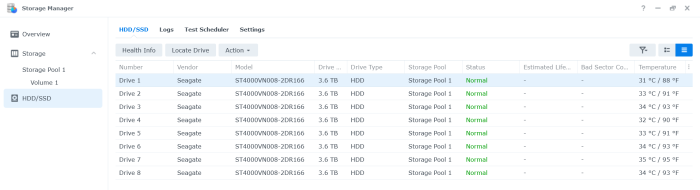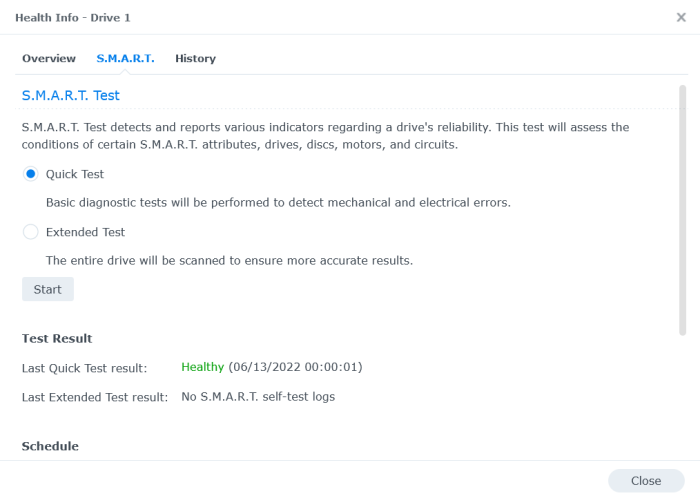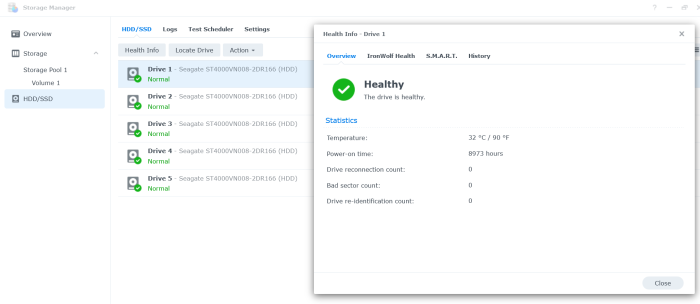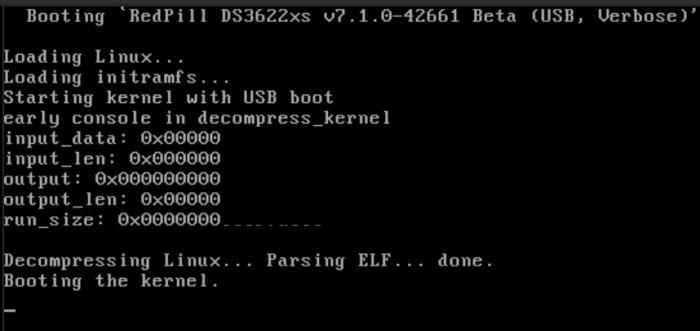-
Posts
398 -
Joined
-
Last visited
-
Days Won
3
Everything posted by phone guy
-

Develop and refine the DVA1622 loader
phone guy replied to pocopico's topic in Developer Discussion Room
I cant speak for esxi (never used it), but in proxmox, passthrough of built in graphics on intel cpu was tricky. Took lots of trial and error, and in the end I never got to accept drivers, and that was for a windows 10 vm. I ended up buying a dedicated graphics card and pci passthrough properly first try...runs like a champ. My experience has nothing to do with dva1622, just sharing the headache I got over trying to passthrough internal graphics in a vm. esxi may handle it better than proxmox....good luck and keep us posted -
I have no experience with ESXi but satamap diskidxmap have no affect on HBA cards. In Proxmox, my HBA shows drives immediately after any AHCI sata ports. In my personal system, and thanks to @flyride and @pocopico we established that Proxmox adds a phantom sata controller in Q35 mode, so I personally run my DS3622xs+ build as i440fx, with my HBA pci pass through and all my drives start at disk 1 now. In Q35 mode they would start at slot 3 or 5 (cant remember I think 3)... anyway, point is your hypervisor may be adding a phantom sata controller to the VM. Again, sorry I cant offer better advice since I have never used ESXi.
-
Having all available modules, enable and disable as needed would be amazing if you guys work that out. I think thats an excellent idea. (not that my opinion means much). 👍
-
I would like to know how to properly do this in proxmox...?
-

Develop and refine the DVA1622 loader
phone guy replied to pocopico's topic in Developer Discussion Room
Which server box is it? 🤩 -

Develop and refine the DVA1622 loader
phone guy replied to pocopico's topic in Developer Discussion Room
@pocopicoI know this is a silly question, but people are reporting FMA3 is not required for DVA1622, so <Haswell will work (3rd core/Xeon V2) but in the case with Xeon, which do not have embedded graphics, then none of the AI SS works right? Its looking for i915/QSV right? and like a Xeon E5-2650v2 does NOT have that? unless I am wrong? This build wants Intel graphics, and the DVA3221 wants Nvidia graphics AND FMA3 >Haswell chip (4th gen core/Xeon v3+) am I correct? If all that is correct, does the 1622 only want intel graphics or would another graphics card work too? -
Your MAC and SERIAL should match (from same machine) or generated together by the loader. The only reason NOT to change mac is if you WOL (wake on lan) otherwise, generated serial and mac go hand in hand, for compatibility purposes. edit: to clearify, these are all different numbers and entries. Serial/Mac1/Mac2/etc
-
During tests with proxmox, and q35 based vms, the first controller was a ghost controller with no drives, the 2nd sata controller is the one it starts mapping from. The solution was to switch to i440fx system, or always accept drives 1 and 2 will never technically be populated. I have done both.
-
I just noticed one of my redpill builds, which is in proxmox, ds3622xs+ 42661u1, has HBA pci passthrough, 8x 4tb ironwolf drives, storage manager sees the drives, reads model numbers correct, displays smart data which I am assuming is correct, but does not show the ironwolf health? My baremetal build on ds918 42661 (different setup) does show ironwolf health...? (pics below of the 2 systems) However, on my baremetal build, again ironwolf 4tb drives but only 5x bay, I do see ironwolf health... Is this an HBA thing? or the difference between the 3622 and 918? I doubt its the update 1 blocking ironwolf health on the 3622? I never noticed this until today.
-
Wait, I am confused, what is JOT mode? is that different than what we're talking about here as JUN mode?
-
Sending a PM with a question, not to highjack the thread. Edit, ok maybe not, will not let me add text to the message? LOL. I tried repeatedly to pass through graphics of an i7-3770 in proxmox, and never got passed the error 43 or error 10? I cant remember which now, in Windows 10. The windows 10 vm saw the internal graphics, but would blue screen anytime trying to install drivers. If you can PM me, I would love to figure out what I did wrong? I couldn't actually type anything in a PM to you. Sorry for the off topic post.
-
Satamap and diskidxmap do not influence the sas/hba ports. They simply appear after any ahci (sata) ports on the system, which are influenced and affected by satamap/diskidxmap. I didn't go back to see your original post, so sorry for that, but @flyride worked with me for about an hour recently, and explained this to me in detail... so this information is super reliable HERE is an article that explains those commands in more detail than I could provide, however FYI, there has been some updating recently to the way TCRP maps sata ports with that command.
-
I do the same thing. Seems like anytime I tried to restoresession, the user_config.json doesn't restore, and I agree must be user (me) error. I also just re-added the needed exts again. I just keep backup of needed ext/commands in a text file and copy paste.
-
Question for @pocopico@flyride or anyone else who can answer this. Once a loader is up and working, and a hw change is made, when you go back to TC to add the ext for new hardware, or change mac/serial, or whatever... when you recompile the loader (./rploader.sh build xxx) do you have to add the ext's you had working before this session, or does the tcrp usb have them cached and reuse those? LONGER: I had a working system, added the nic ext, the acpid ext.. everything worked. Then I added a HBA card. So I knew I need the mpt3sas ext, so I booted back to TC, if I would have only added the mpt3sas ext (or let the build process do it automatically) without again adding the 2 previous ext (nic and acpid) would they have been added from cache? So does tcrp remember the ext you added before? I never did a clean, but I did do update and fullupgrade before adding the mpt3sas and build.
-
I thought you needed 4th gen Intel for 920 build? How did this work on 2nd gen Intel?
-

Develop and refine the DS3622xs+ loader
phone guy replied to yanjun's topic in Developer Discussion Room
Are you guys adding "netif_num=2" or however many nics you have, entry properly to the user_config.json before building command? The only other piece of advice is verify the nic in question (not showing up) is not listed as being on the USB bus with lspci (it might be lspci -nnq) I have a Nas box with 2 internal nic, 1 worked 1 didnt. Turned out 1 was attached to USB bus not the pci bus. Then after getting the driver to work the issue was dsm won't see hardly anything on a USB bus anymore since dsm7 and I had to use a patched driver for that onboard nic because they (manufacture) ran it through the USB bus .. Good luck[][ -
I wanted to clear up a few things here for everyone new and experienced. @pocopico has updated the tcrp image from 0460 to 0800 -> 0802 after updates and upgrades. so around the 7th step screen above in the guide where it shows you how to get your tcrp loader, the links have changed due to version changes. Download tinycore-redpill.v0.8.0.0.img.gz from @pocopico Github HERE and you can manually enter the proper directory and upload the extracted img file to proxmox that way, nothing else changes. To use The CLI to automatically create the required dirs and download and extract the correct and newest tcrp image would now need to be (and by the way you can test or use either of the 3 listed builders if you see a reason or advantage, that is all up to you.) # set vm id to whatever it was at time of creation id=101 # create image directory, download and uncomporess mkdir -p /var/lib/vz/images/${id} curl --location https://github.com/pocopico/tinycore-redpill/raw/main/tinycore-redpill.v0.8.0.0.img.gz --output /var/lib/vz/images/${id}/tinycore-redpill.v0.8.0.0.img.gz gzip --decompress /var/lib/vz/images/${id}/tinycore-redpill.v0.8.0.0.img.gz --keep The next step of creating your virtual usb to boot your redpill xpenology from needs to be edited to, it should now read like this echo "args: -device 'nec-usb-xhci,id=usb-bus0,multifunction=on' -drive 'file=/var/lib/vz/images/101/tinycore-redpill.v0.8.0.0.img,media=disk,format=raw,if=none,id=drive-disk-bootloader' -device 'usb-storage,bus=usb-bus0.0,port=1,drive=drive-disk-bootloader,id=usb-disk-bootloader,bootindex=999,removable=on'" >> /etc/pve/qemu-server/101.conf This method makes your vm as close to a baremetal build as possible, even genuine syno boxes boot from a usb (for the most part)...This build is rock solid and has in my production environment being heavily as its become a huge backup for all my other nas's and servers. Then as I have said repeatedly for the actual building commands of ./rploader.sh so you build your redpill load, these commands are usually done via ssh putty/terminal a terrific detailed guide is available from @flyride He explains the options and process to build the loader, its straight forward and mosty automated for the vast majority of users, read his resource and you'll get it running in no time. The paravirtual ethernet ext drivers v9fs are everything the virtio drivers are (i.e. same) PLUS with the addition of v9 protocol on top, and the v9fs is the more recently compiled drivers and offers better compatibility with many of the newer current models/platforms, that comes from the main xpenology guys so use or not, up to you ;: Last, when you finish and successfully boot the loader, it will stay on the kernel booting..... That screen is success (hopefully). At this point, using another machine, open a browser and go to find.mysynology.com, or download the synology assistant on your phone or pc, and make sure you can see your network. Now, if you followed my directions above, you can scroll up a few lines in your console output and see what ip your nas got dhcp.
-
To build DS920 or DS1621 you have to create and edit the dtc/dtb files to physically and manually map each port to a drive. They were working on a way to automate the process, but for now, as a beginner, the DS918 would be much easier to build as pretty much automated. Dont get caught up in the model numbers, unless a certain platform has a feature or compatibility issue with your hardware, in the end, they are all good choices. Check out @flyride installation guide for excellent loader instructions, and in his signature he has a link to choosing a loader based on hardware requirements IIRC.
-

Redpill - extension driver/modules request
phone guy replied to pocopico's topic in Developer Discussion Room
So the V9FS is newer than Virtio? -

Redpill - extension driver/modules request
phone guy replied to pocopico's topic in Developer Discussion Room
🤣 I wouldn't even know where to find the source. I started using the v9fs because you mentioned it everything in the virtio drivers + the v9 stuff. I just wanted to make sure the v9fs was and up to date as the virtio if I needed to switch, since I personally do not use the v9 protocol and only the virtio network drivers. Searching for Virtio drivers, I found the fedora redhat virtio drivers for windows vm HERE but never found anything specific for kernel 4.4.180, the closest I got was HERE and HERE Don't know if either of these are right or not.... Eitherway, thanks for the quick reply -

Redpill - extension driver/modules request
phone guy replied to pocopico's topic in Developer Discussion Room
Is there any significant difference between virtio and v9fs driver ext's? It has been said v9fs is older and not updated or may be deprecated and virtio is the better option? @pocopico is that true? would you suggest using virtio or v9fs for virtualized network connections? -
I am looking for a better solution to Photos... I heard Piwigo is a good one? I am sure there are others... anybody using something better than photos? hopefully with better ai face detection.