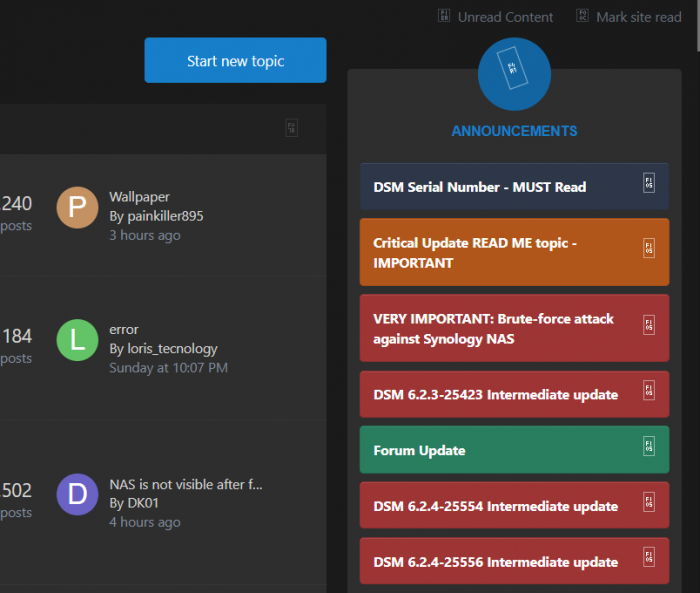-
Posts
4,645 -
Joined
-
Last visited
-
Days Won
212
Everything posted by IG-88
-
you can use dd directly on dsm to copy the usb or unplug it at any time the system is not booting to copy it on windows with "Win32DiskImager 1.0" or other tools Win32DiskImager 1.0 has a option to only read allocated partitions so the resulting image file is only a few megabyte (same as the original) and you will have no problems transferring it to a smaller usb but imho you dont have to, the only thing about the loader to change is what you do to grub.cfg (and that should be documented anyway - or just copy grub.cfg), maybe you exchanged the extra.lzma for newer drivers (copy that too) the only other part that changes is the rd.gz and zImage on the 2nd partition that is the kernel of dsm and gets a new version on dsm updates, as long as you know what dsm version you have installed you can extract the files from the *.pat file you downloaded (its just a zip file so you can use 7zip or similar) there are ways to get around the problems mounting the usb with win10 1st partiton is only accasible with "as administrator" so if you strt your editor in that mode you can modify grub.cfg normally (or start cmd in that mode to just copy the file) 2nd partiton can be mounted with some added tools its documented in the tutorial section of the forum https://xpenology.com/forum/topic/29872-tutorial-mount-boot-stick-partitions-in-windows-edit-grubcfg-add-extralzma/ i also hat success completely getting rid of the problem by converting the gpt to mbr and back to gpt by using "MiniTool Partition Wizard 12", but other tools with that option might do the same trick
-
only if you put the mac address of the vm's nic into the grug.cfg of the *.img file you use for booting the vm on my system i dont use "NAT" i use network bridge and in the files "Name" would be the nic of the windows host, that makes sure there is a dhcp server (usually the internet router and the SA is in the same network (host's LAN) no not ide, for 6.2 i use sata on my virtualbox vm's, afair that one had to be changed in comparison to using it with dsm 6.1 did you look over the whole virtual box thread? there are adjustments for 6.2 documented https://xpenology.com/forum/topic/6927-tutorial-install-6x-on-oracle-virtualbox-juns-loader/?do=findComment&comment=197187 also when using it for a real dsm (not just testing) you might disable the host i/o cache, in case of power outage or a hard windows crash you can loos that cache and damage the btrfs file system of the dsm vm (a windows desktop system usually does not have a ups and is not as stable as a server or a real hyper-visor
-
the internal gpu needs to be switched on in bios, intel quick sync video is part of the gpu (the pci device of the gpu was present in the log's so my assumption was the gpu is switched on in bios) there where problems with some Jxxxx cpu's and jun's original i915 driver wehre it made a difference if a hdmi device was connected or not, i cant remember having heard such problems with synologys own new driver from 6.2.3 but its easy to test but that does not explain why exchanging the i915 driver would prevent the system to be found in network, the log shows that the nic driver is loaded it even show that one port has a 1GBit connection [Sat Jun 19 01:52:29 2021] igb 0000:01:00.0 eth0: igb: eth0 NIC Link is Up 1000 Mbps Full Duplex, Flow Control: RX/TX not in general, the following case had a B460 and even the same cpu and he at least go the correct devices after booting (just emby seemed not to use it) https://xpenology.com/forum/topic/28321-driver-extension-jun-103b104b-for-dsm623-for-918-3615xs-3617xs/?do=findComment&comment=154686 i dont think it would make a difference for the gpu and the default would always end you in uefi mode, to boot in csm legacy you would need to activate csm mode and then use the non uefi usb boot device (that usually gets a lower priority then the uefi usb boot device and when using the uefi boot device the csm/legacy option is not used even when activated in bios)
-
i did not provide a link above but meant to use the tutorial section for booting a recovery liunx and accessing the system partiton https://xpenology.com/forum/topic/7004-tutorial-how-to-access-dsms-data-system-partitions/ if you mount the raid1 you can delete the patched i915.ko you just use a text editor, read them or search for interesting wirds like "panic" or "fail" or some specific driver like "igb" (your network card in this case) or 9bc8 for the gpu device (that should at least be found, idependent from driver all pci devices are liste by there numbers) [Sat Jun 19 01:52:23 2021] pci 0000:00:02.0: [8086:9bc8] type 00 class 0x030000 from the log files every thing looks normal, the system completely boots up and also the network drivers are loaded properly all the time, no crashes or anything the unusual thing is the missing of the i915 (drm) driver load in the log's, its supposed to look like this [Sat Jun 5 18:52:32 2021] Compat-mlnx-ofed backport release: f36c870 [Sat Jun 5 18:52:32 2021] Backport based on mlnx_ofed/mlnx-ofa_kernel-4.0.git f36c870 [Sat Jun 5 18:52:32 2021] compat.git: mlnx_ofed/mlnx-ofa_kernel-4.0.git [Sat Jun 5 18:52:32 2021] bnx2x: QLogic 5771x/578xx 10/20-Gigabit Ethernet Driver bnx2x 1.712.30-0 (2014/02/10) [Sat Jun 5 18:52:32 2021] bnx2x 0000:04:00.0: msix capability found [Sat Jun 5 18:52:32 2021] bnx2x 0000:04:00.0: part number 394D4342-34383735-30345430-473030 [Sat Jun 5 18:52:32 2021] bnx2x 0000:04:00.1: msix capability found [Sat Jun 5 18:52:32 2021] bnx2x 0000:04:00.1: part number 394D4342-34383735-30345430-473030 [Sat Jun 5 18:52:32 2021] input: Sleep Button as /devices/LNXSYSTM:00/LNXSYBUS:00/PNP0C0E:00/input/input0 [Sat Jun 5 18:52:32 2021] ACPI: Sleep Button [SLPB] [Sat Jun 5 18:52:32 2021] input: Power Button as /devices/LNXSYSTM:00/LNXSYBUS:00/PNP0C0C:00/input/input1 [Sat Jun 5 18:52:32 2021] ACPI: Power Button [PWRB] [Sat Jun 5 18:52:32 2021] input: Power Button as /devices/LNXSYSTM:00/LNXPWRBN:00/input/input2 [Sat Jun 5 18:52:32 2021] ACPI: Power Button [PWRF] [Sat Jun 5 18:52:32 2021] [drm] Supports vblank timestamp caching Rev 2 (21.10.2013). [Sat Jun 5 18:52:32 2021] [drm] Driver supports precise vblank timestamp query. [Sat Jun 5 18:52:32 2021] vgaarb: device changed decodes: PCI:0000:00:02.0,olddecodes=io+mem,decodes=io+mem:owns=io+mem [Sat Jun 5 18:52:32 2021] [drm] Finished loading DMC firmware i915/kbl_dmc_ver1_04.bin (v1.4) [Sat Jun 5 18:52:32 2021] [drm] failed to retrieve link info, disabling eDP [Sat Jun 5 18:52:32 2021] [drm] Initialized i915 1.6.0 20171222 for 0000:00:02.0 on minor 0 [Sat Jun 5 18:52:33 2021] ACPI: Video Device [GFX0] (multi-head: yes rom: no post: no) [Sat Jun 5 18:52:33 2021] acpi device:0f: registered as cooling_device4 atm i have no idea whats different on your system
-
there are small usb thumb drives like san cruzer fit, they only stick out a few millimeter, less then the power connector of a notebook i know it feels lame and uncool but starting with the FAQ makes sense sometimes https://xpenology.com/forum/topic/9394-installation-faq/?do=findComment&comment=81096
-

Wanted: network drivers for Supermicro A2SDi-8C-HLN4F using Intel x553 onboard NIC
IG-88 replied to tlsnine's question in General Questions
you would need a extended driver set (extra/extra2.lzma) AND 918+ has a default limit of the last driver list was here, newer extra's will have at least this version, usually newer https://xpenology.com/forum/topic/12859-driver-extension-jun-103a2dsm62x-for-ds918/ "NETWORK DRIVERS LIST - Click here to see (Reveal hidden contents)" you see X553 as supported with ixgbe.ko, i#m also sure you would find something about that board in the forum search the 2 nic limit is explained here https://xpenology.com/forum/topic/21663-driver-extension-jun-103b104b-for-dsm622-for-3615xs-3617xs-918/ "... !!! still network limit in 1.04b loader for 918+ !!! ..." the driver pack for 6.2.3 will be this https://xpenology.com/forum/topic/28321-driver-extension-jun-103b104b-for-dsm623-for-918-3615xs-3617xs/ just in case you still want to try baremetal install -
try with F9 and select the usb flash drive manually, if csm is active you migt see two (uefi and legacy)
-
https://xpenology.com/forum/topic/6927-tutorial-install-6x-on-oracle-virtualbox-juns-loader/ depends on how far you read, 6.2.3 u3 is max. atm and you just swap the *.img file of the loader compared to dsm 6.1 most important part is to match the mac of the vm's nicht with the one in the loader (and using sata controller)
-
did you read the warnings about not using 6.2.4? 6.2.3 u3 is max. atm
-
yes and its different tech, hosted hypervisor instead of baremetal hypervisor https://en.wikipedia.org/wiki/Hypervisor#Classification emulated hardware is pretty much the same as you see in esxi and others (intel e1000 nic, sata and lsi sas for storage)
-
vm in vm is called "nested" virtualisation and might depend on your cpu and os version on win10 with amd cpu (ryzen) it should work since 21H1 you can use oracle virtualbox as a base for dsm on a win10 workstation, no hyper-v involved and no nested visualization needed
-

I can't find my NAS after Replace i915's 9BC8 ds918-6.23up3
IG-88 replied to XiaoyaoLinghao's topic in The Noob Lounge
no, the device comes from the i915 driver(s) and 10th gen cpu's are not in the i915 driver that comes with 6.2.3 so there will be no /dev/dri when using jun's original extra/extra2 or my version of extra/extra2 (the one made for 6.2.3) with a 10th gen cpu 10th gen will need a special patched i915.ko (if its working at all) -
das letzte ist der 4. schritt da am ende der 3 schritte mit den platten ein raid5 mit 1000GB exitstiert (identische größe wie mit den orginal platten) aber da alle 3 platten 1.5TB ungenutzt haben kann man das raid erweitern/vergrößern so das nacher 4TB nutzbar sind ich würde empfehlen die orginal synology webseite (faq/kb) zu benutzen, die haben das sehr gut dokumentiert und erklärt und ohne nachzusehen bin ich mir sicher die empfehlen dringend ein backup der daten zu haben bevor man das anfängt im grunde entfernt man die redundanz des raid5 (absichtlich) und wenn in der rebuild zeit (kann schon mal einen tag pro disk dauern) etwas schief geht dann war's das mit dem raid und den daten, es ist mit einem gewissen risiko verbunden wenn man das ohne backup macht
-
check /var/log/dmesg for crashed drivers on boot you replace the extra.lzma from jun with a different one https://xpenology.com/forum/topic/28321-driver-extension-jun-103b104b-for-dsm623-for-918-3615xs-3617xs/ https://xpenology.com/forum/topic/29872-tutorial-mount-boot-stick-partitions-in-windows-edit-grubcfg-add-extralzma/
-
even if you get it working with a iso, there is no hyper-v support in synology's kernel so you can't use the native support (even if you compile the drivers for this) whats left is the legacy hardware and thats a 100MBit nic in hyper-v - not much fun using a NAS with just 10 MByte/s use vmware or qemu/kvm based hypervisor, imho trying hyper-v is a waste of time as long as you cant have a custom kernel like we had with 5.x
-
common would be the wrong vid/pid in grub.cfg and if that not the case using a different usb flash drive
-
there is no i915 driver in extra/extra2 for 6.2.3 as this dsm version comes with its own renewed driver that has the same capability's as jun's driver we where using in 6.2.0-6.2.2 (-> 1st post about that) the change in behavior implies you changed the right file and now dsm loads the driver and try's to initialize the gpu and the fact that it does not show up in network implies the system freezed/crashed on boot, only thing you can do is delete the dsm system an reinstall or boot with a recoveryl linux, mount the 1st raid1 partitions of all disks and delete the non working i915 driver (you can later put back the original i915 file from the u3 *.pat file to get back the original state your observation contradicts the observation from another user with that cpu (-> 1st post, "one user negative feedback for a i5-10500 (8086:9BC8) to get /dev/dri devices but no transcoding with emby" but same pci device of a 10600 worked for another user so it might have been a emby problem?) if you delete the i915 with a recovery linux and your system is up again you can check /var/log/dmesg for the unsuccessful boot attempt(s), there should be a kernel panic related to i915.ko if that was the cause without the dmesg log there is not much to guess, imho it should still boot as we do have positive feedback about that (twice), you can try a testinstall with just 6.2.3 (without updates) and the replace the i915 with the older patched i915 that was made for the non updated 6.2.3 (i915 in "9BC8 - UHD 630 10th low end") http://www.filedropper.com/918plusdsm623i915mod2 SHA256: 432F22AC7BD5111FCFC0586D9E173D843FA91E1235D843929BCEFCB635020B75
-
that's 6.2.4 and not working - there are some big warning signs, you should read them use 6.2.3 up to update3
-
OMV von einer extra disk starten und das raid finden lassen geht (evtl. muss man den volume namen ändern, hatte da irgengwann dieses jahr mal in einem thread was genaueres dazu geschrieben) https://xpenology.com/forum/topic/42793-hp-gen8-dsm-623-25426-update-3-failed/?tab=comments#comment-200475 ansonsten hats hier auch eine howto speziell für dieses problem https://xpenology.com/forum/topic/42765-how-to-undo-a-unfinished-update-623-to-624-no-boot-after-1st-step-of-update/
-
6.2.3 (25426) + udpate3 wäre der letzte stand den man haben kann 6.2.4 (25556) geht nicht https://archive.synology.com/download/Os/DSM/6.2.3-25426 https://archive.synology.com/download/Os/DSM/6.2.3-25426-3 keine ahnung aber geht das nicht auch offline in for von backup oder kopieren der vm's? evtl. hilft das https://www.bjoerns-techblog.de/2019/02/migration-von-synology-vms/
-
a example for added drivers for normal retails dsm systems is this (5Gbit usb nic) https://github.com/bb-qq/aqc111 as long as its working with the original dsm kernel (that we also use in xpenology) it can be done, there are things that can't be added like hyper-v as it nneds support in the kernel to be present in theory a 918+ user could take my extra/extra2 for 918+ and use the *.ko files on a areal 918+, but the 918+ does not have a pcie slot, only usb3 so it would be just the usb nic drivers like aqc111 or r8152 (or some asix 100Mbit, 1G usb nics)
-
6.6? gibts nicht, 6.2.3, 6.2.4, 7.0 (beta und RC) also für alles jenseits von 6.2.3 aka 25426 wäre es 6.2.4 aka 25556 und da geht der loader nicht mehr für wenn du 6.2.4 installiest bootet dein system nicht mehr und du hast mehr zeitaufeand als die lieb ist das dann wieder zurückzudrehen installier doch evtl. einfach eine ältere Moment version von hier https://archive.synology.com/download/Package/SynologyMoments die x86_64 version https://global.download.synology.com/download/Package/spk/SynologyMoments/1.3.6-0716/SynologyMoments-x86_64-1.3.6-0716.spk oder https://global.download.synology.com/download/Package/spk/SynologyMoments/1.3.5-0706/SynologyMoments-x86_64-1.3.5-0706.spk eigentlich sollte er dir die neuste 1.3.7-0721 nicht anbieten wenn du nicht die voraussetzungen (also 6.2.4) erfüllst
-
also wenn du 6.2.3 mit Update3 installiert hast und die karte nicht erkannt wird dann bringts der atlantic.ko treiber von synology nicht und du musst die extra.lzma von jun durch meine ersetzen die neure treiber enthält, mit der sollte dann die asus karte eigentlich gehen link von oben (6.2.3 treiber add on) "extra.lzma for loader 1.03b ds3617 DSM 6.2.3 v0.11.2_test ..." der loader hat zwei partitionen, auf der ersten ist die grub.cfg (die musst du ja schon angepasst haben) und auf der 2. partition ist der synology eigene kernel (der bei dsm updates aktualisiert wird) und die extra.lzma (die neben einem patch für dsm files auch treiber und firmware enthält)
-
afaik you will need a driver in dsm to access a device from docker examples might be dvb devices that need to provide /dev/dvb/... to make dvb application in docker work or plex as docker that still needs /dev/dri/... to work even a zigbee device will need some kind of comport for docker and guess where that com port comes from ... a driver in dsm so there will be less support for other hardware that need special backported drivers for synology's older kernels, i guess some basic stuff that comes with the kernel like the usb com port for a zigbee might still work, but wifi and dvb are often backported and lots of new hardware did not work for a while (usb wifi support was ended about 2-3 years ago and was just continued as "as is" service, so its just some finishing up cleaning wit the new kernels for 7.0 there will still be the option to add drivers i guess (i never tried to add drivers on a real synology box, not sure how that will work when they need signed drivers) for now 7.0 does not seem to be a thing for xpenology users as even 6.2.4 does not work (and that uses the same kernel version as 6.2.3) you would need to check what drivers are used for your zigbee dongle and then check if that driver is either compiled into the 7.0 kernel (.config file that is used for compiling the kernel) or if there is a *.ko (driver module) in the hda1 file in /usr/lib/modules/ (you can still open *.pat and the hda1.tgz with 7zip) the .config file con be found here https://sourceforge.net/projects/dsgpl/files/toolkit/DSM7.0/ inside the "dev" files for a 920+ it would be "ds.geminilake-7.0.dev.txz" in in there \usr\local\x86_64-pc-linux-gnu\x86_64-pc-linux-gnu\sys-root\usr\lib\modules\DSM-7.0\build\.config the type like geminilake can be seen in the "VERSION" file of the *.pat file unter "unique=" for now there is no need to think about 7.0 as we dont have a loader and before a release of 7.0 its (still) not likely that we will see a loader so the RC is the first sign for a release of 7.0 and we might see 7.0 release after the summer in september and after that we will wait for 1-3 month if there is any movement in the loader section maybe there will be some other way around that by using virtual dsm on kvm, who knows, its still open (and dsm 6.2.3 and 6.1.x are still working on some user's hardware - ok there are even still 5.x units around too)
-
the proper way would be if someone backports a newer i915 driver to dsm's 6.2 kernel - synology is not likely to do that as every later x21 untis will have dsm 7.0 and if there is a newer driver by synology then not for 6.2 for sure, if synology drops transcoding later on with x21 units or if we will see a 7.0 loader is unknown, synology tends to use older patched kernels so using newer intel cpu's amd its gpu's is always extra backporting work and they might not continue in that directions, with 7.0 they drop a lot of older stuff (usb devices) for multimedia, they are more in the direction of clean NAS now and small/medium business as targets for DSM only way open without that is to patch the i915 driver and trying to find out if the uhd730 of 11th gen can be used with the uhd630 driver of the i915 we have newer and more different means less likely to work with the old driver we have, i dont have access to a 10th/11th gen intel desktop cpu so i can't test it myself and having other do it means lot of extra work and uncertainties as newbies might stumble across other problems when testing and give no reliable results (as seen before with 10th gen testing) if its that important to you than look into unpacking and repacking extra.lzma (its part of the driver tutorial and the steps are not that complex) and how to use a hex editor to path the i915 driver's device id's, just use the driver already in my extra.lzma as already before 6.2.4/7.0 its important to select the hardware to use very careful when having special needs (like hardware transcoding), there is no "one fits all" build for xpenology that is maintained by anyone