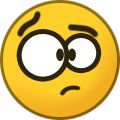snoopy78
Member-
Posts
188 -
Joined
-
Last visited
-
Days Won
2
Everything posted by snoopy78
-
i've got 2 baremetal systems running 5.1 U5, bot systems have an 128GB SSD as Volume1 where i install all apps i could narrow down the issue to the system using SHR for volume1 to have the issue 2nd system where i made the Volume1 as a raid (non SHR) works flawless... so you should check this too
-
welcome back trantor..
-
@xpenx...so seh ich das auch..kann aber vrmtl. an den lizenzegeln weg. des neuen docker feature liegen... wer hat denn schon OMV installiert und kann was dazu sagen? wichtig für mich wäre: - automat. startzeitpunkt (anschalten des NAS) - automat. endzeitpunkt (abschalten des NAS) - usv unterstützung - Virtualisierungsmöglichkeit (virtualbox inkl. pcie passtrough) - 10G & HBA support
-
Xpenology and SAS Controller - HBA
snoopy78 replied to stanza's topic in DSM 5.2 and earlier (Legacy)
thx stanza for the update.. i'll only use max. 4 disks per volume (to be able to recover data if required) so this limit shouldn't be really bugging me let's check the maxdisks="12" mod when i get my new HBA... -
i have 2 diff SM systems with diff behavior: 1.)SM X8SIL-F MoBo in an SM SC836 chassis, here i have the BIOS reset issue only when i use the "auto startup" feature from xpenology, my workarount here is the BIOS RTC alarm option to daily boot the system 2.)SM X9SRL-F MoBo in an D-Link DSN-3200-10 chassis, NO issue at all (auto startup works flawless) WoL i haven't tested on both systems as i'm using 10G fiber NICs, but should work
-
hi guys, i'd like to ask the linux guru and/or developer if it would be possible (and how hard would it be) to f.e. pick one video card and add this to the system, so that with phpvirtualbox the vm could make use of this one video card (f.e. nvidia cuda for video encoding)... thx in advance
-
Xpenology and SAS Controller - HBA
snoopy78 replied to stanza's topic in DSM 5.2 and earlier (Legacy)
just an question to all the guys using an HBA.. i've got my new system where i have 10* SATA on MB X9SRL-F 8* SAS/SATA on M1015 with IT flash now i got for a real great price (but i need 2 wait for some more weeks) the latest LSI 9300-16i HBA does anyone know how the DSM will behave with more than 26 HDD's? how's the calculation then? -
yea i was running it on my newest toy..result was..nic gets an ip, but syno tool doesn't find it, telnet/ssh and web-access not possibble
-
browsercache i didn't clear, but i used several different browsers reboot, yes i did several times, also xpenology is not running 24/7, so at least once a day it starts fresh
-
Xpenology
-
same issue here after i rebooted my xpenology system
-
hi @ all, currently i'm runnig an bare-metal xpenology on a 16bay chassis (x8sil-f, Xeon X3430, LSI-9201-16i, 8 GB ECC Ram, 10G QLOGIC NIC) with latest DSM and Nanoboot. Now i got a new 15bay chassis with following HW setup: X9SRL-F, Xeon E5-2603v2, 32GB reg ECC, 10G QLOGIC NIC, LSI-9300-16i (SAS3 12GBit HBA) My requirements are actually quite simple.. pure and fast NAS functionality rsync with current DS-1812+ and xpenology system for backup virtualization of other OS (where i could f.e. encode some movies) NO 24/7 operation needed/required/wanted i've followed the http://xpenology.com/forum/viewtopic.php?f=15&t=3497 where the xpenology would be able to virtualize, however it seems not possible to use an extra GPU for encoding So i still could use an Win2012R2 Server with HyperV or ESXI instead of bare-metal for the virtualization purposes. However, if there's something wrong with the HostSystem i may have issues to access my data, that's why i like the bare-metal idea. Currently i only take out the drives and place them into my HP ML310 Server to "recover/access" them. So would it be possible (of course with in deep linux knowledge) to add an GPU to the bare-metal xpenology for the virtualization? What's your recommendations about my setup and requirements? BR snoopy78
-
Xpenology and SAS Controller - HBA
snoopy78 replied to stanza's topic in DSM 5.2 and earlier (Legacy)
You can easily find how to do this if you just Google it... To make it extra easy for you check this link: http://blog.michael.kuron-germany.de/20 ... nt-page-1/ afaik currently i would NOT recommend to use P20 fw on LSI HBA's.... http://xpenology.com/forum/viewtopic.php?f=2&t=4985 btw...in some weeks i'll get my new HBA LSI-9300-16i... hope it'll be supported by current drivers -
hi guys, you're doing a great job for that!! i'm just setting up a new system and would like to encode some videos on the virtual machine. is it now possible to add a video card into xpenology and use the gpu for encoding?
-
wie von dedligamer geschrieben sollte es funktionieren... du musst nur wissen/ermitteln wie viele sata ports du hast und dann umrechnen.. ich habe auf meinem mobo 6*sata + 16* am hba (lsi9201-16i), derzeit aber nur 11 hdd/ssd angeschlossen sie auch hier in dem 5.1er thread..http://xpenology.com/forum/viewtopic.php?f=2&t=5026&start=560 (ectl. auch ein paar seiten vorher, da war ein schönes rechenbeispiel)
-
i don't know how you're defining expensive, but currently the prices are moving downwards... for me i got my NICs at ebay for ~ 100€ each, then 50€ for 2 DAC cables and ~ 220 € for the 10G capable switch so all in all i paid ~ 500€ for my 10G Network which i don't wanna miss anymore... currently my "bottleneck" is my main workstation as the PCIE interface (for the 10G NIC) there is the limitting factor..but it's great when you push file FROM/TO the client to the xpenology system and have transfer rates ~400MByte/sec (4 drive SHR1 volume connected to an LSI HBA) so my recommendation would to think of if you could make use of the speed now..or in near future and then make a decision... p.s. i'm currently planning to expand my network and to setup a new xpenology just for backup, as my original DS-1812+ is now way too slow for me with only ~110MByte/sec transfer rate
-
i'm using a DGS-1510-20 switch with 2x 10GBit ports (switch is ~ 200-250€) as NIC i'm using 10G QLOGIC QLE3242 and HP NC523SFP (also qlogic NICs) works flawless in xpenology
-
as long as they don't provide the new version downgrade to P19 seens to be the only solution for me since i went back to P19 the system is working fine and without issues
-
i haven't made it by myself.. luckily one of my colleagues were able to help me ^^ my setup for each volume is max. 4 drives using SHR, so we had to do follwoing things: ( one of my desaster szenarios was to have an spare System with HBA and xpenology available which we used, but original system should be fine too ) my drives (4) were labelled as sdg5/sdh5/sdgi5/sdj5 => stop the LVM => add the drives back to raid => rebuild => restart LVM/Server these should be the commands for my system...!! be adviced, know what you do or ALL is gone !! " mdadm --manage --stop /dev/vg1002/lv mdadm --examine /dev/sdg5 mdadm --examine /dev/sdi5 mdadm --examine /dev/sdh5 mdadm --examine /dev/sdj5 vgchange -an vg1001 mdadm --stop /dev/md3 mdadm --query --detail /dev/md3 cat /proc/mdstat mdadm --verbose --create /dev/md3 --chunk=64 --level=5 --raid-devices=4 /dev/sdi5 /dev/sdj5 missing /dev/sdh5 mdadm --manage /dev/md3 --add /dev/sdg5 cat /proc/mdstat " THIS is LSI's reply to my issue report: " There is an issue with P20. We are expecting a fixed version any day now. I recommend you downgrade to P19 until then. You have to erase P20 to downgrade and this can only be done in DOS or UEFI. Doc attached. Data Center Solutions Group Avago 4165 Shackleford Road Norcross, GA 30093 " BR
-
HI @ all, just a warning for those who, like me, use the LSI 9201-16i HBA. DO NOT! flash the latest FW P20, as there is an bug in it (LSI confirmed this AFTER my system crashed). Use of the P19 FW seems to be fine and is recommended by LSI. Issue is reporting I/O errors randomly on your drives, so at one point the DSM will throw all volumes out and mark the drives as faulty, which makes an normal recovery via WebGui impossible. Manual revovery via CLI is needed and can be successful. BR snoopy78
-
Annoying BIOS reset issue is really bugging me!!!
snoopy78 replied to liukuohao's topic in DSM 5.2 and earlier (Legacy)
for me i only have the issue when i enable the auto start feature with the auto shutdown i do not get this issue on both of my systems Supermicro X8SIL-F and HPML310 G8v1 -
XPEnology DSM 5.0-4482 !! DEBUG BUILD !!
snoopy78 replied to Trantor's topic in DSM 5.2 and earlier (Legacy)
hi trantor, if it helps i do have a real DS-1812+ as my backup storage. here is the output... hope it helps " [spoiler=Output of DS1812+]DS-1812> cat /sys/bus/pci/devices/*/uevent DEVNAME=0000:00:00.0 PHYSDEVBUS=pci PCI_CLASS=60000 PCI_ID=8086:0BF3 PCI_SUBSYS_ID=8086:0BE0 PCI_SLOT_NAME=0000:00:00.0 MODALIAS=pci:v00008086d00000BF3sv00008086sd00000BE0bc06sc00i00 DEVNAME=0000:00:02.0 PHYSDEVBUS=pci PCI_CLASS=30000 PCI_ID=8086:0BE2 PCI_SUBSYS_ID=8086:0BE0 PCI_SLOT_NAME=0000:00:02.0 MODALIAS=pci:v00008086d00000BE2sv00008086sd00000BE0bc03sc00i00 DEVNAME=0000:00:19.0 PHYSDEVBUS=pci PCI_CLASS=20000 PCI_ID=8086:10E5 PCI_SUBSYS_ID=8086:0000 PCI_SLOT_NAME=0000:00:19.0 MODALIAS=pci:v00008086d000010E5sv00008086sd00000000bc02sc00i00 DEVNAME=0000:00:1a.0 DRIVER=uhci_hcd PHYSDEVBUS=pci PHYSDEVDRIVER=uhci_hcd PCI_CLASS=C0300 PCI_ID=8086:3A37 PCI_SUBSYS_ID=0000:0000 PCI_SLOT_NAME=0000:00:1a.0 MODALIAS=pci:v00008086d00003A37sv00000000sd00000000bc0Csc03i00 DEVNAME=0000:00:1a.7 DRIVER=ehci_hcd PHYSDEVBUS=pci PHYSDEVDRIVER=ehci_hcd PCI_CLASS=C0320 PCI_ID=8086:3A3C PCI_SUBSYS_ID=A0AA:22A0 PCI_SLOT_NAME=0000:00:1a.7 MODALIAS=pci:v00008086d00003A3Csv0000A0AAsd000022A0bc0Csc03i20 DEVNAME=0000:00:1c.0 DRIVER=pcieport PHYSDEVBUS=pci PHYSDEVDRIVER=pcieport PCI_CLASS=60400 PCI_ID=8086:3A40 PCI_SUBSYS_ID=0000:0000 PCI_SLOT_NAME=0000:00:1c.0 MODALIAS=pci:v00008086d00003A40sv00000000sd00000000bc06sc04i00 DEVNAME=0000:00:1c.1 DRIVER=pcieport PHYSDEVBUS=pci PHYSDEVDRIVER=pcieport PCI_CLASS=60400 PCI_ID=8086:3A42 PCI_SUBSYS_ID=0000:0000 PCI_SLOT_NAME=0000:00:1c.1 MODALIAS=pci:v00008086d00003A42sv00000000sd00000000bc06sc04i00 DEVNAME=0000:00:1c.2 DRIVER=pcieport PHYSDEVBUS=pci PHYSDEVDRIVER=pcieport PCI_CLASS=60400 PCI_ID=8086:3A44 PCI_SUBSYS_ID=0000:0000 PCI_SLOT_NAME=0000:00:1c.2 MODALIAS=pci:v00008086d00003A44sv00000000sd00000000bc06sc04i00 DEVNAME=0000:00:1c.3 DRIVER=pcieport PHYSDEVBUS=pci PHYSDEVDRIVER=pcieport PCI_CLASS=60400 PCI_ID=8086:3A46 PCI_SUBSYS_ID=0000:0000 PCI_SLOT_NAME=0000:00:1c.3 MODALIAS=pci:v00008086d00003A46sv00000000sd00000000bc06sc04i00 DEVNAME=0000:00:1c.4 DRIVER=pcieport PHYSDEVBUS=pci PHYSDEVDRIVER=pcieport PCI_CLASS=60400 PCI_ID=8086:3A48 PCI_SUBSYS_ID=0000:0000 PCI_SLOT_NAME=0000:00:1c.4 MODALIAS=pci:v00008086d00003A48sv00000000sd00000000bc06sc04i00 DEVNAME=0000:00:1d.0 DRIVER=uhci_hcd PHYSDEVBUS=pci PHYSDEVDRIVER=uhci_hcd PCI_CLASS=C0300 PCI_ID=8086:3A34 PCI_SUBSYS_ID=8086:7270 PCI_SLOT_NAME=0000:00:1d.0 MODALIAS=pci:v00008086d00003A34sv00008086sd00007270bc0Csc03i00 DEVNAME=0000:00:1d.1 DRIVER=uhci_hcd PHYSDEVBUS=pci PHYSDEVDRIVER=uhci_hcd PCI_CLASS=C0300 PCI_ID=8086:3A35 PCI_SUBSYS_ID=8086:7270 PCI_SLOT_NAME=0000:00:1d.1 MODALIAS=pci:v00008086d00003A35sv00008086sd00007270bc0Csc03i00 DEVNAME=0000:00:1d.2 DRIVER=uhci_hcd PHYSDEVBUS=pci PHYSDEVDRIVER=uhci_hcd PCI_CLASS=C0300 PCI_ID=8086:3A36 PCI_SUBSYS_ID=8086:7270 PCI_SLOT_NAME=0000:00:1d.2 MODALIAS=pci:v00008086d00003A36sv00008086sd00007270bc0Csc03i00 DEVNAME=0000:00:1d.7 DRIVER=ehci_hcd PHYSDEVBUS=pci PHYSDEVDRIVER=ehci_hcd PCI_CLASS=C0320 PCI_ID=8086:3A3A PCI_SUBSYS_ID=8086:7270 PCI_SLOT_NAME=0000:00:1d.7 MODALIAS=pci:v00008086d00003A3Asv00008086sd00007270bc0Csc03i20 DEVNAME=0000:00:1e.0 PHYSDEVBUS=pci PCI_CLASS=60401 PCI_ID=8086:244E PCI_SUBSYS_ID=8086:244E PCI_SLOT_NAME=0000:00:1e.0 MODALIAS=pci:v00008086d0000244Esv00008086sd0000244Ebc06sc04i01 DEVNAME=0000:00:1f.0 PHYSDEVBUS=pci PCI_CLASS=60100 PCI_ID=8086:3A16 PCI_SUBSYS_ID=8086:3A16 PCI_SLOT_NAME=0000:00:1f.0 MODALIAS=pci:v00008086d00003A16sv00008086sd00003A16bc06sc01i00 DEVNAME=0000:00:1f.2 DRIVER=ahci PHYSDEVBUS=pci PHYSDEVDRIVER=ahci PCI_CLASS=10601 PCI_ID=8086:3A22 PCI_SUBSYS_ID=8086:3A20 PCI_SLOT_NAME=0000:00:1f.2 MODALIAS=pci:v00008086d00003A22sv00008086sd00003A20bc01sc06i01 DEVNAME=0000:00:1f.3 DRIVER=i801_smbus PHYSDEVBUS=pci PHYSDEVDRIVER=i801_smbus PCI_CLASS=C0500 PCI_ID=8086:3A30 PCI_SUBSYS_ID=8086:3A30 PCI_SLOT_NAME=0000:00:1f.3 MODALIAS=pci:v00008086d00003A30sv00008086sd00003A30bc0Csc05i00 DEVNAME=0000:01:00.0 DRIVER=e1000e PHYSDEVBUS=pci PHYSDEVDRIVER=e1000e PCI_CLASS=20000 PCI_ID=8086:10D3 PCI_SUBSYS_ID=8086:0000 PCI_SLOT_NAME=0000:01:00.0 MODALIAS=pci:v00008086d000010D3sv00008086sd00000000bc02sc00i00 DEVNAME=0000:02:00.0 DRIVER=e1000e PHYSDEVBUS=pci PHYSDEVDRIVER=e1000e PCI_CLASS=20000 PCI_ID=8086:10D3 PCI_SUBSYS_ID=8086:0000 PCI_SLOT_NAME=0000:02:00.0 MODALIAS=pci:v00008086d000010D3sv00008086sd00000000bc02sc00i00 DEVNAME=0000:03:00.0 DRIVER=sata_sil24 PHYSDEVBUS=pci PHYSDEVDRIVER=sata_sil24 PCI_CLASS=18000 PCI_ID=1095:3132 PCI_SUBSYS_ID=1095:3132 PCI_SLOT_NAME=0000:03:00.0 MODALIAS=pci:v00001095d00003132sv00001095sd00003132bc01sc80i00 DEVNAME=0000:04:00.0 DRIVER=sata_sil24 PHYSDEVBUS=pci PHYSDEVDRIVER=sata_sil24 PCI_CLASS=18000 PCI_ID=1095:3132 PCI_SUBSYS_ID=1095:3132 PCI_SLOT_NAME=0000:04:00.0 MODALIAS=pci:v00001095d00003132sv00001095sd00003132bc01sc80i00 DEVNAME=0000:05:00.0 DRIVER=xhci_hcd PHYSDEVBUS=pci PHYSDEVDRIVER=xhci_hcd PCI_CLASS=C0330 PCI_ID=1033:0194 PCI_SUBSYS_ID=1033:0194 PCI_SLOT_NAME=0000:05:00.0 MODALIAS=pci:v00001033d00000194sv00001033sd00000194bc0Csc03i30 DS-1812> " -
super, das kannte ich noch nicht, sieht echt interessant aus, zumal (wenn ich es richtig verstanden habe) das Netzteil dabei ist... derzeit überlege ich mir jedoch mein HP ML 310 rauszuschmeissen und nen http://geizhals.at/eu/inter-tech-4u-4324l-a789312.html einzubauen.... hab genau die 4HE im Rack frei, wenn der HP raus ist.. muss jetzt nur noch meine Frau davon "überzeugen"
-
@ dedligamer nette Idee mit dem Koffer ein NAS zum Mitnehmen.. @ GrayDeath kuze Frage weg, des passiven Gehäuses.. in meinem HP hab ich derzeit Adapter auf SFF8088 drin und suche nun ein KLEINES chassis wo ich 4-8 HDDs einbauen kann (noch ein SC836 Chassis wird mir meine Frau vrmtl. nicht genehmigen..) Wie viele HDDs kann ich in dem z.B. N54L unterbringen und per Strom versorgen? Anschluss wird über SFF8087 > SFF8088 > SFF8088 > SFF8087 > SATA erfolgen..
-
Annoying BIOS reset issue is really bugging me!!!
snoopy78 replied to liukuohao's topic in DSM 5.2 and earlier (Legacy)
currently i run on my "main" system (SM MB X8SIL-F) nanoboot 5031 (x64) and latest DSM....there i have the bios reset issue only when configure wakeup time, shutdown timer works fine on my "backup/play" system HP ML310G8v1 i have the same issue, here i will test the nanooot 5024 (x86) tomorrow and report back... luckily both systems have IPMI/IPKVM so that i can remotely power them on [wol won't work on 10G fiber] ONE Question for me now only.... what's the max supp HDD size/number in this version? currently i have 6x4TB + 4x3 TB HDDs on an LSI SAS controller installed and plan to expand in near future