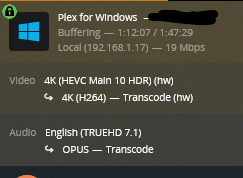Search the Community
Showing results for 'transcoding'.
-
I installed xpenology on a HP Elitedesk G3 with i5 7500, 16GB of RAM. Everything works great but the Jellyfin app is having problems transcoding 4K videos. No matter of the settings used, it won't transcode more than 20 fps. I use the DS918+ image and HW transcoding is enabled(ls /dev/dri : card0 renderD128). Is there anything I'm missing? Thanks in advance!
-
Hi all:) After a little bit of reverse engineering I was able to bypass the license checking mechanism introduced in DSM 6 successfully with a simple two line binary patch of synocodectool and therefore enable transcoding without a valid serial number[emoji4]. I wrote a little script to make it easier for everyone. For more information please check the github repo: https://github.com/likeadoc/synocodectool-patch HOWTO: 1. wget https://raw.githubusercontent.com/likeadoc/synocodectool-patch/master/patch.sh 2. chmod +x patch.sh 3. ./patch.sh Done:) If things go wrong simply restore the original file: ./patch.sh -r Cheers
- 247 replies
-
- 33
-

-

-
I am having problems with media playback when using Jellyfin on Synology DSM 7.2. I get a "Playback Error: This client isn't compatible with the media and the server isn't sending a compatible media format." It seems to be something with the transcoding. If I turn off transcoding then my media will play. Previously, I did not have this problem. I was able to play with transcoding turned on, so I don't know what changed. Can anyone help me with this?
-
A month ago, I purchased a Synology DS423+, but I returned it after two weeks for various reasons. Now, I've built an Xpenology DS920+ using an Asrock J5040 motherboard, performing a migration and using serial numbers and settings suggested by the Arc-redpill loader. Can someone explain why I can still use QuickConnect and hardware transcoding seamlessly? What can only be achieved with original serial numbers. Inviato dal mio iPhone utilizzando Tapatalk
-
Ich suche nach einer Möglichkeit meine GT-710 (welche ich per PCI-Passthrough von Proxmox 8 an Xpenology DS1621+ (DSM7.1.1-42962 Update6) durchgereicht habe) , für Plesk welches auf meinem XPenology läuft zu nutzen. Ich bin der Meinung auch hier mal ein Thread gesehen zu haben, aber ich werde irgendwie nicht mehr fündig. Geht das überhaupt ?
-
Hi, Sorry if I’m posting in the wrong forum - can't seem to find an answer when searching around. I’m looking into building a new Xpenology to replace my old i3-4170 DSM 6.2 version, but I can’t seem to figure out if Alder Lake is fully supported. I don’t care if its DSM 6.2 or 7 – whatever works with HW transcoding. I use it mainly for Plex and some Docker. What I’m looking into: Motherboard: ASRock Z690 PG Riptide with 8 SATA ports (LAN: Killer E3100G*) CPU: Intel Core i3-12100F Alder Lake *or maybe just buy a gigabit usb/pci network card, if E3100G does not work. So, will the above work with HW transcoding and should I go with 6.2 or 7.1?
-
What model to use for a i5-1240P with transcoding support
Mirano posted a question in General Questions
Hello, i've recently started using XPEnology and i've been loving it so i want to move my production unraid server to synology. I have a few questions for it: First of all the stats of the machine: CPU: i5 1240P (16 threads) RAM: 64GB 3200Mhz Storage: 1TB 980 nvme ssd Storage: 500GB Sata ssd So my questions: What model should i use, to get 64GB RAM working + 16 threads and be able to use transcoding on Plex docker If i build my redpill loader and replace a HDD, will that just detect and work? If i add a new HDD and boot the machine, will it be able to detect? Thank you in advance for answering! Used: https://github.com/fbelavenuto/arpl -
Dear all, I've been running Xpenology for a while now (and love it!) mainly to use as a server for my media files, using Plex Media Server on the device and the Plex app on the devices where I want to play the media files (on the same network). (For completeness, running as a DS3615XS and DSM 6.2.2-24922 update 4). Now I'd like to provide a bit more power to the system to support transcoding. As I currently have the G1610T processor, I am considering these options: Replace the CPU by a compatible Xeon E3 with included GPU (support Intel Quick Sync) Add a compatible GPU Both of the above :) I was wondering which of the options above would be best, and which of those would support hardware acceleration support? Thanks! CoN
-
I had couple of troubles with my installition with a good google search, I have found out couple of fixes. I have combined them into one script. This will be easier for many beginners. I am not really good Bash script writer but this is just fine. I have tried couple of times. Tried on DSM 6.2.3 with Juns 1.04 Loader on a Vm. Use it with caution. https://github.com/Jlozde/Xpenology-6.2.3-EasyFix Usage: wget https://raw.githubusercontent.com/Jlozde/xpenology-6.2.3-easyfix/master/patch.sh chmod +x patch.sh ./patch.sh reboot & reindex Thanks to;
-
I am trying to get HW transcoding working on my Xpenology NAS. I am running TCRP with DSM 7.1 (7.1-42661 Update 4). I am using a real serial/mac address (things like ddns are working fine). I followed this guide when I was trying to make HW Transcoding work: https://drfrankenstein.co.uk/2021/12/06/plex-in-docker-on-a-synology-nas-hardware-transcoding/ Everything seemed to work, the folder /dev/dri/ is present: root@NAS:~$ sudo docker exec -it Plex sh # ls /dev/dri card0 renderD128 But whenever I transcode a movie, it isn't using HW transcoding (see attached file). This is the hardware that I'm using: - Processor: Intel Pentium G4560 Boxed - MoBo: ASRock B250M Pro4 - Power supply: Mini-box picoPSU PicoPSU-160-XT - RAM (8GB): Crucial CT8G4DFD8213 I am hoping that anyone here knows a solution to this problem.
-
Hi all, I used Dell Precision 3620 (E3-1225v5, 8GB ECC) to build a TCRP-based (DS918+ DSM 7.1.1-42962) Plex Media Server (V 1.30.0.6486). My problem is excessive buffering when trying to stream Plex live TV from HDHomerun Duo. -Not a network issue as everything is hardwired and I can stream smoothly using the HDHomerun TV app instead of Plex -CPU use goes up from 2-3% to 30% (Due to Plex Transcoder; HW transcoding enabled in Plex, transcode off in Live TV/DVR settings), buffering every couple of seconds, regardless of video output quality -No issues streaming locally-stored video files (even transcoding with CPU use bump doesn't cause buffering) -No issues streaming live TV from another PMS running in Ubuntu with GPU passthrough in ESXI 6.7 I appreciate any pointers on what the issue might be and how to resolve it.
-
Getting some 4k content, and noticing that when set to 1080p high, it has to stop and buffer contantly. Task manager indicates ~60-80% cpu usage. HW transcoding is enabled in plex. Running: baremetal - i3 9100 - asrock rack c246 wsi - 6.2.3 U3 w/ Jun's 1.4b - DS918+ and driver extension Plex seems to indicate transcoding is taking place on hardware and cd/dev/dri ls indicates card0 + renderD128 present in the folder Turning off hw acceleration + transcoding in plex yields no change in performance or CPU usage.
-
I am trying to get Plex Docket set up to use hardware transcoding. I am missing the dev/dri folder and I can't find any references on how to get it created. I assume it is because there are drivers missing? when I try to create the Docker image it fails because this folder can't be found. any help would be appreciated I have a Plex Pass. DSM 7.1-42661 Update 1 Intel Core i5-9600K Tinycore Redpill loader
-
Hi Everyone I have been renting a dedicated server in a data center for almost 8 years with ESXi and my Xpenology inside, did a couple of migrations from different datacenters during those 8 years, it was an amazing setup, I never lost any data and it was the fastest Synology I ever had. My official Synology at home has almost 10 years now and DSM is quite slow. But now I want to build a new bare-metal Xpenology !! It started because of THIS video from Linustech : https://youtu.be/boKmZKTKXHc?t=34 and makes me obsessed to make a new "sexy build" with, I hope, the latest CPU to keep this setup for a long time. So a few questions came to my mind and I already did some research but the answers are not so satisfying, mostly in terms of choice for new hardware. So I am asking your experience if you have some tips to go on the good track. For the hardware, I am hesitating between intel or AMD, but when I read the compatibility with the gen 11 from intel, look like there is some problem and if I want to enjoy the Dual M2 slot on the mini-itx MB I have to use gen 11th to unlock the second M2 slot which is not the case with AMD, the 2 x M.2 slot are accessible with all CPU. There is the two configs I am hesitating : AMD Asus ROG STRIX B550-I or GIGABYTE MOTHERBOARD B550I AORUS PRO Ryzen 5 5600G (has a gpu for the hardware transcoding) 16gb ram ddr4 (ECC if possible) 4 or 5 HDD 8tb in raid Case JONSBO N1 (I really love this one) M.2 SSD cache (maybe minimum 128gb) M.2 sata port extension Or Intel ASUS ROG STRIX B560-I GAMING (or ASUS ROG STRIX Z590-I GAMING but a bit expensive) Proc : any 11th gen that you recommend 12 gb ram (ECC if possible) Same case, M2 and HDD of the AMD config Do you have any recommendations on which configuration to choose? and do you have experience with hardware transcoding on some similar setup? I want to go as much as possible on the bare-metal solution to enjoy the cache SSD but any advice on the ESXI part is welcome thank you for your time guys. Cheers
-
Before you begin to change something in your working system, it is strongly recommended to make backups of your most valuable data, so you do not regret about their irretrievable loss. Everything you do is your fear and risk, no one encourages you to do it. The easiest and most reliable way to safely try to do it, turn off all the disks and the boot flash drive from the current system, take a clean disk and another USB flash drive and try to install a new version of the bootloader and the system, if it rolled, then do already on the current system. 1. How to install (described for a computer with Windows): a) download the 1.04 b boot loader image (the original theme is here), create a directory in the root of the disk, for example, c:/918/ and put the bootloader image there b) determine the VID/PID of the flash drive or card reader into which it is inserted (control Panel-Device Manager-USB Controllers-Your flash drive/reader-Properties-Information-hardware ID, you need to ensure that the DSM system recognizes this disk and does not try to install itself on it, if you incorrectly define and register these parameters, the istall process will crash by mistake 13) c) download, install and run the OSFmount program, mount Partition 0 (15 Mb) from the bootloader file, remove the "Read-only drive" checkbox before mounting d) download, install and run Akelpad, open grub/grub file.cfg on previously mounted disk, edit and save: set vid=0xA234 #VID flash drive/reader set pid=0xB678 #PID of flash drive/reader set sn=1780PDN123456 #sn set mac1=001132123456 #mac of the first network card set mac2=001132123457 #mac of the second network card, the second and subsequent differ from the first by +1 in the last bit in the hex system ... set netif_num=2 #number of network cards ... set sata_args= 'SataPortMap=6' # sata controller, values: 6 - 1 controller on 6 ports; 22-2 controllers on 2 ports; 42-2 controllers, the first on 4 ports, the second on 2, etc. Where to get sn and mac - is your headache, Google will help you, the system will be installed and will work with those that are initially registered in the bootloader, but with the restriction of the functioning of some services and modules, such as: QC, push notifications, activation of codecs for transcoding, installation of syno licenses... e) unmount the disk in OSFmount f) download, install and run the Rufus program and record the previously prepared image on a flash drive g) insert the flash drive into the computer on which you plan to run xpen, connect the drives, turn on the power h) disable the firewall in the anti-virus, in the browser type http://find.synology.com or install Synology Assistant from the syno website and find the newly installed xpen on your network j) install DSM following the instructions of the installation program and start setting up (how to do it here is not described, because all the answers are in the syno knowledge base) There is a utility where the main programs for Windows x64 are collected 2. Transcoding (needs sn and mac from real syno hardware) Most likely to run on Intel processors starting from the 4th generation (Haswell), but there are nuances with motherboard models and BIOS. Check as follows: hardware (hw) transcoding - at the root of the system should be a directory /dev/dri with subdirectories in it, if not, but there is no HW transcoding to check - look for the directory with the terminal/ssh command cd /dev/dri . software (sw) transcoding - some codecs must run in DSM, you can check it with the command in the terminal / ssh cat /usr/syno/etc/codec/activation.conf If the result is the same, sw transcoding will ran {"success":true,"activated_codec":["h264_dec","h264_enc","mpeg4part2_dec","hevc_dec","aac_dec","aac_enc","ac3_dec","vc1_dec","vc1_enc"],"token":"123456789987654abc"} If there is nothing similar, there is no sw transcoding. 3. Perhaps the most optimal budget solutions with transcoding will be the following: ASRock J4105-ITX Asrock J5005-ITX Who wants more - use mb with the latest generation of Intel processors with Intel i210 or realtek 8111 . But this is already determined by the size of the your wallet and the functionality that you additionally want to get from xpen. P.S. Sorry for my english 😂
- 264 replies
-
- 6
-

-

-
- trancoding
- 1.04b
-
(and 1 more)
Tagged with:
-
Hey there, I'm trying to setup my box so I can stream movies with a lower bitrate when i'm not home. I have about 50MBit/s of upload bandwidth, so stuff with very high quality needs to be transcoded, ideally using hardware acceleration, the processor itself is not the most powerful. I'm using an Asrock J4105 Board with 8GB ram, running a 918+ DSM 7.1-42661 Update 1 that I installed using the TC loader. I already applied the Patch from here, but nothing changed - at least no changes are visible.: Any Idea how I can see if Hardware acceleration is working at all?
-
Hi, i just assembled a nas with that specs: Asrock J5040 2x8gb ddr4 an 4tb hdd on 918+ and DSM 7.1.0-42661 And i want to install the i915 drivers for HW transcoding but im totally noob and im looking for a step by step guide to do that, someone can give me a hand? 😅 Sorry for my english.
-
Wasnt sure where to post this, so I'll try here. I successfully got dsm7u3 working on an older branded nas box (baremetal). It has a Pentium N3710 cpu and 16gb ram. This box did hw decode transcoding with its native software from the manufacture. Now it's running dsm7. I installed video station directly from inside dsm7 and the package center, added a couple videos, and when I load videostation and try to play them it plays for a few seconds and buffers and keeps doing that on and on. I was under the impression rp installs a modified i915 driver that transcodes (hw decode) on intel cpu's? I'm not sure? How can I test if the hw decode is working or not?
-
Hardware Transcoding - Xpenology DS918+ / Bootloader 1.04b
iamcytrox posted a question in General Questions
Hey guys, I am currently trying to get HW Transcoding running. I've built my own NAS with the following specs: CPU: Intel Core i3 6100 MB: Asus P10S-i Originally I've installed 6.2 with Bootloader 1.04b and since yesterday I am using 6.2.3-25426 Update 3. I tried to use HW Transcoding with Plex and the software only used software transcoding. I've looked up the forum and tried to figure a way out .. As far as I understood it, there needs to be a driver for the iGPU right? And when everything is set up correctly, there should be a folder in etc/dev/ called dri right? Well there isnt one and I really want to use HW transcoding for my media gallery. EDIT: cat /usr/syno/etc/codec/activation.conf isnt working either Thanks in advance -Yannik -
I can get hw transcoding to work for plex in docker but to make it work I have to run plex from package center first or /dev/dri/ is empty. Rebooting (manually or from losing power) results in no /dev/dri/ being empty again and I have to stop docker plex and run package center plex then stop it and start docker plex for hw transcoding to start working again in docker. /dev/dri/ also magically goes empty after a few days even if there's no power loss. Currently I have some scheduled scripts that run at 5am that stops docker plex, installs package center plex, stops package center plex, then starts docker plex to ensure hw transcoding will be available at least daily if there's a power loss or something that happens without me being aware of it. I know, it's all weird and confusing but my question is if there's another way to get /dev/dri/ to populate without having to run package center plex. Also, because of the default unchangeable port number of plex I can't have both plex's running.
-
Hi. Noob here playing around with Xpenology for the first time, on a HP Microserver N40L with an AMD CPU. I have gotten it up and running with DSM 6.1.7, and it seems to be working just fine. But the CPU is having a hard time handling 4k video files. It is sort of working for the devices that can do direct streaming, but for other devices where transcoding is needed there's no luck. So I was wondering if it would be possible to use hardware accelerated transcoding in the form of a supported Nvidia GPU? Like a Quadro P600 or something like it that would fit in the single slot half height PCI-E port in the N40L server. Or is that not a supported feature of DSM? Having a hard time finding info about using a GPU, most searches are about Intel's CPU hardware transcoding, but that's not what I'm after.
-
Is there anyone here running dsm 6.2.3 update 2 with 1.04b 918+ able to hardware transcode in plex? I’m not sure if it’s a coincidence after a recent dsm update here as I was on 6.2.2u6, but seem to have lost hw transcode I’m running baremetal, no extras.
-
Hi, Bought Plex Lifetime Pass to be able to use hardware transcoding. When I enable hardware transcoding the video is barerly playing (lagging alot) but audio seems ok, and CPU is less than 3% on the NAS. When I disable hardware transcoding, video and audio plays fine, but CPU is around 97% on the NAS. Im playing on my iPad Mini 4 with the Plex app. Any idea whats wrong? Playing 1080p .mkv anime episodes thats not really big in file size, max 2GB but it doesnt matter if its 300MB. Xpenology (Synologys +918) Case: Chieftec Compact Series IX-01B Mini-ITX PSU: Chieftec AC Power Adapter CDP-085ITX 85W Motherboard: ASRock J4105-ITX - Intel Gemini Lake - Intel Onboard CPU socket - DDR4 RAM - Mini-ITX Memory: Corsair Vengeance SO-DIMM DDR4 2400MHz 2x4GB (CMSX8GX4M2A2400C16) Hard drive: Seagate Barracuda ST4000LM024 128MB 4TB USB stick: SanDisk USB 3.1 Ultra Fit 16GB Thanks in advance