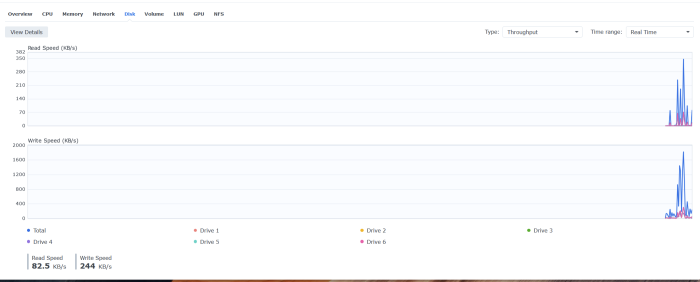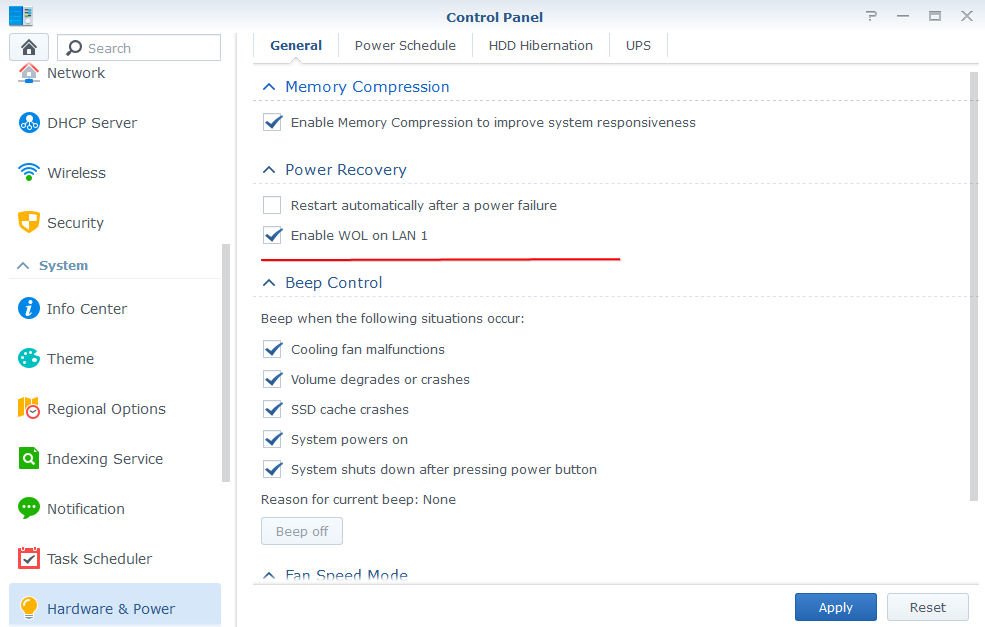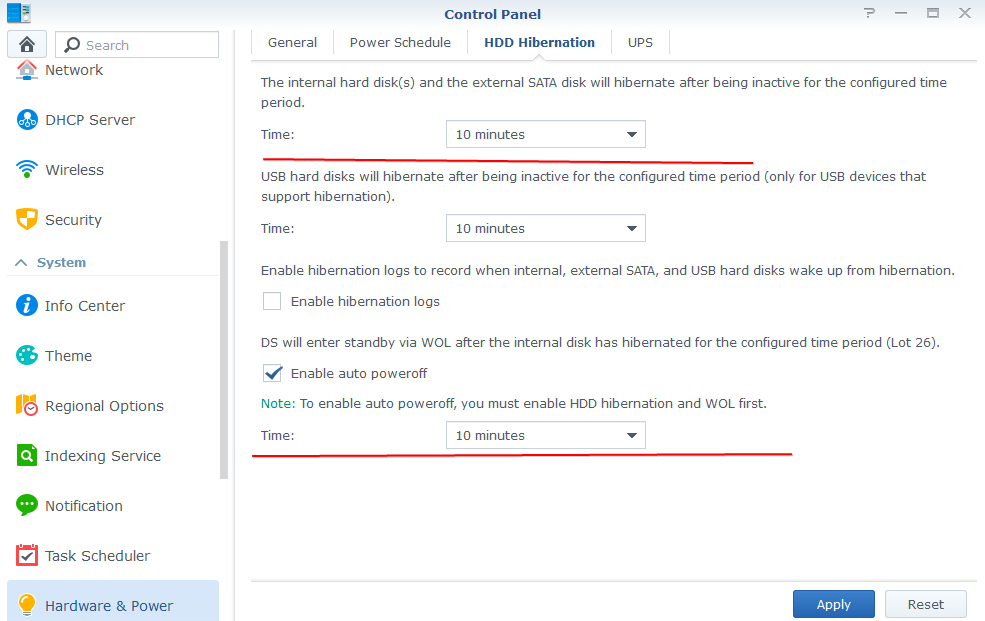Search the Community
Showing results for 'hdd hibernation'.
-
Hello everyone, I have install DSM on my Qnap TS559 pro+, all work without problem except the hibernation. I have the problem with 6.2.3 and I have downgrade to 6.2.2 but same problem. Anyone know how can I resolve the problem ?
-
Hi all, after the update from DSM 7.0.1 to 7.1-42661 Update 2 on my HP N40L the HDD hibernation feature doesn't work anymore. Until 7.0.1 I've always followed the advice found on this thread which consists in modify the /etc.defaults/syslog-ng/patterndb.d/scemd.conf file and it worked just fine. (apart from some random HDD wakes) Can anyone have some advice on that? is anyone using the HDD hibernation feature on this DSM version? FYI from 7.0.1 to 7.1 I have migrated TCRP NAS config from DS3615xs to DS3622xs+ can this be a possible problem? I don't know if it's a hardware problem related on HP N40L and similar or not... Thank you for your help
-
I'm getting the following error messages from dmesg everytime DSM puts the HDDs to hibernation. I'm running ds918+ Redpill Tinycore DSM 7.0.1-42218 Update 2. Tips? kern :warn : [Mon Jun 27 13:02:38 2022] No such hdd enable pin. Index: 5 kern :warn : [Mon Jun 27 13:02:38 2022] ------------[ cut here ]------------ kern :warn : [Mon Jun 27 13:02:38 2022] WARNING: CPU: 1 PID: 4086 at drivers/ata/libata-core.c:453 SYNO_CTRL_HDD_POWERON+0x4f/0x60() kern :warn : [Mon Jun 27 13:02:38 2022] Modules linked in: cmac cifs tun nf_conntrack_ipv6 nf_defrag_ipv6 ip6table_filter ip6_tables ipt_MASQUERADE xt_REDIRECT nf_nat_masquerade_ipv4 xt_nat iptable_nat nf_nat_ipv4 nf_nat_redirect nf_nat xt_recent xt_iprange xt_limit xt_state xt_tcpudp xt_multiport xt_LOG nf_conntrack_ipv4 nf_defrag_ipv4 nf_conntrack iptable_filter ip_tables x_tables fuse 8021q vfat fat udf isofs loop vhost_scsi(O) vhost(O) tcm_loop(O) iscsi_target_mod(O) target_core_user(O) target_core_ep(O) target_core_multi_file(O) target_core_file(O) target_core_iblock(O) target_core_mod(O) syno_extent_pool(PO) rodsp_ep(O) synoacl_vfs(PO) raid456 async_raid6_recov async_memcpy async_pq async_xor async_tx nfsd btrfs ecryptfs zstd_decompress zstd_compress xxhash xor raid6_pq lockd grace rpcsec_gss_krb5 auth_rpcgss sunrpc aesni_intel kern :warn : [Mon Jun 27 13:02:38 2022] glue_helper lrw gf128mul ablk_helper apollolake_synobios(PO) hid_generic usbhid hid usblp i915 drm_kms_helper syscopyarea sysfillrect sysimgblt fb_sys_fops cfbfillrect cfbcopyarea cfbimgblt drm drm_panel_orientation_quirks iosf_mbi fb fbdev video backlight button uhci_hcd ehci_pci ehci_hcd r8168(O) i2c_algo_bit zram igb(O) e1000e(O) sg dm_snapshot dm_bufio crc_itu_t crc_ccitt psnap p8022 llc hfsplus md4 hmac sit tunnel4 ipv6 flashcache_syno(O) flashcache(O) syno_flashcache_control(O) dm_mod arc4 crc32c_intel cryptd sha256_generic ecb aes_x86_64 authenc des_generic ansi_cprng cts md5 cbc cpufreq_powersave cpufreq_performance processor cpufreq_stats vxlan ip6_udp_tunnel udp_tunnel ip_tunnel etxhci_hcd virtio_scsi(OE) virtio_net(OE) virtio_blk(OE) virtio_pci(OE) virtio_mmio(OE) virtio_ring(OE) kern :warn : [Mon Jun 27 13:02:38 2022] virtio(OE) usb_storage xhci_pci xhci_hcd usbcore usb_common [last unloaded: apollolake_synobios] kern :warn : [Mon Jun 27 13:02:38 2022] CPU: 1 PID: 4086 Comm: scsi_eh_10 Tainted: P W OE 4.4.180+ #42218 kern :warn : [Mon Jun 27 13:02:38 2022] Hardware name: QEMU Standard PC (Q35 + ICH9, 2009), BIOS rel-1.14.0-0-g155821a1990b-prebuilt.qemu.org 04/01/2014 kern :warn : [Mon Jun 27 13:02:38 2022] 0000000000000000 ffff88017830bcb0 ffffffff812ef89d 0000000000000009 kern :warn : [Mon Jun 27 13:02:38 2022] 0000000000000000 ffff88017830bce8 ffffffff8105255f 0000000000000bb8 kern :warn : [Mon Jun 27 13:02:38 2022] 0000000000000000 0000000000000001 ffff880178978000 0000000000000000 kern :warn : [Mon Jun 27 13:02:38 2022] Call Trace: kern :warn : [Mon Jun 27 13:02:38 2022] [<ffffffff812ef89d>] dump_stack+0x4d/0x70 kern :warn : [Mon Jun 27 13:02:38 2022] [<ffffffff8105255f>] warn_slowpath_common+0x7f/0xb0 kern :warn : [Mon Jun 27 13:02:38 2022] [<ffffffff81052646>] warn_slowpath_null+0x16/0x20 kern :warn : [Mon Jun 27 13:02:38 2022] [<ffffffff8141dcdf>] SYNO_CTRL_HDD_POWERON+0x4f/0x60 kern :warn : [Mon Jun 27 13:02:38 2022] [<ffffffff8142e825>] syno_libata_port_power_ctl+0xc5/0x1a0 kern :warn : [Mon Jun 27 13:02:38 2022] [<ffffffff8142f7c7>] syno_libata_set_deep_sleep+0x2b7/0x9c0 kern :warn : [Mon Jun 27 13:02:38 2022] [<ffffffff81436ee3>] ata_scsi_port_error_handler+0x133/0x1a30 kern :warn : [Mon Jun 27 13:02:38 2022] [<ffffffff8106b0fe>] ? cancel_delayed_work_sync+0xe/0x10 kern :warn : [Mon Jun 27 13:02:38 2022] [<ffffffff81432868>] ? ata_scsi_cmd_error_handler+0x118/0x190 kern :warn : [Mon Jun 27 13:02:38 2022] [<ffffffff8143887b>] ata_scsi_error+0x9b/0xe0 kern :warn : [Mon Jun 27 13:02:38 2022] [<ffffffff813f86f5>] scsi_error_handler+0xa5/0x530 kern :warn : [Mon Jun 27 13:02:38 2022] [<ffffffff81575bcf>] ? __schedule+0x2ef/0x820 kern :warn : [Mon Jun 27 13:02:38 2022] [<ffffffff813f8650>] ? scsi_eh_get_sense+0x170/0x170 kern :warn : [Mon Jun 27 13:02:38 2022] [<ffffffff810700f5>] kthread+0xd5/0xf0 kern :warn : [Mon Jun 27 13:02:38 2022] [<ffffffff81070020>] ? kthread_worker_fn+0x160/0x160 kern :warn : [Mon Jun 27 13:02:38 2022] [<ffffffff81579fef>] ret_from_fork+0x3f/0x80 kern :warn : [Mon Jun 27 13:02:38 2022] [<ffffffff81070020>] ? kthread_worker_fn+0x160/0x160 kern :warn : [Mon Jun 27 13:02:39 2022] ---[ end trace 4d3f8f657722e7be ]--- kern :err : [Mon Jun 27 13:02:42 2022] ata11: wake up successful, the reset fail can be ignored kern :err : [Mon Jun 27 13:02:45 2022] ata10: wake up from deepsleep, reset link now kern :err : [Mon Jun 27 13:02:48 2022] ata10: wake up successful, the reset fail can be ignore
-
Has anyone had issues with HDD hibernation on DSM 7.1 on a DS918+ setup. I've checked the scemd.log and it shows the below, i read in the past there was an issue with the HDD led stopping the drives going to sleep but the error was more obvious then the below just mentions the hdd LED. It says waking but they don't appear to go to sleep and also thought there would be a corresponding log entry for sleeping. I've set the drives to hibernate after 10 mins and also enabled logging. I guess also as it's only showing hibernation for seconds the drive never really spins down so that's why i can't tell. Maybe need to figure out what's keeping it awake. # tail -f /var/log/scemd.log 2022-06-28T18:28:21+00:00 nas scemd[12467]: event_disk_hibernation_handler.c:47 The internal disks wake up, hibernate from [Jun 28 18:27:59] 2022-06-28T18:28:24+00:00 nas scemd[12467]: led.c:334 Enable power & phy LED 2022-06-28T18:39:22+00:00 nas scemd[12467]: event_disk_hibernation_handler.c:47 The internal disks wake up, hibernate from [Jun 28 18:39:00] 2022-06-28T18:39:24+00:00 nas scemd[12467]: led.c:334 Enable power & phy LED 2022-06-28T18:58:46+00:00 nas scemd[12467]: event_disk_hibernation_handler.c:47 The internal disks wake up, hibernate from [Jun 28 18:58:24] 2022-06-28T18:58:48+00:00 nas scemd[12467]: led.c:334 Enable power & phy LED 2022-06-28T19:09:51+00:00 nas scemd[12467]: event_disk_hibernation_handler.c:47 The internal disks wake up, hibernate from [Jun 28 19:09:29] 2022-06-28T19:09:53+00:00 nas scemd[12467]: led.c:334 Enable power & phy LED 2022-06-28T19:29:31+00:00 nas scemd[12467]: event_disk_hibernation_handler.c:47 The internal disks wake up, hibernate from [Jun 28 19:29:09] 2022-06-28T19:29:33+00:00 nas scemd[12467]: led.c:334 Enable power & phy LED 2022-06-28T20:00:06+00:00 nas scemd[12467]: event_disk_hibernation_handler.c:47 The internal disks wake up, hibernate from [Jun 28 19:59:44] 2022-06-28T20:00:10+00:00 nas scemd[12467]: led.c:334 Enable power & phy LED 2022-06-28T20:11:27+00:00 nas scemd[12467]: event_disk_hibernation_handler.c:47 The internal disks wake up, hibernate from [Jun 28 20:11:05] 2022-06-28T20:11:30+00:00 nas scemd[12467]: led.c:334 Enable power & phy LED 2022-06-28T20:28:07+00:00 nas scemd[12467]: event_disk_hibernation_handler.c:47 The internal disks wake up, hibernate from [Jun 28 20:27:45] 2022-06-28T20:28:11+00:00 nas scemd[12467]: led.c:334 Enable power & phy LED 2022-06-28T20:39:24+00:00 nas scemd[12467]: event_disk_hibernation_handler.c:47 The internal disks wake up, hibernate from [Jun 28 20:39:00] 2022-06-28T20:39:27+00:00 nas scemd[12467]: led.c:334 Enable power & phy LED
-
Hi there, I installed in the past 2 old NASs with DSM 7.1 (with tinycore redpill) which have been working for months now, without any issues. I would like now to install it on a desktop pc(that I have laying around for some years) that still has some power in it and replace a small and slow 1-bay Synology nas The hardware: Asus motherboard Z97(up to 12 SATA drives can be connected) Core i7-4790K (4.0Ghz) 32 Gb RAM 4x 1Tb harddrives( I will be hadding more drives with higher capacity (4Tb) once the systems is running) 3x 500Gb SSD(maybe use it for cache) 1x GeFORCE GTX 770 Installation Steps Flash tinycore on a usb stick boot the tiny-core and bring a terminal up ./rploader.sh update now ./rploader.sh fullupgrade now ./rploader.sh serialgen DVA3221 realmac ./rploader.sh identifyusb now ./rploader.sh satamap now ./rploader.sh backup now ./rploader.sh build denverton-7.1.0-42661 sudo reboot I am able to find the NAS with http://find.synology.com/ Then I download the pat image https://www.synology.com/en-global/support/download/DVA3221?version=7.1#system](https://www.synology.com/en-global/support/download/DVA3221?version=7.1#system)** Now the system is running stable for some weeks now. The only issue I am facing is with power management. I would like to put the hdd to hibernate in order to save some power ... and even turn the system off when not being used longer than 2 hours. Where should I been looking for?
-
Hi, i install xpenology loader 1,03b DSM v. 6.2-23739 HW: HP Pro 3500 MT CPU:I3-3220 RAM:8 GB Exist in xpenology hibernation mode S2/S3 ? now when i set hibernation in control panel, e.g. 30 minutes for HDD and 30 min for auto shutdown i can wake up only with magic packet app. when i set only hibernation HDD, the HW consuption still more than 25 W (i want turn down this consuption). My DS115j when it is in sleep mode turn off fan but Samsung tv still see this NAS and wake up it. But Xpenology when i set Auto poweroff (HDD hibernation 30min + auto poweroff 30min) it is not visible for any devices in network...
-
Hello, i've already read some posts about hibernation but couldn't find the answer i'm searching for. I'm intersted in HDD hibernation mode because I don't use my DS daily and it's in my living room. I can clearly hear the disks spinning while watching a movie etc. The function in the control panel isn't working as expected, I only could find one entry where the DS stated "Internal disks woke up from hibernation." The rest of the time the disks were spinning even if the DS wasn't in use. The only package i have installed is "Synology Drive Server: When there are any devices connected to Synology Drive server." and i'm using DDNS - DSM version prior update: DSM 6.2.2-24922 UPDATE 5 - Loader version and model: JUN'S LOADER v1.04b - DS918+ - Using custom extra.lzma: 0.8_syno ds918+ - Installation type: BAREMETAL - ASRock J4105-ITX In this post is an "fix" described how to get hibernation to work. But i'm not sure what happens after the reboot because I have already used a custom extra.lzma used to get my network card to work.
-
Why my NAS stop entering Hibernation? I did follow the official support centre guide to fix but doesn't help. How to make my NAS enter Hibernation after 1 hour?
-
Hi I just built a NAS server with at ASROCK J3455-itx everything is working perfectly except hibernation. I think i figured out it has something to with the computer trying to read the LED brightness. But it cant and wakes up again. i found this in scemd.log: 2018-06-29T19:37:31+02:00 Grevy-NAS scemd: led/led_brightness.c:244 Fail to read /usr/sbin/i2cget 2018-06-29T19:37:31+02:00 Grevy-NAS scemd: led.c:35 SYNOGetLedBrightness fail() 2018-06-29T19:37:51+02:00 Grevy-NAS scemd: event_disk_hibernation_handler.c:42 The internal disks wake up, hibernate from [Jun 29 19:37:27] 2018-06-29T19:48:16+02:00 Grevy-NAS scemd: led/led_brightness.c:244 Fail to read /usr/sbin/i2cget 2018-06-29T19:48:16+02:00 Grevy-NAS scemd: led.c:35 SYNOGetLedBrightness fail() 2018-06-29T19:48:34+02:00 Grevy-NAS scemd: event_disk_hibernation_handler.c:42 The internal disks wake up, hibernate from [Jun 29 19:48:15] 2018-06-29T19:58:35+02:00 Grevy-NAS scemd: led/led_brightness.c:244 Fail to read /usr/sbin/i2cget 2018-06-29T19:58:35+02:00 Grevy-NAS scemd: led.c:35 SYNOGetLedBrightness fail() 2018-06-29T19:58:55+02:00 Grevy-NAS scemd: event_disk_hibernation_handler.c:42 The internal disks wake up, hibernate from [Jun 29 19:58:35] 2018-06-29T20:09:27+02:00 Grevy-NAS scemd: led/led_brightness.c:244 Fail to read /usr/sbin/i2cget 2018-06-29T20:09:27+02:00 Grevy-NAS scemd: led.c:35 SYNOGetLedBrightness fail() 2018-06-29T20:09:40+02:00 Grevy-NAS scemd: event_disk_hibernation_handler.c:42 The internal disks wake up, hibernate from [Jun 29 20:09:26] As you can see it keeps on waking up right away and go to hibernate 10min after. Can someone tell me how i turn off the brightness reading ? Best Regards RKG90
- 4 replies
-
- hibernation
- hibernate
-
(and 1 more)
Tagged with:
-
Hi there, I've been playing about with installing xpenology on an old motherboard I had lying about. I've successfully got 5.2 and 6.0.2 running ok under the guise of a DS3615. However, what I'd really like is for the system to shut down to 'System Hibernation' level. I'm assuming this is like S3 level. I've searched this forum and other places but not found anything. This is from the Synology website regarding System Hibernation: "Both the HDD and CPU power-down for further energy-conservation. Models featuring System Hibernation include DS213+ and DS413." Is there a way of making the options appear, by making the loader pretend it's a DS413 ? Any help would be greatly appreciated. Thanks, Matt
-
Hi all, I`ve read lot of topics here and there, and i`m still not able to make my hdd go sleep/standby. I have two disks in my NAS build. One of them is 128GB SSD, where i`ve installed DSM at the begining and i`m using it as Volume1 (every package is installed there). Then i`ve connected second disk (1TB HDD) and i`ve created Volume2, which i`m using as storage for my music/movies/photos. I`m aware of that DSM is installing itself on every connected disk to machine. I`m accessing Volume2 occasionally, but HDD is never sleeping, it is always active/idle. I`ve tried to change disk settings using hdparm but i can`t see no difference. When I try to use "hdparm -Y /dev/sdc" command, disk is waking up after few seconds. Additionaly when i use dstat to track disk IO i can see that every 60 seconds (or something like that) some process is writing 4096b to disk. Do you have any ideas what is the problem?
-
I have a HP N54L running DS3615xs DSM 5.2. However, sleep/hibernation doesn't work and it's a power hog. What's the latest DSM shall I upgrade to that supports sleep/hibernation? (I see different posts about N54L but nothing conclusive/comprehensive). Very much appreciated!
-
Looking for some ideas I have installed DSM 6.2 with Jun's loader 1.03b which works great but can not get the system to WOL ,the disks go in to hibernation as the power use drops from 36w to 20w,not being that great with computers I have tried numerous settings in Bios but it is still not working.Have altered the mac address in the grub file to the same as the server and added the second mac to match the second nic , set disk hibernation in sinology settings to 10 minuites.Any tips what I could try next please
-
My server is running on baremetal jun's loader, DSM 6.0. I've flashed spoofed MAC addresses to the the adapter. It can successfully turn HDDs and the server itself off, but I can't wake it up by any way (I've tried from browser, from shared folders and from from synology apps). Is it possible to successfully set up Hibernation and Wake On Lan on HP Gen8?
-
Hello, before i updated my hardware to the newest bootloader, everytime i looked in the system log, i found some lines stating "Internal disks woke up from hibernation.". Since then i installed DSM 6.2.1 and updated the device from DS916+ to DS918+, but now i don't see these messages anymore. Is this hibernation function still working with the new bootloader? Does somebody experience the same? The logging function for disk hibernation is still enabled in the settings.
-
Hello ! I've been running my HP Gen8 with DSM 6.XX and Jun 1.02b for a while now, and internal drives seems to not want to enter on hibernation at all. I set the hibernation to 10 min, and none drive on 6 wants to hibernate I guess it's a lack of drivers since the release of the loader is still in alpha ! Am I the only one with this issue ? Any plan to integrate more drivers in the future (Coucou @Polanskiman ^^) Thanks!
-
Bonjour, j'ai acheté cette carte mère "Asrock J3455-ITX" pour mon NAS mais j'ai un soucis avec je ne comprends pas quand il se met en mode hibernation les disques s'arrêtent et repartent aussitôt. Du coup il ne se met jamais en mode hibernation. Avez-vous une idée du problème ? Et deuxièmement, est-il possible d'activer les bips système ? Merci !
-
Hello! I have my system set to hibernate HDDs after 10 minutes and have enabled hibernation logs. I still have not enabled auto poweroff as I would like to try the basic hibernation first. The problem I am encountering is that the NAS is waking up from hibernation about every 1-2 hours. This seems to coincide with my main PC being up and running, but I would like to find out what exactly is causing the NAS to exit hibernation. Unfortunately, the logs only say when the disks came out of hibernation. Is there a way for me to find out the following: Reason for the disks coming out of hibernation When the disks go into hibernation (to confirm the length of time) This would be very helpful in trying to prevent the disks from exiting hibernation. Thanks in advance for your help!
-
Hello, I am a beginner in the NAS world, so excuse on my ignorance. i follow great tutorials from this forum how to install xpenology on my HP MicroServer Gen8 G1610T with 4GB RAM. I installed 1.02b loader and DSM 6.1.3-15152 Update 4. Everything is fine except hibernation. Is there a way to set NAS to go to sleep after a few minutes of inactivity? I already checked WOL, HDD hibernation on 10 minutes, and auto power off. But it seems nothing of these help. Plsease help. Thx.
-
Hi, Got a new XPEnology device I built a month ago.. I have only used a Synology NAS before but never a custom XPEnology. Now I have a new installed DSM 6.0.2-8451 Update 8 on my machine. Everything seems to be working so far. I basiclaly just installex PLEX server, antivirus, Media server (I Think I need this for plex..? Not sure), storage analyzer and Log center. I have enabled HDD Hibernation on 10 minutes and also Logs enabled for hibernation. When I look in the Logs it seems to go to sleep but thenw ake up every 20 something minutes.. I dont know why it does not stay in hibernation .. Thanks for all help!
-
Hello, I'm planning to move from standard DSM 6 installation to virtualisation because I need a few things running and would like to keep them seperate. I discovered Proxmox and it looks pretty nice, so I would like to know if it can run DSM flawlessly. More specifically I need the disk hibernation to work so that the hdds stop spinning after a period of non-access. Has someone experience with this or actually DSM running inside Proxmox? Also does this virtualization need much ressources? I have a dual core Pentium (G4400) with Hyperthreading, VT-d and 4gb ram. I would really like to know if this works, if it works good or wether I should use some other hypervisor?
-
Had a quick google around and can't find a straight answer. I'm running a Windows 10 machine with Hyper-V on the top. The disks are set to offline in Win10 then as direct attached LUN's to my Xpenology VM. One or more disks keeps disappearing entirely. I've looked around and found it's likely to be as a result of Windows power options, it was set to hibernate a disk after 20 minutes. I've switched this to 0 so it should hopefully keep it in the system, but noticed there's a 20 minute setting in DSM. Can this be left on? Or should it be switched off? I'm running WD Reds so I know they have their own idle settings built in. Any advice would be appreciated.
-
Build a new hardware setup, using 3 disks in total. 2 in SHR and one single. Two volumes in total. The single drive I use for downloads, Cloud Sync, Plex video etc. I now use disk hibernation set to default 20 min. DSM logs show disk become active every 30 minutes. So sleep is only 10 minutes. Questions; What is likely cause for waking every 30 minutes, without file tranfers or manual actions? Will all drives wake every time, or can this also be just one of the disks? Does it make sense to keep using disk hibernation or will it just wear the disk? Obviously hibernation is used to save energy and prolong disk life....but does it?
-
Hi Guys, i have installed XPEnology Version 5 update 5 on my ESXi box. I am using RDM for my data hard drives. i am aware that smart is not functional in this version of XPEnology, however it is causing hibernation issues and my disks do not sleep/standby. they wake up soon after entering hibernation. there is nothing in the /var/log/messages escept that the smart is not able to read disk values on sda,sdb and sdc my 3 disks respectively. is anyone else facing this problem ? is there any workaround for it ? scemd.log May 2 22:27:24 DS3615xs scemd: AtaSmartRawValueGet(65) read value /dev/sda fail May 2 22:27:24 DS3615xs scemd: AtaSmartRawValueGet(65) read value /dev/sdb fail May 2 22:27:24 DS3615xs scemd: AtaSmartRawValueGet(65) read value /dev/sdc fail May 2 22:27:34 DS3615xs scemd: event_disk_hibernation_handler.c:24 Fail to set disk to standby May 2 22:27:34 DS3615xs scemd: event_disk_hibernation_handler.c:32 The internal disks wake up from hibernation. May 2 23:29:45 DS3615xs scemd: AtaSmartRawValueGet(65) read value /dev/sda fail May 2 23:29:45 DS3615xs scemd: AtaSmartRawValueGet(65) read value /dev/sdb fail May 2 23:29:45 DS3615xs scemd: AtaSmartRawValueGet(65) read value /dev/sdc fail May 2 23:29:55 DS3615xs scemd: event_disk_hibernation_handler.c:24 Fail to set disk to standby May 2 23:29:55 DS3615xs scemd: event_disk_hibernation_handler.c:32 The internal disks wake up from hibernation. May 2 23:48:42 DS3615xs scemd: AtaSmartRawValueGet(65) read value /dev/sda fail May 2 23:48:42 DS3615xs scemd: AtaSmartRawValueGet(65) read value /dev/sdb fail May 2 23:48:42 DS3615xs scemd: AtaSmartRawValueGet(65) read value /dev/sdc fail May 2 23:48:52 DS3615xs scemd: event_disk_hibernation_handler.c:24 Fail to set disk to standby May 2 23:48:52 DS3615xs scemd: event_disk_hibernation_handler.c:32 The internal disks wake up from hibernation. May 2 23:59:33 DS3615xs scemd: AtaSmartRawValueGet(65) read value /dev/sda fail May 2 23:59:33 DS3615xs scemd: AtaSmartRawValueGet(65) read value /dev/sdb fail May 2 23:59:33 DS3615xs scemd: AtaSmartRawValueGet(65) read value /dev/sdc fail May 2 23:59:43 DS3615xs scemd: event_disk_hibernation_handler.c:24 Fail to set disk to standby May 2 23:59:43 DS3615xs scemd: event_disk_hibernation_handler.c:32 The internal disks wake up from hibernation. /var/log/messages May 2 23:33:57 DS3615xs upnpd: (upnpd.c:269) no rule to add. May 2 23:34:01 DS3615xs SystemInfo.cgi: SmartDataRead(107) read value /dev/sda fail May 2 23:34:01 DS3615xs SystemInfo.cgi: disk_temperature_get.c:71 read value /dev/sda fail May 2 23:34:01 DS3615xs SystemInfo.cgi: SmartDataRead(107) read value /dev/sdb fail May 2 23:34:01 DS3615xs SystemInfo.cgi: disk_temperature_get.c:71 read value /dev/sdb fail May 2 23:34:01 DS3615xs SystemInfo.cgi: SmartDataRead(107) read value /dev/sdc fail May 2 23:34:01 DS3615xs SystemInfo.cgi: disk_temperature_get.c:71 read value /dev/sdc fail May 2 23:34:02 DS3615xs SystemInfo.cgi: SmartDataRead(107) read value /dev/sda fail May 2 23:34:02 DS3615xs SystemInfo.cgi: disk_temperature_get.c:71 read value /dev/sda fail May 2 23:34:02 DS3615xs SystemInfo.cgi: SmartDataRead(107) read value /dev/sdb fail May 2 23:34:02 DS3615xs SystemInfo.cgi: disk_temperature_get.c:71 read value /dev/sdb fail May 2 23:34:02 DS3615xs SystemInfo.cgi: SmartDataRead(107) read value /dev/sdc fail May 2 23:34:02 DS3615xs SystemInfo.cgi: disk_temperature_get.c:71 read value /dev/sdc fail May 2 23:34:02 DS3615xs SystemInfo.cgi: AtaSmartRawValueGet(65) read value /dev/sda fail May 2 23:34:02 DS3615xs SystemInfo.cgi: SmartFirmAndSerialRead(156) AtaSmartFirmAndSerialRead fail May 2 23:34:02 DS3615xs SystemInfo.cgi: disk_lib.cpp:417 SmartFirmAndSerialRead failed May 2 23:34:02 DS3615xs SystemInfo.cgi: AtaSmartRawValueGet(65) read value /dev/sdb fail May 2 23:34:02 DS3615xs SystemInfo.cgi: SmartFirmAndSerialRead(156) AtaSmartFirmAndSerialRead fail May 2 23:34:02 DS3615xs SystemInfo.cgi: disk_lib.cpp:417 SmartFirmAndSerialRead failed May 2 23:34:02 DS3615xs SystemInfo.cgi: AtaSmartRawValueGet(65) read value /dev/sdc fail May 2 23:34:02 DS3615xs SystemInfo.cgi: SmartFirmAndSerialRead(156) AtaSmartFirmAndSerialRead fail May 2 23:34:02 DS3615xs SystemInfo.cgi: disk_lib.cpp:417 SmartFirmAndSerialRead failed May 2 23:34:02 DS3615xs SystemInfo.cgi: SmartDataRead(107) read value /dev/sda fail May 2 23:34:02 DS3615xs SystemInfo.cgi: disk_temperature_get.c:71 read value /dev/sda fail May 2 23:34:02 DS3615xs SystemInfo.cgi: SmartDataRead(107) read value /dev/sdb fail May 2 23:34:02 DS3615xs SystemInfo.cgi: disk_temperature_get.c:71 read value /dev/sdb fail May 2 23:34:02 DS3615xs SystemInfo.cgi: SmartDataRead(107) read value /dev/sdc fail May 2 23:34:02 DS3615xs SystemInfo.cgi: disk_temperature_get.c:71 read value /dev/sdc fail May 2 23:34:02 DS3615xs SystemInfo.cgi: SmartDataRead(107) read value /dev/sda fail May 2 23:34:02 DS3615xs SystemInfo.cgi: disk_temperature_get.c:71 read value /dev/sda fail May 2 23:34:02 DS3615xs SystemInfo.cgi: SmartDataRead(107) read value /dev/sdb fail May 2 23:34:02 DS3615xs SystemInfo.cgi: disk_temperature_get.c:71 read value /dev/sdb fail May 2 23:34:02 DS3615xs SystemInfo.cgi: SmartDataRead(107) read value /dev/sdc fail May 2 23:34:02 DS3615xs SystemInfo.cgi: disk_temperature_get.c:71 read value /dev/sdc fail May 2 23:34:02 DS3615xs SystemInfo.cgi: AtaSmartRawValueGet(65) read value /dev/sda fail May 2 23:34:02 DS3615xs SystemInfo.cgi: SmartFirmAndSerialRead(156) AtaSmartFirmAndSerialRead fail May 2 23:34:02 DS3615xs SystemInfo.cgi: disk_lib.cpp:417 SmartFirmAndSerialRead failed May 2 23:34:02 DS3615xs SystemInfo.cgi: AtaSmartRawValueGet(65) read value /dev/sdb fail May 2 23:34:02 DS3615xs SystemInfo.cgi: SmartFirmAndSerialRead(156) AtaSmartFirmAndSerialRead fail May 2 23:34:02 DS3615xs SystemInfo.cgi: disk_lib.cpp:417 SmartFirmAndSerialRead failed May 2 23:34:02 DS3615xs SystemInfo.cgi: AtaSmartRawValueGet(65) read value /dev/sdc fail May 2 23:34:02 DS3615xs SystemInfo.cgi: SmartFirmAndSerialRead(156) AtaSmartFirmAndSerialRead fail May 2 23:34:02 DS3615xs SystemInfo.cgi: disk_lib.cpp:417 SmartFirmAndSerialRead failed May 2 23:35:03 DS3615xs SystemInfo.cgi: SmartDataRead(107) read value /dev/sda fail May 2 23:35:03 DS3615xs SystemInfo.cgi: disk_temperature_get.c:71 read value /dev/sda fail May 2 23:35:03 DS3615xs SystemInfo.cgi: SmartDataRead(107) read value /dev/sdb fail May 2 23:35:03 DS3615xs SystemInfo.cgi: disk_temperature_get.c:71 read value /dev/sdb fail May 2 23:35:03 DS3615xs SystemInfo.cgi: SmartDataRead(107) read value /dev/sdc fail May 2 23:35:03 DS3615xs SystemInfo.cgi: disk_temperature_get.c:71 read value /dev/sdc fail May 2 23:35:03 DS3615xs SystemInfo.cgi: SmartDataRead(107) read value /dev/sda fail May 2 23:35:03 DS3615xs SystemInfo.cgi: disk_temperature_get.c:71 read value /dev/sda fail May 2 23:35:03 DS3615xs SystemInfo.cgi: SmartDataRead(107) read value /dev/sdb fail May 2 23:35:03 DS3615xs SystemInfo.cgi: disk_temperature_get.c:71 read value /dev/sdb fail May 2 23:35:03 DS3615xs SystemInfo.cgi: SmartDataRead(107) read value /dev/sdc fail May 2 23:35:03 DS3615xs SystemInfo.cgi: disk_temperature_get.c:71 read value /dev/sdc fail May 2 23:35:03 DS3615xs SystemInfo.cgi: AtaSmartRawValueGet(65) read value /dev/sda fail May 2 23:35:03 DS3615xs SystemInfo.cgi: SmartFirmAndSerialRead(156) AtaSmartFirmAndSerialRead fail May 2 23:35:03 DS3615xs SystemInfo.cgi: disk_lib.cpp:417 SmartFirmAndSerialRead failed May 2 23:35:03 DS3615xs SystemInfo.cgi: AtaSmartRawValueGet(65) read value /dev/sdb fail May 2 23:35:03 DS3615xs SystemInfo.cgi: SmartFirmAndSerialRead(156) AtaSmartFirmAndSerialRead fail May 2 23:35:03 DS3615xs SystemInfo.cgi: disk_lib.cpp:417 SmartFirmAndSerialRead failed May 2 23:35:03 DS3615xs SystemInfo.cgi: AtaSmartRawValueGet(65) read value /dev/sdc fail May 2 23:35:03 DS3615xs SystemInfo.cgi: SmartFirmAndSerialRead(156) AtaSmartFirmAndSerialRead fail May 2 23:35:03 DS3615xs SystemInfo.cgi: disk_lib.cpp:417 SmartFirmAndSerialRead failed May 2 23:36:04 DS3615xs SystemInfo.cgi: SmartDataRead(107) read value /dev/sda fail May 2 23:36:04 DS3615xs SystemInfo.cgi: disk_temperature_get.c:71 read value /dev/sda fail May 2 23:36:04 DS3615xs SystemInfo.cgi: SmartDataRead(107) read value /dev/sdb fail May 2 23:36:04 DS3615xs SystemInfo.cgi: disk_temperature_get.c:71 read value /dev/sdb fail May 2 23:36:04 DS3615xs SystemInfo.cgi: SmartDataRead(107) read value /dev/sdc fail May 2 23:36:04 DS3615xs SystemInfo.cgi: disk_temperature_get.c:71 read value /dev/sdc fail May 2 23:36:04 DS3615xs SystemInfo.cgi: SmartDataRead(107) read value /dev/sda fail May 2 23:36:04 DS3615xs SystemInfo.cgi: disk_temperature_get.c:71 read value /dev/sda fail May 2 23:36:04 DS3615xs SystemInfo.cgi: SmartDataRead(107) read value /dev/sdb fail May 2 23:36:04 DS3615xs SystemInfo.cgi: disk_temperature_get.c:71 read value /dev/sdb fail May 2 23:36:04 DS3615xs SystemInfo.cgi: SmartDataRead(107) read value /dev/sdc fail May 2 23:36:04 DS3615xs SystemInfo.cgi: disk_temperature_get.c:71 read value /dev/sdc fail May 2 23:36:04 DS3615xs SystemInfo.cgi: AtaSmartRawValueGet(65) read value /dev/sda fail May 2 23:36:04 DS3615xs SystemInfo.cgi: SmartFirmAndSerialRead(156) AtaSmartFirmAndSerialRead fail May 2 23:36:04 DS3615xs SystemInfo.cgi: disk_lib.cpp:417 SmartFirmAndSerialRead failed May 2 23:36:04 DS3615xs SystemInfo.cgi: AtaSmartRawValueGet(65) read value /dev/sdb fail May 2 23:36:04 DS3615xs SystemInfo.cgi: SmartFirmAndSerialRead(156) AtaSmartFirmAndSerialRead fail May 2 23:36:04 DS3615xs SystemInfo.cgi: disk_lib.cpp:417 SmartFirmAndSerialRead failed May 2 23:36:04 DS3615xs SystemInfo.cgi: AtaSmartRawValueGet(65) read value /dev/sdc fail May 2 23:36:04 DS3615xs SystemInfo.cgi: SmartFirmAndSerialRead(156) AtaSmartFirmAndSerialRead fail May 2 23:36:04 DS3615xs SystemInfo.cgi: disk_lib.cpp:417 SmartFirmAndSerialRead failed May 3 00:06:11 DS3615xs upnpd: (upnpd.c:269) no rule to add. May 3 00:06:56 DS3615xs SystemInfo.cgi: SmartDataRead(107) read value /dev/sda fail May 3 00:06:56 DS3615xs SystemInfo.cgi: disk_temperature_get.c:71 read value /dev/sda fail May 3 00:06:56 DS3615xs SystemInfo.cgi: SmartDataRead(107) read value /dev/sdb fail May 3 00:06:56 DS3615xs SystemInfo.cgi: disk_temperature_get.c:71 read value /dev/sdb fail May 3 00:06:56 DS3615xs SystemInfo.cgi: SmartDataRead(107) read value /dev/sdc fail May 3 00:06:56 DS3615xs SystemInfo.cgi: disk_temperature_get.c:71 read value /dev/sdc fail May 3 00:06:56 DS3615xs SystemInfo.cgi: SmartDataRead(107) read value /dev/sda fail May 3 00:06:56 DS3615xs SystemInfo.cgi: disk_temperature_get.c:71 read value /dev/sda fail May 3 00:06:56 DS3615xs SystemInfo.cgi: SmartDataRead(107) read value /dev/sdb fail May 3 00:06:56 DS3615xs SystemInfo.cgi: disk_temperature_get.c:71 read value /dev/sdb fail May 3 00:06:56 DS3615xs SystemInfo.cgi: SmartDataRead(107) read value /dev/sdc fail May 3 00:06:56 DS3615xs SystemInfo.cgi: disk_temperature_get.c:71 read value /dev/sdc fail May 3 00:06:56 DS3615xs SystemInfo.cgi: AtaSmartRawValueGet(65) read value /dev/sda fail May 3 00:06:56 DS3615xs SystemInfo.cgi: SmartFirmAndSerialRead(156) AtaSmartFirmAndSerialRead fail May 3 00:06:56 DS3615xs SystemInfo.cgi: disk_lib.cpp:417 SmartFirmAndSerialRead failed May 3 00:06:56 DS3615xs SystemInfo.cgi: AtaSmartRawValueGet(65) read value /dev/sdb fail May 3 00:06:56 DS3615xs SystemInfo.cgi: SmartFirmAndSerialRead(156) AtaSmartFirmAndSerialRead fail May 3 00:06:56 DS3615xs SystemInfo.cgi: disk_lib.cpp:417 SmartFirmAndSerialRead failed May 3 00:06:56 DS3615xs SystemInfo.cgi: AtaSmartRawValueGet(65) read value /dev/sdc fail May 3 00:06:56 DS3615xs SystemInfo.cgi: SmartFirmAndSerialRead(156) AtaSmartFirmAndSerialRead fail May 3 00:06:56 DS3615xs SystemInfo.cgi: SmartDataRead(107) read value /dev/sda fail May 3 00:06:56 DS3615xs SystemInfo.cgi: disk_temperature_get.c:71 read value /dev/sda fail May 3 00:06:56 DS3615xs SystemInfo.cgi: disk_lib.cpp:417 SmartFirmAndSerialRead failed May 3 00:06:56 DS3615xs SystemInfo.cgi: SmartDataRead(107) read value /dev/sdb fail May 3 00:06:56 DS3615xs SystemInfo.cgi: disk_temperature_get.c:71 read value /dev/sdb fail May 3 00:06:56 DS3615xs SystemInfo.cgi: SmartDataRead(107) read value /dev/sdc fail May 3 00:06:56 DS3615xs SystemInfo.cgi: disk_temperature_get.c:71 read value /dev/sdc fail May 3 00:06:56 DS3615xs SystemInfo.cgi: SmartDataRead(107) read value /dev/sda fail May 3 00:06:56 DS3615xs SystemInfo.cgi: disk_temperature_get.c:71 read value /dev/sda fail May 3 00:06:56 DS3615xs SystemInfo.cgi: SmartDataRead(107) read value /dev/sdb fail May 3 00:06:56 DS3615xs SystemInfo.cgi: disk_temperature_get.c:71 read value /dev/sdb fail May 3 00:06:56 DS3615xs SystemInfo.cgi: SmartDataRead(107) read value /dev/sdc fail May 3 00:06:56 DS3615xs SystemInfo.cgi: disk_temperature_get.c:71 read value /dev/sdc fail May 3 00:06:56 DS3615xs SystemInfo.cgi: AtaSmartRawValueGet(65) read value /dev/sda fail May 3 00:06:56 DS3615xs SystemInfo.cgi: SmartFirmAndSerialRead(156) AtaSmartFirmAndSerialRead fail May 3 00:06:56 DS3615xs SystemInfo.cgi: disk_lib.cpp:417 SmartFirmAndSerialRead failed May 3 00:06:56 DS3615xs SystemInfo.cgi: AtaSmartRawValueGet(65) read value /dev/sdb fail May 3 00:06:56 DS3615xs SystemInfo.cgi: SmartFirmAndSerialRead(156) AtaSmartFirmAndSerialRead fail May 3 00:06:56 DS3615xs SystemInfo.cgi: disk_lib.cpp:417 SmartFirmAndSerialRead failed May 3 00:06:56 DS3615xs SystemInfo.cgi: AtaSmartRawValueGet(65) read value /dev/sdc fail May 3 00:06:56 DS3615xs SystemInfo.cgi: SmartFirmAndSerialRead(156) AtaSmartFirmAndSerialRead fail May 3 00:06:56 DS3615xs SystemInfo.cgi: disk_lib.cpp:417 SmartFirmAndSerialRead failed May 3 00:06:57 DS3615xs SystemInfo.cgi: SmartDataRead(107) read value /dev/sda fail May 3 00:06:57 DS3615xs SystemInfo.cgi: disk_temperature_get.c:71 read value /dev/sda fail May 3 00:06:57 DS3615xs SystemInfo.cgi: SmartDataRead(107) read value /dev/sdb fail May 3 00:06:57 DS3615xs SystemInfo.cgi: disk_temperature_get.c:71 read value /dev/sdb fail May 3 00:06:57 DS3615xs SystemInfo.cgi: SmartDataRead(107) read value /dev/sdc fail May 3 00:06:57 DS3615xs SystemInfo.cgi: disk_temperature_get.c:71 read value /dev/sdc fail May 3 00:06:57 DS3615xs SystemInfo.cgi: SmartDataRead(107) read value /dev/sda fail May 3 00:06:57 DS3615xs SystemInfo.cgi: disk_temperature_get.c:71 read value /dev/sda fail May 3 00:06:57 DS3615xs SystemInfo.cgi: SmartDataRead(107) read value /dev/sdb fail May 3 00:06:57 DS3615xs SystemInfo.cgi: disk_temperature_get.c:71 read value /dev/sdb fail May 3 00:06:57 DS3615xs SystemInfo.cgi: SmartDataRead(107) read value /dev/sdc fail May 3 00:06:57 DS3615xs SystemInfo.cgi: disk_temperature_get.c:71 read value /dev/sdc fail May 3 00:06:57 DS3615xs SystemInfo.cgi: AtaSmartRawValueGet(65) read value /dev/sda fail May 3 00:06:57 DS3615xs SystemInfo.cgi: SmartFirmAndSerialRead(156) AtaSmartFirmAndSerialRead fail May 3 00:06:57 DS3615xs SystemInfo.cgi: disk_lib.cpp:417 SmartFirmAndSerialRead failed May 3 00:06:57 DS3615xs SystemInfo.cgi: AtaSmartRawValueGet(65) read value /dev/sdb fail May 3 00:06:57 DS3615xs SystemInfo.cgi: SmartFirmAndSerialRead(156) AtaSmartFirmAndSerialRead fail May 3 00:06:57 DS3615xs SystemInfo.cgi: disk_lib.cpp:417 SmartFirmAndSerialRead failed May 3 00:06:57 DS3615xs SystemInfo.cgi: AtaSmartRawValueGet(65) read value /dev/sdc fail May 3 00:06:57 DS3615xs SystemInfo.cgi: SmartFirmAndSerialRead(156) AtaSmartFirmAndSerialRead fail May 3 00:06:57 DS3615xs SystemInfo.cgi: disk_lib.cpp:417 SmartFirmAndSerialRead failed May 3 00:07:57 DS3615xs SystemInfo.cgi: SmartDataRead(107) read value /dev/sda fail May 3 00:07:57 DS3615xs SystemInfo.cgi: disk_temperature_get.c:71 read value /dev/sda fail May 3 00:07:57 DS3615xs SystemInfo.cgi: SmartDataRead(107) read value /dev/sdb fail May 3 00:07:57 DS3615xs SystemInfo.cgi: disk_temperature_get.c:71 read value /dev/sdb fail May 3 00:07:57 DS3615xs SystemInfo.cgi: SmartDataRead(107) read value /dev/sdc fail May 3 00:07:57 DS3615xs SystemInfo.cgi: disk_temperature_get.c:71 read value /dev/sdc fail May 3 00:07:57 DS3615xs SystemInfo.cgi: SmartDataRead(107) read value /dev/sda fail May 3 00:07:57 DS3615xs SystemInfo.cgi: disk_temperature_get.c:71 read value /dev/sda fail May 3 00:07:57 DS3615xs SystemInfo.cgi: SmartDataRead(107) read value /dev/sdb fail May 3 00:07:57 DS3615xs SystemInfo.cgi: disk_temperature_get.c:71 read value /dev/sdb fail May 3 00:07:57 DS3615xs SystemInfo.cgi: SmartDataRead(107) read value /dev/sdc fail May 3 00:07:57 DS3615xs SystemInfo.cgi: disk_temperature_get.c:71 read value /dev/sdc fail May 3 00:07:57 DS3615xs SystemInfo.cgi: AtaSmartRawValueGet(65) read value /dev/sda fail May 3 00:07:57 DS3615xs SystemInfo.cgi: SmartFirmAndSerialRead(156) AtaSmartFirmAndSerialRead fail May 3 00:07:57 DS3615xs SystemInfo.cgi: disk_lib.cpp:417 SmartFirmAndSerialRead failed May 3 00:07:57 DS3615xs SystemInfo.cgi: AtaSmartRawValueGet(65) read value /dev/sdb fail May 3 00:07:57 DS3615xs SystemInfo.cgi: SmartFirmAndSerialRead(156) AtaSmartFirmAndSerialRead fail May 3 00:07:57 DS3615xs SystemInfo.cgi: disk_lib.cpp:417 SmartFirmAndSerialRead failed May 3 00:07:57 DS3615xs SystemInfo.cgi: AtaSmartRawValueGet(65) read value /dev/sdc fail May 3 00:07:57 DS3615xs SystemInfo.cgi: SmartFirmAndSerialRead(156) AtaSmartFirmAndSerialRead fail May 3 00:07:57 DS3615xs SystemInfo.cgi: disk_lib.cpp:417 SmartFirmAndSerialRead failed
-
Bonjour à tous, Je me retrouve dans une sacrée panade depuis quelques jours : mon NAS m'a annoncé la mort simultanée de deux des quatre disques durs formant le volume 1. ("Le disque dur 2 dans le groupe de disques dans CoNAS est tombé en panne. Veuillez le remplacer"...) J'ai ensuite reçu une jolie notification par mail : "Le volume système (Root) dans CoNAS est entré en mode dégradé. (Nombre total de disques durs : 12 ; nombre de disques durs actifs : 2) Veuillez redémarrer le système, et il se réparera automatiquement au démarrage." Sauf qu'au redémarrage : "Le volume 1 dans CoNAS est planté. Le système peut ne pas démarrer." Et depuis, plus aucun accès... Je ne suis actuellement pas à proximité du NAS, mais j'aimerais votre avis pour la marche à suivre : Je précise que le volume 1 est composé de quatre disques durs en JBOD (1+2+3+8 To) et que ce sont les deux plus petits disques durs qui m'ont lâché. Le tout est installé sur une vieille carte mère avec un Core 2 Duo et 1 Gb de DDR2... Etant donné que l'ordinateur ne se mettait jamais en veille, et ne mettait pas non plus les disques durs en veille (matériel trop vieux ?), j'imagine qu'ils sont morts prématurément. J'ai donc plusieurs questions : comment faire pour réparer la grappe ? (Je suis prêt à racheter un disque, et même à changer de matériel ; j'ai d'ailleurs pensé à un combo Haswell en mini ATX). Les données sont-elles récupérables d'une manière ou d'une autre ?