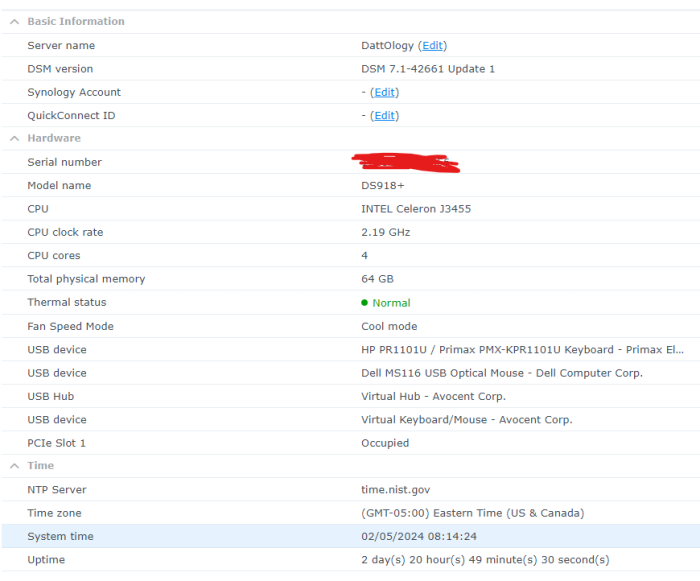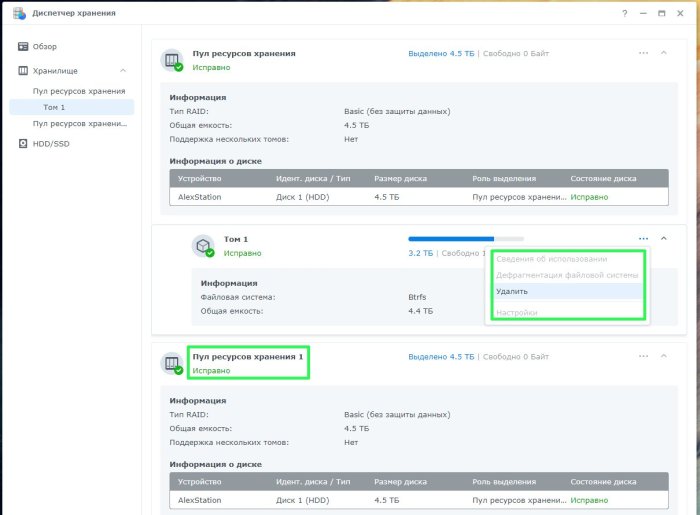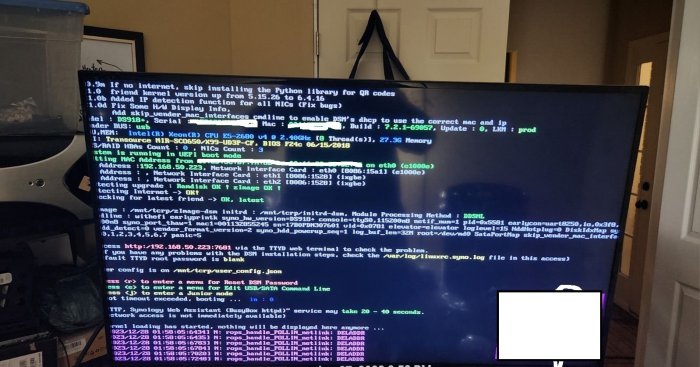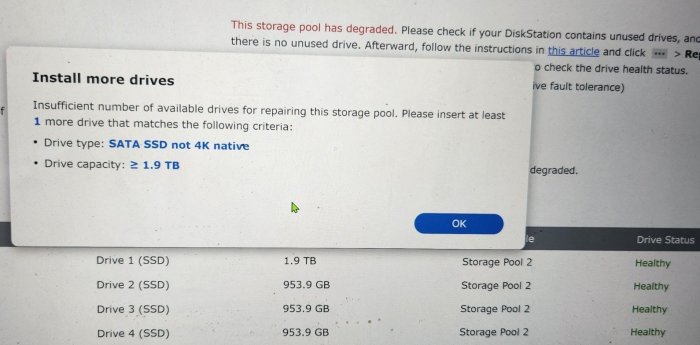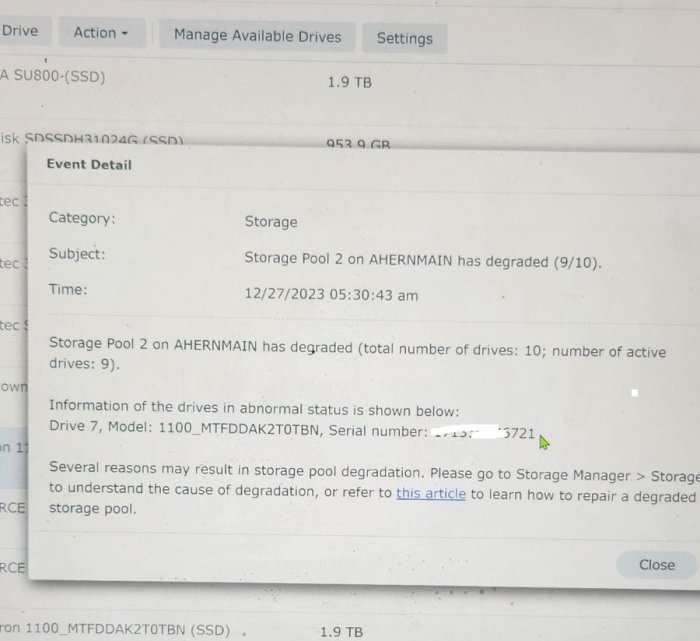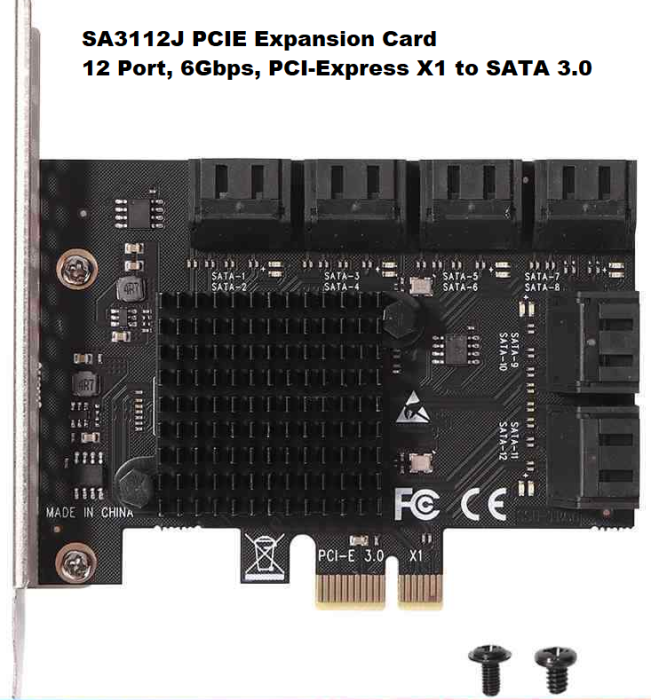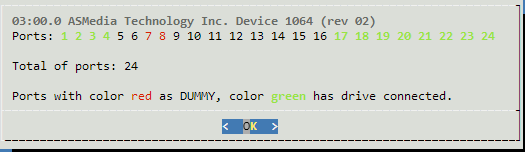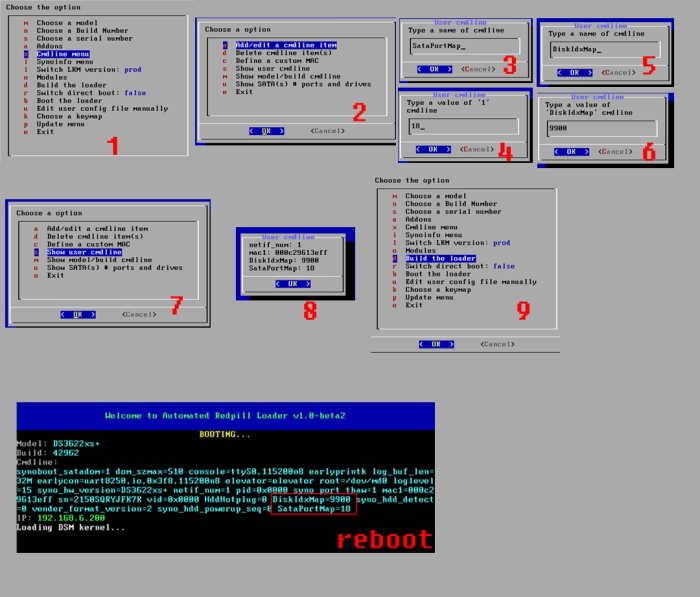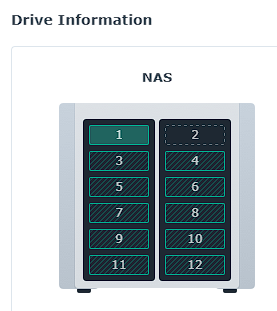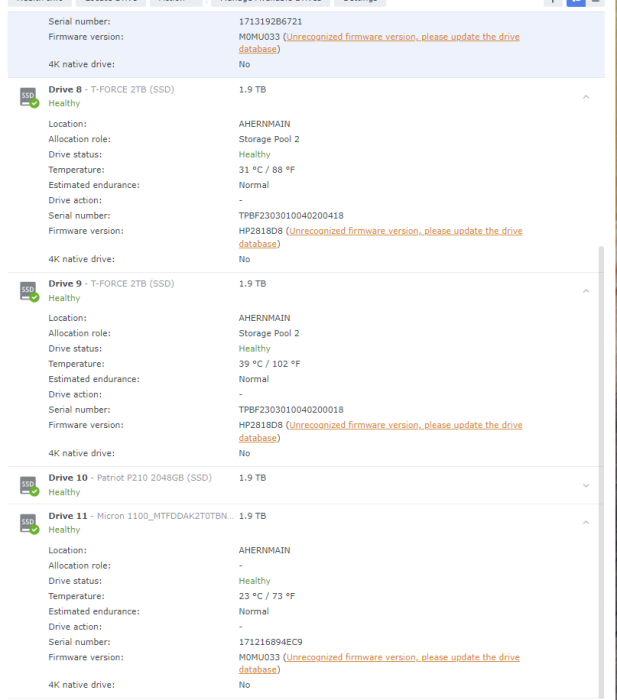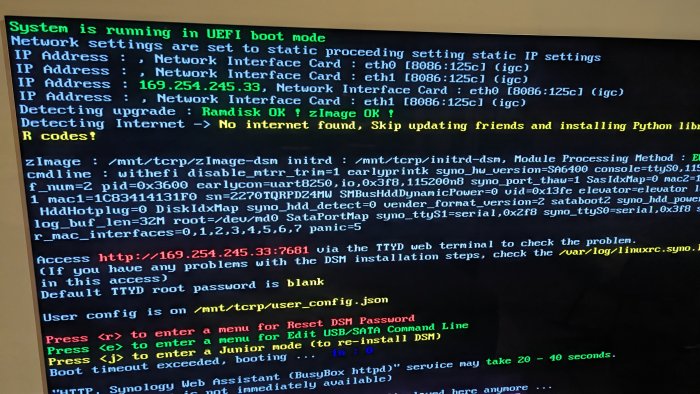Search the Community
Showing results for 'detected that the hard drives'.
-
I have server board Intel S1200V3RP with Xeon E3-1230v3, 32GB RAM, controller LSI SAS 2008 (1000:0072, subsystem [1734:1177] which is Fujitsu, flashed to IT. I was unable to finish the 10.0 TCRP process, but with 9.4.9c WITHOUT update/fullupgrade - just serialgen, identifyusb and realmac, I was able to build DS3622xs+ version 7.1.1-42962 update 1. I have one drive on SATA port and some drives on HBA. The SataPortMap was properly detected as 58, as the board has 5 onboard SATA ports and the HBA is 8-channel. Everything works fine, until power off. On cold start, BIOS sees all drives as well as those on the HBA, however after boot, only the drive on the onboard SATA is visible. Listing PCI, the device is seen, but no kernel driver associated. 0000:00:1f.3 Class [0c05]: Device [8086:8c22] (rev 05) Subsystem: Device [8086:35b5] Kernel driver in use: i801_smbus 0000:00:1f.6 Class [1180]: Device [8086:8c24] (rev 05) Subsystem: Device [8086:35b5] 0000:02:00.0 Class [0104]: Device [1000:0072] (rev 03) Subsystem: Device [1734:1177] ******* Kernel driver in use: mpt3sas 0000:03:00.0 Class [0300]: Device [102b:0522] (rev 05) DeviceName: ServerEngines Pilot III Subsystem: Device [8086:0103] The asterisked line is missing. However, lsmod shows mpt3sas module. After warm reboot, the mpt3sas driver gets loaded and disks are visible. Minor consequences are that controllers order probably changes due to missing driver, because drives enumeration changes and the SataPortMap is therefore wrong. But this is not the issue for now, I just need fix the stability of the boot process before I will proceed with loading some valuable data. I tried even patch DSM to update 6, which was success without any touching of the loader, but behavior is the same. Any idea?
-
TinyCore RedPill Loader Build Support Tool ( M-Shell )
cferra replied to Peter Suh's topic in Software Modding
@Peter Suh on SA6400 Is it a known issue that connecting new drives while being turned on when LSI hba cards is not working? im able to see drives when I reboot the machine but not if I add drives when the machine is on. LSI 9305 series cards. -
This has been so much fun! Was so thrilled when I rebooted and saw the Synology DSM loader screen! I did it!! YEs!! (fist pump).. OK what's next? Hardware.... I have a Datto unit that I got DS918+ load running on it using DSM 7.1-42661 U1, but I am not sure if this is the best load to get the most out of my hardware. Hardware = SuperMicro rebrand Gigabit MD71-HO Mainboard with dual Xeon Silver 4210's, 64GB DDR4 per Xeon, 4 SATA drives, 1- 256GB SSD, 1 NVME 100GB Intel Optane, 4-1gb Ethernet ports. Currently INFO screen shows a Celeron J3455, but I read somewhere that this was hardcoded based on the loader used? Is there a way to see if all the cores are recognized? Is there a better loader for this hardware than DS918+? Should I use an older DSM like 6.2 and pick a DS3622XS? I have been down so many rabbit holes trying to best leverage this hardware that I am a little lost. Any help appreciated! Thanks
-
Hello. Help solve the problem with the appearance of a new storage pool after a hard reboot (the lights went out). It cannot be deleted because both pools refer to the same volume. At the same time, volume maintenance cannot be performed (the menu is inactive). PS I created a similar topic in the Russian section of the forum, but no one answered there. Maybe we'll have better luck here.
-
Sorry if I posted in the wrong section! Hello everyone, Need your help, I have an old Dell OptiPlex 390 i5-2500 2nd Gen, 16GB of RAM and (2)x3TB drives, motherboard has 4 SATA ports, it’s a generic Dell motherboard very basic. I would like to install DSM 6/7 on it to use it for backup/cloud sync. I was following instructions for DS920+ and DS3622xs+ I was able to install it and get the IP address but I’m getting “No drives detected” message”. I believe that my sata ports are not being recognized correctly. Also, I did check BIOS for Hot Swap/Plug options it’s not available it’s a dell very basic BIOS. Can this computer be used or it’s not compatible? I will only be using (2) drives, so I don’t care which DS model I use as longest it works and stable. Additional details USB was made using tinycore-redpill.v0.9.3.0 ./rploader.sh Version : 0.9.3.0 tc@box:~$ ./rploader.sh satamap now Computed settings: SataPortMap=1 DiskIdxMap=00 tc@box:~$ lspci -tvnnq -[0000:00]-+-00.0 Intel Corporation 2nd Generation Core Processor Family DRAM Controller [8086:0100] +-02.0 Intel Corporation 2nd Generation Core Processor Family Integrated Graphics Controller [8086:0102] +-16.0 Intel Corporation 6 Series/C200 Series Chipset Family MEI Controller #1 [8086:1c3a] +-1a.0 Intel Corporation 6 Series/C200 Series Chipset Family USB Enhanced Host Controller #2 [8086:1c2d] +-1b.0 Intel Corporation 6 Series/C200 Series Chipset Family High Definition Audio Controller [8086:1c20] +-1c.0-[01]-- +-1c.2-[02]-- +-1c.4-[03]----00.0 Realtek Semiconductor Co., Ltd. RTL8111/8168/8411 PCI Express Gigabit Ethernet Controller [10ec:8168] +-1d.0 Intel Corporation 6 Series/C200 Series Chipset Family USB Enhanced Host Controller #1 [8086:1c26] +-1f.0 Intel Corporation H61 Express Chipset Family LPC Controller [8086:1c5c] +-1f.2 Intel Corporation 6 Series/C200 Series Chipset Family 4 port SATA IDE Controller [8086:1c00] +-1f.3 Intel Corporation 6 Series/C200 Series Chipset Family SMBus Controller [8086:1c22] \-1f.5 Intel Corporation 6 Series/C200 Series Chipset Family 2 port SATA IDE Controller [8086:1c08] Running: fdisk -l Disk /dev/sda: 2.73 TiB, 3000592982016 bytes, 5860533168 sectors Disk model: WDC WD30EFRX-68E Units: sectors of 1 * 512 = 512 bytes Sector size (logical/physical): 512 bytes / 4096 bytes I/O size (minimum/optimal): 4096 bytes / 4096 bytes Disklabel type: gpt Disk identifier: 7B499F80-44E5-4B50-A4F5-B58AD126E439 Device Start End Sectors Size Type /dev/sda1 128 4194304 4194177 2G Linux swap /dev/sda2 4194432 5860533134 5856338703 2.7T Solaris /usr & Apple ZFS Disk /dev/sdb: 2.73 TiB, 3000592982016 bytes, 5860533168 sectors Disk model: WDC WD30EZRX-00M Units: sectors of 1 * 512 = 512 bytes Sector size (logical/physical): 512 bytes / 4096 bytes I/O size (minimum/optimal): 4096 bytes / 4096 bytes Disklabel type: gpt Disk identifier: 9EDFA53C-F5D8-4D99-A218-49D24B42D473 Device Start End Sectors Size Type /dev/sdb1 128 4194304 4194177 2G Linux swap /dev/sdb2 4194432 5860533134 5856338703 2.7T Solaris /usr & Apple ZFS Big thank you to the developers this great!!
-
Sorry if I posted in the wrong section! Hello everyone, Need your help, I have an old Dell OptiPlex 390 i5-2500 2nd Gen, 16GB of RAM and (2)x3TB drives, motherboard has 4 SATA ports, it’s a generic Dell motherboard very basic. I would like to install DSM 6/7 on it to use it for backup/cloud sync. I was following instructions for DS920+ and DS3622xs+ I was able to install it and get the IP address but I’m getting “No drives detected” message”. I believe that my sata ports are not being recognized correctly. Also, I did check BIOS for Hot Swap/Plug options it’s not available it’s a dell very basic BIOS. Can this computer be used or it’s not compatible? I will only be using (2) drives, so I don’t care which DS model I use as longest it works and stable. Additional details USB was made using tinycore-redpill.v0.9.3.0 ./rploader.sh Version : 0.9.3.0 tc@box:~$ ./rploader.sh satamap now Computed settings: SataPortMap=1 DiskIdxMap=00 tc@box:~$ lspci -tvnnq -[0000:00]-+-00.0 Intel Corporation 2nd Generation Core Processor Family DRAM Controller [8086:0100] +-02.0 Intel Corporation 2nd Generation Core Processor Family Integrated Graphics Controller [8086:0102] +-16.0 Intel Corporation 6 Series/C200 Series Chipset Family MEI Controller #1 [8086:1c3a] +-1a.0 Intel Corporation 6 Series/C200 Series Chipset Family USB Enhanced Host Controller #2 [8086:1c2d] +-1b.0 Intel Corporation 6 Series/C200 Series Chipset Family High Definition Audio Controller [8086:1c20] +-1c.0-[01]-- +-1c.2-[02]-- +-1c.4-[03]----00.0 Realtek Semiconductor Co., Ltd. RTL8111/8168/8411 PCI Express Gigabit Ethernet Controller [10ec:8168] +-1d.0 Intel Corporation 6 Series/C200 Series Chipset Family USB Enhanced Host Controller #1 [8086:1c26] +-1f.0 Intel Corporation H61 Express Chipset Family LPC Controller [8086:1c5c] +-1f.2 Intel Corporation 6 Series/C200 Series Chipset Family 4 port SATA IDE Controller [8086:1c00] +-1f.3 Intel Corporation 6 Series/C200 Series Chipset Family SMBus Controller [8086:1c22] \-1f.5 Intel Corporation 6 Series/C200 Series Chipset Family 2 port SATA IDE Controller [8086:1c08] Running: fdisk -l Disk /dev/sda: 2.73 TiB, 3000592982016 bytes, 5860533168 sectors Disk model: WDC WD30EFRX-68E Units: sectors of 1 * 512 = 512 bytes Sector size (logical/physical): 512 bytes / 4096 bytes I/O size (minimum/optimal): 4096 bytes / 4096 bytes Disklabel type: gpt Disk identifier: 7B499F80-44E5-4B50-A4F5-B58AD126E439 Device Start End Sectors Size Type /dev/sda1 128 4194304 4194177 2G Linux swap /dev/sda2 4194432 5860533134 5856338703 2.7T Solaris /usr & Apple ZFS Disk /dev/sdb: 2.73 TiB, 3000592982016 bytes, 5860533168 sectors Disk model: WDC WD30EZRX-00M Units: sectors of 1 * 512 = 512 bytes Sector size (logical/physical): 512 bytes / 4096 bytes I/O size (minimum/optimal): 4096 bytes / 4096 bytes Disklabel type: gpt Disk identifier: 9EDFA53C-F5D8-4D99-A218-49D24B42D473 Device Start End Sectors Size Type /dev/sdb1 128 4194304 4194177 2G Linux swap /dev/sdb2 4194432 5860533134 5856338703 2.7T Solaris /usr & Apple ZFS Big thank you to the developers this great!!
-
У кого был опыт с программами вымогателями на Хрени?
XPEH replied to garmoniya duha's question in Остальное
На ящике с 4 слотами не обязательно заполнять сразу все 4. Можно начать с двух и, если понадобится позже, добавить еще один или два. У меня например NAS1 на 6 слотов, заполнены сейчас 4 и два еще "на вырост". И то, брал не ради 6 дисков, а ради добавочного слота для 10Гб сетевой карты и двух NVMe M2. SHR(1) = RAID5 Active Backup использую только у одного клиента для локального резервирования Microsoft 365. Не люблю, но бесплатно и для клиента достаточно. Сейчас пользуюсь Paragon Hard Disk Manager, раньше пользовался Acronis, но он стал капризничать и я его убрал. Можно многими прогами делать образ диска. Одна копия на NAS1 лежит неделю, но весь NAS1 еще 4 недели есть на NAS2. Дольше мне не требуется для домашней системы. Ошибки или проблемы будут замечены быстро. -
ok thanks, and how about if I use an external sata hard drive connected by usb ? Becasue there is no sata connection inside the mini HP Prodesk 400 g5.
-
hi guys, i'm new to community and xpenology, i've this hardware a supermicro 24bays with 2 ironwolf 4tb in raid1 almost full, i've bought another 2x4tb ironwolf hdd and installed in there, when i reboot the xpenology i can't found any of this two new hdd 1st. i've in there an old 500gb hdd and i remove it for dismiss it and in the same bay i've put 1 of the newest hdd and not work, after reboot i don't see any new drive, i've tried to put again the old 500gb and xpenology recognize it 2nd. all the sata cable are connected well, i've checked a lot of times 3rd. i know that xpenology run thanks to a loader in a usb and i see it that but i've no idea on how to boot into bios for see if the newest are recognozied by the mobo(i don't made this installation and i can't dismiss tth 4th. im on DS3617xs - DSM 6.2-23739 5th. suggest?
-
Hello everyone ! I'm an mechanical engineer. I have basic knowledge of IT/coding. I'm new to the Xpenology/Synology experience ! I really enjoy the learning experience and the DIY side of the Xpenology. The reason why I started this is because I found TrueNAS hard to set the way I wanted. English isn't my mother tongue, I'm trying my best to be readable I own a laptop ASUS ROG for gaming, an old DELL R720 rack server for VMs and testing, an old HP G1 Tower with a current "NAS" that is just 3 drives shared over smb and a plex server on top. I just bought some stuff to start my xpenology journey : MotherBoard ASUS P8C WS Intel(R) Xeon(R) CPU E3-1245 V2 @ 3.40GHz 16Gb RAM DDR3 LSI-SAS9300-16i IT mode 5x2Tb WD enterprise 1x6Tb WD RED Fractal Define R5 (it's a really silent case) So far I have tested on my ESXi (R720) the Tinycore-Redpill (DS2422+) from @Peter Suh entirely on a VM with vdisks, remote access over my domain, email alerts, 2FA for users, Drive, Photo, PLEX, Tailscale and Docker. (https://github.com/PeterSuh-Q3/tinycore-redpill) I am starting to build the NAS like this : ESXi 7u3 DSM with passtrough both SAS (9300-16i have 2 chips so 2 SAS to passtrough ?!) and front case USB passtrough Install of ESXi is pretty straight forward as I already done it for the R720. Starting and installing DSM with TCRP works (but I don't have the sames options as I had on the R720, maybe it's the passtrough) Setting the disks is my task now and I'm kinda stuck. I managed to make it work with fisrt disk starting at position 1 in the DSM GUI. but 2 days ago 1 disk failed (only in DSM, It works otherwise) then I unplugged the wrong drive because disk4 wasn't my 4th drive anymore. My setup was : SataPortMap=088 DiskIdxMap=0C0008 I started again from scratch. I now have a working ESXi 7u3 and a bootable TCRP. See you around
-
The new TCRP has a web interface that makes the install a lot easier. No need for all the commands now. https://github.com/pocopico/tinycore-redpill Peter Suhs MShell is based on TCRP, but takes advantage of ARPL, which makes the building painless. https://github.com/PeterSuh-Q3/tinycore-redpill I would recommend you build a DS3622xs+, which is the updated version on the DS315xs. Its is compatible with most hardware and should work well with you server. I would remove your hard drives and use a spare to build the loader to make sure everything works then re-install your data hard drives.
-
It looks like you can have a maximum of 4x 4tb SATA hard drives, depending on the exact model you have. https://support.hpe.com/hpesc/public/docDisplay?docId=c02793565&docLocale=en_US
-
I am on 7.2 Ds918+ WITH REAL MAC SERIAL i have a few perfectly good 2tb micron 1100 ssd that's been in my Xpenology 3+ years only 1 giving me errors now, i've checked on many other devices and working perfectly. Its 1 2tb micron ssd. These are basically tanks to me. But its ruining my one important volume/diskstation. The errors i am sure are due to drive not being on new "compatibility list". Please tell me how i can fix ssd not on compatibility Or what do you do about synology blocking compatibility of drives and their serials? Tonight its gave me errors, took it out, change hardware id/serial temporarily and that worked, but then it did not work. Tried again, recognized drive but came back with errors. Tried al sorts of tools in windows/linux. The drive is FINE... . Does anyone's software have ssd/hdd compatibility update fixer for drives for TCRP? Have you seen this tool? https://www.reddit.com/r/synology/comments/11c4yby/script_to_add_synology_your_drives_to_your/?utm_source=embedv2&utm_medium=post_embed&utm_content=post_title&embed_host_url=https%3A%2F%2Fxpenology.com%2Fforum%2Findex.php Please help I really look to all of your for advice in urgent situations, please How do other people get around having to buy expensive Synology drives? I already PAID for the ds918 ONCE! Here is my boot screen and my errors below that
-
RedPill TinyCore Loader Installation Guide for DSM 7.1 BareMetal
sb0519 replied to Peter Suh's topic in Tutorials and Guides
I just want to make people aware I found a weird bug and I don´t know if this applies to everyone. But I have a Dell r720xd and DS4021 setup ond the first 2 slots always shows empty which is normal for me but it is full of drives. But basically I lost a drive when I rebooted with a thumb drive plugged in and it showed only 7 out of 8 seagate drives and was worried that the drive failed but then noticed that DSM was recognizing and mounted the thumb drive when before it was complaining about not being able to mount the disk also it wasn´t from what I could tell showing up in disk manager. Then I decided to remove the thumb drive and rebooted and the 8th hard drive reappeared now its rebuilding but the drive is 100 percent healthy. -
A little update: There is a hard lock on the tasks you can run with any GPU. The difference is that with any other gpu besides the 1650 you can run the tasks smoothly instead of it being run 90-100% gpu at all times. There is a way with a combination of tasks where you can put the 1650 to run at 100% but there is a sort of bug where the usage drops to less than 5% with all tasks running and while it does that the AI won't trigger at all. The 1660 and other cards stay below 100% with max amount of tasks and they don't miss a beat triggering the alerts. So if you planning to use this for real I recommend you get a 1660 as they are marginally more expensive than a 1650 and produce better results. For shits and giggles I tried a 2080ti too and this is what I saw: Max number of tasks: 1650 - 90-100% gpu load 1660 - 65-75% gpu load RTX 4000 60-70% gpu load 2080 TI - 35-40% gpu load I wish the dva3221 didn't have any hard cap of the number tasks you could run because I could use the 2080ti to its full potential even if it consumes a lot more power.
-
I was in the process of upgrading my DSM 6.2 NAS with 2 TB drives to DSM 7.1 using 16 TB drives. I figured that my SAS card was not compatible with drives that size and I needed to have 12 ports. I also learned that DSM 6 was not capable of properly handling large drives. I got me one of these: It was plug and play. It was immediately recognized by my system and ARPL. However, I noticed a problem with it. ARPL reported the 12 ports not contiguously used. It reported ports 1-4, and 17-24 as the ports assigned to the actual physical ports. I am a bit anal with things like this. I need the ports in the DSM Interface to match the actual ports of my drives in case I need to replace them. I even noticed that some of the assigned ports didn't even follow the proper order. I would have expected all the ports to be contiguous using the sequential numbers. So here's how I fixed it: Step 1. Identify which SATA port is mapped to which physical port 1. I plugged a drive to every physical port 2. I made a list of all the Serial Numbers of each disk and their physical location 3. Loaded DSM and checked in the Storage Manager > HDDs to identify the port actually assigned to each disk I ended up with the following list: SATA PHYSICAL 1 1 2 2 3 3 4 8 5 4 6 5 7 6 8 7 9 9 10 10 11 11 12 12 This helped me identify which ports I needed to switch in order for it to be shown contiguously with the proper numbers that correspond to the actual physical ports. Step 2. Rebuild the ARPL loader 1. I restarted the NAS and made sure to use the option to make changes to the loader 2. Went into the Command Line options by following this: 3. Added the following as the sata_remap command line option: sata_remap: 16>3:17>4:18>5:19>6:3>7:20>8:21>9:22>10:23>11 This translates to: Make port 16 be port 3. Make port 17 be port 4. Make port 18 be port 5. Make port 19 be port 6. Make port 3 be port 7. Make port 20 be port 8. Make port 21 be port 9. Make port 22 be port 10. Make port 23 be port 11. ---- NOTE THAT: The SATA ports are given values that start at 0. So, if I had 24 ports, it actually meant ports values were 0-23. That means that 16>3 is actually changing the DSM reported Drive 17 to be the Drive 4. ---- 4. Built the loader 5. Booted the loader Step 3. Confirm Changes After booting, I checked the reported drives and their serials and that they matched the order in which the physical ports were put. Hope you find this useful.
-
UPDATE1 First part of the script went fine, but after upgrading to 7.2 suddenly my NAS detected disks 1 and 2 as 3 and 4, and all the other bays remained undetected. Seems something with hardware disk mapping is off. I am assuming now that the automatic script did not set my bios number to M911, and therefor the .pat file of DS1517+ updated my BIOS from M111 to M405, which is the version shown cat /sys/devices/virtual/dmi/id/bios_version Leading me to this line in the opening text: Do not update the 1517+ BIOS! It will lead to brick. Downgrade is not allowed. Now it seems christian was able to somehow update the bios to an older version by tricking it. Will have a look into that. UPDATE2 Using the opening post I was able to get back from BIOS M405 to BIOS M111 by renaming Bios M111 to M911 and doing the flash, after that all my disks are detected correctly again and I am still running DSM 7.2. If anyone ever encounters this, it seems my synology was not bricked by updating the BIOS to presumably the DS1517+ Bios (M405) but it detected disk 1 and 2 as disk 3 and 4. I suggest to not run the automatic github script and do it manually using the opening post.
-
Hello all, I have DSM 6.2 with 1.03b bootloader for DS3617xs using 6.2 23739 ISO installed on my H340. I see there is an update available for 7.2. Will 7.2 run on my system and if so, how can I safely upgrade to this version? I just began syncing files from my phone to the system, so erasing the drives would be nothing at this point. Any advice or guidance would be appreciated.
-
, Well, 007revad, i simply must be bad luck. I did all that you asked here. There was even a newer update to the 731.sa that i also tried with to no avail. Plus there were two versions (see below) of this i tried, also didnt fix those mesages for my drives. Maybe im doomed. But at least my drives didnt do as before and keep failing. Now they are active members of the arrays and working and showing healthy I am so grateful for your blood,sweat, and tears on all this, i could never be more grateful. Many thanks. sudo -s /volume1/Public/scripts/Synology_HDD_db-3.4.82/syno_hdd_db.sh -nr --showedits AND sudo -s /volume1/Public/scripts/Synology_HDD_db-3.4.84/syno_hdd_db.sh -nr --showedits if the worst that comes of this is these annoying words, i will be happy, i dont care. Could i pm you on a totally different subject? just a short hardware question for dsm
-
Hi all! I'm new to DSM7 and Redpill, coming from XPE 6.2.2. I've got it working on ESXi 6.5, HP DL380p G8. However, I see only 8 of my 10 drives. I'm using RDM and virtual SATA (was using iSCSI with 6.2.2). I've read about the sataportmap and tried setting it to the correct values, but can't ever get passed the 8 disk limit. Also, while Synology sees 8 drives in the Drive Manager, it says that the 12 disk bays are empty. What logs/configs do you need? Again, I'm new here. Thank you!
-
Use nvme/m.2 hard drives as storage pools in Synology
AleAmadoC replied to yanjun's topic in Developer Discussion Room
Well I just had to restart, when I restarted synology detected the m.2 drives, well in my case u.2 drives and asked to assemble the volume, its working doing it like the example, And Thank you Peter, I do have installed DSM on a Sata, all is on a VM Esx with direct access to the U.2 Disks. Now I know its on the loader as an add on for the next installs, RS4021xs+ DSM 7.2.1-69057 Update 3 Thank you, -
TinyCore RedPill Loader Build Support Tool ( M-Shell )
fishton replied to Peter Suh's topic in Software Modding
Hi all first of all, i big thank you for your hard work Peter. I am a total newbie in TCRP world and I must confess this is pretty awesome how easy it is to get it running. I have bought a T-Bao R3 with AMD Ryzen 7 5700 I have installed tinycore-redpill.v1.0.1.0.m-shell.img.gz and it works well using SA6400 model. 1/ My previous NAS was initially set with a static IP as it is doing the DHCP for my network. I tried changing to static in ip section of the user config but IP was never picked up. It is only showing 169.254 ... ip even if static was set properly. So TCRP Friend was not happy at all I had for force a DHCP from my box just for this 2/ all my USB devices are working properly except Bluetooth dongle I followed the topic here https://svrforum.com/nas/1109248 tried to copy ko files in /modules/lib but it fails loading with insmod root@nasbrock:/lib/modules# uname -a Linux nasbrock 5.10.55+ #69057 SMP Fri Jan 12 17:02:57 CST 2024 x86_64 GNU/Linux synology_epyc7002_sa6400 root@nasbrock:/lib/modules# insmod /lib/modules/bluetooth.ko insmod: ERROR: could not insert module /lib/modules/bluetooth.ko: Unknown symbol in module root@nasbrock:/lib/modules# i see that you are injecting modules for synology_epyc7002_sa6400 in your script. is it possible to get bluetooth support as well or if you could just provide some guidance many thanks -
Hi, I have a NP54L set up as a DS3615XS on DSM 6.2-23739 usinbg Jun Loader 1.03B. What's the current highest DSM this can go to? I have also tested with a seprate usb stick and spare hdd installing DSM 7.1-42962 as a DS3622XS+ using latest version of tinycore redpill (as none of the auto loaders seemed to work for me) on the same machine and it worked fine. I'm thinking of migrating this to my normal nas drives. If I do what's the current highest DSM this can go to? Any help/advice greatly appreciated. Thanks in advance Johno
-
Hi Everyone, I have a huge problem and I'm hoping to solve (or at least mitigate it) it with your help. Here's my apocalyptic scenario: Until last week I had a fully working XPenology DSM 7.1 3622xs+ on BareMetal installed via Tiny Core RedPill. For unknown reasons, after another power break, the DSM web interface breaks resulting in a no longer accessible page. The OS is still there, the loader still works and loads the system, making it visible even via the Synology Assistant but there's no way to get to the interface again. I tried to reinstallthe DSM, hoping for the installer to see the disks with already present data but they looked like "new" to the installer. Installation failed systematically at 55%. I rebuilt the tinycore pendrive and reinstalled. This time the installation arrived to its end but (even after the usual 10 minutes to wait for the system to reboot) for some unknown reason the server wasn't available. This time not even the Synology Assistant could see it anymore. At this point, my only objective has become to "just" recover the data so - while panic starts to rise - I started researching: my system was running 4x4TB units (WD Red) configured in RAID0 for a total available space of about 8TB with BTRFS filesystem so basically data has to be recovered from 2 of the 4 physical drives. I saw there's a driver allowing Windows to see BTRFS and I installed it on my laptop so I took the disks out of my XPenology build and plugged them into my drive docking station connected to one of my Windows Laptops. Disks are seen by the OS's disk utility but not accessible. They result as "not formatted". I tried then to use Paragon Partition Manager, hoping to get to access the disks' content. No progress. Then I installed a BTRFS data recovery utility (on Windows) for damaged drives and while it started scanning one of the drives it started finding some "familiar" stuff. I am now literally stuck into deciding whether to give up and say forever goodbye to my data or to keep fighting what in the end could still be a losing game but I am a fighter. My next step would be to try to access the drives with a Linux (instead of a Windows) machine, which should support BTRFS, but maybe some of you has some experience already thus I ask the question "is it worth trying?" Also I wonder, on top of all this, if maybe there is a way to make everything "visible" if I firstly install a new XPenology DSM 7.1 3622xs+ on the same machine with a separate empty drive and then I start connecting the disks once I get this new system fully up and running. Has anyone of you experienced a similar issue and found a solution? If yes, how did that happen? I do not have other ideas about how to solve this problem so I'm open to any possible constructive advice. Thanks a lot in advance just for the patience to read this post!
-
First of all, thanks a trillion times for this. I've been planning, for years, to upgrade my DSM 6.1.7 (Update 3) to the 7.x world, but I've read so many tragic stories, so I waited. I've installed RedPill in a new USB thumb drive (this is important, as I was facing the "Failed to install. Probably corrupt" message on 57% of the installation over and over again). I've installed the recommended version (DSM 7.1.1-42962 Update 6) during the installation process. Another thing that helped was to select DS3622xs+... I was trying to install DS3617xs (error on 57%) or DS3615xs (not even loaded). Last, but not least, one interesting option is to install the console Add-on. This allowed me to log into command line Synology and look at the logs, which gave me good insights on errors and issues. In time: I did not upgrade my NAS. I've installed RedPill in another thumb drive, with a separate set of hard drives, and I'm migrating the data from one to another (I'm old school).