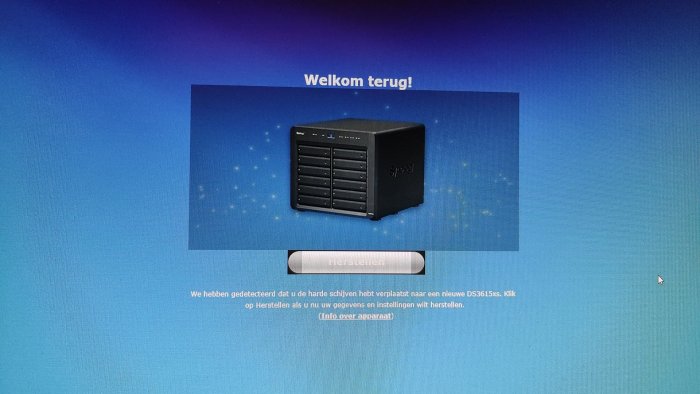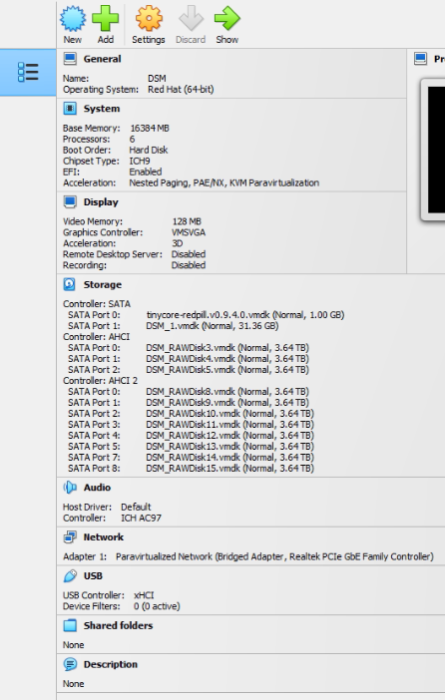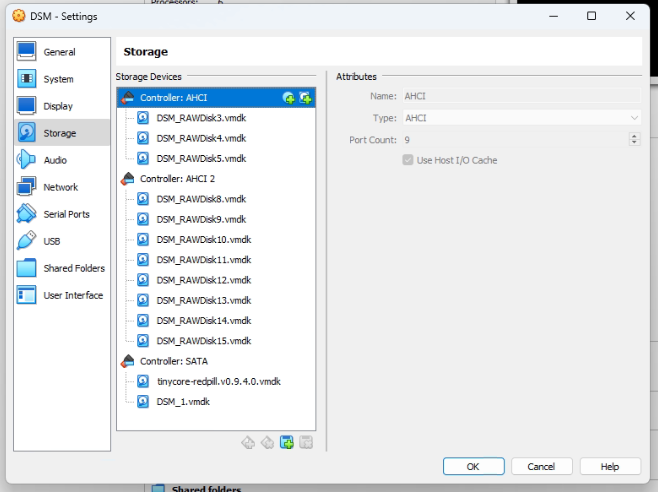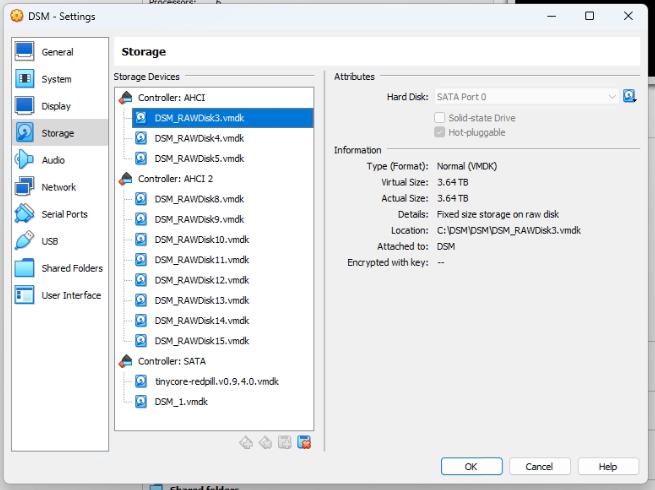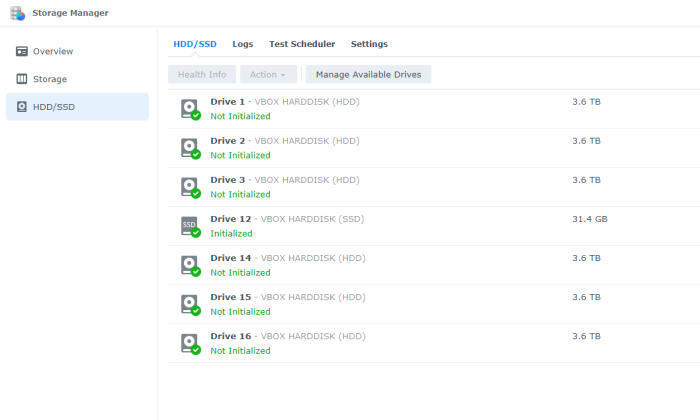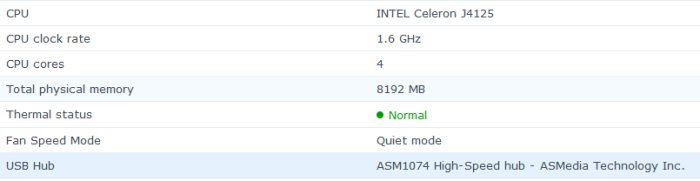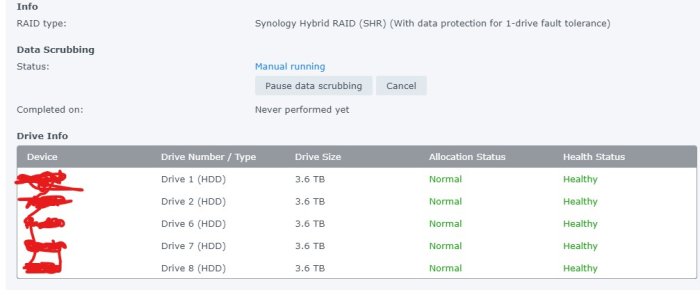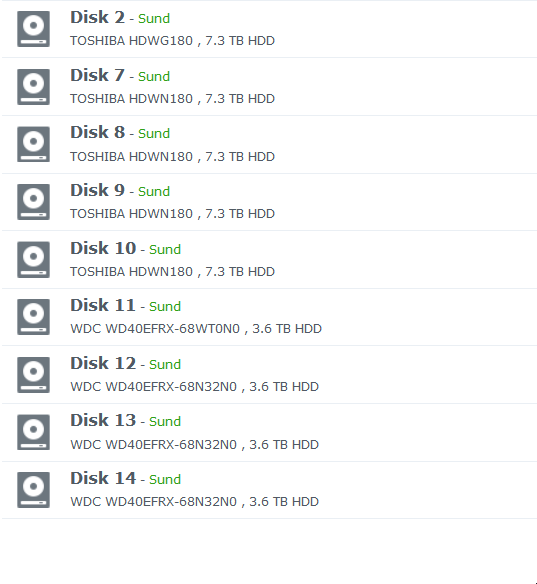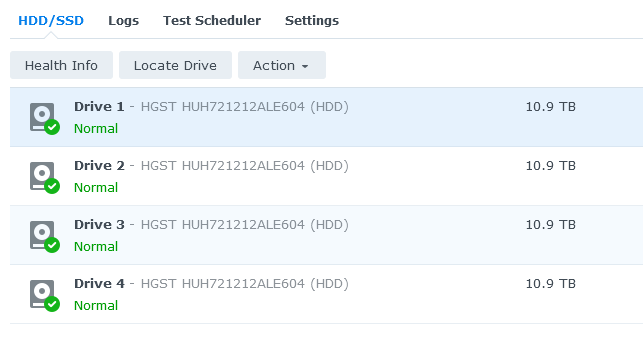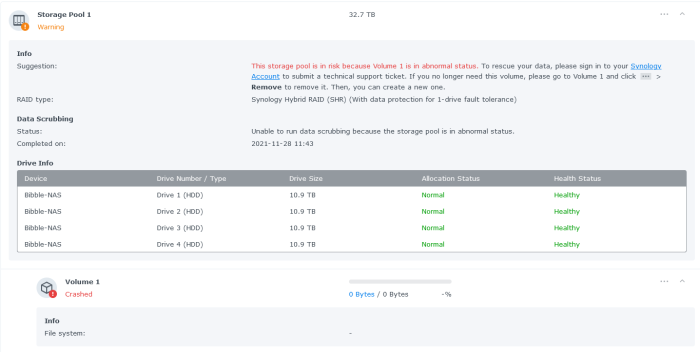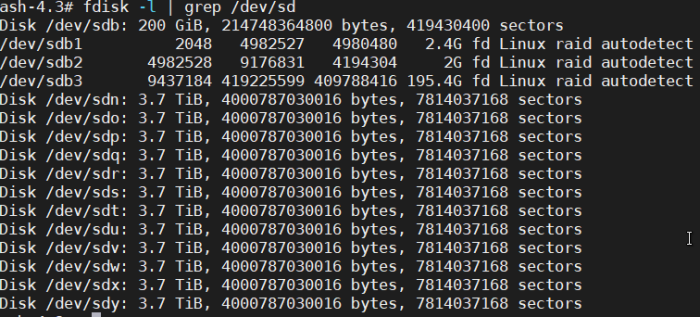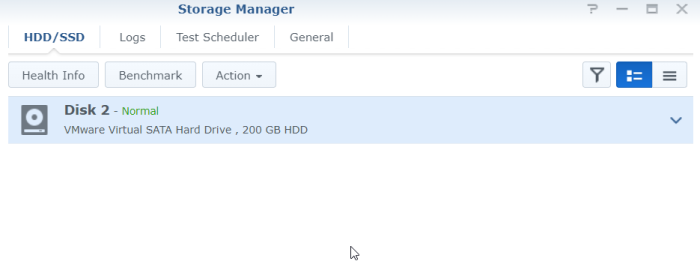Search the Community
Showing results for 'detected that the hard drives'.
-
2 x Intel Xeon L5630@2.13Ghz 24Gb DDR3 ECC memory Dell Perc 200I flashed to IT mode 4 QLOGIC BCM5709C onboard INTEL PRO 1000 2 port 1 gb card Had this working great in this server, turned it off for a week, switched it back on would not boot. I took out my 2 2tb iron wolves hdd's deleted partitions put them back in built a new image with same 4 gb flash drive. no drives detected when i build same image on same flash drive. Nothing has been done to system no changes etc. I swapped out the hdd's for a 320gb hdd still no hdd being detected. any ideas what could be wrong. TIA Guys
-
I have a gen8 microserver which is running well on 7.1.1. I have 4x3b HDDs in one SHR array, and a single 2tb as another volume. None of the drives ever spin down and I want to fix this. I am considering replacing the 2tb volume with a large 2tb SSD, and installing all the various DSM packages on it, including cloud station, surveillance station, docker etc. I will use the HDD array for storing files only. Will this allows the HDD array to spin down?
-
This is a new Xpenology server running 6.1.7 bare metal on an Intel 4790T with an LSI HBA ( LSI 9300-16i )and 6 6TB HDDs in RAID Group 1 (Raid-6,Btrfs). Most drives are WDC Red Plus with 2 Seagates. I also have a RAID Group 2 (Raid-6,Btrfs) which is 5 500GB SSDs. That has been stable. I had an addition EXOS drive set up as Hot Spare on Raid Group 1 and when the System Partition Failed message happened, that drive dropped out of being hot spare. The logs look suspicious: 2023/03/03 02:52:35 Write error at internal disk [12] sector 2153552. 2023/03/03 02:52:35 Write error at internal disk [8] sector 2153552. 2023/03/03 02:52:35 Write error at internal disk [7] sector 2153552. 2023/03/03 02:52:34 Write error at internal disk [13] sector 2153552. 2023/03/03 02:52:26 Write error at internal disk [14] sector 2153552. How can all 5 drives fail on the same sector? Thx
-
Hello, I wonder if someone could help me out. I can get the USB drives to act as internal drives in XPEnology DSM 6.2.3 by changing the /etc.defaults/synoinfo.conf and /etc/synoinfo.conf esataportcfg="0" internalportcfg="0xffffffffff" usbportcfg="0" maxdisks=24 but I can't do that in DSM 7, because every time it reboots it reset to default values, I tried both XPEnology DS3615xs and DS918+ and did not work. Thanks
-
Hello there, I am currently trying to install Xpenology on my HP Dl360E. The VM runs and it installs using this tutorial: However when the VM starts up and the moment comes to install DSM it goes on. But when it reboots it comes with the following image: "We detected that you have moved the hard discs to a new DS3615XS. Click on recovery if you want to recover your data and settings. What am i doing wrong? Thanks in advance!
-
Hello, I am not seeing any hard drives when i boot the nas. I saw that the dva3221 setup in the json, but I also saw in the development dva3221 forum that there is additional edits to be made. Is this still true? How do I edit the json? I enabled SPICE and installed on windows but cannot copy/paste from the two when loading the RP builder I currently am only using the same drive that proxmox is installed SSD and haven't added any additional drives. I have a partition for proxmox, one for RP SATA0 and another SATA1, all from the same SSD.
-
Hi, I've setup DSM 7.1.1 in VirtualBox and it's working for the most part, except I can't seem to get all my drives to show up in the system, is there a limit or something I need to edit for it to be made available, do I need to add maybe additional expansion packs? I'm trying to add 8 drivers per controllers 1 & 2, currently 1 controller only has 3 drivers and the other 8 drives, I will be adding another 5 to the first controller shortly but need to move the data off of them first onto the DSM volume once created and then expand the raid 6 with the additional drivers, but I only seem to be able to add 6 drives on top of the default 2 for the install/setup process. I can see (what I guessing to be) the drives in the serial output.. but some of the ports are being disabled for some reason? am I using the wrong controller/chipset in VirtualBox even? [ 1.538877] i2c /dev entries driver [ 1.539253] ahci 0000:00:1f.2: version 3.0 [ 1.539916] ahci 0000:00:1f.2: SSS flag set, parallel bus scan disabled [ 1.540616] ahci 0000:00:1f.2: AHCI 0001.0100 32 slots 3 ports 3 Gbps 0x7 impl SATA mode [ 1.541324] ahci 0000:00:1f.2: flags: 64bit ncq stag only ccc [ 1.549171] scsi host0: ahci [ 1.554663] scsi host1: ahci [ 1.558571] scsi host2: ahci [ 1.560202] scsi host3: ahci [ 1.561159] scsi host4: ahci [ 1.561457] ata1: SATA max UDMA/133 abar m8192 0xe8714000 port 0xe8714100 irq 24 [ 1.562132] ata2: SATA max UDMA/133 abar m8192 0xe8714000 port 0xe8714180 irq 24 [ 1.562728] ata3: SATA max UDMA/133 abar m8192 0xe8714000 port 0xe8714200 irq 24 [ 1.563525] ata4: DUMMY [ 1.563739] ata5: DUMMY [ 1.564291] ata4: send port disabled event [ 1.564521] ahci 0000:01:00.0: SSS flag set, parallel bus scan disabled [ 1.564691] ahci 0000:01:00.0: AHCI 0001.0100 32 slots 9 ports 3 Gbps 0x1ff impl SATA mode [ 1.564692] ahci 0000:01:00.0: flags: 64bit ncq stag only ccc [ 1.565726] ata5: send port disabled event [ 1.568960] scsi host5: ahci [ 1.573251] scsi host6: ahci [ 1.574850] scsi host7: ahci [ 1.575778] scsi host8: ahci [ 1.576329] scsi host9: ahci [ 1.576896] scsi host10: ahci [ 1.577631] scsi host11: ahci [ 1.578349] scsi host12: ahci [ 1.578586] ata6: SATA max UDMA/133 abar m8192 0xe8602000 port 0xe8602100 irq 25 [ 1.579300] ata7: SATA max UDMA/133 abar m8192 0xe8602000 port 0xe8602180 irq 25 [ 1.580145] ata8: SATA max UDMA/133 abar m8192 0xe8602000 port 0xe8602200 irq 25 [ 1.580922] ata9: SATA max UDMA/133 abar m8192 0xe8602000 port 0xe8602280 irq 25 [ 1.581838] ata10: SATA max UDMA/133 abar m8192 0xe8602000 port 0xe8602300 irq 25 [ 1.582582] ata11: SATA max UDMA/133 abar m8192 0xe8602000 port 0xe8602380 irq 25 [ 1.583326] ata12: SATA max UDMA/133 abar m8192 0xe8602000 port 0xe8602400 irq 25 [ 1.589477] ata13: SATA max UDMA/133 abar m8192 0xe8602000 port 0xe8602480 irq 25 [ 1.590955] ahci 0000:01:01.0: SSS flag set, parallel bus scan disabled [ 1.593790] ahci 0000:01:01.0: AHCI 0001.0100 32 slots 9 ports 3 Gbps 0x1ff impl SATA mode [ 1.594450] ahci 0000:01:01.0: flags: 64bit ncq stag only ccc [ 1.598173] scsi host13: ahci [ 1.601744] scsi host14: ahci [ 1.603975] scsi host15: ahci [ 1.605351] scsi host16: ahci [ 1.606182] scsi host17: ahci [ 1.607254] scsi host18: ahci [ 1.607971] scsi host19: ahci [ 1.608598] scsi host20: ahci [ 1.608990] scsi host21: ahci [ 1.609265] ata14: SATA max UDMA/133 abar m8192 0xe8600000 port 0xe8600100 irq 26 [ 1.609836] ata15: SATA max UDMA/133 abar m8192 0xe8600000 port 0xe8600180 irq 26 [ 1.610572] ata16: SATA max UDMA/133 abar m8192 0xe8600000 port 0xe8600200 irq 26 [ 1.611504] ata17: SATA max UDMA/133 abar m8192 0xe8600000 port 0xe8600280 irq 26 [ 1.612294] ata18: SATA max UDMA/133 abar m8192 0xe8600000 port 0xe8600300 irq 26 [ 1.613154] ata19: SATA max UDMA/133 abar m8192 0xe8600000 port 0xe8600380 irq 26 [ 1.613731] ata20: SATA max UDMA/133 abar m8192 0xe8600000 port 0xe8600400 irq 26 [ 1.617974] ata21: SATA max UDMA/133 abar m8192 0xe8600000 port 0xe8600480 irq 26 [ 1.618816] ata22: SATA max UDMA/133 abar m8192 0xe8600000 port 0xe8600500 irq 26 [ 1.619594] ahci: probe of 0001:09:00.0 failed with error -22 [ 1.620221] ahci: probe of 0001:0c:00.0 failed with error -22 [ 6.224798] systemd[1]: Starting D-Bus System Message Bus... [ 6.225134] sd 0:0:0:0: Attached scsi generic sg0 type 0 [ 6.225189] sd 1:0:0:0: Attached scsi generic sg1 type 0 [ 6.225251] sd 5:0:0:0: Attached scsi generic sg2 type 0 [ 6.225370] sd 6:0:0:0: Attached scsi generic sg3 type 0 [ 6.225754] sd 7:0:0:0: Attached scsi generic sg4 type 0 [ 6.225847] sd 13:0:0:0: Attached scsi generic sg5 type 0 [ 6.226148] sd 14:0:0:0: Attached scsi generic sg6 type 0 [ 6.226243] sd 15:0:0:0: Attached scsi generic sg7 type 0 [ 6.226379] sd 16:0:0:0: Attached scsi generic sg8 type 0 [ 6.226478] sd 17:0:0:0: Attached scsi generic sg9 type 0 [ 6.226596] sd 18:0:0:0: Attached scsi generic sg10 type 0 [ 6.226683] sd 20:0:0:0: Attached scsi generic sg11 type 0 [ 6.226760] sd 21:0:0:0: Attached scsi generic sg12 type 0 serial.txt
-
Hi, So, I've been reading around this forum but am still trying to get to grips with the best approach. My DS2411+ has died to say the least, so I'm trying to continue to use the case with drives and adding a new motherboard. My plan is to have Windows 11 on the motherboard and VirtualBox running DSM, giving it half the RAM and CPU (16GB and 6 cores). My storage is 16 x 4TB SATA drives. I was trying to use HP SmartArray P400 & P812 raid cards for this, but they don’t like my motherboard, so just using SATA extension cards and have 2 x 8 port x4 cards from amazon - https://www.amazon.co.uk/gp/product/B098QPBCBJ/ref=ppx_yo_dt_b_asin_title_o01_s00?ie=UTF8&th=1 The idea of not going down the ESXI route is I'd like to have windows as an option too and the DSM for continuing to have the NAS environment I’m so use too. After reading lots, I see Synology really just does software raid, so dropping the hardware raid wasn't really a loss. But as DSM will be in VirtualBox, how might I best access the drives? Do I need to create new vhdx drives in VirtualBox for each drive? and let DSM manage its own riad? If I go down this route, I won't be able to access the drives via windows unless via SMB, so I was also thinking another option is creating the software raid in windows and somehow letting DSM access that as its volume too, via shared folder even in VirtualBox or mounting a share in DSM? that way both windows and DSM have access to the storage. Like I said, this is just what is going through my head at current, welcome to some advice/guidance as to the best approach here for best performance in read/writes. Thanks, arden
-
Bonjour, j'ai un big soucis depuis 2 jours, je reçois ce message d'erreur au démarrage de mon NAS "File system error detected on DiskStation".... Mon NAS était planté j'ai donc demandé à mon amie de le redémarrer car je travaille à 6500km de la maison mais impossible de me connecter à distance via OVH et ni même en local via l'IP d'admin.... Qu'es ce que je peux faire ? Je pense que ça pue mais au cas où vous auriez une solution..... Merci Akhlan
-
Dear all, thanks for the wonderful job with ARP loader. I just completed my new NAS with updated disks and motherboard. I am using a ASROCK j3710-itx, with DSM 7.1.1-42962 update 2 flawlessly. I only spotted a little problem. Rear usb ports do not work at all. I wanted to connect an external USB disk to make a backup of very important data (using hyperbackup) but the disk is not detected. If I connect the same disk to my PC it works without any problem. Any hint on how to fix this issue? DSM detects the USB HUB as a ASM1074 high speed hub. Keep on the wonderful job guys!
-
Hello, I have a big problem since 2 days, I get this error message when I start my NAS "File system error detected on DiskStation".... My NAS was crashed so I asked my friend to restart it because I work 6500km away from home but I can't connect remotely via OVH and not even locally via the admin IP.... What can I do? I think it stinks but in case you have a solution..... Thanks Akhlan
-
Evening folks, So, I have a hard drive that seems to be on its way out although the SMART is telling me the drive is fine the disk keeps crashing when looking at the logs its trying to write to bad sectors. so, as a test I replaced the 4-split cable from the raid card just to rule that out. but sure, enough it looks the drive is on its way to the scrap heap. So, what drives and size do people generally use? I know that Synology & DSM 7 were fussier about what drives they use. The last drive i bought a few years ago was a Toshiba N300 8TB which has been good. so, i was wondering which drives people using xpenology tend to go for. Additional I might remove one of my older 3tb drive and put 2 new drives in so i can move to shr2 rather than 1. To give an overview my current drives at 4 x 3tb WD reds 2 X 5tb Seagate shucked portable drives 2 x 8tb Seagate shucked portable drives (1 of these is the failing one) and 2 x 8tb Toshiba N300 drives i also have 2 x Samsung SSD drives as a cache and right now all sata ports are used via motherboard and raid card.
-
Hi All, loaded situation but I think its all related. I am installing the dva3221-7.1.1-42962 on proxmox via loading the iso image on local storage and using the importdisk function and running TCRP 0.9.3.0.img. qm importdisk 100 /var/lib/vz/template/iso/tinycore-redpill.v0.9.3.0.img local I am not seeing any changes to the user.config file until AFTER I run the build command I've ran the update/fullupgrade/serialgen/satamap commands before build No changes are made to the system if I download the file via filezilla and reupload/replace the old file, the system won't find the drives. I can update the SATAMAP values in the grub and the system will complete installation, but then it asked to wipe the drives, I think thats when I lost grub edits Anyway to save this? So why are changes being made to the file or am I not looking at the correct file? I am running the same commands from the tutorial to check the file. How can I fix so that I can edit the config file and boot with the correct SATAMAP values?
-
Hi all, I know this is not the right forum or even place to ask about my issue as its not related to XPEnology at all. But all of research have lead me to this place alongside reddit posts that share similar properties, as I dived into this & much of my information/knowledge was obtained from here which helped me out tinkering with my box. That being said here is what I've done so far, hopefully not in vein. As titled,I own a DS1621+ NAS which has native NVME support, & following these guides : - [[Guide] Use NVME SSD as storage volume instead of cache in DS918 : synology] - [How To: Create a usable pool/volume to use as storage using NVMe(s) in the M.2 slots on the DS920+ (and others) running DSM 7 : synology] I was able to have built-in NVME drive configured as volume instead of cache & working flawlessly. I've tried using the same approach with (E10M20-T1) card & it wont work at all, as soon as i create (/dev/mdX) & reboot, it gets deleted. Then I've stumbled upon these : - [NVMe cache support - Page 9 - DSM 6.x - XPEnology Community] - [How to have DS3622xs recognize nvme SSD cache drive (Maybe works on other models). - Developer Discussion Room - XPEnology Community] Based of posts above I've had no success with these methods : Using patch (libNVME.sh) gave me an error (already patched?). Patching (libsynonvme.so.1) was no-go as this file doesn't contain (hard coded PCI addresses) thus rendering above patch useless. Was left with (/etc.defaults/extensionPorts) & (/etc/extensionPorts) & that didn't work even though files were present in my system (presume were created automatically when i installed the card), as i have changed values based of pci addresses I've found (/0000:08:04.0 - nvm0n1) & (/0000:08:08.0 - nvme1n1). Any help would be great if I can use this card, or I'll have to (ebay)-it as return window is closed from amazon & would have to replace it with a supported model from Synology & shift these drives to internal bays. Forgot to mention that I was able to enable the NIC card when I compiled needed driver based of my architecture & running perfectly Here is all my info I could gather: DS1621+ DSM 6.2.4-25556 Upadate 6 NAS:~# udevadm info /dev/nvme0n1 P: /devices/pci0000:00/0000:00:01.2/0000:07:00.0/0000:08:04.0/0000:0c:00.0/nvme/nvme0/nvme0n1 N: nvme0n1 E: DEVNAME=/dev/nvme0n1 E: DEVPATH=/devices/pci0000:00/0000:00:01.2/0000:07:00.0/0000:08:04.0/0000:0c:00.0/nvme/nvme0/nvme0n1 E: DEVTYPE=disk E: ID_PART_TABLE_TYPE=dos E: MAJOR=259 E: MINOR=0 E: PHYSDEVBUS=pci E: PHYSDEVDRIVER=nvme E: PHYSDEVPATH=/devices/pci0000:00/0000:00:01.2/0000:07:00.0/0000:08:04.0/0000:0c:00.0 E: SUBSYSTEM=block E: SYNO_ATTR_SERIAL=XXXXXXXXXXXXX E: SYNO_DEV_DISKPORTTYPE=INVALID E: SYNO_INFO_PLATFORM_NAME=v1000 E: SYNO_KERNEL_VERSION=4.4 E: USEC_INITIALIZED=150484 NAS:~# udevadm info /dev/nvme1n1 P: /devices/pci0000:00/0000:00:01.2/0000:07:00.0/0000:08:08.0/0000:0d:00.0/nvme/nvme1/nvme1n1 N: nvme1n1 E: DEVNAME=/dev/nvme1n1 E: DEVPATH=/devices/pci0000:00/0000:00:01.2/0000:07:00.0/0000:08:08.0/0000:0d:00.0/nvme/nvme1/nvme1n1 E: DEVTYPE=disk E: ID_PART_TABLE_TYPE=dos E: MAJOR=259 E: MINOR=1 E: PHYSDEVBUS=pci E: PHYSDEVDRIVER=nvme E: PHYSDEVPATH=/devices/pci0000:00/0000:00:01.2/0000:07:00.0/0000:08:08.0/0000:0d:00.0 E: SUBSYSTEM=block E: SYNO_ATTR_SERIAL=XXXXXXXXXXXXX E: SYNO_DEV_DISKPORTTYPE=INVALID E: SYNO_INFO_PLATFORM_NAME=v1000 E: SYNO_KERNEL_VERSION=4.4 E: USEC_INITIALIZED=150943 NAS:~# nvme list Node SN Model Namespace Usage Format FW Rev ---------------- -------------------- ---------------------------------------- --------- -------------------------- ---------------- -------- /dev/nvme0n1 XXXXXXXXXXXXX Samsung SSD 980 PRO 1TB 1 14.14 MB / 1.00 TB 512 B + 0 B 5B2QGXA7 /dev/nvme1n1 XXXXXXXXXXXXX Samsung SSD 980 PRO 1TB 1 253.77 GB / 1.00 TB 512 B + 0 B 5B2QGXA7 /dev/nvme2n1 XXXXXXXXXXXXX SK hynix BC501 HFM256GDJTNG-8310A 1 256.06 GB / 256.06 GB 512 B + 0 B 80002C00 NAS:~# synonvme --is-nvme-ssd /dev/nvme0n1 It is a NVMe SSD NAS:~# synonvme --is-nvme-ssd /dev/nvme1n1 It is a NVMe SSD NAS:~# synonvme --m2-card-model-get /dev/nvme0n1 E10M20-T1 NAS:~# synonvme --m2-card-model-get /dev/nvme1n1 E10M20-T1 NAS:~# synonvme --model-get /dev/nvme0n1 Model name: Samsung SSD 980 PRO 1TB NAS:~# synonvme --model-get /dev/nvme1n1 Model name: Samsung SSD 980 PRO 1TB NAS:~# cat /etc/extensionPorts [pci] pci1="0000:00:01.2" NAS:~# cat /etc.defaults/extensionPorts [pci] pci1="0000:00:01.2" NAS:~# dmesg |grep nvme [ 5.963626] nvme nvme0: pci function 0000:0c:00.0 [ 5.969004] nvme nvme1: pci function 0000:0d:00.0 [ 5.974554] nvme nvme2: pci function 0000:0f:00.0 [ 6.075975] nvme0n1: [ 6.081266] nvme1n1: [ 6.085386] nvme2n1: NAS:~# lspci -tvnnq -[0000:00]-+-00.0 Advanced Micro Devices, Inc. [AMD] Raven/Raven2 Root Complex [1022:15d0] +-00.2 Advanced Micro Devices, Inc. [AMD] Raven/Raven2 IOMMU [1022:15d1] +-01.0 Advanced Micro Devices, Inc. [AMD] Family 17h (Models 00h-1fh) PCIe Dummy Host Bridge [1022:1452] +-01.1-[01-06]----00.0-[02-06]--+-00.0-[03]----00.0 Realtek Semiconductor Co., Ltd. RTL8111/8168/8411 PCI Express Gigabit Ethernet Controller [10ec:8168] | +-02.0-[04]----00.0 Realtek Semiconductor Co., Ltd. RTL8111/8168/8411 PCI Express Gigabit Ethernet Controller [10ec:8168] | +-06.0-[05]----00.0 Realtek Semiconductor Co., Ltd. RTL8111/8168/8411 PCI Express Gigabit Ethernet Controller [10ec:8168] | \-0e.0-[06]----00.0 Realtek Semiconductor Co., Ltd. RTL8111/8168/8411 PCI Express Gigabit Ethernet Controller [10ec:8168] +-01.2-[07-0e]----00.0-[08-0e]--+-00.0-[09]-- | +-02.0-[0a]-- | +-03.0-[0b]-- | +-04.0-[0c]----00.0 Samsung Electronics Co Ltd NVMe SSD Controller PM9A1/PM9A3/980PRO [144d:a80a] | +-08.0-[0d]----00.0 Samsung Electronics Co Ltd NVMe SSD Controller PM9A1/PM9A3/980PRO [144d:a80a] | \-0c.0-[0e]----00.0 Aquantia Corp. AQC107 NBase-T/IEEE 802.3bz Ethernet Controller [AQtion] [1d6a:07b1] +-01.3-[0f]----00.0 SK hynix BC501 NVMe Solid State Drive [1c5c:1327] +-01.5-[10]----00.0 JMicron Technology Corp. JMB58x AHCI SATA controller [197b:0585] +-01.6-[11]----00.0 JMicron Technology Corp. JMB58x AHCI SATA controller [197b:0585] +-08.0 Advanced Micro Devices, Inc. [AMD] Family 17h (Models 00h-1fh) PCIe Dummy Host Bridge [1022:1452] +-08.1-[12]--+-00.0 Advanced Micro Devices, Inc. [AMD] Zeppelin/Raven/Raven2 PCIe Dummy Function [1022:145a] | +-00.2 Advanced Micro Devices, Inc. [AMD] Family 17h (Models 10h-1fh) Platform Security Processor [1022:15df] | +-00.3 Advanced Micro Devices, Inc. [AMD] Raven USB 3.1 [1022:15e0] | +-00.4 Advanced Micro Devices, Inc. [AMD] Raven USB 3.1 [1022:15e1] | +-00.5 Advanced Micro Devices, Inc. [AMD] ACP/ACP3X/ACP6x Audio Coprocessor [1022:15e2] | +-00.6 Advanced Micro Devices, Inc. [AMD] Family 17h/19h HD Audio Controller [1022:15e3] | \-00.7 Advanced Micro Devices, Inc. [AMD] Raven/Raven2/Renoir Non-Sensor Fusion Hub KMDF driver [1022:15e6] +-14.0 Advanced Micro Devices, Inc. [AMD] FCH SMBus Controller [1022:790b] +-14.3 Advanced Micro Devices, Inc. [AMD] FCH LPC Bridge [1022:790e] +-18.0 Advanced Micro Devices, Inc. [AMD] Raven/Raven2 Device 24: Function 0 [1022:15e8] +-18.1 Advanced Micro Devices, Inc. [AMD] Raven/Raven2 Device 24: Function 1 [1022:15e9] +-18.2 Advanced Micro Devices, Inc. [AMD] Raven/Raven2 Device 24: Function 2 [1022:15ea] +-18.3 Advanced Micro Devices, Inc. [AMD] Raven/Raven2 Device 24: Function 3 [1022:15eb] +-18.4 Advanced Micro Devices, Inc. [AMD] Raven/Raven2 Device 24: Function 4 [1022:15ec] +-18.5 Advanced Micro Devices, Inc. [AMD] Raven/Raven2 Device 24: Function 5 [1022:15ed] +-18.6 Advanced Micro Devices, Inc. [AMD] Raven/Raven2 Device 24: Function 6 [1022:15ee] \-18.7 Advanced Micro Devices, Inc. [AMD] Raven/Raven2 Device 24: Function 7 [1022:15ef] Please excuse my lengthy post & thank you for taking your time to view/read it.
-
I located the nas via https://finds.synology.com/ but the webapp doesn't identify any drives. I have proxmox installed on m2 drive and an SSD drive that I made into vm_storage. How do I get the NAS to find my drives? Why isn't the space available from the from the m2 and SSD? They are both 500gb drives and I would like the system to see the entire drive. How come the VM does not shutdown when I click the shutdown option in proxmox Here is a screenshot of my VM build and drives
-
Hi so I upgraded my dsm to redpill 7.1 from 6.2.3 Jun loader. Everything seems to have been fine for the last month. But in the last week 2 of my drives have "crashed" one has deactivated itself the other is sitting crashed. These drives are newish maybe a year old and have a clean bill of health in the smart scan the drives that deactivated now says it can be used cause its not compatible. I never had issues with the drives in 6.2.3 now I know 7.1 came with a tighter compatible hard drive list but could it be its take a small error and making a big issue?
-
Hi, I am trying to install DSM 7.1 on a hard drive instead of a thumb drive. I am using and Intel i3 NUC as a test bed. It has an M.2 drive and a 2.5" drive. It will work if I boot from the thumb drive but not from the hard drive. It fails with image may be corrupted. I've used a variety of images. The one that worked with the thumb drive as ds3615xs. It would be nice if I could get DS920+ to work but that isn't important. Has anybody gotten booting from hard drive working? Thanks
-
I have a long rambling thread where Peter Suh assisted me with great patience, however wanted to present a clean reply so others with my issue may find a solution rapidly and have successful install. The core problem I was having as it turns out - was improper loading of ext MPT3SAS which is for a number of LSI HBA's (eg 9211-8i), and potentially a conflict with automatic detection of ixgbe which is a 10GBe ext for intel 10GB adapters (x550 in my case). I am using the my.sh mapping/automated script designed by Peter Suh. The process will be Build TC disk image Boot to GUI and open console Download Peter's "My" tool and extract it from downloaded archive. Update the ./rploader to latest version run "Myv" tool to step through boot loader creation. NOTE: using "myv.sh" not "my.sh so you can manually select your driver from a list. Instructions: Loader: Create USB Tinycore boot disk as usual. Boot to the GUI. Customising your loader: wget https://github.com/PeterSuh-Q3/tinycore-redpill/raw/main/my.sh.gz tar -zxvf my.sh.gz ./rploader.sh update ./rploader.sh fullupgrade ./myv.sh DS3622xs+ realmac noclean manual ./exitcheck reboot When prompted to load a driver/extension enter "y", then select correct extension - 41 (mpt3Sas in my case) You will be prompted again after it has completed that driver. If no more specific drivers needed (most of us won't have any I think) - select "N" If you have active Sataports you will be asked to confirm satamap. Once complete you should have a working loader with no conflicting or duplicated extensions. Thank you again to Peter Suh, Flyride and others who have assisted me and offer this software :).
-
I've a ASROCK J4105 mobo with 4 sata ports and additional Marvel 4 Sata port PCI-E card. TRCP automatically detected and setup the following, which appears to be correct: All 5 inserted disks work perfectly in 7.1 but the "Drive Information" diagram only shows 4 available drives *see screenshot below*. How do I fix this?
-
Hi all System: DS918+ Loader: 1.04b Volume: 4x4TB + 5x8TB SHR2 volume. A while ago i had a power outtage, and when the the diskstation came back one drive was missing completely in DSM and the raid was in degraded mode, thought it was a bit strange since it was one of my newer drives but wrote it off to the power outtage, i then turned off the NAS completely once or twice for some reason and the drive came back, this time as "not initialized" but i could add it to the raid and rebuild successfully - Again thought it was a bit strange but didnt think much of it. In the meantime i have moved the system to a new motherboard, new NIC, added the 9th drive (before it was 4x4 + 4x8) and reinstalled the system. A little week ago i was playing around with my local network (changing IP ranges) and had to turn off the NAS twice, when i logged in after those two power cycles (done properly via power button package press) i could see that my raid was again degraded, this time with 2 drives missing and looking in log i could see that the first power cycle had taken out drive 14, the next one took out drive 13.. Slightly panicked but also thinking that this couldnt be 2 dead drives in a row something must be going on - Tried rebooting a few times with no result, tried turning it on and off a couple of times with no result, took out the power coord and moved it to my office, booted it up again with no change and voila both drive were there again, again as "Not Initialized" but could be added to raid and rebuilded successfully. What is going on here? Im almost 100% positive that this is not a harddrive issue, both drives are perfectly fine, have 10k hours on them and no issues. Could it be that the system boots too quick for all drives to be initialized/seen by DSM? (And if so, could it be fixed by simply increasing the timeout in grub.cfg(Time options are shown)) This is how it looks in DSM, the reason im thinking it could be a timeout/too quick boot issue is that both times it has been the "last" drives, the first drive it was drive 14, the other time drive 14 and then 13. Any ideas? Im at a point where im scared to shut it down Oh it doesnt seem like there are any issues with reboots once the system is running, i've only seen the issue on power cycles
-
Subject says it all. Can you use SAS drives in a redpill build, not SATA. Of course using a SAS hba card.
-
Migrating drives to new server, HDD driver not recognized
SomeTester posted a question in Answered Questions
I recently built a new server with an Asus B450-MA motherboard. It starts up, but it does not recognize the previous install I imagine due to not detecting any drives. This was an old loader setup, but I'm fine maintaining that for now if possible. My current loader details: Jun loader 1.03b ds3615 DSM 6.2.3 I tried replacing the extra.lzma file on the second partition with a new one, version 0.12 I believe. In either case, still no such luck. End goal: revive previous installation on the server in its current state with a compatible loader for my current DS version with the necessary drivers to recognize my HDDs. Thoughts? It's been a very long time since I've messed with this, so appreciate any extra details. -
Hi, i never tried to install xpenology and my first try is with this mini PC CHUWI Herobox (cpu J4125 and network intel i225). https://store.chuwi.com/products/chuwi-herobox I tried with Juns loaders: v1.04b, v1.03b and even with 1,02b from this post and using "extra.lzma" that has to be compatible with intel i225 (realtek 8111) I get the screen that says "Screen will stop updating shortly, please open find.synology.com to continue" But find.synology.com and synology assistant never finds anything I checked my router and the network card has IP in that moment, but nothing happens. Maybe is something with the motherboard of this little computers? Im totally new on this and probably is not even possible with this hardware as is. Any idea or help is welcome, thnks guys!
-
Would really appreciate some help with unpicking what might have happened here. I have a 4 drive (12TB) array that all of a sudden went read-only & has now "crashed" so that it isn't mouting any file system. Device was running DSM 6 when the volume was created and migrated to DSM 7 successfully a few months ago. While I have backups of the critical bits I'd like to work through what might be possible to bring it back to at least a read-only state to take more complete backups. Given that there hasn't been a drive failure (all seem happy in SMART - but know that isn't perfect) or a PSU/power failure issue to spark corruption I'm hoping I might be able to kick things a bit back into life. I've opened a ticket to Synology but as I have a background in computer stuff wanted to try and understand what might have happened. I'm also being cautious after a Qnap failure years ago where I made things worse! Any pointers for picking through what might be wrong much appreciated. VGDisplay: :/$ sudo vgdisplay --verbose Using volume group(s) on command line. --- Volume group --- VG Name vg1 System ID Format lvm2 Metadata Areas 1 Metadata Sequence No 8 VG Access read/write VG Status resizable MAX LV 0 Cur LV 2 Open LV 1 Max PV 0 Cur PV 1 Act PV 1 VG Size 32.73 TiB PE Size 4.00 MiB Total PE 8579626 Alloc PE / Size 8579587 / 32.73 TiB Free PE / Size 39 / 156.00 MiB VG UUID ox16tw-smba-XftF-ckPN-7aO6-tPaz-OFKU35 --- Logical volume --- LV Path /dev/vg1/syno_vg_reserved_area LV Name syno_vg_reserved_area VG Name vg1 LV UUID 15s7wM-Mp1w-o2qw-UV95-qp3u-8NKX-MZlNK2 LV Write Access read/write LV Creation host, time , LV Status available # open 0 LV Size 12.00 MiB Current LE 3 Segments 1 Allocation inherit Read ahead sectors auto - currently set to 768 Block device 252:0 --- Logical volume --- LV Path /dev/vg1/volume_1 LV Name volume_1 VG Name vg1 LV UUID FpSGKA-76kU-3RsJ-rfwx-pona-3ydg-I4pII1 LV Write Access read/write LV Creation host, time , LV Status available # open 1 LV Size 32.73 TiB Current LE 8579584 Segments 1 Allocation inherit Read ahead sectors auto - currently set to 768 Block device 252:1 --- Physical volumes --- PV Name /dev/md2 PV UUID d55Kcs-wujY-TVXZ-Fcyz-8jqd-J2ts-Id5iFv PV Status allocatable Total PE / Free PE 8579626 / 39 LVDisplay: :/$ sudo lvdisplay --verbose Using logical volume(s) on command line. --- Logical volume --- LV Path /dev/vg1/syno_vg_reserved_area LV Name syno_vg_reserved_area VG Name vg1 LV UUID 15s7wM-Mp1w-o2qw-UV95-qp3u-8NKX-MZlNK2 LV Write Access read/write LV Creation host, time , LV Status available # open 0 LV Size 12.00 MiB Current LE 3 Segments 1 Allocation inherit Read ahead sectors auto - currently set to 768 Block device 252:0 --- Logical volume --- LV Path /dev/vg1/volume_1 LV Name volume_1 VG Name vg1 LV UUID FpSGKA-76kU-3RsJ-rfwx-pona-3ydg-I4pII1 LV Write Access read/write LV Creation host, time , LV Status available # open 1 LV Size 32.73 TiB Current LE 8579584 Segments 1 Allocation inherit Read ahead sectors auto - currently set to 768 Block device 252:1
-
I'm running loader 1.03b under ESXI 6.5. Server is a Supermicro with LSI 9207 SAS HBA. HBA is passed through. I have setup using the various instructions that I have found on these forums. I can add virtual hard disks without any problem. However, none of the passed through drives are recognized by the GUI. There are 12 physical disks. The OS sees the drives, but none of the drives show up in the GUI. The card seems to be getting passed through correctly. If I boot a rescue disk on the VM, I can see the drives fine too. I have tried various versions of 6.2.X and none seem to work. I have tried setting it as a 3615 and 3617 I have searched these forums, but none of the suggestions have helped. Any ideas?