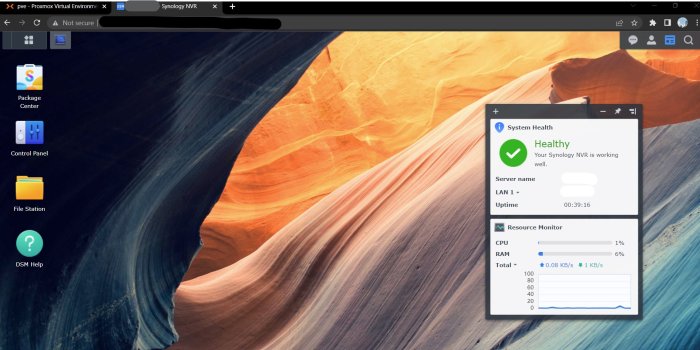h0va4
Transition Member-
Posts
12 -
Joined
-
Last visited
Recent Profile Visitors
The recent visitors block is disabled and is not being shown to other users.
h0va4's Achievements

Newbie (1/7)
4
Reputation
-
Ditto @Peter Suh! Worked like a charm.
-
Hi, after many tears I finally have installed dsm7, I am a newb, but wanted to share what i know for virtual machine users particularly proxmox. This will be a quick guide that references other guides I used. Thank you @Peter Suh for notifying me of your TCRP 0.9.3.0-1. The general process: Download and extract onto your desktop TCRP 0.9.3.0-1 here; proxmox users grab the one ending in .img.gz. Setup virtual machine and proxmox and boot TCRP See my notes below and follow this guide up to step 17 and start the virtual machine once completed. You will come back to this guide after building the DSM in TCRP Note1: I think you need to create the VM with at least 4gb ram MINIMUM Note2: in order for step 12 to work you need to add "disk image" to content of the local storage or else you will get an error in the shell. For proxmox users, go to Datacenter > Storage > select the storage and double click the content cell, then click to activate "Disk Image". OR you can perform step 12 to the local-lvm storage, but I just did local. Note3: for step 12, replace "redpill.v0.8.0.0.img" with tinycore "redpill.v0.9.3.0-1.m-shell.img" to run the qm disk command Build the DSM by following @Peter Suh guide here starting at Step 3 but DO NOT REBOOT at end, you need to SHUTDOWN/STOP. Continue this guide at step 23 Optional: once everything is setup you might want to consider setting up static IPs for your NAS and Proxmox. I am sure there are better ways but I did. Enjoy!! Thanks again to everyone involved. I just wanted to put what I learned in one area. I haven't had to do any updating or migrating so this only covers new installation. Good luck!
-
I've installed virtually via proxmox and the user config file is not formulating until i've done the build command. I've updated SATAMAP by pressing "e" during the GRUB menu, it finds the drives and installs but it gets reset when the installation process wipes the drives, now DSM boots and says no drives are attached. I changed the SATAMAP in the grub again, but same thing happened after reboot. Running TCRP 0.9.30 on latest proxmox.
-
Hello is ARPL the only way to update the user config file on hyper proxmox? I do not see any changes when doing the normal commands in TCRP 0.9.3.0 until I do the build command. See my question here:
-
Hi All, loaded situation but I think its all related. I am installing the dva3221-7.1.1-42962 on proxmox via loading the iso image on local storage and using the importdisk function and running TCRP 0.9.3.0.img. qm importdisk 100 /var/lib/vz/template/iso/tinycore-redpill.v0.9.3.0.img local I am not seeing any changes to the user.config file until AFTER I run the build command I've ran the update/fullupgrade/serialgen/satamap commands before build No changes are made to the system if I download the file via filezilla and reupload/replace the old file, the system won't find the drives. I can update the SATAMAP values in the grub and the system will complete installation, but then it asked to wipe the drives, I think thats when I lost grub edits Anyway to save this? So why are changes being made to the file or am I not looking at the correct file? I am running the same commands from the tutorial to check the file. How can I fix so that I can edit the config file and boot with the correct SATAMAP values?
-
Hi @phone guy, I am unable to update my user.config file unless I run the "build" command. I need to update my SATAMAP values or else the system won't find the drive. I was able to update the SATAMAP values in the GRUB but those reset when the installation process goes thru and reboots. I am using proxmox, TCRP 9.3.0, and I uploaded the file via ISO image to the local storage.
-
Hello, I am not seeing any hard drives when i boot the nas. I saw that the dva3221 setup in the json, but I also saw in the development dva3221 forum that there is additional edits to be made. Is this still true? How do I edit the json? I enabled SPICE and installed on windows but cannot copy/paste from the two when loading the RP builder I currently am only using the same drive that proxmox is installed SSD and haven't added any additional drives. I have a partition for proxmox, one for RP SATA0 and another SATA1, all from the same SSD.
-
Hello, thank you all for the guides and such. I can see the nas on the web finder, but the nas doesn't see my storage. I have made a post here:
-
I located the nas via https://finds.synology.com/ but the webapp doesn't identify any drives. I have proxmox installed on m2 drive and an SSD drive that I made into vm_storage. How do I get the NAS to find my drives? Why isn't the space available from the from the m2 and SSD? They are both 500gb drives and I would like the system to see the entire drive. How come the VM does not shutdown when I click the shutdown option in proxmox Here is a screenshot of my VM build and drives
-
Hello, I am really new to this and just getting started. I have a i5 8th gen 16gb machine no dedicated gpu with proxmox loaded. I guess I want to run a VM on that, unsure why or why not. I downloaded the DSM_DVA3221_42661.pat file. Unsure how to edit the redpill file. Will the edit happen similary what is outlined in step #3 of this guide? I've primarily read this guide prior to going into this forum.