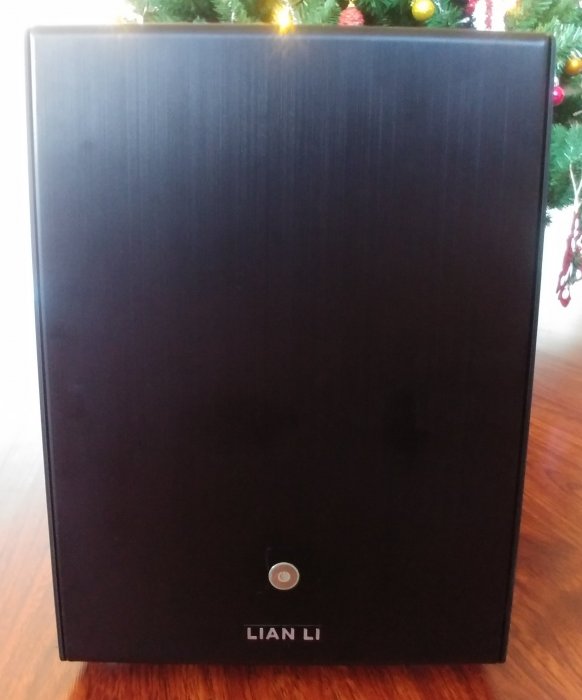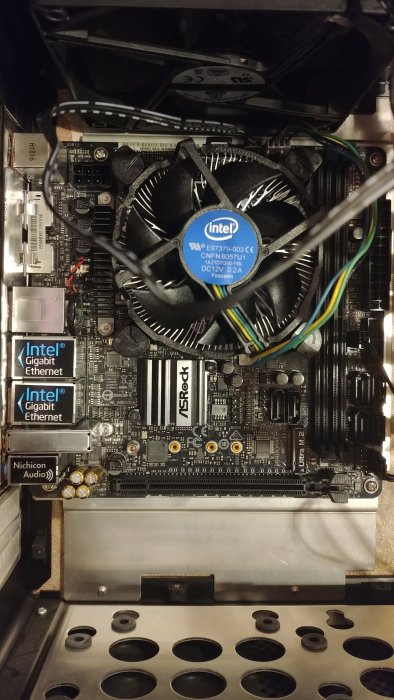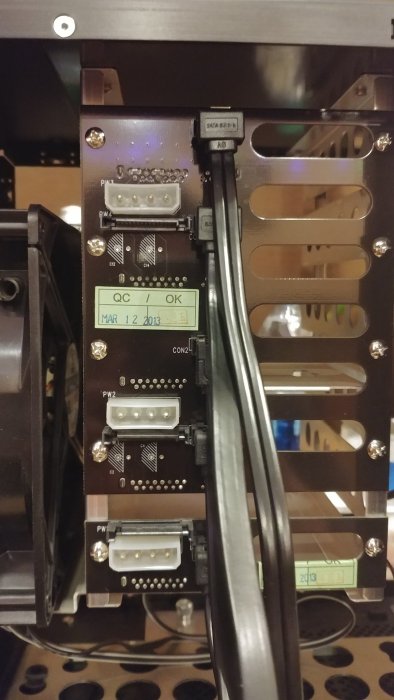Search the Community
Showing results for 'Z370M Pro4'.
-
Dell M4600 precision plus 5bay extension box
southernsun replied to southernsun's topic in Hardware Modding
Makes sense.. I guess I better built something because I have a good powersupplies and ATX case laying around. Size doesn't really matter because its will go in power cabinet so I was thinking about an ATX board. Think for about 225euro can built something more powerful than the ds918+ ASRock H370 Pro4 +/- 90euro (6 SATA3, 2 Ultra M.2) Used Intel I5 7400T +/- 100euro 8GB Corsair DDR4 +/- 35euro -
Outcome of the installation/update: SUCCESSFUL - DSM version prior update: Fresh install DSM 6.2.2-24922 - DS3615xs - Loader version and model: JUN'S LOADER v1.03b - DS3615xs - Using custom extra.lzma: NO - Installation type: BAREMETAL - Asrock z370m PRO4 - Additional comments: Had to boot in legacy and edit the grub config before booting otherwise the NAS wouldn't show up in my network. Hardware: CPU i3-8100, InLine 76617G Sata controller, Intel X540-T2. Everything worked out of the box!
-
Is it possible to set Sleep Mode on XPenology? ASRock Motherboard Motherboards Z370M-ITX/AC 1.03b + DSM 6.2 + DS3617XS please, advise.
-
- Outcome of the update: SUCCESSFUL - DSM version prior update: DSM 6.2.2-24922 - Loader version and model: Jun v1.03b - DS3617xs - Using custom extra.lzma: NO - Installation type: ASRock Z370M-ITXac (built-in WiFi card removed) + i3-8100T - Additional comments: reboot by itself
-
- Outcome of the update: SUCCESSFUL - DSM version prior update: DSM 6.2.1- Update 2 / Jun's Loader v1.04b DS918+ - Loader version and model: Jun's Loader v1.04b DS918+ - Using custom extra.lzma: NO - Installation type: BAREMETAL - ASROCK Z370M PRO4 - i5-8600k - Giga PHY Intel® I219V - Additional comments: Reboot required
-

DSM 5.x/6.x/7.x CPU name & cores infomation Change tool
Guest replied to FOXBI's topic in Software Modding
Hello, Did not work on my configuration. Loader 1.04b DS918+ DSM 2.2.2-24922 ASROCK Z370M PRO4 -
j'ai un raspberry qui tourne en smokegraph depuis au moins 4 ans,encore jamais changé la cartesd, meme si je pense que cela va arrivé ! ( elle est deja prete lol ) Sur le NAS, si tu fait une MAJ, .... Jeedom ne fonctionnera pas, et sera peut etre "en carafe" apres. Dans le cas ou Jeedom non fonctionnel pendant 1 ou 2 jours n'est pas un problème je passera sur le NAS. Sinon Raspberry avec cartesd de rechange deja prete ( avec Win32 sauvegarder la carte sd n'est pas tres long ) c'est se que je fait de temps en temps pour le mien, depuis plus de 4 ans sans en avoir eu jamais besoin ... Il faut aussi prendre une carte sd de qualité ! Apres il n'y a pas de solution miracle, que se soit le NAS, le raspberry, un mini pc, ... sa peu tomber en panne ! Il y a des solutions pour raspberry qui sont tres fiable mais un peu plus "chiant" a mettre en place : boot sur carte sd et OS sur DD externe. En tout cas, ma Mise a jours sous 6.2.2 viens d’être faite, avec succès, sans soucis ! Ma config : ASROCK Z370M PRO4 - i5-8600k DS918+ ( Loader 1.04b )
-
Okay, I have finally decided on my final (new) NAS setup. In bold are the changes. - Motherboard: ASRock H370M Pro4 - CPU: Intel Pentium G5600 - RAM: G.Skill Aegis F4-2400C15D-16GIS (16GB is probably overkill?) - PSU: Seasonic Focus Gold 550W - Case: Fractal Design Node 804 - CPU cooling: Corsair Hydro H55 - Network: onboard or an older Intel 4-port PCIe adapter - RAID controller: Fujitsu D2607 LSI SAS2008 (flashed to IT-mode) - Storage: 4x SAS Hitachi HGST Ultrastar He8 6TB (HUH728060AL5200) in SHR As you can see with my previous lists the harddisks changed. I also finally flashed the purchased RAID controller to LSI firmware 9211-8i in IT-mode (20.00.07.00). Sidenote; if anyone is looking to flash a Fujitsu D2607 with stock LSI firmware, look here. Very good and detailed tutorial. I am using the 4x SAS Hitachi HGST Ultrastar He8 6TB as these enterprise SAS HDD's last longer (in my experience) compared to consumer grade HDD's. Also Hitachi (even nowadays owned by Western Digital) has an excellent track record in regards to reliability. I understand I could get SATA HDD's and connect them to the motherboard, but given the above reason along with future expansion / upgrades, I decided to use a RAID controller (in IT mode ofcourse). Now I do have a few questions. Question 1 Given the fact I am using a hardware RAID controller in IT-mode, will it still be able to read SMARTCTL information in XPEnology? So when a harddisk is having issues, it will report these issues? I think it does, but I am making sure. Question 2 My current setup is based on 4x 4TB Seagate IronWolf HDD's in RAID 10. I chose this option back then because of the performance. However with a SHR setup, will performance be still good or similar. I do understand that RAID 10 is normally faster, but for downloading, unpacking, copying and backup's, etc. SHR will be sufficient right? Question 3 My current (old) NAS setup has an Intel Core i3 4130 CPU. Compared to the newer Intel Pentium G5600, I will notice a bit of an increase right? Because of a slightly higher clock speed and newer technology? Question 4 I asked this before, but just making sure. Will the above combination (motherboard, CPU, RAID controller and SAS HDD's) work without issues in XPEnology? Sorry for all the questions, but I am just making sure everything will work and perform as expected. Thank you in advance! Regards
-
Same Problem: Config: Asrock H370m Pro4 (Bios3.2) 16GB Ram Intel I3 8100 NIC LogiLink PC0075 PCI Express Realtek 8111F Onboard NIC not work VM Windows10 work VM Ubunto & Co not work
-
Hi, My name is Rado. I'm a complete noob at NAS devices. I wanted to buy Synology, but at the PC store convinced me that it will be much better and more powerful if I build my own PC. So ... it is : Case : Fractal Design Node 304 Power Supply : Seasonic 400 W fanless Mobo : Asrock Z370m-itx CPU : Intel G4900 - will upgrade it later RAM : 16 GB DDR4 Kingston HyperX 2400Mhz M2 : 128GB HDD : At this point 4 TB Ironwolf. After all get to work properly will be 6x4tb, and probably remove m2. At this moment is with linux and nextcloud. But I find it odd... I want a software that will be easy to use by my family, will backup android, ios, Windows and be used as media server on my TV and audio receiver. I don't know am I on the right place, but start reading today. Hope for best
-
Hi all, It's been quite a while since I posted something here. Anyways, since my current XPEnology NAS is a bit outdated (and moreover lacking HDD storage space), I decided to do a completely new build. It's mainly used for storage and downloading (unpacking needs to be quick) movies, series, games, etc. I will also store all of our pictures (from phones, laptop, etc.) from now on on the NAS, because I will have more space available then before. Here is what I am planning to build: - Motherboard: ASRock H370M Pro4 - CPU: Intel Pentium G5600 - RAM: G.Skill Aegis F4-2400C15D-16GIS (16GB is probably overkill?) - PSU: Seasonic Focus Gold 550W - Case: Fractal Design Node 804 - CPU cooling: Corsair Hydro H55 - RAID controller (IT-mode): Fujitsu 9211-8i D2607 LSI SAS2008 - Network: onboard or an older Intel 4-port PCIe adapter - Storage: 4x Hitachi HGST Ultrastar He6 6TB in SHR mode My current setup consists out 4x 4TB HDD's in RAID 10. So I will ditch RAID 10 in favour for SHR mode. Way more space and still fast enough for most things, I guess (no experience with SHR though). Will the above work with DSM 6.x without issues? Any other recommendations, ideas, whatsoever? Thank you in advance!
-
Outcome of the update: SUCCESSFUL - DSM version prior update: DSM 6.2.1- Update 2 / Jun's Loader v1.03b DS3615xs - Loader version and model: Jun's Loader v1.04b DS918 + - Using custom extra.lzma: NO - Installation type: ASROCK Z370M PRO4 - i5-8600k - Giga PHY Intel® I219V - Additional comments: reboot required
-
- Outcome of the update: SUCCESSFUL - DSM version prior update: DSM 6.2.1-23824 Update 4 - Loader version and model: JUN'S LOADER v1.04b - DS918+ - Using custom extra.lzma: NO - Installation type: ASRock Z370M-ITXac (built-in WiFi card removed) - Additional comments: No reboot needed
-
Выбор железа для апгрейда
H_U_L_K replied to H_U_L_K's topic in Аппаратное обеспечение и совместимость
пс: ASUS P10S-I ASUS P11C-I На обеих - Ethernet: 2х Intel I210AT (GbE), Mgmt LAN А в этих по 6 сата и 2 сетевых: ASRock Z370M-ITX/ac ASRock Z390M-ITX/ac ASRock H270M-ITX/ac ASRock H370M-ITX/ac Но везде + проц отдельно, ну и в моем случае планку памяти. -
Hello Xpenology Community, I would like to get some clarification on whether or not Intel's I219-V NIC is compatible with any recent boot loaders (1.02b + ). I have the following hardware: Mobo: Asrock Z390M Pro4 CPU: Intel Core i3-8100 Ram: G.SKILL Aegis 32GB (2 x 16GB) 288-Pin DDR4 SDRAM DDR4 2400 Chasis: Fractal Design Focus G Mini HDD: 4 x Crucial MX500 500GB SSD HBA: LSI SAS9300-16i (2 x ICY DOCK ToughArmor MB998IP-B - one populated with 8x1TB Seagate ST1000LM048 and the other with 8 x 2TB ST2000LM007) NIC: Onboard Intel I219-V and a 10GB MELLANOX CONNECTX-2 MNPA19-XTR Xpenology: All combinations of 3615, 3617 and 918+ with loaders 1.02b + I see some mixed comments from the community, for example: - This DSM Updates Reporting topic states that it works: - This one states that the driver is missing: From my testing (and pulling my hair out), it seems that that the Z390 with I219-V is not supported, but it would be great to get a confirmation. Also, if it's not supported, can someone provide with a specific PCIe model I can use to get DSM loaded? Once it's loaded, I can switch to the Mellanox card because I know that works (I have HP Z420 with DSM 6.1 which works fine). If you need any additional info, just let me know. I hope this question helps other community members as the I219-V NIC is fairly prevalent on newer Intel boards. Thanks!
-
Bonsoir à tous, J'ai commencé au tout début de xpenology avec les HP NL40, puis j'ai laché et suis repassé sur du full Synology, mais avec les tv 4K HDR, Dolby vision et la fibre 1Gb symétrique, j'ai senti le hardware à la ramasse...donc apres une semaine de surf sur le forum, voici ce qui en ressort: CM : ASROCK Z390M Pro4 PROC: i7-8700 Ventirad du Proc ; Cooler Master Xdream Mem: 16GO Patriot RAM DDR4@2666Mhz PCI-E 3.0 - LSI SAS 9207-8i 8 port SATA Alim 450W - Cooler Master G450M Boitier Case Logic 2U - 12 Bays Cable SATA SAS SFF8087 Carte HP NC364T - Quad Port Gigabit Adapter 12 Disque Dur 8T Normalement je recevrais tout début de semaine prochaine, j'ai hate de monter la bete ! Je pense que en Alim je vais etre limite, mais je l'avais déja neuve dans sa boite...
-
Hello there, I am only able to use 4 out of 5 sata hdd's witch are supported by my Mobo. When i take a look in the bios they are all up and running ?? So my question is why and how is this possible and is there a possible solution? Thnx in advance.... Specs: Mobo: Asrock FM2A75 Pro4-M CPU: AMD A4 series Bootloader: Jun's 1.02b DSM version: 6.2 23730 Model: 3615xs
-
Outcome of the update: SUCCESSFUL - DSM version prior update: DSM 6.2 - Loader version and model: Jun's Loader v1.03b DS3615xs - Using custom extra.lzma: NO - Installation type: BAREMETAL - ASROCK Z370M PRO4 - i5-8600k - Giga PHY Intel® I219V - Additional comments: None
-
Outcome of the update: UNSUCCESSFUL - DSM version prior update: DSM 6.1.7 UPDATE 2 - Loader version and model: Jun's Loader v1.03b DS3615xs - Using custom extra.lzma: NO - Installation type: BAREMETAL - ASROCK Z370M PRO4 - i5-8600k - Giga PHY Intel® I219V - Additional comments: Sometimes DSM is no longer visible, access through the web interface sometimes fails, or is super slow, ... I then resumed a migration, erasing the parameters of DSM: Outcome of the update: SUCCESSFUL - DSM version prior update: DSM 6.1.7 UPDATE 2 - Loader version and model: Jun's Loader v1.03b DS3615xs - Using custom extra.lzma: NO - Installation type: BAREMETAL - ASROCK Z370M PRO4 - i5-8600k - Giga PHY Intel® I219V - Additional comments: Restore parameters ok
-
- Outcome of the installation/update: SUCCESSFUL - DSM version prior update: DSM 6.2-23739 - Loader version and model: JUN'S LOADER v1.03b - DS3615xs - Using custom extra.lzma: NO - Installation type: BAREMETAL - asrock FM2A75 PRO4-M - Additional comments: None
-
Let me introduce my build First of all Thank you guys for your help & advises. So I got my first NAS two years ago. (WD My cloud ex2 ultra) and couple months ago I got WD PR4100... Initially I choose WD just because I had no experience and I got a deal. I wasn't happy with that. I had many problems with almost everything. Customer support is terrible... Very poor OS and etc. Finally I decide to go to Synology and good for me I found this great website and project. Thanks! Parts list: 1. ASRock Motherboard Motherboards Z370M-ITX/AC ($95.90 + $8.87 Tax = $104.77) 2. Intel i7 8600k (I had 8700k but gave it to my friend on NY) = $259.89 3. EVGA 450 BT, 80+ Bronze 450W = $24.99 + $2.31 = $27.30 4. Patriot Viper Elite Series DDR4 8GB PC4-21300 2666 MHz Memory Module = $53.99 + $4.99 = $58.98 5. Lian-li q25b = $40 (Craiglist) = $490.94 1.03b + DSM 6.2 + DS3617XS. Especially want to mention MB. Happy with that. 6SATA + Mini ITX form-factor. Exactly what I want for my case. WIFI + 2 LAN ports. Good price also. I didn't include HDDs because it's all up to you. But I have 2x2TB Hitachi & 2xWD4TB Red NAS. Now I am testing the system Hitachi's HDD. Also I want copy/paste my post from my first thread about issues. I wasn't able to find NAS after first boot. I did 4 things and problem is gone. 1. Turn off Audio Controller 2. Change priority to onboard graphics. 3. Turnoff bluetooth controller. 4. Turn off wireless adapter. Please, see pictures. I will glad to know your feedback. P.S. English is second language. Post can (for sure) have linguistic/grammar mistakes.
-

my new server in 2019
rodrigue7973 replied to rodrigue7973's topic in Compatibilité Hardware & Installation
i3 8100 est ok pour Z370M : https://www.asrock.com/mb/Intel/Z370M-ITXac/index.asp#CPU et reste tu dis haut frequence du ram ? oO ? -

my new server in 2019
Guest replied to rodrigue7973's topic in Compatibilité Hardware & Installation
Salut, Non compatible avec ta CM. https://www.asrock.com/MB/Intel/Z370M Pro4/index.asp#CPU -
Salut, Moi pour ma config NAS Plex, je suis parti sur une Z370M PRO4 mATX avec i5-8600K et 8 Go de RAM. La carte possède 6 SATA3 et 2 Ultra M.2 .