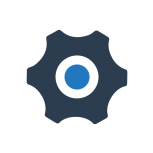Search the Community
Showing results for 'Supermicro x7spa'.
-
Hey, so I'm looking to hopefully get some drivers for the NIC used on the supermicro (MBD-X10SDV-4C-TLN2F) motherboard. In the meantime I'll probably grab a PCI NIC. I believe that this :: http://ark.intel.com/products/88342/Int ... n-X557-AT2 :: is the NIC on the board, based on info from the "dmidecode" command. Also, it seems like FreeNAS has just added support for this NIC in there 10.2 beta, don;t know if that helps in any way. If I can provide any more information please let me know and I'll do my best to get it.
-
The supermicro card @sbv3000 mentioned should work with drives >3TB. http://hardforum.com/showthread.php?t=1721320 http://lime-technology.com/forum/index. ... ic=20228.0 http://www.avsforum.com/forum/26-home-t ... p-mv8.html ftp://ftp.supermicro.com/driver/SAS/Marvell/MV8/SAS1/
-
I've used these; 4 port - http://www.amazon.co.uk/gp/product/B00A ... ge_o05_s00 8 port - http://www.supermicro.co.uk/products/ac ... LP-MV8.cfm You can find the Supermicro on ebay (second hand) for about £40 both work > 3tb
-
Hello, I'm im having some trouble getting infiniband to work on xpenology, and hoping someone has some advice. Ive tried two different cards on two different machines, the results are the same. Nothing seen in the gui and nothing seen via ifconfig. Both were update to the latest patch found here. The cards are Mellanox MHQH29B-XTR (connect-x2), Mellanox MHGA28-XTC (connect-x). id rather use the connect-x because otherwise it will be collecting dust, but working on either would be great. i download the drivers from the link in this post: viewtopic.php?f=2&t=6070 this will be my nas device: Supermicro x8dt3-ln4f dual xeon e5520 16gb ecc mix of 1tb and 3tb drives has quad on board nics, i thought this may be an issue if. is xpenology limited to only four nic cards? so i started messing around on a test machine, to get a "proof of concept" test machine: gigabyte 990fxa-ud3 amd fx 8320 8gb ram 60gb ssd for test load os onboard lan off, using intel dual port 1gb Process: Standard load process works like a charm, patches install w/o a hitch (thanks for all the hard work contributors) reboot between patches used winscp to install the ko files (/lib/modules) and modified the /etc/rc and /etc.default/rc per the readme in zip file. reboot after driver install lsmod results: Xpenology> lsmod | grep mlx mlx4_ib 104330 0 ib_sa 19338 4 mlx4_ib,rdma_cm,ib_ipoib,ib_cm ib_mad 34788 4 mlx4_ib,ib_cm,ib_sa,ib_mthca ib_core 47092 10 mlx4_ib,svcrdma,xprtrdma,rdma_cm,iw_cm,ib_ipoib,ib_cm,ib_sa,ib_mthca,ib_mad mlx4_en 67584 0 mlx4_core 169852 2 mlx4_ib,mlx4_en newbie to linux, but looks ok? ifconfig results: Xpenology> ifconfig eth0 Link encap:Ethernet HWaddr xxxxxxxxxxxxxx inet addr:192.168.40.231 Bcast:192.168.40.255 Mask:255.255.255.0 inet6 addr: fe80::92e2:baff:fe18:d448/64 Scope:Link UP BROADCAST RUNNING MULTICAST MTU:1500 Metric:1 RX packets:1617 errors:0 dropped:0 overruns:0 frame:0 TX packets:774 errors:0 dropped:0 overruns:0 carrier:0 collisions:0 txqueuelen:1000 RX bytes:638456 (623.4 KiB) TX bytes:340936 (332.9 KiB) eth1 Link encap:Ethernet HWaddr xxxxxxxxxxxxxxxx inet addr:169.254.242.227 Bcast:169.254.255.255 Mask:255.255.0.0 UP BROADCAST MULTICAST MTU:1500 Metric:1 RX packets:0 errors:0 dropped:0 overruns:0 frame:0 TX packets:0 errors:0 dropped:0 overruns:0 carrier:0 collisions:0 txqueuelen:1000 RX bytes:0 (0.0 B) TX bytes:0 (0.0 B) lo Link encap:Local Loopback inet addr:127.0.0.1 Mask:255.0.0.0 inet6 addr: ::1/128 Scope:Host UP LOOPBACK RUNNING MTU:65536 Metric:1 RX packets:58 errors:0 dropped:0 overruns:0 frame:0 TX packets:58 errors:0 dropped:0 overruns:0 carrier:0 collisions:0 txqueuelen:0 RX bytes:6165 (6.0 KiB) TX bytes:6165 (6.0 KiB) so i have a few questions: is xpenology limited to only four nic cards, if this is the case than i may need a new nas board.... anyone see a flaw in my process? are the cards im using simply too old, i didnt see a card mentioned in the successful test system in the thread i was reading. Any input would be most appreciated
-
I seem to be having slow performance on my SSDs in my SM chassis and am unable to pinpoint the source of the problem. I'm having severe performance issues with my SSDs in the sub 200MB/sec range for the entire array but today those numbers have increased a bit but are still below what I would expect from a RAID 0 of all SSDs with this setup. I've pieced together a bunch of information and have tried my best to supply everything I can think of in this post to describe my issue in the hopes that someone can help me diagnose the problem. One thing I couldn't find is a reliable way to determine link speed on each drive as most of the commands I found, on the net, came back with "". Current Setup X8SIL-F Xeon 3450 16GB ECC RAM SuperMicro SC846 Chassis SAS2 backplane IBM M1015 flashed to an LSI 9211-8i in IT mode and running R19 firmware. Single cable from M1015 P0 to PRI_J0 on the backplane 5592.2 Update 3 Drive / RAID layout 8 x 4TB WD RED + 2 x 5TB WD RED in SHR 4 x 256GB Samsung 850 Pro in RAID 0 Drive Info: /dev/sdq: ATA device, with non-removable media Model Number: Samsung SSD 850 PRO 256GB Serial Number: S1SUNSAFC81422B Firmware Revision: EXM02B6Q Transport: Serial, ATA8-AST, SATA 1.0a, SATA II Extensions, SATA Rev 2.5, SATA Rev 2.6, SATA Rev 3.0 Standards: Used: unknown (minor revision code 0x0039) Supported: 9 8 7 6 5 Likely used: 9 Configuration: Logical max current cylinders 16383 16383 heads 16 16 sectors/track 63 63 -- CHS current addressable sectors: 16514064 LBA user addressable sectors: 268435455 LBA48 user addressable sectors: 500118192 Logical Sector size: 512 bytes Physical Sector size: 512 bytes Logical Sector-0 offset: 0 bytes device size with M = 1024*1024: 244198 MBytes device size with M = 1000*1000: 256060 MBytes (256 GB) cache/buffer size = unknown Nominal Media Rotation Rate: Solid State Device Capabilities: LBA, IORDY(can be disabled) Queue depth: 32 Standby timer values: spec'd by Standard, no device specific minimum R/W multiple sector transfer: Max = 1 Current = 1 DMA: mdma0 mdma1 mdma2 udma0 udma1 udma2 udma3 udma4 udma5 *udma6 Cycle time: min=120ns recommended=120ns PIO: pio0 pio1 pio2 pio3 pio4 Cycle time: no flow control=120ns IORDY flow control=120ns Commands/features: Enabled Supported: * SMART feature set Security Mode feature set * Power Management feature set * Write cache * Look-ahead * Host Protected Area feature set * WRITE_BUFFER command * READ_BUFFER command * NOP cmd * DOWNLOAD_MICROCODE SET_MAX security extension * 48-bit Address feature set * Device Configuration Overlay feature set * Mandatory FLUSH_CACHE * FLUSH_CACHE_EXT * SMART error logging * SMART self-test * General Purpose Logging feature set * WRITE_{DMA|MULTIPLE}_FUA_EXT * 64-bit World wide name Write-Read-Verify feature set * WRITE_UNCORRECTABLE_EXT command * {READ,WRITE}_DMA_EXT_GPL commands * Segmented DOWNLOAD_MICROCODE * Gen1 signaling speed (1.5Gb/s) * Gen2 signaling speed (3.0Gb/s) * Gen3 signaling speed (6.0Gb/s) * Native Command Queueing (NCQ) * Phy event counters * unknown 76[15] * DMA Setup Auto-Activate optimization Device-initiated interface power management * Asynchronous notification (eg. media change) * Software settings preservation unknown 78[8] * SMART Command Transport (SCT) feature set * SCT LBA Segment Access (AC2) * SCT Error Recovery Control (AC3) * SCT Features Control (AC4) * SCT Data Tables (AC5) * reserved 69[4] * DOWNLOAD MICROCODE DMA command * SET MAX SETPASSWORD/UNLOCK DMA commands * WRITE BUFFER DMA command * READ BUFFER DMA command * Data Set Management TRIM supported (limit 8 blocks) Security: Master password revision code = 65534 supported not enabled not locked not frozen not expired: security count supported: enhanced erase 2min for SECURITY ERASE UNIT. 2min for ENHANCED SECURITY ERASE UNIT. Logical Unit WWN Device Identifier: 50025388a08df889 NAA : 5 IEEE OUI : 002538 Unique ID : 8a08df889 Checksum: correct { /volume3}-> dmesg | grep "Write cache" [ 8.714585] sd 0:0:15:0: [sdp] Write cache: enabled, read cache: enabled, supports DPO and FUA [ 8.714698] sd 0:0:8:0: [sdi] Write cache: enabled, read cache: enabled, supports DPO and FUA [ 8.715425] sd 0:0:9:0: [sdj] Write cache: enabled, read cache: enabled, supports DPO and FUA [ 8.716042] sd 0:0:10:0: [sdk] Write cache: enabled, read cache: enabled, supports DPO and FUA [ 8.716334] sd 0:0:12:0: [sdm] Write cache: enabled, read cache: enabled, supports DPO and FUA [ 8.716425] sd 0:0:11:0: [sdl] Write cache: enabled, read cache: enabled, supports DPO and FUA [ 8.716564] sd 0:0:14:0: [sdo] Write cache: enabled, read cache: enabled, supports DPO and FUA [ 8.769484] sd 0:0:13:0: [sdn] Write cache: enabled, read cache: enabled, supports DPO and FUA [ 8.772838] sd 0:0:5:0: [sdf] Write cache: enabled, read cache: enabled, supports DPO and FUA [ 8.773529] sd 0:0:0:0: [sda] Write cache: enabled, read cache: enabled, supports DPO and FUA [ 8.773881] sd 0:0:6:0: [sdg] Write cache: enabled, read cache: enabled, supports DPO and FUA [ 8.775287] sd 0:0:2:0: [sdc] Write cache: enabled, read cache: enabled, supports DPO and FUA [ 8.778207] sd 0:0:3:0: [sdd] Write cache: enabled, read cache: enabled, supports DPO and FUA [ 8.778531] sd 0:0:1:0: [sdb] Write cache: enabled, read cache: enabled, supports DPO and FUA [ 8.779942] sd 0:0:4:0: [sde] Write cache: enabled, read cache: enabled, supports DPO and FUA [ 8.790654] sd 0:0:7:0: [sdh] Write cache: enabled, read cache: enabled, supports DPO and FUA [ 66.494905] sd 7:0:0:0: [synoboot] Write cache: disabled, read cache: enabled, doesn't support DPO or FUA [236816.271293] sd 0:0:17:0: [sdq] Write cache: enabled, read cache: enabled, supports DPO and FUA [236830.021295] sd 0:0:18:0: [sdr] Write cache: enabled, read cache: enabled, supports DPO and FUA [236838.521456] sd 0:0:19:0: [sds] Write cache: enabled, read cache: enabled, supports DPO and FUA [236927.771667] sd 0:0:20:0: [sdt] Write cache: enabled, read cache: enabled, supports DPO and FUA The hdparm results per drive and finally the overall array look right on the money but why are tests with dd so horrible Disk /dev/sdq: 256GB Disk /dev/sdr: 256GB Disk /dev/sds: 256GB Disk /dev/sdt: 256GB hdparm -tT --direct /dev/sdr /dev/sdr: Timing O_DIRECT cached reads: 946 MB in 2.00 seconds = 472.71 MB/sec Timing O_DIRECT disk reads: 1468 MB in 3.00 seconds = 489.13 MB/sec hdparm -tT --direct /dev/sds /dev/sds: Timing O_DIRECT cached reads: 966 MB in 2.00 seconds = 482.10 MB/sec Timing O_DIRECT disk reads: 1476 MB in 3.00 seconds = 491.79 MB/sec hdparm -tT --direct /dev/sdt /dev/sdt: Timing O_DIRECT cached reads: 962 MB in 2.00 seconds = 480.54 MB/sec Timing O_DIRECT disk reads: 1464 MB in 3.00 seconds = 487.95 MB/sec hdparm -tT --direct /dev/sdq /dev/sdq: Timing O_DIRECT cached reads: 964 MB in 2.00 seconds = 481.62 MB/sec Timing O_DIRECT disk reads: 1466 MB in 3.00 seconds = 488.58 MB/sec hdparm -tT --direct /dev/vg3/volume_3 /dev/vg3/volume_3: Timing O_DIRECT cached reads: 2880 MB in 2.00 seconds = 1439.44 MB/sec Timing O_DIRECT disk reads: 4570 MB in 3.00 seconds = 1523.11 MB/sec Here is the query on my LSI controller to determine link speed which look like 8x: lspci -vvv -d 1000:0072 02:00.0 Serial Attached SCSI controller: LSI Logic / Symbios Logic SAS2008 PCI-Express Fusion-MPT SAS-2 [Falcon] (rev 03) Subsystem: Device 1028:1f1c Control: I/O+ Mem+ BusMaster+ SpecCycle- MemWINV- VGASnoop- ParErr- Stepping- SERR- FastB2B- DisINTx+ Status: Cap+ 66MHz- UDF- FastB2B- ParErr- DEVSEL=fast >TAbort- SERR- Latency: 0, Cache Line Size: 32 bytes Interrupt: pin A routed to IRQ 16 Region 0: I/O ports at c000 [size=11] Region 1: Memory at fb3b0000 (64-bit, non-prefetchable) [size=64K] Region 3: Memory at fb3c0000 (64-bit, non-prefetchable) [size=256K] Expansion ROM at fb400000 [disabled] [size=1M] Capabilities: [50] Power Management version 3 Flags: PMEClk- DSI- D1+ D2+ AuxCurrent=0mA PME(D0-,D1-,D2-,D3hot-,D3cold-) Status: D0 NoSoftRst+ PME-Enable- DSel=0 DScale=0 PME- Capabilities: [68] Express (v2) Endpoint, MSI 00 DevCap: MaxPayload 4096 bytes, PhantFunc 0, Latency L0s <64ns, L1 <1us ExtTag+ AttnBtn- AttnInd- PwrInd- RBE+ FLReset+ DevCtl: Report errors: Correctable+ Non-Fatal+ Fatal+ Unsupported+ RlxdOrd+ ExtTag- PhantFunc- AuxPwr- NoSnoop+ FLReset- MaxPayload 256 bytes, MaxReadReq 512 bytes DevSta: CorrErr+ UncorrErr- FatalErr- UnsuppReq+ AuxPwr- TransPend- LnkCap: Port #0, Speed 5GT/s, Width x8, ASPM L0s, Exit Latency L0s <64ns, L1 <1us ClockPM- Surprise- LLActRep- BwNot- LnkCtl: ASPM Disabled; RCB 64 bytes Disabled- CommClk- ExtSynch- ClockPM- AutWidDis- BWInt- AutBWInt- LnkSta: Speed 5GT/s, Width x8, TrErr- Train- SlotClk+ DLActive- BWMgmt- ABWMgmt- DevCap2: Completion Timeout: Range BC, TimeoutDis+, LTR-, OBFF Not Supported DevCtl2: Completion Timeout: 50us to 50ms, TimeoutDis-, LTR-, OBFF Disabled LnkCtl2: Target Link Speed: 5GT/s, EnterCompliance- SpeedDis- Transmit Margin: Normal Operating Range, EnterModifiedCompliance- ComplianceSOS- Compliance De-emphasis: -6dB LnkSta2: Current De-emphasis Level: -6dB, EqualizationComplete-, EqualizationPhase1- EqualizationPhase2-, EqualizationPhase3-, LinkEqualizationRequest- Capabilities: [d0] Vital Product Data Unknown small resource type 00, will not decode more. Capabilities: [a8] MSI: Enable- Count=1/1 Maskable- 64bit+ Address: 0000000000000000 Data: 0000 Capabilities: [c0] MSI-X: Enable+ Count=15 Masked- Vector table: BAR=1 offset=0000e000 PBA: BAR=1 offset=0000f800 Capabilities: [100 v1] Advanced Error Reporting UESta: DLP- SDES- TLP- FCP- CmpltTO- CmpltAbrt- UnxCmplt- RxOF- MalfTLP- ECRC- UnsupReq- ACSViol- UEMsk: DLP- SDES- TLP- FCP- CmpltTO- CmpltAbrt- UnxCmplt- RxOF- MalfTLP- ECRC- UnsupReq- ACSViol- UESvrt: DLP+ SDES+ TLP- FCP+ CmpltTO- CmpltAbrt- UnxCmplt- RxOF+ MalfTLP+ ECRC- UnsupReq- ACSViol- CESta: RxErr- BadTLP- BadDLLP- Rollover- Timeout- NonFatalErr+ CEMsk: RxErr- BadTLP- BadDLLP- Rollover- Timeout- NonFatalErr+ AERCap: First Error Pointer: 00, GenCap+ CGenEn- ChkCap+ ChkEn- Capabilities: [138 v1] Power Budgeting <?> Kernel driver in use: mpt2sas If you look at the performance of volume2 which consists of NAS REDS (SHR) it's not bad when using dd and the speeds are very consistent. Keep in mind that this image only shows 7 / 9 drives in the array due to the limitation of the resource monitor tool so if you add another 2 drives @ 90MB/sec that's well over 1GB/sec. dd if=/dev/zero of=/volume2/test.bin bs=1M count=500M The same command on the RAID0 Samsung 850 Pros nets some pretty crappy results. If you look closely you can see huge swings in performance from 50MB/sec to almost 200MB/sec per drive which is completely the opposite of how the SHR and spinning disks are performing. dd if=/dev/zero of=/volume3/test.bin bs=1M count=500M
-
All about the Asrock C2750/C2550 boards...
Bhakta replied to Bhakta's topic in DSM 5.2 and earlier (Legacy)
Yeah, I would have bought that Supermicro board but it was about AU$300 more expensive here in Australia. Ended up getting this C2750d4i cheap. It seems to be working quite well, so I'm happy. As an update to stability and functionality. With regards SATA ports, it wasn't the Marvell controllers that were causing the crash at start. These are working fine with DSM 5.2. So that means 8 SATA3 ports functioning perfectly. The problem was the other 4 SATA2 ports. I had to scale them back to IDE - as explained above. This is fine for me as the DS380 case maxes out at 8 3.5in drives. Some obstacles, mostly overcome... 1. Disable Speedstep in the BIOS. I was struggling with large file transfers and FXP server to server transfers. I was always loosing the connection. Disabling Speedstep seems to have solved this problem. 2. I am currently trying to figure out some issues with the IPMI, all the ports are confusing as one of the LAN ports is a fail over for the dedicated IPMI port. This is explained here of this tweaktown forum - http://forums.tweaktown.com/asrock/5902 ... issue.html . I'll report back once I clear it all up. Lastly I purchased a Shintaro USB3 Pcie card (http://www.shintaro.com.au/assets/suppo ... ual%5D.pdf) to utilize the two USB3 ports on the DS380. But it crashed this mobo before POST. Wacked it in my other Windows box and it worked fine though. So I moved onto a Orico card (http://www.amazon.com/ORICO-PVU3-2O2I-E ... B008717L0G) which is working like a purler (excuse my Australian slang), I'm happy. Once I understand the IPMI confusion I'll post again... Mazedk - try the Speedstep setting - that might help with the large file transfers. And the DS380 is fine for heat for me - I did install PWN fans in mine and spent a bit of time planning and laying out the cables to allow airflow though. Goodluck! -
XPEnology Hardware Compatibility List
epicurean replied to Rorschach's topic in DSM 5.2 and earlier (Legacy)
Supermicro X8STI-V, 8GB Kingston ECC ram, Intel xeon CPU, 2 X Samsung 840 256 SSD in raid 1, 6 x Toshiba 5TB in RAID 6, 2 X 2 TB Samsung in raid 1 Xpenology 5.2 5592. 2, -
All about the Asrock C2750/C2550 boards...
bglf83 replied to Bhakta's topic in DSM 5.2 and earlier (Legacy)
I have the supermicro version without the marvell sata controllers. Everything works great. -
The 8 bay unit sounds interesting, could be a great option. If I'm guessing right, the drive bay unit might have two sata port multipliers built in. I've seen some threads about these and tried one myself and most times only the drive on channel 1 is seen by Xpenology, I think because of the drivers etc. I recently got two of these 8 port cards, which work perfectly with Xpenology http://www.ebay.co.uk/itm/Supermicro-AO ... 1663878200
-
don't know if your N54L can handle the 10G...but you should see some improvement.. i'm running 2 baremetal systems like: supermicro X8SIL-F + 12GB RAM + Xeon X3430 + LSI 9201-16i in SC836 chassis && supermicro X9SRL-F + 36GB RAM + Xeon E5 2603v2 + LSI 9300-16i + LSI 9211-8i in DSN-3200-10 chassis my bottleneck are still the HDDs in the NAS as i don't use SAS drives or SSDs only... normal WD RED The cisco DAC cable you had looks fine... also don't forget to use different IP on the 10G link as otherwise the system won't be really reachable...
-
I have sucessfully installed Xpenology 5.2-5562.2 on a dedicated machine and ported my data over to a created volume. The system seems to run stable without errors for days on end. My questions: I created a DDNS through NO-IP and have tried numerous settings on the xpenology box and my router but never really get a good remote connection reliably. What am I missing here? I purchased the motherboard with 4 intel LAN cards in the hopes of doing some kind of bonding or Link Aggregation which I also have a D-Link DGS-1100-08 switch to possibly utilize in this setup but how? With my two ideas is it possible to use the switch an/or the router to effectively get remote access as well as Link Aggregation or bonding of the 4 NIC's on my motherboard? I am trying to gain access to the box both at home and away using one address if possible to eliminate confusion for others in my family who may also want to access the box at the same time. If different equipment is needed please advise. If I just need to change some settings somewhere that would be great. I am just at a loss as to what else to try. My Equipment: Supermicro MBD-A1SRi-2758F-O Mini ITX Server Motherboard Kingston 8GBx4 204-Pin DDR3 SO-DIMM ECC Unbuffered DDR3 Server Memory Model KVR16LSE11/8KF Western Digital Red NAS Hard Drive WD10EFRX 4x1TB Mushkin Enhanced atom 16GB USB 3.0 Flash Drive - used as boot device Seasonic SS-460FL2 Active PFC F3, 460W power supply D-Link 8-Port EasySmart Gigabit Ethernet Switch Netgear WND3700v2 Router Xfinity cable internet running through Motorola Surfboard SB6141
-
ну если так ставится вопрос то тогда держи: U-NAS 8 HDD + asrock C2750D4I это конечно супер и как раз то что нужно для идеального сервера, предварительный бюджет=573€ Попробуем мыслить немного неординарно, а именно: цены на серверный сегмент всегда были и есть выше чем в настольном сегменте, особенно это касается корпусов, да впрочем и материнки тоже не отстают, посмотрите например сколько стоят MB то того же ASRock Rack, Supermicro или Intel. Это связано естественно с тем что серверный сегмент напрямую завязан на корпаративного клиета т.е. на того чьи расходы на приобретение оборудования в течении какого то времени окупятся и лица которые непосредственно ответственны за эти закупки как правило на цены не сильно то и смотрят, не из своего же кармана в конце концов они платят. но мы то с вами тоже не лыком шиты и денежные знаки из наших кошельков не так то просто вытянуть и поетому вместо U-NAS NSC-800 Server Chassis(199,99$) возмём допустим Fractal Design (€99,84)(фото), согласен не похож на сино и с горячей заменой не всё просто и размеры не такие компактные, просто принесём это в жертву! зато кроме того что он стоит в два раза дешевле, мы получаем малошумный и суперфункциональный корпус с возможностью подключения до 12 дисков (8x 2,5/3,5 Zoll, 2 x 2,5, 2 x 5,25 Zoll) и MB ATX формата(ATX к тому же тоже всегда дешевле Mini-ITX) ну и плюс такие вот плюшки Samsung SSD SM951 128GB M.2 Gen3 32Gb/s и M.2 Gen2(10 Гб/с) [spoiler=SSD SM951] как раз то что надо для сервера: убираем графику в пользу ssd на сегодняшний момент пока только 4 доски поддерживают стандарт/разъем ssd M.2 32Gb/s поетому MB берём asrock Z97 Extreme6 + Xeon E3-1231 - 6 x разъема SATA3 6.0 Гб/с, обеспечиваемых чипом Intel® Z97, с поддержкой функций RAID (RAID 0, RAID 1, RAID 5, RAID 10, Технология Intel® Rapid Storage 13 и Intel® Smart Response), NCQ, AHCI, Hot Plug и технологии ASRock HDD Saver - 4 x разъема SATA3 6.0 Гб/с, обеспечиваемых чипом ASMedia ASM1061, Поддержка NCQ, AHCI, Hot Plug и технологии ASRock HDD Saver (SATA3_A4 разделяется с eSATA) - 1 x SATA Express (разделяется с SATA3_4, SATA3_5 и разъемом M.2 (M2_2))* - 1 x разъема eSATA, обеспечиваемых чипом ASMedia ASM1061, Поддержка NCQ, AHCI и Hot Plug - 1 x pазъем Ultra M.2 (M2_1), поддерживает модули M.2 PCI Express до Gen3 x4 (32 Гб/с) - 1 x M.2_SSD (NGFF) Socket 3 (M2_2), поддержка модулей M.2 SATA3 6.0 Гб/с и M.2 PCI Express вплоть до Gen2 x2 (10 Гб/с) - 10 USB 3.0 (4 передних, 6 задних), 5 USB 2.0 (4 передних, 1 вертикальный типа A) - 1 COM - 1 Разъем Thunderbolt™ AIC - 2 PCIe 3.0 x16 - 1 PCIe 2.0 x16 - 2 PCIe 2.0 x1 - 1 mini-PCIe - Позолоченные Контакты 15μ Gold на разъеме VGA PCIe (PCIE2) - Dual LAN: 1 Intel® Gigabit LAN, 1 Realtek Gigabit LAN - Поддержка двухканальной DDR3/DDR3L 3200+(OC), Золотые контакты 15μ Gold на разъемах DIMM бюджет=587,39€ (плюс be quiet! Pure Power L8-CM 530W) ну как, не передумал? или всё ещё I just checked the last link in this post and everything comes to around $530 on Amazon, but that is without the be quiet! power supply, because that costs about $230. Question, is the power supply 220 or 110v? I need it for USA but I cannot find it anywhere online locally. - MB - $160 - Case - $125 - E3 - $247 - SSD SM951 256GB - $216 x 2 -------= $963 - 8 x WD Red 4TB - yzje yest' (kakoy samiy lutshiy RAID dlya 8 HDDs?) - be quiet! - ??? Dalie, a XPENOLOGY rabotaet tochno takje kak i SYNOLOGY? ili yest veshi katorie ne rabotayut yesho?
-
ну если так ставится вопрос то тогда держи: U-NAS 8 HDD + asrock C2750D4I это конечно супер и как раз то что нужно для идеального сервера, предварительный бюджет=573€ Попробуем мыслить немного неординарно, а именно: цены на серверный сегмент всегда были и есть выше чем в настольном сегменте, особенно это касается корпусов, да впрочем и материнки тоже не отстают, посмотрите например сколько стоят MB то того же ASRock Rack, Supermicro или Intel. Это связано естественно с тем что серверный сегмент напрямую завязан на корпаративного клиета т.е. на того чьи расходы на приобретение оборудования в течении какого то времени окупятся и лица которые непосредственно ответственны за эти закупки как правило на цены не сильно то и смотрят, не из своего же кармана в конце концов они платят. но мы то с вами тоже не лыком шиты и денежные знаки из наших кошельков не так то просто вытянуть и поетому вместо U-NAS NSC-800 Server Chassis(199,99$) возмём допустим Fractal Design (€99,84)(фото), согласен не похож на сино и с горячей заменой не всё просто и размеры не такие компактные, просто принесём это в жертву! зато кроме того что он стоит в два раза дешевле, мы получаем малошумный и суперфункциональный корпус с возможностью подключения до 12 дисков (8x 2,5/3,5 Zoll, 2 x 2,5, 2 x 5,25 Zoll) и MB ATX формата(ATX к тому же тоже всегда дешевле Mini-ITX) ну и плюс такие вот плюшки Samsung SSD SM951 128GB M.2 Gen3 32Gb/s и M.2 Gen2(10 Гб/с) [spoiler=SSD SM951] как раз то что надо для сервера: убираем графику в пользу ssd на сегодняшний момент пока только 4 доски поддерживают стандарт/разъем ssd M.2 32Gb/s поетому MB берём asrock Z97 Extreme6 + Xeon E3-1231 - 6 x разъема SATA3 6.0 Гб/с, обеспечиваемых чипом Intel® Z97, с поддержкой функций RAID (RAID 0, RAID 1, RAID 5, RAID 10, Технология Intel® Rapid Storage 13 и Intel® Smart Response), NCQ, AHCI, Hot Plug и технологии ASRock HDD Saver - 4 x разъема SATA3 6.0 Гб/с, обеспечиваемых чипом ASMedia ASM1061, Поддержка NCQ, AHCI, Hot Plug и технологии ASRock HDD Saver (SATA3_A4 разделяется с eSATA) - 1 x SATA Express (разделяется с SATA3_4, SATA3_5 и разъемом M.2 (M2_2))* - 1 x разъема eSATA, обеспечиваемых чипом ASMedia ASM1061, Поддержка NCQ, AHCI и Hot Plug - 1 x pазъем Ultra M.2 (M2_1), поддерживает модули M.2 PCI Express до Gen3 x4 (32 Гб/с) - 1 x M.2_SSD (NGFF) Socket 3 (M2_2), поддержка модулей M.2 SATA3 6.0 Гб/с и M.2 PCI Express вплоть до Gen2 x2 (10 Гб/с) - 10 USB 3.0 (4 передних, 6 задних), 5 USB 2.0 (4 передних, 1 вертикальный типа A) - 1 COM - 1 Разъем Thunderbolt™ AIC - 2 PCIe 3.0 x16 - 1 PCIe 2.0 x16 - 2 PCIe 2.0 x1 - 1 mini-PCIe - Позолоченные Контакты 15μ Gold на разъеме VGA PCIe (PCIE2) - Dual LAN: 1 Intel® Gigabit LAN, 1 Realtek Gigabit LAN - Поддержка двухканальной DDR3/DDR3L 3200+(OC), Золотые контакты 15μ Gold на разъемах DIMM бюджет=587,39€ (плюс be quiet! Pure Power L8-CM 530W) ну как, не передумал? или всё ещё
-
Thank you very much for the info, unfortunately, it seems like the MB is too old or something, as I cannot get past the hang from the HBA bios whatever I do in the MB bios. So instead I went out and picked up a Supermicro MBD-X9SRH-7F-O with 64GB of Hynix RDIMMs and slammed a Xeon E5-2630V2 / 2.6 GHz inside. My wife will kill me, but I now run ESXI 5.5 with I/O passthrough to the XPEnology server, the migration went smooth and no data was lost, even after moving the 8 drives from previously being on the Marvell controller of the old MB, over to the HBA through ESXI. I don't think I will ever go back from the hypervisor world! I can finally play around with new updates and also run other servers. The only downside I can find with the Supermicro card, is that they delivered it with an old BIOS and they charge you extra for a licence to update it through the IPMI... So the only good way of doing an update, was through the following (great) link: http://www.bhargavs.com/index.php/2014/ ... -bootable/ As a last note, thank you guys for coming through and assist me on the journey, and I would highly recommend the LSI SAS 9201-16i card to anyone who is in dire need of more sata/sas expansion. This bad boy can do 512 disks with expanders. It's crazy (Too bad we can't get DSM to recognize more than 12 though).
-
чего то я нигде не видел в его описании IEEE 802.3ad. Расскажу на своем опыте о IEEE 802.3ad: - есть управляемый J9803A HP 1810-24G switch с поддержкой IEEE 802.3ad и созданными teaming для выбранных портов - есть сервер Supermicro с 4мя сетевыми картами intel server соединенными в teaming IEEE 802.3ad и массивом 24xHDD в RAID6 (скорость по тестам до 850мбайт\сек) - есть родная DS1813+DX513(13дисков в RAID6) у которого 4 сетевухи тоже в bond IEEE 802.3ad в итоге скорость копирования одного большого файла с Syno на сервер и обратно равна скорости 1гбит, то есть около 120мбайт\сек И никакими шаманствами не удалось увидеть скорость выше, кроме одного случая когда с сервера по сети копируют 2 компа, тогда скорость возрастает до 180мбайт\сек Так что в домашних условиях полноценно использовать IEEE 802.3ad практически невозможно. И не только из за количества дисков, а из за самой технологии и из за отсутствия одновременных запросов на такую скорость.
-
My server consists of Supermicro X10SLM-F (C224 Chipset) and an Intel Xeon E3-1275v3 It's pretty similar to what you're trying to build. I can tell you that I have absolutely no issues with my setup.
-
DSM 5.2 & random drive bay layout
Benoire replied to Benoire's topic in DSM 5.2 and earlier (Legacy)
Ok, so I went back to 5.1 as I had nothing on the drives and they all sorted themselves and booted in the right order. Upon updating the USB drive to Xpenology 5.2, booting in to 5.1 causes the messed up drive settings. It appears that something in the boot system may not be playing fair with my LSI raid card and the X7SPA-HF-D510 SATA ports to get them in the right order! @Trantor and other devs - Is it possible to set the order that SATA drives are hosted? For example, all motherboard based SATA first, followed by HBA's? Cheers, Chris -
Hi All, I am planning to build my first NAS. I own a DS213+ (2 x 3TB Seagate ST3000DM001 - RAID0) and I need more space and redundancy (I made the mistake to underestimate my storage needs). Basically I use my NAS as Download Station + Plex Server. My hardware setup should be: - Supermicro A1SAi-2750 - 16GB ECC RAM (Samsung or Crucial) - Case Fractal Design Node 304 or Silverstone DS380 - PSU 450W Volume management: - (step 1) - 3 x 6TB WD Red 1 x 2TB WD Green (already with parking disabled) SHR-1 - (Final Step) - 6 x 6TB WD RED by replacing the WD Green and adding 2 WD RED 6TB My concerns are: 1 - My setup is well supported? Could anyone with same setup share opinions and performances 2 - Does SHR expansion work? (I read that some user are experiencing problem). Any advise/suggestion is welcome. Thank you
-
You may find that the BIOS on the Supermicro motherboards are incompatible with DSM. Search the forum for BIOS reset issue.
-
I am planning to build my NAS using a Supermicro A1SAi-2750, 16GB and 6 x 6TB WD Red. How is your build spec. thanks. Sent from my iPad using Tapatalk
-
Hi, I am an XPEnology user - my NAS is a Supermicro X9SCL-F-0 with a Xeon 1230v2 and 16GB RAM. Pretty much overkill for a simple Synology DiskStation, no? I have two storage controllers - the onboard Cougar Point 6 and an LSI 9112-4i SAS controller. I was using all 6 of the SATA ports on the Cougar Point controller for a RAID-10 array using WD 2TB Green drives (a mixture of EARS, EZRXs, etc.). I had the intention of using the LSI controller to use for running ESXI 6 to host virtual machines. Anyway, I already had this NAS going and all my data was stored to it. Although I have a backup, I didn't want to just start over from scratch. I couldn't find any guides or posts about anyone trying to import a volume into a new Synology DiskStation OS Install. I've seen plenty of people creating RDMs for their NAS, but I was pretty sure this would involve wiping my data. So, I thought, what the heck, I'll just try a new install in ESXi and see what happens if I try and pass through the storage controller using VT-d. Turns out that since I could pass through the Cougar Point controller using VT-d (and hence the RAID-10 array), after I installed XPEnology as a virtual machine and passed-through the PCI device, Synology Diskstation OS loaded up my settings and data just like nothing had happened! It saw the "volume1" mount and loaded it up just like it was running off bare metal. The only downside I am struggling with now is that I can't get the Diskstation VM to communicate with my UPS. I'm thinking I might have to host a PowerChute server --- but this should be totally feasible now that I have my ESXi 6 layer Any ideas? Thanks! Avery
-
Hi everyone, this is my first xpenology build and I am running into 3 issues. 1. Every time I restart my server, I keep getting an error saying my drives should be changed to IDE mode. I have tried to change it to AHCI and choose "not installed" for each of the hard drives, but on restart the settings go back to IDE. Is there a fix for this issue? 2. I cannot get my DDNS to work out correctly from Synology. I read on the forum that I need to enter serial and/or MAC address in order to get this to work. It is mentioned on the forum to edit syslinux file but how do I exactly do that? And what exactly do I need to do? 3. My xpenology system doesn't show my cpu correctly, I have dual Intel Xeon X5650's and it shows and i3 processor, does this mean that either of the CPUs are not detected? Does xpenology support dual CPUs? My System: CPU: 2 Intel Xeon X5650 Mobo: Supermicro X8DTE RAM: Hynix 4 x 4GB (16GB) HMT151R7BFR4C Case: Supermicro 3U (SC933) HD: 3 x 2 TB WD RED, 1 x 3 TB WD RED Thanks in advance
-
I have a Supermicro H8DME-2, which has a fairly old nVidia chipset. Connecting drives onto any of the onboard nForce SATA, I get the dreaded hang on "trigger device plug event". Then I tried Supermicro AOC-SAT2-VM8 PCI-X 8 port SATA card based on Marvell chipset. Connecting any drives on this SATA card, I also get the hang. Finally, I tried my trusty LSI 9211-8i PCIe 8 port SAS card and it worked right away. Also, there is no menu for me to configure the nForce or Marvell card to select IDE or SATA or AHCI. I think they're just too old. Similar to what others have mentioned, there is definitely something different in respect to SATA controller compatibility with XPEnoboot/DSM5.1. Both the onboard nForce SATA and Marvell PCI-X SATA works just fine with Nanoboot/DSM5.0. Hopefully this can get resolved soon.
-
Hello, I am new to XPEnology -- I just set it up on a bare-metal Supermicro X9SCL-F-O with a Xeon E3-1230V2, 16GB ram and 6x 2TB WD Green drives (various models) DSM is reporting my 4-core (8-thread) E3-1230V2 as an i3-4130 2-core. GHz are the same (3.3). Does anyone know why it's doing this, and is it normal? Is it not utilizing the other 2 cores of the processor? (or does this really make a difference?) Thanks!
-
Hallo, möchte mein 2411 in den Ruhestand schicken, und denke über einen Eigenbau nach. Deswegen wollte ich fragen, ob dieses Mainboard von den Platten und Lan Schnittstellen ohne größeren Aufwand unterstützt wird? Link AAG sollte funktionieren. Das mehr als 12 Platten gehen, hab ich jetzt schon wo gelesen. http://geizhals.at/eu/supermicro-a1sa7- ... filterform Oder gibt es eine andere, einfache, brauchbare Fileserver (ausser Win) Software, die so ein einfaches Plattenhandling ähnlich wie SHR erlaubt? Danke Euch für Input.