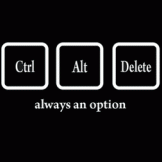Search the Community
Showing results for 'SataPortMap'.
-
This info was provided by Setsunakawa earlier in this thread... You could try SataPortMap=51 assuming you have the four bays and the onboard sata port populated and the esata is classed as a separate controller. I'm only using three bays so I can't test the theory.
-
Does anybody tested all the sata ports of hp n40L I configured my 5ths port, just typing SataPortMap=5, but how can I do to use the esata port? is it SataPortMap=6? or 61?
-
[Tuto] Installer/Migrer DSM 5.2 à 6.0.2 (Loader Jun)
pehun replied to Polanskiman's topic in Archives
Update faite sur un n40L avec 5 disques. J'utilise les 5 ports internes, j'ai mis SataPortMap=5. J'imagine qu'avec le port sata, c'est 51 dans tous les cas si il manque 1 disque à ton volume, ça doit marcher -
[Tuto] Installer/Migrer DSM 5.2 à 6.0.2 (Loader Jun)
sbafs replied to Polanskiman's topic in Archives
C'est une très bonne nouvelle pour moi ! merci de ton retour. Par-contre tu as fait comment pour le paramètre "SataPortMap=" ? Moi j'ai 4 disques dans les logements prévu + 1 sur le port SATA et un autre sur le e-SATA donc 6 disques au total. Autre petite question je sus actuellement en 5.1-5022 update 5, es ce que je peux passer en 6.0.2 directement ? Merci -
HP ProLiant MicroServer Gen8 G1610T
fabbe replied to mX2viL's topic in Compatibilité Hardware & Installation
Tu compte faire quoi avec ? du cache SSD ? attention d'une maj à l'autre cela peut t'empecher de booter ... (experience inside) le dernier bios conviendra tres bien les bios modifié c'etait surtout pour le HP NL Non pas spécialement rien de plus que ce qu'il est expliqué ici viewtopic.php?f=13&t=21928 rajoute , comme expliqué, dans le fichier grug.cfg SataPortMap=4 pour avoir t'es 4 DD j'ai pas testé encore avec 5 DD , mais dès que j'ai le temps je le fait F5BJR t'as deja repondu , mais je vais t'expliqué pour le quickconnect Tu peux effectivement utiliser l'@ mac et le serial d'un vrai syno afin d'utiliser ce service il faudra juste les mettre à la place du serial et de l'adresse mac qui sont dans le fichier grug.cfg cela fonctionne tres bien -
Hi Arcao or somebody. I used the latest img of Arcao on page 80 for AMD system. When I changed VID & PID, I found out the grub file doesn't have "SataPortMap=x". Is that OK if we ignore it? I don't want to mess up my drives' orders in the Nas. Thanks.
-
[Tuto] Installer/Migrer DSM 5.2 à 6.0.2 (Loader Jun)
sebsolo replied to Polanskiman's topic in Archives
Cela est clairement mentionné dans le tuto: L'ordre des ports SATA sur une carte mere est clairement indiqué sur la carte mere. C'est imprimer dessus SATA0, SATA1, SATA2 ou alors SATA_RAID0, SATA_RAID1 etc. Si vous avez des contrôleurs en plus alors c'est a vous de voir dans quel ordre ils ont été branché. Il est recommandé de brancher au moins un HDD directement sur la carte mere en commence par le port SATA0. Bon alors, la, vous m'avez vendu du rêve. Je n'avais pas les DD branchés sur les ports 0, 1 etc... J'ai tout mis sur 0 1 2 3 (j'ai 4 DD et c'est bon). J'ai du mal utiliser le paramètre SataPortMap et j'aurais aussi du les brancher comme il faut. En tout cas, ca marche maintenant. Merci encore! -
Ooooh! I'll try it What I've done on my HP N40L Gen7 Microserver...From Arcao's Mega folder linked from THIS POST, I used the dsm6.0.2-8451.2/v2/jun-baremetal-hybrid-uefibios-arcao-v2.zip file to flash a USB flash drive with the Win32 Disk Imager tool deleted the file zImage located on the USB drive under USB:\image\DS3615xs copied bzImage from THIS POST (for AMD systems) to same folder (USB:\image\DS3615xs) & renamed to zImage Used Flash Drive Information Extractor to get USB flash drive's VID & PID Updated grub.cfg (updated sn, mac1, vid & pid, and added SataPortMap & mac2. Of course they aren't all x's )serial --port=0x3F8 --speed=115200 terminal_input serial console terminal_output serial console set default='0' set timeout='1' set fallback='0' menuentry 'Synology DS3615xs' --class os { insmod fat linux /image/DS3615xs/zImage root=/dev/md0 syno_hdd_powerup_seq=0 netif_num=1 HddHotplug=0 SataPortMap=4 syno_hw_version=DS3615xs vender_format_version=2 vid=0x05DC pid=0xA761 console=ttyS0,115200n8 sn=xxxxxxxxxx mac1=xxxxxxxxxxxx mac2=xxxxxxxxxxxx withefi elevator=your_magic_elevator quiet initrd /image/DS3615xs/ramdisk.lzma } Installed USB to internal USB port on System Board and booted server Migrated to latest DSM 6 (6.0.2-8451) Waited for database update to complete (see Notifications panel for confirmation when this is done) Updated to DSM 6.0.2-8451 Update 2 So far so good Thanks to both Arcao & jun!
-
Tutorial: Install/Migrate DSM 5.2 to 6.0.2 (Jun's loader)
Elpee replied to Polanskiman's topic in Tutorials and Guides
I have some questions. 1. I have a Xpeno Nas DSM 5.2 currently running on bare metal AMD PC. Can I migrate to DSM 6.0? 2. I saw your instruction how to setup SataPortMap. It's useful. I'm however just confused how we call which one is controller 1, 2, 3, blah..blah... let say I have a mobo that has 3 sata ports. I attached 2 more sata cards that has 2 ports and the other 4 ports to build my 9 HDDs nas. So, in this case, which one should I setup for SataPortMap? It should be SataPortMap=234, SataPortMap=243, SataPortMap=324, SataPortMap=342, SataPortMap=432, or SataPortMap=423? An extra question. What if I set it wrong? 3. What's wrong if I use Windows Notepad instead of Notepad++ to edit grub.cfg? 4. Because the value "console=ttyS0,115200n8" is unique, people don't have to change console=uart,io,0x3f8,115200n8 to console=ttyS0,115200n8 if you originally changed and posted? Finally, thank you very much for the tutorial. It helps me as a newbie a lot. -
Note sure I understand what you are saying. mac1:00:11:32:2C:A7:85 should be without colon >>> mac1=0011322CA785 (although it might work with colon, not sure about this) As already stated once, SataPortMap=x (x being the number of drives). Please read carefully.
-
Thank you very much for your answer sn how do I download it if I type the MAC address of the card that I have installed in the pc? SN >>> https://www.dropbox.com/s/zzi5we293gudb ... .xlsm?dl=0 MAC >>> Mac address of the network card of your nas. I enter the data or what is in the picture and sn macadres? because as soon as you edit a file that's synology asystans is not my letter serial --port=0x3F8 --speed=115200 terminal_input serial console terminal_output serial console set default='0' set timeout='1' set fallback='0' menuentry 'Synology DS3615xs' --class os { insmod fat linux /image/DS3615xs/zImage root=/dev/md0 syno_hdd_powerup_seq=0 netif_num=1 HddHotplug=0 SataPortMap=x syno_hw_version=DS3615xs vender_format_version=2 vid=0x0951 pid=0x1665 console=ttyS0,115200n8 sn=C7LWN09761 mac1=00:11:32:2C:A7:85 withefi elevator=your_magic_elevator quiet initrd /image/DS3615xs/ramdisk.lzma }
-
That grub.cfg file of your seems wrongly formatted. Here is how it should look like: serial --port=0x3F8 --speed=115200 terminal_input serial console terminal_output serial console set default='0' set timeout='1' set fallback='0' menuentry 'Synology DS3615xs' --class os { insmod fat linux /image/DS3615xs/zImage root=/dev/md0 syno_hdd_powerup_seq=0 netif_num=1 HddHotplug=0 SataPortMap=x syno_hw_version=DS3615xs vender_format_version=2 vid=0x05e3 pid=0x0741 console=ttyS0,115200n8 sn=xxxxxxxxxxx mac1=xxxxxxxxxxxx withefi elevator=your_magic_elevator quiet initrd /image/DS3615xs/ramdisk.lzma } Replace: SataPortMap=x (x being the number of drives) sn=xxxxxxxxxxx and mac1=xxxxxxxxxxxx (xxxxxxxxxxx being your own serial number and mac address). Thank you very much for your answer sn how do I download it if I type the MAC address of the card that I have installed in the pc?
-
That grub.cfg file of yours seems wrongly formatted. Here is how it should look like: serial --port=0x3F8 --speed=115200 terminal_input serial console terminal_output serial console set default='0' set timeout='1' set fallback='0' menuentry 'Synology DS3615xs' --class os { insmod fat linux /image/DS3615xs/zImage root=/dev/md0 syno_hdd_powerup_seq=0 netif_num=1 HddHotplug=0 SataPortMap=x syno_hw_version=DS3615xs vender_format_version=2 vid=0x05e3 pid=0x0741 console=ttyS0,115200n8 sn=xxxxxxxxxxx mac1=xxxxxxxxxxxx withefi elevator=your_magic_elevator quiet initrd /image/DS3615xs/ramdisk.lzma } Replace: SataPortMap=x (x being the number of drives) sn=xxxxxxxxxxx and mac1=xxxxxxxxxxxx (xxxxxxxxxxx being your own serial number and mac address).
-
[Tuto] Installer/Migrer DSM 5.2 à 6.0.2 (Loader Jun)
dede214 replied to Polanskiman's topic in Archives
As tu mis le paramètre SataPortMap=[nombre de HDD présents sur le controler] comme indiqué? Si oui, les 3 HDD sont-ils sur le même contrôleur? Si non alors il faut modifier le chiffre après le paramètre SataPortMap=. Pour te donner un exemple voila ce que le chiffe après SataPortMap= veut dire: SataPortMap=4 veut dire les 4 premiers ports du 1ier contrôleur. SataPortMap=44 veut dire les 4 premiers ports du 1ier contrôleur et les 4 premiers ports du 2ième contrôleur. SataPortMap=422 veut dire les 4 premiers ports du 1er contrôleur, les 2 premiers ports du 2ième contrôleur et les 2 premiers port du 3ième contrôleur. Ce paramètre est une instruction permettant au kernel de savoir sur quel contrôleur se trouve les HDD. Pour info, voici ci-dessous le post original de Setsunakawa et accessible à cette adresse >> https://xpenology.com/forum/topic/6253-dsm-6xx-loader/?do=findComment&comment=55042 Merci ça fonctionne impeccable -
[Tuto] Installer/Migrer DSM 5.2 à 6.0.2 (Loader Jun)
thib-1996 replied to Polanskiman's topic in Archives
Avez vous rajouter le paramètre SataPortMap= au fichier grub.cfg? Oui je l'ai fais, j'ai essayé avec et même sans, j'ai toujours la même erreur. Apparemment sur mon BIOS on ne sait pas choisir le AHCI, c'est possible ? -
[Tuto] Installer/Migrer DSM 5.2 à 6.0.2 (Loader Jun)
Polanskiman replied to Polanskiman's topic in Archives
Avez vous rajouter le paramètre SataPortMap= au fichier grub.cfg? -
[Tuto] Installer/Migrer DSM 5.2 à 6.0.2 (Loader Jun)
Polanskiman replied to Polanskiman's topic in Archives
As tu mis le paramètre SataPortMap=[nombre de HDD présents sur le controler] comme indiqué? Si oui, les 3 HDD sont-ils sur le même contrôleur? Si non alors il faut modifier le chiffre après le paramètre SataPortMap=. Pour te donner un exemple voila ce que le chiffe après SataPortMap= veut dire: SataPortMap=4 veut dire les 4 premiers ports du 1ier contrôleur. SataPortMap=44 veut dire les 4 premiers ports du 1ier contrôleur et les 4 premiers ports du 2ième contrôleur. SataPortMap=422 veut dire les 4 premiers ports du 1er contrôleur, les 2 premiers ports du 2ième contrôleur et les 2 premiers port du 3ième contrôleur. Ce paramètre est une instruction permettant au kernel de savoir sur quel contrôleur se trouve les HDD. Pour info, voici ci-dessous le post original de Setsunakawa et accessible à cette adresse >> https://xpenology.com/forum/topic/6253-dsm-6xx-loader/?do=findComment&comment=55042 -
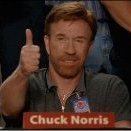
[Tuto] Installer/Migrer DSM 5.2 à 6.0.2 (Loader Jun)
john_matrix replied to Polanskiman's topic in Archives
Merci beaucoup pour ton tuto Perso je n'ai pas eu besoin de rajouter le paramètre SataPortMap= -
Je suis d'accord avec toi ce n'est pas officiel et c'est de la bidouille mais moi perso pour ce que je fais avec cela marche sans aucun soucis ni bug . Mon Xpeno me sert a telechargé a mon domicile et dehors via quickconnect, sauvegardé mon mac avec Time Machine, plex , sauvegarde photo de ma tablette telephone avec replication sur onedrive etc.. La seule motif que j'ai fait sur j'ai fait sur mon boot usb ( pas de vm) c'est le pid & vid de la clé . "Sliders" pour les disques durs il faut voir ca sur grub.cfg : @nemesis122 : put disks on port 1,2,3,4 and put SataPortMap=4 in grub.cfg SataPortMap=4 means first 4 ports of 1st controler. SataPortMap=44 means first 4 ports of 1st controler and first 4 ports of 2nd controler. SataPortMap=422 means first 4 ports of 1st controler, first 2 ports of 2nd controler and first 2 ports of 3rd controler. Bonjour, Moi sur ma carte mère j'ai 6 Sata + une carte avec 2 ports je devrais avoir quelque chose comme ça ? SataPortMap=62 Merci par avance pour votre aide Edit : ça marche sans SataPortMap=
-
Hi, i am new with xpenology and want to test the DSM 6 version on a VMware Image bevor i try to intall it my bare-metal pc. I just got the VM boot image from page 1, edited grub.cfg with my VID, PID, SN and mac. After that, i changed the VM settings, added two virtuell SATA HD (tried also iSCSI) and started the VM. So i could install manually the DS3615xs_8451 pat file. After a reboot a update to 8451.2 was successfully installed. The problem is that i could not create volumes. First i had to create a new disk group. After that i could not create any volume (Volume or iSCSI). The plan was to install DSM6 with the two new volume/s as btrfs on a RAID 1 to test the functionality. Where is my fault ? I read a lot regarding the SataPortMap, but did not find any hint to configure it on a VM. Thanks for help and sorry for any inconvenience !!
-
Hi, did somebody successfully setup a e-sata external hard disks set (via FIS/port multiplier) ? I installed a Marvell 88SE9235, with an external x2 disks hosting box esata, and then under ESXi nothing is detected, but thanks to VT-d support I successfully configured an Ubuntu VM using the Marvell card directly, and both external disks are well managed/see, and I'm able to work on via passthrough and the 2 hard drives. Btw, hardware is well detected/configured under Ubuntu, everything is fully compatible of ESXi/VM use ... Now, I tried without success to reconfigure this external x2 disks to use as additional disks to the emulated 3615xs Synology (in addition to the 4 mains disks already configured ...). But, via passthrough to the Marvell card the 3615xs only see the 1st disk ... classicly it's a problem of driver ... Has somebody an idea how to setup/configure ? I already put a SataPortMap=42 (4 mains disks + 2 externals) Thanks !
-
@CtrlAltDel I saw your instruction how to setup SataPortMap. It's useful. I'm however just confused how we call which one is controller 1, 2, 3, blah..blah... let say I have an Intel mobo that has 4 sata ports (Intel controller). I attached another sata card (ASM1061 SATA Constroller) that has 2 ports to build my 6 HDDs nas. So, in this case, which one should I setup for SataPortMap? It should be SataPortMap=42 or SataPortMap=24? An extra question. What if I set it wrong? Thanks.
-
Hi guys, Yesterday, I successfully migrated my box from DSM 5.2 to 6 (see my signature). All important things work. Here is my feedback: ASMedia ASM1061 SATA Constroller By dmesg this sata controller is detected correctly, but I can't confirm full functionality - I don't have attached any hdd on it. Anyway I guess in worst case it would need to a little bit modify grub.cfg and add SataPortMap=22 (two drivers on primary and two drivers on secondary SATA controller). [ 4.459069] scsi0 : ahci [ 4.461455] scsi1 : ahci [ 4.467931] ata1: SATA max UDMA/133 abar m2048@0x91411000 port 0x91411100 irq 135 [ 4.467941] ata2: SATA max UDMA/133 abar m2048@0x91411000 port 0x91411180 irq 135 [ 4.468220] ahci 0000:04:00.0: irq 136 for MSI/MSI-X [ 4.468283] ahci: SSS flag set, parallel bus scan disabled [ 4.468332] ahci 0000:04:00.0: AHCI 0001.0200 32 slots 2 ports 6 Gbps 0x3 impl SATA mode [ 4.468339] ahci 0000:04:00.0: flags: 64bit ncq sntf stag led clo pmp pio slum part ccc [ 4.480222] scsi2 : ahci [ 4.482613] scsi3 : ahci [ 4.485704] ata3: SATA max UDMA/133 abar m512@0x91200000 port 0x91200100 irq 136 [ 4.485713] ata4: SATA max UDMA/133 abar m512@0x91200000 port 0x91200180 irq 136 Docker Docker unfortunately now require BTRFS volume. Thus you have to create your volume from scratch as a BTRFS (I am planing this to do later). L2TP/IPsec I am not able to start L2TP/IPsec VPN server even if it looks like it's configured correctly (this doesn't work on 5.2 too). I will have to look for some logs or start service in debug mode. It was some problem after installation / upgrade. I reinstalled the VPN server package and configured again and now it works. Don't forget to use uppercase usernames in your L2TP/IPsec VPN clients. Power off button The power off button do nothing by default on DSM 6. On DSM 5.2 I used acpid (v2.0.23) to call syno_poweroff_task -r on power-off button press. Acpid now works for me on DSM 6. It needs button.ko a evdev.ko to be inserted before acpid start. Here is the package. Just extract it, copy files and directories from power-off directory to root directory and reboot your nas or start acpid daemon with: /usr/local/etc/rc.d/S30acpid.sh start I compiled it in Debian chroot directly on my NAS from quicknick 7274 kernel sources: cp synoconfigs/bromolow .config make ARCH="x86_64" oldconfig make ARCH="x86_64" menuconfig # set as module: Device Drivers ---> Input device support --> Event interface make ARCH="x86_64" modules ROOT access You don't need allow root to login via ssh. Just login as admin and with sudo elevate permission to root user (e.g. sudo su)
-
Je suis d'accord avec toi ce n'est pas officiel et c'est de la bidouille mais moi perso pour ce que je fais avec cela marche sans aucun soucis ni bug . Mon Xpeno me sert a telechargé a mon domicile et dehors via quickconnect, sauvegardé mon mac avec Time Machine, plex , sauvegarde photo de ma tablette telephone avec replication sur onedrive etc.. La seule motif que j'ai fait sur j'ai fait sur mon boot usb ( pas de vm) c'est le pid & vid de la clé . "Sliders" pour les disques durs il faut voir ca sur grub.cfg : @nemesis122 : put disks on port 1,2,3,4 and put SataPortMap=4 in grub.cfg SataPortMap=4 means first 4 ports of 1st controler. SataPortMap=44 means first 4 ports of 1st controler and first 4 ports of 2nd controler. SataPortMap=422 means first 4 ports of 1st controler, first 2 ports of 2nd controler and first 2 ports of 3rd controler.
-
You MUST plug your drives into ports one, two, three and four on the motherboard.. That means looking at the motherboard and seeing where ports 1, 2, 3 and 4 are marked. If you have a gap where there is no drive, it isn't going to work.. Plus, set SataPortMap=4 in your grub.cfg (search this thread for info).. #H