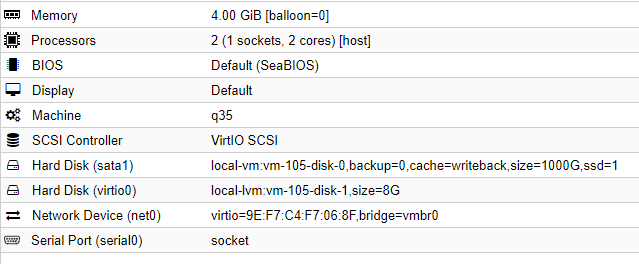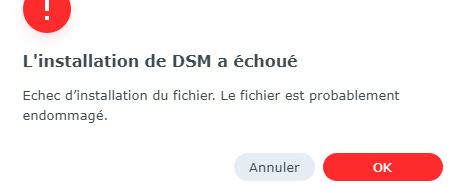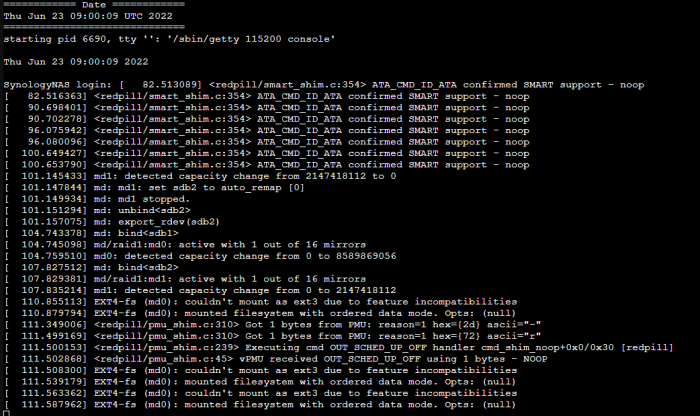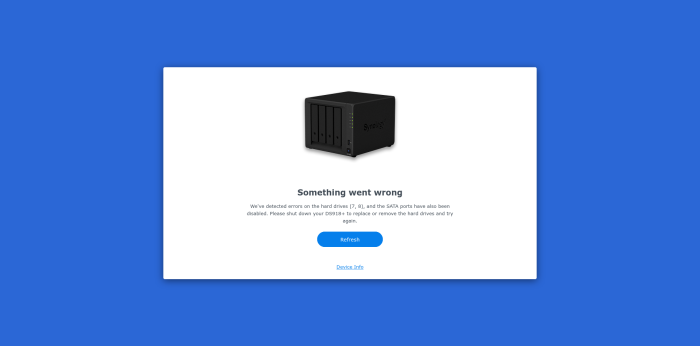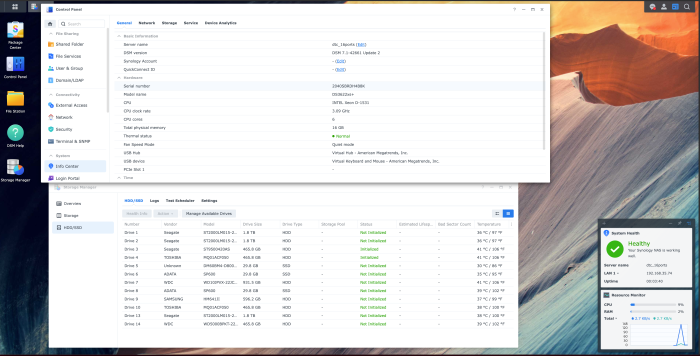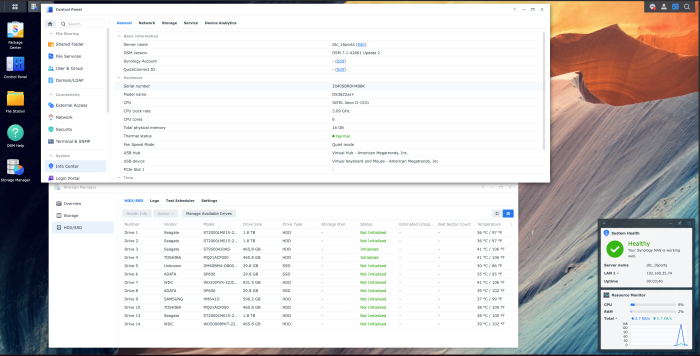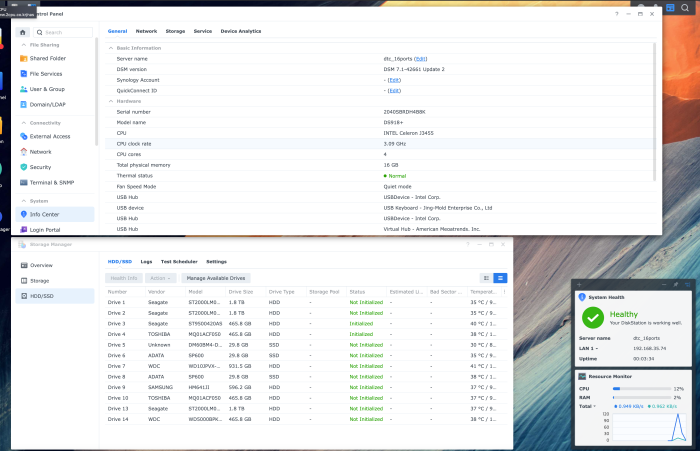Search the Community
Showing results for 'SataPortMap'.
-
Hi there, I dropped the creation of a VM under ProXmoX of a DVA3221, because incompatible with my CPU. Really a shame, because I mainly use Surveillance Station, and the 8 licenses are a big plus. So I wanted to create a VM of a DS3622xs+. VM detail: HDD virtio0 = ISO TinyCore HDD sata1 = Syno Disk The boot is going perfectly, and I can configure and create my "build" without problem. Here are my commands: ./rploader.sh clean ./rploader.sh update ./rploader.sh fullupgrade ./rploader.sh serialgen DS3622xs+ realmac ./rploader.sh satamap ./rploader.sh ext broadwellnk-7.1.0-42661 add https://raw.githubusercontent.com/pocopico/rp-ext/master/v9fs/rpext-index.json ./rploader.sh build broadwellnk-7.1.0-42661 manual sudo reboot INFO : DiskIdxMap=1000 / SataPortMap=16 After the message "Welcome!" of the Syno, it asks me for the *.pat file, and begins its installation. Problem it blocks at 59%: If anyone has an idea, I'm a taker. Thank you for your help !
-
DSM 7.1 in ESXi: Mapping LSI2008 Card
thisisthedangtime replied to thisisthedangtime's topic in DSM 7.x
Thanks for this information. I ended up deleting the VM and starting over. It seems like in my tired stew, I made a good number of mistakes and that it would be easier to start fresh than to fix the mess. My new VM has one SATA Controller for TCRP and then the LSI, that's it. Here are the commands I ran, for anyone running into similar configuration issues I had date issues that made every step thereafter broken, regardless of the valid internet connection. So from another thread, I run this and it fixes everything ntpd -p north-america.pool.ntp.org -q Standard update ./rploader.sh update now Standard upgrade ./rploader.sh fullupgrade Getting a MAC address to add to my virtual network card ./rploader.sh serialgen DS3622xs+ That's what I got to a science. It sounds like you're telling me that because my drives are listed as "Invalid slot number," that TCRP isn't able to intelligently map my drives. So I will have to manually map them. Can I use DSM 6 guides to make my satamap? At your request, here's my response to: lspci -d ::100; lspci -d ::104; lspci -d ::107 tc@box:~$ lspci -d ::104 03:00.0 RAID bus controller: LSI Logic / Symbios Logic SAS2008 PCI-Express Fusion-MPT SAS-2 [Falcon] (rev 03) tc@box:~$ Here's what "./rploader.sh satamap now" shows now that I removed all the unnecessary virtual hardware. Found SCSI HBAs, We need to install the SCSI modules Downloading: scsi-5.10.3-tinycore64.tcz Connecting to repo.tinycorelinux.net (89.22.99.37:80) saving to 'scsi-5.10.3-tinycore64.tcz' scsi-5.10.3-tinycore 100% |********************************| 2632k 0:00:00 ETA 'scsi-5.10.3-tinycore64.tcz' saved scsi-5.10.3-tinycore64.tcz: OK Succesfully installed SCSI modules Found "02:01.0 VMware SATA AHCI controller" Detected 30 ports/1 drives. Mapping SATABOOT drive after maxdisks Found SCSI/HBA "03:00.0 LSI Logic / Symbios Logic SAS2008 PCI-Express Fusion-MPT SAS-2 [Falcon] (rev 03)" (0 drives) lspci: -s: Invalid slot number Found SCSI/HBA "" (0 drives) lspci: -s: Invalid slot number Found SCSI/HBA "" (0 drives) lspci: -s: Invalid bus number Found SCSI/HBA "" (0 drives) lspci: -s: Invalid slot number Found SCSI/HBA "" (0 drives) lspci: -s: Invalid slot number Found SCSI/HBA "" (0 drives) lspci: -s: Invalid slot number Found SCSI/HBA "" (63 drives) lspci: -s: Invalid slot number Found SCSI/HBA "" (0 drives) lspci: -s: Invalid slot number Found SCSI/HBA "" (0 drives) lspci: -s: Invalid slot number Found SCSI/HBA "" (0 drives) lspci: -s: Invalid slot number Found SCSI/HBA "" (0 drives) lspci: -s: Invalid slot number Found SCSI/HBA "" (0 drives) lspci: -s: Invalid slot number Found SCSI/HBA "" (0 drives) lspci: -s: Invalid slot number Found SCSI/HBA "" (0 drives) lspci: -s: Invalid slot number Found SCSI/HBA "" (0 drives) lspci: -s: Invalid slot number Found SCSI/HBA "" (0 drives) Computed settings: SataPortMap=1 DiskIdxMap=10 Should i update the user_config.json with these values ? [Yy/Nn] n OK remember to update manually by editing user_config.json file -
First, understand that satamap has nothing to do with your LSI. Satamap controls sata ports. Your LSI has SAS/SCSI ports. You do need a satamap to tell DSM how to map SATA ports from various controllers into a portspace that it can use. ESXi virtual SATA controllers have the odd characteristic in that they support 30 ports. If configured as such, it would use up all the DSM ports such that your LSI controller would not be visible. So as long as you have a vSATA controller in the VM, TCRP attempts to override you with a "sane" value such as 8. Sata controller two is only needed if you want a virtual disk to be visible in DSM. If you are planning to use the storage from disks attached to your LSI HBA, it is not needed. If you remove the virtual disk and SATA controller 2 from your VM, it won't attempt to configure the satamap for it. As a courtesy only, TCRP attempts to provide information about the LSI and the disks attached to it because if it doesn't, the user thinks something is wrong. Even though it has nothing to do with satamap. For some reason TCRP appears to find controllers in the PCI map that seem not to exist. If you can run this from the TinyCore command line that will help explain this further: lspci -d ::100; lspci -d ::104; lspci -d ::107 As an aside, you also seem to have a virtual SCSI controller configured in the VM that isn't attached to anything. The tutorial suggests for you to delete this. I'm not sure if that is part of the problem with the script output. Finally, satamap configures to support the LSI ports to be tacked on to the end of the sata port mapping. Even through there were "errors" it did not affect the outcome. Bottom line, it is configuring satamap correctly to support the vSATA controller and the LSI. If your controller is recognized by DSM (meaning, the driver works) then your LSI will expose its ports starting with slot #9 If you delete the vSATA controller and virtual disk, your LSI will expose its ports starting with slot #2. You can always compute your own SataPortMap and DiskIdxMap values and edit them into user_config.json. TCRP attempts to do this for you but it doesn't work perfectly in every corner case as there are infinite combinations of hardware out there.
-
I am trying with VMWARE and tinycore with commad ./myv.sh DS2422+J I have problems with satamap because only have Tinycore.vmdk and other disk new.vmdk . Thanks tc@box:~$ lspci -tnnvq -[0000:00]-+-00.0 Intel Corporation 440BX/ZX/DX - 82443BX/ZX/DX Host bridge [8086:7190] +-01.0-[01]-- +-07.0 Intel Corporation 82371AB/EB/MB PIIX4 ISA [8086:7110] +-07.1 Intel Corporation 82371AB/EB/MB PIIX4 IDE [8086:7111] +-07.3 Intel Corporation 82371AB/EB/MB PIIX4 ACPI [8086:7113] +-07.7 VMware Virtual Machine Communication Interface [15ad:0740] +-0f.0 VMware SVGA II Adapter [15ad:0405] +-10.0 LSI Logic / Symbios Logic 53c1030 PCI-X Fusion-MPT Dual Ultra320 SCSI [1000:0030] +-11.0-[02]--+-00.0 VMware USB1.1 UHCI Controller [15ad:0774] | +-02.0 VMware USB2 EHCI Controller [15ad:0770] | \-04.0 VMware SATA AHCI controller [15ad:07e0] +-15.0-[03]----00.0 Intel Corporation 82574L Gigabit Network Connection [8086:10d3] +-15.1-[04]-- +-15.2-[05]-- +-15.3-[06]-- +-15.4-[07]-- +-15.5-[08]-- +-15.6-[09]-- +-15.7-[0a]-- +-16.0-[0b]-- +-16.1-[0c]-- +-16.2-[0d]-- +-16.3-[0e]-- +-16.4-[0f]-- +-16.5-[10]-- +-16.6-[11]-- +-16.7-[12]-- +-17.0-[13]-- +-17.1-[14]-- +-17.2-[15]-- +-17.3-[16]-- +-17.4-[17]-- +-17.5-[18]-- +-17.6-[19]-- +-17.7-[1a]-- +-18.0-[1b]-- +-18.1-[1c]-- +-18.2-[1d]-- +-18.3-[1e]-- +-18.4-[1f]-- +-18.5-[20]-- +-18.6-[21]-- \-18.7-[22]-- Error : DS2422+ is not an available model for serial number generation. Available Models : DS3615xs DS3617xs DS916+ DS918+ DS920+ DS3622xs+ FS6400 DVA3219 DVA3221 DS1621+ Machine is VIRTUAL Hypervisor=VMware Running on VMware, no need to set USB VID and PID, you should SATA shim instead Machine is VIRTUAL Hypervisor=VMware Found SCSI HBAs, We need to install the SCSI modules scsi-5.10.3-tinycore64 is already installed! Succesfully installed SCSI modules Found "02:04.0 VMware SATA AHCI controller" Detected 30 ports/2 drives. Mapping SATABOOT drive after maxdisks WARNING: Other drives are connected that will not be accessible! Found SCSI/HBA "00:10.0 LSI Logic / Symbios Logic 53c1030 PCI-X Fusion-MPT Dual Ultra320 SCSI (rev 01)" (0 drives) lspci: -s: Invalid slot number Found SCSI/HBA "" (0 drives) lspci: -s: Invalid slot number Found SCSI/HBA "" (0 drives) lspci: -s: Invalid bus number Found SCSI/HBA "" (0 drives) lspci: -s: Invalid slot number Found SCSI/HBA "" (0 drives) lspci: -s: Invalid slot number Found SCSI/HBA "" (0 drives) lspci: -s: Invalid slot number Found SCSI/HBA "" (72 drives) lspci: -s: Invalid slot number Found SCSI/HBA "" (0 drives) lspci: -s: Invalid slot number Found SCSI/HBA "" (0 drives) lspci: -s: Invalid slot number Found SCSI/HBA "" (0 drives) lspci: -s: Invalid slot number Found SCSI/HBA "" (0 drives) lspci: -s: Invalid slot number Found SCSI/HBA "" (0 drives) lspci: -s: Invalid slot number Found SCSI/HBA "" (0 drives) lspci: -s: Invalid slot number Found SCSI/HBA "" (0 drives) lspci: -s: Invalid slot number Found SCSI/HBA "" (0 drives) lspci: -s: Invalid slot number Found SCSI/HBA "" (0 drives) lspci: -s: Invalid slot number Found SCSI/HBA "" (0 drives) Computed settings: SataPortMap=1 DiskIdxMap=10
-
DSM 7.1 in ESXi: Mapping LSI2008 Card
thisisthedangtime replied to thisisthedangtime's topic in DSM 7.x
Sorry. At that point it was about 3am and I was just trying to grasp what was going on. New day, although no sleep in between. This is the response when not in root. I am a beginner and this is my first xpenology, I'm not entirely clear what is going on. This is what I understand: I enter "./rploader.sh satamap now". It sees an SCSI Controller and downloads a module for it, presumably my LSI. Then it sees SATA Controller one, where TCRP lives. Then it sees SATA Controller two, where a 25GB virtual disk is sitting (do I need this if the LSI works properly? I assume not). Then it asks me how many virtual ports I want. Is this for the final Synology build? I don't understand this question Then it revisits the SCSI Controller, identifying it as LSI SAS2008. It sees 15 "unlabeled slot numbers," all with zero drives except one which is labeled as having 65 drives. I honestly have no idea what to make of this. This is likely documented and I'm happy to learn, but I don't understand what I'm looking at. I know things changed a lot for DSM 7 and not all documentation translates. tc@box:~$ ./rploader.sh satamap now Machine is VIRTUAL Hypervisor=VMware Found SCSI HBAs, We need to install the SCSI modules Downloading: scsi-5.10.3-tinycore64.tcz Connecting to repo.tinycorelinux.net (89.22.99.37:80) saving to 'scsi-5.10.3-tinycore64.tcz' scsi-5.10.3-tinycore 100% |********************************| 2632k 0:00:00 ETA 'scsi-5.10.3-tinycore64.tcz' saved scsi-5.10.3-tinycore64.tcz: OK Succesfully installed SCSI modules Found "02:03.0 VMware SATA AHCI controller" Detected 30 ports/1 drives. Mapping SATABOOT drive after maxdisks Found "02:04.0 VMware SATA AHCI controller" Detected 30 ports/1 drives. Defaulting 8 virtual ports for typical system compatibility Override # of ports or ENTER to accept <8> 8 Found SCSI/HBA "0b:00.0 LSI Logic / Symbios Logic SAS2008 PCI-Express Fusion-MPT SAS-2 [Falcon] (rev 03)" (1 drives) lspci: -s: Invalid slot number Found SCSI/HBA "" (0 drives) lspci: -s: Invalid slot number Found SCSI/HBA "" (0 drives) lspci: -s: Invalid bus number Found SCSI/HBA "" (0 drives) lspci: -s: Invalid slot number Found SCSI/HBA "" (0 drives) lspci: -s: Invalid slot number Found SCSI/HBA "" (0 drives) lspci: -s: Invalid slot number Found SCSI/HBA "" (65 drives) lspci: -s: Invalid slot number Found SCSI/HBA "" (0 drives) lspci: -s: Invalid slot number Found SCSI/HBA "" (0 drives) lspci: -s: Invalid slot number Found SCSI/HBA "" (0 drives) lspci: -s: Invalid slot number Found SCSI/HBA "" (0 drives) lspci: -s: Invalid slot number Found SCSI/HBA "" (0 drives) lspci: -s: Invalid slot number Found SCSI/HBA "" (0 drives) lspci: -s: Invalid slot number Found SCSI/HBA "" (0 drives) lspci: -s: Invalid slot number Found SCSI/HBA "" (0 drives) lspci: -s: Invalid slot number Found SCSI/HBA "" (0 drives) Found SCSI/HBA "03:00.0 VMware PVSCSI SCSI Controller (rev 02)" (0 drives) Computed settings: SataPortMap=18 DiskIdxMap=1000 Should i update the user_config.json with these values ? [Yy/Nn] n OK remember to update manually by editing user_config.json file -
summery for the sata config looks like this 1st controller AMD B350 chipset: 4 x SATA 6Gb/s (from manual) Advanced Micro Devices, Inc. [AMD] 300 Series Chipset SATA Controller [1022:43b7] [ 0.361853] ahci 0000:01:00.1: AHCI 0001.0301 32 slots 8 ports 6 Gbps 0x33 impl SATA mode [ 0.362887] ata1: SATA max UDMA/133 abar m131072@0xf6880000 port 0xf6880100 irq 39 [ 0.362889] ata2: SATA max UDMA/133 abar m131072@0xf6880000 port 0xf6880180 irq 39 [ 0.362889] ata3: DUMMY [ 0.362890] ata4: DUMMY [ 0.362891] ata5: SATA max UDMA/133 abar m131072@0xf6880000 port 0xf6880300 irq 39 [ 0.362893] ata6: SATA max UDMA/133 abar m131072@0xf6880000 port 0xf6880380 irq 39 [ 0.362894] ata7: DUMMY [ 0.362894] ata8: DUMMY 2nd controller 2 x SATA 6Gb/s, The M.2 Socket shares bandwidth with the SATA6G_5/6 ports, therefore the SATA6G_5/6 ports cannot be used when a SATA/PCIE mode M.2 device is installed (from manual) Advanced Micro Devices, Inc. [AMD] FCH SATA Controller [AHCI mode] [1022:7901] [ 0.363029] ahci 0000:0a:00.2: AHCI 0001.0301 32 slots 2 ports 6 Gbps 0xc impl SATA mode [ 0.363574] ata9: DUMMY [ 0.363575] ata10: DUMMY [ 0.363577] ata11: SATA max UDMA/133 abar m4096@0xf6d08000 port 0xf6d08200 irq 41 [ 0.363578] ata12: SATA max UDMA/133 abar m4096@0xf6d08000 port 0xf6d08280 irq 41 the prevent the "gaps" (dummy) for installing it looks like this might work SataPortMap=20 DiskIdxMap=0002 2nd controller it set to 0 ports and counting for the 1st controller it should only be the first two ports it might also be possible to have all ports defined as seen by the ahci driver and in addition do some port swapping (with syno's kernel parameters) to line up the working ports as the 1st 6 ports used by dsm
-
Переход на 7.X.X с помощью tinycore-redpill
Olegin replied to Olegin's topic in Програмное обеспечение
Как-то так: SataPortMap=24 - 2 порта на 1м контроллере, 4 на 2м или SataPortMap=6 - 6 портов на 1м клнтроллере -
The dmesg command should work from either TinyCore or from the junior mode of DSM. This is covered in the tutorial troubleshooting section. You should be able to manually override user_config.json and install DSM, but in order to use all your disks, you will need to rebuild the loader afterward. Initially, set SataPortMap=22 and DiskIdxMap=0006. You can install with only one disk if you want. Don't build any Storage Pools yet. Once DSM is installed, return to TinyCore and rebuild the loader identically, but change to SataPortMap=62. Boot back into DSM and verify everything is still working, then add your remaining disks back in. There will be a gap in the disk lineup because of your system's port mapping behavior. If you don't like that you can fix it with sata_remap but I advise just to leave it alone.
-
Переход на 7.X.X с помощью tinycore-redpill
Razoon replied to Olegin's topic in Програмное обеспечение
Сделал без рута, он скачал SCSI модуль для HBA, эффект тот же, сдается мне что параметр SataPortMap отвечает за то, на какой адаптер смотрит dsm. Может еще что посоветуете? -
The script finishes, but after a reboot, no grub entries are made, and I'm right back in TCRP 0.8, even though I've started with 0.9: tc@192.168.1.201's password: ( '>') /) TC (\ Core is distributed with ABSOLUTELY NO WARRANTY. (/-_--_-\) www.tinycorelinux.net tc@box:~$ ./myv.sh DS3622xs+J manual Checking Internet Access -> OK Checking if a newer mshell version exists on the repo -> Version is current Adding Ext in progress... Delete extension file... Add to Driver Repository... Do you want Add Driver? Y/N : y 1) aacraid 2) aic94xx 3) alx 4) arcmsr 5) asix 6) atl1 7) atl1c 8) atl1e 9) atl2 10) atlantic 11) ax88179_178a 12) be2net 13) bna 14) bnx2 15) bnx2x 16) cxgb 17) cxgb3 18) cxgb4 19) cxgb4vf 20) dm9601 21) e1000 22) e1000e 23) early-telnet 24) forcedeth 25) hpsa 26) hv_netvsc 27) i40e 28) iavf 29) igb 30) igbvf 31) ixgbe 32) ixgbe.vanilla 33) ixgbevf 34) megaraid_sas 35) mlx4_core 36) mlx5_core 37) mpt2sas 38) mpt3sas 39) mptsas 40) mptspi 41) mvsas 42) nct6775 43) qla2xxx 44) qlcnic 45) r8101 46) r8125 47) r8152 48) r8168 49) r8169 50) raspbi-pill 51) redpill 52) redpill-boot-wait 53) rtl8150 54) sfc 55) skge 56) sky2 57) tcrp-diag 58) tg3 59) tn40xx 60) v9fs 61) via-rhine 62) via-velocity 63) vmw_pvscsi 64) vmxnet3 65) vxge 66) wch -> Select Number Enter (To select multiple, separate them with , ): 58 Rploader Version : 0.8.0.3 Loader source : https://github.com/pocopico/redpill-load.git Loader Branch : jun Redpill module source : https://github.com/pocopico/redpill-lkm.git : Redpill module branch : master Extensions : redpill-misc Extensions URL : "https://github.com/pocopico/redpill-load/raw/master/redpill-misc/rpext-index.json" TOOLKIT_URL : https://sourceforge.net/projects/dsgpl/files/toolkit/DSM7.0/ds.broadwellnk-7.0.dev.txz/download TOOLKIT_SHA : 0d9edca67d9e7e14c2529bbb58341b623936124d5264f71f1e4acbacf3ea202d SYNOKERNEL_URL : https://sourceforge.net/projects/dsgpl/files/Synology%20NAS%20GPL%20Source/25426branch/broadwellnk-source/linux-4.4.x.txz/download SYNOKERNEL_SHA : d3e85eb80f16a83244fcae6016ab6783cd8ac55e3af2b4240455261396e1e1be COMPILE_METHOD : toolkit_dev TARGET_PLATFORM : broadwellnk TARGET_VERSION : 7.0.1 TARGET_REVISION : 42218 REDPILL_LKM_MAKE_TARGET : dev-v7 KERNEL_MAJOR : 4 MODULE_ALIAS_FILE : modules.alias.4.json SYNOMODEL : ds3622xsp_42218 MODEL : DS3622xs+ Local Cache Folder : /mnt/sdb3/auxfiles DATE Internet : 27062022 Local : 27062022 Checking Internet Access -> OK Cloning into 'redpill-lkm'... remote: Enumerating objects: 1253, done. remote: Counting objects: 100% (325/325), done. remote: Compressing objects: 100% (41/41), done. remote: Total 1253 (delta 302), reused 284 (delta 283), pack-reused 928 Receiving objects: 100% (1253/1253), 469.84 KiB | 10.44 MiB/s, done. Resolving deltas: 100% (865/865), done. Cloning into 'redpill-load'... remote: Enumerating objects: 2028, done. remote: Total 2028 (delta 0), reused 0 (delta 0), pack-reused 2028 Receiving objects: 100% (2028/2028), 114.71 MiB | 19.21 MiB/s, done. Resolving deltas: 100% (952/952), done. [#] Checking runtime for required tools... [OK] [#] Adding new extension from https://raw.githubusercontent.com/pocopico/rp-ext/master/tg3/rpext-index.json... [#] Downloading remote file https://raw.githubusercontent.com/pocopico/rp-ext/master/tg3/rpext-index.json to /home/tc/redpill-load/custom/extensions/_new_ext_index.tmp_json ######################################################################### 100.0% [OK] [#] ========================================== pocopico.tg3 ========================================== [#] Extension name: tg3 [#] Description: Adds Broadcom Tigon3 ethernet driver Support [#] To get help visit: <todo> [#] Extension preparer/packer: https://github.com/pocopico/rp-ext/tree/main/tg3 [#] Software author: https://github.com/pocopico [#] Update URL: https://raw.githubusercontent.com/pocopico/rp-ext/master/tg3/rpext-index.json [#] Platforms supported: ds1621p_42218 ds918p_41890 dva3221_42661 ds3617xs_42621 ds3617xs_42218 ds920p_42661 ds918p_42661 ds1621p_42661 ds918p_25556 dva3221_42218 ds3615xs_42661 ds3622xsp_42661 ds3622xsp_42218 dva3221_42621 ds3615xs_41222 ds918p_42621 ds3617xs_42661 ds3615xs_25556 ds920p_42218 ds920p_42621 ds918p_42218 ds1621p_42621 ds3615xs_42621 ds3615xs_42218 ds3622xsp_42621 [#] ======================================================================================= Do you want add driver? Y/N : n Call my.sh now... Checking Internet Access -> OK Checking if a newer mshell version exists on the repo -> Version is current MODEL is DS3622xs+ tcrppart is sdb3 TARGET_PLATFORM is broadwellnk SYNOMODEL is ds3622xsp_42218 ######################################################################### 100.0% ######################################################################### 100.0% ######################################################################### 100.0% ######################################################################### 100.0% Do you want to clean redpill-load / lkm directory ? ( !!! Causion !!!, if you added ext from myv.sh, answer n ) [Yy/Nn] y Clearing local redpill files Before changing user_config.json { "extra_cmdline": { "mac2": "00113296B68C", "netif_num": "2", "pid": "0x4030", "vid": "0x0424", "sn": "2150SQRVQHBWG", "mac1": "001132AD6F72", "SataPortMap": "6", "DiskIdxMap": "00" }, "synoinfo": { "internalportcfg": "0xffff", "maxdisks": "16", "support_bde_internal_10g": "no", "support_disk_compatibility": "no", "support_memory_compatibility": "no" }, "ramdisk_copy": {} } Serial Number for Model : 20C0SQRR7QJTL Mac Address for Model DS3622xs+ : 00:11:32:F0:A2:F7 Should i update the user_config.json with these values ? [Yy/Nn] Two or more Ethernet Interface was detected!! 2 Add mac2 automatically. Mac2 Address for Model DS3622xs+ : 00:11:32:02:01:B6 After changing user_config.json { "extra_cmdline": {"mac2": "0011320201B6","netif_num": "2", "mac2": "00113296B68C", "netif_num": "2", "pid": "0x4030", "vid": "0x0424", "sn": "20C0SQRR7QJTL", "mac1": "001132F0A2F7", "SataPortMap": "6", "DiskIdxMap": "00" }, "synoinfo": { "internalportcfg": "0xffff", "maxdisks": "16", "support_bde_internal_10g": "no", "support_disk_compatibility": "no", "support_memory_compatibility": "no" }, "ramdisk_copy": {} } Found Generic Ultra SerialNumber: 000002660A01 Vendor ID : 0x0424 Product ID : 0x4030 Should i update the user_config.json with these values ? [Yy/Nn] Found "00:1f.2 Intel Corporation 6 Series/C200 Series Chipset Family SATA AHCI Controller (rev 05)" Detected 6 ports/1 drives. Override # of ports or ENTER to accept <6> Computed settings: SataPortMap=6 DiskIdxMap=00 Should i update the user_config.json with these values ? [Yy/Nn] y Done. DSM PAT file pre-downloading in progress... https://global.download.synology.com/download/DSM/release/7.0.1/42218/DSM_DS3622xs+_42218.pat % Total % Received % Xferd Average Speed Time Time Time Current Dload Upload Total Spent Left Speed 100 345M 100 345M 0 0 27.5M 0 0:00:12 0:00:12 --:--:-- 27.7M Pat file sha256sum is : f38329b8cdc5824a8f01fb1e377d3b1b6bd23da365142a01e2158beff5b8a424 verifyid sha256sum is : f38329b8cdc5824a8f01fb1e377d3b1b6bd23da365142a01e2158beff5b8a424 pat file sha256sum is OK ! Loader Building in progress... Loader Manual Building in progress... Rploader Version : 0.8.0.3 Loader source : https://github.com/pocopico/redpill-load.git Loader Branch : jun Redpill module source : https://github.com/pocopico/redpill-lkm.git : Redpill module branch : master Extensions : redpill-misc Extensions URL : "https://github.com/pocopico/redpill-load/raw/master/redpill-misc/rpext-index.json" TOOLKIT_URL : https://sourceforge.net/projects/dsgpl/files/toolkit/DSM7.0/ds.broadwellnk-7.0.dev.txz/download TOOLKIT_SHA : 0d9edca67d9e7e14c2529bbb58341b623936124d5264f71f1e4acbacf3ea202d SYNOKERNEL_URL : https://sourceforge.net/projects/dsgpl/files/Synology%20NAS%20GPL%20Source/25426branch/broadwellnk-source/linux-4.4.x.txz/download SYNOKERNEL_SHA : d3e85eb80f16a83244fcae6016ab6783cd8ac55e3af2b4240455261396e1e1be COMPILE_METHOD : toolkit_dev TARGET_PLATFORM : broadwellnk TARGET_VERSION : 7.0.1 TARGET_REVISION : 42218 REDPILL_LKM_MAKE_TARGET : dev-v7 KERNEL_MAJOR : 4 MODULE_ALIAS_FILE : modules.alias.4.json SYNOMODEL : ds3622xsp_42218 MODEL : DS3622xs+ Local Cache Folder : /mnt/sdb3/auxfiles DATE Internet : 27062022 Local : 27062022 Checking Internet Access -> OK Cloning into 'redpill-lkm'... remote: Enumerating objects: 1253, done. remote: Counting objects: 100% (325/325), done. remote: Compressing objects: 100% (41/41), done. remote: Total 1253 (delta 302), reused 284 (delta 283), pack-reused 928 Receiving objects: 100% (1253/1253), 469.84 KiB | 9.59 MiB/s, done. Resolving deltas: 100% (865/865), done. Cloning into 'redpill-load'... remote: Enumerating objects: 2028, done. remote: Total 2028 (delta 0), reused 0 (delta 0), pack-reused 2028 Receiving objects: 100% (2028/2028), 114.70 MiB | 14.43 MiB/s, done. Resolving deltas: 100% (955/955), done. No extra build option or static specified, using default <static> Using static compiled redpill extension Removing any old redpill.ko modules Looking for redpill for : ds3622xsp_42218 Getting file https://raw.githubusercontent.com/pocopico/rp-ext/master/redpill/releases/redpill-4.4.180plus-broadwellnk.tgz Extracting module Getting file https://raw.githubusercontent.com/pocopico/rp-ext/master/redpill/src/check-redpill.sh Got redpill-linux-v4.4.180+.ko Testing modules.alias.4.json -> File OK ------------------------------------------------------------------------------------------------ It looks that you will need the following modules : Found SATA Controller : pciid 8086d00001c02 Required Extension : ahci Searching for matching extension for ahci Found VGA Controller : pciid 102bd00000533 Required Extension : mgag200 Searching for matching extension for mgag200 [#] Checking runtime for required tools... [OK] [#] Adding new extension from https://raw.githubusercontent.com/pocopico/rp-ext/master/tg3/rpext-index.json... [#] Downloading remote file https://raw.githubusercontent.com/pocopico/rp-ext/master/tg3/rpext-index.json to /home/tc/redpill-load/custom/extensions/_new_ext_index.tmp_json ######################################################################## 100.0% [OK] [#] ========================================== pocopico.tg3 ========================================== [#] Extension name: tg3 [#] Description: Adds Broadcom Tigon3 ethernet driver Support [#] To get help visit: <todo> [#] Extension preparer/packer: https://github.com/pocopico/rp-ext/tree/main/tg3 [#] Software author: https://github.com/pocopico [#] Update URL: https://raw.githubusercontent.com/pocopico/rp-ext/master/tg3/rpext-index.json [#] Platforms supported: ds1621p_42218 ds918p_41890 dva3221_42661 ds3617xs_42621 ds3617xs_42218 ds920p_42661 ds918p_42661 ds1621p_42661 ds918p_25556 dva3221_42218 ds3615xs_42661 ds3622xsp_42661 ds3622xsp_42218 dva3221_42621 ds3615xs_41222 ds918p_42621 ds3617xs_42661 ds3615xs_25556 ds920p_42218 ds920p_42621 ds918p_42218 ds1621p_42621 ds3615xs_42621 ds3615xs_42218 ds3622xsp_42621 [#] ======================================================================================= Found Ethernet Interface : pciid 14e4d0000165f Required Extension : tg3 Searching for matching extension for tg3 Found matching extension : "https://raw.githubusercontent.com/pocopico/rp-ext/master/tg3/rpext-index.json" [#] Checking runtime for required tools... [OK] [#] Adding new extension from https://raw.githubusercontent.com/pocopico/rp-ext/master/tg3/rpext-index.json... [#] Downloading remote file https://raw.githubusercontent.com/pocopico/rp-ext/master/tg3/rpext-index.json to /home/tc/redpill-load/custom/extensions/_new_ext_index.tmp_json ######################################################################## 100.0% [!] Extension is already added (index exists at /home/tc/redpill-load/custom/extensions/pocopico.tg3/pocopico.tg3.json). For more info use "ext-manager.sh info pocopico.tg3" *** Process will exit *** Found Ethernet Interface : pciid 14e4d0000165f Required Extension : tg3 Searching for matching extension for tg3 Found matching extension : "https://raw.githubusercontent.com/pocopico/rp-ext/master/tg3/rpext-index.json" ------------------------------------------------------------------------------------------------ Starting loader creation Found tinycore cache folder, linking to home/tc/custom-module Checking user_config.json : Done Entering redpill-load directory Removing bundled exts directories Cache directory OK Want to use firmware files from /home/tc/custom-module/*.pat ? [yY/nN] : n Processing add_extensions entries found on custom_config.json file : redpill-misc Adding extension "https://github.com/pocopico/redpill-load/raw/master/redpill-misc/rpext-index.json" [#] Checking runtime for required tools... [OK] [#] Adding new extension from https://github.com/pocopico/redpill-load/raw/master/redpill-misc/rpext-index.json... [#] Downloading remote file https://github.com/pocopico/redpill-load/raw/master/redpill-misc/rpext-index.json to /home/tc/redpill-load/custom/extensions/_new_ext_index.tmp_json ######################################################################### 100.0% [OK] [#] ========================================== redpill-misc ========================================== [#] Extension name: Misc shell [#] Description: Misc shell [#] To get help visit: https://github.com/pocopico/redpill-load/raw/develop/redpill-misc [#] Extension preparer/packer: https://github.com/pocopico/redpill-load/raw/develop/redpill-misc [#] Software author: https://github.com/pocopico/redpill-load/raw/develop/redpill-misc [#] Update URL: https://github.com/pocopico/redpill-load/raw/develop/redpill-misc/rpext-index.json [#] Platforms supported: ds1621p_42218 ds918p_41890 dva3221_42661 ds3617xs_42621 ds3617xs_42218 ds920p_42661 ds918p_42661 ds1621p_42661 ds918p_25556 dva3221_42218 ds3615xs_42661 ds3622xsp_42661 ds3622xsp_42218 dva3221_42621 ds3615xs_41222 ds918p_42621 ds3617xs_42661 ds3615xs_25556 ds920p_42218 ds920p_42621 ds918p_42218 ds1621p_42621 ds3615xs_42621 ds3615xs_42218 ds3622xsp_42621 [#] ======================================================================================= Updating extension : redpill-misc contents for model : ds3622xsp_42218 [#] Checking runtime for required tools... [OK] [#] Updating ds3622xsp_42218 platforms extensions... [#] Downloading remote file https://github.com/pocopico/redpill-load/raw/develop/redpill-misc/recipes/universal.json to /home/tc/redpill-load/custom/extensions/_ext_new_rcp.tmp_json ######################################################################### 100.0% [#] Filling-in newly downloaded recipe for extension redpill-misc platform ds3622xsp_42218 [#] Downloading remote file https://github.com/pocopico/redpill-load/raw/develop/redpill-misc/releases/install.sh to /home/tc/redpill-load/custom/extensions/redpill-misc/ds3622xsp_42218/install.sh ######################################################################### 100.0% [#] Verifying /home/tc/redpill-load/custom/extensions/redpill-misc/ds3622xsp_42218/install.sh file... [OK] [#] Downloading remote file https://github.com/pocopico/redpill-load/raw/develop/redpill-misc/releases/install-all.sh to /home/tc/redpill-load/custom/extensions/redpill-misc/ds3622xsp_42218/install-all.sh ######################################################################### 100.0% [#] Verifying /home/tc/redpill-load/custom/extensions/redpill-misc/ds3622xsp_42218/install-all.sh file... [OK] [#] Downloading remote file https://github.com/tsl0922/ttyd/releases/download/1.6.3/ttyd.x86_64 to /home/tc/redpill-load/custom/extensions/redpill-misc/ds3622xsp_42218/ttyd ######################################################################### 100.0% [#] Verifying /home/tc/redpill-load/custom/extensions/redpill-misc/ds3622xsp_42218/ttyd file... [OK] [#] Downloading remote file https://github.com/pocopico/redpill-load/raw/develop/redpill-misc/releases/install_rd.sh to /home/tc/redpill-load/custom/extensions/redpill-misc/ds3622xsp_42218/install_rd.sh ######################################################################### 100.0% [#] Verifying /home/tc/redpill-load/custom/extensions/redpill-misc/ds3622xsp_42218/install_rd.sh file... [OK] [#] Downloading remote file https://github.com/pocopico/redpill-load/raw/develop/redpill-misc/releases/lrzsz.tar.gz to /home/tc/redpill-load/custom/extensions/redpill-misc/ds3622xsp_42218/lrzsz.tar.gz ######################################################################### 100.0% [#] Verifying /home/tc/redpill-load/custom/extensions/redpill-misc/ds3622xsp_42218/lrzsz.tar.gz file... [OK] [#] Unpacking files from /home/tc/redpill-load/custom/extensions/redpill-misc/ds3622xsp_42218/lrzsz.tar.gz to /home/tc/redpill-load/custom/extensions/redpill-misc/ds3622xsp_42218/... [OK] [#] Successfully processed recipe for extension redpill-misc platform ds3622xsp_42218 [#] Unpacking files from /home/tc/redpill-load/custom/extensions/redpill-misc/ds3622xsp_42218/lrzsz.tar.gz to /home/tc/redpill-load/custom/extensions/redpill-misc/ds3622xsp_42218/... [OK] Protocol spec without prior Class and Subclass spec at line 23281 % Total % Received % Xferd Average Speed Time Time Time Current Dload Upload Total Spent Left Speed 100 5598 100 5598 0 0 287k 0 --:--:-- --:--:-- --:--:-- 287k Downloading dtc binary ######################################################################### 100.0% No cached dtb file found in /home/tc/custom-module/ds3622xsp.dtb Found 1 disks and 0 nvme Collecting disk paths Found local disk sda with path 00:1f.2, adding into internal_slot 1 with portnumber 0 NO NVME disks found, returning Patching USB to include your loader. Loader found in 2-4 port Converting dts file : ds3622xsp.dts to dtb file : >ds3622xsp.dtb dtb extension is not loaded and its required for DSM to find disks on ds3622xsp_42218 Copy of the DTB file ds3622xsp.dtb to was not succesfull. Please remember to replace the dtb extension model file ... execute manually : cp ds3622xsp.dtb and re-run Backup in progress... Clearing local redpill files Please make sure you are using the latest 1GB img before using backup option Current /home/tc size is 2.4M , try to keep it less than 1GB as it might not fit into your image Should i update the sdb with your current files [Yy/Nn] Backing up home files to sdb : Backing up files to /mnt/sdb3//mydata.tgz Done.
-
Переход на 7.X.X с помощью tinycore-redpill
Razoon replied to Olegin's topic in Програмное обеспечение
Господа, загрузчик собрал загрузчик вставил один диск, DSM говорит что дисков нет. tc@box:~$ lsscsi [1:0:0:0] disk ATA ST3000DM001 CC25 /dev/sda [6:0:0:0] disk USB SanDisk 3.2Gen1 1.00 /dev/sdb tc@box:~$ lspci -nnq 00:00.0 Host bridge [0600]: Intel Corporation Xeon E3-1200 v2/Ivy Bridge DRAM Controller [8086:0158] (rev 09) 00:01.0 PCI bridge [0604]: Intel Corporation Xeon E3-1200 v2/3rd Gen Core processor PCI Express Root Port [8086:0151] (rev 09) 00:06.0 PCI bridge [0604]: Intel Corporation Xeon E3-1200 v2/3rd Gen Core processor PCI Express Root Port [8086:015d] (rev 09) 00:16.0 Communication controller [0780]: Intel Corporation 6 Series/C200 Series Chipset Family MEI Controller #1 [8086:1c3a] (rev 04) 00:1a.0 USB controller [0c03]: Intel Corporation 6 Series/C200 Series Chipset Family USB Enhanced Host Controller #2 [8086:1c2d] (rev 05) 00:1c.0 PCI bridge [0604]: Intel Corporation 6 Series/C200 Series Chipset Family PCI Express Root Port 1 [8086:1c10] (rev b5) 00:1c.4 PCI bridge [0604]: Intel Corporation 6 Series/C200 Series Chipset Family PCI Express Root Port 5 [8086:1c18] (rev b5) 00:1c.5 PCI bridge [0604]: Intel Corporation 6 Series/C200 Series Chipset Family PCI Express Root Port 6 [8086:1c1a] (rev b5) 00:1c.6 PCI bridge [0604]: Intel Corporation 6 Series/C200 Series Chipset Family PCI Express Root Port 7 [8086:1c1c] (rev b5) 00:1c.7 PCI bridge [0604]: Intel Corporation 6 Series/C200 Series Chipset Family PCI Express Root Port 8 [8086:1c1e] (rev b5) 00:1d.0 USB controller [0c03]: Intel Corporation 6 Series/C200 Series Chipset Family USB Enhanced Host Controller #1 [8086:1c26] (rev 05) 00:1e.0 PCI bridge [0604]: Intel Corporation 82801 PCI Bridge [8086:244e] (rev a5) 00:1f.0 ISA bridge [0601]: Intel Corporation C206 Chipset Family LPC Controller [8086:1c56] (rev 05) 00:1f.2 SATA controller [0106]: Intel Corporation 6 Series/C200 Series Chipset Family SATA AHCI Controller [8086:1c02] (rev 05) 00:1f.3 SMBus [0c05]: Intel Corporation 6 Series/C200 Series Chipset Family SMBus Controller [8086:1c22] (rev 05) 01:00.0 VGA compatible controller [0300]: NVIDIA Corporation GF108 [GeForce GT 630] [10de:0f00] (rev a1) 01:00.1 Audio device [0403]: NVIDIA Corporation GF108 High Definition Audio Controller [10de:0bea] (rev a1) 02:00.0 SCSI storage controller [0100]: Marvell Technology Group Ltd. 88SE6440 SAS/SATA PCIe controller [11ab:6440] (rev 02) 03:00.0 SCSI storage controller [0100]: Marvell Technology Group Ltd. 88SE6440 SAS/SATA PCIe controller [11ab:6440] (rev 02) 04:00.0 Ethernet controller [0200]: Intel Corporation 82574L Gigabit Network Connection [8086:10d3] 05:00.0 Ethernet controller [0200]: Intel Corporation 82574L Gigabit Network Connection [8086:10d3] 06:00.0 Ethernet controller [0200]: Intel Corporation 82574L Gigabit Network Connection [8086:10d3] 07:00.0 Ethernet controller [0200]: Intel Corporation 82574L Gigabit Network Connection [8086:10d3] При этом TC говорит что на портах 5,6 есть ошибки, загрузчик собираю с игнорированием ошибокt tc@box:~$ sudo ./rploader.sh satamap now�[J Found SCSI HBAs, We need to install the SCSI modules Don't run this as root. Found "00:1f.2 Intel Corporation 6 Series/C200 Series Chipset Family SATA AHCI Controller (rev 05)" Detected 6 ports/1 drives. Bad ports: 5 6. Override # of ports or ENTER to accept <6> 5,6� �� � 6 Non-numeric, overridden to 0 Found SCSI/HBA "02:00.0 Marvell Technology Group Ltd. 88SE6440 SAS/SATA PCIe controller (rev 02)" (0 drives) lspci: -s: Invalid slot number Found SCSI/HBA "" (0 drives) lspci: -s: Invalid slot number Found SCSI/HBA "" (0 drives) lspci: -s: Invalid bus number Found SCSI/HBA "" (0 drives) lspci: -s: Invalid slot number Found SCSI/HBA "" (0 drives) lspci: -s: Invalid slot number Found SCSI/HBA "" (0 drives) lspci: -s: Invalid slot number Found SCSI/HBA "" (0 drives) lspci: -s: Invalid slot number Found SCSI/HBA "" (0 drives) lspci: -s: Invalid slot number Found SCSI/HBA "" (0 drives) lspci: -s: Invalid slot number Found SCSI/HBA "" (0 drives) lspci: -s: Invalid slot number Found SCSI/HBA "" (0 drives) lspci: -s: Invalid slot number Found SCSI/HBA "" (0 drives) lspci: -s: Invalid slot number Found SCSI/HBA "" (0 drives) lspci: -s: Invalid slot number Found SCSI/HBA "" (0 drives) Found SCSI/HBA "03:00.0 Marvell Technology Group Ltd. 88SE6440 SAS/SATA PCIe controller (rev 02)" (0 drives) lspci: -s: Invalid slot number Found SCSI/HBA "" (0 drives) lspci: -s: Invalid slot number Found SCSI/HBA "" (0 drives) lspci: -s: Invalid bus number Found SCSI/HBA "" (0 drives) lspci: -s: Invalid slot number Found SCSI/HBA "" (0 drives) lspci: -s: Invalid slot number Found SCSI/HBA "" (0 drives) lspci: -s: Invalid slot number Found SCSI/HBA "" (0 drives) lspci: -s: Invalid slot number Found SCSI/HBA "" (0 drives) lspci: -s: Invalid slot number Found SCSI/HBA "" (0 drives) lspci: -s: Invalid slot number Found SCSI/HBA "" (0 drives) lspci: -s: Invalid slot number Found SCSI/HBA "" (0 drives) lspci: -s: Invalid slot number Found SCSI/HBA "" (0 drives) lspci: -s: Invalid slot number Found SCSI/HBA "" (0 drives) lspci: -s: Invalid slot number Found SCSI/HBA "" (0 drives) Computed settings: SataPortMap=1 DiskIdxMap=00 Should i update the user_config.json with these values ? [Yy/Nn] y Done. tc@box:~$ ls -la /sys/class/ata_port total 0 drwxr-xr-x 2 root root 0 Jun 27 18:21 ./ drwxr-xr-x 63 root root 0 Jun 27 18:21 ../ lrwxrwxrwx 1 root root 0 Jun 27 18:21 ata1 -> ../../devices/pci0000:00/0000:00:1f.2/ata1/ata_port/ata1 lrwxrwxrwx 1 root root 0 Jun 27 18:21 ata2 -> ../../devices/pci0000:00/0000:00:1f.2/ata2/ata_port/ata2 lrwxrwxrwx 1 root root 0 Jun 27 18:21 ata3 -> ../../devices/pci0000:00/0000:00:1f.2/ata3/ata_port/ata3 lrwxrwxrwx 1 root root 0 Jun 27 18:21 ata4 -> ../../devices/pci0000:00/0000:00:1f.2/ata4/ata_port/ata4 lrwxrwxrwx 1 root root 0 Jun 27 18:21 ata5 -> ../../devices/pci0000:00/0000:00:1f.2/ata5/ata_port/ata5 lrwxrwxrwx 1 root root 0 Jun 27 18:21 ata6 -> ../../devices/pci0000:00/0000:00:1f.2/ata6/ata_port/ata6 Думается мне что SataPortMap я не правильно выставляю, подскажите бестолковому пожалуйста. -
Background: Fresh installation, loader is 1.02b Chips for 2 port extender ASM1061. Chips for 4 port extender Marvell 9215 When you use PCIE (or Mini-PCIE) sata extender , the HDD slot may not be follow the sequence For example. It gives HDD#1,2,5,6 instead of HDD#1,2,3,4 I did some reading in below links https://github.com/evolver56k/xpenology/blob/master/synoconfigs/Kconfig.devices It shows there are three command may help to re-arrange the HDD slot in order. SataPortMap is define number of sata ports each of the sata host controller has DiskIdxMap defines first sata port number for each of the sata host controller sata_remap can help re-arrange SATAslot sequence ( not sure can re-arrange across different host or not) I have tried play around with above three command with different setting. But didn't work out. Because there isn't any successful examples that I have find. Can any one share their successful examples I have 3 scenario need to solve. Scenario#1 Motherboard has 2 sata port #1 and #2 . PCIE extender 2 sata ports DSM shows HDD #1,2,5,6 (skipped 3,4) How to configure so that it shows HDD#1,2,3,4 Scenario#2 Motherboard has 4 sata #1-#4 . PCIE extender 4 sata ports DSM shows HDD #1,3,5,6 (skipped 2,4). for 4 ports from motherboard, and HDD#7,8,9,10 for 4 ports from PCIE extender I suspected this MotherBoard has 3 sata controller on it. I tried to config SataPortMap = 1124, but it didnt worked out How to configure so that it shows HDD#1,2,3,4 (MB),5,6,7,8 (PCIE) Scenario#3 Motherboard has 4 sata #1-#4 . PCIE extender 2 sata ports When no PCIE extender connected. DSM shows HDD#1,2,3,4 (from MB) Once PCIE extender is connected. DSM shows HDD#1,2 (from MB), 3,4(from extender), 5,6 (from MB) It's like sata extender pushing port #3,4 to position of port #5,6 I suspected somehow the extender sata host has higher priority than the 2nd host on motherboard How to configure so that it shows HDD#1,2,3,4 (From MB) ,5,6 (from extender) ? Thanks a lot for reading and helping.
-
Non chez moi je me retrouve avec SataPortMap=4 Es-tu sûr de la config de ton controleur dans le BIOS ? Revérifie les paramètres et éventuellement la pile du BIOS car il n'est pas impossible qu'elle soit trop vieille et qu'elle ne permette plus de sauvegarder les paramètrs du bios correctement.
-
Bonjour @nicoueron, Merci pour ta réponse, je test tout de suite et je te redis si ça a changé quelque chose. Edit01 : Je viens de taper la commande ./rploader.sh satamap now et j'ai le résultat ci-dessous : tc@box:~$ ./rploader.sh satamap now No SATA ports mapped. Setup for compatibility with SCSI/SAS controller mapping. Recommended settings: SataPortMap=1 DiskIdxMap=00 Should i update the user_config.json with these values ? [Yy/Nn] Est-ce "normal" que cela m'indique No SATA ports mapped ?
-
H81 chipset, right? Both Intel's H61 and H81 had 2 ports hardcoded as disabled. But the disabled ports were still exposed on software side, this can make DSM complain about internal disks being broken. Fortunately they are positioned after the first 2 ports so you can use SataPortMap=1 or 2 to install DSM, then rebuild the loader with SataPortMap=6(should be 6, if not then try 4) and remap the latter 2 working ports into drive 3 and 4.(use sata_remap=4\>2:5\>3 ) There were some motherboards where the first ports are disabled(usually mapped into M.2 ports), making it almost impossible to get baremetal working, unless you use Device Tree platforms. Method from @ikky_phoenix:
-
Running a baremetal , trying to install 7.1 Had DS918 6.2 before no problems with jun's loader If I run the satamap now i get the following: Found "00:1f.2 Intel Corporation 8 Series/C220 Series Chipset Family 6-port SATA Controller 1 [AHCI mode] (rev 05)" Detected 6 ports/4 drives. Bad ports: 3 4. Override # of ports or ENTER to accept <6> 4 Computed settings: SataPortMap=4 DiskIdxMap=00 WARNING: Bad ports are mapped. The DSM installation will fail! Should i update the user_config.json with these values ? [Yy/Nn] y Done. The DSM will not install because it keeps detecting some error on drives 3 and 4 saying that it has disabled them and wants me to remove the faulty drives ( they are fine btw) and im stuck If i go bac to TC i run the satamap command and pick "=2", I recompile 7.1 and it installs fine but DSM will not show the other 2 HDDs, BIOS detection is fine for all 4 HDDs What exactly are those "Bad ports" ? I think I might be getting back to 6.2 but I would love to have 7.1 as main.
-
kind of thin description, no dsm type (918+ uses intel quick sync what others like 3617 cant), there are a lot of "carbon" products from msi (guess how many people will invest time to find out what exaxtly you "might" have) also most boards come with up to 6 onboard sata (like Z370 GAMING PRO CARBON), and as you have at least 7 sata drives (8th ssd drive can be sata or nvme - also not clear) you might have a additional controller also important would be to read up about 3rd party packages in dsm, as synology changed the format you should check if all packages you need are available and for the howto, that one is about baremetal and there is no "one fits all, no brain needed" solution, you might even run into trouble with the sata controllers and need to handle some values manually (SataPortMap, DiskIdxMap) https://xpenology.com/forum/topic/62221-tutorial-installmigrate-to-dsm-7x-with-tinycore-redpill-tcrp-loader/ in general, when using any cache (ssd/nvme) disable it before migration, if things work out you can re-enable it later, also it suggested to have a backup
-
imho nein, das ist syno spezifisch und im kernel eingebaut (oder wbwn nicht drin wie bei den consumer modellen) hast du das mal probiert? SataPortMap=24 DiskIdxMap=0400 wenn der 2er vorn ist sollte das die reihenfolfe wie dsm sie benutzt umkehren und die ersten 4 ports sollten dann vom 4er sein alternativ kannst du auch das versuchen das sollte die zwei ports ignorieren SataPortMap=04 DiskIdxMap=0400
-
I'm reporting back: after some trial and error this thing finally worked! The keys are: * there must be no dummy ata ports during initial installation. * a disk with loader's DSM version installed must be listed before any dummy ata port for post-installation operation. Here is what I did: 0. To begin with, I had 2 SATA controllers in my VM: the first one is a bogus q35 controller, the second one is the passthrough onboard SATA controller. The latter exposed 8 ports where first 4 were dummy. 1. I removed the passthrough controller (setting SataPortMap=10 caused a kernel panic so I had to take the trouble to remove it), and added a virtual SATA disk. 2. Last step made SATA controllers in VM appear as: q35 bogus + emulated ICH SATA controller. I set SataPortMap=14, DiskIdxMap=1000 and DSM installation went fine. 3. Added the passthrough onboard SATA controller back. 4. Controller in VM was q35 bogus + onboard + emulated. I set SataPortMap=181, DiskIdxMap=100100, and DSM could boot with all 4 physical disks populated. I tried SataPortMap=181 and DiskIdxMap=100008, DSM would go into "Migratable" state and fail with the infamous "We detected errors on your hard drive..." message. I'm planning to add "sata_remap" to fix port ordering, but at least it works now.
-
I've got the following setup: CPU: Intel Core i7-12700 Mobo: ASRock H670M-ITX/ax RAM: 8GB DDR4-2400 *2 Storage: 3TB Toshiba HDD *1 (this is only a test drive) NIC: Mellanox ConnectX-2 10Gb (Ethernet) OS: Proxmox VE 7.4 A virtual machine with onboard SATA controller and 10G NIC VF passthrough has been setup to run TCRP and DSM. Software versions are listed as follows: Loader: TCRP 0.8.0.3 (setup as DS918+ with redpill-acpid extension) DSM: 7.1.0-42661 When executing `./rploader.sh satamap now` in TC, it showed: tc@box:~$ ./rploader.sh satamap now Machine is VIRTUAL Hypervisor=KVM Found "00:1f.2 Intel Corporation 82801IR/IO/IH (ICH9R/DO/DH) 6 port SATA Controller [AHCI mode] (rev 02)" Detected 6 ports/0 drives. Mapping KVM q35 bogus controller after maxdisks Found "01:00.0 Intel Corporation Device 7ae2 (rev 11)" Detected 8 ports/1 drives. Bad ports: 1 2 3 4. Override # of ports or ENTER to accept <8> Computed settings: SataPortMap=18 DiskIdxMap=1000 WARNING: Bad ports are mapped. The DSM installation will fail! Should i update the user_config.json with these values ? [Yy/Nn] It suggests ports 1, 2, 3 and 4 on onboard SATA controller is bad. After some digging into the script I'm able to confirm that: tc@box:~$ sudo dmesg|grep ata [ 0.031244] Memory: 6093272K/6290892K available (10242K kernel code, 1227K rwdata, 1916K rodata, 1184K init, 3660K bss, 197364K reserved, 0K cma-reserved) [ 0.295897] libata version 3.00 loaded. [ 0.437601] ata1: SATA max UDMA/133 abar m4096@0xfea1f000 port 0xfea1f100 irq 28 [ 0.437604] ata2: SATA max UDMA/133 abar m4096@0xfea1f000 port 0xfea1f180 irq 28 [ 0.437606] ata3: SATA max UDMA/133 abar m4096@0xfea1f000 port 0xfea1f200 irq 28 [ 0.437608] ata4: SATA max UDMA/133 abar m4096@0xfea1f000 port 0xfea1f280 irq 28 [ 0.437611] ata5: SATA max UDMA/133 abar m4096@0xfea1f000 port 0xfea1f300 irq 28 [ 0.437613] ata6: SATA max UDMA/133 abar m4096@0xfea1f000 port 0xfea1f380 irq 28 [ 0.497715] ata7: DUMMY [ 0.497716] ata8: DUMMY [ 0.497716] ata9: DUMMY [ 0.497716] ata10: DUMMY [ 0.497722] ata11: SATA max UDMA/133 abar m2048@0xfe803000 port 0xfe803300 irq 29 [ 0.497723] ata12: SATA max UDMA/133 abar m2048@0xfe803000 port 0xfe803380 irq 29 [ 0.497724] ata13: SATA max UDMA/133 abar m2048@0xfe803000 port 0xfe803400 irq 29 [ 0.497726] ata14: SATA max UDMA/133 abar m2048@0xfe803000 port 0xfe803480 irq 29 [ 0.498087] scsi host14: pata_legacy [ 0.498097] ata15: PATA max PIO4 cmd 0x1f0 ctl 0x3f6 irq 14 [ 0.766974] ata5: SATA link down (SStatus 0 SControl 300) [ 0.767034] ata1: SATA link down (SStatus 0 SControl 300) [ 0.767125] ata4: SATA link down (SStatus 0 SControl 300) [ 0.767188] ata3: SATA link down (SStatus 0 SControl 300) [ 0.770401] ata6: SATA link down (SStatus 0 SControl 300) [ 0.773793] ata2: SATA link up 1.5 Gbps (SStatus 113 SControl 300) [ 0.773933] ata2.00: ATAPI: QEMU DVD-ROM, 2.5+, max UDMA/100 [ 0.773934] ata2.00: applying bridge limits [ 0.774254] ata2.00: configured for UDMA/100 [ 0.809825] ata14: SATA link down (SStatus 0 SControl 300) [ 0.810038] ata12: SATA link down (SStatus 0 SControl 300) [ 0.810057] ata11: SATA link up 6.0 Gbps (SStatus 133 SControl 300) [ 0.810071] ata13: SATA link down (SStatus 0 SControl 300) [ 0.811840] ata11.00: ATA-8: TOSHIBA DT01ACA300, MX6OABB0, max UDMA/133 [ 0.811841] ata11.00: 5860533168 sectors, multi 16: LBA48 NCQ (depth 32), AA [ 0.813863] ata11.00: configured for UDMA/133 [ 0.906407] scsi host14: pata_legacy [ 0.906443] ata16: PATA max PIO4 cmd 0x170 ctl 0x376 irq 15 [ 1.110280] usbcore: registered new interface driver ums-datafab [ 1.132122] Write protecting the kernel read-only data: 14336k [ 1.132615] Freeing unused kernel image (text/rodata gap) memory: 2044K [ 1.132714] Freeing unused kernel image (rodata/data gap) memory: 132K ata7~ata14 is the onboard SATA controller. Only the latter 4 ports are actually implemented on the board. This can be also verified in Proxmox VE kernel messages: root@Hamster-PVE:~# dmesg|grep -i ata [ 0.000000] BIOS-e820: [mem 0x0000000065612000-0x00000000656dffff] ACPI data [ 0.012427] NODE_DATA(0) allocated [mem 0x48f7d6000-0x48f7fffff] [ 0.079435] Memory: 15984708K/16544452K available (16393K kernel code, 4342K rwdata, 10192K rodata, 2888K init, 4900K bss, 559484K reserved, 0K cma-reserved) [ 0.488570] libata version 3.00 loaded. [ 1.137309] Write protecting the kernel read-only data: 28672k [ 1.137958] Freeing unused kernel image (text/rodata gap) memory: 2036K [ 1.138203] Freeing unused kernel image (rodata/data gap) memory: 48K [ 1.206668] ahci 0000:00:17.0: AHCI 0001.0301 32 slots 4 ports 6 Gbps 0xf0 impl SATA mode [ 1.247136] ata1: DUMMY [ 1.247137] ata2: DUMMY [ 1.247137] ata3: DUMMY [ 1.247138] ata4: DUMMY [ 1.247143] ata5: SATA max UDMA/133 abar m2048@0x70c22000 port 0x70c22300 irq 125 [ 1.247144] ata6: SATA max UDMA/133 abar m2048@0x70c22000 port 0x70c22380 irq 125 [ 1.247146] ata7: SATA max UDMA/133 abar m2048@0x70c22000 port 0x70c22400 irq 125 [ 1.247146] ata8: SATA max UDMA/133 abar m2048@0x70c22000 port 0x70c22480 irq 125 [ 1.559759] ata8: SATA link down (SStatus 0 SControl 300) [ 1.563563] ata6: SATA link down (SStatus 0 SControl 300) [ 1.563613] ata5: SATA link up 6.0 Gbps (SStatus 133 SControl 300) [ 1.563959] ata7: SATA link down (SStatus 0 SControl 300) [ 1.564828] ata5.00: ATA-8: TOSHIBA DT01ACA300, MX6OABB0, max UDMA/133 [ 1.565066] ata5.00: ATA Identify Device Log not supported [ 1.565066] ata5.00: 5860533168 sectors, multi 16: LBA48 NCQ (depth 32), AA [ 1.566639] ata5.00: ATA Identify Device Log not supported [ 1.566640] ata5.00: configured for UDMA/133 [ 1.566706] scsi 4:0:0:0: Direct-Access ATA TOSHIBA DT01ACA3 ABB0 PQ: 0 ANSI: 5 I've tried using `SataPortMap=18 DiskIdxMap=1000` suggested by rploader.sh, but DSM installation just won't start saying "We've detected errors on your hard drives (1,2,3,4) and the SATA ports have also been disabled." Adding `DiskSeqReverse=08` or `sata_remap=0>7:7>0` does not affect the probing of first 4 ports, and DSM still refuses to install. I'm out of ideas here. Can anybody help? Thanks!
-

TinyCore RedPill Loader Build Support Tool ( M-Shell )
Peter Suh replied to Peter Suh's topic in Software Modding
TC now extends the DTC support model to the full model. 5 Models Known as Non-DTC Supported Models Also on DS918+, DS3615xs, DS3617xs, DS3622xs+, DVA3221 When only the model.dtb file is copied to the /etc.defaults/ and /var/run/ directories, The sataport starts working in the device tree. in the user_config.json file SataPortMap and DiskIdxMap options work with DTC. It may cause side effects. So, M shell replaces the empty values of SataPortMap = "", DiskIdxMap = "". As it is currently implemented as a unique function of the M shell, It is not possible to build using only the existing rploader.sh. before use, Please update to the latest version by executing only ./my.sh Build options for the above 5 models are listed below. [JOT Mode] ./my.sh DS918+ poco [JUN Mode] ./my.sh DS918+J poco Since @jumkey did not modify quick js for dynamic dtc patch for the above 5 models, the jumkey option is not available yet. The poco option must be used for pocopico's static dtc patch function to work. Currently, two models, DS918+ and DS3622xs+, have been tested on baremetal. All DTC models supported by M shell support up to 16 SATA disks. HBA card is recognized and operated separately regardless of SataPortMap or DTC's dtb file. DS920+ and DS1621+ appear to have broken mpt3sas ext. @pocopico I need your help. -
TC now extends the DTC support model to the full model. 5 Models Known as Non-DTC Supported Models Also on DS918+, DS3615xs, DS3617xs, DS3622xs+, DVA3221 When only the model.dtb file is copied to the /etc.defaults/ and /var/run/ directories, The sataport starts working in the device tree. in the user_config.json file SataPortMap and DiskIdxMap options work with DTC. It may cause side effects. So, M shell replaces the empty values of SataPortMap = "", DiskIdxMap = "". As it is currently implemented as a unique function of the M shell, It is not possible to build using only the existing rploader.sh. before use, Please update to the latest version by executing only ./my.sh Build options for the above 5 models are listed below. [JOT Mode] ./my.sh DS918+ poco [JUN Mode] ./my.sh DS918+J poco Since @jumkey did not modify quick js for dynamic dtc patch for the above 5 models, the jumkey option is not available yet. The poco option must be used for pocopico's static dtc patch function to work. Currently, two models, DS918+ and DS3622xs+, have been tested on baremetal. All DTC models supported by M shell support up to 16 SATA disks. HBA card is recognized and operated separately regardless of SataPortMap or DTC's dtb file. DS920+ and DS1621+ appear to have broken mpt3sas ext. @pocopico I need your help.
-
@jumkey So far, the dtc method has been I thought it was limited to DS920+ and DS1621+, so I didn't try it at all. jumkey, Your repo has traces of preparing DS918+. { "id": "jumkey.qjs.000", "url": "https://github.com/jumkey/redpill-load/raw/develop/redpill-runtime-qjs/rpext-index.json", "info": { "name": "QuickJS Javascript Engine", "description": "QuickJS Javascript Engine", "author_url": "https://bellard.org/", "packer_url": "https://bellard.org/quickjs/", "help_url": "https://bellard.org/quickjs/quickjs.html" }, "releases": { "ds918p_42218": "https://github.com/jumkey/redpill-load/raw/develop/redpill-runtime-qjs/recipes/universal.json", "ds920p_42218": "https://github.com/jumkey/redpill-load/raw/develop/redpill-runtime-qjs/recipes/universal.json", "ds1621p_42218": "https://github.com/jumkey/redpill-load/raw/develop/redpill-runtime-qjs/recipes/universal.json", "ds2422p_42218": "https://github.com/jumkey/redpill-load/raw/develop/redpill-runtime-qjs/recipes/universal.json", "ds920p_42661": "https://github.com/jumkey/redpill-load/raw/develop/redpill-runtime-qjs/recipes/universal.json" } } So, I modified the redpill-qjs-dtb script in my repo for DS918+ and tested it with ds918+. For this purpose, sataportmap and DiskIdxMap in user_config.json have been deleted in advance. Due to the above values, there was a phenomenon that the sata port mapping that dtc had to find all was disturbed. Because quickjs does not dynamically detect ports automatically for ds918+. I made a pre-mapped dtb file forcibly and put it as shown below. 'model_ds918p_42218.dtb' -> '/etc.defaults/model.dtb' 'model_ds918p_42218.dtb' -> '/var/run/model.dtb' It seems to be working fine. I used disc 12, all recognized fine. So, I have one request. Classified as /sys/block/sd# as well as /sys/block/sata# in quickjs Can it be modified to map ports on disks as well? https://github.com/jumkey/redpill-load/blob/develop/redpill-qjs-dtb/src/dts-js/src/index.js Below are my bare metal DS918+ junior logs and The status is displayed under /sys/block. Please note.