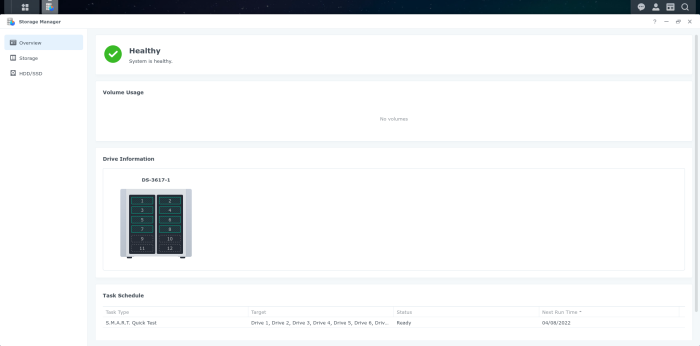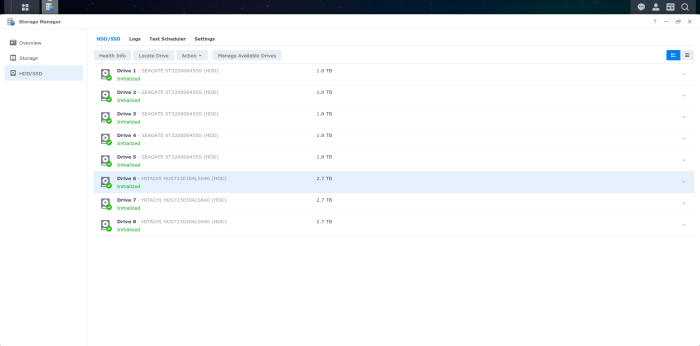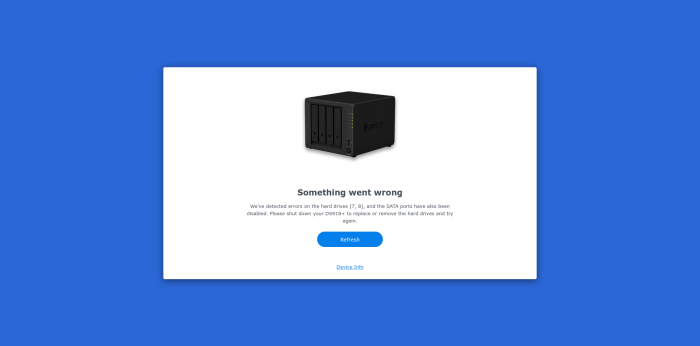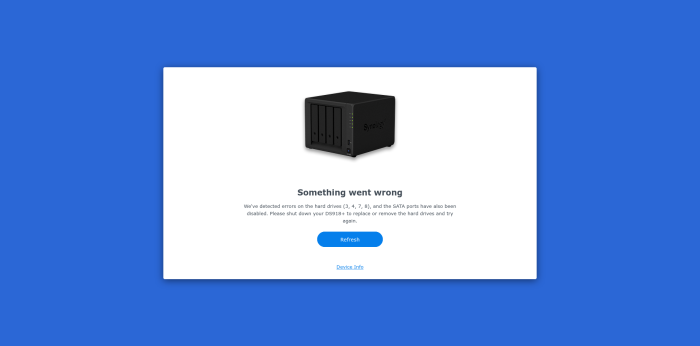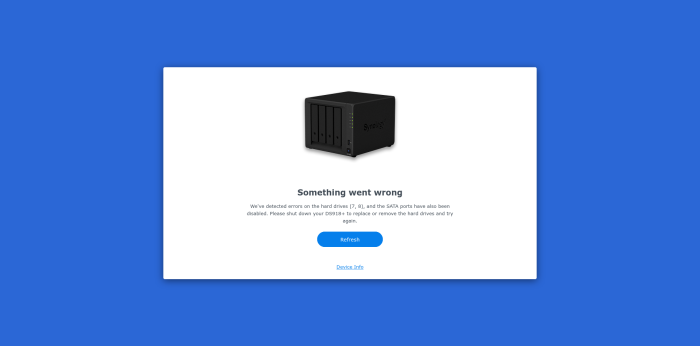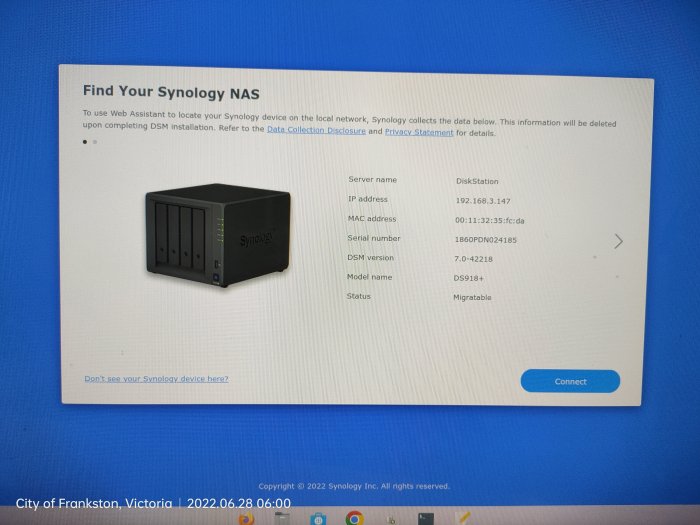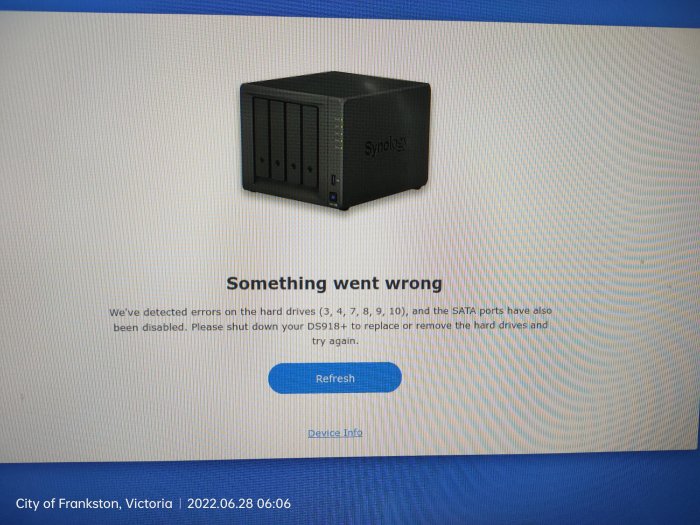nsridhar56
Transition Member-
Posts
13 -
Joined
-
Last visited
Recent Profile Visitors
The recent visitors block is disabled and is not being shown to other users.
nsridhar56's Achievements

Newbie (1/7)
1
Reputation
-
Thank you @fbelavenuto I downloaded the arpl-0.1-alpha2.img.zip and created the boot disk. Using "menu.sh" I built the DS3617 loader after adding the "mpt3sas" add-on. Worked like a dream. I was able to boot the DSM loader and install DSM 7.1.0-42261. I can see all my 8 SAS drives on my SAS controller and create a Storage Pool. Using Resilio Sync I have moved all my media content (4.5 TB) to my new DS3617 and have installed Plex. I am so happy !!! Thank you again @fbelavenuto
-
@IG-88 I found the arpl image, burned it to a USB Drive, rebooted, ran menu.sh selected to build the DS3716 system, added the "mpt3sas" add-on as instructed. Rebooted into DSM and wallah I was able to install DSM 7.1-42661 Update 1. All my 8 SAS Disks on my SAS controller are visible. I can get into the DSM Desktop and everything looks good. Thank you and to all for assisting in getting my System up and running.
-
@IG-88 Thanks for your suggestion of the new project. I am checking it out. There is a link https://github.com/fbelavenuto/arpl I am not able to find any image file to burn. Just a bunch of files. Under "Code" there is a download.zip. I downloaded this and extracted to a folder. Not sure what to burn.
-
Thanks @flyride If you have a suggestion on a CPU/Motherboard Combo that works out of the box I'll try and source that. I really like DSM and am already running Jun's Mod on another Ryzen PC. DS918+ running DSM 6.2.3-25426 Update 3. I have Plex Media Server running on it and it has been awesome. I am scared to update it to DSM 7 as I may not be able to see the data on it if I attempt the upgrade. I thought of installing DSM 7 on a new PC and sync (Resilio Sync) the data across to DSM 7.
-
I have tried SataPortMap=20 DiskIdxMap=0002 The Synology is not found on my network. Reverted back to SataPortMap=22 DiskIdxMap=0006 Can see Synology but errors on Drives 7 and 8 as before. No idea what's going on. I am going to stop this now and get an Intel M/B with one SATA Controller and 5 SATA Ports and see if I can get DSM to install without drive errors. Thanks for your assistance @flyrideand @IG-88
-
@flyride Yes you are correct in that the M2 SATA Port is mapped to regular SATA drive range. When I insert a M2 SATA SSD, my SATA Disks on ports 5 and 6 disappear all together and I only see the disks connected to ports 1 through 4. When I remove the M2 SATA SSD, the disks in ports 5 and 6 come back.
-
Thanks @flyride I will look through the workaround options that you have suggested. By the back end I am guessing you mean logging into DSM if possible and running dmesg | fgrep "DUMMY" Is there a way I can login to DSM if it has not been installed correctly yet? I will also try to populate the M2 slot with a SATA SSD and see what happens. Below is attached the output of the ls -la /sys/block command ls-sys-blk
-
Need some help before I give up trying this and move to TrueNAS or OpenmediaVault (both install seamlessly). I have made countless attempts and installing this on my Ryzen PC but have not been able to get it to work. I am sure there are issues with detecting my disks but can't be sure. I have attempted almost all of the sataportmap/ diskidxmap systems but have never got it to work. My current configuration is a DS918+ DSM 7.0.1-42218. satamap shows Bad Ports: -5 -4 -1 0. Don't understand this. Anyway I updated the values that came up to the user_config.json file and continued the build. tc@box:~$ sudo ./rploader.sh satamap now Found "01:00.1 Advanced Micro Devices, Inc. [AMD] Device 43b7 (rev 02)" Detected 8 ports/4 drives. Bad ports: -5 -4 -1 0. Override # of ports or ENTER to accept <8> Found "0a:00.2 Advanced Micro Devices, Inc. [AMD] FCH SATA Controller [AHCI mode] (rev 51)" Detected 4 ports/1 drives. Bad ports: 1 2. Override # of ports or ENTER to accept <4> Computed settings: SataPortMap=84 DiskIdxMap=0008 WARNING: Bad ports are mapped. The DSM installation will fail! Should i update the user_config.json with these values ? [Yy/Nn] y Done. I am pretty sure this will fail. Rebooted the PC and as expected came up with bad disks. Any help appreciated. I am attaching the output of the dmesg and the lspci -tvnnq outputs and the build dialogue. Motherboard ASUS Prime B350M-A. CPU Ryzen 5 1600 Memory 16 GB Motherboard has 6 SATA ports. All have been set to "Hot Plug" Enabled. SATA mode is set to AHCI. M2_SATA Port is empty. Thanks in advance to who ever can help. Also would like to acknowledge the efforts of @pocopicoand @Peter and many others that have been involved in this project. device.txt disk.txt DS918-build pci.txt