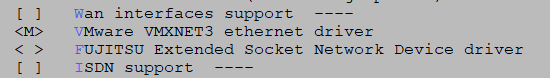-
Posts
4,641 -
Joined
-
Last visited
-
Days Won
212
Everything posted by IG-88
-

RS2414RP+ Dead Motherboard - Replace with XPEnology?
IG-88 replied to Atreidae's topic in The Noob Lounge
that type is used in sfp+ modules (network) have a close look and compare to this https://en.wikipedia.org/wiki/Serial_Attached_SCSI#Connectors lets assume SFF-8087 for now the board is ok, you could use the pcie 16x slot for a lsi sas controller with 2 x sff-8087 the 6 x sata onboard can also be used with a "reverse" cable https://www.delock.de/produkte/G_83319/merkmale.html?setLanguage=en lsi sas is used by most, 9211-8i and oem adapters with the same chip, it needs to be flashed to IT mode adaptec seemd to be a lot of trouble here, you can use the forum search, also and raid controller that does not support hba mode should be avoided and if its not lsi sas the you need to check here if a driver is available (and tested), also avoid lsis sas raid type controllers check if you can reflash it to IT mode or better buy one already in IT mode there are some problems with the lsi sas in 918+ (used when hardware transcoding or m.2 nvme is needed) https://xpenology.com/forum/topic/28321-driver-extension-jun-103b104b-for-dsm623-for-918-3615xs-3617xs/ a more failsave choice can be ahci but the amount of controllers with 4+ count is limited and and some only use 2 lane pcie 2.0 and for like 8 ports that can be a little "thin" a alternative could be using 3 x revers cable and a 6 port asm1166 based pcie controller you get your 3 x 4 ports with the 6 onboard ports, the asm1166 supports pcie 3.0 so the 2 lanes it can use are not too bad (you board supports pcie 3.0) if you dont need transcoding you can use loader 1.03b 3617 and can be happy and safe with a lsi sas controller (having 8 pcie 2.0 lanes is good enough) https://xpenology.com/forum/topic/38310-starthilfe-benötigt-asrock-j4105m-2x-4-fach-sata-controller-karten-werden-vom-biossystem-nicht-erkannt/?do=findComment&comment=186063 he used two of these cables -
thats one gen to old for 918+, needs 4th gen cpu if you use 1.03b you need to keep in mind that it needs CSM mode in uefi and also needs to boot from the non uefi usb boot device https://xpenology.com/forum/topic/13333-tutorialreference-6x-loaders-and-platforms/
-
could you upload it somewhere so we can use it for testing?
-
i#m not using vmm bu maybe this video helps? "Synology VM-Manager w/W10-1903 & Server 2019 Install & configure" https://www.youtube.com/watch?v=MwhCBTHOmVw
-
not so fast you log shows 2 port ICH9 and if you cant switch them to ahci you cant use them but there is also 01:00.0 RAID bus controller: Marvell Technology Group Ltd. 88SE6440 SAS/SATA PCIe controller (rev 02) Subsystem: Marvell Technology Group Ltd. 88SE6440 SAS/SATA PCIe controller Kernel driver in use: mvsas Kernel modules: mvsas and that driver is in my extra.lzma (not in jun's default driver set) for 1.03b you would need the matching extra.lzma from here, just replace the one on the loader https://xpenology.com/forum/topic/28321-driver-extension-jun-103b104b-for-dsm623-for-918-3615xs-3617xs/ 88SE6440 would be a 4 port chip, so if you have 6 sata ports try different ones (maybe they have a different color or are separated) and if the board has a pcie slot you could still add a pcie card there are different ahci compatible chips jmb585 is good (5port), depending on the pcie slot the bandwidth can get in the way a picture of the backside had a slot and a spec listing hat a pcie 4x slot, so have a closer look if its open back pcie and a 8x cards fits in you could also use a lsi sas controller to make use of the 4 pcie lanes (ahci controllers available would only use 2 lanes)
-
is that on by default? afair IOMMU would only be in effect when using passthrough devices or maybe SR-IOV, there would be no need for this for virtual devices in a vm there are no options in the kernel settings when compiling the driver so nothing that could be done beside documenting it in the tutorial? https://xpenology.com/forum/topic/13061-tutorial-install-dsm-62-on-esxi-67/ ( @luchuma)
-
you can rest the whole dsm config like as it was when starting the 1st time (2nd option in grub menu of the loader) or you mount the system partitions (raid1) and restore the files manually https://xpenology.com/forum/topic/7004-tutorial-how-to-access-dsms-data-system-partitions/ the default file are in the dsm *.pat file used for installing you can open it with 7zip, in there you open the hda1.tgz, hda1, and in there \etc.defaults\sysconfig\network-scripts\ ifcfg-eth0 to ifcfg-eth7
-
in theory that id belongs to logilink as long as the vid/pid is right and the device works ... it was booting and the data of the image ist just 50MB, even with a device that has lees the advertised capacity, the would be at least a few hundred MB, enough for out loader you could also tr to read the data from the device on an computer to test it what hardware and dsm type did you use?
-
i just looked into kernel source 4.13..12 and it looks like it was implemented the same as the e2400, just a device id and a special exclusion for a quirk if you are willing to test i can try to implement it just PM me if you have the board and you want to test a modded alx driver
-
only up to e2400 is supported right now, if there would be a patch for that e2500 for kernel 4.4.59 i could implement this (i have a e2400 patch for kernel 3.10.105 and e2400 has native support in kernel 4.4.59) yes, afaik that just a normal intel nic that would even work with the dsm default drivers as long as you can spare a pcie slot for a nic its no problem
-
with hyper-v v1 it was just a 100MBit tulip nic and with its v2 version MS even removed that and now there is only the synthetic nic that needs kernel support in linux (that we don't have)
-
there is no maintainer of the loader, its always the original as it came from jun as base, i tinker with the extra.lzma but for legal reasons i don't offer loaders
-
use this to fix it https://xpenology.com/forum/topic/28183-running-623-on-esxi-synoboot-is-broken-fix-available/
-
yes its used for every boot, its the same as the internal usb dom in original synology systems the data raid volume is independent from sytsem and swap that is on every disk, its not bound to the installation (at least nor to the base system, the packages you install need a volume and will stored there, including configuration of the packages) the vid/pid is just a circumvented security measure, a original usb dom has f400:f400 and is checked at least on installing SN or mac can be changed in grub.cfg after install, you could also copy that to a new usb as and use it as long as you match the usb vid/pid to the new usb's values the loader and installation of the system are more or less independent, one thing that can go wrong is when having the same mac on more then one system in network
-
not really, as the loader uses the original dsm kernel it depends whats on the kernel and hyper-v needs kernel options that the dsm kernel does not have (that cant be loaded as a module later) it runs fine with esxi, kvm or virtualbox presumably this makes fake pci devices available the protection in dsm is looking for if you do a lspci -k on a installed system you will see some "special" devices not using a driver btw. did you read the faq or tried to use the forum search about hyper-v? https://xpenology.com/forum/topic/9393-hardware-faq/?tab=comments#comment-82383 the one who made the "hack" (loader) did not make everything available, partly to not make it to easy for synology to get around the hack there where hints from jun about one or the other thing, you would need to read his posts to gather these things i'm not so sure that is going to work the old approach of loader for dsm 4/5 where based of a custom kernel, making some synology custom things available by revers engineering, jun's approach is less invasive and try's to make dsm not see that its not running on a non-synology hardware, on long term its less problems with updates i guess, you can just install the original updates in the webgui as you would on a original system the last thing i remember about building a new custom kernel was about thr missing source for synobios.ko, but i guess there might be more to adjust as dsm check for checksums when installing/booting for integrity and also is using driver signing (but might not force that atm) https://xpenology.com/forum/topic/27005-synology-sources-for-24922branch/?tab=comments#comment-170723 circumvent the protections is one thing but a custom kernel seems to be more difficult
-
https://xpenology.com/forum/topic/30552-transcoding-and-face-recognitionpeople-and-subjects-issue-fix-in-once/ https://xpenology.com/forum/topic/24864-transcoding-without-a-valid-serial-number/ https://xpenology.com/forum/topic/7573-tutorial-setup-a-ddns-in-dsm/ so you don't need quick connect and inflict damage to others or synology by using sn and mac of a real 918+ you don't own
-
if there is no specific controller you should see that its set in bios to ahci mode dsm wants every disk to be as a single disk and then make a software raid using mdadm there are limits on the controllers that can be used after loader 6.0 there where some drivers "lost" you can try to boot a live/rescue linux and check with "lspci -k" about the drivers to be used, if its sata_* or pata_* then its not going to work, it needs to be ahci maybe post what xou find with "lspci -k"
-
more specific - remove all partitions of the disks (you dont have to empty/overwrite the whole thing) also here, more specific, the vid/pid of the usb device you are using is key for installing, you can leave sn and ma as it is and change it later if you need it sn will only be used for specific packakes and mac is only mandatory when using WOL (but its convenient to have the same mac all the time for a system) disk size should be fine as long as dsm can install its system and swap partitions to it (2.4GB + 2GB) did you read the faq and tutorial? the wont we anything more on the screen, everything else is on a serial console, next thing you could "see" without that would be a new dhcp address to be used when the loader really starts and has a driver for the nic, i prefer to use synology assistant program from synology to find it in network, should also be available for mac this would be the base to read: https://xpenology.com/forum/forum/83-faq-start-here/ https://xpenology.com/forum/topic/13333-tutorialreference-6x-loaders-and-platforms/ https://xpenology.com/forum/topic/7973-tutorial-installmigrate-dsm-52-to-61x-juns-loader/
-
1.03b 3617, only unit supporting more then 8 cores atm https://xpenology.com/forum/topic/13333-tutorialreference-6x-loaders-and-platforms/ you might also start reading to faq as you dont seem to be aware of the limits imposed (we cant just choose a dsm type we want to install, its bound to the ones we have loaders for) https://xpenology.com/forum/forum/83-faq-start-here/ also important is the storage controller you have/choose, original p400/p410 are not a good choice as it they can#t make disk available as single raw disks like in a hba mode
-
after looking up the hardware in that unit (Atom D2550, Cedarview fom q1/2012) my 1st guess would have been that might not run with loader 1.04b 918+ as it needs 4th gen intel cpu as minimum, but if it boots and you find it in network then its working the unit comes with a serial port on its back, if you have a null model cable you could use a serial console (putty) on another computer to monitor the boot process, maybe you could see more that way about whats causing the problem
-
try the following things 1. use sysnology assistent (program) fo find and install and don asign a static ip address in the install process, just let it go with dhcp 2. try to use loader 1.02b to install dsm 6.1, we can try to update after this to 6.2 3. use another computer for installing to the disk and then transfer usb and disk to the system you want to use
-
ich denke den kannst du in die tonne werfen, die alten 1068/1078 chips haben ein hardware limit von 2.3TB per platte pci karte gigabit mit realtek 8169, da gibt es zumindest einen treiber Intel Xeon E3-1225 v3, haswell 4th gen cpu mit gpu, die würde auch mit loader 1.04b 918+ laufen und würde hardware unterstütztes transcoding unterstützen dann lies mal das und lösche das betreffende verzeichnis, falls du doch mal auf 6.2 upgraden willst kann die das sonst auf die füße fallen https://xpenology.com/forum/topic/26723-network-down-after-dsm-login/?do=findComment&comment=137953 dann bleibt in der 6.1 linie mit dem loader den du hast aber ich würde auf die letzte 6.1 updaten um zumindest so viele sicherheitsprobleme wie möglich zu schließen, das wäre 6.1.7, das sollte keine extra probleme mit den installierten paketen machen nur wenn die cpu mit plex zu sehr ins schwitzen kommt und die die hardware der gpu nutzen willst (intel quick sync video), dann wäre aber die reinstalltion einiger pakete notwendig da du neben neuem loader auch eine migration auch einen anderen typ (3615 -> 918+) machen müsstest, ansonsten gibt bei 6.2.3 noch aktuelle sicherheitsupdates rein fon der funktion würdest du cloud anbindungen sicher zum arbeiten bekommen aber ich glaube nicht das sich das deswegen lohnt, im worst case musst du einige packete neu eirichten und das kann je nach art und dokumentation ein wenig arbeit sein nicht wirklich und nicht in deutsch, am nächten käme dem noch das hier, aber das stimmt nicht mehr ganz da es mitlerweile 6.2.3 gibt und man dafür dann das treiber pakete von 6.2.3 benutzen würde, außerdem setzt es das wissen zum normalen installieren aus dem tutorial bereich voraus (wie man den usb stick vorbereitet) https://xpenology.com/forum/topic/21663-driver-extension-jun-103b104b-for-dsm622-for-3615xs-3617xs-918/ so lange du das nicht wirklich brauchst lass es lieber, es kann dich einige stunden bis tage kosten,, da du sicer wieder einiges von der alten installation wieder auffrischen musst )die schritte bei 6.2 sind identisch nur nimmt man neuere loader und andere treiber pakete)
-
re check and also make sure there are no partitions on the disk you use to install
-
you should check the manual of your systemboards before buying m.2 sata ssd's, in most cases the sata part of the m.2 shares a sata connector of the board and when using the m.2 sata one of the sata ports is dead (when there is often a table that shows under what conditions of the m.2 slot what other port is dead and if there is a (good) logical picture of the board with chipset, pcie lanes, ..., then you might see a switch realted to the m.2 slot and the sata ports of the chipset
-
forget about SN and mac, for installing the usb vid/pid needs to match to the values of the usb flash drive you are using sn is only used for some packages and mac is only mandatory when using WOL