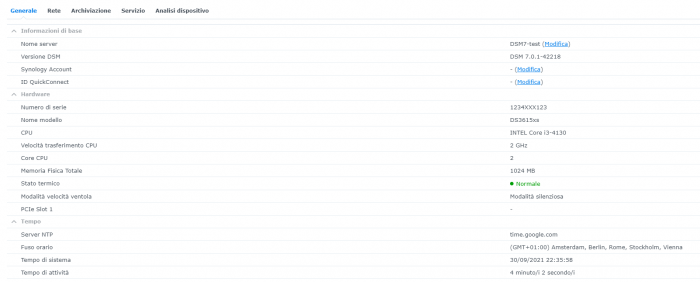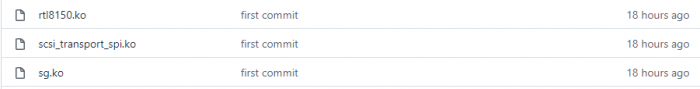-
Posts
690 -
Joined
-
Last visited
-
Days Won
6
Everything posted by Aigor
-
I'm trying to use new tynicore, i have already setup VM in Vmware workstation pro 16, loader stuck on [ 0.744024] NET: Registered protocol family 2 [ 0.745042] TCP established hash table entries: 16384 (order: 6, 262144 bytes) [ 0.747024] TCP bind hash table entries: 16384 (order: 6, 262144 bytes) [ 0.749028] TCP: Hash tables configured (established 16384 bind 16384) [ 0.750025] TCP: reno registered [ 0.750041] UDP hash table entries: 1024 (order: 3, 32768 bytes) [ 0.751024] UDP-Lite hash table entries: 1024 (order: 3, 32768 bytes) [ 0.752024] NET: Registered protocol family 1 [ 0.753017] pci 0000:00:00.0: Limiting direct PCI/PCI transfers [ 0.754024] pci 0000:00:0f.0: Boot video device [ 0.755045] PCI: CLS mismatch (32 != 64), using 64 bytes [ 0.948023] Trying to unpack rootfs image as initramfs... [ 1.002041] Freeing initrd memory: 19304k freed [ 1.005030] redpill: module verification failed: signature and/or required key missing - tainting kernel
-

RedPill - the new loader for 6.2.4 - Discussion
Aigor replied to ThorGroup's topic in Developer Discussion Room
You mean "remain on dsm6 do not update" or, if update would go weel, the package remain? -

RedPill - the new loader for 6.2.4 - Discussion
Aigor replied to ThorGroup's topic in Developer Discussion Room
Hi, happy new year! I'm planning to update my DSM6 Gen8 bare metal NAS to DSM7, but i have several packages already installe that are not ported to DSM7, for example teamspeak server, what happens ? Simply DSM7 delete package? , the old package remain installed? Thanks -
It's a VM with access to Qlogic Passthrough 0000:00:00.0 Host bridge [0600]: Intel Corporation 440BX/ZX/DX - 82443BX/ZX/DX Host bridge [8086:7190] (rev 01) 0000:00:01.0 PCI bridge [0604]: Intel Corporation 440BX/ZX/DX - 82443BX/ZX/DX AGP bridge [8086:7191] (rev 01) 0000:00:07.0 ISA bridge [0601]: Intel Corporation 82371AB/EB/MB PIIX4 ISA [8086:7110] (rev 08) 0000:00:07.1 IDE interface [0101]: Intel Corporation 82371AB/EB/MB PIIX4 IDE [8086:7111] (rev 01) 0000:00:07.3 Bridge [0680]: Intel Corporation 82371AB/EB/MB PIIX4 ACPI [8086:7113] (rev 08) 0000:00:07.7 System peripheral [0880]: VMware Virtual Machine Communication Interface [15ad:0740] (rev 10) 0000:00:0f.0 VGA compatible controller [0300]: VMware SVGA II Adapter [15ad:0405] 0000:00:11.0 PCI bridge [0604]: VMware PCI bridge [15ad:0790] (rev 02) 0000:00:15.0 PCI bridge [0604]: VMware PCI Express Root Port [15ad:07a0] (rev 01) 0000:00:15.1 PCI bridge [0604]: VMware PCI Express Root Port [15ad:07a0] (rev 01) 0000:00:15.2 PCI bridge [0604]: VMware PCI Express Root Port [15ad:07a0] (rev 01) 0000:00:15.3 PCI bridge [0604]: VMware PCI Express Root Port [15ad:07a0] (rev 01) 0000:00:15.4 PCI bridge [0604]: VMware PCI Express Root Port [15ad:07a0] (rev 01) 0000:00:15.5 PCI bridge [0604]: VMware PCI Express Root Port [15ad:07a0] (rev 01) 0000:00:15.6 PCI bridge [0604]: VMware PCI Express Root Port [15ad:07a0] (rev 01) 0000:00:15.7 PCI bridge [0604]: VMware PCI Express Root Port [15ad:07a0] (rev 01) 0000:00:16.0 PCI bridge [0604]: VMware PCI Express Root Port [15ad:07a0] (rev 01) 0000:00:16.1 PCI bridge [0604]: VMware PCI Express Root Port [15ad:07a0] (rev 01) 0000:00:16.2 PCI bridge [0604]: VMware PCI Express Root Port [15ad:07a0] (rev 01) 0000:00:16.3 PCI bridge [0604]: VMware PCI Express Root Port [15ad:07a0] (rev 01) 0000:00:16.4 PCI bridge [0604]: VMware PCI Express Root Port [15ad:07a0] (rev 01) 0000:00:16.5 PCI bridge [0604]: VMware PCI Express Root Port [15ad:07a0] (rev 01) 0000:00:16.6 PCI bridge [0604]: VMware PCI Express Root Port [15ad:07a0] (rev 01) 0000:00:16.7 PCI bridge [0604]: VMware PCI Express Root Port [15ad:07a0] (rev 01) 0000:00:17.0 PCI bridge [0604]: VMware PCI Express Root Port [15ad:07a0] (rev 01) 0000:00:17.1 PCI bridge [0604]: VMware PCI Express Root Port [15ad:07a0] (rev 01) 0000:00:17.2 PCI bridge [0604]: VMware PCI Express Root Port [15ad:07a0] (rev 01) 0000:00:17.3 PCI bridge [0604]: VMware PCI Express Root Port [15ad:07a0] (rev 01) 0000:00:17.4 PCI bridge [0604]: VMware PCI Express Root Port [15ad:07a0] (rev 01) 0000:00:17.5 PCI bridge [0604]: VMware PCI Express Root Port [15ad:07a0] (rev 01) 0000:00:17.6 PCI bridge [0604]: VMware PCI Express Root Port [15ad:07a0] (rev 01) 0000:00:17.7 PCI bridge [0604]: VMware PCI Express Root Port [15ad:07a0] (rev 01) 0000:00:18.0 PCI bridge [0604]: VMware PCI Express Root Port [15ad:07a0] (rev 01) 0000:00:18.1 PCI bridge [0604]: VMware PCI Express Root Port [15ad:07a0] (rev 01) 0000:00:18.2 PCI bridge [0604]: VMware PCI Express Root Port [15ad:07a0] (rev 01) 0000:00:18.3 PCI bridge [0604]: VMware PCI Express Root Port [15ad:07a0] (rev 01) 0000:00:18.4 PCI bridge [0604]: VMware PCI Express Root Port [15ad:07a0] (rev 01) 0000:00:18.5 PCI bridge [0604]: VMware PCI Express Root Port [15ad:07a0] (rev 01) 0000:00:18.6 PCI bridge [0604]: VMware PCI Express Root Port [15ad:07a0] (rev 01) 0000:00:18.7 PCI bridge [0604]: VMware PCI Express Root Port [15ad:07a0] (rev 01) 0000:02:00.0 USB controller [0c03]: VMware USB1.1 UHCI Controller [15ad:0774] 0000:02:02.0 USB controller [0c03]: VMware USB2 EHCI Controller [15ad:0770] 0000:02:03.0 SATA controller [0106]: VMware SATA AHCI controller [15ad:07e0] 0000:02:05.0 SATA controller [0106]: VMware SATA AHCI controller [15ad:07e0] 0000:03:00.0 Serial Attached SCSI controller [0107]: VMware PVSCSI SCSI Controller [15ad:07c0] (rev 02) 0000:0b:00.0 Fibre Channel [0c04]: QLogic Corp. ISP2532-based 8Gb Fibre Channel to PCI Express HBA [1077:2532] (rev 02) 0000:13:00.0 Ethernet controller [0200]: Intel Corporation 82574L Gigabit Network Connection [8086:10d3] 0001:07:00.0 SATA controller [0106]: Marvell Technology Group Ltd. 88SE9235 PCIe 2.0 x2 4-port SATA 6 Gb/s Controller [1b4b:9235] (rev 11) 0001:08:00.0 SATA controller [0106]: Marvell Technology Group Ltd. 88SE9235 PCIe 2.0 x2 4-port SATA 6 Gb/s Controller [1b4b:9235] (rev 11) 0001:09:00.0 SATA controller [0106]: Marvell Technology Group Ltd. 88SE9235 PCIe 2.0 x2 4-port SATA 6 Gb/s Controller [1b4b:9235] (rev 11) 0001:0a:00.0 SATA controller [0106]: Marvell Technology Group Ltd. 88SE9235 PCIe 2.0 x2 4-port SATA 6 Gb/s Controller [1b4b:9235] (rev 11)
-
I would like to add this extension https://raw.githubusercontent.com/pocopico/rp-ext/master/qla2xxx/rpext-index.json But i'm not able to understand howto,
-
Still have problem with extension [#] Checking runtime for required tools... [OK] [#] Adding new extension from https://mirrors.llilii.cn/redpill/extensions/enhancements/boot-wait/config/rpext-index.json... [#] Downloading remote file https://mirrors.llilii.cn/redpill/extensions/enhancements/boot-wait/config/rpext-index.json to /home/tc/redpill-load/custom/extensions/_new_ext_index.tmp_json curl: (22) The requested URL returned error: 502 Bad Gateway Warning: Transient problem: HTTP error Will retry in 1 seconds. 5 retries Warning: left. curl: (22) The requested URL returned error: 502 Bad Gateway# Warning: Transient problem: HTTP error Will retry in 2 seconds. 4 retries Warning: left. curl: (22) The requested URL returned error: 502 Bad Gateway # # # Warning: Transient problem: HTTP error Will retry in 4 seconds. 3 retries Warning: left. curl: (22) The requested URL returned error: 502 Bad Gateway # # # # Warning: Transient problem: HTTP error Will retry in 8 seconds. 2 retries Warning: left. curl: (22) The requested URL returned error: 502 Bad Gateway # # # # Warning: Transient problem: HTTP error Will retry in 16 seconds. 1 retries Warning: left. curl: (22) The requested URL returned error: 502 Bad Gateway # # # # [!] Failed to download https://mirrors.llilii.cn/redpill/extensions/enhancements/boot-wait/config/rpext-index.json to /home/tc/redpill-load/custom/extensions/_new_ext_index.tmp_json *** Process will exit *** [!] Failed to add "https://mirrors.llilii.cn/redpill/extensions/enhancements/boot-wait/config/rpext-index.json" as an extension: , *** Process will exit *** [!] Failed to install unknowno.boot-wait bundled extension - see errors above *** Process will exit *** FAILED : Loader creation failed check the output for any errors
-
I have a mirror problem Adding new extension from https://mirrors.llilii.cn/redpill/extensions/enhancements/boot-wait/config/rpext-index.json... [#] Downloading remote file https://mirrors.llilii.cn/redpill/extensions/enhancements/boot-wait/config/rpext-index.json to /home/tc/redpill-load/custom/extensions/_new_ext_index.tmp_json curl: (22) The requested URL returned error: 502 Bad Gateway Warning: Transient problem: HTTP error Will retry in 1 seconds. 5 retries Command run tc@box:~$ ./rploader.sh build bromolow-7.0.1-42218
-

RedPill - the new loader for 6.2.4 - Discussion
Aigor replied to ThorGroup's topic in Developer Discussion Room
I can grab PCI info from a DS1815+ -

RedPill - the new loader for 6.2.4 - Discussion
Aigor replied to ThorGroup's topic in Developer Discussion Room
Years a go i started to dig to understand if was possible and how, in my search landed on SCST website http://scst.sourceforge.net/ In which is explained howto implement FC SAN into linux, i was able to build kernel modules to try, but is mandatory to have kernel source. My stop was userland part , i'm not a skilled programmer. When synology will release kernel source i will try to se if it works -

RedPill - the new loader for 6.2.4 - Discussion
Aigor replied to ThorGroup's topic in Developer Discussion Room
FYI it seems that you can use fibre channel adapter to act as SAN, i have one qlogic 8 gbit FC card, but it seems that is not recognized by DSM. I decide to make an experiment. Browse pocopico github , saw a qlnic compiled driver, download, uplod into gen8, insmod driver, nothing happens, run lun creation end with kernel dump and freeze of synobox One question, the extension feature is only for installation or add modules also after installation? Many thanks -

RedPill - the new loader for 6.2.4 - Discussion
Aigor replied to ThorGroup's topic in Developer Discussion Room
Yes, with usb stick it works flawless it recognize my 10 Gbit dual port card -

RedPill - the new loader for 6.2.4 - Discussion
Aigor replied to ThorGroup's topic in Developer Discussion Room
I'm trying, i had to change VID and PID due i'm using internal microsd card reader -

RedPill - the new loader for 6.2.4 - Discussion
Aigor replied to ThorGroup's topic in Developer Discussion Room
Thanks, but at this moment i have boot problem , neither usb stick or microsd with dsm7 are able to boot, i used redpill helper to build image and win32diskimage to write it down into usb, are there somenthing that i lost? P.S. i'm testing my rig with blank disk to see if there are some problems -

RedPill - the new loader for 6.2.4 - Discussion
Aigor replied to ThorGroup's topic in Developer Discussion Room
So you suggest follow synology releases first 6.2.4-2555 and after DSM7-42218 ? -

RedPill - the new loader for 6.2.4 - Discussion
Aigor replied to ThorGroup's topic in Developer Discussion Room
Thanks for the info, did you already update to DSM7 on gen8 natively? -

RedPill - the new loader for 6.2.4 - Discussion
Aigor replied to ThorGroup's topic in Developer Discussion Room
Hi Folks, maybe i miss somenthing. I have a Gen8 with xpenology 6.2.3 installed up and running with data, config and services, if i would update to DSM7, do i had to reconfigure all the things? Thanks -

RedPill - the new loader for 6.2.4 - Discussion
Aigor replied to ThorGroup's topic in Developer Discussion Room
Hi friends, i'm trying to run Bromolow DSM7 made by latest rp-helper into vmware workstation 16, but i have some trouble with network card, i'v already added pocopico e1000 extension, and setup network card into VM like bridged, but it seems doesn't work. Do someone have some hints? Many thanks -

RedPill - the new loader for 6.2.4 - Discussion
Aigor replied to ThorGroup's topic in Developer Discussion Room
Whit links for downloading script to make own loader and image, a sort of howto and so on -

RedPill - the new loader for 6.2.4 - Discussion
Aigor replied to ThorGroup's topic in Developer Discussion Room
Hi, do someone tried to perform in-place upgrade from DSM 6.2 to 7.1 into live system? Any hint apart backup of data? Thanks -

RedPill - the new loader for 6.2.4 - Discussion
Aigor replied to ThorGroup's topic in Developer Discussion Room
-

DSM 7.0.1 now supports btrfs data deduplication
Aigor replied to flyride's topic in Readers News & Rumours
You can compile deduplication program for btrfs https://github.com/markfasheh/duperemove -

RedPill - the new loader for 6.2.4 - Discussion
Aigor replied to ThorGroup's topic in Developer Discussion Room
-

RedPill - the new loader for 6.2.4 - Discussion
Aigor replied to ThorGroup's topic in Developer Discussion Room
About Drivers, correct me if I'm wrong There are basically "two types of drivers" one type is mandatory to install into some hardware, and others available after installation to support, for example, 10Gbit card and so on. To make loader you need ONLY drivers that is suitable for booting and installing, for example, SaS controller, SATA, network card, usb, exotic chipset, so, i think, reduce the amount of them needed to boot and install, these are mandatory to have new system installed and, but i don't know, can be packed into loader for installing only, after, we can use spk via spksrc to pack needed drivers to support exotic hardware for example Fibre Channel cards ( my old project ) exotic network card and so on. What do you think about it? I wrote a pile of bullshit? -

RedPill - the new loader for 6.2.4 - Discussion
Aigor replied to ThorGroup's topic in Developer Discussion Room