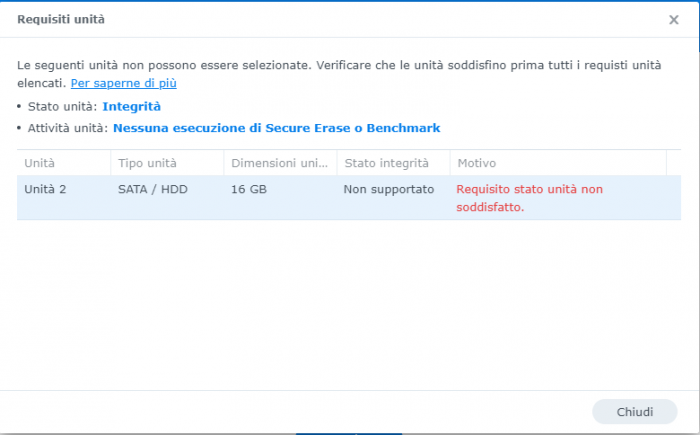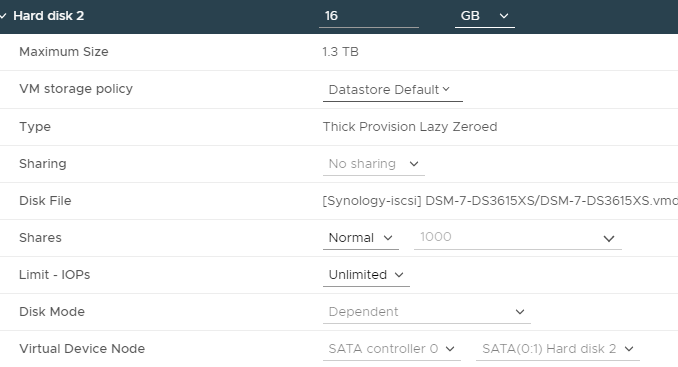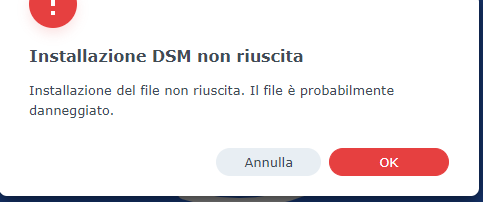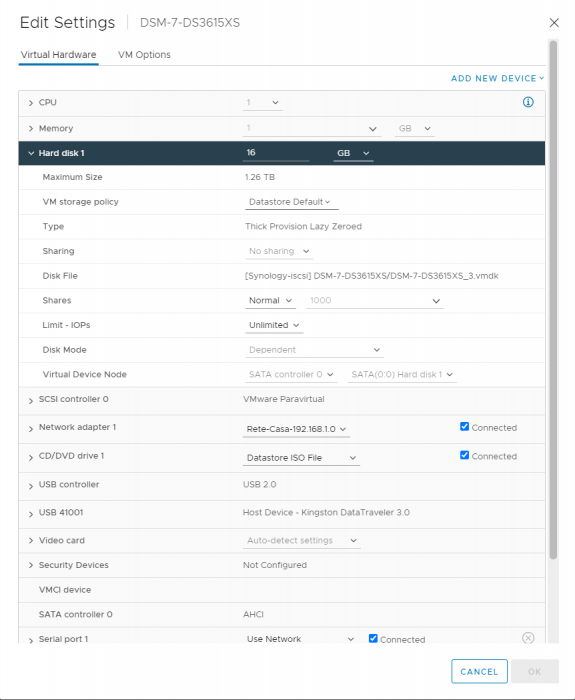-
Posts
690 -
Joined
-
Last visited
-
Days Won
6
Everything posted by Aigor
-

RedPill - the new loader for 6.2.4 - Discussion
Aigor replied to ThorGroup's topic in Developer Discussion Room
You don't need serial console, but at now you must use intel network card and Synology assistant to found new uninstalled system. If you have access on a machine that act as DHCP, you can view ip address assigned and use them via browser -

RedPill - the new loader for 6.2.4 - Discussion
Aigor replied to ThorGroup's topic in Developer Discussion Room
Face detection? -

RedPill - the new loader for 6.2.4 - Discussion
Aigor replied to ThorGroup's topic in Developer Discussion Room
it seems no repill lkm was inserted -

RedPill - the new loader for 6.2.4 - Discussion
Aigor replied to ThorGroup's topic in Developer Discussion Room
It seems your SN was wrong. As far i remember 3615 doesn't have hardware transcoding capabilities -

RedPill - the new loader for 6.2.4 - Discussion
Aigor replied to ThorGroup's topic in Developer Discussion Room
add virtual serial to VM and check on console for ip adress -

RedPill - the new loader for 6.2.4 - Discussion
Aigor replied to ThorGroup's topic in Developer Discussion Room
a, ok missunderstanding by me -

RedPill - the new loader for 6.2.4 - Discussion
Aigor replied to ThorGroup's topic in Developer Discussion Room
You don't get error about virtual disk ? -

RedPill - the new loader for 6.2.4 - Discussion
Aigor replied to ThorGroup's topic in Developer Discussion Room
I don't think is a sata ctrl problem, i suspect SMART data problem. Storage manager MUST read smart data, but isn't available on VMdisk, but data are mandatory for system, so without smart data the disk is marked not usable This is only a my speculation, but i have errors on messages about smart no data 2021-08-16T20:03:36+02:00 Test-dude synostgdisk[9925]: SmartDataRead(108) read value /dev/sdb fail 2021-08-16T20:03:36+02:00 Test-dude synostgdisk[9925]: disk/disk_temperature_get.c:104 read value /dev/sdb fail 2021-08-16T20:03:37+02:00 Test-dude synoiscsiep[10127]: iscsi_start_all.cpp:93:SYNOiSCSIStartAllWithoutLock Successfully started iSCSI service. 2021-08-16T20:03:37+02:00 Test-dude kernel: [ 27.654355] workqueue: max_active 1024 requested for vhost_scsi is out of range, clamping between 1 and 512 2021-08-16T20:03:38+02:00 Test-dude synodisklatencyd[10272]: SmartDataRead(108) read value /dev/sdb fail 2021-08-16T20:03:38+02:00 Test-dude synodisklatencyd[10272]: disk/disk_temperature_get.c:104 read value /dev/sdb fail --------------------------------------------------------------------- Internal disk info: 01: 02: /dev/sdb (01000000000000000001) 03: 04: 05: 06: 07: 08: 09: 10: 11: 12: 13: 14: 15: 2021-08-16T20:03:39+02:00 Test-dude spacetool[10313]: SmartDataRead(108) read value /dev/sdb fail 2021-08-16T20:03:39+02:00 Test-dude spacetool[10313]: disk/disk_temperature_get.c:104 read value /dev/sdb fail 2021-08-16T20:03:39+02:00 Test-dude synostorage[10316]: SmartDataRead(108) read value /dev/sdb fail 2021-08-16T20:03:39+02:00 Test-dude synostorage[10316]: disk/disk_temperature_get.c:104 read value /dev/sdb fail 2021-08-16T20:03:39+02:00 Test-dude synostgdisk[10305]: SmartDataRead(108) read value /dev/sdb fail 2021-08-16T20:03:39+02:00 Test-dude synostgdisk[10305]: disk/disk_temperature_get.c:104 read value /dev/sdb fail 2021-08-16T20:03:39+02:00 Test-dude synostgdisk[10306]: SmartDataRead(108) read value /dev/sdb fail 2021-08-16T20:03:39+02:00 Test-dude synostgdisk[10306]: disk/disk_temperature_get.c:104 read value /dev/sdb fail 2021-08-16T20:03:39+02:00 Test-dude kernel: [ 29.232694] synobios write r to /dev/ttyS1 failed 2021-08-16T20:03:39+02:00 Test-dude kernel: [ 29.375736] synobios write K to /dev/ttyS1 failed 2021-08-16T20:03:39+02:00 Test-dude kernel: [ 29.411345] synobios write 4 to /dev/ttyS1 failed 2021-08-16T20:03:39+02:00 Test-dude kernel: [ 29.424833] synobios write ; to /dev/ttyS1 failed 2021-08-16T20:03:39+02:00 Test-dude root[10792]: == DSM 7.0 41222-0 finished boot up == 2021-08-16T20:03:41+02:00 Test-dude kernel: [ 31.634472] synobios write 3 to /dev/ttyS1 failed 2021-08-16T20:03:42+02:00 Test-dude updater[11394]: utils.cpp:461 (RunAvailableUpdaters) Run SUS available updates 2021-08-16T20:03:42+02:00 Test-dude updater[11394]: utils.cpp:480 (RunAvailableUpdaters) Run SUS mandatory updates 2021-08-16T20:03:42+02:00 Test-dude fileindeX[11400]: fileindex.cpp:576 (UpdateLogLocation) fileindex update log location 2021-08-16T20:03:42+02:00 Test-dude fileindeX[11400]: fileindex.cpp:580 (UpdateLogLocation) ignored volume: [] 2021-08-16T20:03:42+02:00 Test-dude fileindeX[11400]: fileindex.cpp:421 (PickLogDir) did not find available volume, use root partition 2021-08-16T20:03:42+02:00 Test-dude fileindeX[11400]: fileindex.cpp:583 (UpdateLogLocation) picked new log dir [/var/log/@SynoFinder-log] 2021-08-16T20:03:42+02:00 Test-dude fileindeX[11400]: fileindex.cpp:472 (MoveTo) link exists [/var/log/SynoFinder] -> [/var/log/@SynoFinder-log] 2021-08-16T20:04:30+02:00 Test-dude synostgd-disk[11680]: SmartDataRead(108) read value /dev/sdb fail 2021-08-16T20:04:30+02:00 Test-dude synostgd-disk[11680]: disk/disk_temperature_get.c:104 read value /dev/sdb fail 2021-08-16T20:05:30+02:00 Test-dude synostgd-disk[12215]: SmartDataRead(108) read value /dev/sdb fail 2021-08-16T20:05:30+02:00 Test-dude synostgd-disk[12215]: disk/disk_temperature_get.c:104 read value /dev/sdb fail 2021-08-16T20:06:30+02:00 Test-dude synostgd-disk[12702]: SmartDataRead(108) read value /dev/sdb fail 2021-08-16T20:06:30+02:00 Test-dude synostgd-disk[12702]: disk/disk_temperature_get.c:104 read value /dev/sdb fail 2021-08-16T20:07:30+02:00 Test-dude synostgd-disk[13243]: SmartDataRead(108) read value /dev/sdb fail 2021-08-16T20:07:30+02:00 Test-dude synostgd-disk[13243]: disk/disk_temperature_get.c:104 read value /dev/sdb fail 2021-08-16T20:08:30+02:00 Test-dude synostgd-disk[13925]: SmartDataRead(108) read value /dev/sdb fail 2021-08-16T20:08:30+02:00 Test-dude synostgd-disk[13925]: disk/disk_temperature_get.c:104 read value /dev/sdb fail 2021-08-16T20:08:34+02:00 Test-dude synodbudd[10260]: update.cpp:169 Fail to read: /var/lib/data_update/syno-abuser-blocklist/version.json 2021-08-16T20:08:34+02:00 Test-dude synodbudd[10260]: update.cpp:171 syno-abuser-blocklist version file gone or corrupted or in the first updating 2021-08-16T20:08:34+02:00 Test-dude synodbudd[10260]: updater.cpp:118 syno-abuser-blocklist not been updated yet. Need Fix 2021-08-16T20:08:34+02:00 Test-dude synodbudd[10260]: updater.cpp:132 Try to fix database syno-abuser-blocklist 2021-08-16T20:09:30+02:00 Test-dude synostgd-disk[14420]: SmartDataRead(108) read value /dev/sdb fail 2021-08-16T20:09:30+02:00 Test-dude synostgd-disk[14420]: disk/disk_temperature_get.c:104 read value /dev/sdb fail 2021-08-16T20:10:30+02:00 Test-dude synostgd-disk[14710]: SmartDataRead(108) read value /dev/sdb fail 2021-08-16T20:10:30+02:00 Test-dude synostgd-disk[14710]: disk/disk_temperature_get.c:104 read value /dev/sdb fail 2021-08-16T20:11:30+02:00 Test-dude synostgd-disk[14970]: SmartDataRead(108) read value /dev/sdb fail 2021-08-16T20:11:30+02:00 Test-dude synostgd-disk[14970]: disk/disk_temperature_get.c:104 read value /dev/sdb fail 2021-08-16T20:12:30+02:00 Test-dude synostgd-disk[15263]: SmartDataRead(108) read value /dev/sdb fail 2021-08-16T20:12:30+02:00 Test-dude synostgd-disk[15263]: disk/disk_temperature_get.c:104 read value /dev/sdb fail 2021-08-16T20:13:30+02:00 Test-dude synostgd-disk[15532]: SmartDataRead(108) read value /dev/sdb fail 2021-08-16T20:13:30+02:00 Test-dude synostgd-disk[15532]: disk/disk_temperature_get.c:104 read value /dev/sdb fail -

RedPill - the new loader for 6.2.4 - Discussion
Aigor replied to ThorGroup's topic in Developer Discussion Room
Finally i'v get DSM3615xs7.0-4122 boot from esxi 7.0, but i'm not able to create storage pool as you can see disk is 16 Gbyte SATA connected as disk 1 to SATA 0 I suspect some whitelist for hdd or for smart data To convert image from redpill to vmdk i used starwind converter to convert img to vmdk -

RedPill - the new loader for 6.2.4 - Discussion
Aigor replied to ThorGroup's topic in Developer Discussion Room
Same error and yes, i'm acting as root -

RedPill - the new loader for 6.2.4 - Discussion
Aigor replied to ThorGroup's topic in Developer Discussion Room
Do the last sata_dom implementation boot from network? -

RedPill - the new loader for 6.2.4 - Discussion
Aigor replied to ThorGroup's topic in Developer Discussion Room
@ilovepancakes messages.zip -

RedPill - the new loader for 6.2.4 - Discussion
Aigor replied to ThorGroup's topic in Developer Discussion Room
error, nevermind -

RedPill - the new loader for 6.2.4 - Discussion
Aigor replied to ThorGroup's topic in Developer Discussion Room
No, i can't see any devices /dev/sy* This is the part of messages about installation -[ 225.868642] md0: detected capacity change from 2549940224 to 0 -[ 225.870581] md: md0: set sda1 to auto_remap [0] -[ 225.872090] md: md0 stopped. -[ 225.873076] md: unbind<sda1> -[ 225.874056] md: export_rdev(sda1) -[ 225.902237] md1: detected capacity change from 2147418112 to 0 -[ 225.904159] md: md1: set sda2 to auto_remap [0] -[ 225.905667] md: md1 stopped. -[ 225.906652] md: unbind<sda2> -[ 225.907636] md: export_rdev(sda2) -[ 228.993757] md: bind<sda1> -[ 229.000306] md/raid1:md0: active with 1 out of 15 mirrors -[ 229.002532] md0: detected capacity change from 0 to 2549940224 -[ 232.017966] md: bind<sda2> -[ 232.022973] md/raid1:md1: active with 1 out of 15 mirrors -[ 232.025212] md1: detected capacity change from 0 to 2147418112 -[ 232.034839] md1: unknown partition table -[ 232.047692] md0: unknown partition table -[ 232.388147] EXT3-fs (md0): error: couldn't mount because of unsupported optional features (2c0) -[ 232.391664] EXT2-fs (md0): error: couldn't mount because of unsupported optional features (2c0) -[ 232.405654] EXT4-fs (md0): mounted filesystem with ordered data mode. Opts: (null) -[ 232.458003] EXT3-fs (md0): error: couldn't mount because of unsupported optional features (2c0) -[ 232.461474] EXT2-fs (md0): error: couldn't mount because of unsupported optional features (2c0) -[ 232.475526] EXT4-fs (md0): mounted filesystem with ordered data mode. Opts: (null) -[ 232.489944] EXT3-fs (md0): error: couldn't mount because of unsupported optional features (2c0) -[ 232.493417] EXT2-fs (md0): error: couldn't mount because of unsupported optional features (2c0) -[ 232.506342] EXT4-fs (md0): mounted filesystem with ordered data mode. Opts: (null) -[ 292.174537] EXT3-fs (md0): error: couldn't mount because of unsupported optional features (2c0) -[ 292.177902] EXT2-fs (md0): error: couldn't mount because of unsupported optional features (2c0) -[ 292.191563] EXT4-fs (md0): mounted filesystem with ordered data mode. Opts: (null) -[ 301.538610] EXT3-fs (md0): error: couldn't mount because of unsupported optional features (2c0) -[ 301.541326] EXT2-fs (md0): error: couldn't mount because of unsupported optional features (2c0) -[ 301.554141] EXT4-fs (md0): mounted filesystem with ordered data mode. Opts: (null) -[ 310.119761] EXT3-fs (md0): error: couldn't mount because of unsupported optional features (2c0) -[ 310.123070] EXT2-fs (md0): error: couldn't mount because of unsupported optional features (2c0) -[ 310.138215] EXT4-fs (md0): mounted filesystem with ordered data mode. Opts: (null) -[ 319.572893] EXT3-fs (md0): error: couldn't mount because of unsupported optional features (2c0) -[ 319.576197] EXT2-fs (md0): error: couldn't mount because of unsupported optional features (2c0) -[ 319.589889] EXT4-fs (md0): mounted filesystem with ordered data mode. Opts: (null) -[ 328.548025] EXT3-fs (md0): error: couldn't mount because of unsupported optional features (2c0) -[ 328.551250] EXT2-fs (md0): error: couldn't mount because of unsupported optional features (2c0) -[ 328.564702] EXT4-fs (md0): mounted filesystem with ordered data mode. Opts: (null) -[ 337.546501] EXT3-fs (md0): error: couldn't mount because of unsupported optional features (2c0) -[ 337.549819] EXT2-fs (md0): error: couldn't mount because of unsupported optional features (2c0) -[ 337.563643] EXT4-fs (md0): mounted filesystem with ordered data mode. Opts: (null) -DiskStation> [ 346.526666] EXT3-fs (md0): error: couldn't mount because of unsupported optional features (2c0) [ 346.529928] EXT2-fs (md0): error: couldn't mount because of unsupported optional features (2c0) [ 346.543461] EXT4-fs (md0): mounted filesystem with ordered data mode. Opts: (null) no error 13, file may be corrupted -

RedPill - the new loader for 6.2.4 - Discussion
Aigor replied to ThorGroup's topic in Developer Discussion Room
I'll check later , thanks -

RedPill - the new loader for 6.2.4 - Discussion
Aigor replied to ThorGroup's topic in Developer Discussion Room
I'm not full understood sata dom use. My test boots flawless and recognize sata virtual hdd , but cant install DSM into sata disk. -

RedPill - the new loader for 6.2.4 - Discussion
Aigor replied to ThorGroup's topic in Developer Discussion Room
Now i'm in workplace and can't reach test rig, later i'll post /var/log/messages -

RedPill - the new loader for 6.2.4 - Discussion
Aigor replied to ThorGroup's topic in Developer Discussion Room
Yes it works for me, i use esxi-7.02 with Vcenter, it boots and reach prompt in serial, sysnology assistant show me new system, start installation of DS3615xs 7.0 pat file, but it ends with error 13 at almost 45% on webinterface -

RedPill - the new loader for 6.2.4 - Discussion
Aigor replied to ThorGroup's topic in Developer Discussion Room
Try to install into vmware esxi7 -DiskStation login: [ 155.539143] md: bind<sda1> [ 155.545683] md/raid1:md0: active with 1 out of 15 mirrors [ 155.547822] md0: detected capacity change from 0 to 2549940224 [ 158.558838] md: bind<sda2> [ 158.565218] md/raid1:md1: active with 1 out of 15 mirrors [ 158.567452] md1: detected capacity change from 0 to 2147418112 [ 158.575567] md1: unknown partition table [ 158.591467] md0: unknown partition table [ 158.879541] EXT3-fs (md0): error: couldn't mount because of unsupported optional features (2c0) [ 158.882427] EXT2-fs (md0): error: couldn't mount because of unsupported optional features (2c0) [ 158.894494] EXT4-fs (md0): mounted filesystem with ordered data mode. Opts: (null) [ 158.953088] EXT3-fs (md0): error: couldn't mount because of unsupported optional features (2c0) [ 158.955542] EXT2-fs (md0): error: couldn't mount because of unsupported optional features (2c0) [ 158.967400] EXT4-fs (md0): mounted filesystem with ordered data mode. Opts: (null) [ 158.979805] EXT3-fs (md0): error: couldn't mount because of unsupported optional features (2c0) [ 158.982403] EXT2-fs (md0): error: couldn't mount because of unsupported optional features (2c0) [ 158.994310] EXT4-fs (md0): mounted filesystem with ordered data mode. Opts: (null) [ 180.047699] EXT3-fs (md0): error: couldn't mount because of unsupported optional features (2c0) [ 180.050885] EXT2-fs (md0): error: couldn't mount because of unsupported optional features (2c0) [ 180.064123] EXT4-fs (md0): mounted filesystem with ordered data mode. Opts: (null) Webinterface stopped around 40% To boot img from usb into vmware esxi, you need to use plip iso boot and usb stick where to put image file with win32 disk imager. Download plip https://download.plop.at/files/bootmngr/plpbt-5.0.15.zip unzip, you obtain a iso file, connect them to VM as boot CDROM when usb-key is ready, put it into esxi host, on VM add usb host device and you should see usb key. Boot with plip, at prompt, boot usb and you can boot vm from image into usb key. -

RedPill - the new loader for 6.2.4 - Discussion
Aigor replied to ThorGroup's topic in Developer Discussion Room
Why i have this strange prompt on DS3615xs 7.0-41222 -BusyBox v1.30.1 () built-in shell (ash) -DiskStation> -l-s- - -DiskStation> -a-d-d-a-d-j-j-d-k-s-d-j-a-l-k-j-d-l-k-j-a beetwein every char there is a "-" minus, but it's only cosmetic, command run flawless -

RedPill - the new loader for 6.2.4 - Discussion
Aigor replied to ThorGroup's topic in Developer Discussion Room
No config for DS3615xs with 7.0 [#] Checking runtime for required tools... [OK] [!] There doesn't seem to be a config for DS3615xs platform running 7.0-41890 (checked /opt/redpill-load/config/DS3615xs/7.0-41890/config.json) *** Process will exit *** -

RedPill - the new loader for 6.2.4 - Discussion
Aigor replied to ThorGroup's topic in Developer Discussion Room
Thanks, as far i saw still 3.10 kernel source -

RedPill - the new loader for 6.2.4 - Discussion
Aigor replied to ThorGroup's topic in Developer Discussion Room
Can you be more specific? -

RedPill - the new loader for 6.2.4 - Discussion
Aigor replied to ThorGroup's topic in Developer Discussion Room
I would like boot redpill image via pxe, i have already setup pxe boot env, and i'm trying to add Redpill boot, so i setup a entry like this LABEL Synology-DSM7 MENU LABEL DSM7 KERNEL images/DSM7/zImage APPEND initrd images/DSM7/rd.gz netif_num=1 earlycon=uart8250,io,0x3f8,115200n8 syno_hdd_powerup_seq=0 syno_hdd_detect=0 elevator=elevator root=/dev/md0 loglevel=15 mac1=005056b54653 vid= pid= console=ttyS0,115200n8 sn=1130LWN020274 earlyprintk syno_port_thaw=1 HddHotplug=0 withefi syno_hw_version=DS3615xs vender_format_version=2 But i get a kernel panic, [ 0.873466] BUG: unable to handle kernel paging request at ffffffffffffffc0 [ 0.874430] IP: [<ffffffff8188b29c>] populate_rootfs+0xea/0x1d8 [ 0.874435] PGD 1810067 PUD 1812067 PMD 0 [ 0.874440] Oops: 0000 [#1] SMP [ 0.874445] Modules linked in: [ 0.874450] CPU: 0 PID: 1 Comm: swapper/0 Not tainted 3.10.105 #25556 [ 0.874455] Hardware name: VMware, Inc. VMware Virtual Platform/440BX Desktop Reference Platform, BIOS 6.00 11/12/2020 [ 0.874460] task: ffff88003e1c4800 ti: ffff88003e1d8000 task.ti: ffff88003e1d8000 [ 0.874465] RIP: 0010:[<ffffffff8188b29c>] [<ffffffff8188b29c>] populate_rootfs+0xea/0x1d8 [ 0.874470] RSP: 0000:ffff88003e1dbe98 EFLAGS: 00010286 [ 0.874475] RAX: 0000000000000000 RBX: 0000000000000000 RCX: 0000000000000010 [ 0.874480] RDX: ffffffffffffffc0 RSI: ffffffffffffffc0 RDI: ffff88003e1dbeb8 [ 0.874485] RBP: ffffffff8188b1b2 R08: ffff88003e1dbe98 R09: 0000000000000000 [ 0.874490] R10: ffff88003e1dbe70 R11: fffffe266ae66564 R12: 0000000000000093 [ 0.874495] R13: 0000000000000000 R14: 0000000000000000 R15: 0000000000000000 [ 0.874500] FS: 0000000000000000(0000) GS:ffff88003fc00000(0000) knlGS:0000000000000000 [ 0.874505] CS: 0010 DS: 0000 ES: 0000 CR0: 000000008005003b [ 0.874510] CR2: ffffffffffffffc0 CR3: 000000000180e000 CR4: 00000000000607f0 [ 0.874515] DR0: 0000000000000000 DR1: 0000000000000000 DR2: 0000000000000000 [ 0.874520] DR3: 0000000000000000 DR6: 00000000ffff0ff0 DR7: 0000000000000400 [ 0.874525] Stack: [ 0.874530] 715c9d1252e7dcd8 a1064449adeacd81 9d1ef9257fe4c3e2 387ce064ba66fa03 [ 0.874535] 0000000000000001 ffff88003e3dda00 ffff88003e1dbeb4 0000000000000000 [ 0.874540] 0000000000000008 ffffffff818ab135 0800000000000082 0000000000000000 [ 0.874545] Call Trace: [ 0.874555] [<ffffffff818ab135>] ? pci_apply_final_quirks+0xe2/0xfb [ 0.874563] [<ffffffff8100038a>] ? do_one_initcall+0xca/0x180 [ 0.874570] [<ffffffff81888e3d>] ? kernel_init_freeable+0x13a/0x1bb [ 0.874578] [<ffffffff814bc9c0>] ? rest_init+0x70/0x70 [ 0.874586] [<ffffffff814bc9c5>] ? kernel_init+0x5/0x180 [ 0.874593] [<ffffffff814cfc0d>] ? ret_from_fork+0x5d/0xb0 [ 0.874600] [<ffffffff814bc9c0>] ? rest_init+0x70/0x70 [ 0.874605] Code: 24 17 9d c6 44 24 18 03 c6 44 24 19 fa c6 44 24 1a 66 c6 44 24 1b ba c6 44 24 1c 64 c6 44 24 1d e0 c6 44 24 1e 7c c6 44 24 1f 38 <f3> a5 48 8d 7c 24 20 48 c7 c1 05 89 6e 81 48 89 c6 e8 de f7 9c [ 0.874610] RIP [<ffffffff8188b29c>] populate_rootfs+0xea/0x1d8 [ 0.874615] RSP <ffff88003e1dbe98> [ 0.874620] CR2: ffffffffffffffc0 [ 0.874625] ---[ end trace 478ae565ccf7d2e4 ]--- [ 0.874639] Kernel panic - not syncing: Attempted to kill init! exitcode=0x00000009 [ 0.874639] Do i have to add disk to VM or change ipxe command line? Thanks -
ThorGroup is working on