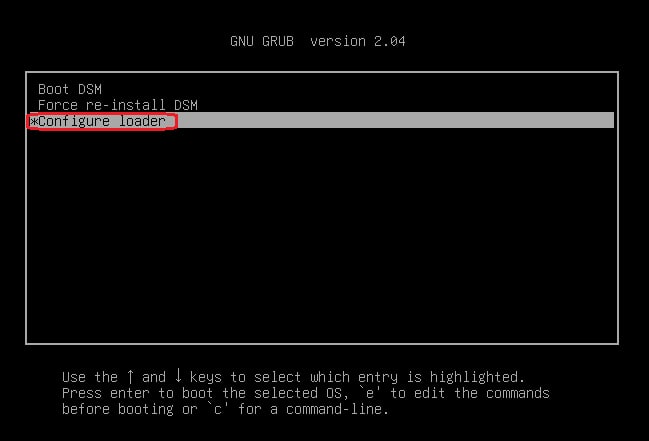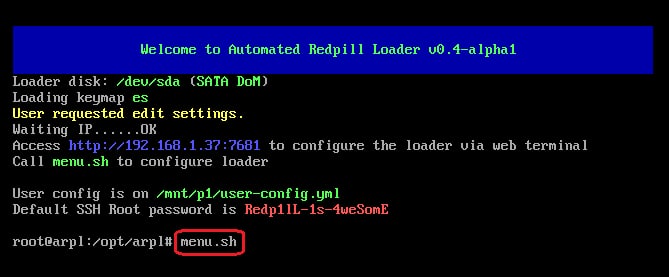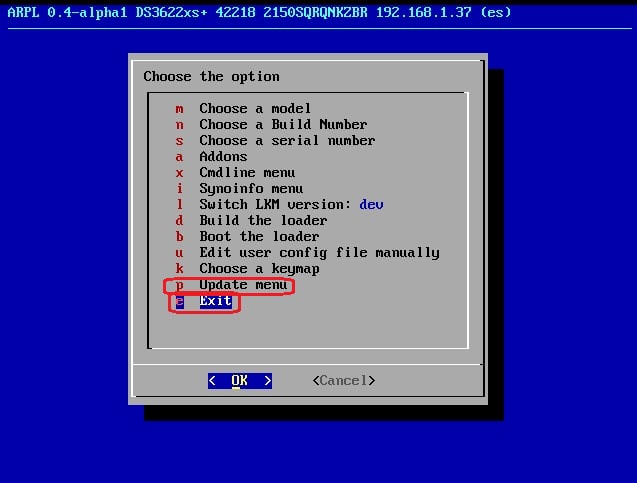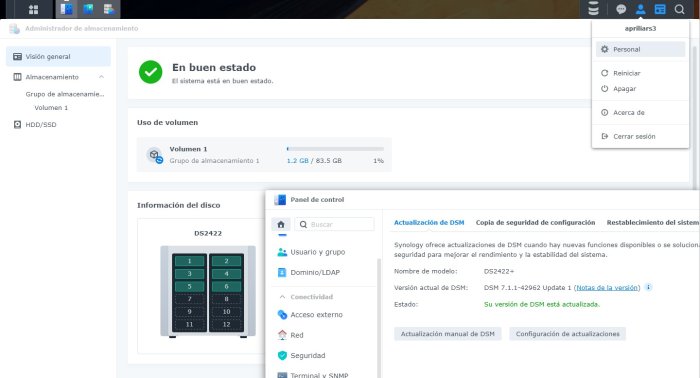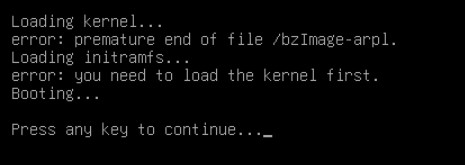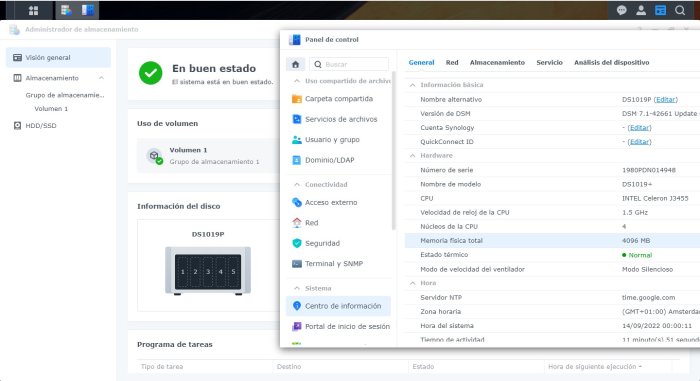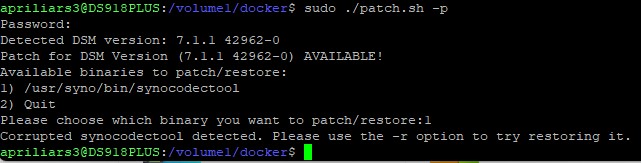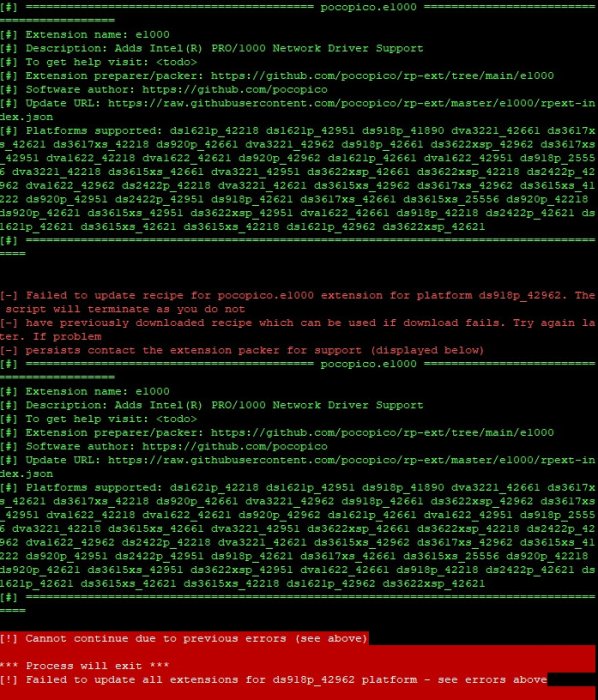apriliars3
Member-
Posts
424 -
Joined
-
Last visited
-
Days Won
4
Everything posted by apriliars3
-
DS220+ has a Intel J4125 with 4/4 cores/threads while Intel N4000 only 2/2 cores/threads. I have Intel NUC J3455 4/4 cores/threads with 8GB/256GB ssd and Windows 11 and virtualized DS918+ with 2 cores and 2GB/50GB, but ram is over 90% use and is low, you need almost 16GB and ssd for good performance like DS Synology station.
-
TinyCore RedPill loader (TCRP) - Development release 0.9
apriliars3 replied to pocopico's topic in Developer Discussion Room
- downloadupgradepat Downloads a specific upgade pat that can be used for various troubleshooting purposes -
Esto mismo https://www.xataka.com/basics/como-clonar-tu-disco-duro-en-windows
-
Pues tienes varias formas que se me ocurren: - Copia de seguridad entera en la nube u otro nas de todo DSM con Hyperbackup. - Puedes usar un Raid 1 con otro disco con mayor capacidad, y luego quitar el Raid desde ssh con un comando. - Y sino, pues clonar el disco actual en otro con mayor capacidad. A ver si salen más ideas, aunque yo lo tenia en una VM de VMWare con 50GB, pase a 100GB y casi peor, porque cuanto más espacio más almacenas, y tan solo lo quiero para pruebas y descargas, sin que me quede sin espacio en el disco físico. De nada
-
For vDSM 7 need to have DSM 7 and install VMM latest version. When you have installed vDSM 7 can restore your NAS to DSM 6.2.3. https://www.wundertech.net/install-synologys-dsm-7-0-beta-as-a-virtual-machine/
-
TinyCore RedPill loader (TCRP) - Development release 0.9
apriliars3 replied to pocopico's topic in Developer Discussion Room
Is it possible to development some tool to test like Proxmox with Serial Port what is the problem with any pc? Or something easier for all people? -
For DSM 7.1.1-42962 need arpl v0.4-alpha5 or later. You need to update, is very easy, follow my instructions: - Reboot and choose the option Configure Loader . - Wait to get ip and type menu.sh or use ip:7681 via web. - Choose p option to update arpl, addons, kernel,.... - Reboot and boot DSM, now you can update from gui to new DSM 7.1.1-42962 Update 1.
-
Only download from here new update for your platform https://archive.synology.com/download/Os/DSM/7.1.1-42962-1
-
-
Problem to install on HP Microserver GEN8 - 7.1-DS3622xs+-42661
apriliars3 replied to ganatoci's topic in DSM 7.x
I have HP Microserver Gen 8 with DSM 7.1.0-42661 Update 4 using ARPL. Try with this bootloader and tell me. With Tinycore Redpill I can build an image without pid/vid but before you burn, can modify with OSFmount. Releases · fbelavenuto/arpl · GitHub -
Problem to install on HP Microserver GEN8 - 7.1-DS3622xs+-42661
apriliars3 replied to ganatoci's topic in DSM 7.x
Issue with .img or .pat incorrect. There are several bootloaders, try with others. -
Try with DS920+ because is more compatible with olders cpu.
-
Problem to install on HP Microserver GEN8 - 7.1-DS3622xs+-42661
apriliars3 replied to ganatoci's topic in DSM 7.x
Read This RedPill TinyCore Loader Installation Guide for DSM 7.1 BareMetal https://r.tapatalk.com/shareLink/topic?share_fid=107315&share_tid=60130&url=/index.php?/topic/60130-RedPill-TinyCore-Loader-Installation-Guide-for-DSM-7%2E1-BareMetal&share_type=t&link_source=app -
Problem to install on HP Microserver GEN8 - 7.1-DS3622xs+-42661
apriliars3 replied to ganatoci's topic in DSM 7.x
Check pid/vid your pendrive on grub.conf -
@fbelavenuto One question, I update to arpl v0.4 alpha 8 from update menu while compile github and crash the boot. I have download older v0.4 alpha 7 to recovery. Is it possible to update from update menu when not is possible to download from github the new version? ARPL v0.4 alpha 8 works well. I am testing now with Proxmox.
-
TinyCore RedPill loader (TCRP) - Development release 0.9
apriliars3 replied to pocopico's topic in Developer Discussion Room
I test on my DS918+ with DSM 7.1.1-42962. When I use Jun´s mod DSM 7.1-42218 or ARPL v0.4 alpha 7 works perfectly, but when boot with Redpill DSM 7.1.0-42661, DSM show recovery loop, try to do postupdate with this commands and not fix the issue, follow on recovery loop. Change to other bootloaders (Jun´s mod o ARPL), and work perfectly DSM 7.1.1-42962. I think only works if you create new boot with DSM 7.1.1-42962 with Tinycore v0.9. ./rploader.sh postupdate apollolake-7.1.1-42962 -
I think all issues is with satamap not config like arpl. Could you do fix this easier for new people?
-
I test it with VMWare, why change SataPortMap=58 DiskIdxMap=0A00 to SataPortMap=1 DiskIdxMap=10??? With first found a disk, with second no disk. Show disk 12 with SataPortMap=58 DiskIdxMap=0A00, how can I put disk 01 change SataPortMap and DiskIdxMap? This is TCRP jumkey's jun mode ds1019p does not require model.dtc patching Before changing user_config.json { "extra_cmdline": { "pid": "0xa4a5", "vid": "0x0525", "sn": "1230LWN009033", "mac1": "0011322A46E7", "SataPortMap": "58", "DiskIdxMap": "0A00" }, "synoinfo": { "internalportcfg" : "0xffff", "maxdisks" : "16", "support_bde_internal_10g" : "no", "support_disk_compatibility" : "no", "support_memory_compatibility" : "no" }, "ramdisk_copy": { } } Serial Number for Model : 1980PDN014948 Mac Address for Model DS1019+ : 00:11:32:68:16:32 Should i update the user_config.json with these values ? [Yy/Nn] Machine is VIRTUAL Hypervisor=VMware Running on VMware, no need to set USB VID and PID, you should SATA shim instead Machine is VIRTUAL Hypervisor=VMware Found "02:03.0 VMware SATA AHCI controller" Detected 30 ports/2 drives. Mapping SATABOOT drive after maxdisks WARNING: Other drives are connected that will not be accessible! Computed settings: SataPortMap=1 DiskIdxMap=10 Should i update the user_config.json with these values ? [Yy/Nn] y Done. { "extra_cmdline": { "pid": "0xa4a5", "vid": "0x0525", "sn": "1980PDN014948", "mac1": "001132681632", "SataPortMap": "1", "DiskIdxMap": "10" }, "synoinfo": { "internalportcfg": "0xffff", "maxdisks": "16", "support_bde_internal_10g": "no", "support_disk_compatibility": "no", "support_memory_compatibility": "no" }, "ramdisk_copy": {} }
-
Transcoding WITHOUT a valid serial number
apriliars3 replied to likeadoc's topic in Software Modding
sudo ./patch.sh -p Password: Detected DSM version: 7.1.1 42962-0 Patch for DSM Version (7.1.1 42962-0) AVAILABLE! Available binaries to patch/restore: 1) /usr/syno/bin/synocodectool 2) Quit Please choose which binary you want to patch/restore:1 Corrupted synocodectool detected. Please use the -r option to try restoring it. No works with DSM 7.1.1-42962 -
Transcoding WITHOUT a valid serial number
apriliars3 replied to likeadoc's topic in Software Modding
Works with 7.1.1-42962 or need to update files original and patch to repository? -
I test DS918+ DSM 7.1.1-42962 with Tinycore Jun mod DSM_DS918+_7.1-42661 and arpl v0.4 alpha 7 and works. When I put Tinycore DSM 7.1.0-42661 start with recovery loop and run ./rploader.sh postupdate apollolake-7.1.0-42661, but no works, other time recovery loop and no fix the issue. I try to create a new loader, but had errors and fail. ./rploader.sh ext apollolake-7.1.1-42962 auto ./rploader.sh build apollolake-7.1.1-42962 error.txt