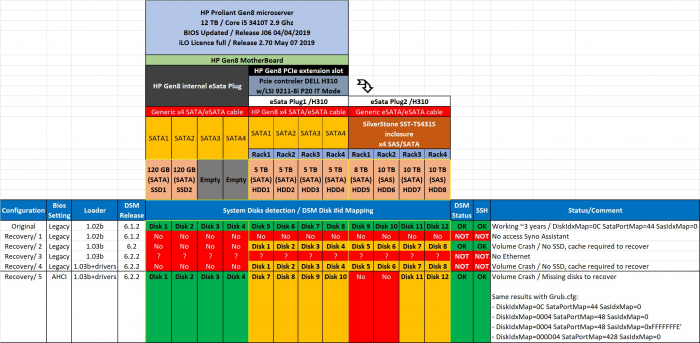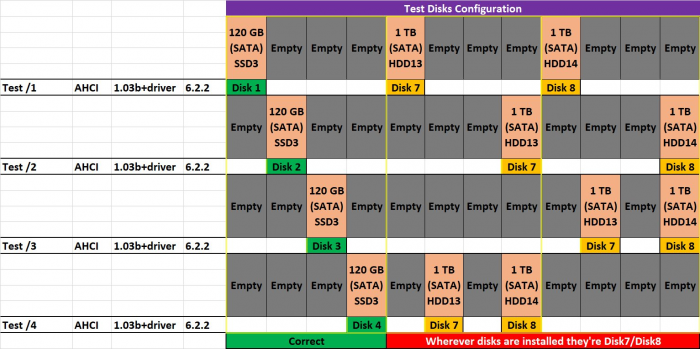satdream
Member-
Posts
98 -
Joined
-
Last visited
-
Days Won
2
Everything posted by satdream
-
Many thank for your consideration regarding my issues and mind, I feel calm now enough to made a better status. 1. I have no idea what appenned, but it look likes or a SDCard issue or a Bios one ... as finally I had problems to reflash the bootloader on the original SDCard, and the Bios configuration reseted 2. The exact configuration and status are shown here (showing the bad attemps to recover assuming I am now in 1.03b+drivers/6.2.2 DSM accessible) 3. Not all drives can be seen: that's now the problem ... if in "Legacy" I see the whole HDD but not the SSD Cache and if in "AHCI" I see the SSD Cache but part of disks is missing ... I made positionning tests with test disks (not problem to crash them etc.), and the results is here: Current conclusion: I need some help to better understand the configuration in order to see all drives in the AHCI configuration ... Thanks for your advise and expertise in support !
-
Hi everybody, I have issue in the final recovery of a crash due to a Bios reset issue ... Configuration: HP Gen 8 micro, i5 3470T update, 12 Gb Ram + PCIe dual eSata board DELL H310 w/ LSI 9211-8i P20 IT Mode with: x4 main HDDs on integrated Gen8 slots are connected to the DELL H310 (the 4 disks Gen8 eSata cable connected to the H310 eSata slot 1) an external extension Box with x4 additionnal HDD (mix of SAS/SATA Disk) is connected via eSata cable to the H310 eSata slot 2) On the former HP Gen 8 eSata on motherboard: x2 SSD in cache via eSata/4 SATA cable (2 remain free) Total: x10 Disks, SHR/BTRSF, ~45 Tb available w/tolerance 1 HDD Crash ... I have issue in the recovery of crashed 1.02b/3617xs/6.1.2 ... I have now to migrate in order to recover as in the mess and stress I made too many attemps with different release/loader version. With test drives I validated to target the 1.03b/3615xs/6.2.2 (and many thanks to IG-88 real master of driver, as the Broadcom NiC is working on Gen 8 now with 6.2.2 !). Config was working in 1.02b wo/AHCI, 10 drives recognized correctly : SSD1 (Disk1) | SSD2 (Disk2) | empty (Disk3) | empty (Disk4) | HDD1 (Disk5) | HDD2 (Disk6) | HDD3 (Disk7) | HDD4 (Disk8) | HDD5 (Disk9) | HDD6 (Disk10) | HDD7 (Disk11) |HDD8) (Disk12) But with 1.03b (activated AHCI to detect integrated Gen 8 eSata) I have problem in HDD identification/index: internal Gen 8 eSata is correctly mapped (thx to activated AHCI), but the HHD1 to HDD4 are wrongly mapped, and only HDD6 & HDD7 are detected SSD1 (Disk1) | SSD2 (Disk2) | empty (Disk3) | empty (Disk4) | HDD1 (Disk7) | HDD2 (Disk8) | HDD3 (Disk9) | HDD4 (Disk10) | HDD5 (N/A) | HDD6 (Disk11) | HDD7 (Disk12) |HDD8) (N/A) I tried several grub.cfg configurations, assuming (please correct if wrong): - consider to have 2 controllers : the internal Gen8 with 4 ports, and the H310 with 8 ports: 4 ports/slot 1 & 4 ports/slot 2 set sata_args='sata_uid=1 sata_pcislot=5 synoboot_satadom=1 DiskIdxMap=0004 SataPortMap=48 SasIdxMap=0' I tried also to "shift" the Sas of -2 index set sata_args='sata_uid=1 sata_pcislot=5 synoboot_satadom=1 DiskIdxMap=0004 SataPortMap=48 SasIdxMap=0xFFFFFFFE' but no change ... Any idea or suggestion ? as in any case the HDD on H310 are wrongly mapped starting at #7 instead o #5 Many thanks for your help !
-
I progressed as I discover the Gen8 BIOS reseted (?!?) and that the only parameter to move is back to default, btw had to reactive AHCI ... then SSD are seen ... But now issue is that with the 1.03b the order of disks is wrong, and before trying to recover with the 10x HDD I need to have them in correct order ... Made test with 1 SDD on internal eSata, x1 HDD on HP Gen8 internal slot (connected to 1st Dell H310 port), x1 HDD on external rack (connected to the 2d Dell H310 port) Tried several configuration w/SasIdxMap, DiskIdxMap and SataPortMap options but the install DSM see the 4 1st Sata correctly as Disk1-4, then the SAS ones start at #7 instead #5 ... Btw, the SAS card disk order is the order of inserted HDD, that's Ok, but the starting disk id is wrong, and even if with SataPortMap=FFFFFFFE, it do not give the #5 id but #7 ... Thanks.
-
- Outcome of the update: SUCCESSFUL - DSM version prior update: Fresh install - Loader version and model: JUN'S LOADER v1.03b - DS3615xs - Using custom extra.lzma: Yes - Installation type: BAREMETAL - HP Gen8 Micro 12Gb i5 3470T - Dell H310 w/LSI 9211-8i P20 IT Mode + extension Rack of SAS/SATA mixed HDD - Additional comments: Onboard Dual Broadcom NiC working no need of additionnal NiC ...
-
For info, I want to migrate from 1.02b/3617xs/6.1 to 1.03b/3615xs/6.2.2 using the 16th December update of extra drivers, tested with test HDD/SDD. I successfully installed a HP Gen8 micro with 6.2.2 24922 DSM version, applying a fresh install targetting finally a migration mode, and it is working fine with: - integrated NiC Broadcom working - DELL H310 SAS controller w/ LSI 9211-8i P20 IT Mode, working, connected on an expansion rack of mixed SAS/SATA disks >> Working 3615XS w/Broadcom HP Gen 8 NiC under DSM 6.2.2/24922 Very very good news and job from the Master of drivers, many thanks ☺️ But I have an issue , not sure if linked with drivers extension, the internal eSata is not detected it means DSM see the whole disks connected to the H310 ... connected disks on internal eSata are identified under 1.02b etc. is it any change in loader configuration or Bios to customize between the 2 loaders main version ? Thanks for the huge work of drivers adaptation and support to community
-
Thanks, they are pretty new, as x2 Samsung 850 EVO 120 GB, taking place it was ~6 month after death of x1 Sandisk SDD, I changed both, as Samsung SDD I was able last night to mount them (without dommage for data) under PC/Windows and check them using Samsung Magician tool with good health results etc. I suppose now an issue in BIOS configuration to customize from 1.02b to 1.03b loader or in the files configuration of the loader ... but no idea on the exact issue Thanks.
-
Thanks Jarugut, Issue is that to backup/made a copy of 45 Tb I need a set of additional x5 12Tb disks (but thanks, according criticality of data it is acceptable, even if I have no other config to install 5x disks ...) ... But, I continued to investigate, as I have a free small SSD and 2 others small disks not used I made few tests on hardware and configs of loader etc. I connected: - the SSD to the HP Gen8 internal esata (instead the cache SSD) - HDD1 into the HP Gen8 Rack connected to the DELL H310 - HDD2 into the Extension Rack connected to the DLL H310 and I discovered that: 1.02b+6.1.2 = SSD OK, Disk in Gen8 OK, Disk in Extension OK, install DSM Ok 1.03b+6.2 = SSD Not OK, Disk in Gen8 OK, Disk in Extension OK, install DSM Ok 1.03b+6.2.2 (Thanks to the huge work of IG-88 with driver) Extension = SSD Not OK, Disk in Gen8 OK, Disk in Extension OK, install DSM Ok Then I tried with only the SSD and no HDD ... same results working w/1.02b and not working with 1.03b !!! 1st conclusions: - except with 1.02b I do not see the SSD and btw the integrated HP Gen8 eSata ... very strange as others here have working environements on Gen8 like this ... - I probably briked my install with tests with other loader and upper DSM realse (Ok I was completly is crisis mode, and do not think to evalute new config 1st with test drives ...) Solutions ? - Perform a downgrade, but not easy as all the slots are occupied, moving out the Sata1 HDD by a new empty one applying the tuto on downgrade ? - Investigate why the basic internal eSata is not managed correctly, assuming the optional H310 works fine ... Question: is somebody having a working Gen8 with internal eSata + extension board ? something different in the configuration of Grub.cfg between 1.02 and 1.03 ? or any change to perform in the BIOS concerning configuration ? Thanks again for your support and suggestion, in Christmas period, I do hope few experts here are reading
-
Hi everybody, I am in a big mess ... and need your expertise/support (I am French sorry for my English) Configuration Hardware HP Gen 8 micro, i3 processor update, 12 Gb Ram + PCIe dual eSata board HP 120 with: x4 main HDDs on integrated Gen8 slots are connected to the HP 120 (the HP 4 disks eSata cable connected to the HP Card) an external extension Box with x4 additionnal HDD (mix of SAS/SATA Disk) is connected via eSata cable On the former HP Gen 8 eSata on motherboard: x2 SSD in cache via eSata/4 SATA cable (2 remain free) Total: x10 Disks, SHR/BTRSF, ~45 Tb available w/tolerance 1 HDD Crash ... Software SDCard boot w/June 1.02b for 3617xs + DSM 6.1.2 from long time (only need NAS access with shared folders etc. + DSMusic + 1 VM ...) Context Home PC main folders (Documents, Pictures etc.) are on the NAS via symbolink links from Windows 10 = no data on the different PC, everything on the NAS ... Issue Nothing appenned during ~3 years til yesterday, basic check on DSM, widget suddently crashing, Web UI frozen ... I rebooted via the SSH connection as root then ... nothing = Impossible to connect on the WebUI, no more with SSH ... Tried to solve reflash the loader 1.02b/3617xs as it was = no detection reflash the loader 1.02b/3617xs forcing DSM 6.1.2 reinstall = not possible to reconnect on WebUI after initial SynoAssistant config reflash the loader 1.03b/3617xs with DSM 6.2 install = detect the 8 HDD disks but not the 2 SSD ... = parity check Ok but no volume reflash the loader 1.03b/3615xs with DSM 6.2 install = detect the 8 HDD disks but not the 2 SSD ... = parity check Ok but no volume => DSM shows error pooling the volume 1 as failed and the read-write SSD cache of the volume is missing ... ask to shutdown/reinsert SSD/Rebootetc. => the SSD are Ok and correctly detected by the HP Gen8 during boot ... => no SSH access ... even if reconfigured It is catastrophic as I have all my "life" on this NAS: pictures/movies family(my wedding, dead people memory etc.), working documents, music etc. As the all HDD are Ok, I am pretty sure the data are still Ok, only BIG issue with DSM ... Do you have any idea/suggestion to help ? Thanks for your support (sorry for my alarming wording, but is it an critical issue for me ... and obviously I have no backup of ~45 Tb of Data !) Fred. Ps: was ready to buy a "real" physical Syno 3617xs hopping to solve someting , but it do not manage SAS HDD I have ...
-
Hi, I'm working on ESXi v6 with a DELL H310 flashed LSI 9211-it P20, with jun 1.02b DS3617 6.1.3, and no issue together with external enclosure of x4 HDD 10Tb ... BUT, I'm not in passthrough mode, I simply use the mapping of drives in VM configuration (perf. are very good with transfer speed ~98 Mbps from my PC to HDD) No change or configuration, the H310 is directly recognized by ESXi, HDD shown in storage configuration, with the x4 HDD, I simply mapped each drive with command vmkfstools -z /vmfs/devices/disks/<drive id> ./DISKS/<given drive name>.vmdk and then, add them to the VM (add drive, existing one, persistent etc.) Hope this help ...
-
Finally I recover a working system migrating from DS3615x to DS3617xs ... as reconfiguring the vmdk disk with 3617xs loader, then assistant detected a new migration, thanks to option keeping data in btfs mode (but reconfiguring the DSM itself), it installed a complete working configuration (still on ESXi with datastore located on the same device as the bootloader ... btw no usb key to keep all the time) Thanks for the work on loaders !
-
Maj 1.02 à 1.2b échec Assistant Installation
satdream replied to satdream's topic in Compatibilité Hardware & Installation
Bon, je me réponds à moi-même, impossible à solutionner en restant sur la conf. d'origine, finalement un passage du 3615xs au 3617xs avec conservation des fichiers mais reinstall de la config à fonctionné ... j'ai pu récupérer un système fonctionnel ... -
Hi, I've an issue in my migration from 1.01 to 1.02b loader on ds3615xs under ESXi. I proceed by updating vmdk disk image, copying etc. all 1.02b loader files, reboot ... the VM starts, then I'm able to connect on Assistant etc. Assistant detect material from 6.02, that DSM is to update ... I manually upload the DSM_DS3615xs_15132.pat ... everything Ok, after 10' reboot ... And now I've big issue, as after reboot the system restart with Assistant who see disks to recover, but each time it proceed on ... the system reboot, and Assistant restart then detect a system to recover ... never ending story ... Is somebody able to help me ? Thanks !
-
Maj 1.02 à 1.2b échec Assistant Installation
satdream replied to satdream's topic in Compatibilité Hardware & Installation
Eh évidement je parle de passer d'un loader 1.01 à 1.02b ... -
Bonjour, j'ai tenté la maj du loader en passant de la 1.02 à 1.2b sur un 3615xs sous ESXi ... j'ai procédé par maj des fichiers sur l'image vmdk (update grub, image etc.) et remise à jour du vmdk puis reboot ... L'assistant à reconnu le matériel, la version pas à jour du DMS etc. et là je pense avoir merdé car j'ai uploadé la dernière release du DSM pour faire l'install .. Depuis reboot sans fin, l'assistant voit maintenant une machine à "récupérer" mais chaque tentative me ramène toujours au même point ... Comment passer la maj ? Merci pour vos lumières !
-
Have you tried setting SataPortMap to 4/6? It might help I will try it Thank you Did you successfully configure your Marvell 9215 ? especially with external e-sata ? I never was able to get it working (missing driver supporting e-sata multidisk I can't obtain here) ... It works fine under freeNAS, but not with DSM
-
2. Marvell storage is built into OEM kernel. Unfortunatly partially only ... as SAS/e-Sata Marvell with port multiplier (FIS) is not implemented into OEM ... Still only FreeNAS as fully supporting (for NAS emulation, as Ubuntu etc. implement well the standard FIS port multiplier protocol)
-
Great job ! thanks a lot Unfortunatly the Marvell 88SE94xx listed as working is not fully supported ... impossible to install DSM on e-Sata disks (x2 HDD connected via single e-Sata connector in FIS mode) ... Right now, no way than FreeNAS to support standard FIS e-Sata external disks Is it something special to configure more than to map the e-Sata Marvell Card in Esxi ? Thanks
-
Tutorial: Install/Migrate DSM 5.2 to 6.0.2 (Jun's loader)
satdream replied to Polanskiman's topic in Tutorials and Guides
Hello, I'm still desesperetly searching somebody able to help in configuration of eSata (not Sata), assuming it's to connect FIS port multiplier device (a x4 HDD extension storage box with a eSata interface), via the Marvell 88SE92xx ... Unfortunatly I was not able to find driver, and the way to integrate it for Synology ... Sucessfully tried with FreeNAS, it seems that the use with DSM have to be the same but no way how to proceed ... Does somebody have tried to configure ? Is it possible to integrate in the tutorial a chapter synthesis on external driver integration/toolchain ? Cheers/Merci. -
Tutorial: Install/Migrate DSM 5.2 to 6.0.2 (Jun's loader)
satdream replied to Polanskiman's topic in Tutorials and Guides
Marvell 88SE9235 is working fine, take care you've to update the .cfg file in order to support number of disks you've connected Also make sure you are using AHCI and not IDE. Take care that it's valid only for SATA port, I've not successfully enabled eSata ports support ... it suppose to add module/driver, I don't know how to proceed. Even if the 88SE92xx family eSATA features (incl. Port Multiplier) is well supported by Ubuntu, FreeNAS etc. unfortunatly not by default Synology configuration -
Hi. Can you provide some more information about what doesn't work? What did you test exactly? Has anyone else tested this update? Beta are not deployed via update function, but "manually" Btw, I tried : - Via DSM manual update uploading the pat file - Via a clean install with blank disks during a standard install process using the 6.1 pat file instead of 6.01u2 In both cases the update initiated, and then the system reboot at the end but restart by detecting a "disk migration", then tried to update/clean system ... rebooting etc.
-
For those interrested, the update 6.1 Beta do NOT works via update function, using the given pat file by Synology https://global.download.synology.com/do ... _14871.pat