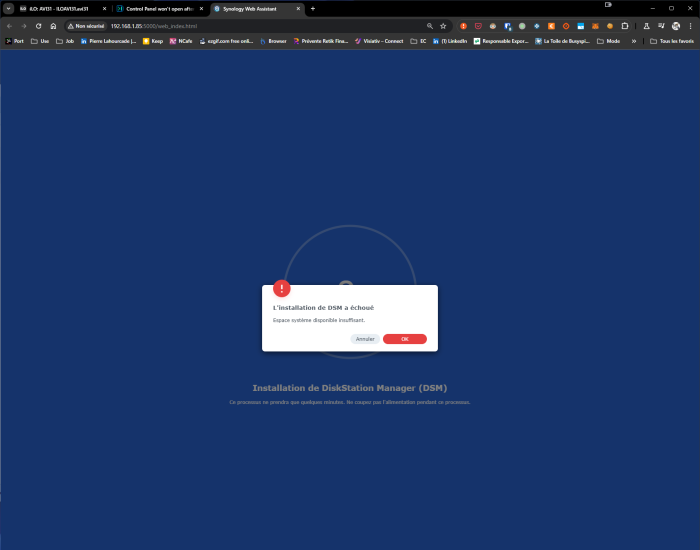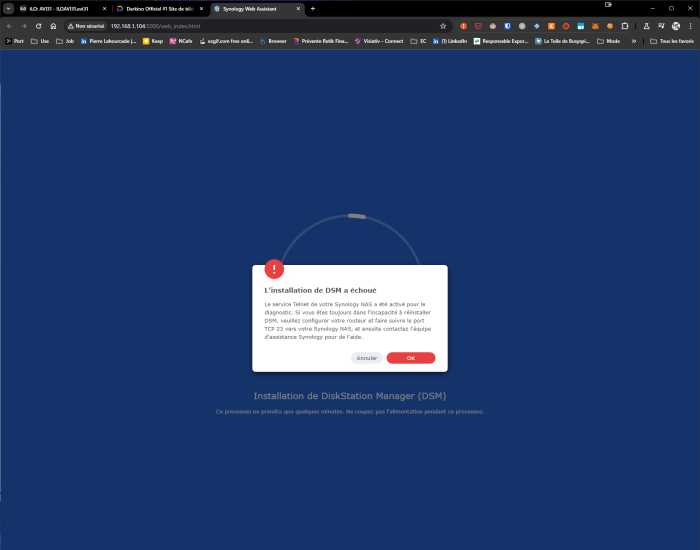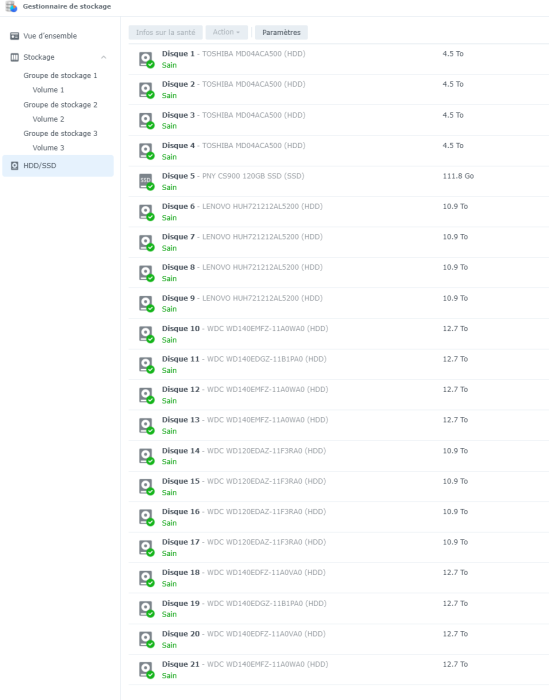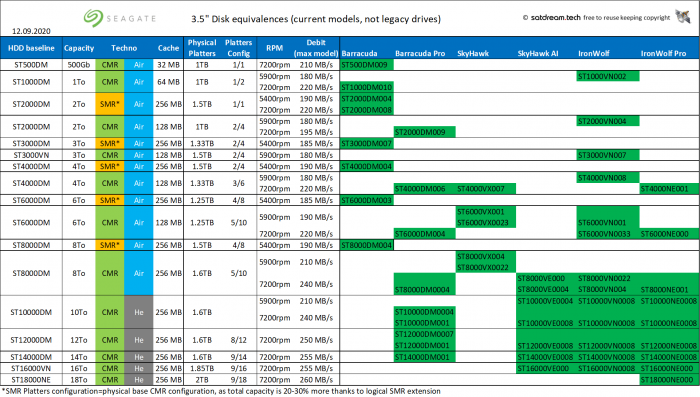satdream
Member-
Posts
98 -
Joined
-
Last visited
-
Days Won
2
Everything posted by satdream
-
Ok, wrong suggestion ... I understand the DSM system partition is full ... btw I have to find a solution to mount it (but with 21 HDD it is not simple and potential dammages will results, as to mound with mdadm the correct partition to free space ...). Definitively ARC Loader "Next" is strongly bugged ... as the switch from former release induct a mess in config ... Does somebody knows how to mount correctly the system partition with such disks quantity to free space ? [Update] great thanks to @Polanskiman and his tutorial ... I was able to assemble the whole disks of system partition, and then to mount it, cleaning autoupdate and update folders, and log one from var folder to free enough space ... recovered 1 SSD + 20xHDD (204 TB of disks !) ... but btw, I still have the bug of the control panel not opening ...
-
Could not migrate to 4021XS ... got message "no enough free space" [Update]: where is this space not enough ? is it on the SDCard I am booting on Arc ? because I do not understand how it could not be enough free space on HDD ... Btw Arc image is fixed size ... it is to extend partition but I have errors trying to ... The 1st partition is 50MB only ... the 2d also, system do not use the 3rd one ?!?
-
It do not works, got error message something like "DSM version could not be installed" ... telnet activated ... call Synology support etc. Now I am blocked ... as then I updated loader, again from clean, tried to reinstall ... and same message ... bricked
-
Thanks for supporting, "usually" changing for an upper model is wo/lost of data (btw in my case it suppose moving from 3622XS to 4021XS+), but I could not take any risk about my data ... To explain a bit more why I do not want to take any risk, this is my HDD config ... with a basic 4xHDD + Cache SSD in HPGen8 (16GB Xeon E3-1265L) baremetal + SAS Rack of 16xHDD connected via SAS SAS9202-16E-LSI ... Will try ... Thanks.
-
Thanks,but I know/apply correct procedure and I do not use restore with code assuming a full reinstall ... I restart from blank and fill all fields manually (MAC, SerialNum etc.) as new device. The issue is being under a minor release w/DSM 7.2.1 69057-Update 4 = the ARC Loader force reinstall only install the Update 4 patch, and not the full DSM. Btw it seems not possible to do in another way as no roolback possible due to patches, especially w/security aspects ... Expect to solve with major release ... as moving to another model is too risky regarding high storage capacity installed w/thousands of documents etc.
-
You're lucky because with last release 24.3.10 I have no progress ... force reinstall do not solve issue on my side ...
-
Hi, I updated with last ARC version 24.2.18 but still it do now stricly reinstall DSM, assuming no download of last syno release ...
-
Do it w/24.2.1-next, but here again no change ... btw ARC once selecting DSM 7.2.1 69057 do not really download the full DSM install (w/Update 1), I am sure about, because the downloading time is too short (wrt my ISP speed connection), it probably download the Update 4 patch ... Then clean config/reboot/force reinstall it is the same as the DSM booting 1st time (migration/recover) download/install DSM too fast (in < 5 sec it start from 0% to finish at 100%) ... before reboot ... Well, I will not try anymore til a new major DSM release ... It is too risky for me changing model (eg. moving to RS4021xs on same architecture) as > 120 To storage being this server (I had only one time an issue, moving 3617xs to 3622xs and it was 7 days rebuild/recheck/restore full storage capacity ... !) Thanks.
-
Sorry, but I strictly updated with 24.1.19, and then do it again with 24.1.17 but in anyway the force reinstall once selected made DSM install very quickly. My humble opinion is the system is loading only the 7.2.1 update 4 small upgrade and not the 7.2.1 incl. update 1 which is the only one with the full DSM install. Look likes no possibility to reverse back to previous release than update 4 ... I have x4 HP Gen8 Microserver is the same config (HP Gen8 - 16Gb - Intel Xeon E3-1265L v2 2.5 Ghz - Intel NIC + SAS9202-16E-LSI etc.) and only 1 is not starting control panel ... unfortunately it is my main server with 15x HDD in rack connected to ... and really an issue as reverse proxy configured on ... Will try to remove loader option (I had in the past CPUId module induction problems ...) but if not working, I do not see other option than expecting a major DSM update, and force install manually via SSH ... Thanks for your time.
-
It do not still work ... what I do: - reboot, then ARC, config mode - perform full upgrade - clean config (no restore) - build loader / reboot - select force reinstall, ARC boot - and then the DSM is installed (it is very fast, no ask to download etc.) - reboot - login DSM ... = control panel do not open ... Where I am wrong ? Thanks.
-
Finally I update to last leader (was already in -next release), then forced reinstall DSM = perfoming a "recovery" from 1st boot, and then ... unfortunatly it is no change, Control Panel still not opening ...
-
Same issue .... strangly it was starting immediatly after the update, but then after a reboot it is now blocked to open ... Is DSM reinstall then updating to 7.2.1 release 4 do not reproducing the same issue ?
-
- Outcome of the update: SUCCESSFUL - DSM version prior update: DSM 7.2.1 69057-Update 3 - DSM version AFTER update: DSM 7.2.1 69057-Update 4 - Loader version and model: ARC Loader v24.1.2 DS3622xs+ - Using custom extra.lzma: NO - Installation type: BAREMETAL - HP Microserver Gen8 - 16Gb - Intel Xeon E3-1265L v2 2.5 Ghz - Intel NIC - SAS9202-16E-LSI - QNAP USB 3.0 Ethernet 5GbE (acq111)
-
- Outcome of the update: SUCCESSFUL - DSM version prior update: DSM 7.2-64570 U3 - Loader version and model: ARC Loader v23.10.2a DS3622xs+ - Using custom extra.lzma: NO - Installation type: BAREMETAL - HP Microserver Gen8 - 16Gb - Intel Xeon E3-1265L v2 2.5 Ghz - Intel NIC - SAS9202-16E-LSI - QNAP USB 3.0 Ethernet 5GbE - Additional comments: Update loader restoring config was not working, had to perform migration w/same S/N etc. then boot succesfull. QNAP USB 3.0 Ethernet 5GbE and all 20 HDDs + 2 SSDs perfectly working
-
Hi, I did not changed usual config using 5th SATA for SSD as cache for the system, and as you remark the 5th SATA port (as the port 3 and 4) only runs at 3Gb/s (vs. 6Gbs/s for the port 1 and 2) ... Personaly I did not see the benefit using a SSD for boot vs. using fast SD card to boot (it is fast enough from my perspective), btw the boot itself is not critical in terms of operations performance (once booted there is nothing to do with SD Card). But in anyway highest speed and flexible configuration is mainly via an additional extension card to bypass internal SATA configuration limits. Best Sat.
-
- Outcome of the update: SUCCESSFUL - DSM version prior update: DSM 7.1.1-42962 Update 5 - Loader version and model: ARPL v0.5 alpha 1 DS3622xs+ => ARC Loader v23.6.36a DS3622xs+ - Using custom extra.lzma: NO - Installation type: BAREMETAL - HP Microserver Gen8 - 16Gb - Intel Xeon E3-1265L v2 2.5 Ghz - Intel NIC - SAS9202-16E-LSI - QNAP USB 3.0 Ethernet 5GbE - Additional comments: QNAP USB 3.0 Ethernet 5GbE and all 20 HDDs + 2 SSDs perfectly working
-
Sure I understand my mistake and the right order to proceed ... btw ARPL nice update could be to combine full release and patch ... tried TCRP wo/success ... Thanks. --------------------------------------------------------------------------------------------------------------------------------------------------- Finally, after 3h30 (!) the migration window was displayed on screen ... and I was able to migrate (wo/changing anything in conf), DSM last release was automaticaly downloaded, and then after reboot ARPL update zImage etc. and everything was coming back, including being in Update 2 ... Happy end (even if no clear understanding why >3h to get it back ... I assume DSM checks etc.), but it remains to take care applying ARPL update considering running update/release. Thanks.
-
Hi, would like to introduce issue I had: - ARPL 0.4 Alpha 12 - DSM 7.1.1-42962 update 2 this update is not a full one (~350Mb), but a small one with ~23Mb pat file ... btw a patch - Update ARPL to v1.0 Beta 2 ... everything ok during configuration (had to download new image etc. and move config) BUT, ARPL was downloading/patching the last DSM full version, that is the 7.1.1-42962 update 1 ... and not the update 2 ... Consequently, my HP Micro Gen8 is bricked as listed by Syno Assistant able to be recover, but finally never accessible ... Hope a major update in order ARPL get full new version to be able to get it back, but for the moment I am blocked ... Anybody had same issue and fix it ? Thanks.
-
- Outcome of the update: SUCCESSFUL - DSM version prior update: DSM 6.2.3-25426 Update 3 - Loader version and model: JUN'S LOADER v1.03b - DS3617xs => Automated Redpill Loader 0.4 alpha 12 DS3622xs+ - Using custom extra.lzma: Yes - Installation type: BAREMETAL - HP Microserver Gen8 - 16Gb - Intel Xeon E3-1265L v2 2.5 Ghz - Intel NIC - SAS9202-16E-LSI - QNAP USB 3.0 Ethernet 5GbE - Additional comments: Migrated from DS3617xs JUN'S LOADER v1.03b to ARPL 0.4 Alpha 12 7.0.1 42218 Migrated from DS3617xs ARPL 0.4 Alpha 12 7.0.1 42218 to 7.1.1 Update 1 42962 Migrated from DS3617xs ARPL 0.4 Alpha 12 7.1.1 Update 1 42962 to DS3622xs+ 7.1.1 Update 1 42962 Had to update QNAP USB 3.0 Ethernet 5GbE driver with broadwellnk driver, then 1x spare disk to reinitialize but 20 HDDs + 2 SSDs perfectly working (2x SSD + 4 HDDs within Gen 8 + 4 HDDs in External SAS Rack + 12 HDDs in External SAS Rack)
-
Same issue, as trying to boot on integrated sdcard (VID 0x0424 /PID 0x4030) but no success after several try ... blocked at 55% as you are ... Do no understand how some of us are able to boot/install on baremetal Gen8 ...
-
- Outcome of the update: SUCCESSFUL - DSM version prior update: DSM 6.2.3-25426 Update 2 - Loader version and model: JUN'S LOADER v1.03b - DS3617xs - Using custom extra.lzma: Yes - Installation type: BAREMETAL - HP Microserver Gen8 - 16Gb - Intel Xeon E3-1265L v2 - Intel NIC - SAS9202-16E-LSI - QNAP USB 3.0 Ethernet 5GbE - Additional comments: REBOOT REQUIRED
-
HDD Branding & physical disks equivalences synthesis
satdream replied to satdream's topic in Hardware Modding
Correct, btw the original CMR ST4000DM005 is no longuer sold, but during SMR introduction by Seagate in Q3/2019 it was different reuse/new ref. with sold model wo/precisions ... Finally the Seagate convention is all Barracua STxxxxDM00x are SMR (but not the STxxxDM009...) and obviously not the Barracuda Pro in STxxxxDM... (not very simple for consummers !) It could be errors etc. in all these synthesis as a lot of information to compile/cross-check, and then I will be please to update if any reported, btw updates are made regularly, then it was more appropriate to develop finally an online database, now available, with specifications about ~161x HDD (3.5 & 2.5, with external inclosures) http://www.satdream.tech/?megabdd Rq: concerning SMR, the platters are listed as physical ones as manufactured (mainly by Hoya Japan, except few produced by Seagate itself), btw = regular CMR operation capacities, and not the logical resulting platters capacities from sectors superposition in SMR mode. But typically RML527 on his blog (https://rml527.blogspot.com/) is listing logical platters capacities (btw without precision if physical or logical capacities). Here it was prefered to refer to physical ones, as it could be confusing it terms of technologies master ... the "real" 2TB platter was only introduced Q1/2020 thanks to new Hoya platters production in the last 18TB WD Gold and Seagate IronWolf Pro (for domestic branding ...). Best. -
Simply to configure, but not "inside" the gen8 , and it is 6+6 = 12 HDD ... - a low-profile SAS card, a LSI 9202-16E which is a 4x ports SFF8644 = 16x HDD support (fully supported by DSM, but need MPT2 extended drivers) - a 12 (1.5U) or 16 slots (2U ) external rack with SAS/SATA (= 3x or 4x Mini SAS SFF-8087) - and 3x or 4x SFF-8644 > Mini SAS SFF-8087 cables ... in my case I toke a 12 slots external rack, and I also use the 4x gen8 internal HDD slots but connected to the LSI card ... disconnecting the internal HP storage card. Best.
-
Hi, and again thanks to IG-88 for the amazing work ... As regularly registered tester for the DSM7.0 preview, I got link to download/test the pre-release on an official Synology 920+ ... it works fine (not a real revolution on GUI, certainly more on the core features especially on rebuild optimisations etc., but not tested obviously). By chance the overall Synology versions are available for the registered preview testers (I will not share, please don't ask), and I tried the 3617XS on an Xpenology baremetal under DSM 6.2.3-25426 Update 2. The update is well accepted, and installation worked fine (btw June Loader 1.03b is still compatible 👌), with final automated reboots etc. but then it block exactly as for the install from 6.2.2 to 6.2.3 = the new DSM7.0 install reset the additional drivers and a new extra.lzma aligned with DSM7.0 is needed to restore NICs support (and I assume the other requested drivers). Hope our driver extension master will be kind to provide in the future with new release compatible of DSM7.0 😃