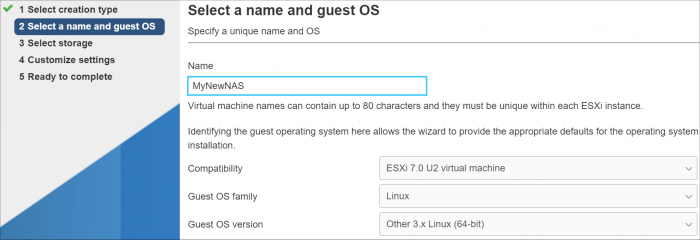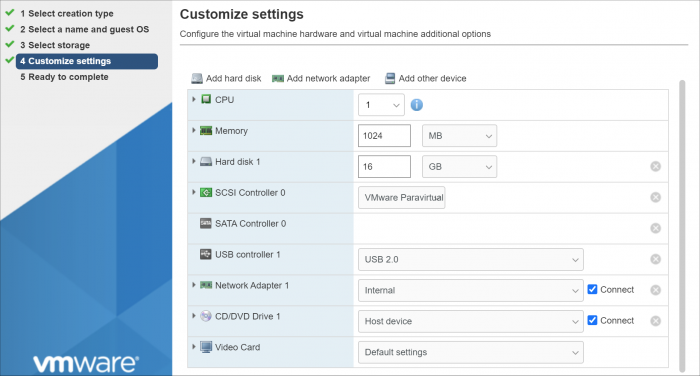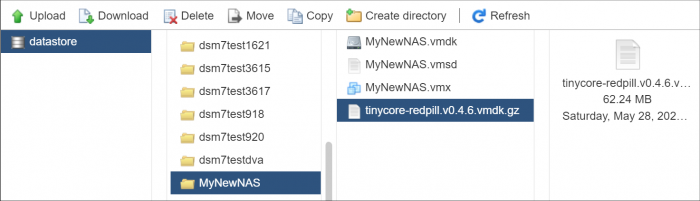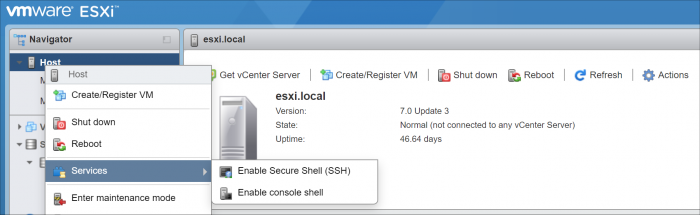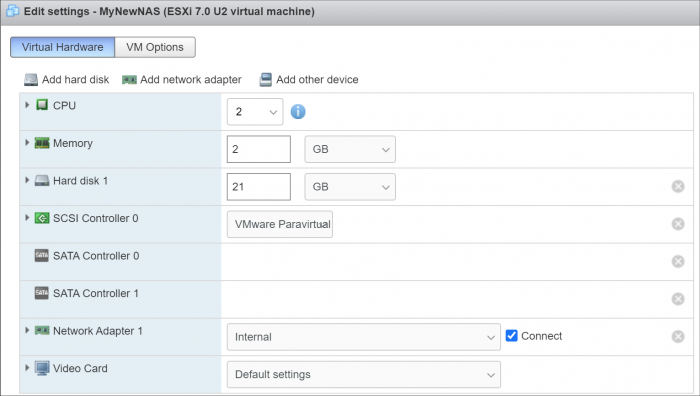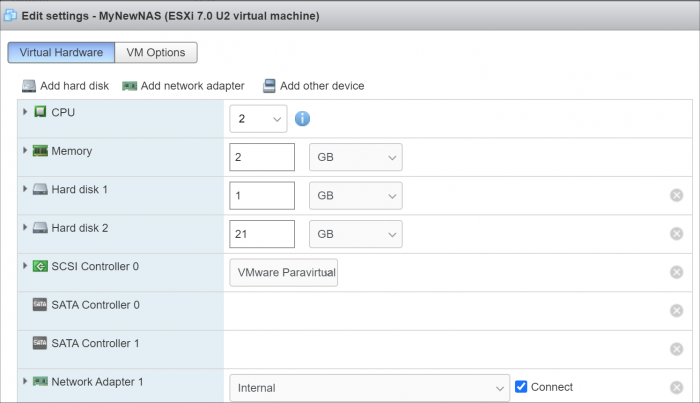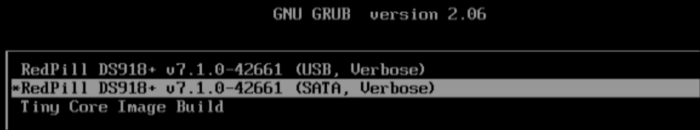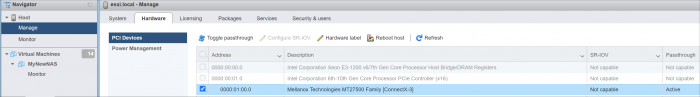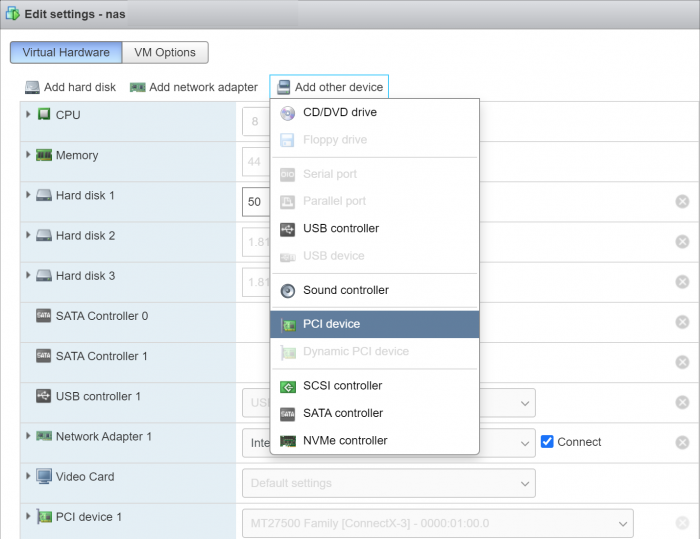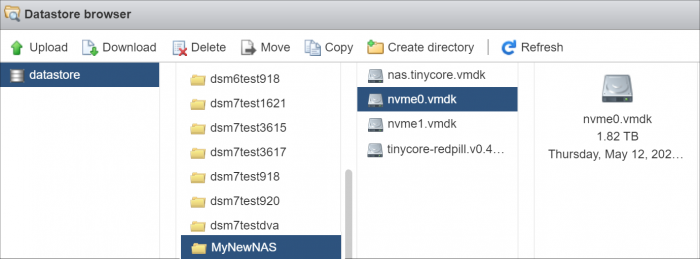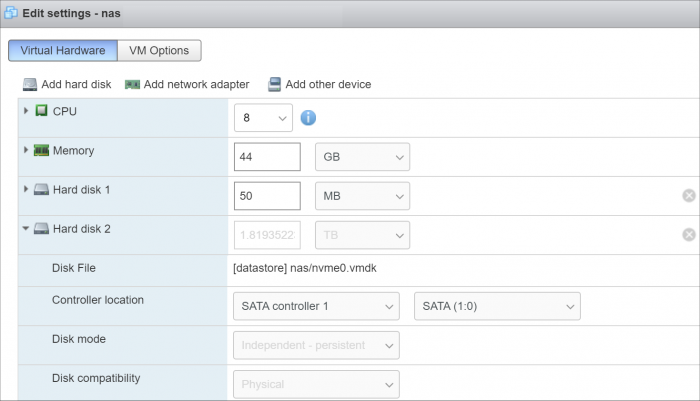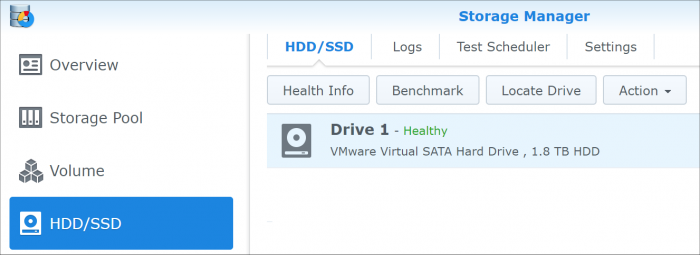Search the Community
Showing results for 'transcoding'.
-
Several choices you did could lower your chances to have the DSM booting: - DS923+ is designed for AMD Ryzen R1600 - i915 driver (is for the iGPU not related to the NIC) to my knowledge the fork from 9th gen. driver is maximum for Intel Core 10th gen., so don't expect to exploit the UHD Graphics 770 (and as Synology most probably won't release anything for Gen. 11, 12, etc... as they go now with AMD). So forget about any transcoding, except with a Plex Pass subscription - Your onboard NIC is Realtek RTL8125BG, not the best chipset in the 2,5Gb/s world, but at least it works on DS918+
-
Best DSM/Loader for Datto w/ Xeon Silvers???
dj_nsk replied to Christian1's topic in The Noob Lounge
I have ESXi installed on this processor. And several virtual machines (Windows and DSM) at the same time. The DS920+ is slightly newer than the DS918+, but you'll only notice this in real Synology devices. When installing Xpenology, and even in the form of a virtual machine, the differences will be minimal, you can try any. You can see the model differences and recommendations here. Keep in mind that the Xeon processor does not have an iGPU, so the hardware transcoding capabilities of the DS918+/DS920+ will not be available to you anyway. of course, today it is no longer necessary to look at version 6 of the DSM Yes, this is one of the most convenient redpill-based bootloaders for today. In most cases, its installation looks like this: burn the image to a USB stick, boot, select the DSM model and answer all other questions "OK". -
Hello experts! I've got a many years old xpenology setup going right now in the same case running DSM6. Very happy with it, but it's time for a better CPU and some new drives. This one ideally would be using DSM7. Hopefully hardware transcoding with the integrated gpu would work in emby and plex. 1-3 streams at a time. SSD for cache if it makes sense. Maybe another SSD to host the OS, but not sure if that's possible? PSU I'll figure out later. Hoping the 2.5gbe on the motherboard will work. My network isn't 10gbe, so I don't need it, but definitely not opposed to moving to it. Intel Core i9-14900T ASRock Z790M-ITX WIFI Mini ITX LGA1700 Motherboard G.Skill Trident Z5 Neo 64 GB (2 x 32 GB) DDR5-6000 CL30 Memory Samsung 990 Pro 4 TB M.2-2280 PCIe 4.0 X4 NVME Solid State Drive Western Digital Gold 22 TB 3.5" 7200 RPM Internal Hard Drive x8 Fractal Design Node 804 MicroATX Mid Tower Case LSI Broadcom SAS 9300-8i 8-port 12Gb/s SATA+SAS PCI-Express 3.0
-
Is this a super sweet build? Looking for helpful feedback!
dj_nsk replied to SharkDance's topic in DSM 7.x
- are you sure hardware transcoding is working/enabled? It should be able to handle it! Than think about the proposed option with virtual machines running ESXi - there you can continue to use DSM and install whatever you want on the same server. And use the newest and most powerful hardware for this. -
Is this a super sweet build? Looking for helpful feedback!
SharkDance replied to SharkDance's topic in DSM 7.x
Thank you! i9-9900K is 5 years old though Right now I have an i7-7700T and it can't handle real-time transcoding of even 1 stream (depending on input and output types). i9-9900K is 2 years newer, so some chance it'd be OK, but not sure if it could handle more than 1 stream, and that's not much future proofing. Decompression performance is also too slow for my needs on my current chip. Since it's no longer produced it also costs the same as a CPU built this year. It's sounding more and more like I should give up on xpenology and maybe go to OpenMediaVault, Rockstor, EasyNAS, Unraid or similar. New UI to learn which would be a bummer, and I doubt any of them are quite as nice as DSM. -
Is this a super sweet build? Looking for helpful feedback!
SharkDance replied to SharkDance's topic in DSM 7.x
Thank you so so much! Yeah I have 32gb ram in my current NAS and it is not well-utilized. You'd think at some point they'd do more caching of files in RAM I neglected to mention I will also be running sonarr, radarr, sabnzbd, etc. Decompressing large files hits the CPU super hard to the point where I spend more time decompressing than downloading now. That's where the interest in a faster CPU comes from, also proofing against unknown future needs. With such limited ability to use cores, I wonder how it decides whether to use the P or E cores. Bummer the i9 is a no-go. i5-14500t is 6 p cores and 8 e cores. i3-14100t is 4 cores, but the GPU is a 730 instead of a 770 770 would be nice to future proof transcoding to future standards or some AI thing that comes up. Probably I'll have the NAS for 6 or 7 years. Is there something you'd recommend? I guess I could always do OpenMediaVault or something but the interface does not seem remotely as nice. -
Is this a super sweet build? Looking for helpful feedback!
dj_nsk replied to SharkDance's topic in DSM 7.x
Yes, it's quite time to move on: DSM7 works stably, there are many useful innovations, and there are well-functioning bootloaders. But let's look at your needs and the chosen hardware: 1. "Hopefully hardware transcoding with the integrated gpu would work in emby and plex": 1.1. iGPU hardware transcoding only works for models DS918+ and DS920+ - remember it 1.2. Standard Synology drivers only support iGPUs up to the 9th generation Intel CPU 1.3. But for some new CPU models, it is possible to install the i915 patch. You can check, for example, by mentioning the Arc Loader in the Addon: 1.3.1. find your Device ID by CPU - for 14900T it's 0xA780. 1.3.2. check if this code is mentioned in the Addon 915 list? (look for "8086A780" there) - if the ID is found, the driver may be patched 2. "SSD for cache if it makes sense" - the cache is useful in cases where your DSM will use frequent access to the same small files. It is unlikely that you will need it for simple video viewing. But if you still want to, then choose NVME (not SATA SSD which are slower), and better install DS920+ 3. "Maybe another SSD to host the OS, but not sure if that's possible?" - in DSM the operating system is placed on all disks at the same time - you will not get any winnings here. But you can place the data of some packages or virtual machines on a separate SSD volume - think about it later, if necessary. 4. "Hoping the 2.5gbe on the motherboard will work. My network isn't 10gbe, so I don't need it, but definitely not opposed to moving to it" - the drivers available today support a limited list of 2.5GbE and 10GbE models (it is much smaller than for 1Gb) - you need to carefully check compatibility before choosing (search on this forum). 5. Efficiency. The hardware you choose will exceed your stated needs ("emby and plex. 1-3 streams at a time") many times: - in DS918+/DS920+ only 8 CPU threads will be used (the remaining in i9-14900T will be idle) [Updated:] not even that - most likely on i9-14900T, which has 24 cores, neither DS918+ nor DS920+ will start at all! - WiFi does not work in DSM - 64Gb RAM will never be fully used - 4Tb for the cache is too much (but you can, if it's not a pity) if you do not plan to load the server with any additional heavy tasks (for example, virtual machines), then I would recommend that you choose a less powerful configuration that will also save on electricity consumption). -
Ich suche nach einer Möglichkeit meine GT-710 (welche ich per PCI-Passthrough von Proxmox 8 an Xpenology DS1621+ (DSM7.1.1-42962 Update6) durchgereicht habe) , für Plesk welches auf meinem XPenology läuft zu nutzen. Ich bin der Meinung auch hier mal ein Thread gesehen zu haben, aber ich werde irgendwie nicht mehr fündig. Geht das überhaupt ?
-
Hi, im just install SA6400 version on Xpenology with AuxXxilium/arc and everything works fine (even transcoding on my N100) exept usb uarts When im connect my ch340 it wont recognise like /dev/ttyUBS. Im trying install driver from r1000 and v1000 amd robertklep/dsm7-usb-serial-drivers but it starts fine, but without /dev/ttyUSB. Anybody can helps me start it? I need it to my Zigbee coordinator in Docker.
-
iGPU hw transcoding only works on plex for DS918+ (arc loader 24.1.17 + addon i915) for other models the /dev/dri folder is empty ((
-
Please try using SA6400 with the loader you are comfortable with, whether it is rr or my mshell. This is the topic of @MoetaYuko, who developed the transcoding i915 module for SA6400 last month. He was the first to test and stabilize SA6400 transcoding on Alder Lake N100. https://xpenology.com/forum/topic/69865-i915-driver-for-sa6400/ However, if the i226-v chipset is used in N100, the NIC chipset may become an issue.
-
Hello community , I'm having some issues with HW transcoding and need some clarifications System: DSM918+ OS: Synology DSM 7.2.1-69057 update 3 Loader : ARC 24.1.6 Hardware: unknown vendor, bought from Aliexpress. CPU N5095 with integrated GPU, 12SATA ports (used 5), 2 NICs. BIOS from AMI, project W-N95-R build 20.09.2022 From what I see, N5095 is JasperLake generation 11. Is this currently supported by DSM 7.2 ? I can see the GPU in Plex Transcoder settings (JasperLake). I have a HVEC 10 bit file used for testing. If I select transcode from the plex menu (web) it keeps loading, system CPU spikes and gets a bit unresponsive..and nothing, no play. root@b443vpn:~# cat /sys/kernel/debug/dri/0/i915_frequency_info Video Turbo Mode: yes HW control enabled: yes SW control enabled: no PM IER=0x00000000 IMR=0x00000000 ISR=0x00000000 IIR=0x00000000, MASK=0x00003ffe pm_intrmsk_mbz: 0x80000000 GT_PERF_STATUS: 0x00c0610f Render p-state ratio: 97 Render p-state VID: 15 Render p-state limit: 255 RPSTAT1: 0x06000006 RPMODECTL: 0x00000d92 RPINCLIMIT: 0x00002c88 RPDECLIMIT: 0x00004fb0 RPNSWREQ: 200MHz CAGF: 200MHz RP CUR UP EI: 4692 (6256us) RP CUR UP: 0 (0us) RP PREV UP: 0 (0us) Up threshold: 95% RP CUR DOWN EI: 4698 (6264us) RP CUR DOWN: 0 (0us) RP PREV DOWN: 0 (0us) Down threshold: 85% Lowest (RPN) frequency: 200MHz Nominal (RP1) frequency: 450MHz Max non-overclocked (RP0) frequency: 750MHz Max overclocked frequency: 750MHz Current freq: 200 MHz Actual freq: 200 MHz Idle freq: 200 MHz Min freq: 200 MHz Boost freq: 750 MHz Max freq: 750 MHz efficient (RPe) frequency: 300 MHz Current CD clock frequency: 24000 kHz Max CD clock frequency: 675000 kHz Max pixel clock frequency: 675000 kHz root@b443vpn:~# lspci -tvnnq -+-[0001:03]---00.0 Intel Corporation I211 Gigabit Network Connection [8086:1539] +-[0001:02]---00.0 Intel Corporation I211 Gigabit Network Connection [8086:1539] +-[0001:01]---00.0 Marvell Technology Group Ltd. 88SE9215 PCIe 2.0 x1 4-port SATA 6 Gb/s Controller [1b4b:9215] +-[0001:00]-+-12.0 Intel Corporation Celeron N3350/Pentium N4200/Atom E3900 Series SATA AHCI Controller [8086:5ae3] | +-13.0 Intel Corporation Celeron N3350/Pentium N4200/Atom E3900 Series PCI Express Port A #1 [8086:5ad8] | +-14.0 Intel Corporation Celeron N3350/Pentium N4200/Atom E3900 Series PCI Express Port B #1 [8086:5ad6] | +-15.0 Intel Corporation Celeron N3350/Pentium N4200/Atom E3900 Series USB xHCI [8086:5aa8] | +-16.0 Intel Corporation Celeron N3350/Pentium N4200/Atom E3900 Series I2C Controller #1 [8086:5aac] | +-18.0 Intel Corporation Celeron N3350/Pentium N4200/Atom E3900 Series HSUART Controller #1 [8086:5abc] | +-19.0 Intel Corporation Celeron N3350/Pentium N4200/Atom E3900 Series SPI Controller #3 [8086:5ac6] | +-19.2 Intel Corporation Celeron N3350/Pentium N4200/Atom E3900 Series SPI Controller #3 [8086:5ac6] | +-1f.0 Intel Corporation Celeron N3350/Pentium N4200/Atom E3900 Series SMBus Controller [8086:5ad4] | \-1f.1 Intel Corporation Celeron N3350/Pentium N4200/Atom E3900 Series SMBus Controller [8086:5ad4] \-[0000:00]-+-00.0 Intel Corporation Device [8086:4e24] +-02.0 Intel Corporation JasperLake [UHD Graphics] [8086:4e55] +-04.0 Intel Corporation Dynamic Tuning service [8086:4e03] +-08.0 Intel Corporation Device [8086:4e11] +-14.0 Intel Corporation Device [8086:4ded] +-14.2 Intel Corporation Device [8086:4def] +-15.0 Intel Corporation Serial IO I2C Host Controller [8086:4de8] +-15.2 Intel Corporation Device [8086:4dea] +-16.0 Intel Corporation Management Engine Interface [8086:4de0] +-17.0 Intel Corporation Device [8086:4dd3] +-19.0 Intel Corporation Device [8086:4dc5] +-19.1 Intel Corporation Device [8086:4dc6] +-1c.0-[01]----00.0 JMicron Technology Corp. JMB58x AHCI SATA controller [197b:0585] +-1c.1-[02]----00.0 JMicron Technology Corp. JMB58x AHCI SATA controller [197b:0585] +-1c.6-[03]----00.0 Realtek Semiconductor Co., Ltd. RTL8111/8168/8411 PCI Express Gigabit Ethernet Controller [10ec:8168] +-1c.7-[04]----00.0 Realtek Semiconductor Co., Ltd. RTL8111/8168/8411 PCI Express Gigabit Ethernet Controller [10ec:8168] +-1e.0 Intel Corporation Device [8086:4da8] +-1e.3 Intel Corporation Device [8086:4dab] +-1f.0 Intel Corporation Device [8086:4d87] +-1f.3 Intel Corporation Jasper Lake HD Audio [8086:4dc8] +-1f.4 Intel Corporation Jasper Lake SMBus [8086:4da3] \-1f.5 Intel Corporation Jasper Lake SPI Controller [8086:4da4] root@b443vpn:~# lsmod | grep i915 i915 1314764 0 drm_kms_helper 123302 1 i915 drm 313498 3 i915,drm_kms_helper iosf_mbi 4298 1 i915 fb 35077 2 i915,drm_kms_helper video 27424 1 i915 backlight 6170 2 i915,video button 5161 1 i915 i2c_algo_bit 5876 1 i915 [ 268.970218] audit: type=1105 audit(1705421941.685:200): pid=20965 uid=0 auid=4294967295 ses=4294967295 msg='op=PAM:session_open grantors=pam_env,pam_env,pam_permit,pam_umask,pam_unix,pam_limits acct="webuser" exe="/usr/sbin/cron" hostname=? addr=? terminal=cron res=success' [ 269.477092] [drm:fw_domains_get_with_fallback [i915]] *ERROR* media: timed out waiting for forcewake ack request. [ 270.083998] [drm:fw_domains_get_with_fallback [i915]] *ERROR* media: timed out waiting for forcewake ack request. [ 270.687320] [drm:fw_domains_get_with_fallback [i915]] *ERROR* media: timed out waiting for forcewake ack request. [ 271.290573] [drm:fw_domains_get_with_fallback [i915]] *ERROR* media: timed out waiting for forcewake ack request. [ 271.894298] [drm:fw_domains_get_with_fallback [i915]] *ERROR* media: timed out waiting for forcewake ack request. [ 272.499581] [drm:fw_domains_get_with_fallback [i915]] *ERROR* media: timed out waiting for forcewake ack request. [ 273.103407] [drm:fw_domains_get_with_fallback [i915]] *ERROR* media: timed out waiting for forcewake ack request. [ 273.132983] audit: type=1104 audit(1705421961.880:201): pid=20965 uid=0 auid=4294967295 ses=4294967295 msg='op=PAM:setcred grantors=pam_permit acct="webuser" exe="/usr/sbin/cron" hostname=? addr=? terminal=cron res=success' [ 273.138513] audit: type=1106 audit(1705421961.906:202): pid=20965 uid=0 auid=4294967295 ses=4294967295 msg='op=PAM:session_close grantors=pam_env,pam_env,pam_permit,pam_umask,pam_unix,pam_limits acct="webuser" exe="/usr/sbin/cron" hostname=? addr=? terminal=cron res=success' [ 273.706607] [drm:fw_domains_get_with_fallback [i915]] *ERROR* media: timed out waiting for forcewake ack request. [ 274.311265] [drm:fw_domains_get_with_fallback [i915]] *ERROR* media: timed out waiting for forcewake ack request. [ 274.915158] [drm:fw_domains_get_with_fallback [i915]] *ERROR* media: timed out waiting for forcewake ack request. [ 275.518378] [drm:fw_domains_get_with_fallback [i915]] *ERROR* media: timed out waiting for forcewake ack request. [ 276.121588] [drm:fw_domains_get_with_fallback [i915]] *ERROR* media: timed out waiting for forcewake ack request. [ 276.725612] [drm:fw_domains_get_with_fallback [i915]] *ERROR* media: timed out waiting for forcewake ack request. [ 277.330218] [drm:fw_domains_get_with_fallback [i915]] *ERROR* media: timed out waiting for forcewake ack request. [ 277.934320] [drm:fw_domains_get_with_fallback [i915]] *ERROR* media: timed out waiting for forcewake ack request. [ 278.538331] [drm:fw_domains_get_with_fallback [i915]] *ERROR* media: timed out waiting for forcewake ack request. [ 279.142898] [drm:fw_domains_get_with_fallback [i915]] *ERROR* media: timed out waiting for forcewake ack request. [ 279.749588] [drm:fw_domains_get_with_fallback [i915]] *ERROR* media: timed out waiting for forcewake ack request. [ 280.354620] [drm:fw_domains_get_with_fallback [i915]] *ERROR* media: timed out waiting for forcewake ack request. [ 280.958268] [drm:fw_domains_get_with_fallback [i915]] *ERROR* media: timed out waiting for forcewake ack request. What else should I check? Thank you
-
Hi, Sorry if I’m posting in the wrong forum - can't seem to find an answer when searching around. I’m looking into building a new Xpenology to replace my old i3-4170 DSM 6.2 version, but I can’t seem to figure out if Alder Lake is fully supported. I don’t care if its DSM 6.2 or 7 – whatever works with HW transcoding. I use it mainly for Plex and some Docker. What I’m looking into: Motherboard: ASRock Z690 PG Riptide with 8 SATA ports (LAN: Killer E3100G*) CPU: Intel Core i3-12100F Alder Lake *or maybe just buy a gigabit usb/pci network card, if E3100G does not work. So, will the above work with HW transcoding and should I go with 6.2 or 7.1?
-
What model to use for a i5-1240P with transcoding support
Mirano posted a question in General Questions
Hello, i've recently started using XPEnology and i've been loving it so i want to move my production unraid server to synology. I have a few questions for it: First of all the stats of the machine: CPU: i5 1240P (16 threads) RAM: 64GB 3200Mhz Storage: 1TB 980 nvme ssd Storage: 500GB Sata ssd So my questions: What model should i use, to get 64GB RAM working + 16 threads and be able to use transcoding on Plex docker If i build my redpill loader and replace a HDD, will that just detect and work? If i add a new HDD and boot the machine, will it be able to detect? Thank you in advance for answering! Used: https://github.com/fbelavenuto/arpl -
I've just had a DS-1515+ fail on me. Likely due to the Atom 2000 bug. So, I'm intrigued by the idea of installing XPEnology on a mini PC that either has an eSATA connector on the motherboard, or, a USB-CTM connector with a USB-C to eSATA cable. This *should* allow me to plug an expander into the mini PC, and then hopefully, to hang another expander off the back of that. I'm looking at approx $150 to get a mini PC and a couple of hundred dollars to get another expander chassis for the drives in my DS-1515+. Sample PC chassis would be an HP Elitedesk 800 G3 Mini with: i5-7500T or possibly i5 8500T (max 35W) 256GB NVMe (for caching) 2.5" SSD for XPEnology a Thumb drive for booting 8GB RAM which I might upgrade to 16GB The documentation and guides I have seen here look great, however, I've not seen anything which talks about the kind of build I'm looking to do. Do y'all think that this would work? Would XPEnology recognize a DX-517 expander on a PCIe eSATA connection? How about one on a USB-C to eSATA cable? Also, I'm going to use the NAS as a media server (Jellyfin) which may be doing transcoding. Would the upgraded UHD 630 graphics chipset offer a noticeable advantage over the HD 630 chipset in the 7500T? I would expect to be serving up native 4K video files at 4K and down resolutions. Thanks for any info you can provide!
-
Dear all, I've been running Xpenology for a while now (and love it!) mainly to use as a server for my media files, using Plex Media Server on the device and the Plex app on the devices where I want to play the media files (on the same network). (For completeness, running as a DS3615XS and DSM 6.2.2-24922 update 4). Now I'd like to provide a bit more power to the system to support transcoding. As I currently have the G1610T processor, I am considering these options: Replace the CPU by a compatible Xeon E3 with included GPU (support Intel Quick Sync) Add a compatible GPU Both of the above :) I was wondering which of the options above would be best, and which of those would support hardware acceleration support? Thanks! CoN
-
Introduction This tutorial is a supplement to the main TCRP installation tutorial located here: https://xpenology.com/forum/topic/62221-tutorial-installmigrate-to-dsm-7x-with-tinycore-redpill-tcrp-loader/ You should be familiar with all the concepts and procedures in that tutorial, and general knowledge of VMware ESXi installation and virtual machine management. The focus here is on differences between installing on baremetal (with DSM as the only OS on the NAS), and as a virtual machine using VMware ESXi as the hypervisor. However, much of the conceptual information applies to other hypervisors. Some reasons to install DSM using a hypervisor: virtualize unsupported network card virtualize NVMe or other storage and present to DSM as SATA run other VMs in parallel on the same hardware (as an alternative to Synology VMM) share storage or network cards with other non-XPEnology VMs testing and rollback of updates About VMware ESXi ESXi (currently branded as the "VMware vSphere Hypervisor") is a stand-alone hypervisor that is part of the VMware enterprise computing platform. ESXi's strength includes robust testing and support, good compatibility with modern hardware platforms, and very flexible control over the hypervisor configuration. The core hypervisor is free to use, all that is needed is to sign up to receive a lifetime free license key. Key limitations of the free license are 8 vCPU's (8 threads, same as DS918+) and no serial port virtualization. To use the serial console, a physical connection is needed from the motherboard to your personal computer, or if the motherboard has IPMI features, intercepting the physical serial data with the IPMI remote access tools works as well. There is also a trial ESXi license that offers 256 vCPUs and serial port virtualization. ESXi and DSM Platform/Architecture All currently supported DSM platforms can run as virtual machines. As of this writing, the Device Tree platforms (DS920+ and DS1621+) are not supported by the TCRP device tree patcher when ESXi virtual SATA controllers are used. The problem is understood but currently the only way to make these platforms work is to manually patch the DTS. Transcoding platforms are supported with a compatible CPU, but actual transcoding requires a passthrough configuration of the VGA display adapter, which is somewhat complicated to set up, and beyond the scope of a basic tutorial. As DSM is run as a workload inside ESXi, there is an overhead tax, so the minimum requirements are somewhat higher: x86-64 CPU with two cores or more Hardware virtualization features enabled in the BIOS (Intel VT-x or AMD RVI) 4GB of RAM or more Dedicated 138GB or larger boot and storage device for ESXi system files, run-time files and datastore containing VM configuration files and virtual disks Block storage/controllers on ESXi's compatibility list OR compatible with DSM for passthrough Storage for use with DSM (either as backing storage for virtual disks, or passthrough devices) Creating a DSM Virtual Machine, Part 1 When we create a virtual machine we are defining its hardware characteristics. This machine must be compatible with DSM. For the purposes of the tutorial, we'll create a simple DSM VM with a 21GB virtual SATA drive. First the hardware profile must be selected. The recommended options are illustrated below. Other 3.x Linux (64-bit) is best even when installing a DSM platform with 4.x kernel. The selection here doesn't actually have anything to do with the OS being installed - it's just defining the behavior of the emulated hardware. Here's the initial complement of hardware created with Other 3.x Linux (64-bit): The pre-configured Network Adapter is VMware 10Gbe virtual vmxnet3 and is directly supported by TCRP. However, some changes need to be made to the virtual machine: Change the CPU vCore count to 2 or more Change the memory amount to 2048 or more Change the virtual hard disk size to 21GB or larger (see minimum spec here) If desired, open the drop-down menu and change the virtual disk type to Thin if the VM is only for testing Delete the USB controller Delete the CD/DVD Drive Add a second SATA controller - this will initially be called "New SATA Controller" Save the virtual machine. This creates a virtual machine folder on the datastore, and provisions the VM configuration file and virtual disk in that folder. It is not ready for use yet; some additional preparatory steps need to be completed. Preparing the TCRP Image ESXi VMs cannot boot virtualized USB flash drive images. A passthrough physical USB can be used, but is not recommended. Instead, a special version of the loader is used as a bootable virtual SATA drive. When the TCRP loader boots in this manner, it is called SATABOOT. Download the tinycore-redpill 7.x loader and save it to your personal computer. Then, open it with a zip manager to show the boot images: tinycore-redpill.vX.X.X.img.gz (for BIOS/CSM/Legacy boot from USB flash drive) tinycore-redpill-uefi.vX.X.X.img.gz (for UEFI/EFI boot from USB flash drive) tinycore-redpill.vX.X.X.vmdk.gz (for virtual machine SATABOOT from disk image) Save the vmdk gzip file to your personal computer. Then, upload it to the new virtual machine folder contained in the datastore: For the next step, ESXi console access is required. From the web GUI, enable both SSH and the console shell. SSH into the ESXi host and navigate to the new VM's folder: [root@esxi:] cd /vmfs/volumes [root@esxi:] cd <datastore> [root@esxi:] cd MyNewNAS [root@esxi:] ls -la total 65664 drwxr-xr-x 1 root root 73728 May 28 09:02 . drwxr-xr-t 1 root root 81920 May 28 08:58 .. -rw------- 1 root root 22548578304 May 28 08:58 MyNewNAS-flat.vmdk -rw------- 1 root root 474 May 28 08:58 MyNewNAS.vmdk -rw-r--r-- 1 root root 0 May 28 08:58 MyNewNAS.vmsd -rwxr-xr-x 1 root root 1941 May 28 08:58 MyNewNAS.vmx -rw-r--r-- 1 root root 65260813 May 28 09:02 tinycore-redpill.v0.4.6.vmdk.gz The TCRP SATABOOT image is provided compressed and in VMware Workstation format. These commands prepare it for use with ESXi: [root@esxi:] gunzip tinycore-redpill.v0.4.6.vmdk.gz [root@esxi:] vmkfstools -i tinycore-redpill.v0.4.6.vmdk MyNewNAS-TCRP.vmdk Destination disk format: VMFS zeroedthick Cloning disk 'tinycore-redpill.v0.4.6.vmdk'... Clone: 100% done. Creating a DSM Virtual Machine, Part 2 From the GUI console, select the DSM virtual machine and Edit. This is what things look like now: Now the SATABOOT loader must be added to the virtual machine. Select Add hard disk (existing hard disk) and choose the TCRP vmdk created in the previous step It will be displayed as "New hard disk" - expand the dropdown Change the controller to SATA Controller 0 The disk address should be SATA0:0 Save the changes to the VM The default for the Other 3.x Linux (64-bit) hardware profile is to create a SCSI virtual controller and attach all new virtual disks to it. DSM works better with the virtual SATA controller, so we need to move the DSM virtual data disk to it. Edit the virtual machine Expand the dropdown for Hard disk 1 (note that it is 21GB or whatever size we selected) Change the controller to SATA Controller 1 The disk address should be SATA1:0 Save the changes to the VM VMWare has an odd behavior in that it renumbers all the hard disks based on the last edit. This is cosmetic, and only affects the VM configuration screen. It does not change the disk addressing order in any way. The VM edit window now looks like this: Now that no disks are attached to the SCSI controller, we can (and should) delete it. The final configuration of controllers and disks is: SATA Controller 0: SATABOOT (SATA0:0) SATA Controller 1: DSM Data DIsk (SATA1:0) Any additional virtual DSM data disks should be added to SATA1 (i.e. SATA1:1, SATA1:2, etc). SATA0 should be reserved only for SATABOOT. The VM is now ready for the TinyCore boot (main tutorial, Step 3). System-Specific Parameters and SATABOOT ESXi requires minor adjustments to the basic tutorial configuration steps: The USB flash drive VID/PID configuration step (./rploader.sh identifyusb) is invalid and can be skipped when using SATABOOT. When using a virtual network adapter (such as VMXNET 3), its MAC address and the loader's MAC address setting must match. When a virtual machine is booted for the first time, a random address is assigned to each virtual adapter. Unless your primary network interface is a passthrough device, the serialgen configuration step requires the realmac argument to match the virtual NIC's random address to TCRP. Example: ./rploader.sh serialgen DS3622xs+ realmac The Drive Slot Mapping configuration step is the same, but the outcome is different when SATABOOT is in use. ./rploader.sh satamap will enforce the prohibition on data disks attached to SATA0 and warn if this configuration exists. SataPortMap and DiskIdxMap are configured to remove a blank slot between the SATA0 and SATA1 controllers. SCSI/SAS controllers or HBAs (either passthrough or virtual) ignore satamap functionality. When SATABOOT is also in use, there is an unavoidable blank slot between the last SATA controller and the first SCSI/SAS controller or HBA. Boot DSM with GRUB When the GRUB Menu is displayed: if necessary, use the arrow keys to ensure that SATA is selected and press ENTER. Advanced Configuration Examples: Passthrough and Raw Device Mapping (RDM)
- 89 replies
-
- 11
-

-

-
- virtualization
- tcrp
-
(and 2 more)
Tagged with:
-
I had couple of troubles with my installition with a good google search, I have found out couple of fixes. I have combined them into one script. This will be easier for many beginners. I am not really good Bash script writer but this is just fine. I have tried couple of times. Tried on DSM 6.2.3 with Juns 1.04 Loader on a Vm. Use it with caution. https://github.com/Jlozde/Xpenology-6.2.3-EasyFix Usage: wget https://raw.githubusercontent.com/Jlozde/xpenology-6.2.3-easyfix/master/patch.sh chmod +x patch.sh ./patch.sh reboot & reindex Thanks to;
-
In case someone else comes across this question - yes I was able to get this working with quicksync hardware transcoding with ESXi (8) (6700k skylake) Restart without any monitor connected (to be safe) Under Host - Manage - Hardware - Intel 530 - Toggle Passthrough (activate) On the VM - add PCI device (Intel 530) Start VM For my VM I rebuilt the loader (DS920+ dsm7.2.1 Update 1) and startup (install/migrate) once in UI, ssh in as su (or use script) and "modprobe i915" I was able to see /dev/dri then.
-
Hi, What version should I be installing on a Terramaster f4-423? I tried a while back, but was never able to find it on the network or synology finder. Processor Model Intel® Celeron® N5105/5095 Processor Architecture X.86 64-bit Processor Frequency Quad Core 2.0 GHz (Max burst up to 2.9) Hardware Transcoding Engine H.264, H.265, MPEG-4, VC-1;maximum resolution: 4K (4096 x 2160); maximum frame rate per second (FPS): 60 Memory System Memory 4GB Pre-installed Memory module 4GB (1 x 4GB) Total Memory Slot Number 2 (DDR4 SODIMM) Maximum Supported Memory 32 GB (16GB+16GB) Disk Slot Number4
-
DVA3221 loader development thread
Robert Baxter replied to Orphée's topic in Developer Discussion Room
The suggestion that a more powerful GTX GPU might also work on DVA3221 for hardware transcoding, with the possibility of NvidiaRuntimeLibrary handling various GTX GPUs, is an interesting thought. It demonstrates a forward-thinking approach and an openness to exploring potential alternatives. -
Which DSM version shall I use? This is an oft-repeated question, complicated by the fact that different loaders support different DSM versions AND hardware platforms. In simple terms, DS3615/DS3617 has the widest support for hardware and packages, and DS916/DS918 has support for newer, low-cost CPU's, transcoding and NVMe cache (DS918 only). But the real questions are, what hardware do you have? What hardware do you want to buy in order to support what you want to do? And how does a DSM loader and platform support this? In order to answer, it's useful to understand what hardware is natively supported by DSM. Each DSM version is different as Synology does not need to support many types of hardware, as they build up a specific DSM for each hardware platform they sell. Fortunately, the base Linux kernel has much broader support for hardware than they intend. Most of us guessed at the hardware requirements and made (hopefully) intelligent selections on DSM versus hardware. Some build systems and then are distressed when the hardware isn't fully supported by the DSM platform they choose. Unfortunately, Synology hardware knowledge is often imperfect, as the main boards are custom designed. Refer to the example below for DS918: DS918 Reference Hardware: CPU: Intel J3455 (Apollo Lake) GPU: Intel HD Graphics 500/505 Chipset: Intel SOC 2x1Gb Ethernet: Intel i211 SATA: 88SE9215 PCIe SATA 6.0 Gb/s controller With even this information, we can make some good guesses on what hardware might be supported. Wouldn't it be great if we knew ALL the different drivers that are natively supported? Unfortunately this is a fairly difficult process if you are not a Linux guru (and a bit laborious even if you are). There are "user-reported" hardware compatibility threads out there, but many don't understand that those reports are both DSM version and platform specific. Furthermore, with the way hardware manufacturers reissue hardware with the same name but new PCI device number (such as the Intel PHYs on desktop motherboards), often not enough information is reported to confirm whether a specific piece of hardware is suitable for use. If you aren't sure if your hardware is supported, this post and the complementary DS3615 driver guide aims to help you. Download the attached Excel spreadsheet to see key driver support in the DS918 6.2.1 Synology custom kernel, and via loadable modules supplied with DSM. Hopefully it will help you select the best DSM platform for your purposes, and possibly inform your hardware purchases. Certain popular drivers missing from this platform, or newer driver versions that support the latest silicon may be available by installing additional compiled modules. 2021-Sep update: Now that folks are testing RedPill loader, they are finding that drivers working in 6.2.3 and earlier are missing in 6.2.4 or 7.0. This is because many of the drivers are part of the Jun loader and not truly native to DSM. Yes, the title of this post says NATIVE but for the purposes of the analysis, Jun's injected drivers are considered along with the actual embedded native drivers. DSM 6.2.1 DS918 V1.0 2018-Feb-03.xls
-
And, although it may be a waste of your effort, @MoetaYuko has already completed a stable i915 module to enable transcoding on SA6400, as shown below. This i915 module has already been applied to rr and tcrp-mshell. However, the Intel CPU generations for which transcoding has been confirmed to operate are These are the 4th, 11th, 12th, and 13th generations. For other generations, the /dev/dri directory is checked and whether the i915 module is loaded is checked, but it does not work. I am still finding out what more detailed adjustments are needed.
-
HW transcoding works fine when you use native compatible loader and hardware. Like a 4th to 9th gen intel iGPU with DVA1622 / DS918+ / DS920+. If it is your main goal, SA6400 and 10+ gen iGPU may not be the best choice for a loader. There is currently no official Synology running 10th+ gen intel iGPU ... so don't expect it to be a smooth work to be done.
-
I gave up.. with the retirement of wjz304 I decided to move away from a dedicated plex box. Synology and Plex (hw transcoding has always been hit or miss except with the Nvidia NVR route.)