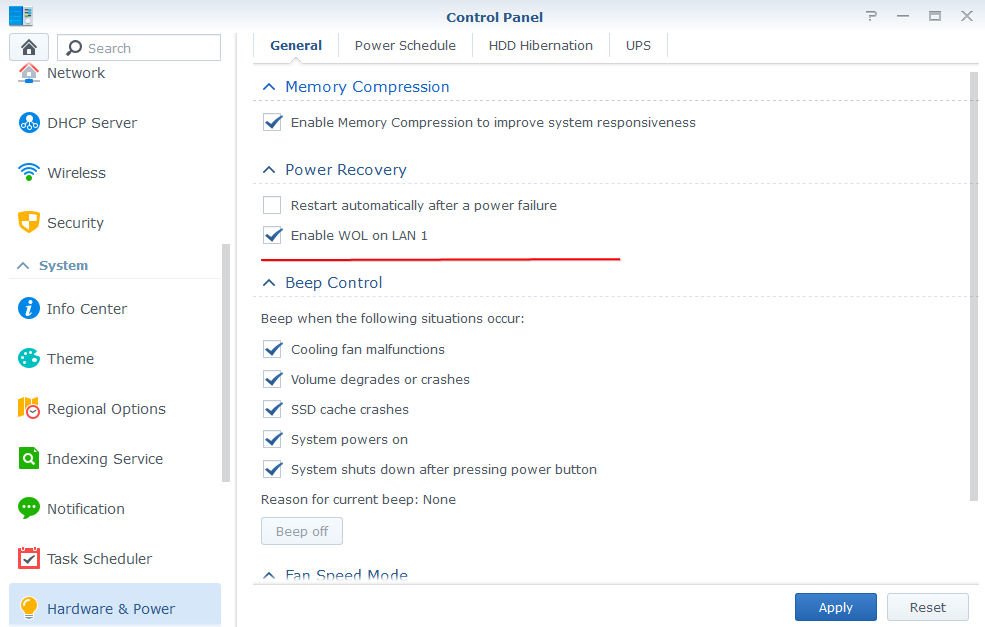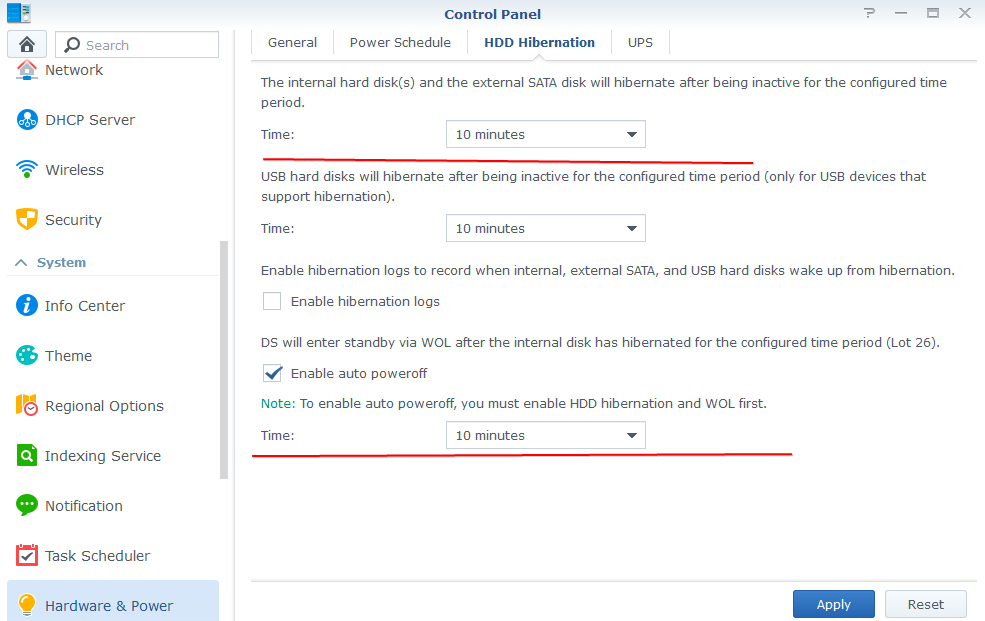Search the Community
Showing results for 'hdd hibernation'.
-
hello everyone, I have bought this card (LSI 9211-8i IT mode with SAS20080 to add more disk in my xpenology. I'm currently running 1.04b 6.2.3 with driver extension v0.13.9 because the nic card i have is killer nic E2500. this extension has the driver built-in My problem is with SAS 2008, will my current system has problems with it? I need 918+ system with hd630 enabled to run jellyfin. also my nic is killer E2500 with new SAS card 9211 I read this posts , but I couldn't understand very well about problems running v0.13.9 extension. will my disks under SAS card miss SMART info ? cant enable disk disk hibernation? Your comments plz
-
LSI 9211-8i IT mode with SAS2008 needs your comments
NooL replied to AeroServer's topic in The Noob Lounge
I believe that if you want to retain SMART info etc, then you still need the v0.12.1 driverset - But with this is it HIGHLY recommended, if not a must that disk hibernation be turned off as there is a chance it will corrupt the raid on wakeup. @IG-88 Can probably elaborate and correct me if I am mistaken. -
Hi @IG-88 I really appreciate the hard work to make the nic killer E2500 works. After one year of use, I'm now upgrading my system from 2 disks (on motherboard Sata ports) to 10 disks with a new added card LSI 9211-8i, IT mode with SAS2008. I guess I'm having the same SAS card as the original posts. As you point out the problem in the first posts, I'm wondering if the newest v0.13.9 is free from missing smart info, or any potential risks that I should be aware. Im currently running 1.04b ds918+ DSM 6.2.3 with V0.13.9 driver extension. in the original posts, the notes for 1.04b v0.13.9 doesn't state the problem of missing SMART or Disk Hibernation problem. Thats why I'm asking. Thank you.
-
Переход на 7.X.X с помощью tinycore-redpill
jakino replied to Olegin's topic in Програмное обеспечение
До свидания! Удалось ли вам заставить "HDD Hibernation" работать на этой материнской плате (Asrock J5040-itx)? Thanks -
Bonjour, j'ai acheté cette carte mère "Asrock J3455-ITX" pour mon NAS mais j'ai un soucis avec je ne comprends pas quand il se met en mode hibernation les disques s'arrêtent et repartent aussitôt. Du coup il ne se met jamais en mode hibernation. Avez-vous une idée du problème ? Et deuxièmement, est-il possible d'activer les bips système ? Merci !
-
Hello! I have my system set to hibernate HDDs after 10 minutes and have enabled hibernation logs. I still have not enabled auto poweroff as I would like to try the basic hibernation first. The problem I am encountering is that the NAS is waking up from hibernation about every 1-2 hours. This seems to coincide with my main PC being up and running, but I would like to find out what exactly is causing the NAS to exit hibernation. Unfortunately, the logs only say when the disks came out of hibernation. Is there a way for me to find out the following: Reason for the disks coming out of hibernation When the disks go into hibernation (to confirm the length of time) This would be very helpful in trying to prevent the disks from exiting hibernation. Thanks in advance for your help!
-
i usually suggest pcie 3.0 capable ahci controller like jmb585 or asm1166 because of the double bandwidth of pcie 3.0 and the limit of all there (cheaper) controllers to two pcie lanes i use jmb585 (with dsm 6.2.3) without any problems but as can be seen here (link below), there might be some trouble with jmb585 as synology has some special fixes build into dsm 7.x for that one (needs further inspection, couls still be some special problem of the single system) https://xpenology.com/forum/topic/63475-dsm-7-proxmox-hdd-hibernation-issue/#comment-288716
-
Oh so this is SHR1, 5 disks. No LSI SAS controllers, but a JMB 585 5x SATA to PCIe (M.2) adapter used to connect the drives. The complete PCI controller hosting the JMicron card is passed through to the DSM VM from Proxmox. It's a "production" system. And the HDD hibernation was always enabled. Of late (since last weekend) I started seeing these error messages. I've turned off the hibernation completely to avoid the errors, but that beats the purpose of hibernation in the first place.
-
I was using DSM 6.2.2-24922 Update 4 and I can have HDD hibernation working with all previous version. I lost this func after upgraded to DSM 6.2.3-25426 Update 2. I have no change in both hardware, software, package and settings. May I ask if anyone know if there is any changes in DSM 6.2.3-25426 Update 2 that will stop HDD hibernation from working? My hardware is ASUS E35M1i-Deluxe + LSI_SAS2308_LSI-9207-8i (HP220). Thanks a lot! Best regards, e-Ghost
-
I have installed DSM7.1.0-42661 with the DS3622xs+ loader. This was with the older redpill-uefi.v0.4.6.gz image. I have not tried the 0.8.0 image yet. I also have a PERC H310 mini flashed to IT mode (I know its slower but it works!) and using the onboard NIC. All the drives are recognized and are in order. I plan to get a HBA card soon to keep my drives healthy when they wake from hibernation.
-
I see... I think for me it drops before the 42GB cache but I believe it makes sense now. The only happy part of this journey is that now I divided my Unraid drives to the HBA card and the DS918+ drives to the Motherboard Sata Controller. I hope now that DSM has control over those 4 drives the HDD hibernation might work to save some energy :D. Thank you @flyride for your support.
-
I flashed my Dell Perc H310 to SAS2008-IT. And, this HBA used JUN's loader 1.04b in DS918+ DSM 6.2.3 Update 3. In it, extra ext 0.12.1 provided by @IG-88 was additionally used. When I used this HBA with the ds918+, I had problems with not waking up after disk hibernation and not displaying S.M.A.R.T, so I used the specially designed version 0.12.1, not the last extras. At that time, the most used disk was Toshiba 3TB Sata disks and SHR was used. PS: The flash rom used the legacy version, If it is possible to set the storage side of M/B, it is recommended to use it by switching to legacy-only rather than UEFI. This is not limited to DSM 6 only. Now this HBA and disk are working fine with Redpill DSM7.1 DS3622xs+ without any problems.
- 14 replies
-
- 1
-

-
- juns loader 1.03b
- 2tb instead of 3tb
-
(and 2 more)
Tagged with:
-
Hello, I am a beginner in the NAS world, so excuse on my ignorance. i follow great tutorials from this forum how to install xpenology on my HP MicroServer Gen8 G1610T with 4GB RAM. I installed 1.02b loader and DSM 6.1.3-15152 Update 4. Everything is fine except hibernation. Is there a way to set NAS to go to sleep after a few minutes of inactivity? I already checked WOL, HDD hibernation on 10 minutes, and auto power off. But it seems nothing of these help. Plsease help. Thx.
-
Couple of Question about My migration from a ds3615xs to a ds918+
FelixA02 posted a question in General Questions
hello, i am trying to kind of plan everything out before upgrading my current system for hardware Transcoding on plex with quicksync. im going from a ds3615xs DSM 6.1.7-15284 Super Micro X9SCM-F motherboard intel xeon e3-1270 8gb ddr3 to a ds918+ DSM 6.2.3-25426 MSI Z270 KRAIT GAMING Motherboard intel i5-7400 32gb ddr4 but I use a lsi sas 9210-8i and i have read at the beginning of the post that it has problem if i keep hibernation on. so if i don't turn on hibernation, should i be fine? also if I want to use higher ethernet speed that 1gb. will i be able to use the compiled drives for QNAP QNA-UC5G1T(aqc111) on my configuration or should i go with an older version of DSM for it to work. i was also wondering what the limit was for the DS918+ as i have read that apparently there is a limit to the number of NICs that i can use. i have seen ways to bypass that but they also say that the ethernet nic wont show up in the setting page. so my Question is even if it doesent show up. if i plug in a cable directly from my nas to my router on said port will it work without me needing to go and tweek some settings. also i was under the impression that on a DS918+ with DSM 6.2.3 i would not be able to use my 10gb nic (intel X540-T2) since they have remove support for it on this model but someone told me that it would be fine. am i wrong? Finally i plan on using a nvme as storage for my plex since i have it lying around and buying a new sata ssd would be the same price as buying a new nvme drive when you start looking at 2tb drives. i have seen this tutorial i was wondering if any of you thought there might be a problem as it is a tutorial for a real synology and not a xpenology -
Hi, Got a new XPEnology device I built a month ago.. I have only used a Synology NAS before but never a custom XPEnology. Now I have a new installed DSM 6.0.2-8451 Update 8 on my machine. Everything seems to be working so far. I basiclaly just installex PLEX server, antivirus, Media server (I Think I need this for plex..? Not sure), storage analyzer and Log center. I have enabled HDD Hibernation on 10 minutes and also Logs enabled for hibernation. When I look in the Logs it seems to go to sleep but thenw ake up every 20 something minutes.. I dont know why it does not stay in hibernation .. Thanks for all help!
-
Hi everybody. Specs: ASRock Fatal1ty Z170 Gaming-ITX/ac (6 Intel SATA ports on board) CPU: Intel® Core™ i3-7100 Processor IGPU: Intel® HD Graphics 630 4x 8TB HDDs Western Digital Red SHR (btrfs) (ports 0, 1, 2, 3) 2x 1TB Raid 1 Sata SSDs Cache (ports 4, 5) DSM 7.0.1 (42218) via TinyCore - USB bare metal When Sata port 4 and/or 5 are connected it keeps giving this error in loop every 50-70 min, over and over again [ 1037.717847] [<ffffffff81436ee3>] ata_scsi_port_error_handler+0x133/0x1a30 [ 1037.718598] [<ffffffff81432868>] ? ata_scsi_cmd_error_handler+0x118/0x190 [ 1037.718985] [<ffffffff8143887b>] ata_scsi_error+0x9b/0xe0 [ 1037.719297] [<ffffffff813f86f5>] scsi_error_handler+0xa5/0x530 jeopardizing the sleep/hibernation functions. Leaving Sata ports 4 and 5 empty, doesn't give the problem, and the NAS goes to sleep as it should. Any ideas?
-
Hello, I'm planning to move from standard DSM 6 installation to virtualisation because I need a few things running and would like to keep them seperate. I discovered Proxmox and it looks pretty nice, so I would like to know if it can run DSM flawlessly. More specifically I need the disk hibernation to work so that the hdds stop spinning after a period of non-access. Has someone experience with this or actually DSM running inside Proxmox? Also does this virtualization need much ressources? I have a dual core Pentium (G4400) with Hyperthreading, VT-d and 4gb ram. I would really like to know if this works, if it works good or wether I should use some other hypervisor?
-
H310 IT Mode + 3x6TB Red + 1.04l DS918+ Speicherpool Absturz
WowaDriver replied to WowaDriver's topic in GERMAN
Hallo @all, Hi @IG-88 und Hi @Chili aktuell läuft wie oben beschrieben der HBA im IT mode mit 8 Platten ohne Probleme in einem PCIe 3.0 Port welcher 4x elektrisch angebunden ist. Bei dem Dell 310 HBA handelt es sich aber um einen PCIe 2.0 x8 Stecker. PCIe ist ja grundsätzlich abwärtskompatibel, das ist klar und da er nur mit 4 Lanes angebunden ist - existiert da auch ein gewisser möglicher Flaschenhals. Nun stehe ich vor folgendem Sachverhalt: Ihr sprecht immer wieder vom JMS585 Chip und der einwandfreiere Anbindung von diesem und Funktion von Hibernation. Ich möchte mein Setup etwas ändern und auf eine VM mit Unraid drunter umziehen. Gerne möchte ich auch das die 8 HDD's schlafen gehen. Wenn ich den Dell 310 HBA à la LSI 9811-8i im IT mode ersetze gegen eine Karte mit JMS585 Chip und dort die Platten eins zu eins umstecke, muss dann das RAID neu aufgebaut werden? Ich denke nicht oder? Der LSI reicht die Platten ja genauso wie ein SATA Host Controller durch im IT Mode... Das nächste Problem stellt sich mit den 8 Slots des LSI 9811. Ich habe fertige JMS585 Karten mit 8 Ports nicht finden können. Denke aber über so eine Lösung nach: Adapterkarte PCIe 3.0 x8 zu 2x NVMe M.2 M-Key und diese dann mit zwei von diesen Adaptern zu bestücken: Adapter NVMe M.2 M-Key zu 5x Sata Diese haben dann auch den JMS585 Controller drauf und ich hätte sogar 10 Sata Ports und könnte so 2x alte SATA SDD's 840 Evo (256gb) durchreichen und als Read Write Cache benutzen. So zumindestens die Theorie. Mein dritte Slot am Board ist am Chipsatz angebunden und hat wie beschrieben 4x Lanes elektrisch. Mein Board unterstützt auch Bifrucation aber ich denke nur in den Slots die zur CPU angebunden sind. Die Frage nun, brauche ich Bifrucation zwingend? Würde die Karte mit Performanceeinbußen auch im PCIe 3.0 x4 Slot prinzipiell laufen? Oder habe ich hier Probleme weil eben auf der Adapterkarte nochmals eine Unterteilung zu 2x M.2 NVMe erfolgt? Letzte Frage zum Xpenology Cache grundsätzlich: Dieser läuft ja wenn überhaupt dann nur mit dem 918+ Image, richtig? Habe aktuell das DS3617xs laufen und zum test eine virtuelle V-Disc mit 120gb durchgereicht unter Unraid, welches dann auf einer SSD ausgelagert wurde. Die DS3617xs erkennt due qmu V-Disc auch aber listet diese nur unter HDD und nicht unter SSD und somit lässt diese sich auch nicht als SSD Cache einbinden. Wiedermal viele Fragen und ich hoffe ihr könnt mir helfen. Danke! -

Develop and refine the DS3622xs+ loader
Peter Suh replied to yanjun's topic in Developer Discussion Room
Thanks to ig-88, I am currently maintaining the extra driver version 0.12.1 due to the SMART issue of H310 within JUN's loader 1.04b and DSM 6.2.3. To this end, hard disk hibernation has been abandoned. I have been using XPENOLOGY well for over a year with extra driver 0.12.1. I still thank Jun and ig-88 for their hard work. And, I also mentioned yesterday that there is no detailed S.M.A.R.T in the health information. https://xpenology.com/forum/topic/56872-develop-and-refine-the-ds3622xs-loader/?do=findComment&comment=266772 Problems of DS918+'s mpt2sas/mpt3sas driver mentioned by ig-88 and I wanted to talk about the relationship between these two drivers. @pocopico's answer said that the mpt3sas of 3622xs+ already contains mpt2sas. In DS3622xxs+, do we need to mention mpt2 anymore and only think about mpt3? I don't know in detail because I don't have the ability to compile the code myself. @IG-88, did you happen to have Jun's ds918+ scsi_transport_sas.ko driver Can it be the key to solving this smart issue? Or, apart from that, which other driver should be involved? -

Develop and refine the DS3622xs+ loader
IG-88 replied to yanjun's topic in Developer Discussion Room
might be the same problem as with 918+ and newer mpt2/3 drivers for 3615/17 in 6.2.x https://xpenology.com/forum/topic/28321-driver-extension-jun-103b104b-for-dsm623-for-918-3615xs-3617xs/ "... edit2 02.06.2020: as @richv31 pointed out here ... there seems to be a serious problem with 918+ and scsi/sas drivers, at least with mpt2sas/mpt3sas, not just with 6.2.2/6.2.3 it also happens with jun's original loader 1.04b and dsm 6.2.0 (23824), breaking raid sets after not properly waking up from hdd hibernation means potential data loss i had a two disk raid1 set on a lsi 9211-8i and after disks spinning down only one came up and i saw some really worrying messages on the serial console, i was not able to log in to the system, not on the web gui, even not on the serial console, the whole system was in lock down and only switching off seemed to work ..." jun's 918+ scsi_transport_sas.ko and mpt3sas.ko did work with smart values but seems to be missing synologys proprietary(?) power management and failed when using disk hibernation, same files used from synologys kernel source where working safely with disk hibernation but where missing smart values presumably because synology mods kernel for smart but as they dont use mpt3 from kernel dont mod kernels own driver and instead mod a external driver accordingly (and that driver source is not available), so when we build a driver from additional source the mods for smart are missing and the driver fails to make use of these things in my 6.2.3 extra's, for 918+ i was choosing the safe way and only used stuff build from synologys kernel source to avoid trouble with broken raids but loosing smart, for 3615/17 its just the original drivers from synology and as 3617 has newer mpt3sas driver then 3615 its best to use 3617 when using lsi sas controllers (i stopped using them myself because of theses problems, there odd behavior with handling disk and controller ports and it looked like the disk where running with only write through cache and dsm was unable to activate write back for disk cache with mpt2sas, what is working all fine with sata/ahci) imho loosing smart is not the greatest loss, you loose serial number of the disks too and that can make replacing a failed disk kind of dangerous as its hard to get the right position of as disk with the mpt2/3sas driver behavior to always line all found disk one after another, with sata/ahci every port is fix and when there is no disk that its a empty "slot", with the mpt sas driver there is no empty slot and disk will "change positions" so even writing down SN and cable positions (1-8) does not help as these positions are not line up with what the driver uses when a disk fails and you cant see SN's you cant determine what disk SN is missing because you dont see any SN in the GUI and the position is not help because if the disk is not there anymore the "gap" is filled with the next working disk (afair the SN's are still visible in dmesg but that not for everyone, and the easy way of using dsm is lost in some way)