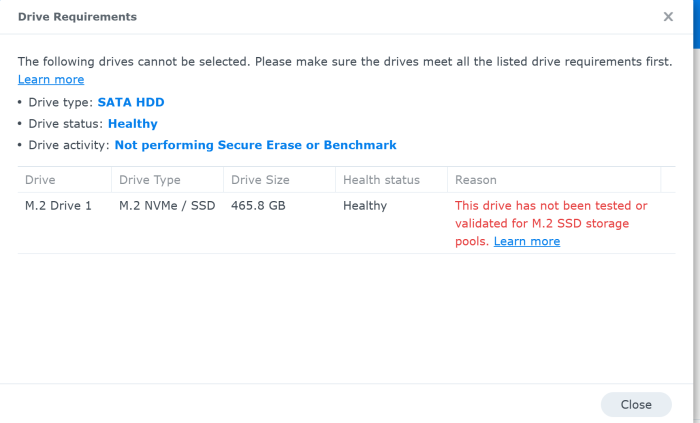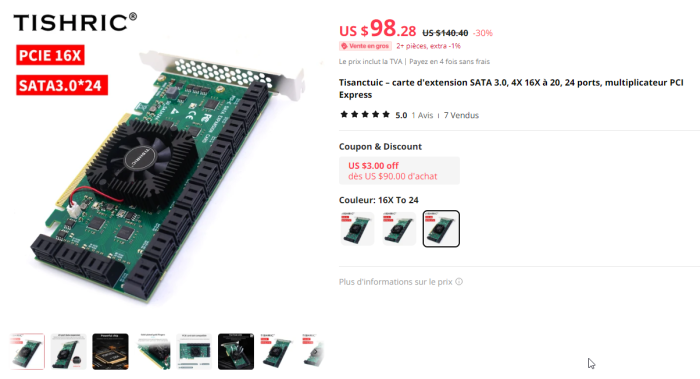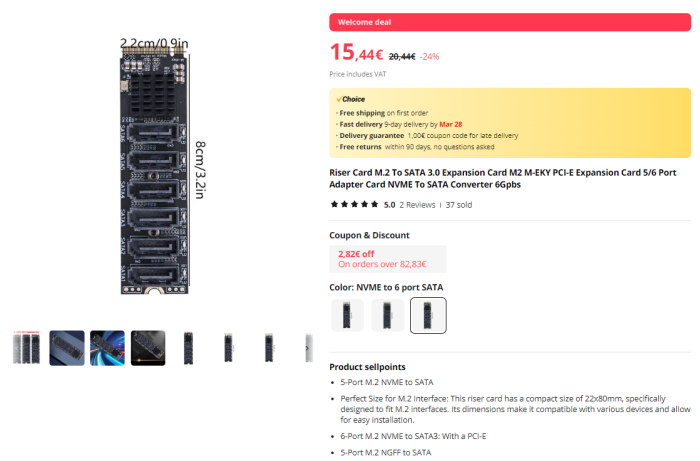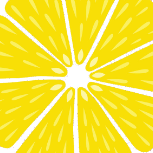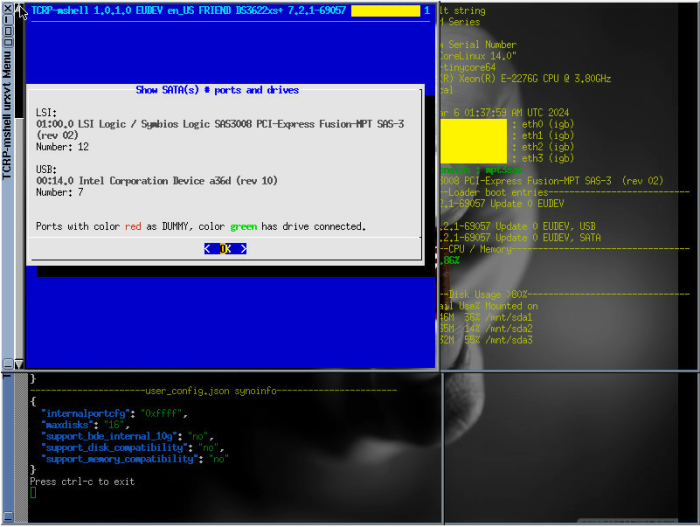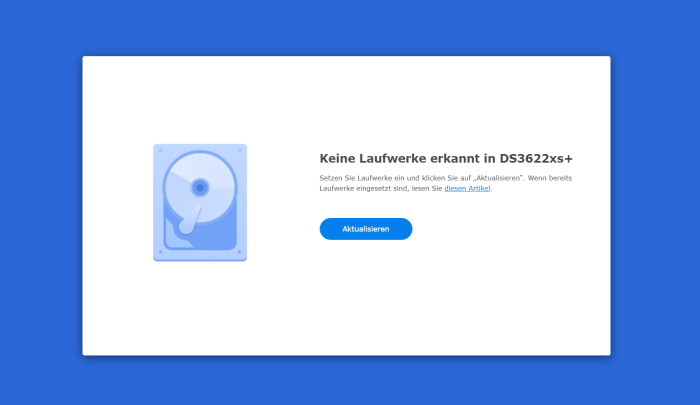Search the Community
Showing results for 'detected that the hard drives'.
-
- Outcome of the update: SUCCESSFUL - DSM version prior update: -- - DSM version AFTER update: DSM 7.2.1 69057-Update 4 (clear installation) - Loader version and model: AuxXxilium arc-c-24.3.31 - Using custom extra.lzma: (Full automated Installation as SA6400 with custom Kernel) - Installation type: CPU : Intel N100 MB : Aliexpress NAS Motherboard - Additional comments: N100 iGPU perfectly detected and works
-
I would say that for a business that would also favor proper support in case of issues, it's better to go with a off-the-shelf product such as Synology, QNAP, or such. The reason being that they're a one stop shop for their own hardware. And you will be covered by some kind of warranty with an option to buy an extended one, or to sign a service contract. The downside of getting something like Synology now (as opposed to QNAP, Asustor, Thecus and so on), is that Synology is closing its garden somewhat - as in it's moving to require Synology certified Hard drives which will be the only ones to work with its NAS products. Currently its in effect in Synology Business and Enterprise products (which may or may not be the level of product you need) but it may also start to arrive at Home based products. Xpenology may (or may not) always have the option to use any Hard drive, and also mix between them, but it relies on self built hardware most of the time.
- 9 replies
-
- 1
-

-
- nas appliance
- nas solutions
-
(and 2 more)
Tagged with:
-
I'm trying to update my Synology_HDD_db script but I've been having issues getting E10M20-T1, M2D20 and M2D18 working in DS1823xs+, DS1821+ and DS1621+ in DSM 7.2-64570-U2 and later. These 3 models all use device tree, have 2 internal M.2 slots and do not officially support E10M20-T1, M2D20, M2D18 or M2D17. Setting the power_limit in model.dtb to 100 for each NVMe drive does not work for these models. The only way I can get more than 2 NVMe drives to work in DS1823xs+, DS1821+ and DS1621+ is to replace these 2 files with versions from 7.2-64570 (which I'd rather not do). /usr/lib/libsynonvme.so.1 /usr/syno/bin/synonvme And there are error messages in synoscgi.log, synosnmpcd.log and synoinstall.log With 3 NVMe drives installed the logs contain: nvme_model_spec_get.c:90 Incorrect power limit number 3!=2 With 4 NVMe drives installed the logs contain: nvme_model_spec_get.c:90 Incorrect power limit number 4!=2 I suspect that the DS1823xs+, DS1821+ and DS1621+ have the number of M.2 drives hard coded to 2 somewhere. If I restore these 2 files to the versions from 7.2.1-69057-U1 /usr/lib/libsynonvme.so.1 /usr/syno/bin/synonvme And add the default power_limit 14.85,9.075 the Internal M.2 slots show in storage manager and the fans run at normal speed. The "Incorrect power limit" log entries are gone, but synoscgi.log now contains the following for NVMe drives in the E10M20-T1: synoscgi_SYNO.Core.System_1_info[24819]: nvme_model_spec_get.c:81 Fail to get fdt property of power_limit synoscgi_SYNO.Core.System_1_info[24819]: nvme_model_spec_get.c:359 Fail to get power limit of nvme0n1 synoscgi_SYNO.Core.System_1_info[24819]: nvme_slot_info_get.c:37 Failed to get model specification synoscgi_SYNO.Core.System_1_info[24819]: nvme_dev_port_check.c:23 Failed to get slot informtion of nvme0n1 synoscgi_SYNO.Core.System_1_info[24819]: nvme_model_spec_get.c:81 Fail to get fdt property of power_limit synoscgi_SYNO.Core.System_1_info[24819]: nvme_model_spec_get.c:359 Fail to get power limit of nvme1n1 synoscgi_SYNO.Core.System_1_info[24819]: nvme_slot_info_get.c:37 Failed to get model specification synoscgi_SYNO.Core.System_1_info[24819]: nvme_dev_port_check.c:23 Failed to get slot informtion of nvme1n1 I get the default power_limit 14.85,9.075 for the DS1823xs+, DS1821+ and DS1621+ with: cat /sys/firmware/devicetree/base/power_limit | cut -d"," -f1 Apparently other models don't have /sys/firmware/devicetree/base/power_limit
-
Everyone knows that the DS923+ model supports using nvme hard drives as storage pools. By comparing synoinfo.conf, I found that this option is the key to enabling this feature. support_m2_pool="yes" I used sa6400 for testing, I can indeed see the nvme hard disk in the hard disk list, but when I try to add him as a storage pool, I encountered an annoying compatibility reminder, as shown below, I also Try to turn off the hard disk compatibility option through the following configuration, support_disk_compatibility="no" I also added the model and compatibility support of my corresponding hard drive to almost all files in the /var/lib/disk-compatibility directory, but the page still has a compatibility report, anyone have any better suggestions?
-
DSM OS is installed (duplicated) on all connected SATA drives. This is done to maximize OS protection from disk failures. When initializing each disk in the DSM, a small partition is created on it, where the OS is copied. Data that must be permanently stored in the DSM, which requires constant access from many users, and data that requires increased protection from failures (movies, home photos and videos, frequently used documents, etc.) - place on SATA (or NVME) disks. Assemble them into a RAID, create volumes, and never disconnect them unnecessarily. Replacing such disks will always require certain additional configuration steps. Data that does not require constant access (for example, backups, archives of old files) or that needs to be transferred to another device without network access (or with a low network transfer rate) - place on USB drives. You can connect and disconnect them from the DSM without changing the settings. (but there will be no fault tolerance for these disks)
-
Hello, After several attempts to get all my satas ports to work properly and to preserve my usb ports as an external drive, I decided to write here hoping to find some help ! I have a Xpenology 7.2 DS918+ running a SuperMicro X11SCL-IF motherboard with 4 physical sata ports and a total of 8 USB ports. I recently updated it to version 7.2 (Model DS918+) by following the tutorial => I then added a PCI-e 16x expansion card with 24 sata ports : TISHRIC TSR818 – ASM1812+1064 chip I also added an NVME M2 card with 6 sata ports : Riser - M.2 to SATA 3.0 This gives me a total of 34 satas ports (yes, I know it's a lot, but I wanted to be able to use all my old disks and not be limited in the future). As the DS918+ is limited to 16 disks by default, I made the modifications to support my 34 satas ports by rebooting on tinycore build. To do this, I modified the user_config.json to obtain the following properties: "synoinfo": { "internalportcfg": "0x3FFFFFFFF”, "maxdisks": "34", … "esataportcfg": "0x0", "usbportcfg": "0x3FC00000000" }, I then ran the command ./rploader.sh satamap I was surpised by what it displayed because it wasn't very consistent: For my motherboard with 4 physical ports Found "00:17.0 Intel Corporation Device a352 (rev 10)" Detected 6 ports/0 drives. Override # of ports or ENTER to accept <6> 6 ports found instead of 4 physical ports. No bad ports. So I declared 4 instead of 6. For my PCI-e x16 card with 24 physical ports Found "03:00.0 ASMedia Technology Inc. Device 1064 (rev 02)" Detected 24 ports/0 drives. Bad ports: -139 -138 -137 -136 -133 -132 -131 -130 -129 -128 -127 -126 -125 -124 -123 -122 -121 -120. Override # of ports or ENTER to accept <24> Found "04:00.0 ASMedia Technology Inc. Device 1064 (rev 02)" Detected 24 ports/1 drives. Bad ports: -115 -114 -113 -112 -109 -108 -107 -106 -105 -104 -103 -102 -101 -100 -99 -98 -97 -96. Override # of ports or ENTER to accept <24> Found "05:00.0 ASMedia Technology Inc. Device 1064 (rev 02)" Detected 24 ports/0 drives. Bad ports: -91 -90 -89 -88 -85 -84 -83 -82 -81 -80 -79 -78 -77 -76 -75 -74 -73 -72. Override # of ports or ENTER to accept <24> Found "06:00.0 ASMedia Technology Inc. Device 1064 (rev 02)" Detected 24 ports/0 drives. Bad ports: -67 -66 -65 -64 -61 -60 -59 -58 -57 -56 -55 -54 -53 -52 -51 -50 -49 -48. Override # of ports or ENTER to accept <24> Found "07:00.0 ASMedia Technology Inc. Device 1064 (rev 02)" Detected 24 ports/0 drives. Bad ports: -43 -42 -41 -40 -37 -36 -35 -34 -33 -32 -31 -30 -29 -28 -27 -26 -25 -24. Override # of ports or ENTER to accept <24> Found "08:00.0 ASMedia Technology Inc. Device 1064 (rev 02)" Detected 24 ports/0 drives. Bad ports: -19 -18 -17 -16 -13 -12 -11 -10 -9 -8 -7 -6 -5 -4 -3 -2 -1 0. Override # of ports or ENTER to accept <24> 6 times detected with 24 ports on each with 18 bad ports each time. Knowing that I only have one card with 24 physical ports. I divided 24 by 6 and declared 4 for each. For my M2 NVME board with 6 physical ports Found "0e:00.0 ASMedia Technology Inc. Device 1166 (rev 02)" Detected 32 ports/0 drives. Bad ports: 7 8. Override # of ports or ENTER to accept <32> 32 ports detected with 2 bad ports. Knowing that I only have 6 physical ports. I declared 6 instead of 32. At the end, I get a warning telling me that there are bad ports, but I apply my config anyway and I get this in my user_config.json. "extra_cmdline": { … "SataPortMap": "44444446", "DiskIdxMap": "0004080c1014181c" }, I boot my system and all my sata slots seem to work (modulo the order of the disk numbers which are not consistent). I've read that I can redefine the order with sata_remap in extra_cmdline, is this true? On the other hand, when I plug in an external usb disk, it's detected as an internal device with disk number 17 (whatever USB port I use, I have 8 in total). And that's the subject of my message. How can I preserve my usb ports so that it's considered an external and not an internal disk? It must surely be linked to the wrong ports, but how do I manage them correctly ? If anyone has the right procedure I'm a taker 🙂 Here's the output of my dmesg command dmesg.txt Thank you in advance for your contribution
-
Hi I try to install xpnology on my old N40L I have follow thi guide step by step [Tuto] - HP N40L et HP N54L gen7 (DSM 7.1.1) But after the reboot tinycore is presnet and the nas os do not start I can log into tinycore whit putty but no more How I can solve the problem ? Here the commands login as: tc tc@192.168.0.82's password: ( '>') /) TC (\ Core is distributed with ABSOLUTELY NO WARRANTY. (/-_--_-\) www.tinycorelinux.net tc@box:~$ ./rploader.sh serialgen DS3622xs+ Serial Number for Model = 20C0SQRPG0B3H Mac Address for Model DS3622xs+ = 00:11:32:59:2B:30 Should i update the user_config.json with these values ? [Yy/Nn] y tc@box:~$ ./rploader.sh identifyusb now Found USB Flash SerialNumber: FBI1402187000076 Vendor ID : 0x090c Product ID : 0x1000 Should i update the user_config.json with these values ? [Yy/Nn] y tc@box:~$ ./rploader.sh satamap now Found "00:11.0 Advanced Micro Devices, Inc. [AMD/ATI] SB7x0/SB8x0/SB9x0 SATA Controller [AHCI mode] (rev 40)" Detected 6 ports/3 drives. Override # of ports or ENTER to accept <6> Computed settings: SataPortMap=6 DiskIdxMap=00 Should i update the user_config.json with these values ? [Yy/Nn] y Done. tc@box:~$ ./rploader.sh build ds3622xsp-7.1.1-42962 bspatch does not exist, bringing over from repo % Total % Received % Xferd Average Speed Time Time Time Current Dload Upload Total Spent Left Speed 100 10232 100 10232 0 0 48723 0 --:--:-- --:--:-- --:--:-- 48723 Rploader Version : 0.9.4.6 Loader source : https://github.com/pocopico/redpill-load.git Loader Branch : develop Redpill module source : https://github.com/pocopico/redpill-lkm.git : Redpill module branch : master Extensions : all-modules eudev disks misc Extensions URL : "https://github.com/pocopico/tcrp-addons/raw/main/all-modules/rpext-index.json", "https://github.com/pocopico/tcrp-addons/raw/main/eudev/rpext-index.json", "https://github.com/pocopico/tcrp-addons/raw/main/disks/rpext-index.json", "https://github.com/pocopico/tcrp-addons/raw/main/misc/rpext-index.json" TOOLKIT_URL : https://sourceforge.net/projects/dsgpl/files/toolkit/DSM7.0/ds.broadwellnk-7.0.dev.txz/download TOOLKIT_SHA : 0d9edca67d9e7e14c2529bbb58341b623936124d5264f71f1e4acbacf3ea202d SYNOKERNEL_URL : https://sourceforge.net/projects/dsgpl/files/Synology%20NAS%20GPL%20Source/25426branch/broadwellnk-source/linux-4.4.x.txz/download SYNOKERNEL_SHA : d3e85eb80f16a83244fcae6016ab6783cd8ac55e3af2b4240455261396e1e1be COMPILE_METHOD : toolkit_dev TARGET_PLATFORM : ds3622xsp TARGET_VERSION : 7.1.1 TARGET_REVISION : 42962 REDPILL_LKM_MAKE_TARGET : dev-v7 KERNEL_MAJOR : 4 MODULE_ALIAS_FILE : modules.alias.4.json SYNOMODEL : ds3622xsp_42962 MODEL : DS3622xs+ Local Cache Folder : /mnt/sdd3/auxfiles DATE Internet : 27052023 Local : 27052023 Checking Internet Access -> OK Checking if a newer version exists on the main repo -> Version is current Cloning into 'redpill-lkm'... remote: Enumerating objects: 1649, done. remote: Counting objects: 100% (1649/1649), done. remote: Compressing objects: 100% (620/620), done. remote: Total 1649 (delta 1016), reused 1579 (delta 996), pack-reused 0 Receiving objects: 100% (1649/1649), 5.81 MiB | 3.19 MiB/s, done. Resolving deltas: 100% (1016/1016), done. Cloning into 'redpill-load'... remote: Enumerating objects: 4166, done. remote: Counting objects: 100% (998/998), done. remote: Compressing objects: 100% (540/540), done. remote: Total 4166 (delta 519), reused 922 (delta 449), pack-reused 3168 Receiving objects: 100% (4166/4166), 123.43 MiB | 21.21 MiB/s, done. Resolving deltas: 100% (2083/2083), done. No extra build option or static specified, using default <static> Using static compiled redpill extension Removing any old redpill.ko modules Looking for redpill for : ds3622xsp_42962 Getting file https://raw.githubusercontent.com/pocopico/rp-ext/master/redpillprod/releases/redpill-4.4.180plus-broadwellnk.tgz Extracting module Getting file https://raw.githubusercontent.com/pocopico/rp-ext/master/redpillprod/src/check-redpill.sh Got redpill-linux-v4.4.180+.ko Starting loader creation Found tinycore cache folder, linking to home/tc/custom-module Checking user_config.json : Done Entering redpill-load directory Removing bundled exts directories Cache directory OK Found build request for revision greater than 42218 Downloading extractor v2 Extractor already cached Copying to local directory Creating temp folder /tmp/pat Checking for cached pat file Found tinycore cache folder, linking to home/tc/custom-module Found locally cached pat file /home/tc/custom-module/ds3622xsp_42962.pat File /home/tc/custom-module/ds3622xsp_42962.pat, is encrypted Extracting encrypted pat file : /home/tc/custom-module/ds3622xsp_42962.pat to /tmp/pat option -f with value `/home/tc/custom-module/ds3622xsp_42962.pat' option -C with value `/tmp/pat' 0 Creating unecrypted pat file ds3622xsp_42962.pat to /home/tc/redpill-load/cache folder VERSION Pat file sha256sum is : 0d22091bc3f1f707f581839bfd6ec72193a90e16729bf637b7787e23aad42c74 Checking config file existence -> OK Editing config file -> Verifying config file -> config file, os sha256 verify FAILED, check /home/tc/redpill-load/config/DS3622xs+/7.1.1-42962/config.json tc@box:~$
-
The sticks that you own or can see from family and friends. As I wrote in #247: You can use any USB stick if you have the manufacturer's software tool to change the VID/PID. I have a drawer full of them. to 1) There are two different situations here. For some the DOM is defective, for others they would like to upgrade the device to a different model. - Defect => new flash memory - Modding =>#242 to 2) hard drive to 3) It must be compatible with “Synology”, not “Adata”. The flash memory is only needed to start/stop the device or while installing firmware updates. Monsieur PIGNON did both. He changed the model some time ago and repaired it last week with USB sticks from me. So if we already know that the DOM will soon no longer be able to function due to the aging process, we should remove the still functioning DOM, put it in the drawer to be on the safe side and proactively go on with a new flash memory.
- 306 replies
-
- firmware
- 08-0220usb14
- (and 4 more)
-
Hi, I'm completely new is this XPEnology topic, so please forgive me if this is a very stupid question. I have a custom build Intel hardware and worked thru the tutorial to install DSM 7. At the beginning everything looked quite good. At first boot I had no HDD installed. DSM claimed that it needs HDDs (surprise....) So I installed three WD NAS HDDs, that were completely empty, not formatted at all. After I booted again I got the message "We have discovered that the hard disks from another NAS...." Only option is "Restore". Takes 10 minutes and I end up at the same message, Tried three times now. Any ideas? Thanks
-
Hello Mr Pignon ☺️, So pas besoin de stick avec changement de VID PID ? Did you just follow these instructions above or did you do any additional steps please ? I had very hard time to have F400 stick and even I broke my windows with countless Alcore soft downloaded from grey Russian site... Really struggling a lot with this since I don't have any compatible stick. Thanks
- 306 replies
-
- firmware
- 08-0220usb14
- (and 4 more)
-
Hi: First i would like to give an idea of what i have and what i want to do. I currently have a synology DS716+II with an expansion unit (DX510) used mainly to backup of the 716 files. I also have a Del R320 server where there are running about 7 VM (mainly ubuntu server machines) in vmware EXSi, with 48GB of RAM and 2*1TB SSD drives. It's not a bad system, but however i want to migrate this to a xpenology system, due to the fact that management is more easily performed in Synology VMM. Also, i'm trying to increase the processing power and reduce the consumption power. The Dell system has a Xeon E5-2470 v2 processor and has a constant power consumption around 56W (which is not bad). So the idea was to built a xpenology system that would replace the DX510 expansion unit and will all receive the 2 SSD from the Dell server to run the VM. The minimum requirements are: A faster CPU than the Xeon E5-2470v2, but more power efficient A motherboard capable of supporting at least 64GB RAM or more (the number of VM can increase in the future) A motherboard with at least 2 gigabit interfaces, so i can bundle them. More network interfaces, better. Above 1Gbps is not required, since my switch only supports gigabit speed. As an alternative, i can buy a 2 port pci-e network adapter. At least 6 SATA ports. There's no need to the motherboard be itx. It can be any size. I've already tried the topton N6005 board, but returned it. The processing power was not the expected and at the time there where some problems when running the VM (this could be my fault, because the exporting/import process of the VM did not go very well. I did not know that synology Active Backup for Bussiness could do all the work with a few steps). So, let the ideas come. Regards.
-
Got DSM 7.2 up and running on ESXi 6.7. Then did a transfer from DSM 6.2.3 to the DSM 7.2 machine which is configured as a DS3266xs+ all data remained perfectly on 7.2 after enabling the controller as a passthough as I did on 6.2.3 Odd things is that it's showing the drives on ports 10-16 when I only have this configured as a 12 bay. Is there anyway to fix it where it shows drive 1-6 or make this into a 24 bay, or do I just leave it as is?
-
Hi everyone, after month of preparation I finally assembled my own xpenology NAS. My storage solution is made of 2x500 GB SATA directly connected to the motherboard and 4x4 TB SAS connected via LSI 9260 8I controller. At startup the PC correctly detected controller and allows me to configure a RAID 5 volume The problem is that when I start synology i cannot see the RAID volume. I also tried to force DSM to recreate but it doesn’t work anyways. Anyone with the same problem? Do I have to install some drivers for synology to detected my new hardware? thx everyone for your help
-
1) Which version of DSM would be compatible? With the hardware you have, most platforms would work for you. The DS918+ or 920+ would be great choices, but you can use others. Read through this post to choose a platform for your build: https://xpenology.com/forum/topic/61634-dsm-7x-loaders-and-platforms/ Read through this post for a better understanding of how things work with TCRP: https://xpenology.com/forum/topic/62221-tutorial-installmigrate-to-dsm-7x-with-tinycore-redpill-tcrp-loader/ If you want to go the easy route without and command line, look at this tread: https://xpenology.com/forum/topic/65408-automated-redpill-loader-arpl/ and this thread https://xpenology.com/forum/topic/61839-tinycore-redpill-loader-build-support-tool-m-shell/ 3) Where is the dsm file installed? (Ssd?) Its installed on your hard drives. You do need a USB thumb drive for the boot loader. All of your other questions can be answered with a quick Google search.
-
"There is a hard lock on the tasks you can run with any GPU" - How to activate it?
-
Hello it is normal that the syno log is flood every seconds with: Oct 2 14:50:33 syno_localinstall_dsm.sh: netlink_ok=true Oct 2 14:50:33 syno_localinstall_dsm.sh: main(), start: 2022-10-02T14:50:34+02:00 MH-SNAS01 kernel: [ 2636.675551] synobios get empty ttyS current I have check the log becuase my drives dont go in hibernation mode.
-
You can use of of the loaders such as TCRP, ARPL or Peter Suh's M-Shell that is based on TCRP: https://xpenology.com/forum/topic/61839-tinycore-redpill-loader-build-support-tool-m-shell/ is the one I use. They all now allow you to build within a web interface that makes the process pretty simple with support for many newer models. The DS3615xs has lost support since it is one of the oldest models, so the DS3622xs+ would be a great upgrade for you. But if you do not have 12 disks in your system, for cosmetic reasons only, you can choose one of the models that hold 2.4 disks. The steps I would use is, get a new thumb drive and a spare hard drive that you can test builds with. Download the PAT file for the model you want to use, you will need it later. Remove you data disks from the system and put them in a safe place until the build is done. I would keep the disks in order for simplicity. Build say the DS920+ and see how you like it. If you are satisfied, power down the system, remove the test disk and install your data disks. Once booted, you will get a prompt to migrate. At this point you will get a prompt to re-install the OS. Choose manual and select the file you downloaded. Enjoy your new NAS.
-
Hi, I have DSM5.2-5644 update5 on old my ASUS AMD E350M1-I motherboard dead today, cannot turn on. I can't find same motherboard to replace, so can I build a new intel or amd hardware then put back my six hard drives and boot XPEnoboot usb without lost my data? Any suggestion? Thanks
-
Device Tree it's the way each model identifies the drives. It has nothing to do with BareMetal or a VM (my opinion).
-

TinyCore RedPill Loader Build Support Tool ( M-Shell )
Peter Suh replied to Peter Suh's topic in Software Modding
Perhaps you want to take the loader.img file that was created in the middle. However, the method via loader.img is the old method. You need to apply a time machine to use older versions of redpill-load and tinycore-redpill, but this may not be easy. Your Netgear Pro4 NAS does not support USB booting? It seems to be a 4-bay product so you can use 4 disks. The following functions have been completed with the recently added functions to mshell. "Inject Bootloader to Syno Disk" I haven't uploaded a manual or guide yet. I was planning to upload it after completing more stability tests. Today, as stability has been verified to some extent, I will upload the manual. This method allows the bootloader to boot using only the hard disk. You will need at least 2 disks. Currently, the function of injecting with SHR diss alone has not been completed. At least one BASIC or JBOD type disk is required. How about completing the bootloader injection to these hard disks on a PC with USB bootloader enabled and then transferring these disks to the Netgear Pro4 NAS? -
Hi, I am a complete newbie when it comes to XPenology, but have some experience with an actual Synology NAS (DS418Play) and have had some disk fail on me and replaced them in the Synology NAS, which works fine and is very simple. However, I am contemplating setting up a DSM on Proxmox in the near future and I was wondering how to replace a failing hard drive, as they need to be manually passed through to the VM. I assume that replacing a failing hard disk is possible, otherwise using this DSM software on Proxmox does not make much sense. Any information on if this is possible and how, would really help me in deciding if I want to go this route and install XPenology on my Proxmox server.
-
Hello, I hope someone can help me. My NAS was running for about a year without problems. But then i installed a new CPU..... This is what i did: Installed the newest BIOS and swapped my "old" i3-12100 to a i7 13700k. Booted up the system, set my XMP Profile and Fan Curve and Booted right into the ARPL Loader that i used right before i swapped the CPU and boom: Its German and means: No Drives detected in your DS3622xs+. connect drives and click "refesh" and so on... I tryed swapping the i3 back in and downgrading the Bios without any luck. The Problem is here to stay. I also other versions of ARPL, also no luck. I dont know what else i can do to fix this... The Sata Controller is in AHCI Mode and Hotswapp is turned on (tryed it with off as well). My board: Biostar B660GTN with Realtek RTL8125B 2,5Gbit onboard LAN. I use the onboard SATA Connectors. Is this maybe some Sata Portmapping issue? In the ARPL setup i can see 4 greyed out DUMMY Ports and 4 green Ports. So the detection from ARPL should work fine or not? Thanks for helping and sorry for my bad english