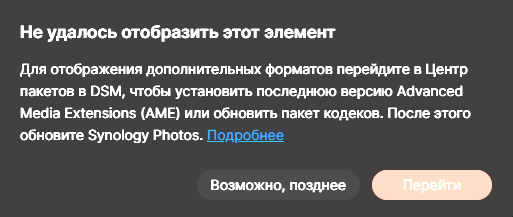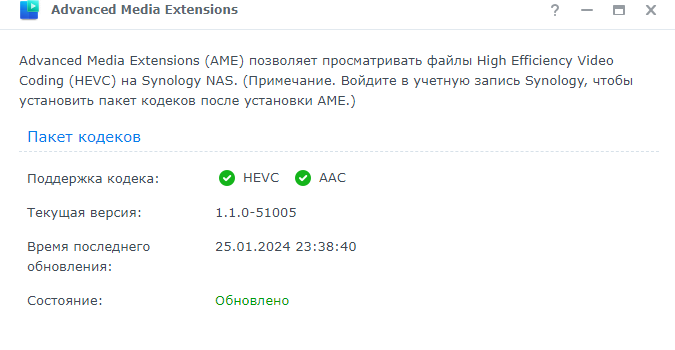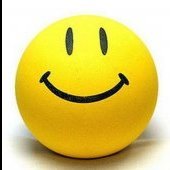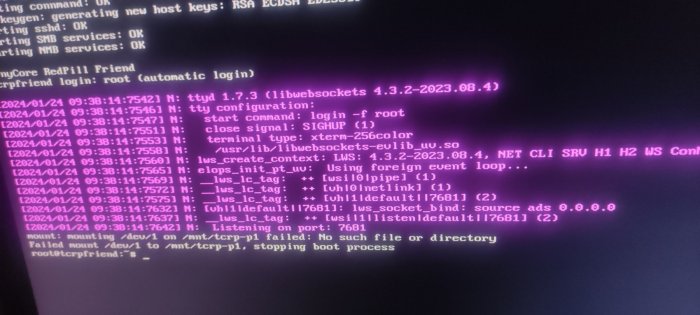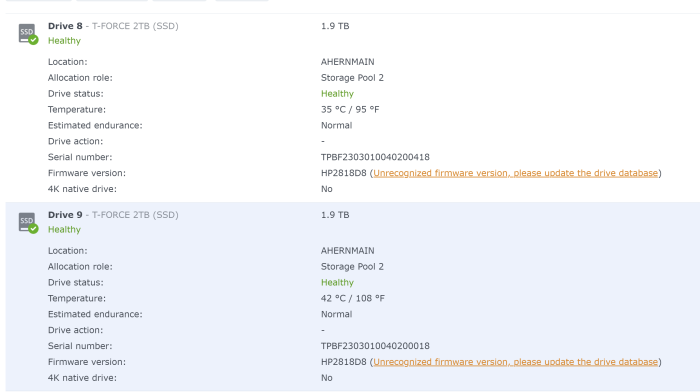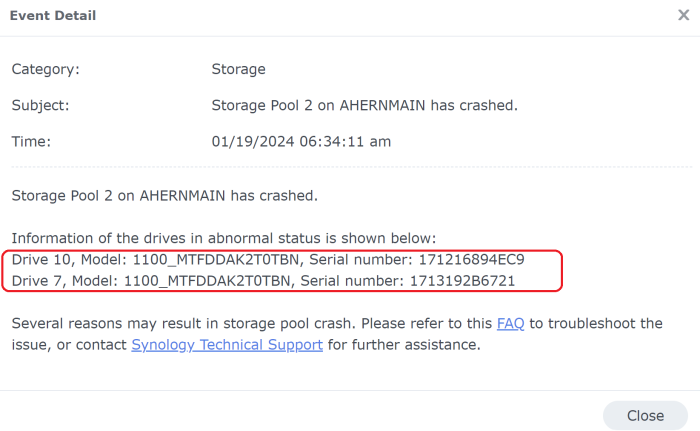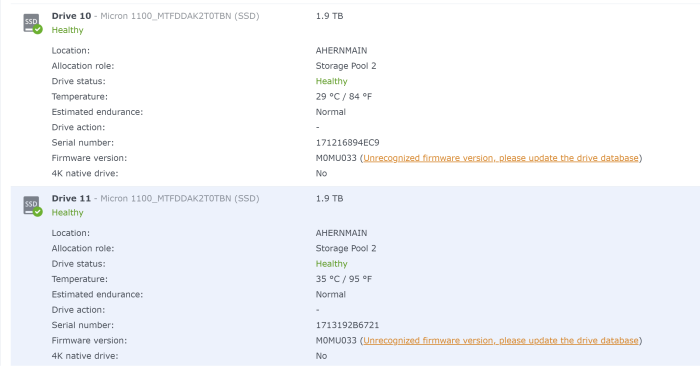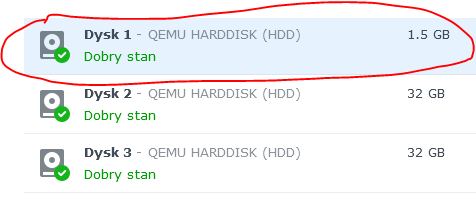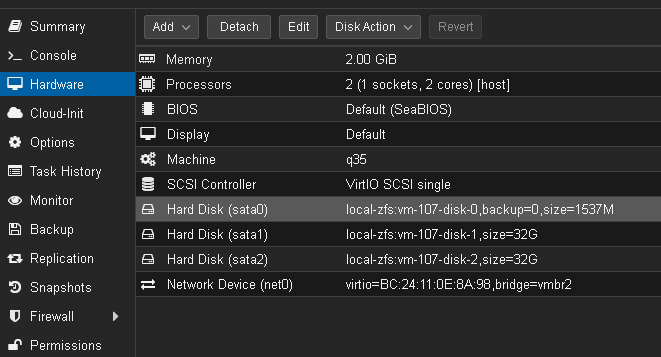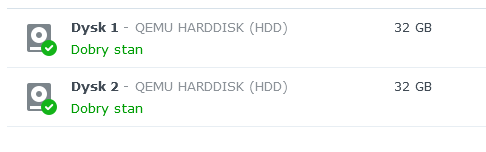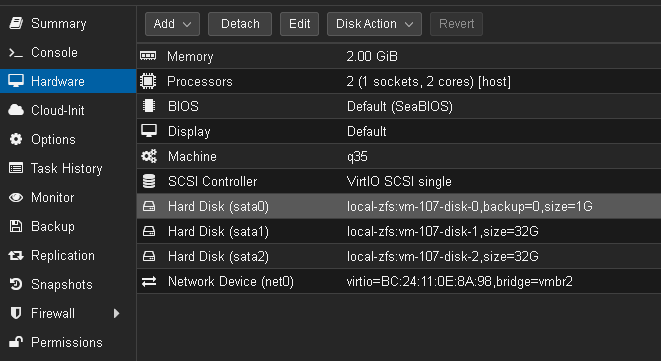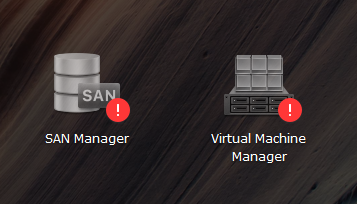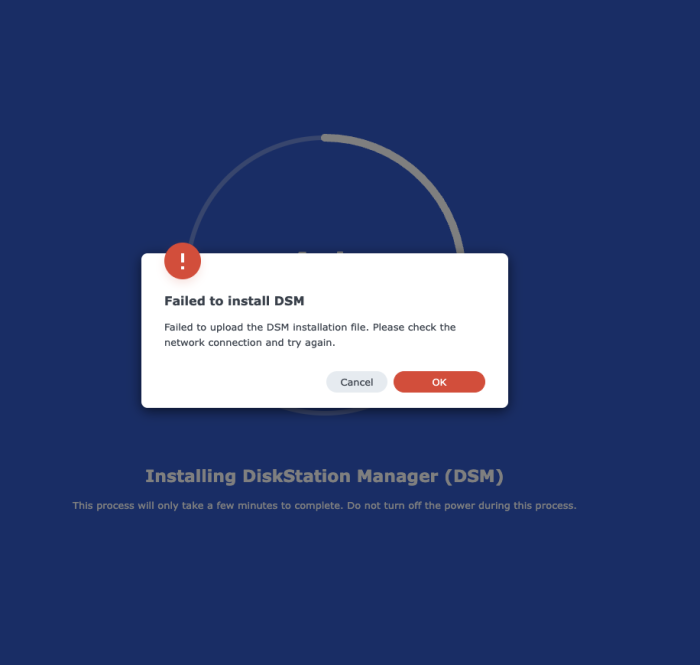Search the Community
Showing results for 'detected that the hard drives'.
-
Hey, I spent several hours to get the my alcor drives recognized by the program... I downloaded countless others to no avail... I just can't edit the PID / VID. would you have some tutorial handy to proceed with this ? thanks a lot
- 306 replies
-
- firmware
- 08-0220usb14
- (and 4 more)
-
Hi! I've been going for the latest (DS923+) model and changed the configuration to allow for 5 drives as in my build. However, this new model does not support the onboard graphics chip in my build (based on 8700K CPU, possibly to be upgraded to 9900T CPU in the future). Which would be a better choice? DS920+ or DVA1622? Does anyone know if they will allow intel 630 GPU support for Llama-GPT or image AI docker builds? Thanks!
- 4 replies
-
- intel 630 igp
- llama-gpt
-
(and 1 more)
Tagged with:
-
Advanced Media Extension will not activate dsm7.1-42661
DigneZzZ replied to phone guy's topic in Synology Packages
I had do this I edit my file codecpatch.sh and added my system: 7.2.1 69057-3 like here: then i run: ~$ sudo bash /volume1/web/codecpatch1.sh -p Password: Detected DSM version: 7.2.1 69057-3 Patch for DSM Version (7.2.1 69057-3) AVAILABLE! Available binaries to patch/restore: 1) /usr/syno/bin/synocodectool 2) /volume2/@appstore/CodecPack/bin/synocodectool 3) Quit Please choose which binary you want to patch/restore:2 Detected valid synocodectool. Creating backup.. Patching... Patched Creating spoofed activation.conf.. Spoofed activation.conf created successfully :~$ sudo python /volume1/web/amepatch.py Patching MD5 match version AME 1.1.0-51005 date: 21/06/2023 Checking whether patch is successful... Successful, updating codecs... Done BUT In Syno Photo - HEVC does not shown. And I don't know what to do. AnyOne KNOW HOW to make it WORK? -
TinyCore RedPill Loader Build Support Tool ( M-Shell )
ansh replied to Peter Suh's topic in Software Modding
It was so. After formatting all the drives, we were able to install DSM. -
Of course it's removed. I think changing the bootloader is my last option because I also tried: 1. Connecting the OTG cable to the USB DOM connector directly and use the same USB stick - does not boot. 2. The original USB DOM in Windows is detected as USB 2.0, but in Synology - it does not boot. It seems to me that my USB DOM connector on the motherboard is faulty. I will still try to connect to the terminal and check the booting.
- 306 replies
-
- firmware
- 08-0220usb14
- (and 4 more)
-
Here's the problem. Changed flash drives, rebuilt the bootloader several times, but the problem persists. After the command: ./boot.sh booting goes normally. I will be grateful for any help.
-
There is. First replace the existing drive database files with a clean copy. Download https://global.synologydownload.com/download/DriveUpdate/SynoOfflinePack/731/SynoOfflinePack-ds918%2B-731.sa to your NAS. Go to Storage Manager > HDD/SSD > Settings > Advanced. Go to the Drive Database section and click Manual Update. Click Browse and select the update pack you downloaded. Click Update. Refresh the browser tab then check in storage manager if your drives are supported. If they are still showing "unrecognized firmware" then run https://github.com/007revad/Synology_HDD_db/releases/tag/v3.4.82 via SSH, close and reopen storage manager.
-
ok thanks well i keep getting the problem with my Micron 1100 drives where the system decides that one of them has gone bad and I have to take it wipe it out and repair every time. It's happening every single day so every day I'm having to do this at least once. Can I go into a setting somewhere to where I make this stop?
-
Version 3.4.x of syno_hdd_db.sh allows you to: Create a storage pool on NVMe drives in a PCIe card. Create a storage pool combining NVMe drives in the mobo's M.2 slots and NVMe drives in a PCIe card. Before version 3.4.x you needed to use syno_create_m2_volume.sh to create the storage pool. I used storage manager to create an SHR storage pool spanning 2 NVMe drives in a E10M20-T1 and 1 NVMe in the mobo's M.2 slot. There were a couple of minor GUI issues in storage manager: Storage manager shows both mobo M.2 slots as used even though there is only 1 slot being used. Clicking on either of those M.2 slots opens the info for one of the drives in the PCIe card. I could fix those issues, but I'm busy with other things at the moment. For your 2nd question, storage manager won't let you create a storage pool with different drive types. It is possible to make it work, but why would anyone want to.
-
Well i cant imagine that this website or any other are willing to purchase you an ssd for testing purposes. Plus the fact that there arent many of these drives around, or at least not cheap, its looking like the chances of you being able to test are not good. I wouldnt expect you to go out and purchase either. These are newer drives, maybe someone would be willing to part with this for testing. These are TEAMGROUP T-Force Vulcan
-
So my Micron 1100 problem is back Mr. Peter. On DS918+ SHR using TCRP "Friend". But this time the problem is even worse, now BOTH micron 1100 drives are seeming incompatible.! Plus something happened to where it like reinstalled the OS or similar. I have yet to actually click the yellow messages, do you think i should click them? i will after this last repair i am trying. I've been putting the micron 1100s in and out of ds918 all morning trying to get them to take. One of them I've finally got to 67% repairing storage pool. But they have been failing earlier this morning when i tried. I've tested these drives in MANY programs such as Hard Disk Sentinel, Crystaldiskinfo, windows progs, and MiniTool partition. Zero Bad Sectors, ran long tests w/nothing bad resulting, i've FULLY wiped and erased the drives, not helping for DSM. Everything says they are like 95% healthy. What should i do peter? Am i the only one with this issue? Could it be because of 7.2.1-69057 Update 1 ? Should i roll back? Is there a fix yet? Anyone?
-
Dear Tomte, I have one more question. How did you make a power cable for hard drive? I understand, that you used a SATA connector from one sidе, and what connector did you use from other side? And where did you connect it to the motherboard? Best regards, Oleg
-
TinyCore RedPill Loader Build Support Tool ( M-Shell )
shibby replied to Peter Suh's topic in Software Modding
@Peter Suh yesterday i upgraded Xpenology from 7.1.1 (Juns mod) to 7.2.1 using your latest tinycore-redpill-m-shell release and i found a HUGE issue - modules required by ScsiTarget (SAN Manager) are not loaded and Virtual Machine Manager service does not work. It`s easy to reproduce (on baremetal and proxmox): 1) install fresh TCRP: i tested DS920+ and DS923+ with DDSML 2) SAN Manager is installed by default (and it`s working) so install Virtual Machine Manager 3) reboot Xpenology 4) SAN Manager and VMM has warning (both are stopped and cannot be repaired) In logs /var/log/iscsi.log we can find On working Synology NAS on logs i found: Those modules ARE NOT loaded right now. But when i load all those modules manually via "modprobe" then repair SAN Manager package and it works!! but only to the next reboot In /var/log/messages i found maybe this will be some clue Then i tried build redpill with selected EUDEV instead of DDSML but result was the same. With DDSML+EUDEV still the same. another thing which i didnt understand is why under proxmox, synology detect synoboot drive as first disk?? Should be 2 drives, not 3. on baremetal this issue is not appear Then i downloaded tinycore-m-shell 1.0.0.0, mounted as sata0, compiled DS920+ DDSML SAN Manager still doesn`t work BUT at least this fixed drive list (synoboot disk disappear from list) The last one what i did was compile DS923+ DDSML and migrate from DS920+. First boot after migration and SAN Manager works (VMM also)! but after reboot both failed. i gave up 😕 -
Every king of installation on Virtualbox of 7.2 got SAN Manager corrupted. I got back to 7.1 using Pocopico Loader. I got a lot of problems because my system is not that powerfull, so I had to do step by step. I installed 7.1.1-42962 Up 1. on just one disk, but I had to use "./rploader.sh satamap now" with only one HDD and 2 sata controlers to the box to be able to right map sata ports. The loader had to be alone in one sata controller. HDD attache to this controller was not detected. after everything is stable I set the third sata controller and split all HDD to controllers 2 and 3. I`m using 5 disks plus loader. Ass soon the raid 5 is established I`ll do upgrades up to 6.
-
Hello I recently build my first diy nas and installed DSM 7.2.1 using latest arc loader. CPU: Intel N100 Memory: Crucial DDR5 16GB CT16G48C40S5 The system always boot fine but may only work smoothly for a short period of time ,sometime hours with the longest being 4 days. Then it would become unresponsive where i cannot access the 5000/5001 port or any of the docker service i am running, it will just keep loading with white screen. But strangely, I can see traffic in my wireguard app installed on my phone connected to WG-easy docker container running with the wireguard spk on my nas. After hard reboot the nas will work fine again. Sometime it may also run into some docker container error which require reboot to restart the container . the funny thing is, it wont soft reboot or shut down once the problem appear, it will stuck in the "system is getting ready" page for more than a hour. Again hard shut down is required. I ran the memory test for 3 times where the first two pass without error but the third time return with "memtest failed err = 1". What is err = 1? I see most people encounter err =4 or 6. Is it confirmed that the memory is faulty even tho it pass the first 2 run? Thanks!
-
It seems there is still some missunderstanding with SataPortMap values. SataPortMap works with 1 digit matching a sata board. The number you assign limits the number or disks detected on each sata board. I you set : 12 : First sata board will only have one disk detected, and second sata board will detect only 2 disks. Your current settings limits your sataboard to 6 disks max, and 2nd Sata board is not configured at all, so default is used. In the beginning you should try to remove SataPortMap and DiskIdxMap and check how it is handled/detected. If with this (wrong) settings you only see 6 disks instead of the 7... maybe it means sata board are detected reversed, and your first sata is actually the 8 ports. So SataPortMap would be more like 86 (8 disks for first sata board and 6 disks for 2nd sata board). Regarding DiskIdxMap, it works with 2 digits for each sata board. and match the one digit from SataPortMap This parameter defines the start position of the first disk from each sata board. If you set DiskIdxMap = 1000 you actually say : First disk sata board 1 will begin in position 10. First disk sata board 2 will begin in position 0. As you already know, disks are labelled with letters starting from /dev/sda So position 0 is "a" and position 10 is like "k" So regarding DiskIdxMap=1000 you force first sata board disk 1 to begin at /dev/sdk, and you force first disk from sata board 2 to begin at /dev/sda and depending of the SataPortMap value you set earlier, you may limit available disks... If your sata controller has 8 ports but you limit SataPortMap single digit to 6, last 2 slots from your sata board won't be detected. You should never randomly take these values from a tutorial without understanding them. Most of the time there are not needed, they only help to "order" the disks in DSM GUI to make something cosy. Only some times you have to specify it to fix undetected sata controllers or disks when there is like 3 sata boards etc... As an example on Proxmox Q35 VM machines, there is a dummy Sata board controller unused. When you don't set SataPortMap / DiskIdxMap, the first disk shown in DSM GUI is always empty. So on Q35 VM machine, configuring it as "SataPortMap=18 DiskIdxMap=1000" you say there is only one disk on 1 sata bard controller, and move the first dummy sata controller board to /dev/sdk And you say there is 8 disks on sata controller board 2 (the real one used on the VM) and says the first disk start at /dev/sda But this is only to have something "pretty" on DSM GUI. You could let it without any settings, the first slot(s) would be empty in DSM, but it would work as usual.
-
Hello, 1. I bought it simply at Ebay. In Germany,, the prices seem to be lower. Look for Futro S920, it should show up. (when shipping to Estonia is an option) Don't buy the cheaper S720 or S520. 2. Correct, both SATA ports work at the same time. You can get a msata to sata adapter card from chine for lower than 5€. With DSM/Xpenology, the OS is installed on all available HDDs, no choice, as much as I know. 3. I am running a Raid 1 system with two 931.5 GB drives. I get 921GB Space, therfore, DSM took about 10GB. Regards, Tomte
-
Hello, I'm interested to build mini NAS based on Futro S920, so I have several questions. Because i am newbie in NAS building :)) 1. Where did you buy the thin client? I looked for it on Ebay, and the prices will more than 40 Euros. I am in Estonia. Can you give me the link for Futro S920? 2. As I understand, the mSATA SSD and SATA port for hard drive (storage) will work at the same time. So, I plan to install the operation system in mSATA, and use harв drive only for storage. 3. Do you use the XPEnology as the OS for NAS? I read that you have 8GB RAM on the Futro, and how much space in mSATA storage does operation system use? Best regards, Oleg
-

TinyCore RedPill Loader Build Support Tool ( M-Shell )
Peter Suh replied to Peter Suh's topic in Software Modding
At the very end of this log, you can see that a smallfixnumber mismatch has been detected. This is a completely normal detection. Now, normal ramdisk patching should proceed on the Friend kernel. It appears in yellow letters. Can you take a screenshot of this screen and show me? Sent from my iPhone using Tapatalk -
TinyCore RedPill Loader Build Support Tool ( M-Shell )
Tibag replied to Peter Suh's topic in Software Modding
Oh that I am 100% sure, I did something wrong at some point. I am always lost in the few options at our hands when it comes to upgrade. Last time I did jump to 7.1 I also spent hours to get it back to normal. Yes I still my old TCRP and I just tried it. I built DSM 7.2.0-64570 with all the disk in and it detected it as recoverable. The recovery process just started, let's see. 🤞 If it does recover, what do you suggest to move to 69057? -
TinyCore RedPill Loader Build Support Tool ( M-Shell )
Tibag replied to Peter Suh's topic in Software Modding
I also tried ARPL just in case. Same error about disk space with all drives in, then with a single drive I get a new one (yay!): Also tried ARC, same result.