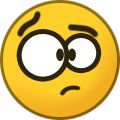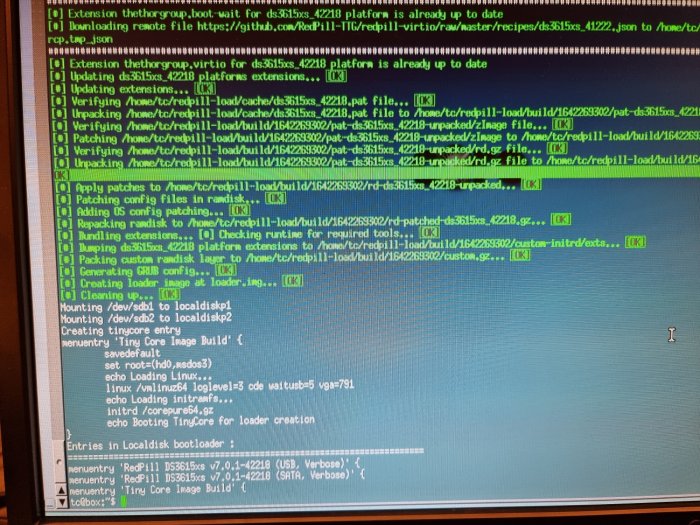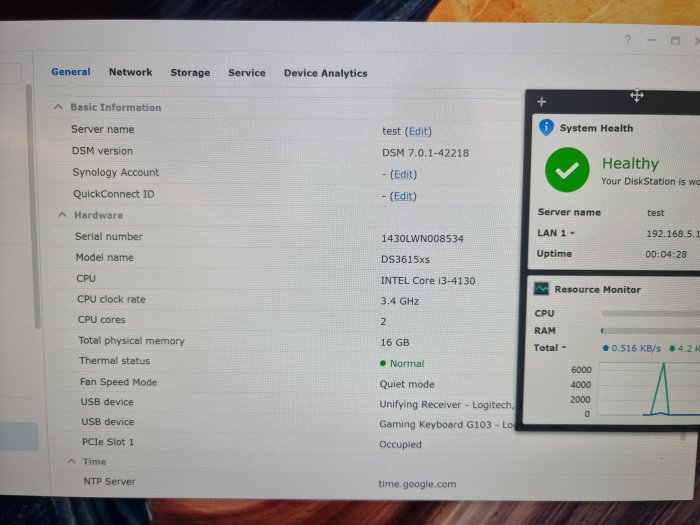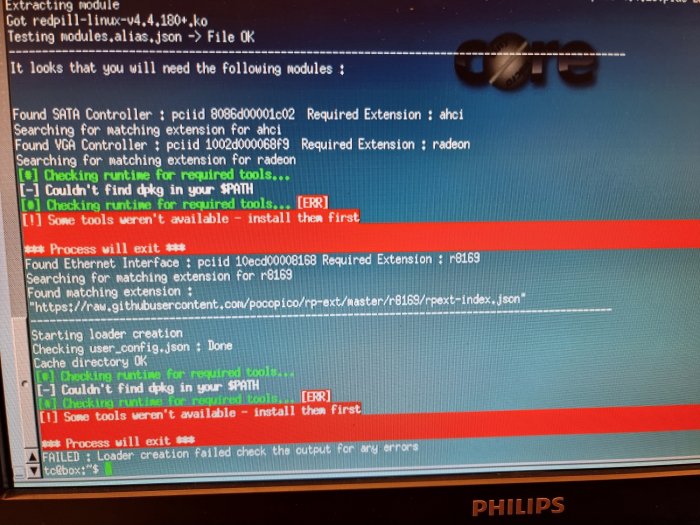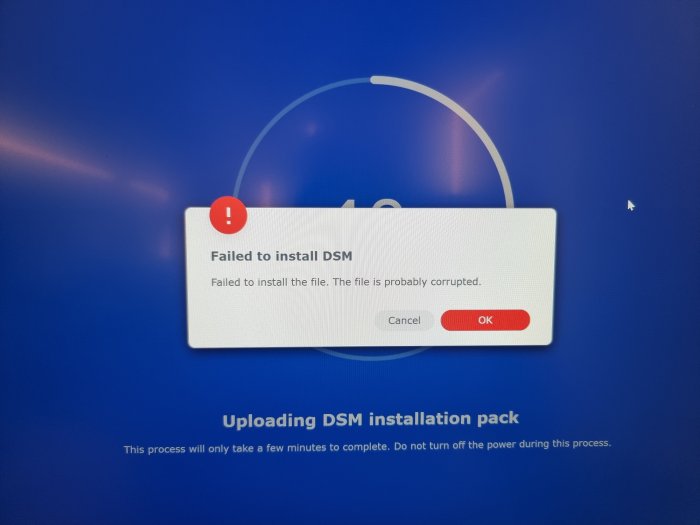gorski
Transition Member-
Posts
13 -
Joined
-
Last visited
Recent Profile Visitors
The recent visitors block is disabled and is not being shown to other users.
gorski's Achievements

Newbie (1/7)
1
Reputation
-
sorry for delay .. no luck with these setting 2 disks less this is ds3622xs
-
i change this in /etc/synoinfo.conf and /etc.defaults/synoinfo.conf after reboot i have default values except usbportconfig ? what must be reason ? before reboot ash-4.4# cat /etc/synoinfo.conf | grep 'portcfg' esataportcfg="0x0000000000" internalportcfg="0x000001FE3F" usbportcfg="0x00000001C0" ash-4.4# cat /etc.defaults/synoinfo.conf | grep 'portcfg' esataportcfg="0x0000000000" internalportcfg="0x000001FE3F" usbportcfg="0x00000001C0" after reboot esataportcfg="0x00" internalportcfg="0xffff" usbportcfg="0x00000001C0"
-
easy 0.000000] Command line: withefi earlyprintk syno_hw_version=RS4021xs+ console=ttyS0,115200n8 netif_num=3 pid=0x3379 earlycon=uart8250,io,0x3f8,115200n8 syno_port_thaw=1 mac2=A0369F4E8D08 mac3=A0369F4E8D0A mac1=F832E4A093F0 sn=2250T2RCZFQSY vid=0x23a5 elevator=elevato r loglevel=15 SasIdxMap=0 HddHotplug=0 DiskIdxMap=00 syno_hdd_detect=0 vender_format_version=2 syno_hdd_powerup_seq=0 log_buf_len=32M root=/dev/md0 SataPortMap=8 skip_vender_mac_interfaces=0,1,2,3,4,5,6,7 panic=5 sasidxmap is here ... one disk less no nice picture in rack panel ... other ? this /dev/synoboot eat latter ..
-
n So. I populated port 6 from motherboard sata controler and all in HBA card. satamap and driveidxmap are empty Command line: withefi earlyprintk syno_hw_version=RS4021xs+ console=ttyS0,115200n8 netif_num=3 pid=0x3379 earlycon=uart8250,io,0x3f8,115200n8 syno_port_thaw=1 mac2=A0369F4E8D08 mac3=A0369F4E8D0A mac1=F832E4A093F0 sn=2250T2RCZFQSY vid=0x23a5 elevator=elevator loglevel=15 HddHotplug=0 DiskIdxMap syno_hdd_detect=0 vender_format_version=2 syno_hdd_powerup_seq=0 log_buf_len=32M root=/dev/md0 SataPortMap skip_vender_mac_interfaces=0,1,2,3,4,5,6,7 panic=5 result.same as before with "SataPortMap": "12", "DiskIdxMap": "1000", "SasIdxMap: "0" "MaxDisks: "24" get mess one disk is missing ... but they count good no holes between "SataPortMap": "86", "DiskIdxMap": "0600", "SasIdxMap: "0" result is here ... bad I try and many others 618 816 with no luck sa6300 is not option too not see disks bonus pics any suggestion ?
-
gorski started following sataportmap and diskidx again
-
Hi All, I have 2 baremetal machines who work very well ... as hardware i have intel sata on motherboard with 6 ports + HBA card with 8 sata ports what i need to do to show correct numbering when i preview hdd info page ? disk 7 is not available on both machines sataportmap=6 diskidxmap=00 in both machines. Using latest DSM Thanks @Peter Suh
-
- Outcome of the update: SUCCESSFUL - DSM version prior update: 7.1-42661-1 - Loader version and model: Tinycore-Redpill v0.9 - DS3617xs - Installation type: Baremetal - Additional comments: don't forget to run after update tcrp and do ./rploader.sh postupdate <yourplatform> else you go to recovery loop
-
on ds3617xs real hardware ... [ 407.151528] <redpill/smart_shim.c:352> ATA_CMD_ID_ATA confirmed SMART support - noop [ 407.166645] <redpill/smart_shim.c:352> ATA_CMD_ID_ATA confirmed SMART support - noop [ 411.108241] <redpill/smart_shim.c:352> ATA_CMD_ID_ATA confirmed SMART support - noop [ 411.123369] <redpill/smart_shim.c:352> ATA_CMD_ID_ATA confirmed SMART support - noop [ 415.736932] <redpill/smart_shim.c:352> ATA_CMD_ID_ATA confirmed SMART support - noop [ 415.752075] <redpill/smart_shim.c:352> ATA_CMD_ID_ATA confirmed SMART support - noop [ 415.777734] EXT4-fs (md0): couldn't mount as ext3 due to feature incompatibilities [ 415.787018] EXT4-fs (md0): mounted filesystem with ordered data mode. Opts: (null) [ 415.970677] EXT4-fs (md0): couldn't mount as ext3 due to feature incompatibilities [ 415.979747] EXT4-fs (md0): mounted filesystem with ordered data mode. Opts: (null) [ 415.997792] EXT4-fs (md0): couldn't mount as ext3 due to feature incompatibilities [ 416.006877] EXT4-fs (md0): mounted filesystem with ordered data mode. Opts: (null) [ 416.053213] md0: detected capacity change from 2549940224 to 0 [ 416.059078] md: md0: set sda1 to auto_remap [0] [ 416.063644] md: md0 stopped. [ 416.066555] md: unbind<sda1> [ 416.074927] md: export_rdev(sda1) [ 416.085716] md1: detected capacity change from 2147418112 to 0 [ 416.091608] md: md1: set sda2 to auto_remap [0] [ 416.096164] md: md1 stopped. [ 416.099075] md: unbind<sda2> [ 416.104939] md: export_rdev(sda2) [ 419.127199] md: bind<sda1> [ 419.130065] md/raid1:md0: active with 1 out of 16 mirrors [ 419.135783] md0: detected capacity change from 0 to 2549940224 [ 422.144399] md: bind<sda2> [ 422.147276] md/raid1:md1: active with 1 out of 16 mirrors [ 422.152980] md1: detected capacity change from 0 to 2147418112 [ 422.336940] EXT4-fs (md0): couldn't mount as ext3 due to feature incompatibilities [ 422.345577] EXT4-fs (md0): mounted filesystem with ordered data mode. Opts: (null) [ 422.514835] <redpill/pmu_shim.c:310> Got 1 bytes from PMU: reason=1 hex={2d} ascii="-" [ 422.664840] <redpill/pmu_shim.c:310> Got 1 bytes from PMU: reason=1 hex={72} ascii="r" [ 422.667456] EXT4-fs (md0): couldn't mount as ext3 due to feature incompatibilities [ 422.668419] EXT4-fs (md0): mounted filesystem with ordered data mode. Opts: (null) [ 422.688070] <redpill/pmu_shim.c:239> Executing cmd OUT_SCHED_UP_OFF handler cmd_shim_noop+0x0/0x30 [redpill] [ 422.697966] <redpill/pmu_shim.c:45> vPMU received OUT_SCHED_UP_OFF using 1 bytes - NOOP [ 422.716069] EXT4-fs (md0): couldn't mount as ext3 due to feature incompatibilities [ 422.724617] EXT4-fs (md0): mounted filesystem with ordered data mode. Opts: (null) this is result when i choose ds3617xs_42218.pat and start to install disk station manager because of this may be i unable to install ds3617xs ... and i not know what to fix that ... Greets, Gorski
-
RedPill - the new loader for 6.2.4 - Discussion
gorski replied to ThorGroup's topic in Developer Discussion Room
I do same with DS3615xs and have full success. and one more question please i have real ds3617xs in home if i use my serial and mac address to my clone nas do i will get working face recognition in synology pictures ? Greets, Gorski -
RedPill - the new loader for 6.2.4 - Discussion
gorski replied to ThorGroup's topic in Developer Discussion Room
baremetal all is clean here i do ./rploader.sh identifyusb broadwell-7.0.1-42218 ./rploader.sh satamap broadwell-7.0.1-42218 ./rploader.sh serialgen DS3617xs and confirm to add to user_config.json after this ./rploader.sh ext broadwell-7.0.1-42218 auto and here get error for dpkg edit runtime.sh and do again ./rploader.sh ext broadwell-7.0.1-42218 auto without errors ./rploader.sh build broadwell-7.0.1-42218 download *.pat file from cache dir on redpill-load and reboot booting well find loader for 3617xs in find.sinology.com use downloaded pat file and get error what is this with missing dpkg ? Greets, Gorski -
RedPill - the new loader for 6.2.4 - Discussion
gorski replied to ThorGroup's topic in Developer Discussion Room
I use it! ds3615xs rocks all is green but ds3617xs looking for dpkg and tinylinux not have it? If i edit /home/tc/redpill-load/include/runtime.sh and remove dpkg all is green after this and create bootable usb with 3617xs(beta), boot usb found in find.synology.com but pat file is always corrupted ? Greets, Gorski -
RedPill - the new loader for 6.2.4 - Discussion
gorski replied to ThorGroup's topic in Developer Discussion Room
any chances for 3617xs 7.0.1 ? i read some posts but not understand where is problem ? Everything works fine with others i put on one old machine with amd3 processor just for test, all working fine. reboot grub have 3 lines autoboot first, find with find synology install pat from cache, reboot and new nas is born