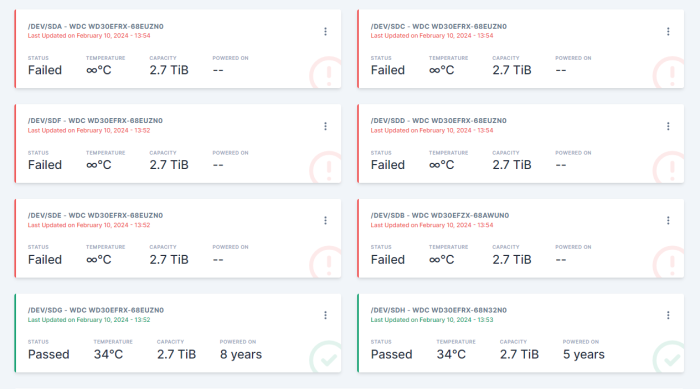Search the Community
Showing results for 'detected that the hard drives'.
-
HI All I have searched and cand find a working solution to this Using the 1.1beta 2a (latest) ARPL I have an HP Z420 xeon workstation, it has 8 on board sata ports, and ARPL only seems to see 3 as having disks connected. I also put all disks on a cheap and dirty 8 port pcie to sata card and again it only sees 3 hard disks, is this a current limitation or am I missing something thanks Cliff
-
i make better BusyBox v1.30.1 () built-in shell (ash) DiskStation> cat /var/log/*rc* START /linuxrc.syno.impl :: Executing "on_early" "early" custom scripts ... Running "install.sh" for dbgutils->on_early->early dbgutils - early Ran "install.sh" for dbgutils->on_early->early - exit=0 :: Executing "on_early" custom scripts ... [ OK ] early processed Insert basic USB modules... :: Loading module usb-common ... [ OK ] :: Loading module usbcore ... [ OK ] :: Loading module xhci-hcd ... [ OK ] :: Loading module xhci-pci ... [ OK ] :: Loading module usb-storage ... [ OK ] :: Loading kernel modules from extensions ... :: Loading kernel modules from extensions ... [ OK ] :: Executing "on_boot" "modules" custom scripts ... Running "install.sh" for acpid->on_boot->modules acpid - modules extract acpid.tgz to /usr/sbin/ Ran "install.sh" for acpid->on_boot->modules - exit=0 Running "install.sh" for all-modules->on_boot->modules all-modules - modules extract sbin.tgz to /usr/sbin/ and /usr/lib/ link depmod,modprobe,libudev.so.1 to kmod 3w-9xxx.ko 3w-sas.ko 8139cp.ko 8139too.ko 8250_pci.ko aacraid.ko acpi-cpufreq.ko aic94xx.ko alx.ko aqc111.ko arcmsr.ko asix.ko ata_piix.ko atkbd.ko atl1.ko atl1c.ko atl1e.ko atl2.ko atlantic.ko auxiliary.ko ax88179_178a.ko b44.ko backlight.ko be2net.ko bitblit.ko bna.ko bnx2.ko bnx2x.ko bnxt_en.ko button.ko cdc_ether.ko cdc_ncm.ko cdrom.ko cfbcopyarea.ko cfbfillrect.ko cfbimgblt.ko ch.ko cpufreq_conservative.ko cpufreq_governor.ko cpufreq_ondemand.ko cpufreq_performance.ko crc-ccitt.ko crc-itu-t.ko cxgb.ko cxgb3.ko cxgb4.ko cxgb4vf.ko dm9601.ko dme1737.ko drm.ko drm_kms_helper.ko drm_panel_orientation_quirks.ko dvb-core.ko dvb-usb-dib0700.ko dvb-usb-dvbsky.ko dvb-usb.ko dvb_usb_v2.ko e1000.ko e1000e.ko efifb.ko ehci-hcd.ko ehci-pci.ko fb.ko fb_sys_fops.ko fbcon.ko fbdev.ko font.ko forcedeth.ko generic_bl.ko hpsa.ko hv_netvsc.ko hwmon-vid.ko i2c-algo-bit.ko i40e.ko i8042.ko i915.ko iavf.ko ice.ko igb.ko igbvf.ko igc.ko intel_auxiliary.ko iosf_mbi.ko ip6_udp_tunnel.ko irqbypass.ko iscsi_tcp.ko it87.ko ixgb.ko ixgbe.ko ixgbevf.ko jc42.ko jme.ko kvm-amd.ko kvm-intel.ko kvm.ko lcd.ko libiscsi.ko libiscsi_tcp.ko libphy.ko libsas.ko m88ds3103.ko mdio.ko megaraid_mbox.ko megaraid_mm.ko megaraid_sas.ko mii.ko mlx4_core.ko mlx4_en.ko mlx5_core.ko mlxsw_core.ko mlxsw_pci.ko mmc_block.ko mmc_core.ko mpt3sas.ko mptbase.ko mptctl.ko mptsas.ko mptscsih.ko mptspi.ko mtk-sd.ko mvsas.ko nct6775.ko netxen_nic.ko processor.ko qcaspi.ko qed.ko qede.ko qla2xxx.ko qla3xxx.ko qla4xxx.ko qlcnic.ko qlge.ko r8101.ko r8125.ko r8152.ko r8153_ecm.ko r8168.ko r8169.ko raid_class.ko rc-core.ko realtek.ko rtc-cmos.ko rtl8150.ko sata_nv.ko sata_sil.ko scsi_transport_sas.ko scsi_transport_spi.ko sdhci.ko sfc.ko sg.ko si2157.ko si2168.ko skge.ko sky2.ko softcursor.ko sp2.ko sr_mod.ko syscopyarea.ko sysfillrect.ko sysimgblt.ko tcm_qla2xxx.ko tg3.ko thermal.ko tn40xx.ko ts2020.ko udp_tunnel.ko uhci-hcd.ko usb-common.ko usbcore.ko usbnet.ko ushc.ko vesafb.ko vga16fb.ko vgastate.ko via-rhine.ko via-sdmmc.ko via-velocity.ko video.ko virtio.ko virtio_blk.ko virtio_input.ko virtio_mmio.ko virtio_net.ko virtio_pci.ko virtio_ring.ko virtio_scsi.ko vmw_pvscsi.ko vmxnet3.ko vub300.ko vxge.ko vxlan.ko all-modules - modules ./ ./tigon/ ./tigon/tg3_tso.bin ./tigon/tg357766.bin ./tigon/tg3_tso5.bin ./tigon/tg3.bin ./i915/ ./i915/skl_guc_ver9_33.bin ./i915/bxt_dmc_ver1_07.bin ./i915/skl_huc_ver01_07_1398.bin ./i915/kbl_dmc_ver1_01.bin ./i915/kbl_guc_ver9_39.bin ./i915/bxt_guc_ver9_29.bin ./i915/bxt_huc_ver01_07_1398.bin ./i915/kbl_huc_ver02_00_1810.bin ./i915/cnl_dmc_ver1_06.bin ./i915/kbl_dmc_ver1_04.bin ./i915/skl_dmc_ver1_27.bin ./i915/skl_dmc_ver1_26.bin ./i915/glk_dmc_ver1_04.bin ./cxgb3/ ./cxgb3/t3b_psram-1.1.0.bin ./cxgb3/ael2020_twx_edc.bin ./cxgb3/t3fw-7.12.0.bin ./cxgb3/ael2005_opt_edc.bin ./cxgb3/t3c_psram-1.1.0.bin ./cxgb3/ael2005_twx_edc.bin ./cxgb4/ ./cxgb4/t5fw.bin ./cxgb4/t6fw.bin ./cxgb4/t4fw.bin ./dvb-usb-dib0700-1.20.fw ./rtl_nic/ ./rtl_nic/rtl8107e-2.fw ./rtl_nic/rtl8168d-2.fw ./rtl_nic/rtl8411-2.fw ./rtl_nic/rtl8168e-1.fw ./rtl_nic/rtl8105e-1.fw ./rtl_nic/rtl8106e-2.fw ./rtl_nic/rtl8168h-1.fw ./rtl_nic/rtl8153a-3.fw ./rtl_nic/rtl8106e-1.fw ./rtl_nic/rtl8168h-2.fw ./rtl_nic/rtl8168g-1.fw ./rtl_nic/rtl8402-1.fw ./rtl_nic/rtl8168f-1.fw ./rtl_nic/rtl8156b-2.fw ./rtl_nic/rtl8153a-2.fw ./rtl_nic/rtl8153b-2.fw ./rtl_nic/rtl8168e-2.fw ./rtl_nic/rtl8168f-2.fw ./rtl_nic/rtl8153c-1.fw ./rtl_nic/rtl8153a-4.fw ./rtl_nic/rtl8168e-3.fw ./rtl_nic/rtl8168fp-3.fw ./rtl_nic/rtl8168g-3.fw ./rtl_nic/rtl8168g-2.fw ./rtl_nic/rtl8125a-3.fw ./rtl_nic/rtl8168d-1.fw ./rtl_nic/rtl8411-1.fw ./rtl_nic/rtl8125b-1.fw ./rtl_nic/rtl8156a-2.fw ./rtl_nic/rtl8107e-1.fw ./rtl_nic/rtl8125b-2.fw ./ql2100_fw.bin ./bnx2x/ ./bnx2x/bnx2x-e1-7.12.30.0.fw ./bnx2x/bnx2x-e2-7.12.30.0.fw ./bnx2x/bnx2x-e2-7.13.15.0.fw ./bnx2x/bnx2x-e1h-7.12.30.0.fw ./bnx2x/bnx2x-e1-7.13.15.0.fw ./bnx2x/bnx2x-e1h-7.13.15.0.fw ./dvb-demod-si2168-b40-01.fw ./dvb-demod-m88rs6000.fw ./ql2400_fw.bin ./ql2322_fw.bin ./ql2500_fw.bin ./qed/ ./qed/qed_init_values_zipped-8.33.8.0.bin ./qed/qed_init_values_zipped-8.59.3.0.bin ./dvb-demod-si2168-a30-01.fw ./intel/ ./intel/ice/ ./intel/ice/ddp/ ./intel/ice/ddp/ice-1.3.30.0.pkg ./intel/ice/ddp/ice-1.3.4.0.pkg ./intel/ice/ddp/ice-1.3.26.0.pkg ./intel/ice/ddp/ice-1.3.16.0.pkg ./bnx2/ ./bnx2/bnx2-rv2p-09-6.0.17.fw ./bnx2/bnx2-mips-09-6.2.1b.fw ./bnx2/bnx2-rv2p-09ax-6.0.17.fw ./bnx2/bnx2-mips-06-6.2.3.fw ./bnx2/bnx2-rv2p-06-6.0.15.fw ./phanfw.bin ./ql2300_fw.bin ./dvb-demod-si2168-a20-01.fw ./dvb-tuner-si2158-a20-01.fw ./ql2200_fw.bin ./dvb-demod-m88ds3103.fw depmod: WARNING: could not open /lib/modules//modules.order: No such file or directory depmod: WARNING: could not open /lib/modules//modules.builtin: No such file or directory Ran "install.sh" for all-modules->on_boot->modules - exit=0 Running "install.sh" for automount->on_boot->modules 'blkid' -> '/usr/sbin/blkid' 'sed' -> '/usr/sbin/sed' 'libblkid.so.1' -> '/lib64/libblkid.so.1' Ran "install.sh" for automount->on_boot->modules - exit=0 Running "check-all-modules.sh" for ddsml->on_boot->modules apollolake 4.4.302 modules.alias.4.json insmod: can't insert '/lib/modules/ahci.ko': No such file or directory Found SATA Controller : pciid 8086d00008d62 Required Extension : Searching for matching extension for ahci Found Ethernet Interface : pciid 8086d000015a1 Required Extension : Searching for matching extension for e1000e Module e1000e loaded succesfully insmod: can't insert '/lib/modules/ahci.ko': No such file or directory Found SATA Controller : pciid 8086d00008d02 Required Extension : Searching for matching extension for ahci Found VGA Controller : pciid 10ded00001286 Required Extension : No matching extension Found Ethernet Interface : pciid 8086d00001528 Required Extension : Searching for matching extension for ixgbe Module ixgbe loaded succesfully Found Ethernet Interface : pciid 8086d00001528 Required Extension : Searching for matching extension for ixgbe Module ixgbe loaded succesfully insmod: can't insert '/lib/modules/ahci.ko': No such file or directory Found SATA Controller : pciid 8086d00005ae3 Required Extension : Searching for matching extension for ahci Found SATA Controller : pciid 1b4bd00009215 Required Extension : No matching extension Found Ethernet Interface : pciid 8086d00001539 Required Extension : Searching for matching extension for igb Module igb loaded succesfully Found Ethernet Interface : pciid 8086d00001539 Required Extension : Searching for matching extension for igb Module igb loaded succesfully Checking for VirtIO *No* VirtIO hypervisor detected Ran "check-all-modules.sh" for ddsml->on_boot->modules - exit=0 Running "install.sh" for localrss->on_boot->modules https://global.synologydownload.com/download/DSM/release/7.2.1/69057/DSM_DS918%2B_69057.pat 72ab2f5e35f23be4b4b0d70ec2e9a157 make localrss - modules Ran "install.sh" for localrss->on_boot->modules - exit=0 Running "install_rd.sh" for misc->on_boot->modules Starting ttyd, listening on port: 7681 Ran "install_rd.sh" for misc->on_boot->modules - exit=0 Running "install-nvme-cache.sh" for nvme-cache->on_boot->modules nvme-cache - modules Installing NVMe cache enabler tools readlink 'readlink' -> '/usr/sbin/readlink' 'xxd' -> '/usr/sbin/xxd' Collecting 1st nvme paths Found local 1st nvme with path Not found local 1st nvme Ran "install-nvme-cache.sh" for nvme-cache->on_boot->modules - exit=0 Running "check-rtc-cmos.sh" for powersched->on_boot->modules Check Loading module rtc_cmos -> Module rtc_cmos loaded succesfully Ran "check-rtc-cmos.sh" for powersched->on_boot->modules - exit=0 Running "install.sh" for syno-hdd-db->on_boot->modules model 918+ REVISION = #69057 hdmodel SU800 fwrev R0427A Append drive and firmware: REVISION = #69057 hdmodel SDSSDH31024G fwrev X6104000 Append drive and firmware: REVISION = #69057 hdmodel 30TT253X2-1T fwrev U0503A0 Append drive and firmware: REVISION = #69057 hdmodel 30TT253X2-1T fwrev U0503A0 Insert firmware version: REVISION = #69057 hdmodel SD15 fwrev U0506A0 Append drive and firmware: REVISION = #69057 hdmodel JAJS600M2TB fwrev VE0R530E Append drive and firmware: REVISION = #69057 hdmodel 1100_MTFDDAK2T0TBN fwrev M0MU033 Append drive and firmware: REVISION = #69057 hdmodel 2TB fwrev HP2818D8 Append drive and firmware: REVISION = #69057 hdmodel 2TB fwrev HP2818D8 Insert firmware version: REVISION = #69057 hdmodel 1100_MTFDDAK2T0TBN fwrev M0MU033 Insert firmware version: dbfile /var/lib/disk-compatibility/ds918+_host_v7.db '/var/lib/disk-compatibility/ds918+_host_v7.db' -> '/etc/ds918+_host_v7.db' Ran "install.sh" for syno-hdd-db->on_boot->modules - exit=0 Running "boot-wait.sh" for thethorgroup.boot-wait->on_boot->modules 'blkid' -> '/usr/sbin/blkid' 'sed' -> '/usr/sbin/sed' 'libblkid.so.1' -> '/lib64/libblkid.so.1' Ran "boot-wait.sh" for thethorgroup.boot-wait->on_boot->modules - exit=0 :: Executing "on_boot" custom scripts ... [ OK ] Extensions processed Starting /usr/syno/bin/synocfgen... /usr/syno/bin/synocfgen returns 0 :: Loading kernel modules from extensions ... :: Loading kernel modules from extensions ... [ OK ] :: Executing "on_patches" "patches" custom scripts ... Running "install.sh" for automount->on_patches->patches Found synoboot / synoboot1 / synoboot2 Ran "install.sh" for automount->on_patches->patches - exit=0 Running "boot-wait.sh" for thethorgroup.boot-wait->on_patches->patches Ran "boot-wait.sh" for thethorgroup.boot-wait->on_patches->patches - exit=0 :: Executing "on_patches" custom scripts ... [ OK ] Extensions processed Insert synorbd kernel module Insert synofsbd kernel module Insert sha256 kernel module Assemble args: -u 653d3849:51155c1c:3017a5a8:c86610be /dev/sda1 /dev/sdb1 /dev/sdc1 /dev/sdd1 /dev/sde1 /dev/sdf1 /dev/sdh1 /dev/sdi1 /dev/sdj1 mdadm: /dev/md0 has been started with 9 drives (out of 16). Partition Version=9 Checking ext4 rootfs on /dev/md0 return value: 0 All components of md0 have partition layout above v9. ForceNewestLayout: Skipped Mounting /dev/md0 /tmpRoot Exit on error [9] force_junior bootargs detected.... Thu Dec 28 08:05:38 UTC 2023 :: Loading kernel modules from extensions ... :: Loading kernel modules from extensions ... [ OK ] :: Executing "on_jrExit" "jrExit" custom scripts ... :: Executing "on_jrExit" custom scripts ... [ OK ] Extensions processed /dev/md0 /tmpRoot ext4 rw,noatime,prjquota,rootprjquota,data=ordered 0 0 none /sys/kernel/debug debugfs rw,relatime 0 0 DiskStation>
-
I should know this as I have built several xpenology boxes but not sure on this. I have one server that I am going to replace all drives with larger ones. I have already removed all the files. After I replace with 4 new drives do I have to do anything with the flash drive or just replace the drives and when I boot I will just be setting up server again. Hope that makes sense. Thanks in advance.
-
Develop and refine the DVA1622 loader
dyter replied to pocopico's topic in Developer Discussion Room
I don't need M2 or msata, only mPCI slot is usefull for me, because I use 3x SATA SSD drives And finally I order the J5040 because J4125 is out of stock -

Develop and refine the DVA1622 loader
dimakv2014 replied to pocopico's topic in Developer Discussion Room
Thats mSATA adapter on image and not m.2. Moreover if miniPC has m.2 slot it must clearly state whether it supports m.2 sata or only pci-e nvme drives or both. You can't put m.2 sata (M+B Key) ssd into m.2 pci-e slot it will not work... Its basically same thing as trying to put DDR3 memory into DDR4 slot or vise versa -
Hello, I installed xpnology using tinycore-redpill based on DS3622xs+ today and I do not see all of my drives. I have updated to DSM 7.1.1-42962 Update 1 My server's motherboard is an Asus P9D-C/4l and I have an LSI 9211-4i (aka) SAS2004-IT with a SAS Expander card (RES2SV240). Motherboard has 1 SSD connected to port 1 and the LSI has 9 HDDS connected. All of the HDDS are connected to the SAS Expander Directly with 3x mini SAS to 4x SATA cables. LSI -> SAS EXPANDER -> 3x mini sas cables to sata 4x plugs -> 9x hdds. DSM Disk Manager is only showing 7 of the 9 HDDS and it is showing the single SSD. I have confirmed at boot time all of the HDDs are showing up and they also show using Gparted. Any help would be greatly appreciated!
-

Develop and refine the DVA1622 loader
dimakv2014 replied to pocopico's topic in Developer Discussion Room
Nvme = pci-e, minipci-e. So like I said only 2 sata (regular or msata) means 2 drives in DVA1622 -

Develop and refine the DVA1622 loader
dimakv2014 replied to pocopico's topic in Developer Discussion Room
Not really, you will still have 2 drives since DVA1622 doesn't support nvme drives as a Storage, only for Cache. And its not loader problem its Synology DSM. There are however other than DVA models that do support nvme drives for storage but only as secondary drive so DSM cannot be installed on them. -
Develop and refine the DVA1622 loader
dyter replied to pocopico's topic in Developer Discussion Room
I found lot of mini PC on ALIEXPRESS with 13th generation N100, J6426 ... I hesitate with a J5040 (the best of 14nm CPU Geminilake), but I finaly chose this miniPC for better compatibility : I remove everytime the miniPCIe Wifi and replace them with a miniPCIe SATA x2 controller that give to me a total of 4x drives. -
Hello Everyone and thank for reading me, I have a small issue with my new configuration, here is the specs : Asus z390 tuf gaming plus wifi I7-9700KF 32GB of RAM Nvidia Quadro P200 HBA card for SAS drives OEM 9211-8i 6 x 10TB SAS Hard Drives and 2 x 4TB SAS SSD For the OS part, I do use : TCRP 10 Model DVA3221 (for the native integration of the Nvidia Library to use Plex with the P200) Version 7.1.1-49652 u1 (to migrate from my real DS1515+ with synology assistant, the need to be on the same version) The loader build and first boot all come well, successfully installing and configuring my raid groups (1 x SHR2 with the 10TB drives and 1 x SHR with the 4TB SSD, I'm using SHR because I might add some larger disk). The issue is happening after a reboot (or a boot after a halt) with this behaviour: The system is booting before the hard drives (or SSD), so the synology seems to be ready but in fact it has some missing hard drives that shows up after a short delay (between 10 and 30 seconds) so all the raid groups are degraded and volumes offline... I didn't find anyone else having this issue here. Any guess on what might be the problem ? Is there any solution to "slower" the system boot ? (I tried extend BIOS wait time to the maximum 10 sec instead of 2 and grub.cfg timeout without any change) Thanks for the help.
-
Hello everyone, I previously had a functional NAS on other hardware in DSM 6.1. Now I want to create a new one on other hardware so I can use DSM 7, but I have tried everything. I'll try to summarize it here. My hardware: -Asus P8H61-M LE R2.0 (last update of bios) c1e enabled, hot plug enabled, ahci mode.. -Intel i5 2320 CPU -8gb ram -3tb HDD (1 + 1 + 1) 3 Sata Disks. I have tried 2 ways, tynycore redpill and "rr ARPL". With RR, I haven't even been able to see the nas in Find.synology. With Tinycore, I have gone further but with several problems; -I find the nas, but with problems on disks 2,3 and 4. Now I don't get this problem, but no DSM can be installed. I leave video proof. I'm a noob at this, I haven't used Linux much, I've been looking at hundreds of forum posts for 1 week but I can't get it to work, I hope someone can help me! Thank you. @Peter Suh video: pd: I don't understand why many nas appear when I have formatted the USB drive and the hard drive.
-
Good morning everyone. I'm trying to install DSM 7.x on my HP Z820 workstation. I used Automated Redpill Loader to load the loader onto the USB stick. During configuration I chose the DS3615xs model and build 42962. The loader starts correctly but does not detect the two SATA disks present (Seagate Ironwolf). I configured SATA mode in AHCI from the BIOS and then in IDE but in neither configuration the disks are detected. Am I doing something wrong? Can I change model and/or build? Thank you all
-

Converting ds1515+ into ds1517+ DSM 7.2
Synology_Service replied to K4L0's topic in Hardware Modding
I'm gonna try to get a formula to do it. As still testing another method. The old way was to take a original DS1517+ copy of a working dom. Basically the eSOM or usb thumb drive on the board. And copy over you serial and mac addresses with the checksum done as well. And load that on the eDOM, and boot. Done! Now I happen to be lucky and have many BIOS versions of the DS1515+.Read right off the chips. I use them when restoring corrupted ones. I can say. The bios update when you install DSM it is in the DSM.pat file update. Mainly on the later DSM 7.x Pat files. So Synology is placing the bios update in the pat file. What I am worried about is one thing I tested with the script above. This works perfect on the latest release of DSM 7.2. But I suspect it will brick the system when DSM7.3 comes out. As a rewrite will happen to the bios. Synology has been getting tricky with this. Mainly to support their drive compatibility. So only you can use their drives in the system for the future. On newer models. Not on older units as much. But it still makes changes to the bios when you update past DSM 7.2x or higher. As they are released. Now faking the bios as a DSM 7.3, Changing the version, and doing the pat file as 7.3. The system bricked on my test side. It booted. But the drive array was lost. And all bay lights lit solid. So I had to reinstall the old bios that had DSM 6.2.4. And it came back. And now is normal again. The fake DSM7.3 did something weird to the drive array. Synology Assistant showed DSM 7.3. DS1517+. All bay lights lit up, and no drives detected. And all bay lights lit. So make sure you have a backup of your old bios just in case. The chip is a N25Q064A 3v. If you have a programmer. CH341 will do it easy. Cheap $5 programmer. So for this test. It required to remove the brick state to normal with the original bios. Still more testing. Speaking of Synology wanting us all to use their HDD's in the new systems. So they are forcing us to buy their brand drives. I suspect that is based on PID/VID table of numbers in the eDOM, or bios. So I need to find out what are the PID/VID numbers on the current Synology drive lineup, and just put those on my old Ironwolfs to test. So will have to modify the controller on the drive. A Lot tools out there for that one too. -
Sorry if in the wrong area, as I need your help and support I have been running DS918+ 6.2.1/6.2 baremetal with Jun's mod v1.04b on GNU GRUB v2.02 for 5 years, today I logged in to the DS software first time in 5 yrs and it said update available to I think it said 7.1.2 you gest it I pressed it and now I cant access anything apart from seeing the boot loader. Please can any one help to fix the issue, I am not that technically good with this, but can follow step by step guild as I cant afford to loose what is on the drives Please except my thanks now for any support you can give Running on a old 64 bit pc
-
Rick4 Now ARC loads after build process and it can see hard drive (currently one only). The problem is Synology Web Assistant does not: "No drives detected". I tested two models: DS224+ and DS3617Xs. DS918+ and DS3615xs are not listed when I configured ARC. ARC loader reports: "Please, insert at least one SATA/SCSI disk for system installation ...". Checked one disk and two disks. Both disks are ok. I don't have any problems with them. The point is I successfully run Ubuntu Server on this hardware and it finds all the disks. Do I need make any changes to ARC configuration? And by the way in the very beginning of ARC configuration process there is a question: "Do you need Syno Services"? What is it? Do I need to turn it on?
-

new sata/ahci cards with more then 4 ports (and no sata multiplexer)
vbz14216 replied to IG-88's topic in Hardware Modding
Recently I got some used WD Red drives(WD20EFRX) and found the same dreaded FPDMA QUEUED error(from /var/log/messages). I can confirm the drives are healthy from Victoria scan and smartctl EXTENDED scan. After googling around I still can't find a definitive answer. The big focus is around WD drives then other branded drives including SSDs and brand new drives. Some physical solutions/speculations are almost snake oil but some point into libata's "somewhat buggy"(don't take my words for it) implementation indicated from this git issue on openzfs: https://github.com/openzfs/zfs/issues/10094 You might want to check if some md* recovers each time you power up(with FPDMA QUEUED error on last boot), I found out one of the partition from a WD Red got kicked out when I investigated in /var/log/messages. I got md1(swap?) recovers but good thing the storage volume didn't degrade from it. Of course the easiest way is to use SAS HBAs that use proprietary drivers like mptsas found on LSI cards, which should bypasses this. But I use Intel onboard SATA ports, don't want to deal with extra heat and power from a SAS card. Disabling NCQ from kernel cmdline is certainly the nuke-it-all solution but I have other drives that doesn't suffer from this problem. So I found out you can "disable" the NCQ on individual drive(s) by setting queue_depth parameter: echo 1 > /sys/block/sdX/device/queue_depth Wheres sdX is your hard drive that you want to disable, the default is 31 and we're lowering it to 1 which effectively disables NCQ. Do keep in mind this gets reset between reboots so you should schedule a power-on task with root privileges. i.e. I wanted to disable NCQ on drive sdc and sdd, just use semicolon to separate the commands: echo 1 > /sys/block/sdc/device/queue_depth ; echo 1 > /sys/block/sdd/device/queue_depth I do not take responsibility on data corruption, use at your own risk. Perform full backup before committing anything. I'm not sure if FPDMA QUEUE errors can cause severe data corruption or not but better safe than sorry. I already did a load of defrag, data scrub and SMART tests to check this. Another way is using hdparm -Q to set it from firmware level but I don't have any experiences with hdparm and some drives might not support it well so there's that(i.e. does not persist after power cycle). I will keep monitoring /var/log/messages and see if FPDMA QUEUED error still pop up. -
Hello! I created a docker container Scrutiny. Not one attribute is not read from disks connected to the motherboard. Everything is OK from the disks connected to the LSI controller. I found differences in the container logs. For drives on the motherboard device_protocol`="SCSI",device_type`="scsi", for drives on LSI device_protocol`="ATA",device_type`="scsi". It looks like the protocol is not defined correctly.
-
My first low-budget baremetal NAS server (DS918+)
Richt16 replied to CA50's topic in Hardware Modding
Sorry if in the wrong area, as I need your help and support I have been running DS918+ 6.2.1/6.2 baremetal with Jun's mod v1.04b on GNU GRUB v2.02 for 5 years, today I logged in to the DS software first time in 5 yrs and it said update available to I think it said 7.1. 2 you gest it I pressed it and now I cant access anything apart from seeing the boot loader. Please can any one help to fix the issue, I am not that technically good with this, but can follow step by step guild as I cant afford to loose what is on the drives Please except my thanks now for any support you can give -
Wow, so full reinstall for codec? Those Chinese are really startin ta squeeze our lemons. Maybe if they put out some better, more exciting hardware with some real man balls to it, they wouldnt have to pinch all these pennies from us with buying their brand drives etc stupid people
-
I was able to resolve this issue and in the event that there is somebody else as ignorant as me, I'm posting my findings..... Revisited this 6 months later as I now have a second disk shelf (same model ,LSI card and hard drive) running Unraid and have access to SMART data. When I first bought the disk shelf, I was told I may have trouble with large Seagate drives (I'm running 16tb Exos). The Ebay merchant gave me a handful of SAS interposers to alleviate this. Well, come to find out.... using the interposers means that SMART data won't be available to the controller. So with that knowledge, I removed the SAS interposers, but could not any of the drives to be recognized. Onto the next headache... After much research into LSI firmware and IOM compatibility, I noticed that my "working" disk shelf was connected via the top IOM. At some point when setting up/purchasing this units I had asked if it mattered which IOM was used and was informed that it did not matter. Well, apparently it does... Connecting to the top IOM made all the drives recognized by the controller and without the SAS interposers. SMART data now available in DSM 7. I'm sure both of these to the more experienced user are relatively silly errors, but now i know! If anybody would like to explain the more technical reasoning behind either of these, I for one would appreciate it! Thanks
-
TinyCore RedPill Loader Build Support Tool ( M-Shell )
Captainfingerbang replied to Peter Suh's topic in Software Modding
Thank you Peter. Ok, So regardless of Whether i have amd or intel it does not matter which Diskstation i choose. I guess i didnt understand why all the chipsets are always listed everywhere like apollolake, breverton etc. I thought Amd only can use amd and intel can only use intel diskstation loader type. Question #1 I would like to swap my current Hardware: Xeon/X99/DS918+ 10 SSD's in SHR1 TO: AMD 5900x + AMD B550 with DS918+ (including using nvme as storage and including up to 12 sata drives, and including x540-t2 10gbe nic, AND using ALL 24 threads) Do you see a reason why this specific move would not work with AMD + DS918+? (Compatibility reasons) I already noticed my current intel DS918+ setup only does Software transcode, so i'm not worried to lose HW trancode, as i dont have it. Question #2 I have bad memory, but i thought in past, i just directly installed latest .img of your TCRP "Friend", but dont see img for that. So is installing via your M-SHELL tool going to get me the latest TCRP "Friend" when installing from M-SHELL? i like the Friend one best. Question #3 I know you work sometimes with 007revad. I will be needing to use his Synology_HDD_db script to run at every boot. Will this be a problem after migrating? Question #4 I do not use VMM. But it is a MUST that i use Synology Container Manager for a much needed container i use everyday. Is the container manager also reliant upon needing to use v1000, r1000, or epyc7002 platforms?? Thank you. -
Hi, Fellows at the moment I have DSM installed on a hp T620 and I am satisfied, but I would like to eventually plug in 4 2.5" drives. I found information that this is possible https://forum.openmediavault.org/index.php?thread/39956-pci-express-sata-card-on-hp-t620-thin-client/ Will DSM support this hardware properly ? If I plug in 4x 1TB can I get a 2TB miror ? Thank you for your answer.
-
TinyCore RedPill Loader Build Support Tool ( M-Shell )
cferra replied to Peter Suh's topic in Software Modding
@Peter Suh on SA6400 Is it a known issue that connecting new drives while being turned on when LSI hba cards is not working? im able to see drives when I reboot the machine but not if I add drives when the machine is on. LSI 9305 series cards. -
I have server board Intel S1200V3RP with Xeon E3-1230v3, 32GB RAM, controller LSI SAS 2008 (1000:0072, subsystem [1734:1177] which is Fujitsu, flashed to IT. I was unable to finish the 10.0 TCRP process, but with 9.4.9c WITHOUT update/fullupgrade - just serialgen, identifyusb and realmac, I was able to build DS3622xs+ version 7.1.1-42962 update 1. I have one drive on SATA port and some drives on HBA. The SataPortMap was properly detected as 58, as the board has 5 onboard SATA ports and the HBA is 8-channel. Everything works fine, until power off. On cold start, BIOS sees all drives as well as those on the HBA, however after boot, only the drive on the onboard SATA is visible. Listing PCI, the device is seen, but no kernel driver associated. 0000:00:1f.3 Class [0c05]: Device [8086:8c22] (rev 05) Subsystem: Device [8086:35b5] Kernel driver in use: i801_smbus 0000:00:1f.6 Class [1180]: Device [8086:8c24] (rev 05) Subsystem: Device [8086:35b5] 0000:02:00.0 Class [0104]: Device [1000:0072] (rev 03) Subsystem: Device [1734:1177] ******* Kernel driver in use: mpt3sas 0000:03:00.0 Class [0300]: Device [102b:0522] (rev 05) DeviceName: ServerEngines Pilot III Subsystem: Device [8086:0103] The asterisked line is missing. However, lsmod shows mpt3sas module. After warm reboot, the mpt3sas driver gets loaded and disks are visible. Minor consequences are that controllers order probably changes due to missing driver, because drives enumeration changes and the SataPortMap is therefore wrong. But this is not the issue for now, I just need fix the stability of the boot process before I will proceed with loading some valuable data. I tried even patch DSM to update 6, which was success without any touching of the loader, but behavior is the same. Any idea?
-
I have DSM 6.2.3 U3 running on Jun's bootloader on ESXi 7.0 U3 with hard drives passed through using RDM. One of them reported as crashed earlier today. Fortunately, I have a backup but would like to get this server up and running again. I tried deleting the storage pool in DSM and re-adding it but it still shows crashed. I looked at the drive using ESXI SMART and got this: Parameter Value Threshold Worst Raw --------------------------------- ----- --------- ----- --- Health Status OK N/A N/A N/A Write Error Count 0 0 N/A 0 Read Error Count 251 51 N/A 251 Power-on Hours 34 0 34 130 Power Cycle Count 52 0 N/A 52 Reallocated Sector Count 0 140 N/A 0 Drive Temperature 32 0 N/A 32 Sector Reallocation Event Count 0 0 N/A 0 Pending Sector Reallocation Count 2 0 N/A 2 Uncorrectable Sector Count 0 0 N/A 0 Does the combination of the read error count and the pending sector reallocation count explain why DSM cannot use this hard drive? Anything else to try before I get and install a new hard drive?