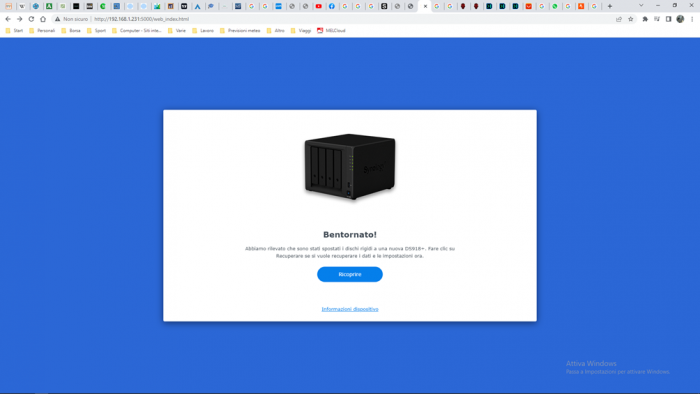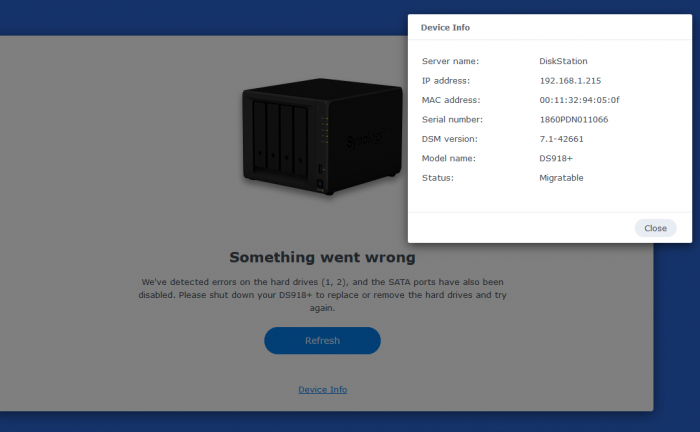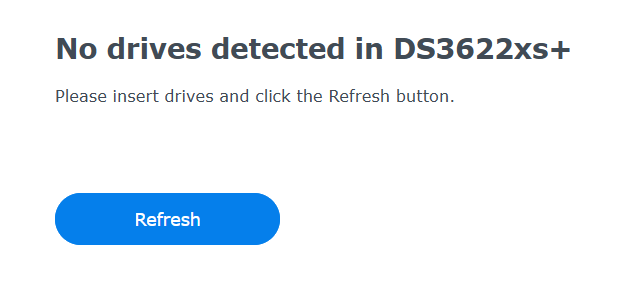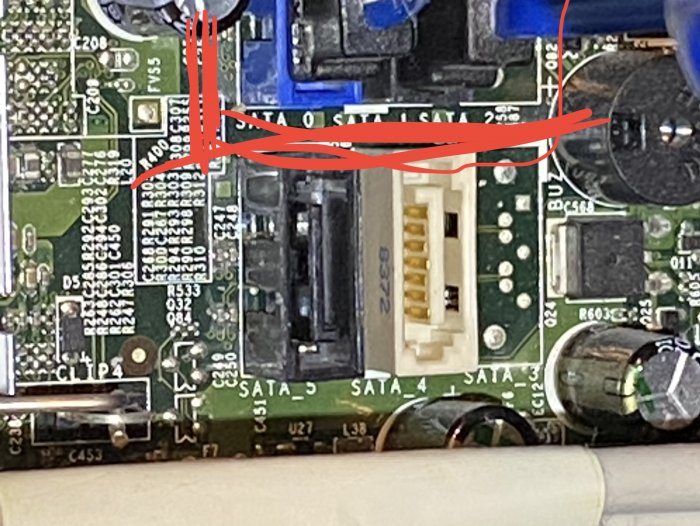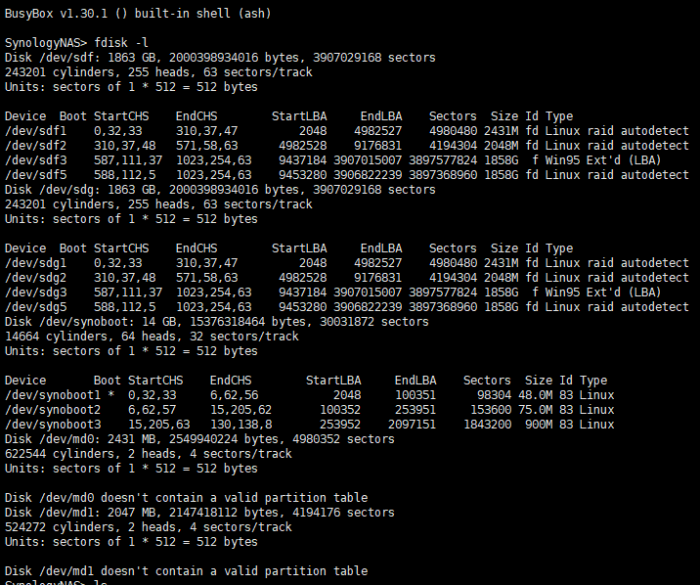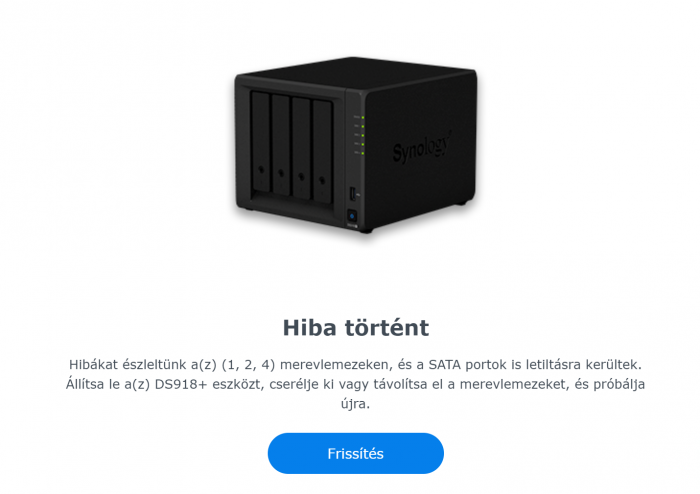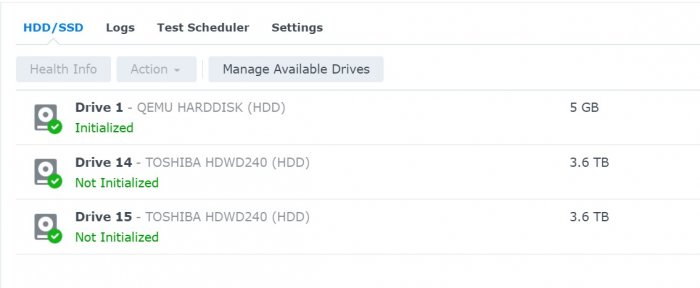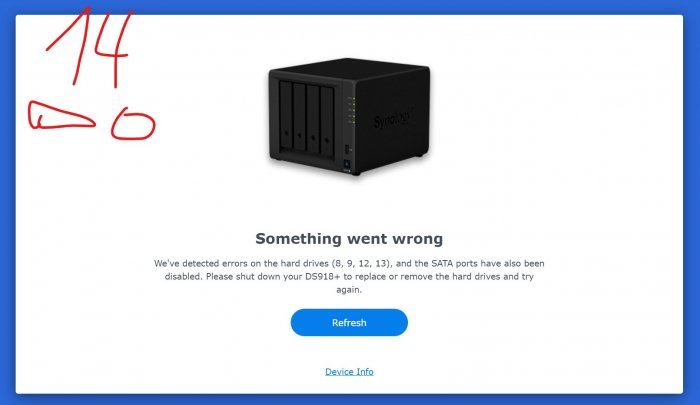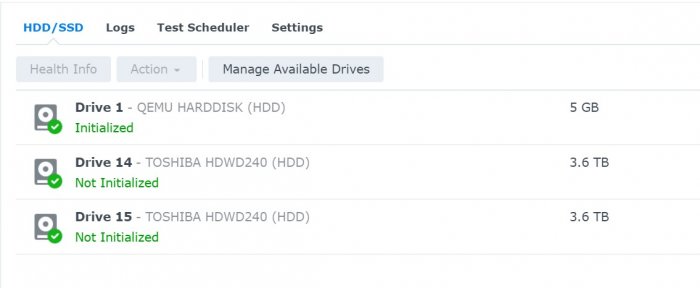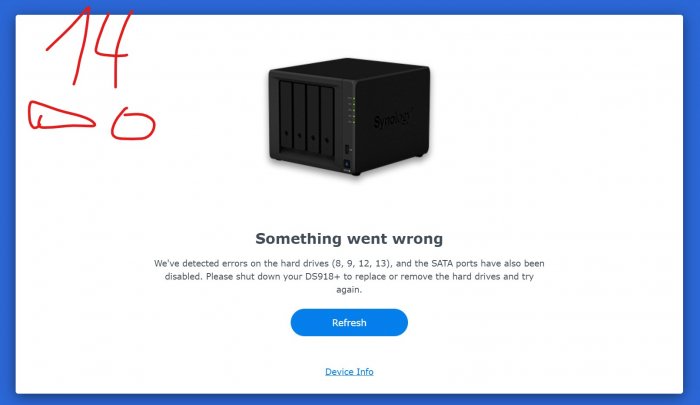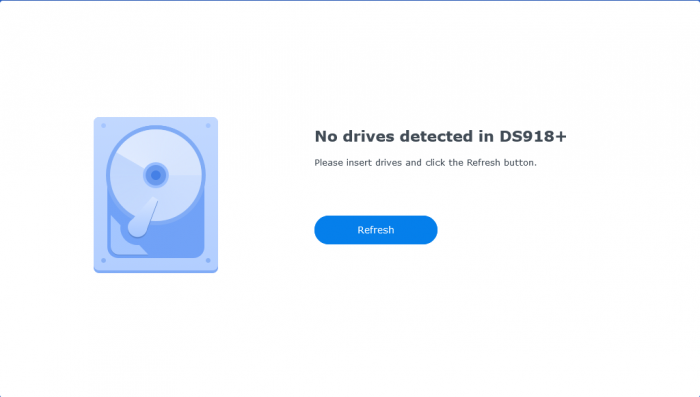Search the Community
Showing results for 'detected that the hard drives'.
-
RedPill - the new loader for 6.2.4 - Discussion
go2seeit replied to ThorGroup's topic in Developer Discussion Room
Hi, I downloaded tinycore-redpill-uefi and burn in the usb, but the partition scheme showed: MBR. I need boot by UEFI mode. The second question: I download dsm7-for-dsm918.img on the internet, when I boot from it with SATA boot. At the address: find.synology.com show 3 nas, I tried each, and when I clicked continue the errors appeared: we've detected errors on the hard drives (3, 4), and the sata ports have also been disabled. I tried every cases but could not install DSM7. Please help. -
Hi Flyride, today I tried to restart it, I don't know how and why it gave me internal ip to the lan and then it connects me, only it tells me, in addition to the welcome back it has detected that the hard drives have been moved to a new one 918+, click on “overlay” to recover the data and settings. Except that when I do it, he executes a command that I don't know then gives me 10 minutes to wait and in the end he gives me that he wasn't able to execute and try again. I guess I busted everything, I had read in some threads about problems with disk mapping but I can't find it
-
I tried on another system, which is running on ds918+ jun loader for a long time, now I have another error. This is the status of this system: VM or BareMetal : BareMetal Hardware (Motherboard/CPU) : ASUS STRIX GAMING B250-I, Core i5 7500T Hot Plug/Hot Swap Applied : Enabled on 4 HHD Network Interface 1 : Realtek® RTL8111H include with motherboard Loader : TCRP 0.4.6 version of rploader.sh : 0.7.1.5 Platform (DS3622xsp/DS918+/DS920+/DVA3221/DS1621+/DS3615xs/DS3617xs) : DS918+ Platform Version (6.2.4/7.0.1/7.1) : 7.1 Platform Revision (42218/42661/42661-U1) : 42661 GRUB Boot selection : USB Installation Steps : ./rploader.sh update now ./rploader.sh fullupgrade now ./rploader.sh serialgen DS918+ ./rploader.sh identifyusb now ./rploader.sh satamap now ./rploader.sh build apollolake-7.0.1-42218 ./rploader.sh clean now ./rploader.sh build apollolake-7.1.0-42661 ./rploader.sh clean now; rm -rf /mnt/sdb3/auxfiles; rm -rf /home/tc/custom-module; ./rploader.sh backup now; sudo reboot now Current Status : Boots to kernel, IP recived. Error on disk We've detected errors on the hard drives (1, 2), and the SATA ports have also been disabled. Please shut down your DS918+ to replace or remove the hard drives and try again.
-
Errors have been detected on the hard drives (2) and the SATA ports have been disabled. Please turn off the DS3615xs to replace or remove these hard drives and try again.
-
I’m still trying. Fixed the “identifyusb” error by unplugging the sc card reader. Now updates in vip/pid. It keeps timing out downloading the Ds3622 pat file. I downloaded it manually and placed it the the cache folder. When I tried to install jun’s, redpill, or [mention]rojoone2 [/mention] help, all just end up no drives found. The same outcome trying usb stick/ 1 spare drive or usb stick and 2 WD Reds. What am I doing wrong? Is there any mandatory prerequisites on the hard drives? Is there a procedure to plugging in the sata drives? When I downloaded the redpill image, I used the UEFI version. Should I have used the legacy version for my old pc? [mention]IG-88 [/mention] Using port SATA0 and SATA1. edit: tried the LEGACY redpill img and still no drives detected.
-
Hi guys, Thanks for this thread. I would like to share experience which is a little bid different. The story is that my HP N54L 6.2.1-23824 suddenly cannot be found on the network one day. Then I build another 1.03b DS3615xs USB stick, unplug all FIVE drives and insert an empty one (called A) at port 1. Installed and upgrade to 6.2.3-25426, then plug the old 2 3 4 5, got a message saying CRASH / DEGRADED. Then I click Repair which works very quick, then I shutdown and unplug A and plug 1, boot with the ANOTHER USB stick. Then I got the Welcome Back! screen saying "We've detected that the hard drives of your current DS3615xs had been moved from a previous DS3615xs, and installing a newer DSM is required before continuing" Status : Upgrade Requred Firmware version: 6.2.3-25426 DSM version: 6.2.1-23824 Therefore I click Install and then Reinstallation: Re-install DiskStation and keep my data... Then manual install DSM_DS3615xs_25426.pat and click Install NOW. Then Create an administrator account for this DiskStation (I think the rest should be standard procedure) Then I need to Repair the Degraded Storage Pool 1. I wonder how long 5 x 3T hard drives need to work on Repair (Checkin Parity Consistency) Thank you very much again. P.S. I did try Redpill Tinycore and did installed DSM 7.0.1 on empty drive A. But seeing only the interface beautify and ease of implementation, I think I will install the last stable version of DSM6.2.3 update 3 for now on this relatively new N54L.
-
Hi guys, I am using the 918+ ApolloLake dsm 7.1.0-42661 configuration. PID, VID and Mac address where set correctly. I get this error when I try to install : We've detected errors on the hard drives (1, 2), and the SATA ports have also been disabled. Please shut down your DS918+ to replace or remove the hard drives and try again. I have a DESKTOP with E-2126G 16G RAM 4 HGST sata drives,the motherboard has 4 sata ports.
-
RedPill - the new loader for 6.2.4 - Discussion
neevdg replied to ThorGroup's topic in Developer Discussion Room
Hi guys, I am using the 918+ ApolloLake dsm configuration. PID, VID and Mac address where set correctly. I get this error when I try to install : We've detected errors on the hard drives (1, 2), and the SATA ports have also been disabled. Please shut down your DS918+ to replace or remove the hard drives and try again. I have a DESKTOP with E-2126G 16G RAM 4 HGST sata drives,the motherboard has 4 sata ports. -
I've tested "VMware vmxnet3" network card settings in Proxmox - works smooth with standard build command (without extra extension download of e1000 or virtio). These do not need to be fixed or added to m or my scripts anymore. For those who want to use e1000 a better option is to request updating extension links repository the standard rploader.sh build works with. This fix will eliminate Proxmox users issue permanently. 920+ have the same status still - no hard drives detected still (I tried with virtual Sata driver only).
-
We have detected errors on the hard 1,2,4 drives and the SATA ports have also been disabled. Please shut down your DS3617xs to replace or remove the hard drives and try again. DiskStation> fdisk -l Disk /dev/sde: 932 GB, 1000204886016 bytes, 1953525168 sectors Device Boot StartCHS EndCHS StartLBA EndLBA Sectors Size Id Type /dev/sde1 0,0,2 1023,255,63 1 4294967295 4294967295 2047G ee EFI GPT Disk /dev/synoboot: 3700 MB, 3879731200 bytes, 7577600 sectors Device Boot StartCHS EndCHS StartLBA EndLBA Sectors Size Id Type /dev/synoboot1 * 0,32,33 6,62,56 2048 100351 98304 48.0M 83 Linux /dev/synoboot2 6,62,57 15,205,62 100352 253951 153600 75.0M 83 Linux /dev/synoboot3 15,205,63 130,138,8 253952 2097151 1843200 900M 83 Linux same as SataPortMap=5 and DiskIdsMap=00
-
i found out that the reported error hard disk drives are the numbers not working (1..9) so 1,2,3,6 broken means on controller 0..5 -> 0,1,2 and 5 are broken(not used/not connected) so 3&4 is connected and working so i switched the hdds to sata ports 0+1 and the error switched to error on hdd 3,4,5,6 so i changed the config manually to "SataPortMap": "2", "DiskIdxMap": "00" and now all hdds are detected as working is there a way to mask out ports 2-5 on controller to not use and have SataPortMap still set to 6?
-
This gave me "We've detected errors on the hard drives (3, 4, 7, 8)…". Then I did SataPortMap=2 and DiskIdxMap=00. Installed DSM with two disks. Started Tiny again and did SataPortMap=6 and DiskIdxMap=00 rebuilt and started DSM. And lo and behold, I see 4 disks 1 2 5 6. Thank you for your help
-
I haven't slept for 2 nights. I get the error "We've detected errors on the hard drives (3, 4)…". I have 4 HDDs installed, Sata 0-3 on the motherboard. In redpill they are visible as 1,2,5,6. I have tried various Sataportmap and DiskIdxMap and even sata_remap. SataPortMap=6, DiskIdxMap=00 (error 3,4), SataPortMap=4, DiskIdxMap=00 (error 3,4), SataPortMap=2, DiskIdxMap=00 (only sees disks 1,2), SataPortMap=2, DiskIdxMap= 04 (sees disks only 3.4). i have tried sata_remap and ahci_remap (4\\>2:2\\>4:5\\>3:3\\>5) in extra_cmdline and still getting disk 3.4 error. I am using h61m-ds2, core i3-2100, 8Gb RAM, DS3615xs. Does anyone have any thoughts?
-
I have the problem with: It's an HP Elitebook 840 G2 with 2 SSDs. We've detected errors on the hard drives (1, 3), and the SATA ports have also been disabled. Please shut down your DS918+ to replace or remove the hard drives and try again. I tried the suggested DiskIdxMap=0000 and SataMap=0004 or something like that but didn't work. I tried many configs but nothing works Tried: DiskIdxMap=00 SataPortMap=4 -> We have detected errors on the hard drives 1,3,4 Tried: DiskIdxMap=00 SataPortMap=3 -> We have detected errors on the hard drives 1,3 Tried: DiskIdxMap=00 SataPortMap=2 -> We have detected errors on the hard drives 1 Tried: DiskIdxMap=00 SataPortMap=1 -> No drives detected Tried: DiskIdxMap=00 SataPortMap=0 -> not loading/no network Tried: DiskIdxMap=00 SataPortMap=1 SasIdxMap=0 -> No drives detected Tried: DiskIdxMap=00 SataPortMap=2 SasIdxMap=0 -> We have detected errors on the hard drives 1 Tried: DiskIdxMap=01 SataPortMap=1 -> No drives detected Tried: DiskIdxMap=01 SataPortMap=2 -> We have detected errors on the hard drives 2 DiskStation> fdisk -l Disk /dev/sdb: 466 GB, 500107862016 bytes, 976773168 sectors 60801 cylinders, 255 heads, 63 sectors/track Units: sectors of 1 * 512 = 512 bytes Device Boot StartCHS EndCHS StartLBA EndLBA Sectors Size Id Type /dev/sdb1 0,0,1 1023,254,63 1 976773167 976773167 465G ee EFI GPT Disk /dev/sdd: 224 GB, 240057409536 bytes, 468862128 sectors 29185 cylinders, 255 heads, 63 sectors/track Units: sectors of 1 * 512 = 512 bytes Device Boot StartCHS EndCHS StartLBA EndLBA Sectors Size Id Type /dev/sdd1 0,0,2 1023,254,63 1 468862094 468862094 223G ee EFI GPT Disk /dev/synoboot: 14 GB, 15518924800 bytes, 30310400 sectors 14800 cylinders, 64 heads, 32 sectors/track Units: sectors of 1 * 512 = 512 bytes Device Boot StartCHS EndCHS StartLBA EndLBA Sectors Size Id Type /dev/synoboot1 * 0,32,33 6,62,56 2048 100351 98304 48.0M 83 Linux /dev/synoboot2 6,62,57 15,205,62 100352 253951 153600 75.0M 83 Linux /dev/synoboot3 15,205,63 130,138,8 253952 2097151 1843200 900M 83 Linux
-
Hi all, I was on here a number of years ago when I installed DSM onto my n40l. everything was running fine until today.. I don't even know why I did it but i copied a piece of code from the net that would have enable me to update to a a newer DSM.. I think I was on 6.2 update 3. so wanted to update to 6.2 update 5.. the loader I was using is Jun 1.03.. yes I know - I was stupid.. I'm gutted right now.. so going back through the forums etc I managed to scrape everything together to get the n40l back to being found on network etc.. however it is telling me "We've detected that you had moved the hard drives from DiskStation to a new DS3615x" click recover, when i click recover - its all gone again.. i have to create new media usb then i keep going back and forth.. I don't have an option to bypass the recover.. does anyone have any idea what I can do? I know my data is untouched.. unfortunately I have lost a lot of scripts etc.. but the data is most important to me. i have tried to look at dsm 7 redpill but i think that is above me as i cannot seem to find a step by step like i used previously. any help would be greatly appreciated
-
Something went wrong We've detected errors on your hard drives (2,3,4,5) and the SATA ports have also been disabled. please can someone help me? Thanks... My Computer is assus n50 Intel® Core™2 Duo Processor P8600 Mobile Intel® PM45 Express Chipset +ICH9M 1 x VGA port/Mini D-sub 15-pin for external monitor 3 x USB 2.0 ports 1 x IEEE 1394 port 1 x RJ45 LAN Jack for LAN insert 1 x HDMI 1 x E-SATA RedPill DS3615xs v7.0.1-42218 "SataPortMap": "6", "DiskIdxMap": "00" }, "synoinfo": { "internalportcfg" : "0xffff", "maxdisks" : "16", "support_bde_internal_10g" : "no" }, "ramdisk_copy": { } }
-
It became "We've detected errors on the hard drives (16) and the SATA ports have also been disabled. ... replace or remove the hard drives and try again"
-
I just tried 3622 and it works fine and now I can reach the synology webpage. But now it turns to "We've detected errors on the hard drives (1,2,3,4) and the SATA ports have also been disabled. ... replace or remove the hard drives and try again" I have 2*2T disks with SHR on my hba card, but now the new 3622 seems not recognize it. but with fdisk I can see the 2T raid there , heres the fdisk -l result: I have 2 sataport on my motherboard and with no disk on it. and my SataPortMap = 5 which was generated by ./rploader.sh sataportmap now . I've tried SataPortMap=2 and SataPortMap=9999, not work. and this is my grub.cfg menuentry 'RedPill DS3622xs+ v7.0.1-42218 (USB, Verbose)' { savedefault set root=(hd0,msdos1) echo Loading Linux... linux /zImage withefi earlyprintk syno_hw_version=DS3622xs+ console=ttyS0,115200n8 netif_num=1 pid=0x5571 earlycon=uart8250,io,0x3f8,115200n8 syno_port_thaw=1 mac1=001132CBB608 sn=2150SQRREBTNF vid=0x0781 elevator=elevator loglevel=15 HddHotplug=0 DiskIdxMap=00 syno_hdd_detect=0 vender_format_version=2 syno_hdd_powerup_seq=0 log_buf_len=32M root=/dev/md0 SataPortMap=5 echo Loading initramfs... initrd /rd.gz /custom.gz echo Starting kernel with USB boot }
-
Now the serial number generator work perfectly but : "An error occurred Errors were detected on the hard disks (1, 2, 4) and the SATA ports were disabled. Shut down the DS918 +, replace or remove the hard drives, and try again." ASUS Z97 PRO GAMER I7 4790k Any idea?
-
This extension enables the power button to shutdown the system, it's on @pocopico repo. @Unregistrado got it right. I didn't remap all the drives to make the sequence perfect, but i should and i will when i have the time. My motherboard has 4 physical satas, but 6 logical ports, so i fill the gaps. The offboard sata controller has 20 ports, but the sequence is messed up too. To install i used SataPortMap=1 to avoid "we've detected errors on hard drives (X, X)", after the successful install did dmesg and looked for ata DUMMY entries, tried the sata_remap editing grub, tests were OK, recompiled RedPill and it's working.
-
RedPill - the new loader for 6.2.4 - Discussion
J0K3R replied to ThorGroup's topic in Developer Discussion Room
Hello. Like others, I wanted to upgrade my instance 6.2.3.25426 to DSM7. After going through the steps of the instructions, I received a working version of DSM 7.0.1-42218U2 without disks. The only thing left is to migrate to new instance. However after switching the SATA controller (built into the motherboard) into a VM with DSM7 I got errors: "we've detected errors on the hard drives" or uninitialized disks, depending on the moment when I switch the controller with disks to VM. I found posts with the same troubles but no right way. Are there any ideas? -
Приветствую энтузиастов, любителей ХРени. Как и многим хотелось проапдейтить свой инстанс 6.2.3.25426 до DSM7. Пройдя шаги инструкции получил рабочий вариант DSM 7.0.1-42218U2 без дисков. Осталось дело за малым - смигрировать, однако переключение SATA-контроллера (встр.в мать) в ВМ с DSM7 не приводит к желаемому запуску процесса миграции из офф.мана: получаю либо ошибку "we've detected errors on the hard drives" либо непроинициализированные диски, в зависимости от момента, в который подсовываю контроллер с дисками. Подскажите, как все-таки правильно переехать со всеми настройками?
-
Hi @pocopico. I have Unraid and I boot the img as a virtual USB. When trying to identify the usb to enter the correct VID and PID I get the below error. tc@box:~$ ./rploader.sh identifyusb now Found QEMU QEMU QEMU QEMU SerialNumber: 1-0000:00:07.7-2 28754-0000:00:07.7-1 Vendor ID : 0x46f4 0x0627 Product ID : 0x0001 0x0001 Should i update the user_config.json with these values ? [Yy/Nn] y sed: -e expression #1, char 33: invalid usage of line address 0 sed: -e expression #1, char 33: invalid usage of line address 0 In the VM I created additional 2 hard disks (20G). First time the interface was Virtio and the other time was SATA and both times when I am on the DSM installation it reports that no drives were detected... The qx1 is the video driver for VNC we can ignore that one... tc@box:~$ ./rploader.sh listmods now Testing modules.alias.json -> File OK ------------------------------------------------------------------------------------------------ It looks that you will need the following modules : ./rploader.sh: line 982: ./redpill-load/ext-manager.sh: No such file or directory Found VGA Controller : pciid 1b36d00000100 Required Extension : qxl qxl Searching for matching extension for qxl Found matching extension : ./rploader.sh: line 982: ./redpill-load/ext-manager.sh: No such file or directory Found SATA Controller : pciid 8086d00002922 Required Extension : ahci Searching for matching extension for ahci Found matching extension : Found Ethernet Interface : pciid 1af4d00001041 Required Extension : No matching extension ------------------------------------------------------------------------------------------------ UPDATE: Removing the SataPortMap from the user_config.json found the drives but the installation failed. Will investigate further...