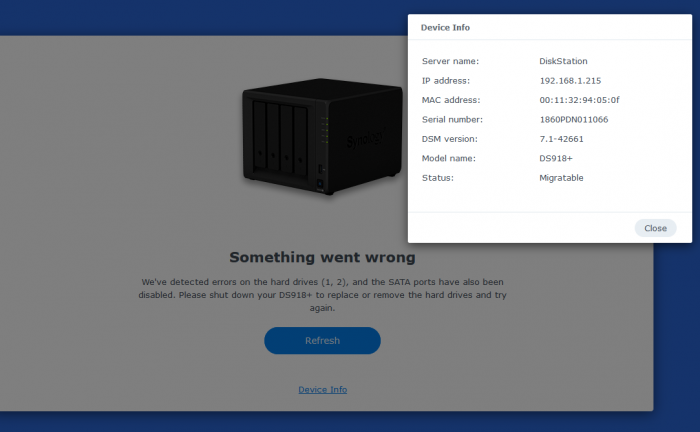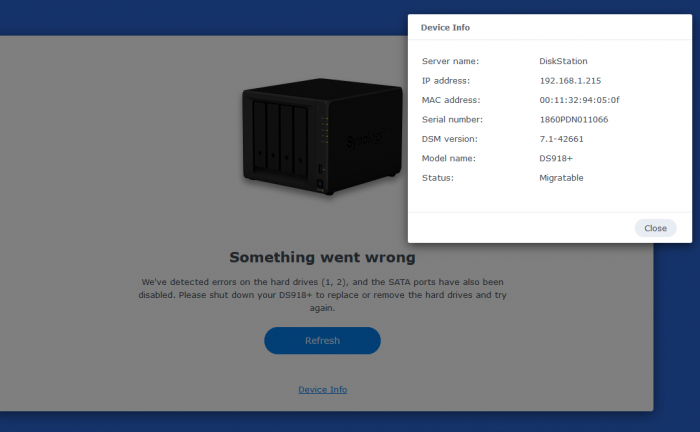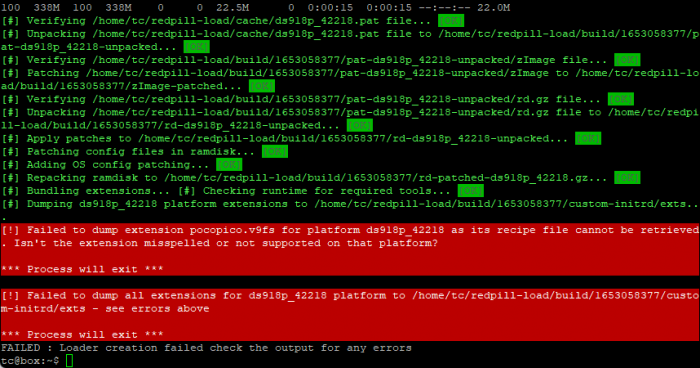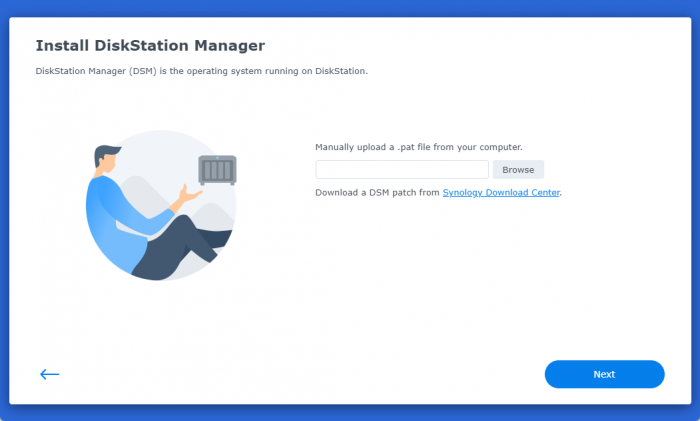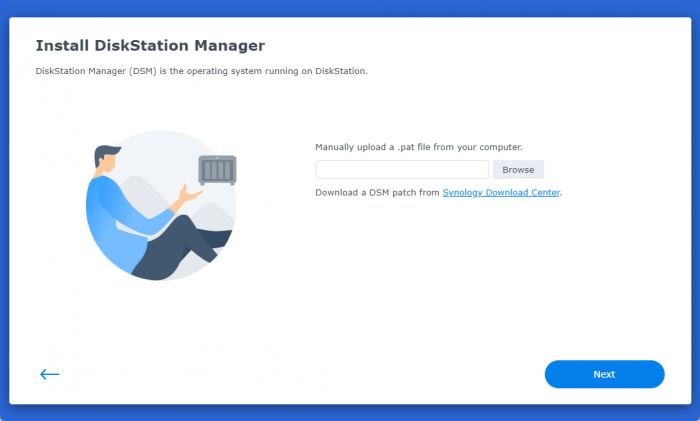luutuananh
Transition Member-
Posts
12 -
Joined
-
Last visited
Recent Profile Visitors
The recent visitors block is disabled and is not being shown to other users.
luutuananh's Achievements

Newbie (1/7)
0
Reputation
-
I follow your guide and can make the system migrate to 7.1, no problem at all. The next question is how can I make the NVME SSD cache or make the NVME SSD as a Volume inside DSM 7.1? Now my NVME SSD is not recognize by DSM.
-
Hi @Peter Suh, maybe I know what cause this problem. Because I have 2 M.2 slots on my motherboard, and there is no drive populated on those 2 ports. Is there anyway to let DSM know not to use those 2 M.2 slot?
-
I tried on another system, which is running on ds918+ jun loader for a long time, now I have another error. This is the status of this system: VM or BareMetal : BareMetal Hardware (Motherboard/CPU) : ASUS STRIX GAMING B250-I, Core i5 7500T Hot Plug/Hot Swap Applied : Enabled on 4 HHD Network Interface 1 : Realtek® RTL8111H include with motherboard Loader : TCRP 0.4.6 version of rploader.sh : 0.7.1.5 Platform (DS3622xsp/DS918+/DS920+/DVA3221/DS1621+/DS3615xs/DS3617xs) : DS918+ Platform Version (6.2.4/7.0.1/7.1) : 7.1 Platform Revision (42218/42661/42661-U1) : 42661 GRUB Boot selection : USB Installation Steps : ./rploader.sh update now ./rploader.sh fullupgrade now ./rploader.sh serialgen DS918+ ./rploader.sh identifyusb now ./rploader.sh satamap now ./rploader.sh build apollolake-7.0.1-42218 ./rploader.sh clean now ./rploader.sh build apollolake-7.1.0-42661 ./rploader.sh clean now; rm -rf /mnt/sdb3/auxfiles; rm -rf /home/tc/custom-module; ./rploader.sh backup now; sudo reboot now Current Status : Boots to kernel, IP recived. Error on disk We've detected errors on the hard drives (1, 2), and the SATA ports have also been disabled. Please shut down your DS918+ to replace or remove the hard drives and try again.
-
Hi, may be I found out whats going on. After a lot of trying, I go back and using Jun loader on dsm 6.2.3. And I can see that DSM recognize my hdd start at number 3. So the question now is how can I map the HDD properly. Is there any document or post on this forum let me allow loader skip the first sata port on the board. i mean, to map the first dsm sata port to mainboard sata port 3.
-
When I try to build redpill in tinycore, there is some error on v9fs The command I use to build is here: ./rploader.sh update now ./rploader.sh fullupgrade now ./rploader.sh serialgen DS918+ ./rploader.sh identifyusb now ./rploader.sh satamap now ./rploader.sh ext apollolake-7.0.1-42218 add https://raw.githubusercontent.com/pocopico/rp-ext/master/v9fs/rpext-index.json ./rploader.sh build apollolake-7.0.1-42218
-
I change my SataPortMap to 4 and enable all the hot plug for all my 4 sata port. Still no luck. I need hw transcode so I will try again with 920+ or lower dsm version of 918+, will let you know the result later. Thanks.
-
Yes, I've just turned it on. Does this feature need to be turned on before loader build or can be enabled after loader built? This is a test system so I just plug in only 1 physical disk in to SATA port 1. Below is my user_config.json. tc@box:~$ cat user_config.json { "extra_cmdline": { "pid": "0x1666", "vid": "0x0951", "sn": "1860PDN017381", "mac1": "001132B94EEB", "SataPortMap": "1", "DiskIdxMap": "00" }, "synoinfo": { "internalportcfg": "0xffff", "maxdisks": "16", "support_bde_internal_10g": "no", "support_disk_compatibility": "no", "support_memory_compatibility": "no" }, "ramdisk_copy": {} }
-
Sorry for the missing information. VM or BareMetal : BareMetal Hardware (Motherboard/CPU) : ASUS PRIME Z270-P + Core i7-7700k Network Interface 1 : Realtek® RTL8111H include with motherboard Loader : TCRP 0.4.6 version of rploader.sh : 0.7.1.1 Platform : DS918+ Platform Version: 7.1 Platform Revision : 42661 GRUB Boot selection : USB Installation Steps : Boot into tinycore: ./rploader.sh update now ./rploader.sh fullupgrade now ./rploader.sh serialgen DS918+ ./rploader.sh identifyusb now ./rploader.sh satamap now ./rploader.sh build apollolake-7.0.1-42218 ./rploader.sh clean now ./rploader.sh build apollolake-7.1.0-42661 After restart: Install DSM using pat file download from synology website, it said completed and reboot, but when it boot up, this screen show again. Current Status : Boots to kernel, can get the IP, but can't install DSM using PAT file from synology website.
-
I've try this on a baremetal PC. Loader work fine, but when I try to install DSM using pat file download from synology website, it said completed and reboot, but when it boot up, this screen show again. Not sure what am I doing wrong here.
-
Vulnerability. What should current xpen users do?
luutuananh replied to asheenlevrai's topic in Developer Discussion Room
Build a VPN server and block all direct incoming traffic except that VPN tunnel and you good to go guys. -
- Outcome of the installation/update: SUCCESSFUL - DSM version prior update: DSM 6.2.1-23824 Update 1 - Loader version and model: JUN'S LOADER v1.04b - DS918 - Using custom extra.lzma: NO - Installation type: BAREMETAL - Additional comments: Work fine, upgrading from DSM 6.1 loader 1.02