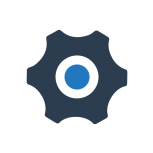Search the Community
Showing results for 'SataPortMap'.
-
XPEnology Configuration Tool & Bootloader DSM 6.0.2-8451
Agent-Orange replied to quicknick's topic in Loaders
Ok, interesting. Did you have to change the SataPortMap? My NAS is running on a GA-Z170N-WIFI Which had 6xSata3 Port 2xSataExpress 1xPCIe M2 SSD port In this case the corret port map config would be 628 with the 8port SAS3 controller? EDIT: I tried the following SataPortMaps so far: 88, 68, 628, 98, 6218, but the only disk which are always recognized are the 3 SATA HDD's and the M2.SSD on the internal controller. Is there a possibility to check if its driver problem or a problem with SataPortMap? -
Tutorial: Install/Migrate DSM 5.2 to 6.0.2 (Jun's loader)
Agent-Orange replied to Polanskiman's topic in Tutorials and Guides
The HDD's which are connected to the onboard SATA ports, were recognized correctly. I have 4 onboard ports and 8 ports on my SAS controller. The SataPortMap should be in this case "=68" is that right? EDIT: Change the SataPortMap to 68 didnt help, my SAS3 controller still wont be recognized. All other drives are visible in the disk manager. EDIT2: I tried the following SataPortMaps so far: 88, 68, 628, 98, 6218, but the only disk which are always recognized are the 3 SATA HDD's and the M2.SSD on the internal controller. Is there a possibility to check if its driver problem or a problem with SataPortMap? I m running a GA-Z170N-WIFI which has 6 Sata Ports, 2 Sata Express and 1 M2.SSD. I connected 3 disks to the internal Sata controller and 1 M2.SSD. On the 8Port SAS controller are 6 disks connected. -
Tutorial: Install/Migrate DSM 5.2 to 6.0.2 (Jun's loader)
Kitaro replied to Polanskiman's topic in Tutorials and Guides
Perhaps because of the incorrect specified SataPortMap in the loader. -
Всем привет! Есть старенькое железо (в подписи), на нем до последнего времени крутился DSM 5.2. Решил поставить с нуля DSM 6.0, встроенную сетевую загрузчик от Jun's Mod V1.01 в отличие от XrenoBOOT не увидел, пришлось ставить сетевуху на чипе RTL8168B. Теперь по сети NAS находится, но диски не видит. Сменил с десяток разных дисков, и с разделами и без и с разными фс. Пробовал менять параметр SataPortMap в разных вариациях. Результат один - "На DS3615xs не найден жесткий диск". Подскажите, в чем проблема? Во встроенном sata контроллере, который не видит загрузчик? Может у кого-то был похожий случай. Заранее спасибо.
-
Здравствуйте! Bob the Builder, спасибо! Буду иметь в виду про SataPortMap. Кто может подсказать, почему подмантированной образ synoboot.img через OSFMount может не видеться в системе (Win7_64)? В управлении дисков видится, даже разделы на ней видны, но ничего с ними сделать нельзя. Так же буква диску присваивается при монтировании, но предлагает только его отформатировать. Флешка, с записанным образом тоже не видна и не читается.
-
да, значение будет 62 не совсем, через force install может и завестись SataPortMap= выставлять тогда когда получаете ошибку: "disk port disabled"
-
У меня в файле указано: SataPortMap=1. Для ASRock E3C226D2I, в которой вроде все 6 SATA висят на 1 контроллере, какое значение должно быть? SataPortMap=6 И если я воткну еще контроллер, допустим еще на 2 SATA, тогда: SataPortMap=62 Я правильно понимаю или как? И, получается, сейчас у меня больше 1 HDD работать не будет? Лишних жестких нет проверить.
-
After reading the Juno's upgrade/migration forum topic and comments, I will try to migrate to 6.X in near future. I have edited the grub.cfg file as per the guide, added secondary MAC address. USB flashdrive is prepared by Win32Imager. One question here. I am using 3 SATA drives with the stock SATA/RAID controller, one SATA port is unoccupied yet. Each SATA disk is having it's own Volume configured, no RAID arrays defined. The SATA port for the DVD-DOM is not used(and won't be). Do I have to fiddle with the "append SataPortMap=XX" during the Migration? I don't want to do a fresh install. Please advice. Thanks in advance for advice.
-
★Happy hacking★ так и должно быть, теперь как и написано на скрине, открывайте http://find.synology.com и сканируйте редактировать МАС лучше до того как писать на флешку, просто монтируем образ synoboot.img этой прогой: http://www.osforensics.com/tools/mount-disk-images.html Код: Выделить всё [...] set extra_initrd="extra.lzma" set info="info.txt" set vid=0x058f set pid=0x6387 set sn=C7LWN09761 set mac1=0011322CA785 set rootdev=/dev/md0 set netif_num=1 set extra_args_3615='' set common_args_3615='syno_hdd_powerup_seq=0 HddHotplug=0 syno_hw_version=DS3615xs vender_format_version=2 console=ttyS0,115200n8 withefi elevator=elevator quiet' set sata_args='sata_uid=1 sata_pcislot=5 synoboot_satadom=1 DiskIdxMap=0C SataPortMap=1 SasIdxMap=0' set default='0' set timeout='1' set fallback='1' [...] Change vid=0x090C to vid=0x[your usb drive vid] Change pid=0x1000 to pid=0x[your usb drive pid] Change sn=C7LWN09761 to sn=[your sn] Change mac1=0011322CA785 to mac1=[your mac address] You can also add set mac2=[your mac address] and so on if you have multiple NICs. Optional: Change set timeout='1' to set timeout='3' - This will allow you more time to make a selection in the Grub Boot Menu when it appears. SataPortMap=4 means first 4 ports of 1st controler. SataPortMap=44 means first 4 ports of 1st controler and first 4 ports of 2nd controler. SataPortMap=422 means first 4 ports of 1st controler, first 2 ports of 2nd controler and first 2 ports of 3rd controler.
-
[Tuto] Installer/Migrer DSM 5.2 à 6.0.2 (Loader Jun)
sabamimi replied to Polanskiman's topic in Archives
Bonjour Un cable VGA standard. .....par contre la seconde piste était la bonne En passant en mode legacy pour la clef USB .....ca avance ! - le réseau s'active (Yes!) - je vois la machine via l'assistant. - Je double click -> l'interface web s'ouvre (yes!) - et j'ai ca qui apparait: Bon je crois que je sais , il faut que je configure correctement le parametre SataPortMap (je n'y avais pas touché) J'y retourne immédiatement..... En attendant , cher Polanskiman : MERCI, MERCI, MERCI !!!! Il faut (et je recommande) que les disques soit branchés successivement sur la carte mère en partant du port SATA0. C'est dans le tuto. Si le problème persiste déclarez SataPortMap=. C'est dans le tuto. Essaye aussi Synology Assistant plutot que http://find.synology.com. C'est aussi dans le tuto. EDIT: Si le problème persiste (avant de déclarez SataPortMap=) faite un "Force Instal". C'est dans le tuto. OK la migration DMS6 s'est bien passée et les packets sont en train de se mettre à jour. Pour info : - mes quatres disques étaient bien en position 0,1,2, et 3 sur le premier controller. - Je suis effectivement passé par force install et j'ai toujour utilisé Synology Assistant (désolé pour le manque de précision dans ma description) ( il m'a dit retrouver des disques et faire au mieux pour que je ne perde pas les fichiers) En final j'ai rien perdu (ni fichier , ni configuration logiciel ou autre) ....et j'ai bien noté de ne pas passer en version mineur 9 un grand merci à toi Monsieur Polanski -

[Tuto] Installer/Migrer DSM 5.2 à 6.0.2 (Loader Jun)
waazdakka replied to Polanskiman's topic in Archives
Il faut (et je recommande) que les disques soit branchés successivement sur la carte mère en partant du port SATA0. C'est dans le tuto. Si le problème persiste déclarez SataPortMap=. C'est dans le tuto. Essaye aussi Synology Assistant plutot que http://find.synology.com. C'est aussi dans le tuto. -
[Tuto] Installer/Migrer DSM 5.2 à 6.0.2 (Loader Jun)
Polanskiman replied to Polanskiman's topic in Archives
Bonjour Un cable VGA standard. .....par contre la seconde piste était la bonne En passant en mode legacy pour la clef USB .....ca avance ! - le réseau s'active (Yes!) - je vois la machine via l'assistant. - Je double click -> l'interface web s'ouvre (yes!) - et j'ai ca qui apparait: Bon je crois que je sais , il faut que je configure correctement le parametre SataPortMap (je n'y avais pas touché) J'y retourne immédiatement..... En attendant , cher Polanskiman : MERCI, MERCI, MERCI !!!! Il faut (et je recommande) que les disques soit branchés successivement sur la carte mère en partant du port SATA0. C'est dans le tuto. Si le problème persiste déclarez SataPortMap=. C'est dans le tuto. Essaye aussi Synology Assistant plutot que http://find.synology.com. C'est aussi dans le tuto. EDIT: Si le problème persiste (avant de déclarez SataPortMap=) faite un "Force Instal". C'est dans le tuto. -
[Tuto] Installer/Migrer DSM 5.2 à 6.0.2 (Loader Jun)
sabamimi replied to Polanskiman's topic in Archives
Bonjour Un cable VGA standard. .....par contre la seconde piste était la bonne En passant en mode legacy pour la clef USB .....ca avance ! - le réseau s'active (Yes!) - je vois la machine via l'assistant. - Je double click -> l'interface web s'ouvre (yes!) - et j'ai ca qui apparait: Bon je crois que je sais , il faut que je configure correctement le parametre SataPortMap (je n'y avais pas touché) J'y retourne immédiatement..... En attendant , cher Polanskiman : MERCI, MERCI, MERCI !!!! -
Using Juns pre-packaged Esxi vmdk I have ran into an issue on Esxi 6.2 patched all the way. I cannot get past SataPortMap=4. When I try to add via grub SataPortMap=41 on boot with mount on the datastore drive 5 Sata 1:0 in Esxi the machine goes right into migrate mode every time. Is another setting needing to be changed? On another note update 9 just went on. Cant find synology after update. Static, had to force boot web services did show page but syno assistant cant see SCRATCH ALL THAT! I wan using jun 1.0 vmdk. no wonder I couldnt get it going. after loading correct boot 9 went on fine
-
[Tuto] Installer/Migrer DSM 5.2 à 6.0.2 (Loader Jun)
Polanskiman replied to Polanskiman's topic in Archives
Je pense avoir correctement suivi le tuto...voila mon grub.cfg sur la partie mac...tu vois un truc qui va pas ? set extra_initrd="extra.lzma" set info="info.txt" set vid=0x154B set pid=0x6008 set sn=B3J4N01004 set mac1=40-8D-5C-5F-BF-1B set mac2=40-8D-5C-5F-BF-1D set rootdev=/dev/md0 set netif_num=1 set extra_args_3615='' set common_args_3615='syno_hdd_powerup_seq=0 HddHotplug=0 syno_hw_version=DS3615xs vender_format_version=2 console=ttyS0,115200n8 withefi elevator=elevator quiet' set sata_args='sata_uid=1 sata_pcislot=5 synoboot_satadom=1 DiskIdxMap=0C SataPortMap=4 SasIdxMap=0' set default='0' set timeout='1' set fallback='1' A priori oui. Je ne peux pas confirmer cela à 100% car mes 2 cartes sont agrégés. Pour tester il faudrait que je désactive l'agrégation sur DMS et sur le switch Cisco et que je teste chaque carte indépendamment. -
Yes, here's what I did step by step: - booted from a USB stick called "Sergej Strelec" (which actually boots a live Version of W10) - deleted all partitions previously created incl. the recovery partition from the SMI - created a new FAT partition on the SMI - checked SMI's VID & PID - mounted synoboot.img within OSFMount on another Windows machine and made the corresponding changes in the grub.cfg (VID, PID, serial, MAC) and set SataPortMap=4 - saved modified grub.cfg, unmounted the IMG and copied with another USB stick on the H340 - started Win32DiskImager within the live Windows and wrote the IMG to the previously created SMI's fat partition - rebooted and disabled all boot devices in the BIOS except the SMI - another reboot and installation from a Windows PC using the Synology Assistant Cheers Thanks for that information. I will try it this evening. strange same boot loop like always. 5sec .after shutdown the box starts again.
-
Yes, here's what I did step by step: - booted from a USB stick called "Sergej Strelec" (which actually boots a live Version of W10) - deleted all partitions previously created incl. the recovery partition from the SMI - created a new FAT partition on the SMI - checked SMI's VID & PID - mounted synoboot.img within OSFMount on another Windows machine and made the corresponding changes in the grub.cfg (VID, PID, serial, MAC) and set SataPortMap=4 - saved modified grub.cfg, unmounted the IMG and copied with another USB stick on the H340 - started Win32DiskImager within the live Windows and wrote the IMG to the previously created SMI's fat partition - rebooted and disabled all boot devices in the BIOS except the SMI - another reboot and installation from a Windows PC using the Synology Assistant Cheers Thanks for that information. I will try it this evening.
-
Yes, here's what I did step by step: - booted from a USB stick called "Sergej Strelec" (which actually boots a live Version of W10) - deleted all partitions previously created incl. the recovery partition from the SMI - created a new FAT partition on the SMI - checked SMI's VID & PID - mounted synoboot.img within OSFMount on another Windows machine and made the corresponding changes in the grub.cfg (VID, PID, serial, MAC) and set SataPortMap=4 - saved modified grub.cfg, unmounted the IMG and copied with another USB stick on the H340 - started Win32DiskImager within the live Windows and wrote the IMG to the previously created SMI's fat partition - rebooted and disabled all boot devices in the BIOS except the SMI - another reboot and installation from a Windows PC using the Synology Assistant Cheers
-

[SOLVED] HP Proliant N40L MicroServer native support
oswaldini replied to jnus's topic in DSM 5.2 and earlier (Legacy)
How you set SataPortMap and BIOS ? I can't get eSATA to work :/ -
[Tuto] Installer/Migrer DSM 5.2 à 6.0.2 (Loader Jun)
bigbossyakusa replied to Polanskiman's topic in Archives
Je pense avoir correctement suivi le tuto...voila mon grub.cfg sur la partie mac...tu vois un truc qui va pas ? set extra_initrd="extra.lzma" set info="info.txt" set vid=0x154B set pid=0x6008 set sn=B3J4N01004 set mac1=40-8D-5C-5F-BF-1B set mac2=40-8D-5C-5F-BF-1D set rootdev=/dev/md0 set netif_num=1 set extra_args_3615='' set common_args_3615='syno_hdd_powerup_seq=0 HddHotplug=0 syno_hw_version=DS3615xs vender_format_version=2 console=ttyS0,115200n8 withefi elevator=elevator quiet' set sata_args='sata_uid=1 sata_pcislot=5 synoboot_satadom=1 DiskIdxMap=0C SataPortMap=4 SasIdxMap=0' set default='0' set timeout='1' set fallback='1' As tu essayé de mettre les adresses MAC sans les tirets? -
Morning! I own an Acer Aspire EasyStore H340 with 4 HDDs. Every time I try to boot Jun's loader V1.01 the web assistant states "We've encountered an error with your hard disk (7)..." What I already tried: - flashed the internal SMI USB drive with a pre-modified image in which all relevant settings like VID, PID, serial no. and MAC had been modified according to the SMI - tried an external USB stick - tried different values for SataPortMap (1, 4, 41, etc.) with no luck - used force install in the loader menu - excluded everything except the SMI USB or USB stick from the boot menu - deleted all partitions from the internal HDDs Is there anybody who got this working on the H340? Thx!
-
[Tuto] Installer/Migrer DSM 5.2 à 6.0.2 (Loader Jun)
moumoustache replied to Polanskiman's topic in Archives
@Polanskiman: t as le meme matos que moi et incognito. T as les deux cartes qui fonctionnent ? Thx Je pense avoir correctement suivi le tuto...voila mon grub.cfg sur la partie mac...tu vois un truc qui va pas ? set extra_initrd="extra.lzma" set info="info.txt" set vid=0x154B set pid=0x6008 set sn=B3J4N01004 set mac1=40-8D-5C-5F-BF-1B set mac2=40-8D-5C-5F-BF-1D set rootdev=/dev/md0 set netif_num=1 set extra_args_3615='' set common_args_3615='syno_hdd_powerup_seq=0 HddHotplug=0 syno_hw_version=DS3615xs vender_format_version=2 console=ttyS0,115200n8 withefi elevator=elevator quiet' set sata_args='sata_uid=1 sata_pcislot=5 synoboot_satadom=1 DiskIdxMap=0C SataPortMap=4 SasIdxMap=0' set default='0' set timeout='1' set fallback='1' -
[Tuto] Installer/Migrer DSM 5.2 à 6.0.2 (Loader Jun)
moumoustache replied to Polanskiman's topic in Archives
Je pense avoir correctement suivi le tuto...voila mon grub.cfg sur la partie mac...tu vois un truc qui va pas ? set extra_initrd="extra.lzma" set info="info.txt" set vid=0x154B set pid=0x6008 set sn=B3J4N01004 set mac1=40-8D-5C-5F-BF-1B set mac2=40-8D-5C-5F-BF-1D set rootdev=/dev/md0 set netif_num=1 set extra_args_3615='' set common_args_3615='syno_hdd_powerup_seq=0 HddHotplug=0 syno_hw_version=DS3615xs vender_format_version=2 console=ttyS0,115200n8 withefi elevator=elevator quiet' set sata_args='sata_uid=1 sata_pcislot=5 synoboot_satadom=1 DiskIdxMap=0C SataPortMap=4 SasIdxMap=0' set default='0' set timeout='1' set fallback='1' -
Looking for a little advice for properly mapping sata controllers/devices w/ my bare metal setup. Mobo GIGABYTE GA-X170-WS details: 6 x SATA 6Gb/s connectors (SATA3 0~5), by Chipset 2 x SATA 6Gb/s connectors (GSATA3 6~7), supporting AHCI mode only, by ASMedia ASM1061 chip SAS Card details: SUPERMICRO AOC-SAS2LP-MV8 PCI-Express 2.0 x8 SATA My intention is to use 4x SATA ports from the chipset, 0x ports from the ASMedia controller and 8x SATA ports from the SUPERMICRO card. The problem is, onboard ports 0/1 are disabled when a PCI Express card is in the x4 slot which I am using for a quad port Intel NIC. So, this poses a problem as SATA ports 0/1 (1,2 for DSM) will be blank. Is there any way I can make this scenario work with append SataPortMap=XX? I haven't seen anything in the thread reference skipping the first 2x SATA ports.
-
Tutorial: Install/Migrate DSM 5.2 to 6.0.2 (Jun's loader)
bmx30th replied to Polanskiman's topic in Tutorials and Guides
Hi All, First of all, I really appreciate the community effort on such great project and especially the dedicated devs. Thanks and Happy New Year! That being said, I was able to get thru the initial installation process (bare metal) : -setup of the USB key was done for the VID/PID -also generated a serial and MAC pair at quickconnector.orgfree.com -the device is found with find.synology.com and the synology assistant -note: I had to choose Force Install otherwise an error did not allow to proceed -everything seemed fine until restart, I've made sure to select the first line in the loader because of previous Force Install selection. Then after restart, nothing happens. Even find.synology.com or the assistant does not detect the device anymore. I have to wipe the drive with ubuntu live before starting again. Some things to try: -maybe i should try the SataPortMap option to specify drive count (for me would be "=1", a single drive for testing now...) instead of the Force Install ? -the board is a AsRock H97M-ITX/ac ..wonder if it's an hardware issue. I'll check if I can find another board. ..is there something obvious that I've missed here?