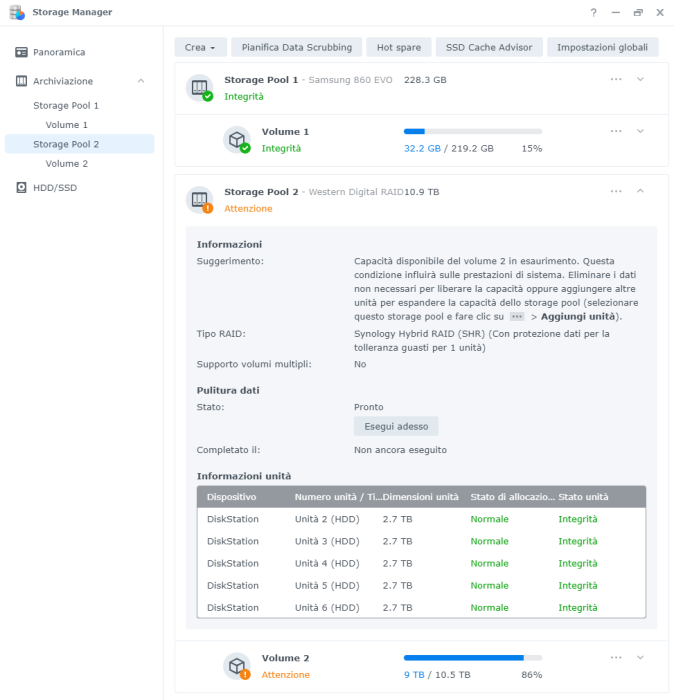pigr8
Member-
Posts
224 -
Joined
-
Last visited
-
Days Won
2
Everything posted by pigr8
-
post a telnet log please
-
hei @blackmanga do you have the ds3622xs+ and ds920+ version of the patched driver somewhere to share? the links on dailyuploads and zippyshare are expired, and only ds921+ can be downloaded just from filehosting. appreciate!
-
the 0.3alpha2 loader works like 0.3alpha1 (updateto a1 to a2 from menu), added SataPortMap=1 and maxdisks=12, everything boots fine but the "want_idx 1" is still there.. is it possible that the loader does not load the @pocopico version of mpt3sas.ko? should be 41.xx not 22.xx arpl 0.3a2 [ 6.507987] mpt3sas version 22.00.02.00 loaded [ 6.512356] mpt2sas_cm0: 64 BIT PCI BUS DMA ADDRESSING SUPPORTED, total mem (6068220 kB) [ 6.584604] mpt2sas_cm0: IOC Number : 0 [ 6.584615] mpt2sas_cm0: CurrentHostPageSize is 0: Setting default host page size to 4k [ 6.586598] mpt2sas0-msix0: PCI-MSI-X enabled: IRQ 60 [ 6.587592] mpt2sas_cm0: iomem(0x00000000fd3f0000), mapped(0xffffc900002e0000), size(65536) [ 6.588592] mpt2sas_cm0: ioport(0x0000000000005000), size(256) [ 6.661647] mpt2sas_cm0: IOC Number : 0 [ 6.661658] mpt2sas_cm0: CurrentHostPageSize is 0: Setting default host page size to 4k [ 6.706640] mpt2sas_cm0: Allocated physical memory: size(7579 kB) [ 6.707631] mpt2sas_cm0: Current Controller Queue Depth(3364), Max Controller Queue Depth(3432) [ 6.708630] mpt2sas_cm0: Scatter Gather Elements per IO(128) [ 6.768230] mpt2sas_cm0: LSISAS2008: FWVersion(20.00.07.00), ChipRevision(0x03), BiosVersion(00.00.00.00) [ 6.768655] mpt2sas_cm0: Dell 6Gbps SAS HBA tcrp 0.9.1.1 Loading kmod #0 "mpt3sas.ko" for pocopico.mpt3sas (args: ) [ 7.546849] mpt3sas version 41.00.00.00 loaded [ 7.547618] mpt2sas_cm0: 64 BIT PCI BUS DMA ADDRESSING SUPPORTED, total mem (6068220 kB) [ 7.622867] mpt2sas_cm0: IOC Number : 0 [ 7.622879] mpt2sas_cm0: CurrentHostPageSize is 0: Setting default host page size to 4k [ 7.624841] mpt2sas0-msix0: PCI-MSI-X enabled: IRQ 60 [ 7.625828] mpt2sas_cm0: iomem(0x00000000fd3f0000), mapped(0xffffc90000120000), size(65536) [ 7.626834] mpt2sas_cm0: ioport(0x0000000000005000), size(256) [ 7.699893] mpt2sas_cm0: IOC Number : 0 [ 7.699904] mpt2sas_cm0: CurrentHostPageSize is 0: Setting default host page size to 4k [ 7.736913] mpt2sas_cm0: scatter gather: sge_in_main_msg(1), sge_per_chain(9), sge_per_io(128), chains_per_io(15) [ 7.737887] mpt2sas_cm0: request pool(0xffff8801ae500000) - dma(0x1ae500000): depth(3492), frame_size(128), pool_size(436 kB) [ 7.745880] mpt2sas_cm0: sense pool(0xffff8801b4780000) - dma(0x1b4780000): depth(3367), element_size(96), pool_size (315 kB) [ 7.746890] mpt2sas_cm0: reply pool(0xffff8800b9e00000) - dma(0xb9e00000): depth(3556)frame_size(128), pool_size(444 kB) [ 7.747890] mpt2sas_cm0: config page(0xffff8800b4e51000) - dma(0xb4e51000): size(512) [ 7.748881] mpt2sas_cm0: Allocated physical memory: size(7579 kB) [ 7.749882] mpt2sas_cm0: Current Controller Queue Depth(3364), Max Controller Queue Depth(3432) [ 7.809765] mpt2sas_cm0: LSISAS2008: FWVersion(20.00.07.00), ChipRevision(0x03) [ 7.809908] mpt2sas_cm0: Dell 6Gbps SAS HBA i dont know how @pocopico pushes the new ko on boot before the stock is loaded everything else is working fine
-
i can confirm it works now! hba recognized and working, all drivers up dsm installed well just one problem that we had months ago with the stock mpt3sas.ko we have now spam of want_idx 1 index 2. delay and reget like we had before @pocopico recompiled the new mpt3sas.ko version i think, described here: @fbelavenuto how can i try to boot with the custom mpt3sas.ko from pocopico?
-
i think that if your card are hba in it mode you dont need any of the megaraid_sas and mptsas
-
ok perfect i did not update, loader created and booted but it does not load mpt3sas at boot. BusyBox v1.30.1 () built-in shell (ash) SynologyNAS> fdisk -l Disk /dev/synoboot: 300 MB, 314572800 bytes, 614400 sectors 38 cylinders, 255 heads, 63 sectors/track Units: sectors of 1 * 512 = 512 bytes Device Boot StartCHS EndCHS StartLBA EndLBA Sectors Size Id Type /dev/synoboot1 * 0,32,33 19,63,44 2048 309247 307200 150M b Win95 FAT32 /dev/synoboot2 19,63,45 25,159,6 309248 411647 102400 50.0M 83 Linux /dev/synoboot3 25,159,7 38,62,24 411648 614399 202752 99.0M 83 Linux
-
trying the 0.3a1, when doing update from the menu it sais "update to 0.2 alpha5", is this correct and just a text problem?
-
we have to wait for @fbelavenuto to find what is wrong, i'm sure he is gonna figure that out
-
post a boot log, it's probably a maxdisks bug like i have with alpha5
-
@fbelavenuto your loader loads the stock mpt3sas.ko at boot [ 5.889133] mpt3sas version 09.102.00.00 loaded [ 5.890918] mpt2sas_cm0: 64 BIT PCI BUS DMA ADDRESSING SUPPORTED, total mem (6068220 kB) [ 5.947372] mpt2sas_cm0: MSI-X vectors supported: 1, no of cores: 4, max_msix_vectors: -1 [ 5.948744] mpt2sas0-msix0: PCI-MSI-X enabled: IRQ 57 [ 5.949753] mpt2sas_cm0: iomem(0x00000000fd3f0000), mapped(0xffffc90000260000), size(65536) [ 5.950742] mpt2sas_cm0: ioport(0x0000000000005000), size(256) [ 6.043788] mpt2sas_cm0: Allocated physical memory: size(7445 kB) [ 6.044784] mpt2sas_cm0: Current Controller Queue Depth(3307),Max Controller Queue Depth(3432) [ 6.045783] mpt2sas_cm0: Scatter Gather Elements per IO(128) [ 6.093064] mpt2sas_cm0: LSISAS2008: FWVersion(20.00.07.00), ChipRevision(0x03), BiosVersion(00.00.00.00) [ 6.093809] mpt2sas_cm0: Protocol=( [ 6.093818] Initiator,Target [ 6.093836] ), Capabilities=( [ 6.093854] TLR,EEDP [ 6.093872] ,Snapshot Buffer,Diag Trace Buffer [ 6.093890] ,Task Set Full,NCQ [ 6.093908] ) [ 6.093998] scsi host1: Fusion MPT SAS Host [ 6.095052] mpt2sas_cm0: sending port enable !! tcrp from @pocopico loads a custom compiled mpt3sas.ko i guess Loading kmod #0 "mpt3sas.ko" for pocopico.mpt3sas (args: ) [ 7.520491] mpt3sas version 41.00.00.00 loaded [ 7.521367] mpt2sas_cm0: 64 BIT PCI BUS DMA ADDRESSING SUPPORTED, total mem (6068220 kB) [ 7.595511] mpt2sas_cm0: IOC Number : 0 [ 7.595526] mpt2sas_cm0: CurrentHostPageSize is 0: Setting default host page size to 4k [ 7.597496] mpt2sas0-msix0: PCI-MSI-X enabled: IRQ 60 [ 7.598489] mpt2sas_cm0: iomem(0x00000000fd3f0000), mapped(0xffffc90000120000), size(65536) [ 7.599487] mpt2sas_cm0: ioport(0x0000000000005000), size(256) [ 7.672552] mpt2sas_cm0: IOC Number : 0 [ 7.673535] mpt2sas_cm0: CurrentHostPageSize is 0: Setting default host page size to 4k [ 7.710552] mpt2sas_cm0: scatter gather: sge_in_main_msg(1), sge_per_chain(9), sge_per_io(128), chains_per_io(15) [ 7.711563] mpt2sas_cm0: request pool(0xffff8800b7900000) - dma(0xb7900000): depth(3492), frame_size(128), pool_size(436 kB) [ 7.723550] mpt2sas_cm0: sense pool(0xffff8800bae00000) - dma(0xbae00000): depth(3367), element_size(96), pool_size (315 kB) [ 7.724560] mpt2sas_cm0: reply pool(0xffff8800b6580000) - dma(0xb6580000): depth(3556)frame_size(128), pool_size(444 kB) [ 7.725560] mpt2sas_cm0: config page(0xffff8801b4bef000) - dma(0x1b4bef000): size(512) [ 7.726548] mpt2sas_cm0: Allocated physical memory: size(7579 kB) [ 7.727548] mpt2sas_cm0: Current Controller Queue Depth(3364), Max Controller Queue Depth(3432) [ 7.787512] mpt2sas_cm0: LSISAS2008: FWVersion(20.00.07.00), ChipRevision(0x03) [ 7.787590] mpt2sas_cm0: Dell 6Gbps SAS HBA [ 7.788587] mpt2sas_cm0: Protocol=(Initiator,Target), Capabilities=(TLR,EEDP,Snapshot Buffer,Diag Trace Buffer,Task Set Full,NCQ) [ 7.792018] scsi host1: Fusion MPT SAS Host [ 7.793183] mpt2sas_cm0: sending port enable !! my wild guess here that is the problem
-
updated to alpha5, still no luck.. tried without and custom cmdline, tested with sataportmap 1, sataportmap1 and diskidxmap 08, nothing.
-
i have the same problem in ESXi, i made some more tests. leaving arpl.vmdk on sata controller 0:0 (like tcrp), and the HBA in passthrough. if i do the hw detection, it detects the vmware sata controller as 30 disks, with only 1 populated in green.. doing that and nothing else, building the loader and booting, it boots and recovers the system, and dsm loads but it freaks out on the disks.. doing an fdisk -l i can see that the disks attached to the hba show as /dev/sdaj /dev/sdak ecc ecc. if i go in the bootloader and set SataPortMap 1 and booting dsm i can see in the log Adjust maxdisks and internalportcfg automatically maxdisks=0 and Exit on error [1] DISK NOT INSTALLED... doing fdisk -l i can see that now the disk of the hba are named /dev/sdb /dev/sdc ecc ecc, but dsm wont recover or install. i rebooted in the bootloader and added in synoinfo "maxdisks 12" and booted dsm, i can see that maxdisks are now 12 with the correct naming /dev/sdb /dev/sdc ecc ecc but dsm still wont install or recover. DiskIdxMap to 08 10 or 0800 wont change a thing. since tinycore build and loads dsm fine i think something in arpl is missing or missbuild. @fbelavenuto the same error appears in @jrac86 logs, i have the same mpt2sas with the same firmware, so must be something in the loader.
-
ds3622xs+, since i have an ivy bridge it's the only option i have pretty much
-
nope, does not work. i can see the disk using "fdisk -l" (sda sdb sdc sdd sde sdf) but dsm wont install, sais no disk attached. i tried using a usb pendrive as boot disk instead of the vmdk, same thing.
-
in ESXi you cannot use a virtual usb, you have to choose a virtual hdd (satadom implementation) or a real usb in passthough, i have to check if it's a viable solution.
-
No i dont think so, the same vm with a virtual disk as loader (tcrp) works just fine without any other changes, with arl i have this problem so must be something in the config that is not parsed right.. doing the hardware detection i finds the onboard virtual sata controller (where the arl loader is a 0:0 like tcrp) and the hba, so it adds mtp3sas correctly but then it freaks out on boot. it's probably something to do with the virtual sata controller where the loader is.
-
@fbelavenuto i'm trying the same on a ESXi test enviroment, it detects the mpt3sas but on reboot and dsm boot it shows disk 34 35 36 37 (with sdae sdaj disk numbering) ecc ecc, i tried adding cmdline such as sataportmap and diskidxmap but does not seem to work. any idea?
-
this is intended to do that, so no issue.
-
tested on a spare baremetal, this works really well no problems, and the updates from gui work also, nice.
-
- Outcome of the update: SUCCESSFUL - DSM version prior update: DSM 7.1.0-42661 Update 2 - Loader version and model: Tinycore-Redpill v0.9.0.8 - DS3622xs+ - Using custom extra.lzma: NO - Installation type: VMware ESXi 7.0 update 3 @ HPE Microserver Gen8 - Additional comments: VM has a Dell H200 (flashed as LSI in IT mode) in passthough. After the update, on first reboot to avoid recovery mode loop, just boot in TC and run update/postupdate, it will detect the new freshly patch, then reboot normally in dsm.
-
- Outcome of the update: SUCCESSFUL - DSM version prior update: DSM 6.2.3-25426 Update 3 - Loader version and model: Tinycore-Redpill v0.9.0.2 - DS3622xs+ - Using custom extra.lzma: NO - Installation type: VMware ESXi 7.0 update 3 @ HPE Microserver Gen8 - Additional comments: Upgraded from older synoboot loader, VM has a Dell H200 (flashed as LSI in IT mode) in passthough. After the update, on first reboot to avoid recovery mode loop, just boot in TC and run update/postupdate, it will detect the new freshly patch, then reboot normally in dsm.
-
sorry for the late reply yeah i know how to upgrade/downgrade of the firmwares, i tested when i was looking on getting DRAT working on my SSD (that is one of the volumes on the HBA, a 250gb 860 evo from Samsung), but thanks for the hint I have a Dell H200 that is flashed in IT mode with stock LSI firmware, but i'm on P16 where TRIM works.. Disk /dev/sdf: 232.9 GiB, 250059350016 bytes, 488397168 sectors Units: sectors of 1 * 512 = 512 bytes Sector size (logical/physical): 512 bytes / 512 bytes I/O size (minimum/optimal): 512 bytes / 512 bytes Disklabel type: dos Disk identifier: 0x6aa1d93a Device Boot Start End Sectors Size Id Type /dev/sdf1 2048 4982527 4980480 2.4G fd Linux raid autodetect /dev/sdf2 4982528 9176831 4194304 2G fd Linux raid autodetect /dev/sdf3 9437184 488192351 478755168 228.3G fd Linux raid autodetect user@DiskStation:~$ sudo hdparm -I /dev/sdf | grep TRIM * Data Set Management TRIM supported (limit 8 blocks) * Deterministic read ZEROs after TRIM so updating to P20 will probably fix the 2Tb hdd limitation i have (i assume) but will break TRIM on the ssd.. i think it's just better ditch the LSI all together and get a dumb asm1166.