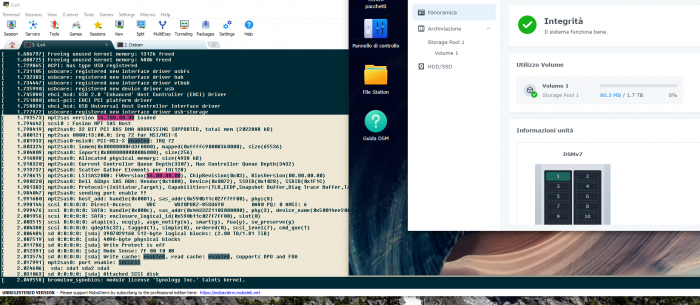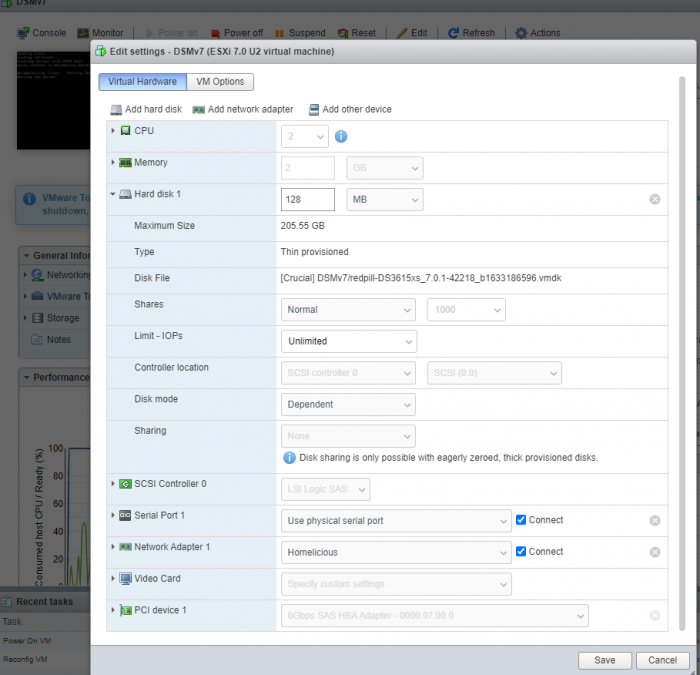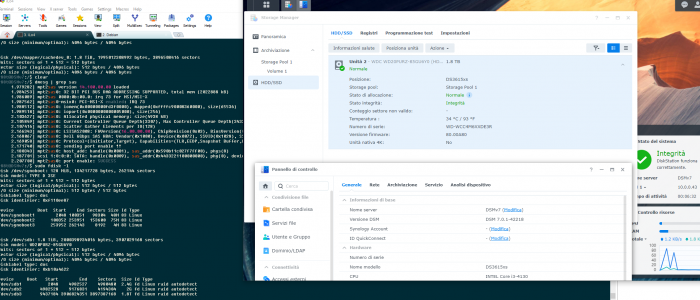pigr8
Member-
Posts
224 -
Joined
-
Last visited
-
Days Won
2
Everything posted by pigr8
-
RedPill - the new loader for 6.2.4 - Discussion
pigr8 replied to ThorGroup's topic in Developer Discussion Room
what disk are you using attached on the lsi? brand and size -
RedPill - the new loader for 6.2.4 - Discussion
pigr8 replied to ThorGroup's topic in Developer Discussion Room
does dmesg | grep sas from terminal show the hba loaded? if yes as @Orphée said check with fdisk -l if the disks show up. -
RedPill - the new loader for 6.2.4 - Discussion
pigr8 replied to ThorGroup's topic in Developer Discussion Room
try not to add either sas-activator nor pocopico extension, add this in user config and rebuild redpill again and report the attempt "synoinfo": { "supportsas": "yes" }, -
RedPill - the new loader for 6.2.4 - Discussion
pigr8 replied to ThorGroup's topic in Developer Discussion Room
done, hope they could track bugs and quirks better on gh. -
RedPill - the new loader for 6.2.4 - Discussion
pigr8 replied to ThorGroup's topic in Developer Discussion Room
works here 😕 -
RedPill - the new loader for 6.2.4 - Discussion
pigr8 replied to ThorGroup's topic in Developer Discussion Room
another minor issue using the sas-activator and stock v20.0 driver is that on bootup it's slow to load the drivers, for each one the serial spams this (example on the first port detection, seen as /dev/sdb on redpill but as /dev/sda on jun's loader): [ 2.339686] scsi 1:0:1:0: Direct-Access WDC WD30EFRX-68EUZN0 0A82 PQ: 0 ANSI: 6 [ 2.341594] sd 1:0:0:0: [sdb] Write Protect is off [ 2.341789] scsi 1:0:1:0: SATA: handle(0x000b), sas_addr(0x4433221101000000), phy(1), device_name(0x50014ee26320252f) [ 2.341791] scsi 1:0:1:0: SATA: enclosure_logical_id(0x590b11c027f7ff00), slot(2) [ 2.341866] scsi 1:0:1:0: atapi(n), ncq(y), asyn_notify(n), smart(y), fua(y), sw_preserve(y) [ 2.342130] scsi 1:0:1:0: serial_number( WD-WCC4N0LDREV8) [ 2.342133] scsi 1:0:1:0: qdepth(32), tagged(1), simple(0), ordered(0), scsi_level(7), cmd_que(1) [ 2.347292] want_idx 1 index 2. delay and reget [ 2.351539] sd 1:0:0:0: [sdb] Mode Sense: 7f 00 10 08 [ 2.352633] sd 1:0:0:0: [sdb] Write cache: enabled, read cache: enabled, supports DPO and FUA [ 2.357909] sdb: sdb1 sdb2 sdb5 [ 2.365253] sd 1:0:0:0: [sdb] Attached SCSI disk [ 3.346388] want_idx 1 index 2 [ 3.347047] want_idx 1 index 2. delay and reget [ 4.349242] want_idx 1 index 2 [ 4.350358] want_idx 1 index 2. delay and reget [ 5.352080] want_idx 1 index 2 [ 5.352188] want_idx 1 index 2. delay and reget [ 6.354932] want_idx 1 index 2 [ 6.356676] want_idx 1 index 2. delay and reget [ 7.359783] want_idx 1 index 2 [ 7.359895] want_idx 1 index 2. delay and reget [ 8.361635] want_idx 1 index 2 [ 8.361747] want_idx 1 index 2. delay and reget [ 9.364484] want_idx 1 index 2 [ 9.366152] want_idx 1 index 2. delay and reget [ 10.369338] want_idx 1 index 2 [ 10.369958] want_idx 1 index 2. delay and reget [ 11.371201] want_idx 1 index 2 [ 11.371841] want_idx 1 index 2. delay and reget [ 12.374042] want_idx 1 index 2 [ 12.374712] want_idx 1 index 2. delay and reget [ 13.376895] want_idx 1 index 2 [ 13.377569] want_idx 1 index 2. delay and reget [ 14.537123] want_idx 1 index 2 [ 14.538402] want_idx 1 index 2. delay and reget [ 15.540697] want_idx 1 index 2 [ 15.541951] want_idx 1 index 2. delay and reget [ 16.544593] want_idx 1 index 2 [ 16.545475] want_idx 1 index 2. delay and reget [ 17.547442] want_idx 1 index 2 edit 1: with @pocopico .ko it does not do that. edit 2: another problem could be that with either stock mpt2sas.ko or the compiled one, disks larger than a 2tb wont show up as they should. - disk 1 on lsi port 1, fdisk (/dev/sda with jun's loader) Disk /dev/sda: 2.7 TiB, 3000592982016 bytes, 5860533168 sectors Units: sectors of 1 * 512 = 512 bytes Sector size (logical/physical): 512 bytes / 4096 bytes I/O size (minimum/optimal): 4096 bytes / 4096 bytes Disklabel type: gpt Disk identifier: 337DF73B-5685-46E1-9DA5-2960BA2BA3C8 Device Start End Sectors Size Type /dev/sda1 2048 4982527 4980480 2.4G Linux RAID /dev/sda2 4982528 9176831 4194304 2G Linux RAID /dev/sda5 9453280 5860326239 5850872960 2.7T Linux RAID - same disk 1 on lsi port 1, fdisk (/dev/sdb on redpill) Disk /dev/sdb: 2048 GB, 2199023255040 bytes, 4294967295 sectors 267349 cylinders, 255 heads, 63 sectors/track Units: sectors of 1 * 512 = 512 bytes Device Boot StartCHS EndCHS StartLBA EndLBA Sectors Size Id Type /dev/sdb1 0,0,1 1023,254,63 1 4294967295 4294967295 2047G ee EFI GPT fdisk: device has more than 2^32 sectors, can't use all of them -
RedPill - the new loader for 6.2.4 - Discussion
pigr8 replied to ThorGroup's topic in Developer Discussion Room
Running "load-builtin-sas.sh" for thethorgroup.sas-activator->on_boot Loading SAS controller(s) driver(s) Loading LSI SAS 6Gb driver from /lib/modules/mpt2sas.ko [ 2.111757] mpt2sas version 20.00.00.00 loaded [ 2.117289] mpt2sas0: 32 BIT PCI BUS DMA ADDRESSING SUPPORTED, total mem (2022888 kB) [ 2.191254] mpt2sas0: MSI-X vectors supported: 1, no of cores: 2, max_msix_vectors: -1 [ 2.193247] mpt2sas 0000:0b:00.0: irq 73 for MSI/MSI-X [ 2.195245] mpt2sas0-msix0: PCI-MSI-X enabled: IRQ 73 [ 2.195719] mpt2sas0: iomem(0x00000000fd3f0000), mapped(0xffffc90008180000), size(65536) [ 2.197125] mpt2sas0: ioport(0x0000000000005000), size(256) [ 2.308337] mpt2sas0: Allocated physical memory: size(4964 kB) [ 2.309771] mpt2sas0: Current Controller Queue Depth(3305), Max Controller Queue Depth(3432) [ 2.310989] mpt2sas0: Scatter Gather Elements per IO(128) [ 2.370223] mpt2sas0: LSISAS2008: FWVersion(16.00.00.00), ChipRevision(0x03), BiosVersion(00.00.00.00) [ 2.372036] mpt2sas0: Dell 6Gbps SAS HBA: Vendor(0x1000), Device(0x0072), SSVID(0x1028), SSDID(0x1F1C) [ 2.373611] mpt2sas0: Protocol=(Initiator,Target), Capabilities=(TLR,EEDP,Snapshot Buffer,Diag Trace Buffer,Task Set Full,NCQ) [ 2.376558] mpt2sas0: sending port enable !! [ 2.384638] mpt2sas0: host_add: handle(0x0001), sas_addr(0x590b11c027f7ff00), phys(8) [ 2.387142] mpt2sas0: detecting: handle(0x0009), sas_address(0x4433221100000000), phy(0) [ 2.388790] mpt2sas0: REPORT_LUNS: handle(0x0009), retries(0) [ 2.389874] mpt2sas0: TEST_UNIT_READY: handle(0x0009), lun(0) [ 2.396730] scsi 1:0:0:0: SATA: handle(0x0009), sas_addr(0x4433221100000000), phy(0), device_name(0x50014ee26320545e) [ 2.408946] mpt2sas0: detecting: handle(0x000b), sas_address(0x4433221101000000), phy(1) [ 2.410586] mpt2sas0: REPORT_LUNS: handle(0x000b), retries(0) [ 2.411748] mpt2sas0: TEST_UNIT_READY: handle(0x000b), lun(0) [ 2.422008] scsi 1:0:1:0: SATA: handle(0x000b), sas_addr(0x4433221101000000), phy(1), device_name(0x50014ee26320252f) [ 17.648369] mpt2sas0: detecting: handle(0x000a), sas_address(0x4433221102000000), phy(2) [ 17.651123] mpt2sas0: REPORT_LUNS: handle(0x000a), retries(0) [ 17.652856] mpt2sas0: TEST_UNIT_READY: handle(0x000a), lun(0) [ 17.662223] scsi 1:0:2:0: SATA: handle(0x000a), sas_addr(0x4433221102000000), phy(2), device_name(0x50014ee20ef68994) [ 32.723942] mpt2sas0: detecting: handle(0x000c), sas_address(0x4433221103000000), phy(3) [ 32.726898] mpt2sas0: REPORT_LUNS: handle(0x000c), retries(0) [ 32.728908] mpt2sas0: TEST_UNIT_READY: handle(0x000c), lun(0) [ 32.743439] scsi 1:0:3:0: SATA: handle(0x000c), sas_addr(0x4433221103000000), phy(3), device_name(0x50014ee20dcd759f) [ 47.822440] mpt2sas0: detecting: handle(0x000d), sas_address(0x4433221104000000), phy(4) [ 47.825418] mpt2sas0: REPORT_LUNS: handle(0x000d), retries(0) [ 47.833947] mpt2sas0: TEST_UNIT_READY: handle(0x000d), lun(0) [ 47.847305] scsi 1:0:4:0: SATA: handle(0x000d), sas_addr(0x4433221104000000), phy(4), device_name(0x50014ee2647a1448) [ 62.933161] mpt2sas0: detecting: handle(0x000e), sas_address(0x4433221105000000), phy(5) [ 62.936117] mpt2sas0: REPORT_LUNS: handle(0x000e), retries(0) [ 62.938119] mpt2sas0: TEST_UNIT_READY: handle(0x000e), lun(0) [ 62.947998] scsi 1:0:5:0: SATA: handle(0x000e), sas_addr(0x4433221105000000), phy(5), device_name(0x5000c5008c5e912d) [ 78.018894] mpt2sas0: detecting: handle(0x000f), sas_address(0x4433221106000000), phy(6) [ 78.028297] mpt2sas0: REPORT_LUNS: handle(0x000f), retries(0) [ 78.030129] mpt2sas0: TEST_UNIT_READY: handle(0x000f), lun(0) [ 78.039803] scsi 1:0:6:0: SATA: handle(0x000f), sas_addr(0x4433221106000000), phy(6), device_name(0x5002538e49b3b3ca) [ 93.110287] mpt2sas0: port enable: SUCCESS i can confirm that it works now with the stock v20.0 mpt2sas.ko from DSM v7.0.1, no need for the custom .ko from @pocopico , all drivers (7 in my case) show up as /dev/sd* and DSM wants to install itself (did not try to proceed but i guess it works). still persist the problem that if the loader is on sata0:0 it reserves /dev/sda, so the first disk connected to the LSI shows up as /dev/sdb. -
RedPill - the new loader for 6.2.4 - Discussion
pigr8 replied to ThorGroup's topic in Developer Discussion Room
Yeah running works fine (without the /dev/synoboot assigned), i'm testing a dev machine right now without major issues on 7.0.1, but install and i guess upgrade wont. I think we should try to address the stock dsm with the stock mpt2sas.ko and see why it wont accept /dev/sas* drives as usable, i dont know why v20.1 module on 3.10.105 kernel works good (maybe it's not the stock mpt2sas? i doubt it's modded by de juns loader) but compiling on 3.10.108 falls back on v14.1.. @pocopico how did you compile the module? can it compiled with a newer version somehow? -
RedPill - the new loader for 6.2.4 - Discussion
pigr8 replied to ThorGroup's topic in Developer Discussion Room
dsmv7 has also problem with some synocommunity packages that wont install because some (like cmd tools) uses root :S not that great of an upgrade this v7 😕 -
RedPill - the new loader for 6.2.4 - Discussion
pigr8 replied to ThorGroup's topic in Developer Discussion Room
[ 10.841393] mpt2sas version 20.00.00.00 loaded [ 10.843258] mpt2sas0: 64 BIT PCI BUS DMA ADDRESSING SUPPORTED, total mem (6116776 kB) [ 10.915328] mpt2sas0: MSI-X vectors supported: 1, no of cores: 4, max_msix_vectors: -1 [ 10.915343] mpt2sas 0000:0b:00.0: irq 73 for MSI/MSI-X [ 10.916309] mpt2sas0-msix0: PCI-MSI-X enabled: IRQ 73 [ 10.916313] mpt2sas0: iomem(0x00000000fd3f0000), mapped(0xffffc90008240000), size(65536) [ 10.916315] mpt2sas0: ioport(0x0000000000005000), size(256) [ 11.033413] mpt2sas0: Allocated physical memory: size(7445 kB) [ 11.033417] mpt2sas0: Current Controller Queue Depth(3305), Max Controller Queue Depth(3432) [ 11.033419] mpt2sas0: Scatter Gather Elements per IO(128) [ 11.092179] mpt2sas0: LSISAS2008: FWVersion(16.00.00.00), ChipRevision(0x03), BiosVersion(00.00.00.00) [ 11.092186] mpt2sas0: Dell 6Gbps SAS HBA: Vendor(0x1000), Device(0x0072), SSVID(0x1028), SSDID(0x1F1C) [ 11.092188] mpt2sas0: Protocol=(Initiator,Target), Capabilities=(TLR,EEDP,Snapshot Buffer,Diag Trace Buffer,Task Set Full,NCQ) [ 11.092347] mpt2sas0: sending port enable !! [ 12.570322] mpt2sas0: host_add: handle(0x0001), sas_addr(0x590b11c027f7ff00), phys(8) [ 20.174174] mpt2sas0: port enable: SUCCESS [ 20.180805] mpt3sas version 01.100.01.00 loaded btw mpt2sas.ko from dsm 6.2.3 is version 20.0 like the stock from 7.0, @pocopico version is 14.1 so i dont know if this makes any difference 😕 this is dsm 7.0.1 with the compiled drivers: :: Loading kernel modules from extensions ... Checking if kmods fo[ 2.011789] tsc: Refined TSC clocksource calibration: 2394.555 MHz [ 2.013191] Switching to clocksource tsc r pocopico.mpt2sas should run using check-mpt2sas.sh script Loading module MPT 2 SAS -> [ 2.018163] mpt2sas version 14.100.00.00 loaded Module MPT 2 SAS is not loaded Loading kmod #[ 2.021050] scsi1 : Fusion MPT SAS Host 0 "mpt2sas.ko" for pocopico.mpt2sas (args: ) [ 2.026469] mpt2sas0: 32 BIT PCI BUS DMA ADDRESSING SUPPORTED, total mem (2022888 kB) [ 2.027993] mpt2sas 0000:13:00.0: irq 73 for MSI/MSI-X [ 2.029787] mpt2sas0-msix0: PCI-MSI-X enabled: IRQ 73 [ 2.030785] mpt2sas0: iomem(0x00000000fd2f0000), mapped(0xffffc90008360000), size(65536) [ 2.032785] mpt2sas0: ioport(0x0000000000006000), size(256) [ 2.148889] mpt2sas0: Allocated physical memory: size(4938 kB) [ 2.150281] mpt2sas0: Current Controller Queue Depth(3307), Max Controller Queue Depth(3432) [ 2.150888] mpt2sas0: Scatter Gather Elements per IO(128) [ 2.210539] mpt2sas0: LSISAS2008: FWVersion(16.00.00.00), ChipRevision(0x03), BiosVersion(00.00.00.00) [ 2.211656] mpt2sas0: Dell 6Gbps SAS HBA: Vendor(0x1000), Device(0x0072), SSVID(0x1028), SSDID(0x1F1C) [ 2.212327] mpt2sas0: Protocol=(Initiator,Target), Capabilities=(TLR,EEDP,Snapshot Buffer,Diag Trace Buffer,Task Set Full,NCQ) [ 2.215030] mpt2sas0: sending port enable !! [ 2.221631] mpt2sas0: host_add: handle(0x0001), sas_addr(0x590b11c027f7ff00), phys(8) [ 2.228122] scsi 1:0:0:0: Direct-Access WDC WD20PURZ-85GU6Y0 0A80 PQ: 0 ANSI: 6 [ 2.229456] scsi 1:0:0:0: SATA: handle(0x0009), sas_addr(0x4433221103000000), phy(3), device_name(0x50014ee20f84b83c) [ 2.229935] scsi 1:0:0:0: SATA: enclosure_logical_id(0x590b11c027f7ff00), slot(0) [ 2.230942] scsi 1:0:0:0: atapi(n), ncq(y), asyn_notify(n), smart(y), fua(y), sw_preserve(y) [ 2.232803] scsi 1:0:0:0: qdepth(32), tagged(1), simple(0), ordered(0), scsi_level(7), cmd_que(1) [ 2.235525] sd 1:0:0:0: [sdb] 3907029168 512-byte logical blocks: (2.00 TB/1.81 TiB) [ 2.236969] sd 1:0:0:0: [sdb] 4096-byte physical blocks [ 2.238935] mpt2sas0: port enable: SUCCESS -
RedPill - the new loader for 6.2.4 - Discussion
pigr8 replied to ThorGroup's topic in Developer Discussion Room
well i have DiskIdxMap 0C and SataPortMap 18 atm in the loader, the redpill satadom is on /dev/synoboot and the first disk in the LSI is /dev/sdb, install works on 7.0 and 7.0.1 fine, even upgrades between them. -
RedPill - the new loader for 6.2.4 - Discussion
pigr8 replied to ThorGroup's topic in Developer Discussion Room
it has something to do with where the loader sits, synoboot is always the first choice it seems no matter what 😕 -
RedPill - the new loader for 6.2.4 - Discussion
pigr8 replied to ThorGroup's topic in Developer Discussion Room
OORRR.. one could move the redpill not on a sata controller but on a sas controller, let it boot from there and that gives the LSI the ability to set the drive as /dev/sda. done. but i dont know if it's supported by TTG doing this way EDIT: nope, doing so no /dev/synoboot is created so install will fail @55%, if the system is installed it will boot fine but no clean install. -
RedPill - the new loader for 6.2.4 - Discussion
pigr8 replied to ThorGroup's topic in Developer Discussion Room
yeah and that seems to happen even if i remove the passthrough the LSI and add a Virtual disks on sata controller 1:0.. the virtual disk shows up as /dev/sdb. to fix this i moved redpill on 1:0 and the virtual disk to 0:0, that way the virtual disk shows up on /dev/sda, but leaving the sata controller 1 in place and adding the LSI the drivers on the LSI show up with 4 letters name, like /dev/sdam :S sooo... -
RedPill - the new loader for 6.2.4 - Discussion
pigr8 replied to ThorGroup's topic in Developer Discussion Room
So i made some trials, this is what i got. (7.0.1-42218 on ds3615xs - ESXi VM on HP Gen8 - using @pocopico extension - forked both pocopicos repo and redpill repo to work with 7.0.1). Since i have an LSI hba card i had to load the card using mpt2sas.ko, and we have 2 ways of doing that: one is to leave the stock .ko (v20.0) and enable the load of that driver enabling "supportsas= yes" in synoinfo.conf (using the user config file) or loading manually the .ko using insmod. Both of the ways, with the stock v20.0 driver, wont work. Using supportsas enables the hba card on boot (i mean first boot, before even installing DSM), but the driver loads the disks attached to the card as /dev/sas* and DSM wont use them to install itself. Not using supportsas on boot the card (and so the disks) are not present, DSM says no disks attached, if you try to use insmod /lib/modules/mpt2sas.ko the cards loads and disks show up but always as /dev/sas*, so DSM refuses to use them. A way to fix /dev/sas* in /dev/sd* is to use @pocopicocompiled mpt2sas.ko that is v14.1, it can be overwritten on the stock v20.0 one in /lib/modules, but then: method 1 enabling supportsas loads the card and the disks as /dev/sd* but DSM wont use them, dunno why.. method 2 by insmod loads card and disks and DSM will install fine but it wont survive reboot since no insmod is redone after install. The latest redpill offers to use extensions that are placed in custom.gz (i guess) and loaded on boot.. so i did that with @pocopico repo, using v7.0-41222 as a base; the extension/image works great so we have now the v14.1 driver on the system.. using supportsas gives again the original problem and DSM wont use the disks even if they are /dev/sd*, but ditching supportsas DSM will install fine and the perk is that the new driver will survive the reboot fine. The next step is to upgrade to 7.0.1-42218.. but redpill loader still doesnt have that version on github, so i badly forked @jumkey repo and added 42218 to redpill, editing the needed files to make @haydibe tool work.. redpill has modded some files to integrate the extension manager that @jumkey repo doesnt have, by combining that all together the new image can be generated. Rebooting from 7.0 to 7.0.1 sees the old installation, asks for upgrade (mantainin the files and config) with the new pat and on reboot everything comes back online. So, problem about disks name: every combo i tried with DiskIdxMap and SataPortMap could not make it work having the hdd on /dev/sda, the best i can do is /dev/sdb - so slot 2.. redpill is on sata 0:0, no other controller is on the VM only the LSI in passthrough, if i set SataPortMap = 4 the disk shows up as /dev/sde, if i set SataPortMap = 1 it shows as /dev/sdb.. is like redpill binds itself to /dev/sda and the LSI stays after that no matter what 😕 -
RedPill - the new loader for 6.2.4 - Discussion
pigr8 replied to ThorGroup's topic in Developer Discussion Room
i wonder if the mpt2sas.ko from the Jun's Loader combo is different from the stock .ko file, and if it uses the /dev/sda nomenclature like popopicos compiled one, i should try it 😮 maybe Jun's fix is just a recompiled .ko instead of fixing the nomenclature somehow in the loader. -
RedPill - the new loader for 6.2.4 - Discussion
pigr8 replied to ThorGroup's topic in Developer Discussion Room
i mean this quote ^ -
RedPill - the new loader for 6.2.4 - Discussion
pigr8 replied to ThorGroup's topic in Developer Discussion Room
what about the 4 letter /dev/sdXXn? didnt thorgroup say that is not supported? i have a LSISAS2008 too, gonna try tomorrow and see if it works. -
RedPill - the new loader for 6.2.4 - Discussion
pigr8 replied to ThorGroup's topic in Developer Discussion Room
yeah exactly what happens to everyone trying passthrough me included, it *should* work since the flag support sas can be enabled but dsm refuses to use them. shouldn't be a dsm problem, for sure something redpill related. btw in esxi how do you use the loader? mounted in sata0 controller? i tried multiple times but using the sata mode in grub loads everything but no /dev/synoboot* is created :S wierd. -
RedPill - the new loader for 6.2.4 - Discussion
pigr8 replied to ThorGroup's topic in Developer Discussion Room
it's a common LSI 9211-8i (actually a Dell Perc H200 crossflashed to LSI and in IT mode), enabling the supportsas flag loads mpt2sas at boot correctly and drivers attached show up but not in the guy, so DSM wont use them as data disk (shows no disks attached). i'm not the only one facing this problem, as i wrote with jun's loader the drivers show up as /dev/sdX but with redpill they show up as /dev/sasN, DSM should work with them natively without anyway? -
RedPill - the new loader for 6.2.4 - Discussion
pigr8 replied to ThorGroup's topic in Developer Discussion Room
i dont think it's a kernel issue related to the jump to 7.0, i think it's something related to the loader that does not do some kind of conversion like jun's did.. i tried to compile and boot redpill 6.2.4 (i'm now with jun's 6.2.3) and the /dev/sas* problem is there. won't work i'm afraid, sas devices have a different names for driver numbers, sata use /dev/sdA /dev/sdB /dev/sdX and so on while sas use /dev/sas1 /dev/sas2, even if the prefix is changed kernel side i don't think it would work. -
RedPill - the new loader for 6.2.4 - Discussion
pigr8 replied to ThorGroup's topic in Developer Discussion Room
yeah pretty much same setup, 7 disk on the HBA detected as sas, i can confirm this. -
RedPill - the new loader for 6.2.4 - Discussion
pigr8 replied to ThorGroup's topic in Developer Discussion Room
with the copy string does not compile because no mpt2sas.ko is in redpill custom folder, but it's unnecessary since the supportsas yes brings the HBA card up even on first boot, that's good. fdisk -l shows the disks but the gui still refuses to use them, meh. -
RedPill - the new loader for 6.2.4 - Discussion
pigr8 replied to ThorGroup's topic in Developer Discussion Room
is it possible somehow to load mpt2sas during the first boot install? the module is there and with insmod it loads the LSI controller DiskStation> cd /usr/lib/modules/ DiskStation> insmod mpt2sas.ko [ 30.427812] mpt2sas version 20.00.00.00 loaded [ 30.429216] scsi0 : Fusion MPT SAS Host [ 30.431514] I/O scheduler elevator not found [ 30.434368] mpt2sas0: 64 BIT PCI BUS DMA ADDRESSING SUPPORTED, total mem (4022016 kB) [ 30.509820] mpt2sas0: MSI-X vectors supported: 1, no of cores: 4, max_msix_vectors: -1 [ 30.512751] mpt2sas 0000:13:00.0: irq 73 for MSI/MSI-X [ 30.518563] mpt2sas0-msix0: PCI-MSI-X enabled: IRQ 73 [ 30.520765] mpt2sas0: iomem(0x00000000fd3f0000), mapped(0xffffc90008540000), size(65536) [ 30.522945] mpt2sas0: ioport(0x0000000000006000), size(256) [ 30.642744] mpt2sas0: Allocated physical memory: size(7445 kB) [ 30.644515] mpt2sas0: Current Controller Queue Depth(3305), Max Controller Queue Depth(3432) [ 30.647107] mpt2sas0: Scatter Gather Elements per IO(128) [ 30.708718] mpt2sas0: LSISAS2008: FWVersion(16.00.00.00), ChipRevision(0x03), BiosVersion(00.00.00.00) [ 30.712153] mpt2sas0: Dell 6Gbps SAS HBA: Vendor(0x1000), Device(0x0072), SSVID(0x1028), SSDID(0x1F1C) [ 30.715183] mpt2sas0: Protocol=(Initiator,Target), Capabilities=(TLR,EEDP,Snapshot Buffer,Diag Trace Buffer,Task Set Full,NCQ) [ 30.719937] mpt2sas0: sending port enable !! [ 30.726449] mpt2sas0: host_add: handle(0x0001), sas_addr(0x590b11c027f7ff00), phys(8) [ 30.731864] mpt2sas0: port enable: SUCCESS but no disk attached, probably needs a reboot i guess, and using a -load.d .conf wont survive the reboot if no dsm is installed. ok figured out, but the disks connected to the mpt2sas are detected as sas -_- so dsm refuses to use them 😕 DiskStation> insmod /usr/lib/modules/mpt2sas.ko [ 36.102592] mpt2sas version 20.00.00.00 loaded [ 36.104746] scsi0 : Fusion MPT SAS Host [ 36.106132] I/O scheduler elevator not found [ 36.109234] mpt2sas0: 64 BIT PCI BUS DMA ADDRESSING SUPPORTED, total mem (4022016 kB) [ 36.183709] mpt2sas0: MSI-X vectors supported: 1, no of cores: 4, max_msix_vectors: -1 [ 36.188214] mpt2sas 0000:13:00.0: irq 73 for MSI/MSI-X [ 36.195944] mpt2sas0-msix0: PCI-MSI-X enabled: IRQ 73 [ 36.197702] mpt2sas0: iomem(0x00000000fd3f0000), mapped(0xffffc90008540000), size(65536) [ 36.200643] mpt2sas0: ioport(0x0000000000006000), size(256) [ 36.324504] mpt2sas0: Allocated physical memory: size(7445 kB) [ 36.326292] mpt2sas0: Current Controller Queue Depth(3305), Max Controller Queue Depth(3432) [ 36.329512] mpt2sas0: Scatter Gather Elements per IO(128) [ 36.390490] mpt2sas0: LSISAS2008: FWVersion(16.00.00.00), ChipRevision(0x03), BiosVersion(00.00.00.00) [ 36.395798] mpt2sas0: Dell 6Gbps SAS HBA: Vendor(0x1000), Device(0x0072), SSVID(0x1028), SSDID(0x1F1C) [ 36.399919] mpt2sas0: Protocol=(Initiator,Target), Capabilities=(TLR,EEDP,Snapshot Buffer,Diag Trace Buffer,Task Set Full,NCQ) [ 36.405305] mpt2sas0: sending port enable !! [ 36.411397] mpt2sas0: host_add: handle(0x0001), sas_addr(0x590b11c027f7ff00), phys(8) [ 36.417293] mpt2sas0: detecting: handle(0x000d), sas_address(0x4433221104000000), phy(4) [ 36.419977] mpt2sas0: REPORT_LUNS: handle(0x000d), retries(0) [ 36.422124] mpt2sas0: TEST_UNIT_READY: handle(0x000d), lun(0) [ 36.425202] I/O scheduler elevator not found [ 36.427956] I/O scheduler elevator not found [ 36.431578] scsi 0:0:0:0: Direct-Access WDC WD20PURZ-85GU6Y0 0A80 PQ: 0 ANSI: 6 [ 36.435117] scsi 0:0:0:0: SATA: handle(0x000d), sas_addr(0x4433221104000000), phy(4), device_name(0x50014ee20f84b83c) [ 36.438294] scsi 0:0:0:0: SATA: enclosure_logical_id(0x590b11c027f7ff00), slot(7) [ 36.441957] scsi 0:0:0:0: atapi(n), ncq(y), asyn_notify(n), smart(y), fua(y), sw_preserve(y) [ 36.445386] scsi 0:0:0:0: serial_number( WD-WCC4M6XXDE3R) [ 36.447318] scsi 0:0:0:0: qdepth(32), tagged(1), simple(0), ordered(0), scsi_level(7), cmd_que(1) [ 36.450226] <redpill/sata_boot_shim.c:305> Probing SCSI device using sd_probe_shim [ 36.453332] <redpill/sata_boot_shim.c:307> sd_probe_shim: new SCSI device connected - it's not a SATA disk, ignoring [ 36.456873] <redpill/sata_boot_shim.c:321> Handing over probing from sd_probe_shim to sd_probe [ 36.459910] sd 0:0:0:0: Attached scsi generic sg0 type 0 [ 36.463739] sd 0:0:0:0: [sas1] 3907029168 512-byte logical blocks: (2.00 TB/1.81 TiB) [ 36.466779] sd 0:0:0:0: [sas1] 4096-byte physical blocks [ 36.474036] sd 0:0:0:0: [sas1] Write Protect is off [ 36.474739] mpt2sas0: port enable: SUCCESS [ 36.477888] sd 0:0:0:0: [sas1] Mode Sense: 7f 00 10 08 DiskStation> [ 36.482099] sd 0:0:0:0: [sas1] Write cache: enabled, read cache: enabled, supports DPO and FUA [ 36.505347] sas1: p1 p2 p3 p4 [ 36.515222] sd 0:0:0:0: [sas1] Attached SCSI disk -
RedPill - the new loader for 6.2.4 - Discussion
pigr8 replied to ThorGroup's topic in Developer Discussion Room
great, have my like! 👍