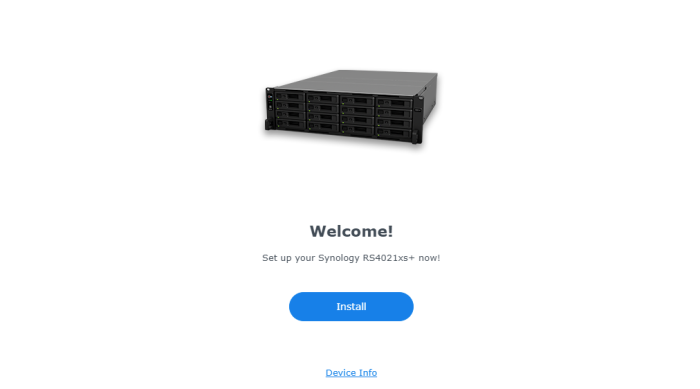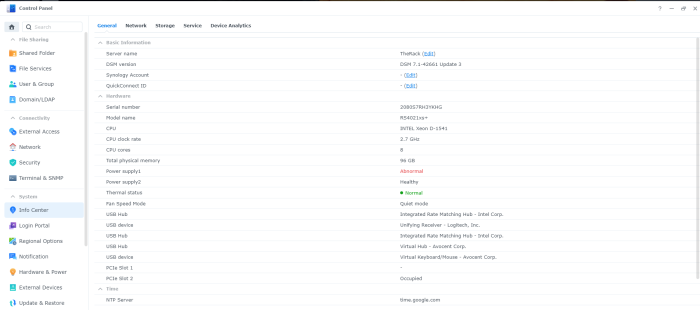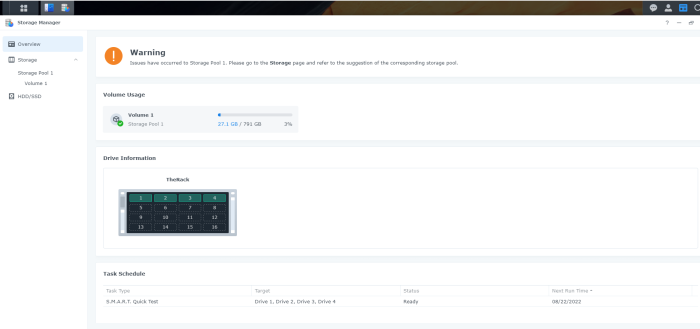-
Posts
317 -
Joined
-
Last visited
Everything posted by rojoone2
-
While you are looking for a serial adapter can you find the MAC address on your network? Mac Address for Model DS3622xs+ : 00:11:32:99:64:4E It may take 10 minutes to show up.. but it’s worth a try. Or try rebuilding the loader with: ./rploader.sh serialgen DS3622xs+ realmac to use your actual MAC address.
-
./rploader.sh build broadwell-7.1.0-42661 - is the DS3617xs ./rploader.sh build broadwellnk-7.1.0-42661 - is the DS3622xs+ Have you done any of the update/upgrade commands? It looks that you will need the following modules : Found SATA Controller : pciid 1022d000043eb Required Extension : No matching extension Found Ethernet Interface : pciid 8086d000015f3 Required Extension : Intel® I225-V 2.5Gb Ethernet No matching extension Found VGA Controller : pciid 1002d000068ba Required Extension : radeon You dont have to worry about this Searching for matching extension for radeon Your loader build process should look similar to this after you log into RPTC: ./rploader.sh update ./rploader.sh fullupgrade ./rploader.sh serialgen DS3622xs+ ./rploader.sh identifyusb ./rploader.sh satamap ./rploader.sh ext broadwellnk-7.1.0-42661 add https://github.com/pocopico/redpill-load/raw/master/redpill-misc/rpext-index.json ./rploader.sh build broadwellnk-7.1.0-42661
-

Need Help With Supported Hardware Requirements For DSM 7.1.x
rojoone2 replied to goodone007's question in General Questions
You have probably read through this thread on loaders and platforms: But the hardware you already have would be perfect for most all of the platforms. -

Need Help With Supported Hardware Requirements For DSM 7.1.x
rojoone2 replied to goodone007's question in General Questions
That board will will work. The amount of drive you have does not affect how the NAS works.. you NEED at least one drive. You don't need server memory, regular desktop RAM will work for that motherboard. You can only boot from SATA if you have a virtual environment. For baremetal, you need to boot from USB. You can try to install DVA1622 if you want a dedicated surveillance unit, and have 8 camera licenses. If you install Surveillance Station on another platform (3622,918 etc..) you can record ONVIF camera and most popular brands, but only 2 licenses. Hope this helps -

RS4021xs+ loader development thread
rojoone2 replied to Peter Suh's topic in Developer Discussion Room
Works on a Dell R620. Thought I would not get the power supply warning with two power supplies connected.. but I did. But all my disks I have connected are in the right locations: -
Try rebuilding the loader with these commands: ./rploader.sh clean ./rploader.sh update ./rploader.sh fullupgrade ./rploader.sh serialgen DS918+ realmac ./rploader.sh identifyusb ./rploader.sh satamap ./rploader.sh backup ./rploader.sh build apollolake-7.1.0-42661 Then reboot. You should get a "Migratable" prompt if you didn't use your real mac to build the loader.
-
D you have hot plug enabled in your BIOS? The system should have recognized the new hard drive without the need to rebuild the loader. How many HDDs do you currently have connected?
-

JMB585 does not see the hdd during installation
rojoone2 replied to JNAS's question in General Questions
Did you configure your device tree? With 9 drives, you may be better off building a DS3622xs+ instead of a DS920+. Unless you are using hardware transcoding? -
I would recommend you try DS3622xs+. it works on most hardware. I would also recommend you use a spare disk and USB to test so your data will be safe. Have a look at this tutorial to understand the process: Read through the tutorial again! Try with these commands after you create a new USB and log into TinyCore: ./rploader.sh update ./rploader.sh fullupgrade ./rploader.sh serialgen DS3622xs+ ./rploader.sh identifyusb ./rploader.sh satamap ./rploader.sh ext broadwellnk-7.1.0-42661 add https://raw.githubusercontent.com/pocopico/rp-ext/master/tg3/rpext-index.json ./rploader.sh ext broadwellnk-7.1.0-42661https://raw.githubusercontent.com/pocopico/rp-ext/master/mpt3sas/rpext-index.json ./rploader.sh build broadwellnk-7.1.0-42661 manual exitcheck.sh reboot
-

Redpill selecting the NAS model during configuration?
rojoone2 replied to casperse's topic in The Noob Lounge
broadwellnk is the 3622 broadwell is the 3617 bromolow is the 3615 Have a look at this thread: -
Your should be able to get DS3622xs+ installed. It works with most hardware. You may have to change some settings in the BIOS like disabling VT and C1E, make sure SATA is set to AHCI and enable hot plug for the hard drives. If you have the Hp Smart Array P410i controller, you may need to get a new HBA card, but if you have the Hp Smart Array P410ar, configure it for HBA mode I have installed DS3622xs+ on a Dell R620 and it works great.
-

Seeking help on model installation, it always be DS920+
rojoone2 replied to alantang's question in Answered Questions
Yes, that is correct. -

Seeking help on model installation, it always be DS920+
rojoone2 replied to alantang's question in Answered Questions
Yeah.. kinda over looked his build command!😂 For the DS3615xs it should be: 1.) ./rploader.sh clean 2.) ./rploader.sh update 3.) ./rploader.sh fullupgrade 4.) ./rploader.sh identifyusb 5.) ./rploader.sh serialgen DS3615xs realmac 6.) ./rploader.sh build bromolow-7.1.0-42661 7.) exitcheck.sh reboot For the DS3622xs+ 1.) ./rploader.sh clean 2.) ./rploader.sh update 3.) ./rploader.sh fullupgrade 4.) ./rploader.sh identifyusb 5.) ./rploader.sh serialgen DS3622xs+ realmac 6.) ./rploader.sh build broadwellnk-7.1.0-42661 7.) exitcheck.sh reboot For the DS920+: 1.) ./rploader.sh clean 2.) ./rploader.sh update 3.) ./rploader.sh fullupgrade 4.) ./rploader.sh identifyusb 5.) ./rploader.sh serialgen DS920+ realmac 6.) ./rploader.sh build geminilake-7.1.0-42661 7.) exitcheck.sh reboot -

Seeking help on model installation, it always be DS920+
rojoone2 replied to alantang's question in Answered Questions
I don't see a "clean" command in toy steps. Are you using the same USB drive? You may need to create a new USB and start fresh. I found that starting fresh solves many issues. Try adding this as the first step in your commands: ./rploader.sh clean now