-
Posts
110 -
Joined
-
Last visited
-
Days Won
1
Everything posted by john_matrix
-
Salut, Quelle version du bootloader utilises-tu ?
-
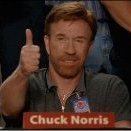
Mise à jours DSM 6.1.2-15132 (Baremetal)
john_matrix replied to BrigZ's topic in Compatibilité Hardware & Installation
Mise à jour effectuée aussi Par contre j'ai eu des erreurs 21 lorsque j'ai voulu appliquer la 6.1.3-15152. Erreurs qui ne sont plus réapparues après un reboot du NAS. -
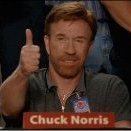
[Tuto] Installer/Migrer DSM 5.2 à 6.0.2 (Loader Jun)
john_matrix replied to Polanskiman's topic in Archives
T'a DVBLink mais il est payant et son installation fait un peu usine à gaz... Perso je préfère passer par TVHeadend sur Syno (ou même un Rpi) -
For ESXi utilization, you only have to edit the VM settings for pointing the boot device to the new bootloader file (and removing the previous one)
-
Yes, it's better to keep the same serial number between bootloaders
-
You can flash your USB key to 1.02b the same way you had done with 1.02a Don't forget to change your serial and mac address in the grub.conf
-
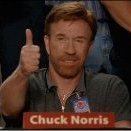
Mise à jours DSM 6.1.2-15132 (Baremetal)
john_matrix replied to BrigZ's topic in Compatibilité Hardware & Installation
Ah ok, je vais passer le miens en 6.1.2 avec le loader 1.02b et je verrais si le même message d'erreur apparaîtra. -
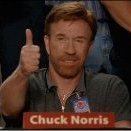
Mise à jours DSM 6.1.2-15132 (Baremetal)
john_matrix replied to BrigZ's topic in Compatibilité Hardware & Installation
Salut BrigZ, Qu'est ce que tu veux dire par "récupération" ? -
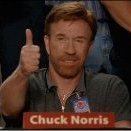
Mise à jours DSM 6.1.2-15132 (Baremetal)
john_matrix replied to BrigZ's topic in Compatibilité Hardware & Installation
Les migrations depuis 6.1.1 fonctionnent ? ou il faut toujours passer par une installation propre ? Merci -
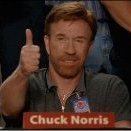
Mise a jours sous exsi DSM 6.1.2-15132
john_matrix replied to Jotouriste's topic in Installation Virtuelle
Salut, Merci pour l'info mais selon certains posts de la section anglaise, si le NAS n'est plus reconnu via le réseau, il faut booter sur une distrib Linux et copier les modules de : vers Puis redémarrer. Egalement les problèmes de migration (upgrade via la WebUI) ont l'air d'apparaître sur les NAS fonctionnant sous ESXi et non en baremetal. Je n'ai pas encore eu la possibilité de migrer mon install baremetal pour confirmer. -
DSM 6.1.1u4 installé sur mon NAS physique avec le bootloader 1.02a (ds3615xs, j'ai pas trop voulu tenter en ds3617xs vu que j'ai un Core i5 661 et qu'il y a un Xeon sur le ds3617xs) Aucun problème, ça tourne nickel pour le moment ! Dans le fichier grub, juste les valeurs MAC address et Serial number de changé
-
Thanks a lot for your walkthrough! I am using Proxmox and will try to install XPe ASAP
-
Hello, Which bootloader is advised to use for HW install? The DS3615xs or the DS3617xs? Many thanks in advance!
-
Baremetal updated successfully to Update 9 with Jun's loader 1.0
-
Tu mets ton PC en IP fixe dans le même réseau que ta restriction et tu accèdes à ton NAS avec son IP.
-
Good to know! Do you have any recommandations for the model? I will consider to buy one with multi tuner DVB-T2/S2
-
This is because Synology have removed a lot of drivers I am trying to make working my Elgato EyeTV DTT Deluxe dongle by loading the corresponding .ko file with modprobe but without success...
-
For information, I have installed the DVBLogic package and now my Elgato dongle is well recognized (after unplug/plug) in dmesg. I have installed the last TVHeadend testing version and now all is working fine. I wonder if it would be possible to extract the drivers from the DVBLogic package in order to make a lighter package that contain only the drivers. By chance, anyone have an idea?
-
Thank you for your help Tell me if I can help to do somethings
-
Thank for your script JMRR, Do you think something similar can be done on DSM6? This because I have recently updated my Xpe 5.2 to 6.0 and now my USB dongle is not anymore recognized (Elgato EyeTV DTT Deluxe). Seems that the drivers are still in /lib/modules/backports_dvb/ but as I am a noob in Linux administration, a little help would be very very useful * I have tried to load the module dvb-usb-dib0700.ko with insmod but the system tells me that some symbols are missing and modinfo command is not existing anymore on DSM6
-
You don't say exactly the same thing in your tutorial:
-
I want to update my USB key with the last version of this awesome bootloader. Previously I had removed the SataPortMap function (my NAS is working very well). With the new bootloader I see that this function is set to "1", do I need to delete it or modify it from the "set sata_args" line (I have 6 HDDs)? Thanks in advance!
-
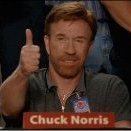
[Tuto] Installer/Migrer DSM 5.2 à 6.0.2 (Loader Jun)
john_matrix replied to Polanskiman's topic in Archives
Merci beaucoup pour ton tuto Perso je n'ai pas eu besoin de rajouter le paramètre SataPortMap=
