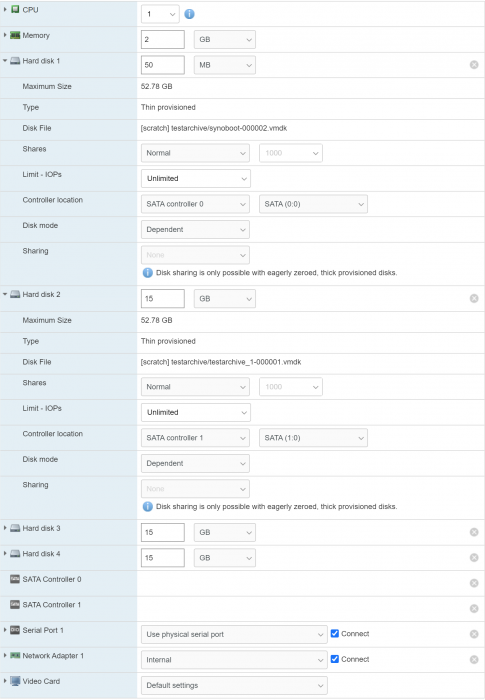flyride
Moderator-
Posts
2,438 -
Joined
-
Last visited
-
Days Won
127
Everything posted by flyride
-
Yes, the loader is updated anytime DSM is installed or upgraded.
-
Sanity check my hardware before I order?
flyride replied to SnowDrifter's question in General Questions
The mobo and chip should be fine. That is a nice little board. I also have a C236-based motherboard and the 8 SATA ports on board work flawlessly. Does the i3 leverage ECC RAM? Seems like you need a Xeon to work with ECC RAM; get both or neither, otherwise you are wasting money. Also all Intel (and AMD for that matter) entry-level CPU's need at least two DIMMs populated for best performance. I understand though, if your plan is to buy a second 16GB DIMM later to reduce the up-front spend. -
Good job on testing in advance. Even better if you make a backup of your data before proceeding with a migration. That said, you should be able to migrate install without issue. Be sure to use a freshly prepared 1.04b loader configured just like your test. It is best to use the same SATA ports, but if your array is healthy, DSM will still work if they are reordered.
-
Assuming you are talking about Photo Station, /usr/syno/bin/ffmpeg-thumb is aliased to /usr/bin/ffmpeg and that is v2.7.1 (released in 2015). Multithreading support did exist back then but I expect it has been improved. You might try and hack in a current version, although it will get overwritten with upgrades. However I am pretty sure it is called by script, which is likely to be single threaded. FMI: https://www.reddit.com/r/synology/comments/7ui7c1/conversion_process_details/
-
For DSM 6.2.3 upgrade CPU to i7-5775C (65W) OR E3-1265L v4 (35W)
flyride replied to robert36's question in General Questions
OP, if you are going to move to hardware transcoding, why does it need to be faster than your current i5? And your current Haswell chip is not using 84W TDP unless it is maxing out its workload. For all workloads other than transcoding, monitor your current chip (htop is useful for this, or just use Resource Manager). If you are like most people, you cannot max out 4 cores with any normal system usage. So performance is not much of a differentiator. So it sounds like you want a new chip so that you can hardware transcode - that's fine. I otherwise agree with IG-88, there isn't much of a difference when you can tune the clock to your power taste. Xeon is only useful if you can use ECC RAM which your mobo does not support. Just buy the least expensive option available. -
Tutorial/Reference: 6.x Loaders and Platforms
flyride replied to flyride's topic in Tutorials and Guides
Please post success reports in the correct threads here: https://xpenology.com/forum/forum/78-dsm-updates-reporting/ And requests for help go in one of these forums: https://xpenology.com/forum/forum/38-dsm-installation/ https://xpenology.com/forum/forum/54-dsm-post-installation/ https://xpenology.com/forum/forum/82-general-questions/ -
https://xpenology.com/forum/topic/28183-running-623-on-esxi-synoboot-is-broken-fix-available/
-
The #179 report looks anomalous. Specifically the drive once reported the reserved block count total below the threshold but now it isn't. The drive has no bad blocks, no historical read errors, and it is now reporting no usage of the reserved block count. And it's at 90% life. I would just keep using it.
-
I don't think the NVIDIA NICs are well supported. Check on the extra.lzma thread though.
-
For best SMART results, you will want to passthrough the entire controller.
-
1. The loader is modified during updates (and you may want to be able to edit it while DSM is running), so it needs to be writable. 2. DSM tries to use the drives as SATA regardless. Some combinations of SATA/SAS/SCSI emulation for RDM will result in the drives not being seen, difficulties manipulating Storage Pools or Volumes, or differences in SMART behavior. Most are using SATA emulation. You'll just have to try it and see what works best for you. You should be able to change between boots without having any impact to the Storage Pool. RDM is better performing than the same disk syndicated as a VMDK by about 10%. I don't think the I/O dialect has much impact on ultimate performance.
-
That is all that is displayed. That is usually printed on the card itself. Or you can install it into a regular PC and ipconfig /all search for Physical Address
-
Synology partitions the disk for you. Once a disk is added to a storage pool (a.k.a Initialized) it's been partitioned by DSM in a standard way and DSM system copied to the disk. It creates three partitions - OS, swap and data. The data partition participates in the array type defined by the storage pool.
-
Xeon/i3/i5 doesn't matter. Haswell microarchitecture and newer increases your platform options. Core2Duo can be made to work but is very old. The Synology platforms that XPEnology currently leverages are from 2015 (Bromolow), 2017 (Broadwell) and 2018 (Apollo Lake). For baremetal, the best results when you can find hardware similar to those platforms. AHCI-compliant SATA ports connected directly to a chipset have the best results, as does Intel native NIC. But most standard hardware can be made to work. Here are a few different links that should help you understand what is and is not working well: https://xpenology.com/forum/topic/13333-tutorialreference-6x-loaders-and-platforms/ https://xpenology.com/forum/topic/13922-guide-to-native-drivers-dsm-617-and-621-on-ds3615/ https://xpenology.com/forum/topic/14127-guide-to-native-drivers-dsm-621-on-ds918/ https://xpenology.com/forum/forum/78-dsm-updates-reporting/ https://xpenology.com/forum/topic/12867-user-reported-compatibility-thread-for-dsm-62/ By the way, all these resources are prominently featured in the forums, and are linked from the installation guides Regarding your SSD, if you read up at all on DSM there is no main OS drive. DSM is installed to all the drives.
-
BIOS or internal script daemon are the likely plausible options. Scripting will require the ability to control fans from the shell. lm_sensors and other typical tools are not part of DSM and need to be added somehow. Synology manages fans through a proprietary UART based interface so the native functionality isn't useful for physical fan control. I suppose it would be possible to leverage their script logic and link into a typical hardware interface, but I have not seen anyone do this before.
-
Your vmx (VM definition) and vmdk's (virtual disks) are stored in a "scratch volume" on a physical disk. ESXi should be installed to a USB key or other separate storage device. If you reinstall ESXi, it should not impact the vmx and vmdk's, and as long as you import your scratch volume without overwriting it, all your virtual server resources should remain intact.
-
Either option will work.
-
Control Panel shows the CPU that was configured with the software platform you are running. It's cosmetic.
-
No problem, also don't overestimate the size of the community, I see 10 people online just now.... so you may need to be more patient for feedback ... In any case, welcome and good luck getting your system up and running, regardless of its configuration.
-
Laptop is not ideal because of a lack of ports to connect disks. You seem to be looking for validation of your idea and maybe folks don't agree with it - don't mistake that as a lack of openness or enthusiasm. Best results come from hardware platforms that are closer to Synology hardware. Can you get it up and running? Sure. But as mentioned, not ideal.
-
https://xpenology.com/forum/topic/14127-guide-to-native-drivers-dsm-621-on-ds918/ https://xpenology.com/forum/topic/28321-driver-extension-jun-103b104b-for-dsm623-for-918-3615xs-3617xs/
-
Do you have any other customizations to the loader? Can you print your loader options? I do note that you are using the "Other 5.x Linux 64-bit" profile when the installation directions require "Other 3.x Linux 64-bit" profile. We would think that it shouldn't matter but it does change the way devices are presented to the VM. No idea if it has any bearing on this issue. Here's a fully functioning VM definition with two SATA controllers.