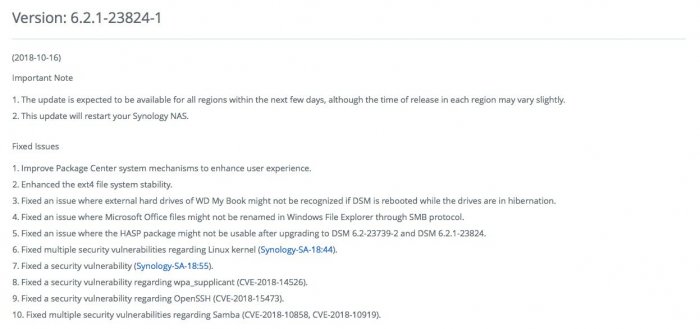-
Posts
318 -
Joined
-
Last visited
-
Days Won
3
Everything posted by Hostilian
-

Intel J5005 Cpu Speedstep not working
Hostilian replied to Brodelpiet's question in General Questions
Apparently it's not a Turbo frequency - but a 'burst' frequency. It's not the same thing - so don't expect it to work like your desktop CPU.. I would like more clarity on WHEN it was meant to kick in though.. I've looking for updated BIOS for my board (J3455-ITX) but the FTP site is down.. -
Unfrotunately, I have an HP Switch, which doesnt support Etherchannel.. So it doesnt seem like i can get Port aggregation to work with Standalone ESXi.. LACP apparenty is an option with Vcenter - in a distributed switch - but I really would prefer to keep it standalone and there's not much point in a distributed switch when there's only one host.. IF I did add it to a separate Datacenter in VCenter? Would LACP still work if the VCenter server was not running? I would like proper LACP/Etherchannel, rather than just adding multiple physical NICs to the vswitch, because it's much, much, much better.. Any workarounds? Maybe command line? Many thanks! #H
- 2 replies
-
- vcenter
- etherchannel
-
(and 3 more)
Tagged with:
-
- Outcome of the installation/update: SUCCESSFUL - DSM version prior update: DSM 6.2.1-23824 - Loader version and model: JUN'S LOADER v1.03b - DS3617xs - Using custom extra.lzma: NO - Installation type: VM - ESXi 6.7 Virtual Machine on i7 3770s/16GB Ram/Intel Dual port NIC/Various disks drives for testing - Additional comments: Works fine.. No problems upgrading from 6.2.1 on ESXi..
-
This is a critical update of DSM. A change in the kernel config will breaks all non official PCIe devices drivers. Read more here: https://xpenology.com/forum/topic/13074-dsm-621-23824-warning/ https://www.synology.com/en-uk/releaseNote/DS3617xs#ver_23824-1
-

surveillance : use license from a real system on 3615
Hostilian replied to NoFate's topic in Synology Packages
Hah... Well... The company named after a large South American river is usually very good with refunds (if it doesn't)! -

surveillance : use license from a real system on 3615
Hostilian replied to NoFate's topic in Synology Packages
Any updates on this? I would really like to purchase a single license and use it with one of my NAS boxes - and have all 3 cameras on the same server - so I can switch off the other one.. However, no guarantees it will work. Anyone got it working? 😕 -
- Outcome of the Upgrade: SUCCESSFUL - DSM version prior update: DSM 6.1.7 u1 - Loader version and model: JUN'S LOADER v1.03b - DS3615xs - Using custom extra.lzma: NO - Installation type: BAREMETAL - ASUS H87-i PLUS with i3 CPU - Additional comments: Upgrade kept all bonds in place (after 'migrate' install, which was through another temporary DHCP IP until the install completed - then it changed itself back to my static IPs). Internal NIC works fine..
-
- Outcome of the installation: SUCCESSFUL - DSM version prior update: None.. This is a fresh install on 6.2.1 (23824) - Loader version and model: JUN'S LOADER v1.03b - DS3615xs - Using custom extra.lzma: NO - Installation type: BAREMETAL - ASUS H87-i PLUS with i3 CPU.. - Additional comments: Test install, on a spare disk, before trying an upgrade.. To my surprise the onboard AND add-in (4 port Intel) cards all work great. Even LACP bonded without an issue. Looking good. Not sure whether to try an upgrade - from the existing 6.1.7 u1 install on the same hardware, but different set of disks - or wait until it's out of Beta.
-
The J3455 has a realtek controller too - though it works fine in 6.2 u2.. Currently it has problems with 6.2.1 - but I'm hoping that will be resolved in later versions of the loader.. Check the upgrades reporting forum and see whether anyone has a J5005 box and whether it's installed OK.. I'd stick with 6.2 for now.. Don't bother with 6.2.1 yet..
-
Asrock j3455 works fine for me and uses DDR3 Sodimm. Not sure how it is for transcoding (I don't do transcoding) but if you want some more power, there's the Asrock j5005 as well (though it's DDR4).. All works on 6.2 U2 (and also works, with exception of the NIC, in 6.2.1). Make sure you get the version with 4 Sata ports.. Because 4 is better than 2.. #H
-
- Outcome of the installation/update: SUCCESSFUL - DSM version prior update: None.. This is a fresh install on 6.2.1 - Loader version and model: JUN'S LOADER v1.03b - DS3617xs - Using custom extra.lzma: NO - Installation type: BAREMETAL - Asrock J3455 with single SATA drive and PCIe Intel NIC. 12GB RAM. This is the 4x SATA port version of the board. - Additional comments: Very important, as always, to get your VID/PID/serial correct.. After upgrade, my onboard NIC didn't show up - but the PCIe Intel NIC works OK. Read and write speeds are pretty good actually; 110-113MB/s. All over Gbit ethernet & CAT6. Thankfully it was a fresh test install - and not an upgrade (due to the onboard NIC).. More testing required..
-
uname -a Linux vSYNO2 3.10.105 #23739 SMP Tue Jul 10 00:17:06 CST 2018 x86_64 GNU/Linux synology_broadwell_3617xs
-
FYI. Theres already a tutorial for Workstation in the DSM installation, Virtual environment section..
-
Yes.. Needs to be different.. You can find serial/mac generators after a simple Gooooooogle search..
-
Which raid? 1 or 5? 5 is going to be slow - and your RAID card has no write caching, so it might be the culprit.. https://serverfault.com/questions/371843/why-has-vmware-esxi-5-slow-access-to-ibm-m1015-lsi-9240-8i-raid
-
Maybe relevant? https://www.virtualbox.org/ticket/7535
-
Starting VirtualBox kernel modules insmod: ERROR: could not insert module /var/packages/virtualbox4dsm/target/drivers/x86_64/3.10.105/vboxdrv.ko: Invalid parameters Failed to load vboxdrv, use dmesg to find out why. Starting VirtualBox web service /var/packages/virtualbox4dsm/target/scripts/vboxweb-service.sh: line 43: fail_msg: command not found Line 43 ish is... It's basically checking to see if the service is running, by the look of it. check_single_user $VBOXWEB_USER vboxdrvrunning || { fail_msg "VirtualBox kernel module not loaded!" dmesg has [ 62.675262] vboxdrv: Found 4 processor cores [ 62.675916] supdrvGipCreate: failed to allocate the GIP page. rc=-26 [ 65.346682] init: nmbd main process (11288) killed by TERM signal [ 75.198477] vboxdrv: Found 4 processor cores [ 75.199098] supdrvGipCreate: failed to allocate the GIP page. rc=-26 [ 96.558645] md: md1: resync done. [ 96.578674] md: md1: current auto_remap = 0 Any help? Kernel is at 3.10.105
-
No joy for me, unfortunately.. Packages both install (and I set same password) but the virtualbox won't run, when I click 'run'.. It says 'loading' for a second or two, then nothing..
-
Have you patched ESXi with the latest zip? Might be worthwhile. Might also be worth installing a fresh install of DSM straight into ESXi.. Far too many potential bottlenecks! 😕
-
When you create a VM, you get the choice if thick or thin provisioning its storage. Thin provisioning means the storage isnt all allocated and grows up to the allocation (with an overhead). Thick means all storage is pre-allocated (better)..
-
Are the datastores thin provisioned - because that can cause performance issues.. What sort of transfer speeds are you getting? 10MB/s, 100MB/s? Large file or lots of small files?
-
How are your disks configured? Any sort of Raid? If I'm reading things correctly, you're copying files to shares between 2 VMs that might be on the same set of disks.. That's gonna vastly reduce your speeds.. Try hosting one VM on one disk and another on a separate disk, out of interest.. Thick provision your storage too..
-
Yep, you need to ensure your NIC is configured in the BIOS to support WOL. You also need to use the MAC Address in your Grub.cfg (not the vanilla MAC of your NIC) and also make sure it's configured in the DSM to support WOL (under hardware and power). Not sure what your previous configuration was for DSM5.2 but your new one uses the GRUB.cfg MAC address(es).. Try using those.. #H
-
OK.. Sorted it out.. I'll put the details here for completeness.. The 2 disks were showing up as eSATA drives - not much use, but at least it's a step forward.. To get them to show up as normal SATA drives, I needed to do the following.. used vi to edit the following two files; etc/synoconf.conf and etc.defaults/synoconf.conf Change the same 3 lines in each file to; internalportcfg="0x3FFFFFF" usbportcfg="0xFF00000000" esataportcfg="0x0" (They're all down near the bottom..) When I rebooted the Syno box, I had lots of disks (including the 50MB boot disk).. eSATA were now gone and moved to normal SATA. For info, my sataportmap was "666" in grub.cfg
-
Thanks. I wasnt suggesting passing through the boot drive though.. I have one on each of my VMs. I'm not sure how to get the disks visible in Synology after passing them through.. Do I need to tweak the sataportmap or pci slot settings in Grub.cfg?? (Yep, just added it to another VM to edit.. Easy peasy)