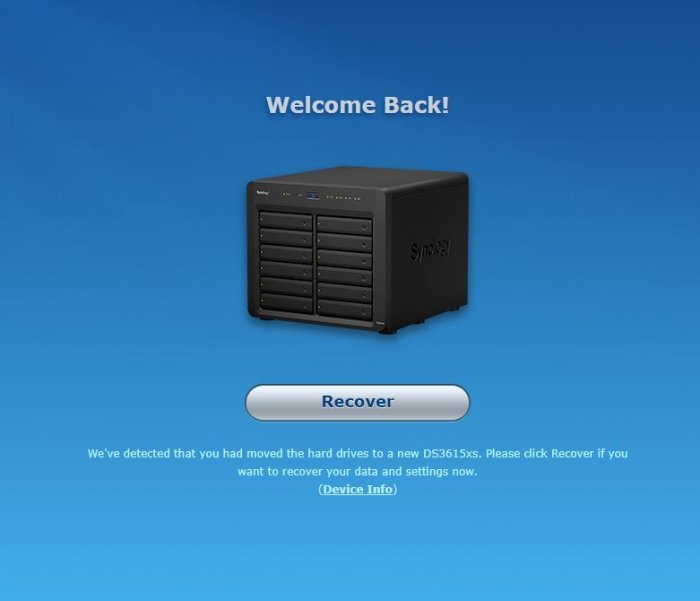Mentat
Member-
Posts
119 -
Joined
-
Last visited
-
Days Won
1
Everything posted by Mentat
-
Tutorial: How to access DSM's Data & System partitions
Mentat replied to Polanskiman's topic in Tutorials and Guides
My box is in the recoverable state. I've booted into linux, but on the sustem partition I have only two folders: @autoupdate lost+found Inside @autopupdate I've found a pat file (now deleted) I cannot find any other folder (like etc) -
Microserver Gen8, bare metal. I had DSM 6.1 and I want to upgrade to the latest DSM that works. I've put junloader 1.03b DS3615xs, but now, on reboot the system is telling me that the NAS si Recoverable and if I press recover, it doest restart -> loop No option to force DSM upload!
-
Do you have an Intel Network card or default network interface?
-
You are correct! Put the img file on the microsd and edit the cfg file with the correct values for microsd VID 0x0424 - PID 0x4030
-
Redpill - extension driver/modules request
Mentat replied to pocopico's topic in Developer Discussion Room
Can you be more specific how can I add this tg3 extension? I plan to use this: https://github.com/pocopico/tinycore-redpill -
Redpill - extension driver/modules request
Mentat replied to pocopico's topic in Developer Discussion Room
Any news on this? Can I install DSM 7 with TinyLoader and the onboard NIC's on Microserver gen8 - baremetal? -
I’ve fixed the problem for the moment. I had to enable the Admin account+pass. Using that password worked for “sudo -i”access. after that, I’ve disabled the Admin account again.
-
HEllo! I have an working xpenology on an HP Microserver Gen8. I have a custom aministrator user: Andrei I can ssh to the nas with Andrei username and logi, but when I try sudo -i, it does not recognise the password for the user Andrei.
-
Quick question, as I need to congigure an Gen8 for a friend. Do I need an Intel NIC to install and run DSM 6.2.3-25426 Update 3?
-
Ok, so we (with gen8) are stuck on DSM 6.2.3-25426 Update 3 for ever?
-
I have a Microserver Gen8 + Intel NIC and Xenon Processor - Intel Xeon E3-1265L V2 DS3615xs Current DSM version: DSM 6.2.3-25426 Update 3 DSM 6.2.4-25556 is available for download, but as the dedicated threads tells, update to 25554 of newer 25556 fail. So, is the end of the road for this hardware?
-
All working now, the only question is how th find the real mac address for my new HP dual nic?
-
Ok, where is grub.cfg?
-
I have the same problem with June loader 1.03b! There is no file grub.cfg I've made the microSD in Mac, with balena Etcher.
-
L.E. Problem fixed, I had to wait for a while! Gen8 user here, that want's to upgrade from 6.1.7 to 6.2.2 I've bought and installed a network card HP n360t. From BIOS I've disabled the internal NIC's I've booted into June 1.03b with Reinstall option (2) from the boot menu. I cannot find the NAS with SynoAssist.
-
I have two Gen8 and are working with Xpenology without a problem in the last 3-4 years. I've upgraded the processors to Intel Xeon E3-1265L V2 and Intel i3 - 3240. No problems at all. I use the internal microSD card for the loader.
-
https://www.synology.com/en-global/releaseNote/DS3615xs Version: 6.1.3-15152-7
-
Update 4 (DSM 6.1.3-15152 Update 4) works fine. HP MicroServer Gen8 - bare metal Jun's Loader 1.02b Interface automatic update
-
So, please help me here: HP Microserver gen8 bare, with latest 5.2. 1. using Micro I've managed to install DSM 6.0.2, with Upgrade option. (Boot option 2) 2. On restart, I choose boot option (1), but after that, I cannot connect to my NAS and it's not found by Syno Assist or http://find.synology.com/ I choose to migrate data, not a clean install. I repeated this with an USB drive (Kingston), with the same result! What is wrong?
-
It does work using the microSD? I've identified the PID&VID of the MicroSD reader P: Vendor=0424 ProdID=4030 Rev= 2.10 S: Manufacturer=Generic S: Product=Ultra Fast Media Reader I can Install dsm 6, but on normal boot, I cannot access the NAS via normal boot. http://find.synology.com/ does not detect the NAS or Synology Assistant. http://imgur.com/a/jcQRc
-
I tried to write the 1.01 synoboot.img file via Mac terminal and Win32 Imager. The results cannot be read by Mac or Windows, so I cannot edit the syslinux.cfg! What is the problem? Mac Reports the system as Linux, with two partitions. http://imgur.com/a/fZ9ER
-
@ingen300 - please you are trolling! We know that DSM 6 is not compatible with the current Xpenoboot! It was automatic updated! The only thing that worked was: 1. Boot into Install Upgrade mode 2. Run SynoAssyst in order to find IP 3. Open browser to Install Wizard 4. Choose Clean install (delete settings, preserve files) 5. Install DSM_5.2-5644 6. Reboot and login with Admin and blank password 7. Make manual upgrade (one by one), from Update-1, Update-2, Update-3, Update-5 (there is no Update-4). The files for upgrade are here. 8. Reconfigure the nas... (two hours).